Google Sends Many AMP Issue Detected Notices and Publishes New Image Size Requirements for AMP
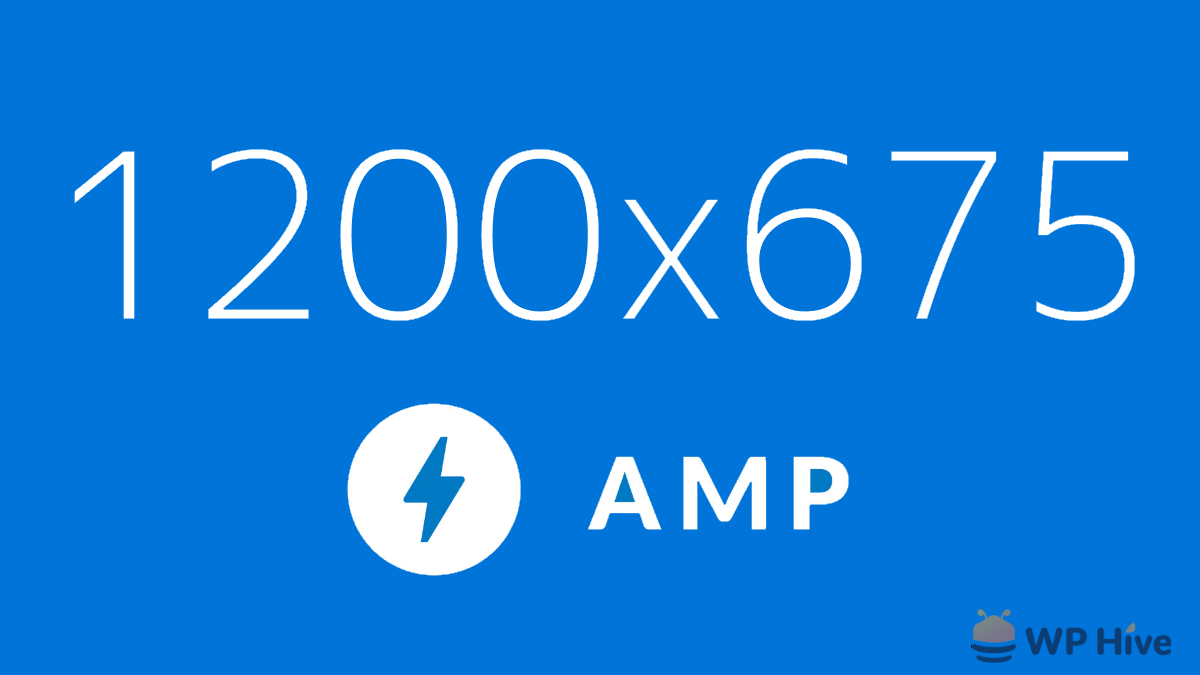
Google has issued thousands of AMP issue detected notice through its Google Search Console.
If you do not know about AMP, AMP is a Google project that is working to make sure web pages load really fast. We have recommended using AMP to improve pagespeed on WordPress websites. The AMP Project is an open-source initiative by Google to make the web better for all.
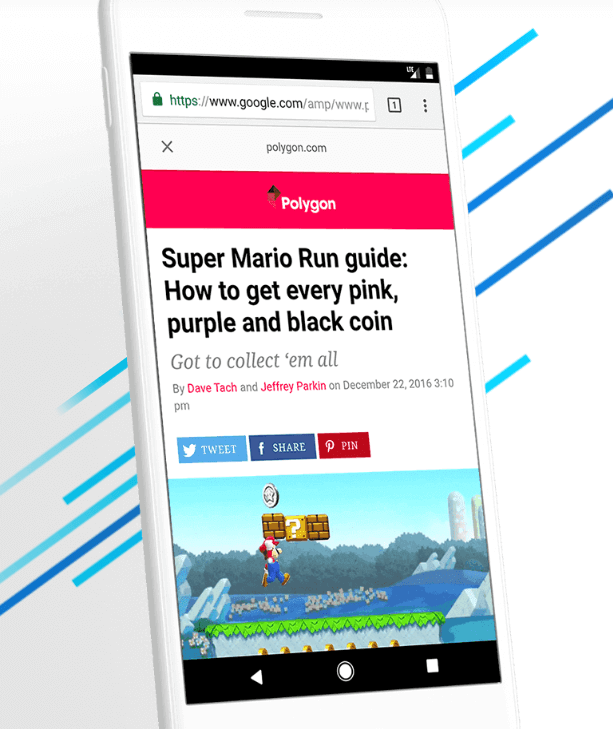
However, everyone who got the new notification at Search Console had the subject “New AMP issue detected for site,” with a detailed explanation about the issue. The AMP message of the notification reads:
To owner of https://www.domain.com/,Search Console has identified that your site is affected by X new issue of type AMP.
Top Warnings (5 maximum)
Warnings are suggestions for improvement. Some warnings can enhance your appearance on Search; some warnings can become errors in the future. The following warnings were found on your site:
Image size smaller than recommended size We recommend that you learn more about these issues and fix them when possible to enable your site to have the best possible experience and coverage in Google Search.
Why Google is Sending AMP Image Issue Notice?
Google has changed the recommended AMP image resolution again. The new AMP image size requires your images to be at least 1200pixel in width. Google first changed the AMP image size recommendations a year ago.
Previously, The Google AMP’s image recommendation asked for the image size to be a minimum of 696px wide. However, as per the new rule, Google wants every featured image to be at least 1200px wide, almost doubling the width from 696px. Google has also modified the total pixels from 300000 pixels to 800000 pixels.
Google is sending new notifications to those who still have not addressed the issue featured image issue. Shortly after the emails reached the inboxes of millions of webmasters, we found people talking about it loud and clear on Twitter.
Webmaster Trends Analyst at Google, John Mu stated the reason in his Twitter handle.
AMP Image Size Height and Width [Updated]
Although Google has only recommended the width of AMP images for articles, they have also mentioned the aspect ratio of images. The following guidelines have been directly copied from the Google AMP image guideline.
- Only a marked-up image that directly belongs to the article should be specified.
- Images should be at least 1200 pixels wide.
- Every page must contain at least one image (whether or not you include markup). Google will pick the best image to display in Search results based on the aspect ratio and resolution.
- Image URLs must be crawlable and indexable.
- Images must represent the marked up content.
- Images must be in
.jpg,.png, or.gifformat.- For best results, provide multiple high-resolution images (minimum of 800,000 pixels when multiplying width and height) with the following aspect ratios: 16×9, 4×3, and 1×1.
We recommend using 16:9 ratio images as Google AMP images. This will help your posts to be in a carousel of stories in search results.
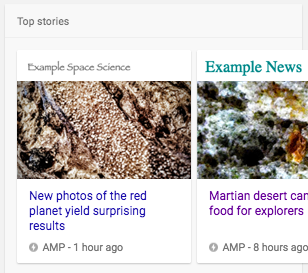
New Google AMP Image Resolution
Since you will be using 16:9 images, here are some quick calculations of image size and widths that you can use as Google AMP images.
- 1200 x 675 pixels
- 1300 x 731 pixels
- 1400 x 787 pixels
- 1500 x 844 pixels
- 1600 x 900 pixels
If you want to use 4:3 ratio images then follow the image size resolutions below
- 1200 x 900 pixels
- 1300 x 975 pixels
- 1400 x 1050 pixels
You can calculate your custom image sizes from the aspect ratio calculator website.
If you have old images that are not maintaining Google AMP guidelines, check how to regenerate thumbnails or new amp image sizes in WordPress
Google is always changing its algorithms for better search results. You should always keep yourself updated when it comes to SEO. You should change your existing images to new amp image sizes if they are not in line with Google’s guideline.
Check our Ultimate WordPress SEO Guide to know how you can own Google’s first page.
Disclosure: WP Hive earns a commission when you buy through partner links. It does not influence the unbiased opinions of our writers. Learn more →
https://wphive.com/news/image-size-requirements-for-amp/
Saif Hassan
Product Manager by passion & profession. Lead Product Manager at weDevs, former PM @ Poptin. Passionate about writing & tech. He's an advocate of Human-Centered Design and believes that websites and the tools used to build them should be well crafted, intuitive, and accessible. Cyclist. Reader. A WordPress ninja 🥷, HCI expert & a design thinker 💡




2 replies on “Google Sends Many AMP Issue Detected Notices and Publishes New Image Size Requirements for AMP”
Makes no sense. The desktop images will be too large and performance on desktop pages will be bad. Not sure how we could serve different sizes to desktop and amp size. This will be the best solution. Its just a warning, not sure how much impact it will have. But its not easy thing to do
Well it’s because when you have a 16:9 aspect ratio above 1000px, you can live resize it for any type of devices ranging from Pixel, iPhone, Chromebooks, Macbooks, Surface, PCs and more. It helps Google to provide an optimized image for AMP version.