Really Simple SSL Plugin Review: Features, Pricing, Pros-Cons, Configuration, and More
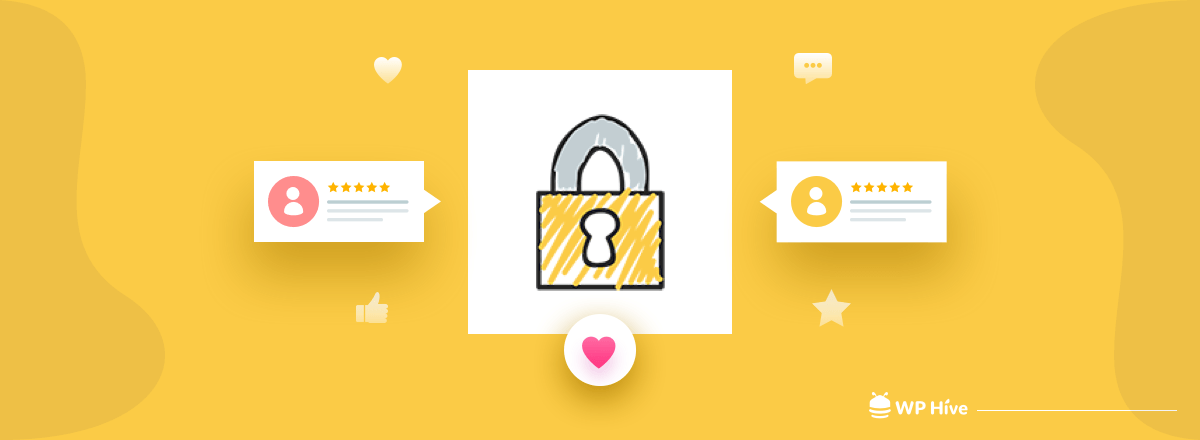
If you are a WordPress user, then you have heard the name Really Simple SSL plugin. Really Simple SSL lets you automatically detect your settings, configure your website to run over HTTPS, scan mixed content, secure cookies, and so on.
Among the hundreds of thousands of published WordPress plugins, it is one of the few that have already received more than 4 million active installations yet to date. Yeah! You heard it right.
However, why do users think that the Really Simple SSL plugin is reliable for the WordPress website?
To answer this question we are going to look more deeply in such as performance, simplicity, consistency, pros and cons, features, and limitations. So, let’s get started!
Quick Navigation
The Role That Really Simple SSL Plugin Plays In Your WordPress Website

In 2018 Google announced a plan to improve overall web security by encouraging website owners to switch from HTTP to HTTPS. As part of this plan, their popular Chrome web browser started marking the websites without an SSL certificate as “Not Secure.”
Google also said that websites with SSL would also see SEO benefits and higher rankings.
You might have noticed that when you visit an HTTP website using the incognito window, it marks as Not Secure. When you visit an HTTP website in regular mode and try to fill out a contact form or another form, then the website is marked as insecure.
When your readers and customers see this notice, it gives them a bad impression of your business. This is why all websites need to move from HTTP to HTTPS and install SSL immediately. Not to mention, if you want to accept payments online on your eCommerce website, then you need SSL.
In general, an SSL plugin will automatically:
- Redirect all incoming requests to HTTPS
- Change the site URL and home URL to HTTPS
- Fix the content that is replaced from http:// urls to https://
- Handle all SSL issues you might have on the website
These are the important things that Really Simple SSL plugin can handle for your WordPress website.
Really Simple SSL Plugin Key Features

Really Simple SSL plugin comes with some really cool features for your WordPress website. Once you installed and activated this plugin, enable SSL with a single click. Then get familiar with the below-mentioned features.
- Extensive Scanner: It enables you to detect the source of mixed content that couldn’t be fixed automatically, with a fix button. It also shows you what you have to do if you don’t have the secure lock yet
- Mixed Content Fixer: With the mixed content fixer in the Really Simple SSL plugin you will get the secure lock. It allows you to check for errors that can occur after forcing SSL.
- HTTP Strict Transport Security: Most of the visitors request for an HTTP version of a website rather than its HTTPS counterpart. So chances are their browsers load the unsecured HTTP version. That’s why this plugin has introduced HTTP strict transport security, which forces browsers to load the HTTPS version. With the help of this feature, no visitor sees the HTTP variant of your site.
- Premium Support: This WordPress plugin also comes with premium and responsive email support. Whenever you encounter any issues with the plugin, all you have to do is send them a mail. Boom! Your problem will get solved right away as they give the highest priority to their customers’ emails.
- Secure Cookies: Http only and secure flags to make cookies secure and encrypted.
Really Simple SSL Plugin Performance Test
WP Hive was introduced so that users can make data-driven decisions while choosing a plugin based on real-time data. That is why we are going to check Really Simple SSL plugin’s performance using WP Hive and see if it is really worth the trust of all the users.

Performance tests alone can make a difference to use or not to use a plugin. So, after analyzing the performance of the Really Simple SSL plugin. We have come to know that it consumes 128.31KB memory on average that is less than 99% of plugins. And it has an average page loading time of 0.07s that is faster than 99% of plugins.
You can know more about the Really Simple SSL plugin performance here.
As we said earlier, this plugin can automatically detect all of your settings and can configure your website to go over HTTPS. And each of the incoming requests will be redirected to HTTPS.
Unfortunately, the options are a little limited with this plugin but the developers did this in order to keep Really Simple SSL lightweight which will make your site run more smoothly.
Really Simple SSL vs SSL Insecure Content Fixer: A Short and Easy Comparison
You may have heard the name of the SSL Insecure Content Fixer. With 2M+ downloads and 300K+ active users, it is one of the most renowned SSL plugins to compare with the Really Simple SSL plugin.
That is why we are going to use the unique Compare function of WP Hive to find out which one is the best choice for your website.
Memory Usage: Really Simple SSL consumes 128.31KB memory on average. On the contrary, SSL Insecure Content Fixer consumes 20KB memory on average. So, SSL Insecure Content Fixer is the winner in terms of memory usage.

Page Speed: SSL Insecure Content Fixer and Really Simple SSL plugin have -0.06s and +0.07s page speed respectively. So, here too the SSL Insecure Content Fixer is the winner in the case of Page Speed.

Really Simple SSL vs SSL Insecure Content Fixer Overview: Really Simple SSL plugin has 4M+ active installations and 32M+ downloads yet to date. On the other hand, SSL Insecure Content Fixer has 300K+ active installations and 2M+ downloads. Here is the more parameter to look to identify who is the real winner.

We can clearly see that in some cases, the Really Simple SSL plugin is a better choice than the SSL Insecure Content Fixer plugin.
Apart from this one, there are several SSL plugins are available out there for WordPress users. You can make a real-time comparison among those most familiar and top-rated SSL plugins.
You will be amazed to know that WPHive lets you compare any WordPress plugin you want to. So, choose any of the plugins and make a real-time comparison to get a more crystal clear idea about which plugin is more suitable for your website.
>> Let Me Compare Other SSL Plugins With Really Simple SSL Plugin <<
Pros & Cons Of The Really Simple SSL Plugin

Pros and Cons is a common part when we are reading or writing a review, right? So, here we will discuss the pros and cons of the Really Simple SSL plugin for a WordPress website.
Pros of Really Simple SSL Plugin:
- Checks the website for an SSL certificate
- Shows you what you have to do if you don’t have the green lock yet
- Provides premium email facility to its customers
- Insecure content reference is parsed and fixed automatically
- You can get an email when your SSL certificate is about to expire
- This plugin works with all kinds of SSL certificates
- Handles common issues with SSL on WordPress
- Forces WordPress to load HTTPS instead of HTTP
- It allows you to check for errors that can occur after forcing SSL
Cons:
- It may not permanently fix old content
- You’ll have to keep the plugin active at all times
- You might see a slight performance impact
Really Simple SSL Plugin Pricing Plans
If you choose Really Simple SSL plugin pro over the free version, you will get these pro features for your website.
- There is an option for a mixed content fixer for the back end
- You can configure your site for the future HSTS preload list
- It provides detailed feedback on the future configuration page.
- It boasts a certificate expiration check, which means that you can get an email if your SSL certificate is about to expire.
Pro version comes with three pricing plans as shown below.

>> Check Really Simple SSL Pro Features <<
Final Verdict: Use or Not to Use?
As Google announced that without an SSL certificate your site will not get a higher ranking and mark as “Not Secure”. So you must use a plugin that ensures an SSL certificate. That means you need a plugin that redirects every request to HTTPS.
As you know, there are several plugins that can do that job. But among them, we just found out that the Really Simple SSL plugin is the best choice from the comparison segment.
So, we strongly recommend you choose Really Simple SSL plugin over other SSL plugins. As it comes with a free version, why not give it a try on your website!
>> Try Really Simple SSL Free Features <<
If you have tried this plugin before, then share your feedback through the comment box below. It will surely be helpful for the new users.
Disclosure: WP Hive earns a commission when you buy through partner links. It does not influence the unbiased opinions of our writers. Learn more →
https://wphive.com/reviews/really-simple-ssl-plugin-review/
Shams Sumon
Shams is a content writer with a passion for making WordPress topics easy to understand for everyone through conversational and storytelling approaches. With a background in the WordPress industry since 2019, he has developed a knack for breaking down complex technical concepts into digestible bites. When he's not crafting engaging content, Shams can be found watching football matches, catching up on the latest movies, or exploring new destinations to rejuvenate himself.




One reply on “Really Simple SSL Plugin Review: Features, Pricing, Pros-Cons, Configuration, and More”
Really Simple SSL Pro