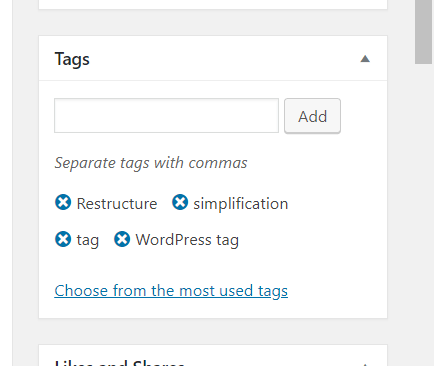3 Things Everyone Knows about WordPress Tags That You Don’t
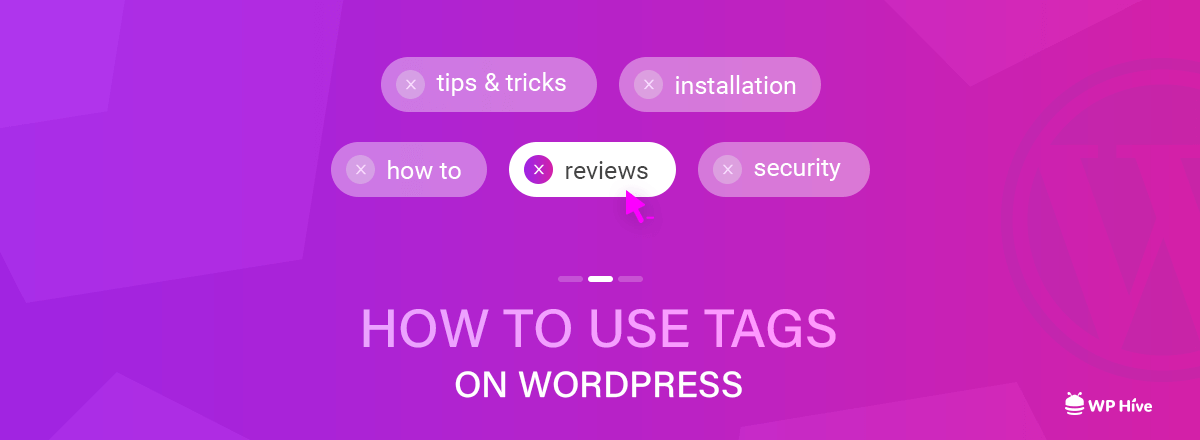
You might be asking yourself, “Why should I use WordPress tags?”. Well, tags are basically keywords. Keywords help to reorganize your website.
Why You Need To Use Tags
If you want high traffic on your website, you want your website to be perfectly organized. An organized website will have great color, theme, grid, layouts, and most importantly quality contents. You can see examples of well-structured, organized website exam on 21 Outstanding WordPress Built Websites.
What are WordPress Tags?
Just like categories help you to organize books on your shelf, tags can help you narrow it down even further.
Tags are keywords!
Suppose, in your photo gallery you have an album on dogs. But there are pictures of Pugs, German Shepherd, Hounds, Sporting Dogs. Finding all pictures of Sporting Dogs could take you hours if you do not tag it.
Search Engine Optimization and Tags
Back in the days, you could tag your WordPress article with hundreds of tags and Google would have happily sent you traffic
But, in 2018, the search engines, particularly Google has gotten much smarter than before. Google is using Artificial Intelligence and Machine Learning to provide users with the best results.
Tags have practically ZERO effect on SEO nowadays.
Contents are the most critical aspect of a website as people look for quality contents first. Your contents should both be organized and have good quality. Tags help the users to understand your blog better.
Should I use WordPress Tags?
Yes! You Absolutely Should!
- Tags help to categorize your site and the contents inside your site. If it is organized from the very beginning, then it helps your website to create a hierarchy. This hierarchy comes to aid in overall search engine optimization (SEO)
- Suppose you are reading a blog and the title is too long. You want to get a glance about what is in there. Tags can help you here. Tags of a post will give your audience a quick idea about your article.
Using 3-4 Tags in each article is Google recommended. Not more, not less.
How to add WordPress Tags
WordPress 2.3 added built-in support for tags. Adding a WordPress tag is easy.
-
- Open WordPress Dashboard
-
- Create a post from Posts >> Add New
-
- Look at your right. You should see a Tags section
- You can easily add tags your specific article from the tags section like the above video.
Anything that describes your content can be your tag.
How do WordPress Tags Help?
Visitors love the contents when they can relate to them. WordPress tags can help to achieve this feat.
Tags are like hashtags for WordPress
Wrapping Up
You can make your own tags, edit it, add it, remove it. If you are trying to make your website more organized, you should definitely use WordPress tags. If you have no idea about WordPress, then install WordPress on your localhost first to experiment and learn.
Also check our Tutorial category for beginner-friendly WordPress tutorials.
Disclosure: WP Hive earns a commission when you buy through partner links. It does not influence the unbiased opinions of our writers. Learn more →
https://wphive.com/seo/why-should-you-use-wordpress-tags-to-restructure-your-site/
Saif Hassan
Product Manager by passion & profession. Lead Product Manager at weDevs, former PM @ Poptin. Passionate about writing & tech. He's an advocate of Human-Centered Design and believes that websites and the tools used to build them should be well crafted, intuitive, and accessible. Cyclist. Reader. A WordPress ninja 🥷, HCI expert & a design thinker 💡