How to Get Started with Your First Paid Search Marketing on Google Ads
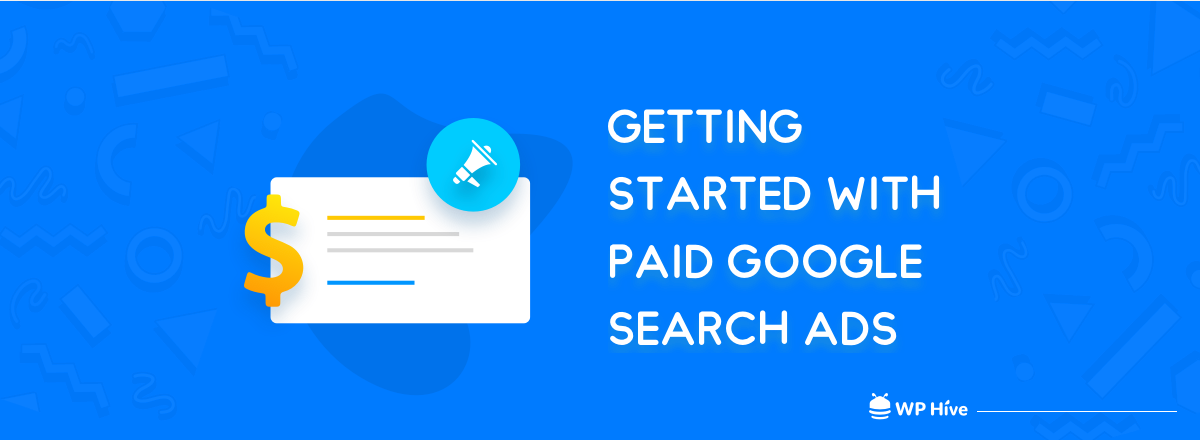
Like baking cake for the first time, running paid search marketing (PPC) ads with Google Adwords for the first time could be difficult for you. But if you have a proper tutorial and the recipe, it will be simpler and easy.
So, we will guide you to run your first PPC campaign on Google Ads. To start, you need to have Google Ads Account for your personal or your business. It will take you to the few steps for selecting audience locations, ads(about your business), budget, and payment method. We will skip this for the purpose of the blog.
Different Types of Paid Search Marketing
There are five types of google ads campaigns are available
- Search Network,
- Display Network,
- Video (YouTube),
- Shopping, and
- Universal Apps.
For this blog, I am going to show you only how to set the Search Network. That means, by the end of this article – you will have a clear idea about how paid search marketing works, how you can create your paid search ads and what are the things to remember before running your first PPC campaign on Google Ads.
Before you jump to create the ads, you should make a plan on keyword, ad copies, bid strategies, and audience.
Make the Best plan for Your First Google Ad
Prepare your resources for running a successful campaign. So here are four-elements for Google Ads where you need to be a scrutineer.
Finding the Right Keyword
Finding the right keywords is one of the key steps of your ad campaign. Spend more time on keyword research and find which keyword will suitable for your brand. You also need to think about your goal. Here’s an article that lists the best tools available for keyword searching.
Do you want to increase site visitors or conversions? Focusing on your goal, you should make your keyword list with search volume and CPC (cost per click).
How much you are going to spend on your ads? You should compare all keywords CPC to find which keywords could meet your budget and meet your goal.
To research keywords, you can use tools like Keyword Planner, Keywords Everywhere, Semrush or Ahrefs. Here’s a list of the best keyword researching tools.
Ad Copy
It’s better if you write multiple ad copies. It will help you to use the best one. There are two main sections: one is heading and another is a description. You can also choose search ad types. There are three types are available: text ad, responsive search ad, dynamic search ad, and ad variation

On the text ads, you can create three headlines and two descriptions. But in Responsive search ads, you can add multiple headlines and descriptions. Google will combine them and serve the better one.
Dynamic search ads will instantly create ads from your website content and automatically target related search queries. You can add descriptions in this type of add.
Ad variation allows you to create multiple ads with variation so, you can test and use the best one in the campaigns. Learn more about how can set ad variation here.
Landing Page
- Where do the visitors will go when they click your ads?
- Will they find what you offer the ads?
Answer these questions before launching your first campaign. If your landing page doesn’t follow your ad’s message, the visitors will leave your site without converting. They will feel betrayed. It is also important to good ad scores and to appear your ads on the search result.
Make your landing copy according to what your ads are offering and make it mobile responsive. It’s better if you create a different landing page for your campaign. Otherwise, you can also write your copies following your landing page copy.
As an example, if you search for ‘’free car valuation’’ in google, you may find Motorway’s Ad and you will see their ad has the same headline as the landing page. But on their main landing page you will find different headlines.
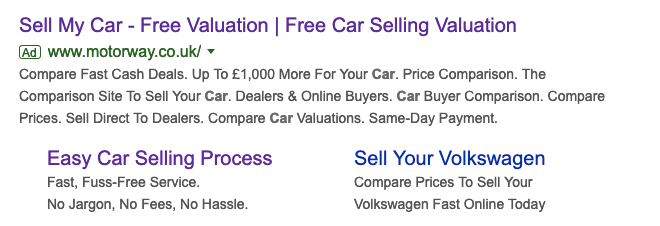

Audience and locations
Who should see your ads? What are the locations your ads need to appear?
You should know your target audience and where they are located. It will help you to minimize cost and increase the chance of conversions. It will also help you to select the right keywords for the ads.
These four steps will help you to make better ads and ensure the best performance. Besides, you need to have knowledge about a few Google ad matrics when you will run the campaign. For example, CPC (Click per cost), CTR (Click-through rate), Impressions, CPA (Cost per acquisition), and Conversions.
Run Your First Ad Campaign
When your keywords, ad copies, landing page, and audience research will be done, you are ready to run your first campaign. Follow these steps to create the campaign.
Step 1: Go to your Google ad console and click ‘Campaign’. Then click blue ‘+’ sign to create the new campaign. It will show you five different goals.
You need to define your ad goal to get the performance you want. You will select your goal on what your business need.

Then select a campaign type. As we are discussing a search campaign ad, select ‘Search’.

After that select how your goal will be completed. It could be a website visit, phone call or apps download.

Step 2: Now you have to set your campaign name, ad budget, locations, audience, ad network, languages, and bidding. These are key factors to get started on your paid search marketing.
If you have done your researching you could easily put your locations and audience. Selecting both the search and display networks will help you to reach more prospects. If you don’t want to show your ads other than the google search engine, you can uncheck the display network.

Set your budget and bidding. You can also choose your own CPA. To get better exposure and performance you should add extensions in your add. Ad extensions give the google searcher the additional information of your business like phone number, contact form or link to the specific page.
Step 3: In the ad group you will put your selected keywords that you have already researched. You can select keyword match types to find the right visitors or to expose to a larger audience. There are four types of the match – Broad match, Broad match modifier, phrase match, and exact match. You should use them wisely as each type has both advantages and disadvantages. You should consider your goal and budget while choosing a keyword match types.
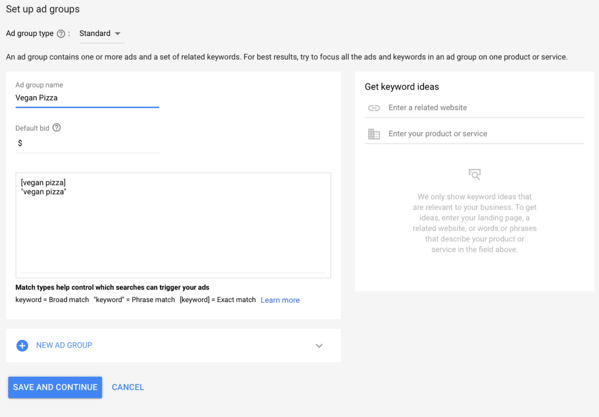
You can also get many keyword ideas from the get keyword ideas box.
Step 4: After setting your keywords, now you need to create your ad copies. If followed by our plans that we mentioned earlier, you need to just copy-paste the headline and descriptions.
Now check your ads creative and setting. Then save and confirm your ads to run.

Google ads will review your ads to see if you violate any of their rules and conditions. So, wait and check later to see if your ads are running. If your ads don’t get approved,don’t panic. Google ads will give you the cause. So, just fix that and you will see green dot beside your ads.
Sum Up
If you have the right plan and strategy, you can run your first google ads campaign successfully. You should check your ad performance regularly and experiment with A/B testing.
To be a master on Google Ads, you need to study more. I would recommend you to take a few courses on Google Ads to learn more about the whole process.
Disclosure: WP Hive earns a commission when you buy through partner links. It does not influence the unbiased opinions of our writers. Learn more →
https://wphive.com/tutorials/google-paid-search-marketing/
Saif Hassan
Product Manager by passion & profession. Lead Product Manager at weDevs, former PM @ Poptin. Passionate about writing & tech. He's an advocate of Human-Centered Design and believes that websites and the tools used to build them should be well crafted, intuitive, and accessible. Cyclist. Reader. A WordPress ninja 🥷, HCI expert & a design thinker 💡



