Yoast SEO is currently the most widely used SEO plugin for WordPress. Let’s see how it stacks up against the competition in today’s Yoast SEO review.
Functionality
Yoast SEO is probably the most popular SEO plugin for WordPress out there. Yoast SEO is currently the most popular and most downloaded WordPress plugin to date.
Yoast SEO adds different SEO fields to your WordPress content. However, it doesn’t do all of that automatically. You need to set up the plugin for the first time which can take some time depending on your setup.
Luckily Yoast provides a great first-time configuration wizard.

Setting up Yoast can be tough for the first time but I have written an extensive Yoast SEO Setup guide to help you with that. Setting up Yoast is not this review’s main focus so if you have any questions regarding setting up – I ask you to leave comments on that post.
Even then, many people find the configuration wizard confusing. However, It doesn’t mean Yoast SEO is a bad plugin, it’s just not aimed for absolute newbies.
Yoast SEO tries to do everything regarding WordPress SEO. The plugin comes with some useful features out of the box
- Sitemap Generation. You can also exclude/include custom taxonomies and custom post types

- Google webmaster integration. You can connect your website directly from Yoast. After a successful connection – Yoast SEO fetches all the crawl errors Googlebot encountered while crawling your site.
- Google knowledge graph integration: If you complete setting up Yoast, it will add your website’s information with the Google knowledge graph. Knowledge Graph shows your business information when someone searches for your site on Google on the right side.
- Yoast approved breadcrumb code. Useful for implementing breadcrumbs on your site.
- JSON-LD support
For Developers
Yoast has a lot of actions and filters through which you can change many functionalities of Yoast. The actions and filters will help you a lot if you are working with things like CPT, ACF, etc.
For Content Writers
Yoast adds its own SEO meta box below every post. They have been a pioneer in this use case and all other plugins followed this “meta box” approach since then to handle SEO related stuff.
You can use the meta box to add/edit meta title, description and set a focus keyword for your content. This is very useful when you are writing with a focus keyword in mind.
After adding a focus keyword – Yoast SEO provides a detailed report of your content that takes into account things like the slug, title, meta title, description, readability, etc against the keyword. Also, and will assign a score regarding your writing and usage of focus keyword.
Pricing
Yoast SEO is completely free but they offer more features in the Premium version. This version has extra functionality such as:
- You can select more than 1 keyword(important) to optimize for inside pages/posts
- Redirect manager (301/302 redirection – good to have)
- Advanced context detection: word forms
- Internal linking
- Orphaned content filter
- Facebook/Twitter Social previews
- Premium Support
One thing to note is that some of the premium features were available as free back in the days. However, many features are now only available in the premium version.
The premium version retails for $89 with 1 year of updates.
| Price | Duration |
| $89 | 1 year of update & premium support |
Advantages
- A lot of features regarding SEO.
- Sitemap
- A lot of customization
- Pro version for more features
Gotchas
One of the most common complaints about Yoast is the extra bloat that comes with Yoast SEO.
Yoast has been promoting its plugin for more than 10 years. Sometimes it goes the extra mile to market their product and it annoys a lot of users. For example, it adds comments to the head of your site.
Now if you are not looking at the source code – you don’t know it ever. However, the data can be used to determine whether you’re using WordPress and potentially which version of WordPress are you on based on the output of the Yoast comment. This data can be used to target your website for potential future attacks.
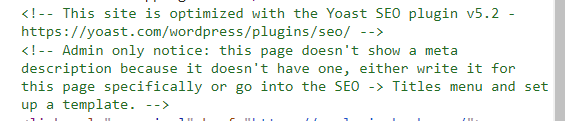
Yoast doesn’t stop there. It will add upsells to the sidebar, and when updating they show you a large update screen similar to what you see when you update your WordPress installation.
Technical Report
LOC
Lines of code: 54783
Logical lines of code: 27620
Comment lines of code: 27161
Object-oriented Programming
Classes 394
Interface 25
Methods 2606
Methods by class 6.61
Lack of cohesion of methods 2.81
Coupling
Average afferent coupling 2.29
Average efferent coupling 3.12
Average instability 0.61
Depth of Inheritance Tree 1.11
Package
Packages 17
Average classes per package 24.65
Average distance 0.27
Average incoming class dependencies 13.35
Average outgoing class dependencies 9.47
Average incoming package dependencies 2.06
Average outgoing package dependencies 3.12
Complexity
Average Cyclomatic complexity by class 10.9
Average Weighted method count by class 16.7
Average Relative system complexity 99.47
Average Difficulty 6.39
Bugs
Average bugs by class 0.26
Average defects by class (Kan) 0.78
Violations

Critical: 0
Error: 74
Warning: 75
Information: 32
Cyclomatic Complexity Chart
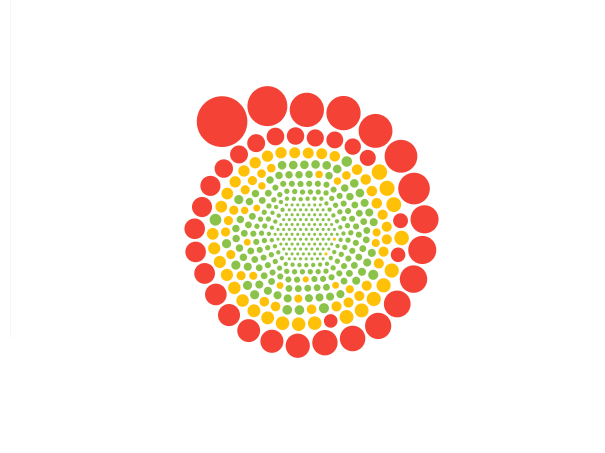
#WPDrama – Regarding Yoast
Buggy Updates
Yoast pushed a buggy update back in May 2018. This update was the worst in Yoast’s history. It immediately generated a lot of controversies. Many webmasters reported instant drop on their search rankings.


Many webmasters and SEO specialists found a drastic drop in their SEO rankings. back in 2018.
Black Friday Banner Gone Wrong
On November 28, 2019, millions of Yosat users found an animated Black Friday ad on nearly every page of their WordPress admin. The ad was not limited to users with administrative permissions. All user’s roles saw the Yoast ad in their dashboard. This immediately generated a lot of controversies
“That BlackFridayBanner was not the best idea,” wrote Marieke van de Rakt, CEO of Yoast, on Twitter. “We’re truly sorry for the annoyance and difficulties it may have caused. We did not think this through properly. If you want, you can update to a new version of our plugin without that banner.”
Verdict
Yoast SEO is arguably the most popular plugin in the WordPress ecosystem. However, it falls for some aggressive marketing reasons, If you want to use an SEO plugin that thousands of users use each day – you can rely on Yoast SEO.
- Full control of meta titles, descriptions, & other SEO related stuff for your website.
- Come in a handy installation wizard.
- Visually unappealing styling. Frequently adds upsells on the sidebar(only on the free version)
- Aggressive marketing push.

 Speed Test Benchmark
Speed Test Benchmark
 Memory Usage Benchmark
Memory Usage Benchmark
 Stats
Stats




Be Part of the Conversation with WordPress Enthusiasts
Using Yoast SEO? Great, join the conversation now!
Let’s talk about overall quality, ease of use, stellar support, unbeatable value, and the amazing experience Yoast SEO brings to you.