How to Effectively Allow Guest Blogging Using WordPress
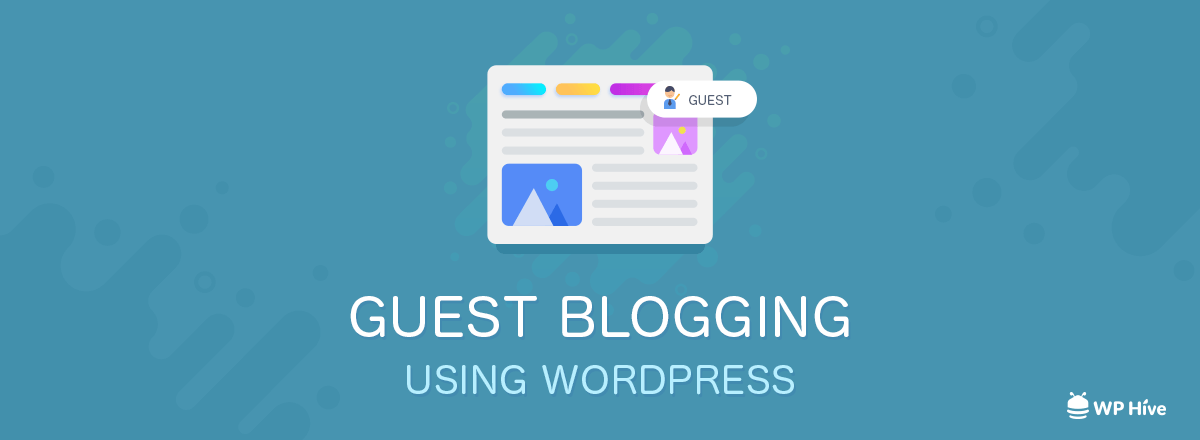
Guest Blogging is an opportunity to take your expertise and share it with others, as well as an opportunity to increase traffic to both parties’ blogs. Guest blogging is also a great way to build relationships with other bloggers and experts within your field.
Guest Blogs can bring new insights to your website. You can reach to more audiences and can generate more traffics through guest blogs.
In this article, we are going to show you how to allow guest blogging on your WordPress site by just a few clicks! To start or simply make a comparison, just check out how to create an amazing blog in minutes.
Guest Blogging in WordPress Community
Blog sites in the WordPress community usually follow a registration system to add a guest blog by default. Users need to provide some information to make you trustable enough for adding a blog post. This is important for some certain security issues for your WordPress site. Allowing the audiences for guest blogging from the first day may not be a wise decision.
Guest blogging is a proven way to build a strong relationship with the audiences. It will not only ensure a massive increase in your traffics but will also bear the flagship of your connectivity with the readers.
As a WordPress site holder, there is always an option for you. You can allow your audiences to start guest blogging on your site whenever you want. Nowadays allowing guest blogging using WordPress is rapidly riding high in the world of blogs. WordPress makes it safer for any blog site to allow their guest to post even anonymously.
Why You Should Allow Guest Blogging Using WordPress?
You might read and listen to some myths before allowing guest blogging using WordPress. But there is nothing to worry about since you have selected WordPress as your blogging platform. You can manage your guest posting and control user activities by applying for WordPress user roles.
So, don’t think too much and just go ahead.
Ways to Get Benefited Allowing Guest Blogging in Your WordPress Site
You can be benefited in many ways by allowing anonymous guest blogging using WordPress. Some of the benefits are mentioned below
- Productive engagement with your audiences
- Enhancing your content, both by number and quality
- Taking a chance to achieve a sudden advance over your competitors
- Improving your reputation in your blogging community
- Easily differentiating your content strategy and presentation.
- Encouraging your audiences to write for you and your products or services
- Scoring more value to your brand image
- Establishing a lifetime bonding with your audiences
…and many more.
How to Allow Guest Blogging Using WordPress
You can easily allow writers for guest blogging using WordPress within minutes. We are going to describe here the two easiest but proven ways from many other available ways. Before that, you could just check out some amazing websites built with WordPress.
1. Ask Writers to Register on Your Website
You can let your users register directly on the back end of your site in order to allow them to submit their posts. This is a common approach followed by many WordPress sites.
You need to carefully select the user role area to manage and control user activities. You could again check out WordPress user roles for further needs. Now follow the instructions to add registration option for your users.
- Go to your site’s Dashboard
- Click on Setting→ General
- Now scroll down to the Membership→ Anyone can register
- And finally, click on- Save changes from the bottom side of the page.
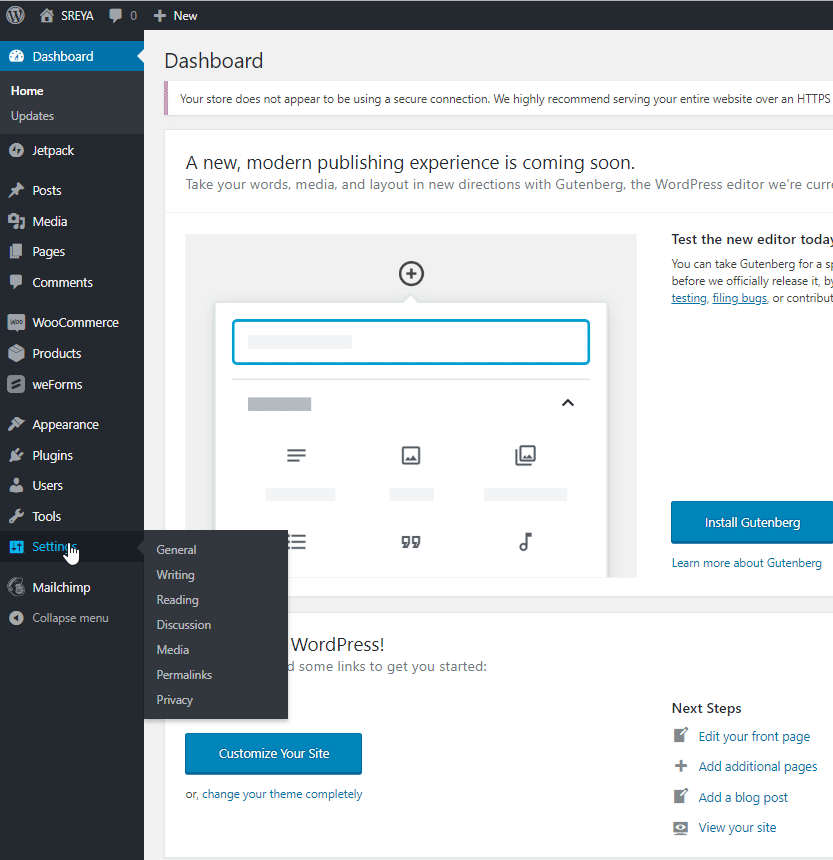
- Now your site is ready and open to user registrations.
You already have seen- it’s easy to let your audiences to add a post by registration. But sometimes it could annoy some of your users. It’s also not so wise decision to give them access directly on your site’s dashboard or back end. Our pick for you is the second one. Add a useful plugin and let your user do everything from your frontend. So, let’s go to the next.
Note: never select the Administrative role for your guest users. Read more on User Roles! It will enable them to do everything just like you and change your default settings. You never know what is/will be going on in the mind of strangers!
2. Add a Useful Frontend Plugin
The smartness in managing guest blogging today is to use a plugin. Add a useful plugin to allow and monitor guest blogging using WordPress. There are lots of plugins in the industry which will help you and your audiences to add posts, select category, edit the post and many more.
Gravity Form, Ninja Form, Wp Forms and WordPress User Frontend are some of the great plugins you should consider to allow and manage your guest blogging. Our pick for you is the WordPress User Frontend.
Why WPUF is the Best Option for You?
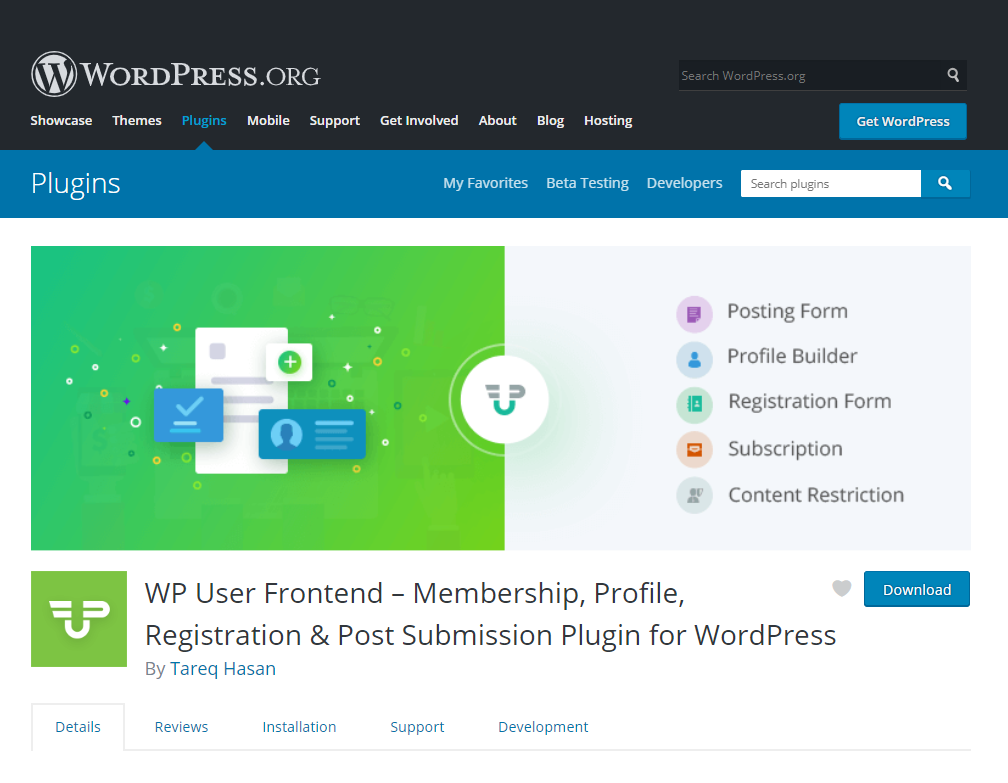
- Famous for the ultimate frontend solution in WordPress industry
- Lots of options- you and users could add or edit almost everything from the frontend
- It has 20,000+ active installations
- And, it’s free!
How to allow guest blogging using WordPress with WPUF?
If you are capable to add a plugin to your WordPress site, that’s certainly enough to select and use WP User Frontend. If you don’t have WP User Frontend yet, you could follow this step by step guideline on how to install WPUF on your WordPress site.
Now, follow the below instructions.
1. Create A Post Form
You need to create and publish a Sample Post Form to allow your users for guest blogging. Simply go to your WordPress Admin Dashboard-
- hit on WP User Frontend→ Post Forms.
- Now, Select the Sample Form to create a post form.

- You can add any field you want or use the default ones. Once you have finished editing, click on the Save Form button.

- Go to WP Admin Dashboard → User Frontend → Post Forms → Settings → Submission Restriction.

2. Publish the Post Form
Now, copy the shortcode of the newly created post form. You can copy the shortcode by simply clicking the code with the left button of your mouse. It would look like this-.

Now, create a new page and paste the shortcode on it. After that, hit on the Publish option from the bottom of the right corner.

3. Time to Allow Guest Blogging!
- Now, check the Enable Guest Post option to finally allow the writers for adding guest posts.
- You will get some more options- User Details and Email Verification, check both of them.

Note: Be careful about User Detail and Email Verification options, and check them to get user information and verify their provided emails. If you keep them unchecked, your users will be able to add posts anonymously!
- After that, click on the Save Form button And you have just completed the action! You have just allowed your users for guest blogging using WordPress!
4. How Your Site Will Look Like to Your Users from the Frontend?
After you have completed the above steps, now it’s time to see how WordPress guest blogging works.
- Look at how your site will be seen from the frontend.

- After submitting the article, your guest will get this message indicating to confirm the email address.

- When a user fills up the form with the post title, body, featured image and other required fields. They can click the submit button for publishing it.
- Finally, this is how the guest blogging using WordPress will look like. This is the same as any other WordPress post.
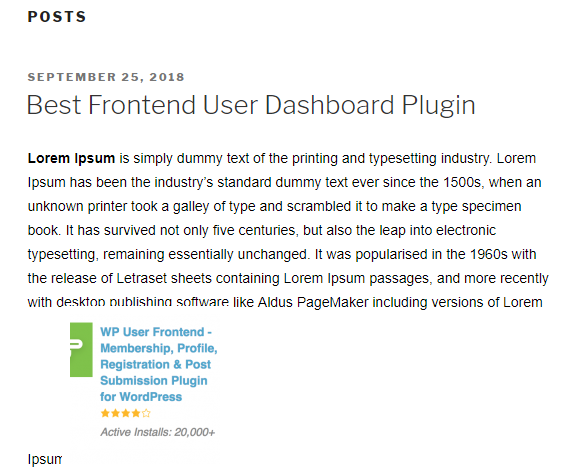
Note: With WP User Frontend, your users will even view all their posts from the frontend. This becomes very handy when you don’t want your users to log into the backend of your WordPress website. There are many other numerous amazing features that WP User Frontend Pro offers and all of them are related to your WordPress Frontend.
Not only the blogs, big brands around the world now started to rely on WordPress for their business.
Before Ending
It’s very simple to allow guest blogging using WordPress when you have WP User Frontend installed. You can do that with a few clicks from your dashboard. Allow your users for guest blogging and take the ultimate advantage over your competitors in the market. To make your site look more gorgeous, you could disable the user toolbar from your frontend.
Having an already established blog site, you could now move forward by creating an eCommerce store using WordPress. WordPress is the leading CMS in the world of web, just go ahead and explore it for your blogging and business purposes!
Disclosure: WP Hive earns a commission when you buy through partner links. It does not influence the unbiased opinions of our writers. Learn more →
https://wphive.com/tutorials/how-to-start-guest-blogging-using-wordpress/
Saif Hassan
Product Manager by passion & profession. Lead Product Manager at weDevs, former PM @ Poptin. Passionate about writing & tech. He's an advocate of Human-Centered Design and believes that websites and the tools used to build them should be well crafted, intuitive, and accessible. Cyclist. Reader. A WordPress ninja 🥷, HCI expert & a design thinker 💡




One reply on “How to Effectively Allow Guest Blogging Using WordPress”
Nicely done. I just added a Guest Post taking form using your tutorial on my website. Thanks!