CryptoPay Review: Your WooCommerce Crypto Payments Solution

Are you a WooCommerce store owner looking to expand your payment options and capture the growing market of cryptocurrency users? Frustrated with traditional payment methods that charge high commissions and take days to settle?
CryptoPay offers a revolutionary solution. It seamlessly integrates with your WooCommerce store. It allows you to accept cryptocurrency payments directly from your customers’ wallets. No more third-party involvement, no hidden fees, and faster transaction confirmations.
Keep reading this CryptoPay Review to learn how this WordPress plugin solves your problems related to receiving cryptocurrency through WooCommerce stores.
Quick Navigation
CryptoPay: The What and Why?
CryptoPay was developed by BeycanPress LLC. It is a WooCommerce plugin that allows you to effortlessly accept cryptocurrency payments on your online store. You can use this plugin if you have a WooCommerce store and want to cater to the growing crypto user base.
This plugin reduces transaction fees charged by traditional payment processors. You can benefit from faster confirmation times compared to traditional methods and receive payments directly into your own crypto wallet without third-party involvement. Here’s what it offers:
- Seamless integration: Installs easily on your WooCommerce platform for a smooth user experience.
- Multiple currencies: Accept payments in various cryptocurrencies and tokens, including popular options like Bitcoin (with paid add-on), Ethereum, and tokens built on EVM-based networks.
- Peer-to-peer (p2p) transactions: Payments go directly from your customer’s wallet to yours, ensuring faster settlement and eliminating third-party fees.
- Security focus: Employs measures like double-checked approvals and transaction verification for enhanced security.
- Customization options: Choose which wallets, networks, and currencies you want to accept payments for.
- Advanced features (paid version): Unlock additional functionalities like support for Bitcoin, Solana, and Tron networks, custom token pricing, and real-time currency conversion.
Why Choose CryptoPay?

CryptoPay integrates smoothly with WooCommerce and offers a user-friendly experience for both you and your customers. It has the potential to become a compelling alternative to traditional payment gateways for WooCommerce stores.
No transaction fees are charged by CryptoPay itself, you only pay the blockchain network’s fees. p2p transactions lead to quicker confirmations compared to traditional methods. CryptoPay prioritizes security measures to protect your transactions.
You can adapt the plugin to your specific needs by choosing accepted currencies and features. Overall, CryptoPay empowers you to tap into the growing world of cryptocurrency payments and streamline your WooCommerce store’s checkout process. It’s a win-win for both you and your crypto-savvy customers.
Key Features That Made CryptoPay Stand Out
CryptoPay’s combination of zero commission fees, faster settlements, diverse currency support, security focus, customizability, and seamless integration makes it a great option for WooCommerce stores. Let’s know the key features from below:
- Extensive Currency Support: CryptoPay caters to a broad audience by supporting payments in various cryptocurrencies. This includes popular options like Bitcoin (with paid add-on), Ethereum, EVM-based network tokens, and even custom tokens (with price setting).
- Enhanced Security Measures: CryptoPay utilizes RPC API to verify transaction accuracy and employs double-checked approvals to ensure payment confirmation.
- Flexibility and Customization: CryptoPay offers a high degree of customization. You can choose which wallets, networks, and currencies you want to accept payments for.
- Seamless WooCommerce Integration: It integrates effortlessly with your WooCommerce store. This makes it easy to set up and start accepting cryptocurrency payments quickly.
- Additional Features with Paid Version: The free version offers a solid foundation, but the paid version unlocks valuable features like support for more blockchain networks (Bitcoin, Solana, Tron), real-time currency conversion, and advanced transaction management tools.
How to Use CryptoPay for Your WooCommerce Store
Ensure you have a WooCommerce store set up and running. Have a compatible cryptocurrency wallet to receive payments. Popular options include MetaMask and Trust Wallet. Consider purchasing the Pro version of CryptoPay if you need features like Bitcoin payments or real-time currency conversion. We’re going to use CryptoPay Lite and Trust Wallet for this tutorial.
1. Installation and Setup
Head over to the WordPress plugin repository or the CryptoPay website to download the plugin. In your WordPress dashboard, go to “Plugins” > “Add New” and upload the downloaded CryptoPay zip file. Once uploaded, activate the plugin. You can read our guide on installing a plugin on WordPress for further guidance.
2. Settings and Configurations
Go to Settings from either the plugin list or the CryptoPay Lite menu from the WordPress admin sidebar.
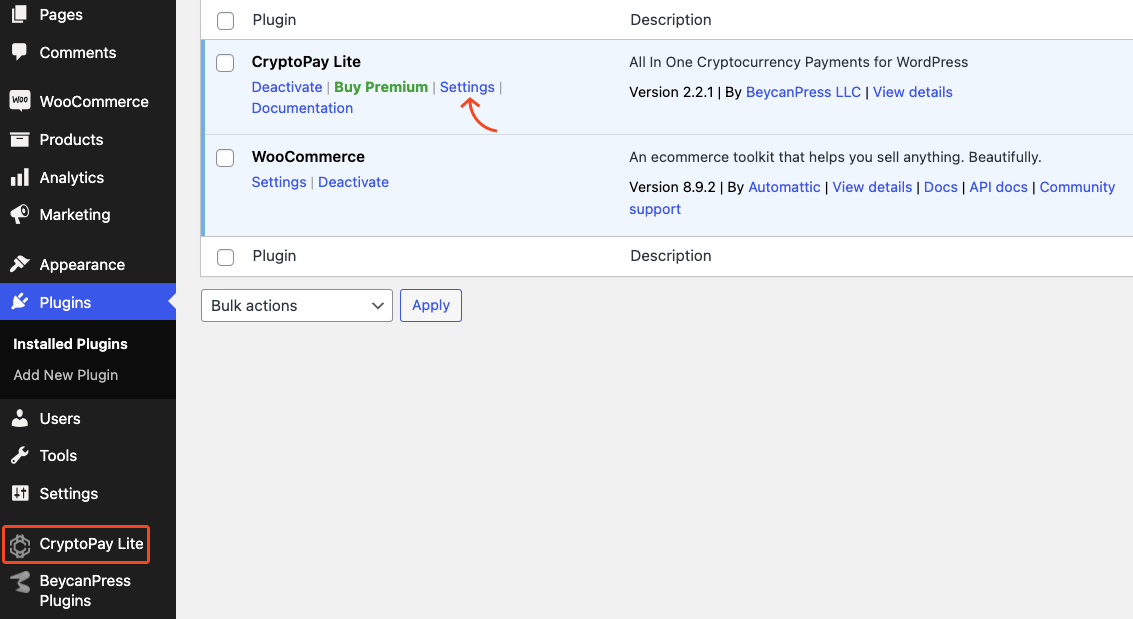
It will take you to the settings page with eight options in the left sidebar. Explore each option to configure it as per your needs.
CryptoPay provides a flexible payment flow for you. You can choose “Network” mode which lets users start by selecting their preferred blockchain network (e.g., Bitcoin or Ethereum) and then refine their choice by selecting the specific currency (e.g., BTC or ETH) and finally their wallet.
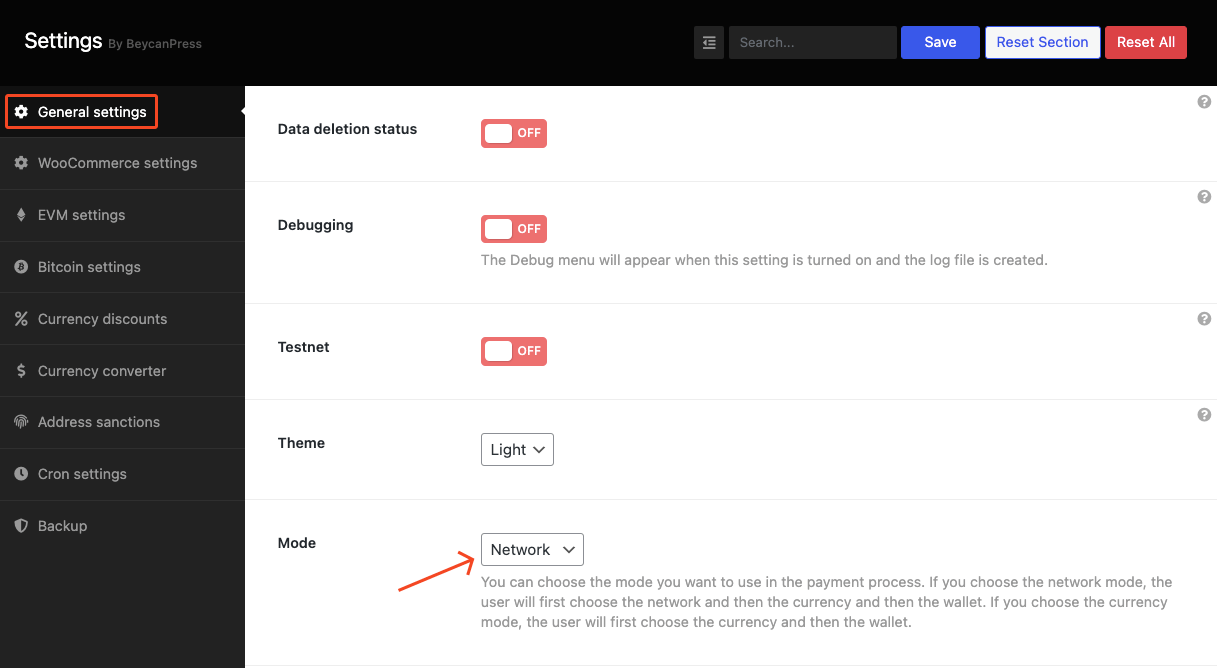
Alternatively, the “Currency” mode offers a simpler approach where they can directly choose the currency they want to pay with, followed by their wallet.
3. Connection with WooCommerce Store
Navigate to the WooCommerce settings option. Hit the “Click to activate” link to configure the payment gateway for your WooCommerce store.
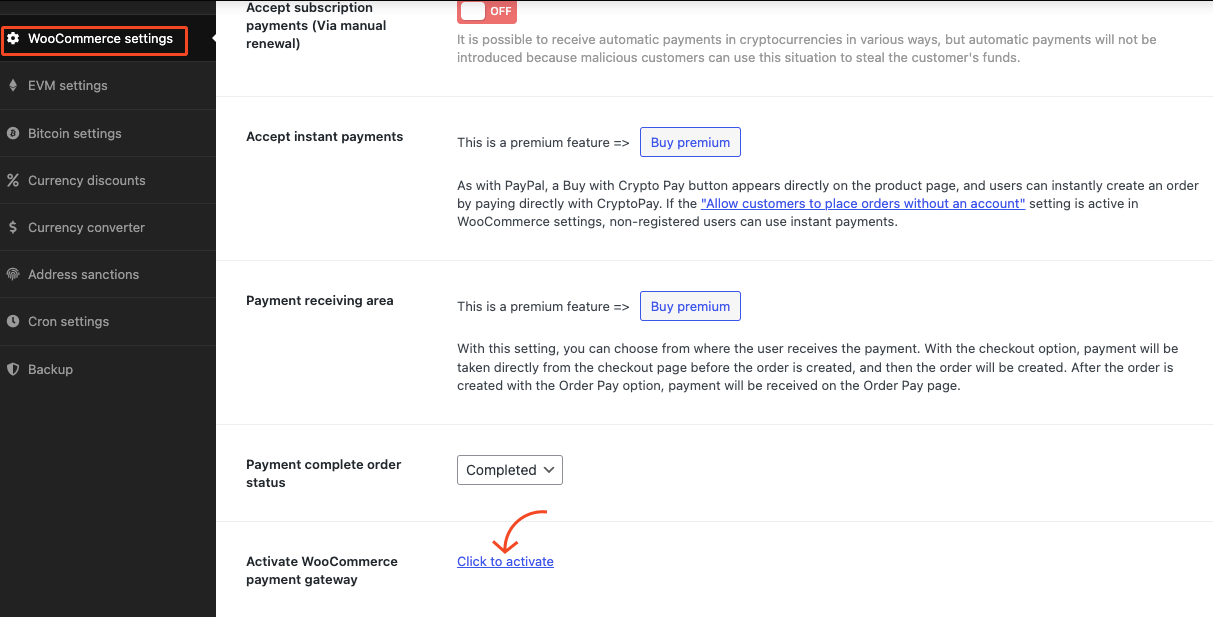
Don’t forget to complete the EVM settings from the next section of the left sidebar. You need to add the wallet address in the designated field to activate CryptoPay Lite on the WooCommerce payment gateway list.
4. Wallet Address Settings
This step is very important. You can’t use CryptoPay properly without having a wallet address. Navigate to EVM Settings from the left sidebar and enter the wallet address in the public EVM address field. We used our Trust Wallet address here to complete the process.
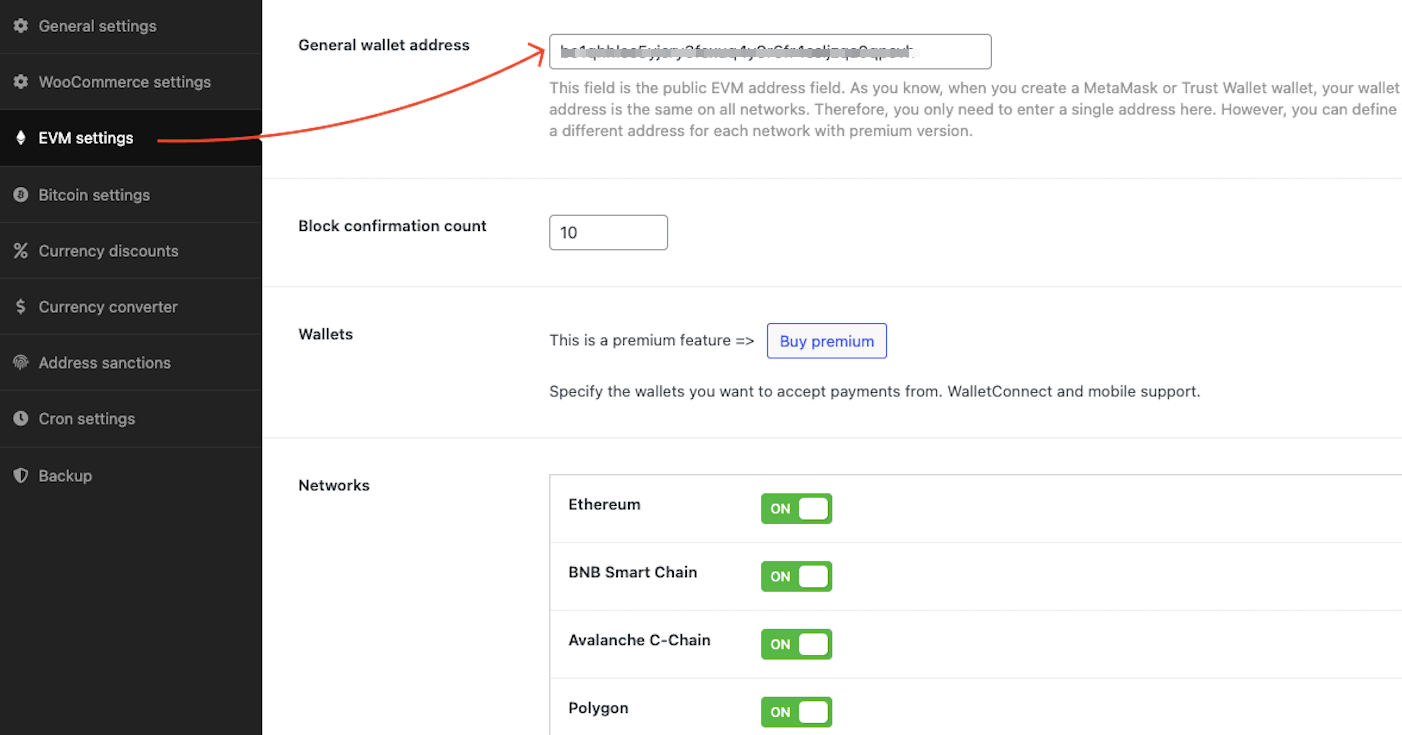
You can also create a Trust Wallet account by simply downloading the browser extension from their official website.
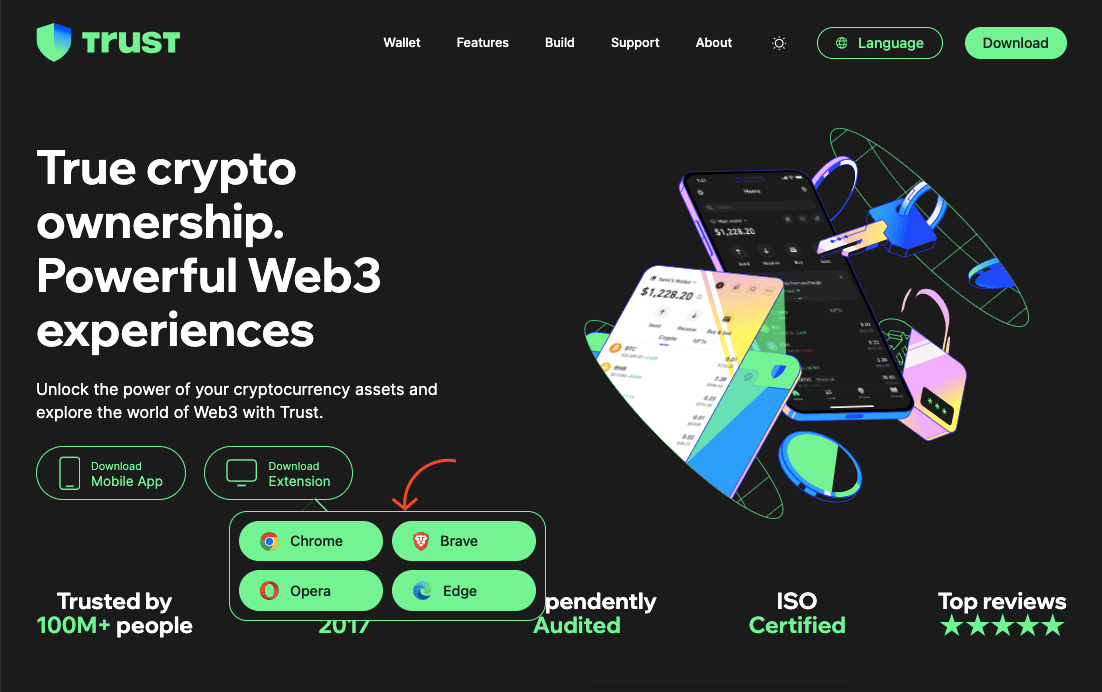
Provide the required information after downloading the extension and create a secure wallet to use your cryptocurrency assets and enjoy Web3 services with trust.
5. WooCommerce Payment Gateway Configuration
You can configure CryptoPay Lite as a payment gateway via WooCommerce as well. Navigate to “WooCommerce” > “Settings” > “Payments” and find the CryptoPay section.
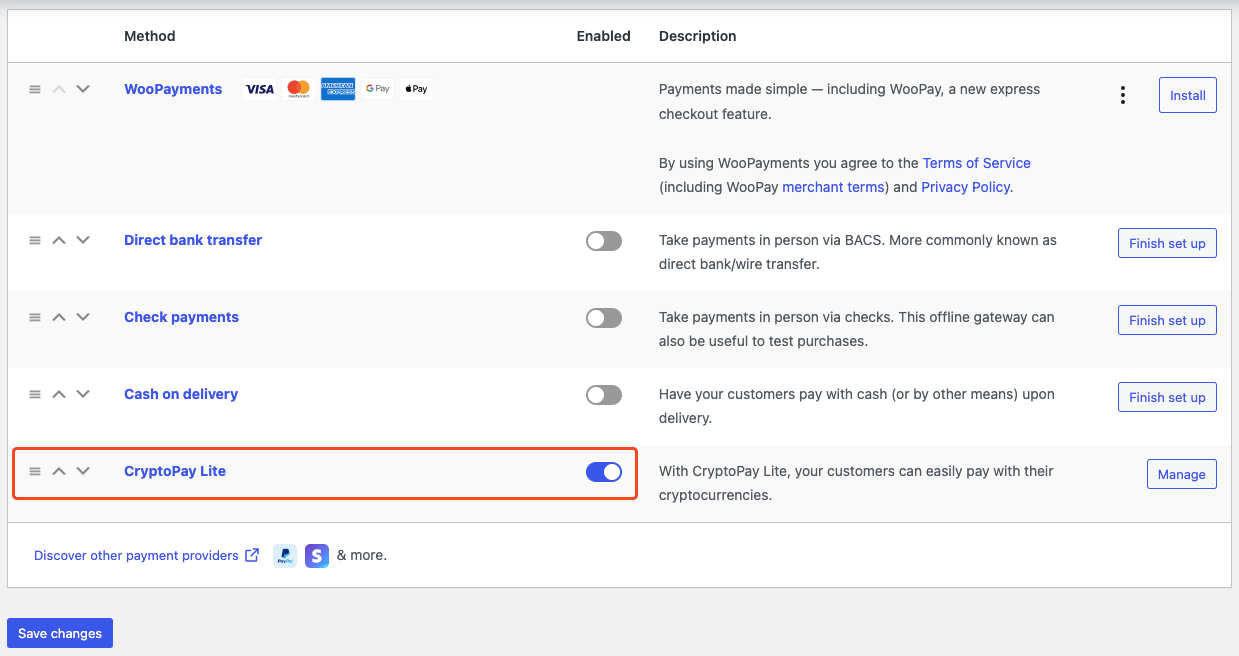
Here you can configure your settings by clicking on the Manage button. You can control the title that the user sees during checkout and define the description that the user will see during checkout. You also can write personalized text for the order button on the checkout page.
6. Other Settings Options
Bitcoin settings: CryptoPay lets you accept payments on all Ethereum Virtual Machine (EVM) based networks by default. You can unlock support for additional blockchain networks, like Bitcoin, Solana, and Tron, by purchasing extra add-ons.
Currency discounts: Motivate customers to use your own project token or tokens from sponsors by offering exclusive discounts. This feature allows you to define percentage discounts for specific currencies.
Currency converter: While most cryptocurrency prices are listed in FIAT currencies (USD, EUR), CryptoPay offers a user-friendly experience. It automatically converts these prices to the currency chosen by the customer at checkout.
The CryptoCompare API is included by default for conversions. If your token is listed on other platforms like Coin Market Cap, Coin Gecko, or Decentralized Exchanges (DEXs), you can purchase additional converter add-ons to ensure accurate token pricing.
Address sanctions: CryptoPay prioritizes security by allowing you to check if blockchain data services blacklist customer payment addresses during transactions. You can even restrict specific wallet addresses for added protection.
Cron settings: This feature utilizes an API to check and confirm pending transactions based on their status automatically.
Customers who set up reminder emails (and haven’t set up a cron job) will receive a notification when their transaction is confirmed, either upon revisiting the site or accessing the transactions menu.
You can control the frequency of these checks (recommended interval: 5 minutes). However, if you’ve set up a cron job for this API, you can disable backend confirmation as transactions will be checked regularly.
To verify if your cron job is functioning, enable debugging and look for “Verify pending transactions process (API)” in the debug logs menu during the scheduled cron run time.
Backup: You can take a backup of all settings from this section. The CryptoPay plugin lets you import and export the settings as well.
7. CryptoPay Add-Ons and Integrations
The free version is a good starting point for familiarizing yourself with CryptoPay and accepting payments on EVM-based networks. However, if you need features like Bitcoin payments, real-time currency conversion, or advanced integrations, then upgrading to the premium version becomes necessary. Let’s have a look at the available integrations of both free and paid versions of the plugin.
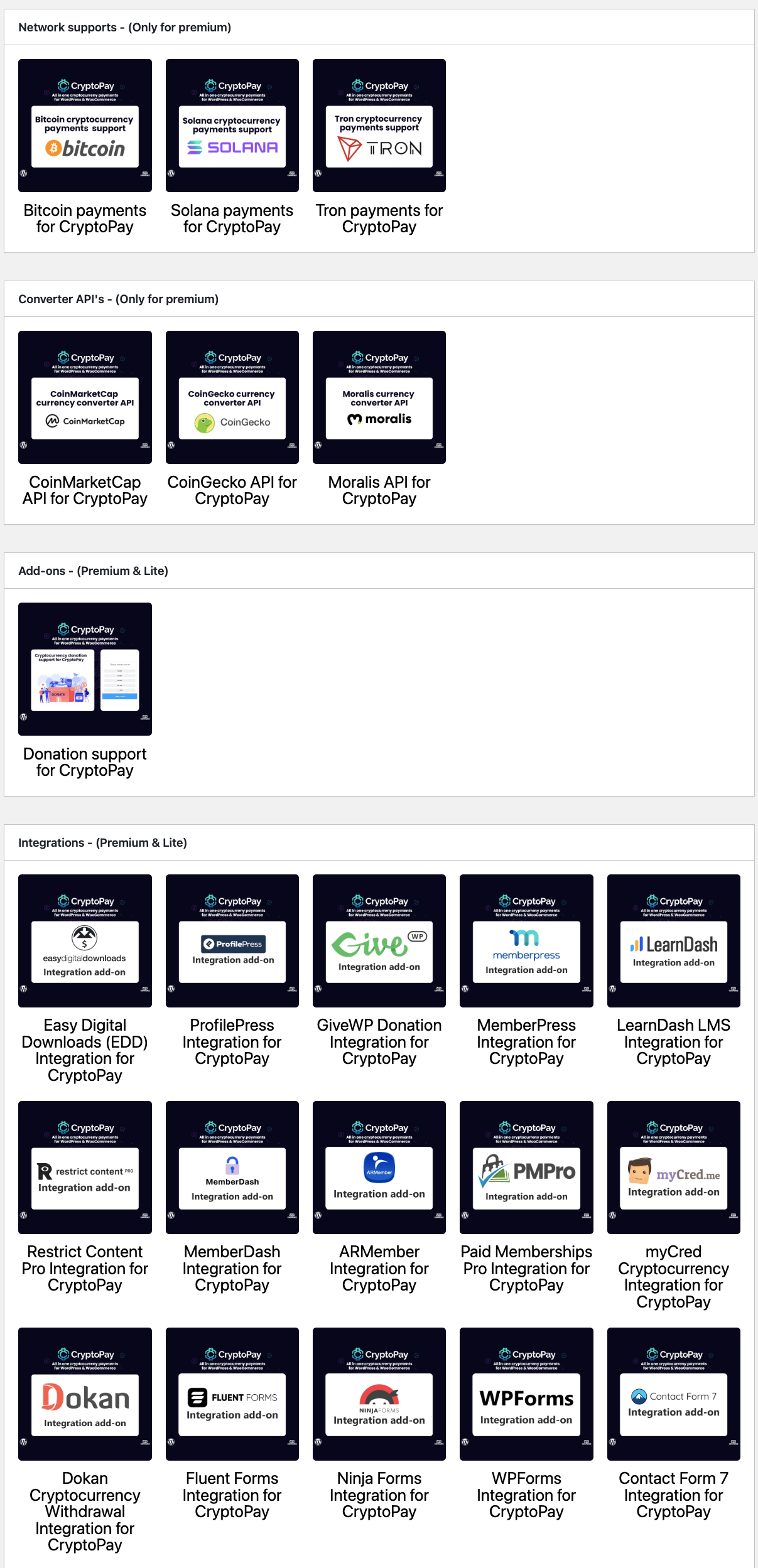
- Network Support: The free version allows you to accept payments on all EVM-based networks (e.g., Ethereum, Binance Smart Chain). To accept payments on other popular blockchains like Bitcoin, Solana, or Tron, you’ll need to purchase the premium add-ons.
- Converter APIs: The free version doesn’t include real-time currency conversion for displaying prices in customer-chosen currencies. The premium version offers add-ons for popular APIs like CoinMarketCap and CoinGecko to ensure accurate conversion rates.
- Add-Ons and Integrations: Both free and premium versions offer integrations with various popular WooCommerce plugins. This allows you to extend CryptoPay’s functionality to work seamlessly with other aspects of your online store, such as memberships, donations, or form builders.
8. Checkout Process Testing
After configuring the plugin, you should check if it works perfectly at the users’ end. Buy a product and proceed to checkout. It should take you to the checkout page that shows all available networks for your users. Then, they can choose the network and wallet to initiate the payment.
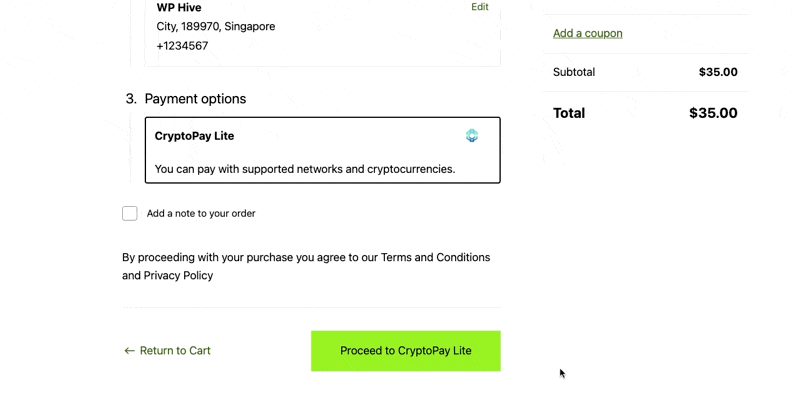
Connect the wallet by providing the password. You should be able to complete the payment with cryptocurrency without any hassle.
CryptoPay Stands out in WP Hive’s Rigorous Testing
WP Hive is known for its thorough and transparent testing process. It evaluates all plugins in a controlled environment with identical hardware and software, ensuring fair and consistent results. No reported PHP errors, warnings, or Javascript issues ensure a conflict-free experience. CryptoPay truly shines in WP Hive’s tests, exceeding expectations. It boasts:
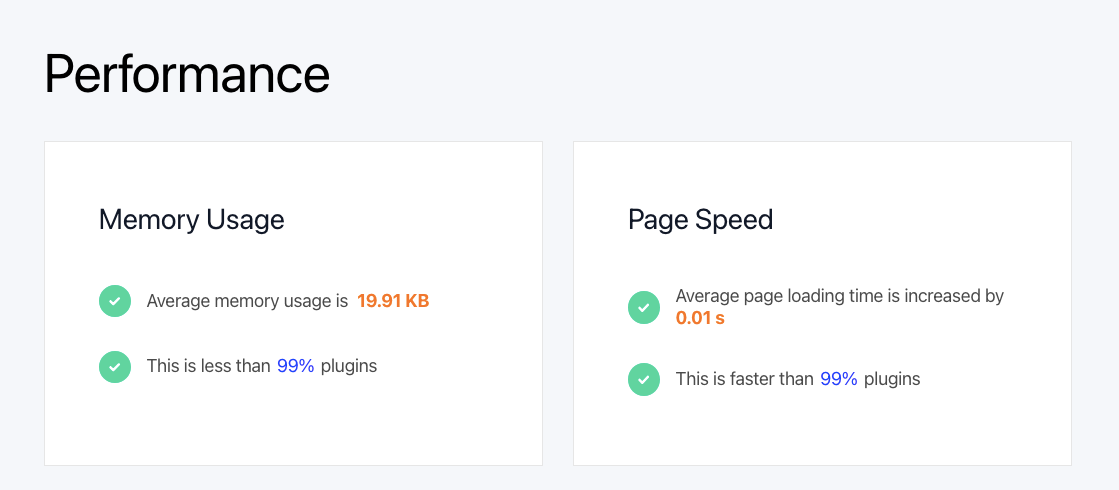
- Lightweight Performance: The plugin uses less memory than a whopping 99% of other plugins tested, making it a great choice for maintaining site speed.
- Blazing-Fast Loading: It loads faster than an impressive 99% of other plugins, further contributing to a smooth user experience on your website.
Additionally, it’s compatible with the latest versions of PHP (8.1.12) and WordPress (6.5.3). No activation errors or resource errors have been reported, indicating a stable and reliable plugin. Frequent updates ensure the plugin stays compatible, and secure, and potentially introduces new features.
CryptoPay Pricing: Yearly, Lifetime, and Lifetime Extended
CryptoPay comes with three pricing plans. Choose a suitable one for your business. The following table can guide you to buy the right plan:
| Feature | Yearly Subscription (1 Domain) | Lifetime License (1 Domain) | Lifetime Extended License (5 Domains) |
|---|---|---|---|
| Price | $89.00 per year | $289.00 one-time fee | $989.00 one-time fee |
| Number of Domains | 1 Domain | 1 Domain | Up to 5 Domains |
| Ideal For | Users with 1 website & prefer annual payments | Users with 1 website & prefer a one-time payment | Users with multiple websites (up to 5) |
CryptoPay: A Streamlined Solution for Crypto Payments
CryptoPay simplifies the integration of cryptocurrency payments into your WooCommerce store. With its focus on zero commission fees and faster settlements via p2p transactions, it is useful for both seasoned crypto enthusiasts and beginners who are just starting to explore this exciting payment method.
CryptoPay provides a user-friendly and adaptable solution. The free version allows you to experiment with basic functionalities, while the premium version unlocks advanced features like support for additional blockchains and real-time currency conversion.
Ready to embrace the future of online payments? Consider giving CryptoPay a try. It might be the key to unlocking a new wave of customers and streamlining your WooCommerce checkout experience.
Disclosure: WP Hive earns a commission when you buy through partner links. It does not influence the unbiased opinions of our writers. Learn more →
https://wphive.com/reviews/cryptopay-review/
Tanvir Faisal
Md. Tanvir Faisal is a Content Writer at WP Hive with over 7 years of experience in Content Writing, Copywriting, Proofreading, and Editing. He specializes in creating helpful content that engages readers, drives social media shares, and improves SEO ranking. In his free time, Tanvir enjoys exploring new cuisines, traveling to unknown places, and spending quality time with his family.




Add your first comment to this post