In web development, frameworks are a collection of tools, libraries, and best practices that streamline the development process, ensuring consistency, efficiency, and scalability.
WordPress, which initially started as a simple blogging platform, has transformed into a versatile Content Management System (CMS) and is even regarded as a Content Management Framework (CMF) due to its capability to handle database structures, plugins, theme loading, and developer functions.
The adaptability of WordPress is both its greatest strength and a challenge as it can be used for anything from basic blogs to complex e-commerce sites, resulting in developers creating similar features repeatedly. This is where WordPress frameworks come into play.
Frameworks provide a solid foundation, reusable components, and a clear structure, whether they are well-known frameworks or custom-built solutions, ultimately saving time, minimizing errors, and improving the overall quality of a project.
This article will delve into some of the most pertinent and actively supported modern WordPress frameworks, organized by their release year in descending order, offering insight into the landscape’s evolution over time.
Best Modern WordPress Frameworks for Developers
The frameworks are divided into two categories: Generic and Specific. Generic frameworks, similar to WordPress itself, are versatile and can be utilized for various purposes, while Specific frameworks are customized to assist with specific aspects of development. We’ll start by evaluating the Generic frameworks.
Quick Navigation
Generic WordPress frameworks
The top two choices in generic WordPress frameworks are Advanced Views, Acorn, and Timber.
1. Advanced Views (by WPLake)
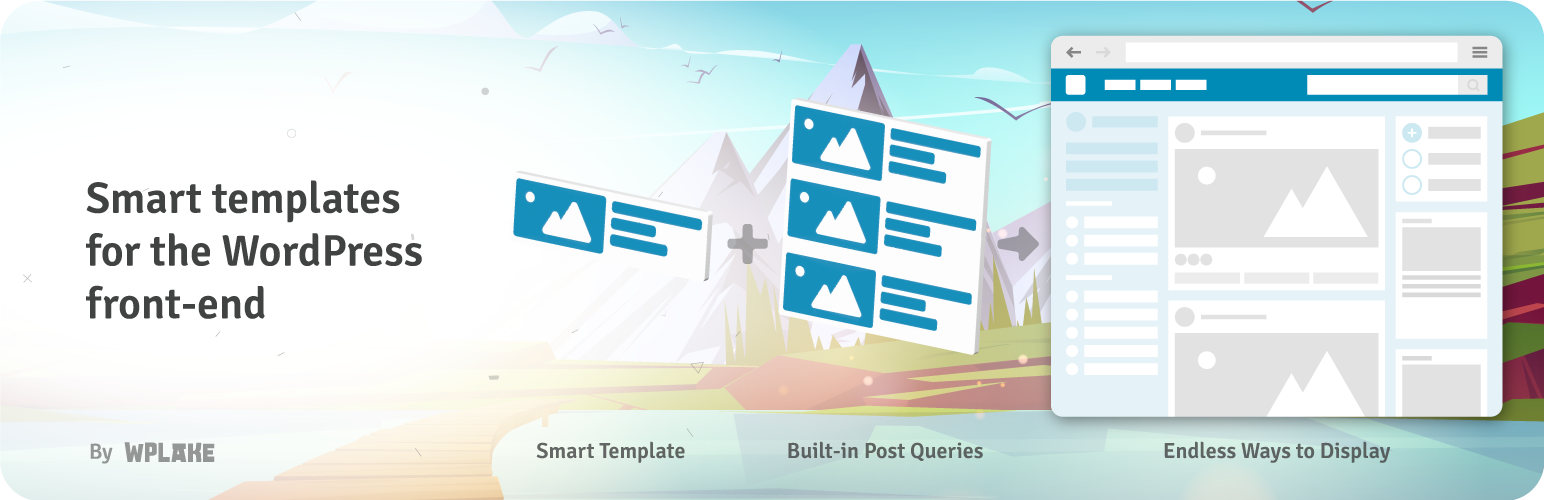
Initial Release: 2022
Distribution: Freemium WordPress plugin with Lite and Pro versions.
Links: Website, Documentation, Introduction Video
Advanced Views is a powerful WordPress framework designed to improve both content presentation and functionality. It simplifies the creation of intelligent templates for the front end of WordPress, making database queries and template development more efficient.
Key Advantages
- Reusable Elements: Generate and oversee reusable elements to maintain uniformity across your site. This modular approach not only streamlines development but also ensures that updates to a single element are applied site-wide.
- Incorporated Data Bindings: Effortlessly transfer data to your markup, minimizing the need for manual data formatting and optimizing your code for cleanliness and efficiency.
- On-Demand Resources: Boost site performance by loading only necessary resources when required, reducing page load times.
- Twig and Blade Templates: Provides support for both Twig and Blade templating engines, offering flexibility and control over your markup in line with your preferred development style.
- Automatic Escaping: Manages variable escaping within the template engines automatically, eliminating the need for separate management and enhancing security.
- Web Components: Seamlessly integrates with Web Components, allowing the creation of reusable custom elements with encapsulated functionality.
- WP Interactivity API: Fully supports the WP Interactivity API, simplifying its integration for the development of interactive content blocks.
- Live Reload Feature: Observe real-time changes with the live reload feature, automatically updating your page during development.
- IDE/Git Compatibility: Engineered to integrate smoothly with IDEs and version control systems like Git, ensuring a seamless and efficient development workflow.
- TypeScript/Sass Compatibility: The file system mode supports TypeScript and Sass, enabling the use of modern development tools and workflows.
- Tailwind Compatibility: Effortlessly integrates with Tailwind CSS, facilitating rapid, responsive design without complications.
Key Aspects
Concepts of Views and Cards: Within the Advanced Views Framework, Views and Cards have distinct yet complementary functions:
View: Used for presenting content, it determines the layout and styling for displaying individual items, such as posts or products, on the front end.
Card: Handles the querying and structuring of content, enabling the creation of grids or lists for organizing posts. It defines the query parameters and the layout wrapper while also allowing the selection of which View to use for displaying each item within the grid or list.
In practical terms, a View is created first to design the appearance of individual items, followed by the creation of a Card to manage the querying and layout of multiple items, linking it to the View for displaying each item.
Templates Automatically Generated: The framework provides auto-generated templates in either Twig or Blade format. The key points to note are:
Auto-Generated Templates: These templates are automatically generated based on your View and Card settings, serving as a starting point for layout and functionality, significantly expediting the development process.
Customization: Both Twig and Blade templates are fully customizable, allowing for modification to meet specific design and functionality requirements. This flexibility ensures that while the framework accelerates development, complete control over the final output is retained.
Integration with File System: The framework seamlessly integrates with the WordPress file system, simplifying file management:
Template Files: Organized in specific directories within your theme, these files govern the layout and structure of your Views and Cards.
Asset Management: CSS and JavaScript files are effectively managed, facilitating the loading and organization of assets in a manner that supports optimal performance.
CSS & Styling: The styling options offered are flexible and user-friendly:
Custom: The ability to apply their own CSS to style Views and Cards, ensuring precise control over the appearance of their content.
Predefined Styles: The framework incorporates a range of predefined styles and options that can be customized or extended to suit individual requirements.
2. Acorn (by Roots.io)
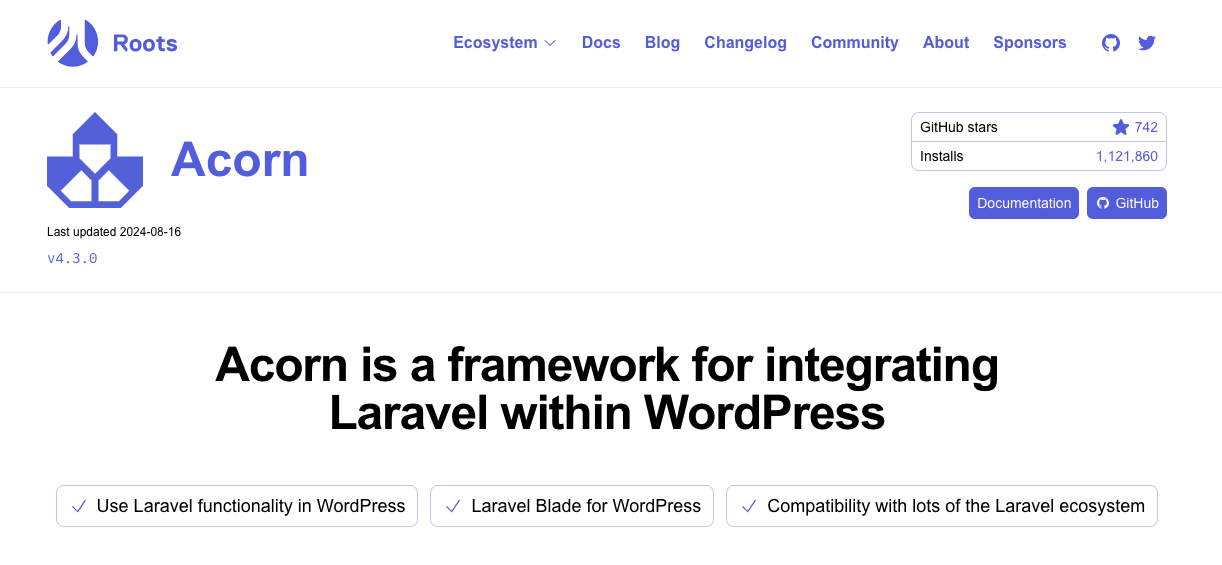
Initial Release: 2020
Distribution: Composer package
Links: Website, Tools overview
Acorn integrates Laravel’s powerful application container into the WordPress environment while respecting WordPress’s lifecycle and template hierarchy. This fusion allows developers to take advantage of modern PHP practices and the robust features of Laravel within a WordPress context.
Key Advantages
- Core Components: Acorn brings essential Laravel packages into WordPress, including illuminate/container, illuminate/support, and illuminate/database. These packages provide advanced tools for dependency injection, configuration management, and database interactions, enabling a more structured and maintainable codebase.
- Database and Cache: Manage databases and caching efficiently with illuminate/database and illuminate/cache, bringing Laravel’s proven capabilities into your WordPress projects for improved performance and scalability.
- HTTP and Routing: Simplify the handling of HTTP requests and routing within WordPress using illuminate/http and illuminate/routing. This allows for cleaner, more organized code when dealing with complex routing scenarios.
- Files and Storage: Easily manage file storage and manipulation with illuminate/filesystem, providing a reliable and flexible solution for handling files in your WordPress environment.
- Security and Encryption: Ensure secure data handling with Laravel’s illuminate/encryption and illuminate/hashing packages, adding an extra layer of security to your WordPress applications.
- Utilities and Helpers: Enhance your development process with Laravel’s utility packages like illuminate/collections and illuminate/validation. These tools streamline common tasks and improve code readability and maintainability.
- WordPress CLI Support: Acorn extends WP-CLI with Laravel-specific commands, enabling tasks such as creating Laravel components directly within the WordPress environment. This streamlines development, making it easier to maintain and extend your WordPress projects.
Key Aspects
Service container: Within Acorn, the Service Container plays a central role by managing dependencies and enabling dependency injection, ultimately improving code modularity and testability.
Dependencies can be injected into classes through the service container, enhancing code maintainability and simplifying testing procedures.
Acorn comes with service providers that simplify the registration and configuration of services, making it easier to set up various components within the application.
Blade templates: Acorn utilizes the Blade templating engine from Laravel, offering a more robust and flexible approach to handling views compared to traditional PHP templates.
Blade features a clear and expressive syntax, simplifying the process of writing and managing templates.
With Blade, template inheritance can be utilized to create a base layout and extend it across different views, streamlining the design and structure of themes.
Helper functions: Acorn includes a set of helper functions that streamline common tasks and boost development efficiency.
Devs can create custom helper functions to carry out repetitive tasks or simplify complex logic.
Also, the framework provides pre-existing helpers for tasks such as routing, asset management, and more.
Smart configuration: Acorn introduces a robust method for managing configuration files.
Configuration is organized into separate files, simplifying the management and maintenance of different settings for themes or plugins.
Environment-based configuration can be established, enabling different configurations based on the environment (development, staging, production).
CLI commands: Acorn offers commands and CLI integration to streamline common development tasks.
Inspired by Laravel, Acorn provides Artisan commands for tasks like generating classes and running migrations.
Devs also have the capability to create custom commands to automate repetitive tasks or integrate with other tools in their workflow.
Autoloader: The framework seamlessly integrates with the WordPress file system, enhancing organization and management.
Acorn promotes a well-organized directory structure for themes and plugins, making it easier to locate and manage files.
Acorn supports PSR-4 autoloading, ensuring that classes and files are loaded automatically and efficiently.
3. Timber (by UpStatement)

Initial Release: 2013
Distribution: Free WordPress plugin
The Timber Framework transforms theme development in WordPress by integrating the Twig templating engine, offering a more organized and maintainable approach to building themes.
Key Advantages
- Twig Integration: Leverages the power of the Twig templating engine, resulting in cleaner, more readable, and maintainable templates that separate logic from presentation.
- Separation of Logic and Presentation: Ensures a clear division between PHP logic and HTML presentation, making it easier to manage and maintain your codebase.
- Object-Oriented Data Handling: Facilitates a structured, object-oriented approach to managing WordPress data, which enhances code organization and reusability.
- Enhanced Custom Post Type Support: Simplifies the process of working with custom post types, streamlining theme development for complex content structures.
- Flexible Template System: Supports advanced templating features like partials, inheritance, and template overrides, giving you greater flexibility in how you structure and reuse your theme’s code.
- Improved Code Readability: Makes your templates easier to understand and maintain, reducing the likelihood of errors and making collaboration simpler.
- Performance Optimization: Boosts performance by optimizing data retrieval and rendering processes, ensuring that your site runs smoothly even with complex themes.
- Modular Development: Encourages the creation of reusable components, leading to a cleaner, more modular codebase that’s easier to manage and extend.
- Reduced Theme Complexity: Simplifies the development of complex themes by providing tools and patterns that reduce boilerplate code and improve maintainability.
- Custom Field Handling: Offers robust tools for managing custom fields, making it easier to build and maintain dynamic, data-driven themes.
- Active Community and Support: Enjoy the benefits of a strong, active community and regular updates, ensuring that the framework stays up-to-date with the latest WordPress developments and best practices.
Key Aspects
Twig Templating Engine: Timber utilizes the Twig templating engine, which provides a more robust and flexible approach to managing views when compared to traditional PHP templates, including the following:
Clean Syntax: Twig boasts a clear and easily understandable syntax that streamlines the creation and maintenance of templates.
Template Inheritance: Through Twig, you have the ability to employ template inheritance to define base layouts and extend them, ensuring a consistent design throughout your site.
Improved Separation of Concerns: Twig enables the separation of business logic from the presentation layer, resulting in cleaner and more manageable code.
Timber Library: The Timber Library seamlessly integrates Twig with WordPress, enabling the use of Twig templates within WordPress themes.
Timber Class: The Timber class offers methods for interacting with WordPress data and passing it to Twig templates, bridging the gap between WordPress and Twig.
Timber Post: This class extends the standard WordPress post object by adding useful methods for working with post data in Twig templates.
Contexts and Data Passing: Timber simplifies data management with its context system, which aids in the management and transfer of data from PHP code to Twig templates.
Context: The context functions as an associative array that contains all the data intended for passage to Twig templates. This approach keeps templates focused on presentation while retaining logic in PHP.
Custom Post Types and Taxonomies: Timber simplifies the handling of custom post types and taxonomies by offering convenient methods for managing these elements.
Custom Post Types: Timber’s built-in methods empower you to query and display custom post types, simplifying their integration into Twig templates.
Taxonomies: Timber also streamlines the management of taxonomies, allowing for the filtering and display of content based on categories, tags, or custom taxonomies.
Template Organization: Timber promotes a well-structured approach to template and partial management.
Template Hierarchy: You can organize your templates in a hierarchical manner, facilitating the identification and management of different sections of your theme.
Partials and Includes: Utilize Twig’s {% include %} and {% extends %} tags to create reusable partials and extend templates, promoting code reuse and consistency.
Specific WordPress frameworks
The top there options in specific WordPress are Redux, Meta Box, and Pods.
1. Redux
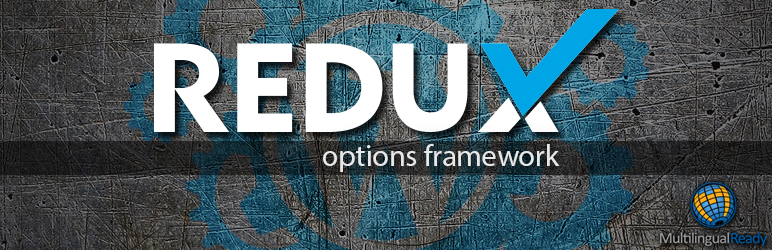
Initial Release: 2013
Distribution: Free WordPress plugin
The Redux WP Framework focuses on efficiently managing theme and plugin options in WordPress. It’s important to distinguish it from the Redux JavaScript library, which handles application state. WordPress Redux specialized framework is highly adaptable and devs-friendly when creating custom settings panels.
One notable application of the framework is its use as the core settings framework for the Avada theme, providing users with an organized and user-friendly interface to control theme options and configurations.
Key Advantages
- User-Friendly Interface: Redux WP offers a well-designed and accessible interface for managing theme and plugin options, catering to users with limited technical knowledge.
- Customizable Options Panels: Developers can create highly customizable options panels with different field types like text, color pickers, sliders, and more.
- Built-In Field Types: Redux WP includes a variety of built-in field types and controls, reducing the need for custom coding and expediting development.
- Import/Export Functionality: Users can easily import and export settings, facilitating the transfer of configurations between installations or for backup purposes.
- Extensive Documentation: The framework provides thorough documentation and tutorials, simplifying the process for developers to get started and troubleshoot issues.
- Extensible and Modular: Redux WP is highly extensible, allowing developers to create custom fields, sections, and settings to meet their specific needs.
- Multisite Support: It works effectively in WordPress Multisite environments, empowering administrators to manage settings across multiple sites from a single panel.
- Regular Updates and Community Support: Redux WP undergoes active maintenance with regular updates and benefits from a strong community that provides support and contributes to its development.
Key Aspects
Customizable Options Panels: Redux WP offers the capability to create highly customizable options panels, allowing developers to craft intricate settings interfaces with a variety of field types to suit specific requirements.
Extensible Framework: The framework is built with extensibility in mind, empowering developers to augment it with new fields, settings, and features, ensuring adaptability to diverse project needs beyond its default functionality.
Wide Range of Field Types: A comprehensive array of field types is supported, ranging from basic text fields to advanced components such as the ACE Editor and Google Maps, providing the flexibility to address a wide range of customization needs.
Import/Export Functionality: The import and export functionality streamlines the process of transferring settings between different WordPress installations or creating backups, offering significant convenience.
Real-Time CSS Output: Automatic generation and application of CSS based on field settings enables real-time visual adjustments, particularly beneficial for theme development without the need for manual CSS coding.
Field Validation and Sanitization: Built-in mechanisms for validating and sanitizing input fields are included in the framework, ensuring secure and correctly formatted data in the options panels, thereby reducing the risk of errors and security vulnerabilities.
User-Friendly Interface: The interface of Redux WP is designed to be intuitive and user-friendly, catering not only to developers but also to end-users who need to manage theme or plugin settings.
2. Meta Box (by eLightUp)
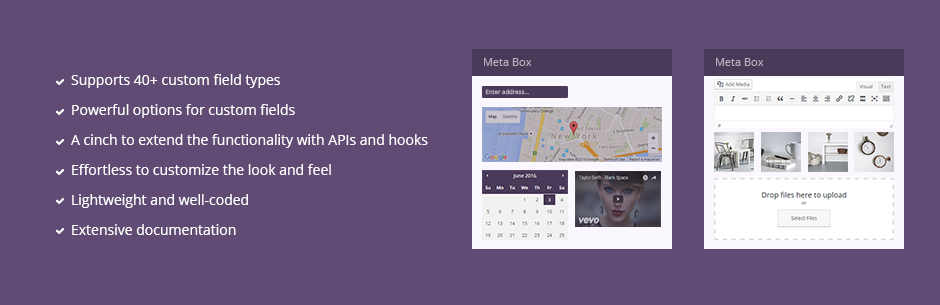
Initial Release: 2011
Distribution: Free WordPress plugin and Paid addons
The Meta Box Framework was designed to assist WordPress developers in efficiently managing custom fields and meta boxes, providing a wide range of features for creating highly customizable interfaces. It simplifies the process of integrating custom fields into posts, pages, and custom post types, whether you’re working on a theme or a plugin.
Key Advantages
- Multiple field types: Various custom field types are supported by Meta Box, including text, image, file, date, and more, empowering developers to create diverse content management interfaces tailored to their specific needs.
- Flexible field options: Comprehensive configuration options for each field type are presented by the framework, allowing personalized labels, placeholders, default values, and more to align with project requirements.
- User-friendly UI: A user-friendly interface is provided by Meta Box for overseeing custom fields and meta boxes, simplifying the process for developers to create and configure intricate field setups without extensive code-writing.
- CPT & Taxonomies support: The framework seamlessly integrates with custom post types and taxonomies, expanding WordPress beyond its default content types and enabling more systematic content management.
- Conditional logic rules: Conditional logic is supported by the framework, allowing the display or concealment of fields based on other field values, aiding in the development of dynamic and responsive user interfaces.
- Groups and self-repeatable fields: You have the ability to group related fields into sections or tabs within meta boxes, enhancing usability by keeping related options together and improving the navigability of the admin interface.
- Import/export: Import/export capabilities for fields and settings are incorporated in Meta Box, proving valuable for transferring configurations between different WordPress installations or for backup purposes.
- Layout settings: Options for customizing meta box layouts, including flexible positioning and arrangement of fields, are offered by the framework, assisting in the design of interfaces that align with theme aesthetics and usability.
- Extensive Docs: Comprehensive documentation and an active community of developers accompany Meta Box, ensuring access to assistance and resources when required.
Key Aspects
Modular Architecture: The modular architecture of Meta Box allows developers to activate or deactivate specific features and components, ensuring that only the necessary parts of the framework are utilized for each project, thus optimizing performance and keeping the codebase efficient.
Hooks and Filters: Developers can extensively extend and customize the functionality of the framework using hooks and filters, without the need to modify the core code, promoting flexibility and ease of maintenance.
API-Based Configuration: Configuration in Meta Box is API-driven, where developers use a PHP API to define custom fields and meta boxes, simplifying the management of custom fields by abstracting complex operations and generating the required HTML and JavaScript for the WordPress admin interface.
Database Integration: Meta Box interacts with the WordPress database through the native postmeta table to store custom field data, ensuring consistent data management within the existing WordPress database schema while expanding its capabilities.
Friendly UI: The admin interface generated by Meta Box seamlessly integrates with the WordPress backend, adhering to WordPress’s admin UI conventions to provide a natural blend with other administrative elements and maintain a consistent user experience when working with custom fields and meta boxes.
Dynamic Data Handling: Meta Box supports dynamic data inputs and adjustments, allowing for conditional logic and real-time updates to adjust field visibility and values dynamically based on user interactions, providing essential capabilities for creating interactive and responsive forms.
3. Pods
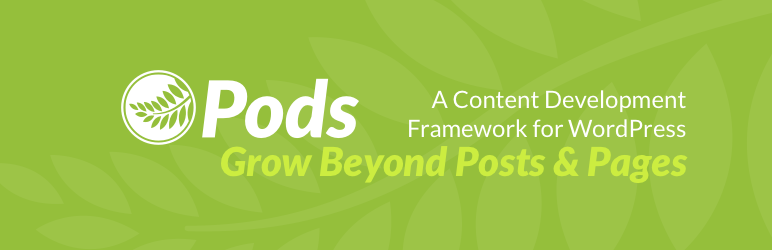
Initial Release: 2008
Distribution: Free WordPress plugin
The Pods Framework in WordPress is another flexible and powerful solution for managing custom content types and fields. It simplifies the creation and management of custom post types, taxonomies, and fields. Pods offers a robust set of features and UI to customize and organize content according to the specific needs of a project.
Key Advantages
- CPT management: Easily create and manage custom post types with Pods, allowing for the extension of WordPress’s built-in content types according to specific needs, such as creating portfolios, directories, or other custom content structures.
- Taxonomy management: Define custom taxonomies with Pods to organize and categorize custom content types, improving the structure and retrieval of content for a more tailored content management experience.
- Multiple field types: Pods supports a wide range of custom fields, including text, numbers, dates, and more, allowing for precise configuration of field types and attributes to capture and display data as needed.
- Relationship field: Take advantage of advanced relationship features in Pods to create complex associations between different content types, ideal for building interconnected content and implementing relational data structures.
- Admin UI: The user-friendly Pods admin interface is intuitive and easy to use, streamlining the management of custom content types, fields, and relationships without extensive coding.
- Built-in Templates: Pods includes built-in template capabilities that simplify the process of integrating custom content into a theme, allowing for the display of custom content using predefined or custom templates.
- Import&Export: Use the import and export functionality in Pods to support data migration between different sites or back up configurations.
- Extensive API: Pods offers a comprehensive API for developers, providing the ability to interact programmatically with custom content types, fields, and relationships, facilitating advanced customization and integration with other plugins and systems.
Key Aspects
Custom Post Types: Custom post types and fields are commonly created by WordPress developers, but Pods takes it a step further with its user-friendly interface, enabling advanced setups like custom taxonomies and hierarchical or relational fields. This simplifies the management and retrieval of complex relationships by allowing the establishment of custom fields linked to other Pods objects.
Advanced Relationships: Pods is renowned for its effective management of complex relationships, supporting various types including one-to-one, one-to-many, and many-to-many. This is particularly beneficial for projects involving intricate data structures.
For instance, in the creation of a directory site, a relationship can be set up between businesses and their categories, streamlining the process of filtering and displaying related content seamlessly.
Built-in Templates: Another notable feature of Pods is its built-in templates, which permit the creation of custom templates for displaying Pods content without the need to write custom queries or loops. Consequently, Pods data can be easily included in theme template files such as single.php or archive.php using simple template tags.
Hooks and filters: Pods provides a comprehensive range of hooks and filters that enable extensive customization, offering a powerful feature for developers seeking to expand Pods’ functionality beyond its pre-built capabilities. These hooks can be used to modify data before it’s saved or to change the way Pods content is queried and displayed, providing flexibility in handling complex use cases.
Conclusion
The WordPress ecosystem has witnessed a remarkable evolution, and frameworks have played a key role in shaping its development. From the early days of basic theme structures to today’s sophisticated solutions, these tools have empowered developers to create efficient, scalable, and visually appealing websites.
While the choice of a framework depends on project-specific requirements, it’s evident that modern frameworks prioritize speed, flexibility, and user experience. They often integrate seamlessly with the block editor, offering a visual and intuitive approach to website building.
By carefully considering factors such as performance, customization options, and community support, you can select the ideal framework to bring your vision to life.





Add your first comment to this post