Understanding website visitor behavior is essential for businesses to succeed. However, traditional analytics tools often compromise user privacy. And, that’s when AesirX Analytics comes into play. It offers a solution that prioritizes data protection while providing valuable insights into website performance and ensuring compliance with data protection regulations like GDPR and CCPA.
This comprehensive review will explore the key features and benefits of AesirX Analytics & Consent Management, highlighting its commitment to user privacy, ease of use, and powerful data insights. We will also provide a step-by-step guide on how to use it.
Quick Navigation
Key Features and Benefits of AesirX Analytics & Consent Management
AesirX Analytics offers a comprehensive suite of features designed to provide businesses with valuable insights into their website visitors’ behavior while prioritizing user privacy. Here are some of the key features and benefits:
1. Privacy Focus

AesirX Analytics prioritizes user privacy by using first-party data and decentralized consent. This means that your website visitors have full control over their data and can choose to opt in or opt out of tracking. AesirX also ensures compliance with data protection regulations like GDPR and CCPA, giving you peace of mind knowing that your website is following best practices for data privacy.
2. Ease of Use
We found AesirX Analytics & Consent Management to be incredibly user-friendly. The interface is intuitive and easy to navigate, even for those who aren’t tech-savvy. Setting up the plugin was very easy, and we were able to start collecting data within minutes. The dashboard is well-organized, making it easy to find the information you need.
3. Data Insights
AesirX offers a comprehensive set of analytics tools to provide businesses with actionable insights. It enables tracking of website traffic, user behavior, conversions, and specific events. Custom reporting capabilities allow businesses to tailor analytics to their specific needs. Thus you can gain a deeper understanding of their target audience and website performance.
4. Integration with WordPress
AesirX Analytics integrates seamlessly with WordPress, making it a great choice for WordPress website owners. The plugin is easy to install and configure, and it works well with most WordPress themes and plugins. This seamless integration ensures that you can start collecting data and analyzing your website’s performance without any hassle.
AesirX Analytics & Consent Management Review: Pros and Cons

Overall, AesirX Analytics is a solid choice for businesses that prioritize user privacy and want a robust analytics solution. However, it’s essential to consider your specific needs and requirements before making a decision. Here’s a breakdown of the pros and cons to help you:
Positive Aspects
Let’s have a quick look at the positive sides of AesirX.
- Privacy Focus: The plugin’s use of first-party data and decentralized consent ensures that website visitors have control over their data and that the website is compliant with data protection regulations.
- Ease of Use: The plugin’s intuitive interface and seamless integration with WordPress make it easy to set up and use.
- Comprehensive Data Insights: AesirX Analytics provides a wide range of data insights, including visitor behavior, website traffic, and marketing campaign performance.
- Regular Updates: AesirX Analytics is regularly updated with new features and improvements to ensure that the plugin remains relevant and effective.
Areas for Improvement
While AesirX Analytics & Consent Management offers a good range of features, some users may desire more advanced analytics capabilities.
How Is AesirX Analytics & Consent Management Different from Others?
There are several cookie consent models, designed to help website owners and developers select the most suitable solution for their needs while ensuring compliance with GDPR and ePD5(3). The following comparison will help you gain deep insights into all of them.
It focuses on key features such as type, cookie and tracker usage, GDPR and ePD5(3) risks, decentralized consent, and first-party analytics.
| Feature | CookieBot | OneTrust | TrustArc | CookieInformation | Usercentrics | Seers | CookieYes | Civic UK | iubenda | AesirX Analytics & CMP |
|---|---|---|---|---|---|---|---|---|---|---|
| Type | Third-party SaaS | Third-party SaaS | Third-party SaaS | Third-party SaaS | Third-party SaaS | Third-party SaaS | Third-party SaaS | Third-party SaaS | Third-party SaaS | First-party |
| Cookies | Yes | Yes | Yes | Yes | Yes | Yes | Yes | Yes | Yes | No |
| Beacons/Pixel Trackers | Yes | Yes | Yes | Yes | Yes | Yes | Yes | Yes | Yes | No |
| GDPR Risk | High | High | High | High | High | High | High | High | High | Low |
| ePD5(3) Risk | High | High | High | High | High | High | High | High | High | Low |
| Decentralized Consent | No | No | No | No | No | No | No | No | No | Yes |
Why Choose AesirX Analytics & CMP?
AesirX Analytics stands out from other analytics tools due to its strong emphasis on user privacy and compliance with data protection regulations. Here’s how it compares:
1. Privacy Focus:
- First-party data: AesirX collects data directly from website visitors, minimizing reliance on third-party cookies and tracking.
- Decentralized consent: Users have full control over their data, allowing them to grant or revoke consent at any time.
- Compliance: AesirX ensures compliance with GDPR, CCPA, ePrivacy Directive, and other data protection regulations.
2. Advanced Features:
- Real-time analytics: Provides up-to-date insights into website performance.
- Advanced bad user filtering: Protects against malicious traffic and ensures data accuracy.
- Customizable cache data options: Optimizes performance for different website sizes and traffic levels.
3. Integration:
- Seamless integration: AesirX integrates seamlessly with popular content management systems like WordPress, Joomla, and Drupal.
4. Cost-Effective:
- Free and open-source: AesirX offers essential features at no cost, making it a budget-friendly option for businesses.
By combining these features, AesirX Analytics & Consent Management offers a comprehensive and privacy-focused analytics solution that can help businesses make data-driven decisions while ensuring compliance with data protection regulations.
Using AesirX Analytics & Consent Management for WordPress
You need to install the AesirX plugin first to use this plugin and make the best use of privacy-focused analytics.
1. How to Install and Activate the Plugin
Download the AesirX Analytics plugin from the WordPress repository or the official AesirX website. Upload the downloaded plugin file to your WordPress website’s plugins directory. Activate the plugin from the “Plugins” page in your WordPress admin dashboard.
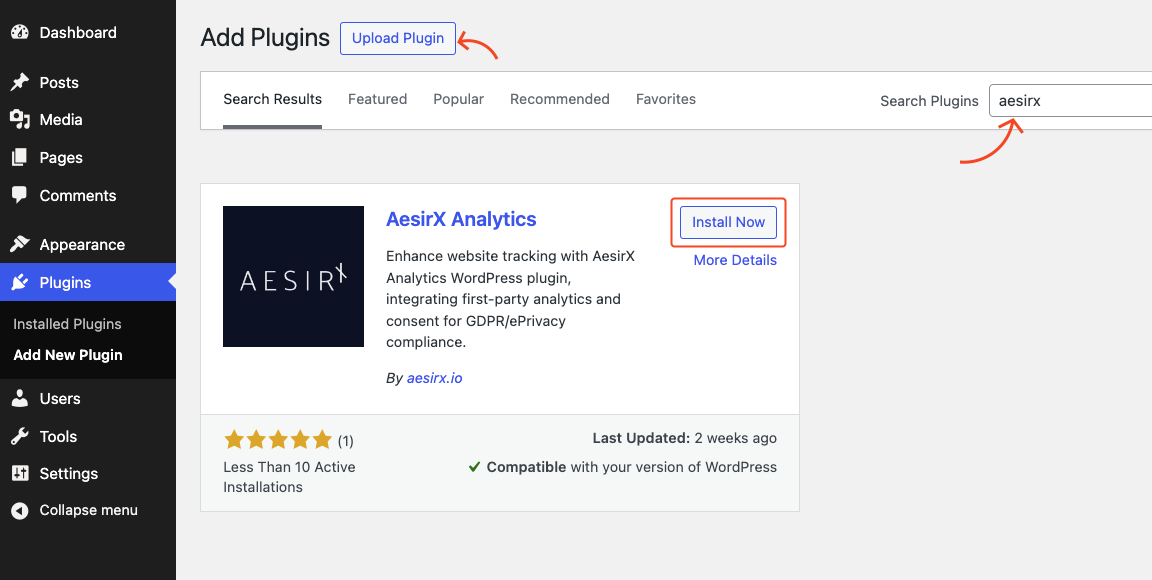
You can read this guide on How to Install a WordPress Plugin to learn more.
Now that you have the required plugin, let’s sign up for the AesirX License Registration Center. You need to provide the required pieces of information to complete the license registration process.
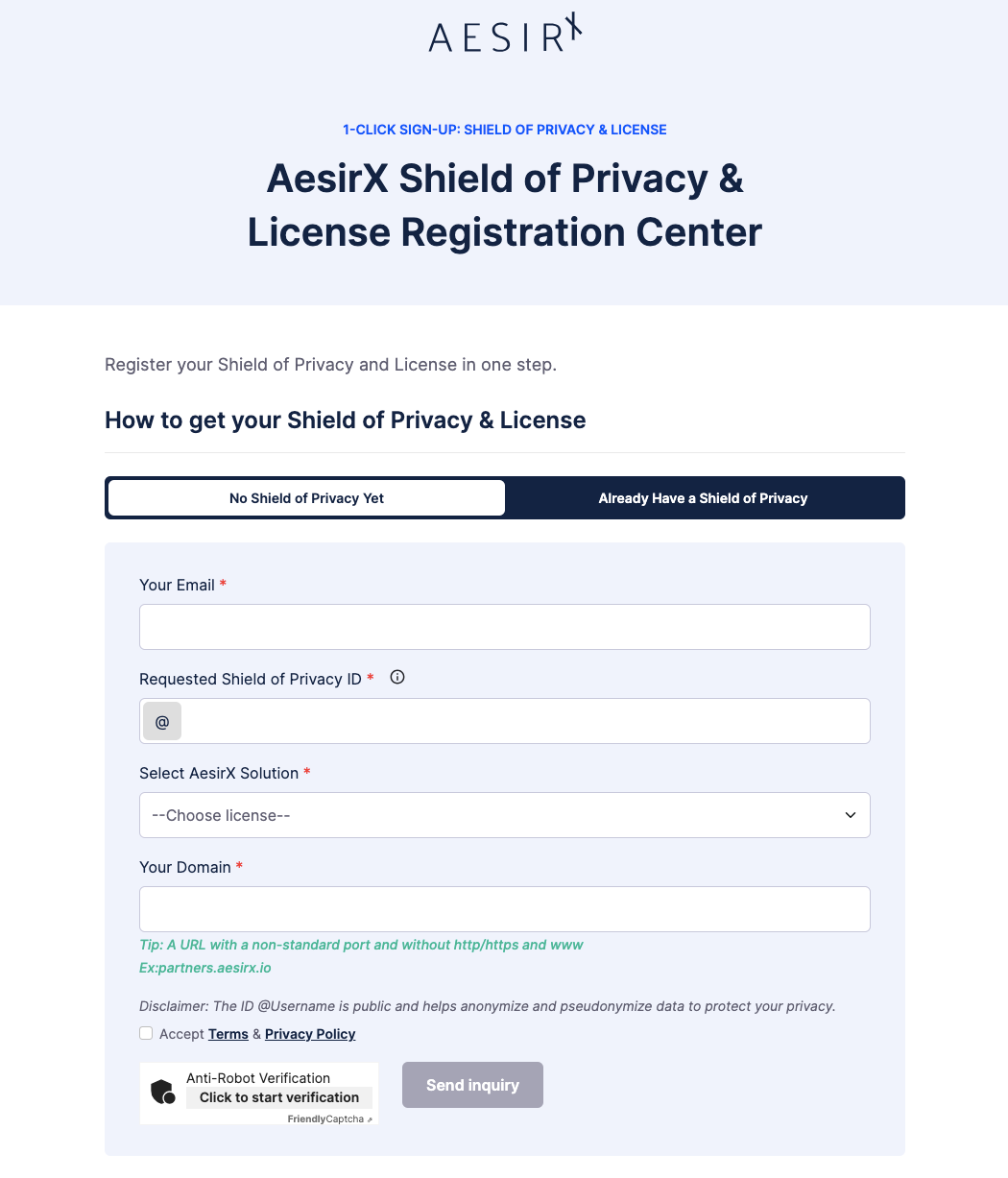
Don’t forget to choose “First-Party Analytics” from the Select AesirX Solution dropdown menu. Upon successful registration, you’ll receive a confirmation email along with the license ID to finalize the account.
2. Configure the AesirX Plugin
Go to your Settings section to complete the basic configuration for the AesirX plugin. Provide the license key you got from the above step. Mark other required options for you and set cache time in seconds then hit the Save button.
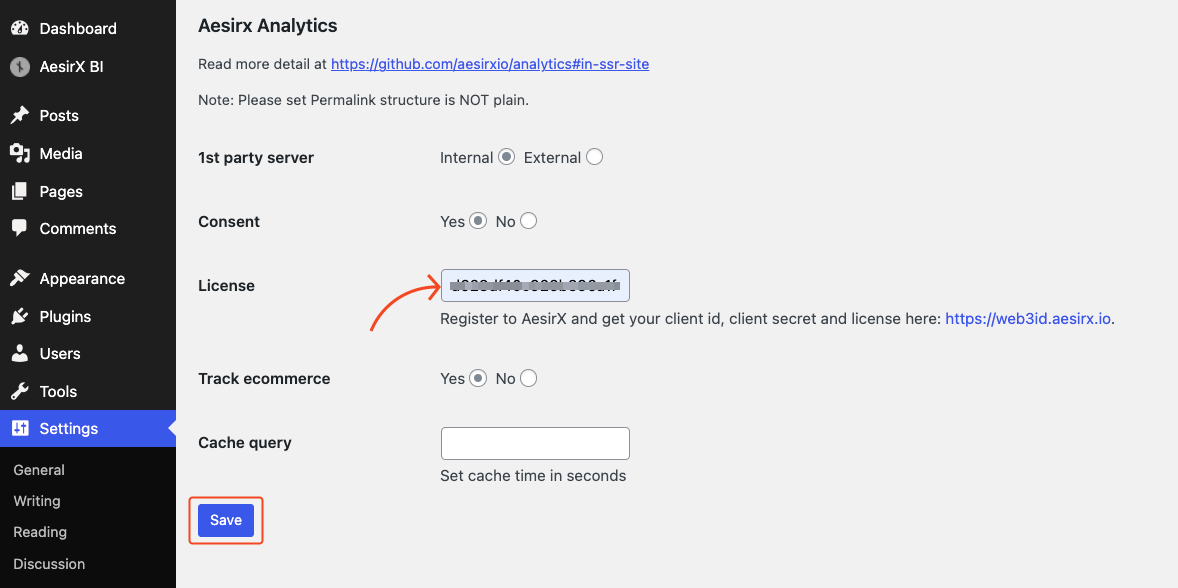
You can read AesirX documentation to learn how to integrate Google Analytics with AesirX’s consent management on a WordPress website.
3. Explore the Dashboard
The AesirX Dashboard shows a wide range of data including real-time active users, total visitors, unique visitors, pageviews, visit duration, bounce rate, and more.
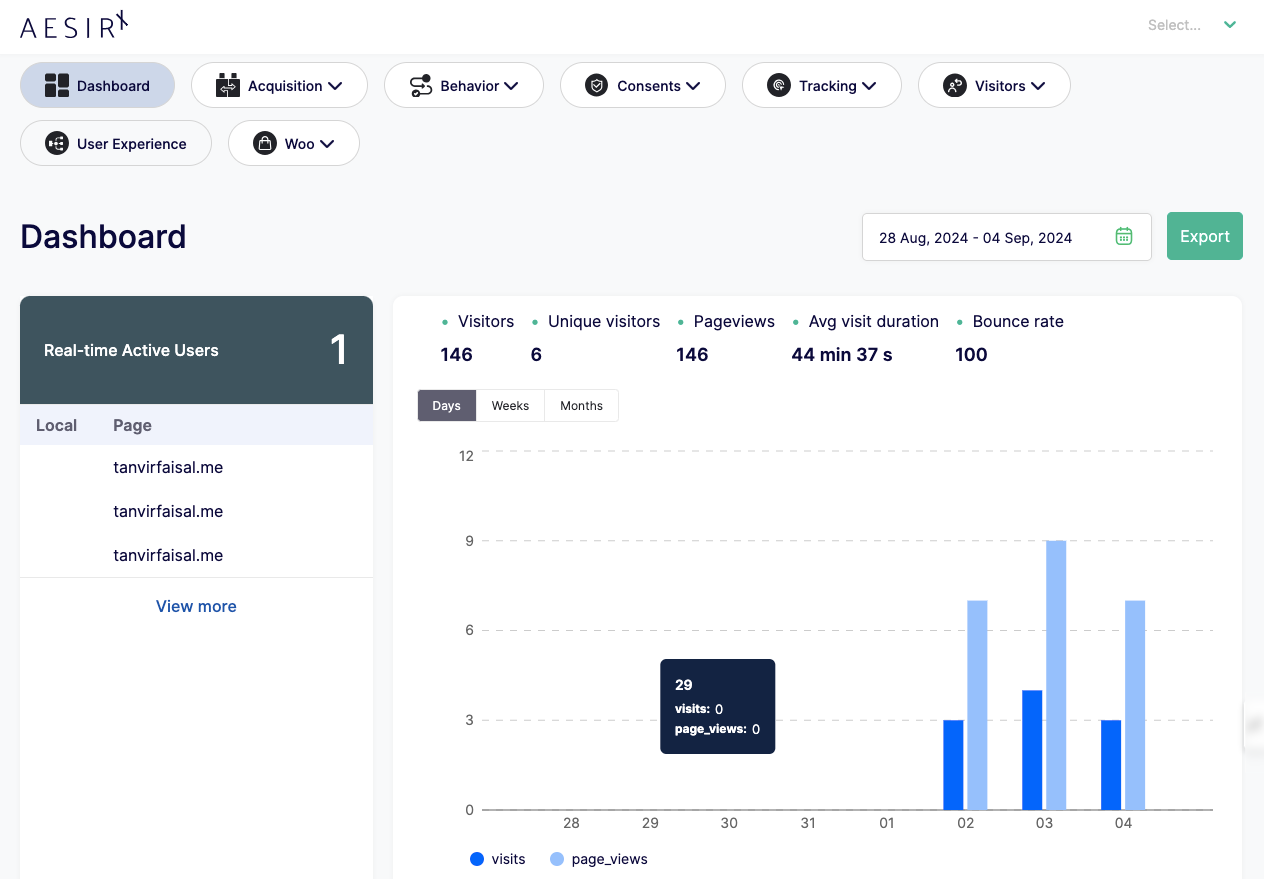
If you scroll down the Dashboard page, you’ll see more data regarding the source of the visits, top visited pages, traffic locations, devices, events, and other tracking data.
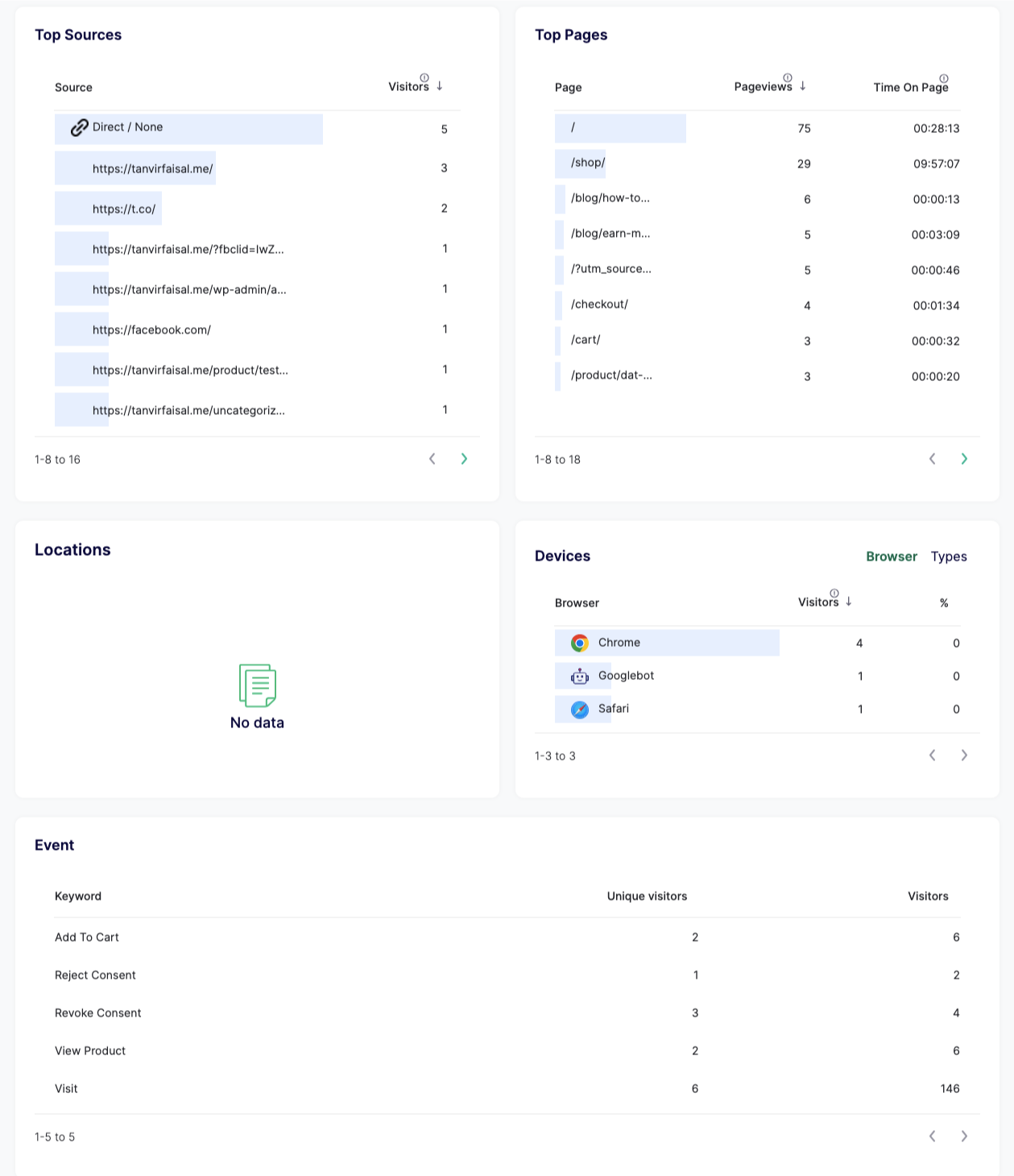
You’ll get an overview of all your visitors’ data by looking at the dashboard.
4. See the Data in Action
The top of the plugin page comprises all features AesirX Analytics & Consent Management offers, that include:
- Acquisition
- Behavior
- Consents
- Tracking
- Visitors
- User Experience
- Woo
Acquisition: The acquisition section has three dropdown menus- Overview, Search Engines, and Campaigns. You can see and analyze the traffic acquisition sources with graphical graphs and pie charts.
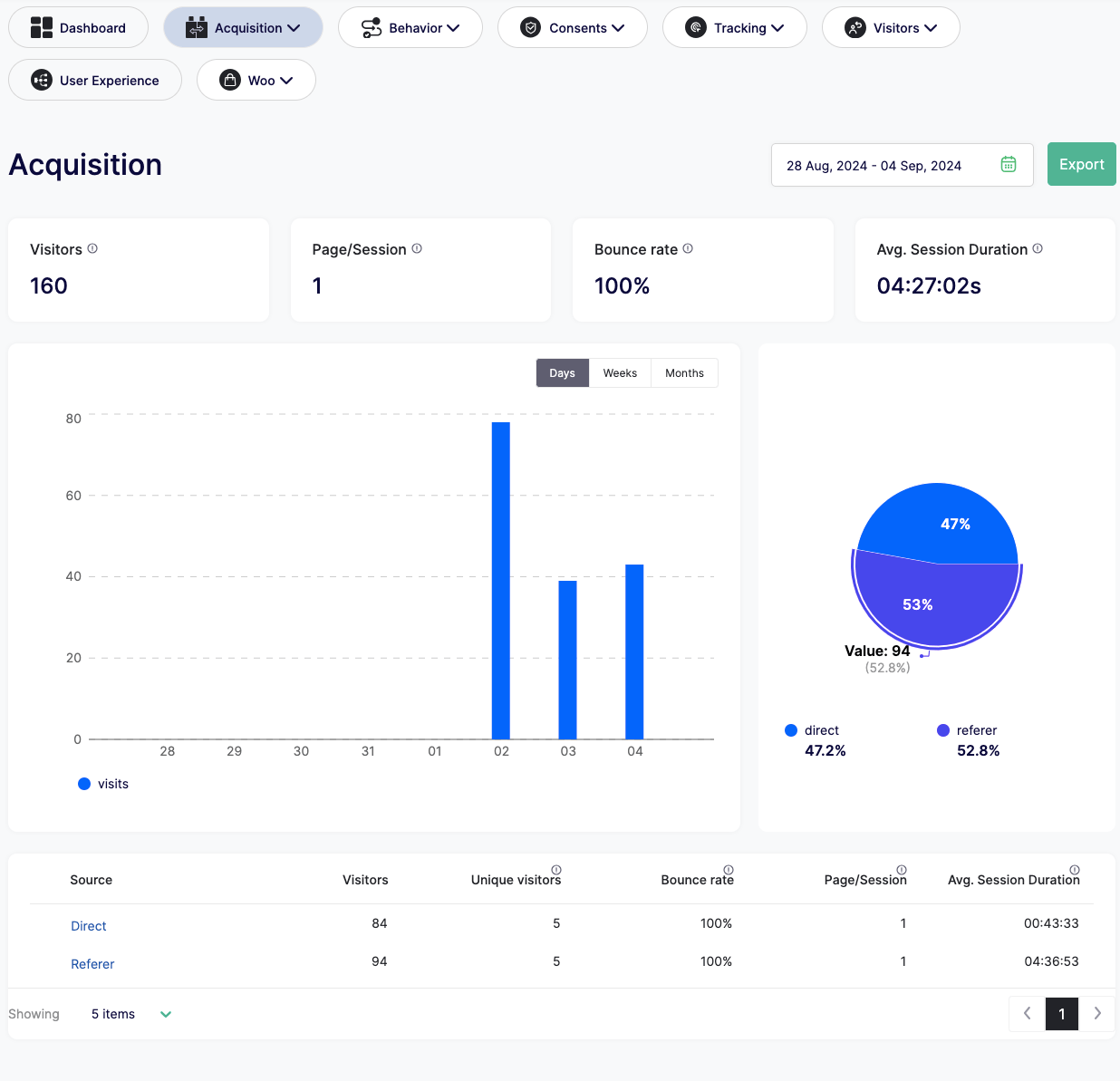
Behavior: The behavior section comes with three dropdown menus- Pages, Search Engines, and Event. You’ll be able to know important metrics like pageviews (including source URL), average session duration, views by page count, and all events.
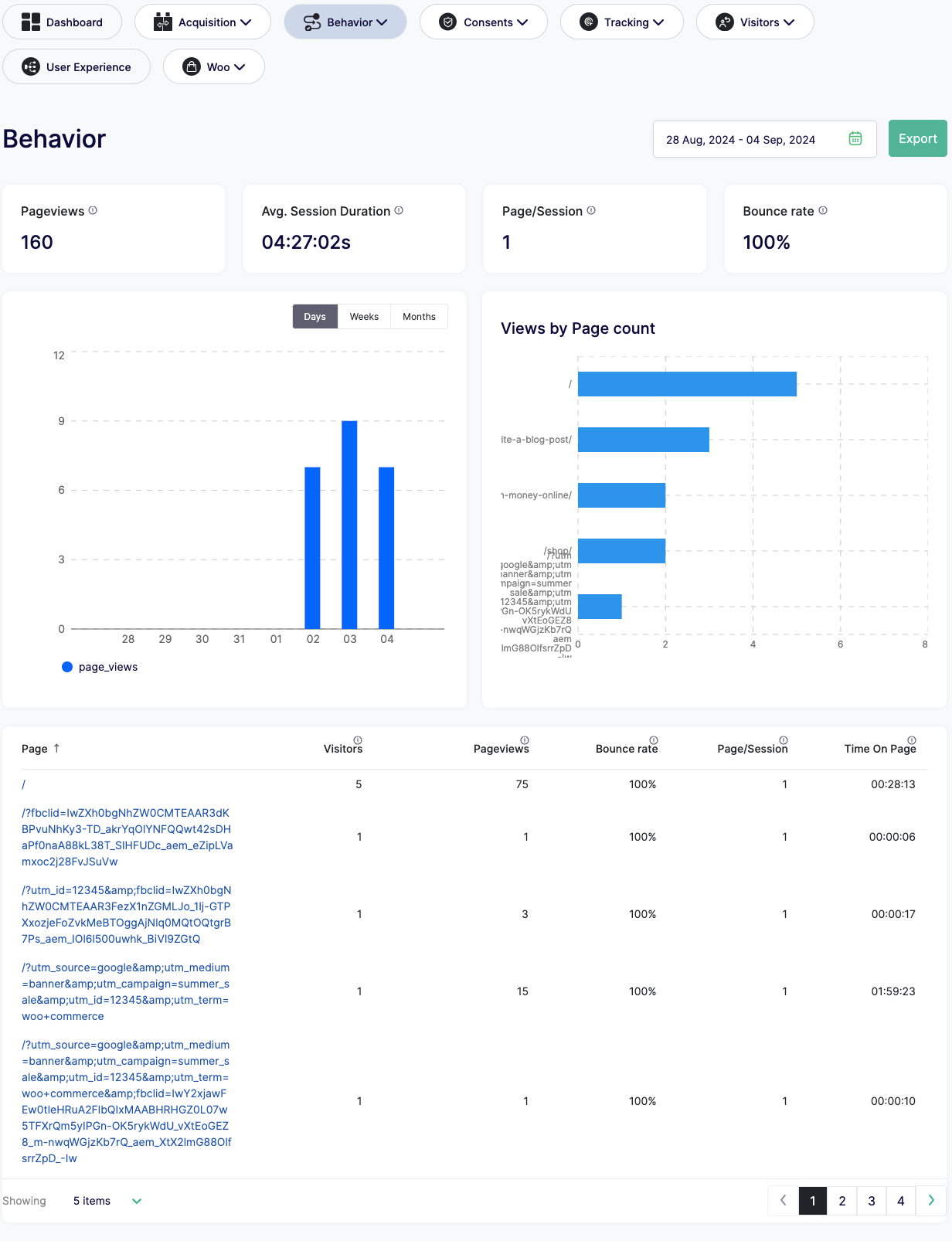
Consents: The Consents section has an overview page and a consent template page. The Overview page shows the total number of actions taken by users such as Consent, Revoke Consent, and Reject Consent.
And the Consents Template page has a field to process the Google Tag ID and Google Tag Manager ID along with a default consent management template. You can also customize consent text to align with your needs.
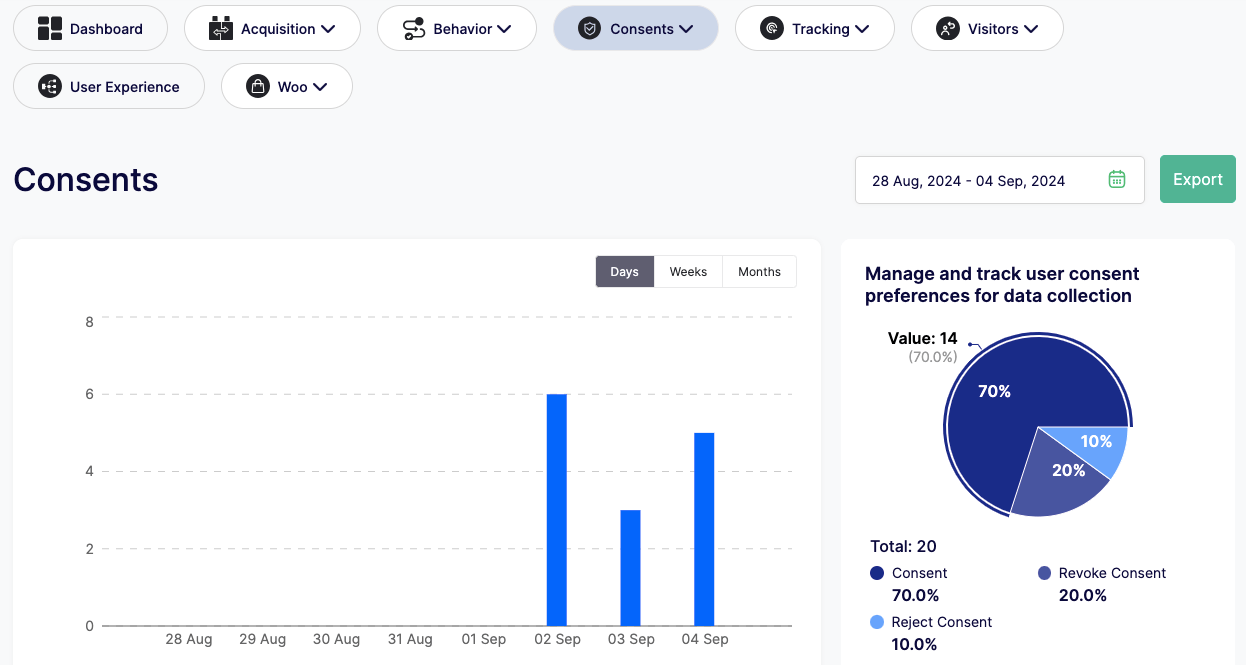
Tracking: You can generate and track campaigns by using the Tracking functionalities. Generating a campaign is super easy with AesirX. Simply provide the required information and click on the Generate URL button to create tracking links.
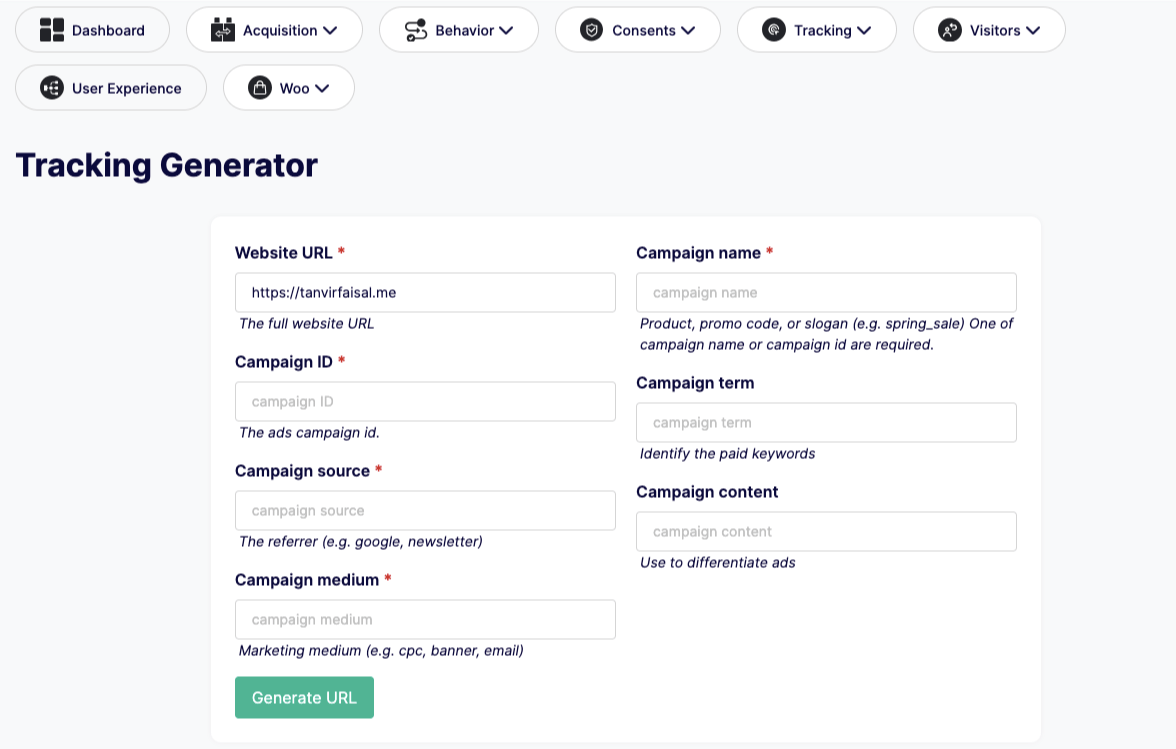
The remaining options- Visitors, User Experience, and Woo also show important insights about your traffic. You can get information about their locations, platforms, and user experience. Especially, the Woo section provides crucial revenue information and a list of top products.
5. Start Tracking Your User Data
Once the plugin is configured, it will start tracking visitor data on your website. You can view analytics data in the AesirX Analytics & Consent Management dashboard within your WordPress admin area. Explore various analytics reports to gain insights into your website’s performance. Use the dashboard to track visitor behavior, monitor traffic, and analyze marketing campaigns.
Additional Tips:
- Read the Documentation: Refer to the AesirX Analytics documentation for detailed instructions and troubleshooting tips.
- Utilize Support: If you encounter any issues, reach out to the AesirX support team for assistance.
- Experiment: Try different settings and configurations to find the best way to track your website’s data.
By following these steps, you can effectively use AesirX Analytics to gain valuable insights into your website’s performance and make data-driven decisions.
Final Note
AesirX Analytics is ideal for anyone who is looking for a privacy-focused analytics solution for their WordPress website. The plugin is easy to use, provides valuable insights, and is committed to protecting user privacy. To conclude, If you’re looking for a way to track your website’s performance and gain insights into your visitors’ behavior without sacrificing privacy, AesirX Analytics & Consent Management is an excellent choice.




It’s reassuring to find a thorough review of AesirX Analytics, especially since their website can be quite dense. Having alternatives to GA for analytics is certainly beneficial.
I’m glad you found our review helpful!