Dokan Cloud Review: Easy Marketplace Creation with Room for Growth
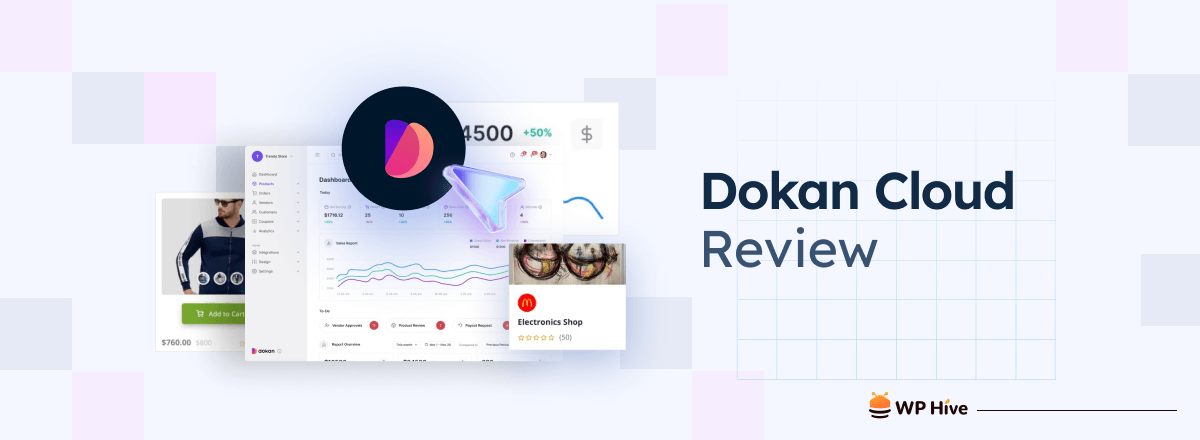
Establishing a marketplace that caters to multiple vendors and a substantial customer base is a great challenge. And, choosing the right platform is the first hurdle you will face in your entrepreneurial journey. What type of marketplace is ideal for you? A secure, scalable, and fully functional one. Right?
Here comes Dokan Cloud at your rescue, the new cloud-based marketplace platform from weDevs. It emerges as a compelling solution for multi-vendor marketplace owners. This Dokan Cloud review dives into its background, target users, key features, and comparison to the Dokan plugin, providing valuable insights for potential users.
Quick Navigation
A quick dive into Dokan Cloud’s background
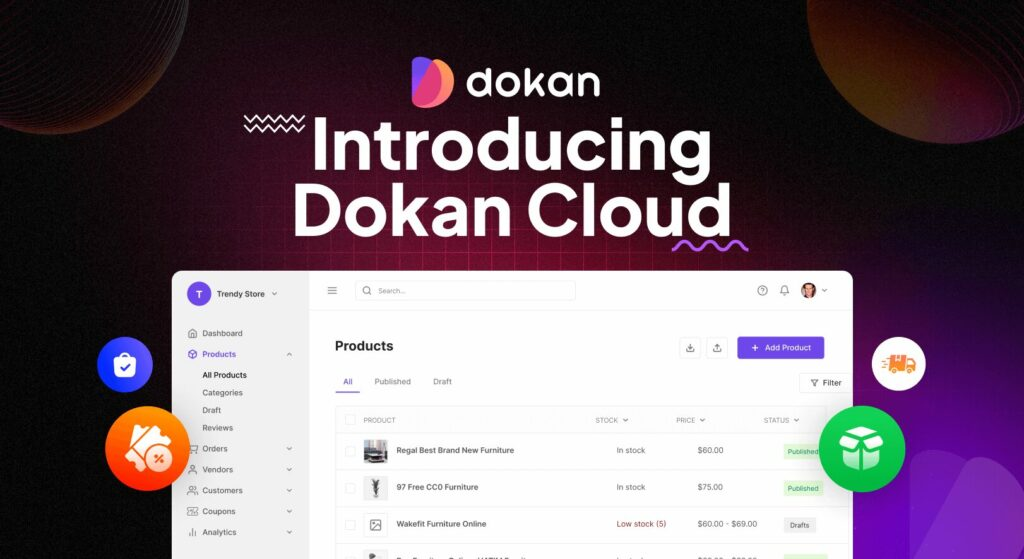
Dokan’s story with multi-vendor marketplaces began with the Dokan plugin, a dominant force in the WordPress space for the past 10 years. With over 60,000 satisfied customers and a stellar rating of 4.6 on WordPress.org, Dokan has empowered entrepreneurs to transform their WooCommerce stores into multi-vendor marketplaces.
However, Dokan’s dependence on WordPress and WooCommerce presented a potential challenge. Security vulnerabilities or updates in either platform could impact Dokan Multivendor, requiring users to wait for dependent updates to ensure stability.
Dokan’s team at weDevs recognized this pain point and envisioned a solution: a centralized platform that could overcome the limitations of traditional plugins and self-hosted setups. This vision materialized as Dokan Cloud – a cloud-based platform designed to liberate users from dependency issues.
Building Dokan Cloud wasn’t a small feat. Dedicated developer and marketing teams poured their hearts and expertise into the project for the past 2 years.
Dokan Cloud’s emergence represents a significant step forward for Dokan. It builds upon the legacy of the Dokan plugin while offering a more scalable, secure, and error-free cloud-based eCommerce solution for the future of multi-vendor marketplaces.
Who should consider using Dokan Cloud?
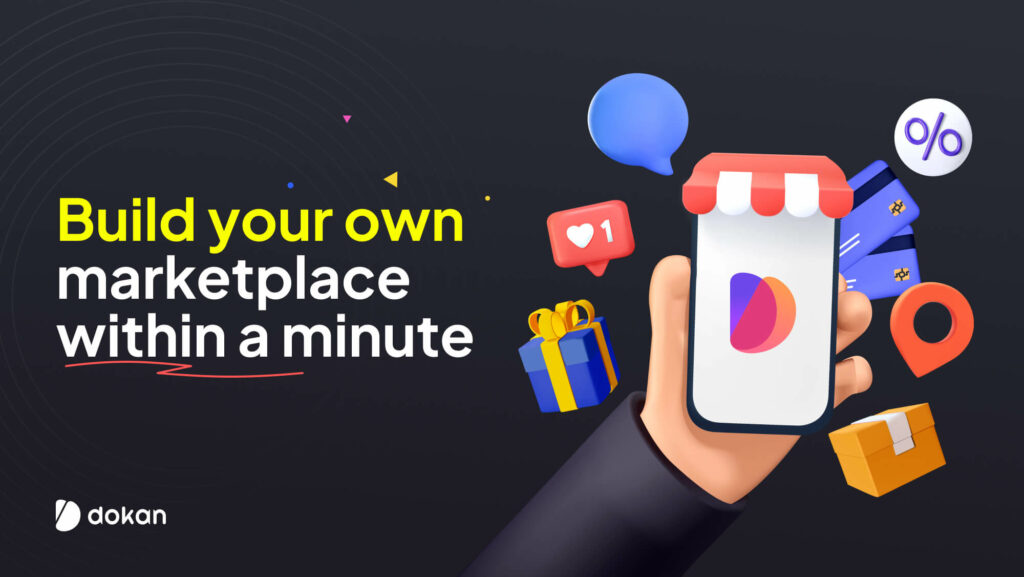
Dokan Cloud caters to a wide range of users, from individuals and small businesses to established enterprises. It offers a user-friendly, scalable, and feature-rich platform for creating and managing online marketplaces. Here’s a breakdown of who would benefit the most from using the Dokan Cloud platform.
1. Entrepreneurs prioritizing ease of use
Dokan Cloud shines for those who want a user-friendly platform with minimal technical setup. Its intuitive interface and streamlined setup process make it ideal for those who are new to creating marketplaces or prefer a hands-off approach.
2. Businesses anticipating growth
Dokan Cloud’s scalability is a major advantage. If you expect your marketplace to attract a significant number of vendors and experience high traffic volumes, Dokan Cloud’s infrastructure ensures smooth performance even during surges.
3. Marketplace owners seeking centralized management
You can control your marketplace with Dokan Cloud’s unified dashboard to manage all aspects of your marketplace. This simplifies tasks like vendor management, product oversight, and overall operations, saving you valuable time and effort.
4. Dokan plugin users looking to migrate
Dokan Cloud can be a perfect fit for existing Dokan plugin users looking to migrate to an independent cloud platform. They can leverage existing Dokan experience while gaining the benefits of scalability, security, and centralized management that a cloud-based solution provides. This can be a significant advantage compared to managing security updates for a self-hosted WordPress setup.
5. Businesses concerned with security and compliance
Organizations prioritizing data security and regulatory compliance may find Dokan Cloud useful. It provides air-tight security measures and streamlined compliance with tax regulations. Dokan takes care of server maintenance and updates, ensuring your platform adheres to best practices and reduces the risk of security breaches.
Key features of the Dokan Cloud marketplace solution
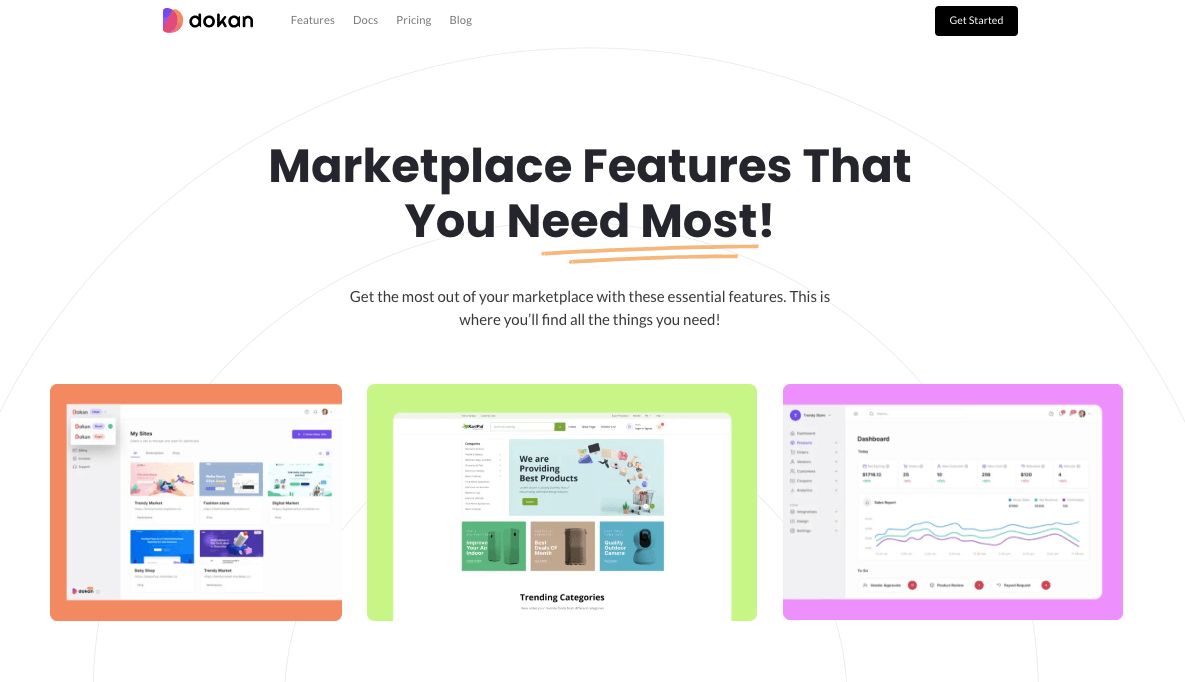
Dokan Cloud is making a strong impression with its impressive feature set. They’re showcasing Dokan’s commitment to empowering marketplace owners with a state-of-the-art eCommerce solution. Let’s have a look at the features Dokan Cloud has rolled out so far.
1. Detailed insights at your fingertips
Dokan Cloud boasts a comprehensive dashboard with insightful reports and customizable filters. This empowers admins to monitor earnings, track customer and vendor activity, identify sales trends, and make data-driven decisions for marketplace growth.
2. Effortless product management
Dokan Cloud streamlines product uploads for both physical and digital offerings. Admins and vendors can easily add new products, provide detailed descriptions, assign categories and brands, and optimize product listings for search engines, ensuring discoverability within the marketplace.
3. Multiple revenue streams with subscriptions
Dokan Cloud empowers admins to create tiered subscription plans for vendors. These plans can offer varying feature sets and access levels, catering to different vendor needs and generating additional revenue for the marketplace.
4. Hassle-free shipping and tax management
Dokan Cloud grants vendors the ability to set up customized shipping profiles. This flexibility allows them to define shipping conditions and rates, ensuring accurate fulfilment and a smooth customer experience.
For admins, Dokan Cloud simplifies tax configuration by allowing them to create tax rules based on location. This ensures compliance with regional tax regulations and eliminates complexities in managing taxes.
5. Freedom to design your marketplace
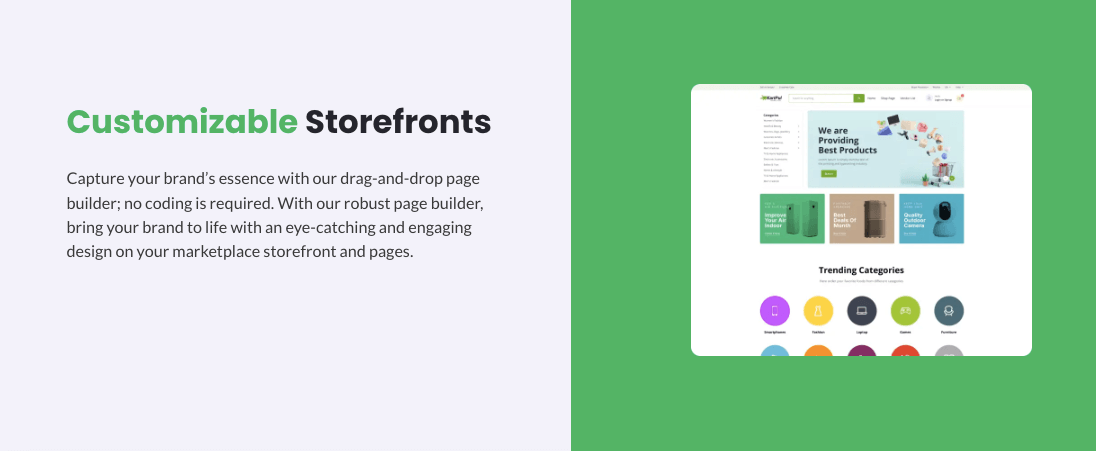
Dokan Cloud page builder simplifies storefront customization. With an intuitive interface similar to Elementor, anyone can create a professional-looking marketplace without coding knowledge. Drag-and-drop functionality and pre-made themes further enhance the design process.
6. Enhanced communication through live chat
It integrates with popular platforms like Facebook Messenger and WhatsApp. Vendors can leverage these integrations to connect with customers in real time, answer questions, and provide support, nurturing stronger customer relationships.
7. Streamlined communication with email and SMS
You can use Dokan Cloud with Mailchimp, a leading email marketing platform. This allows vendors to automate emails for order confirmations, welcome messages, and other marketing campaigns, keeping customers informed and engaged.
Dokan Cloud goes beyond email marketing by offering Twilio integration. Vendors can utilize SMS to send order updates, delivery notifications, and promotional offers directly to customers’ phones. It creates a more personal touch and potentially increases sales.
8. Data-driven decisions with store analytics
Dokan Cloud integrates seamlessly with Google Analytics 4 to provide valuable insights into customer behavior. Admins and vendors can track metrics like page views, bounce rates, and conversion rates, allowing them to optimize the marketplace for better user experience and sales.
9. Multiple payment options for customer convenience
It offers a variety of payment methods, including PayPal, Stripe, and cash on delivery. This caters to a wider customer base by providing familiar and trusted options for a secure checkout experience. Dokan Cloud provides both manual and automatic payout options for vendors. Vendors can choose to request payouts at their convenience or set up automatic schedules for receiving their earnings.
Dokan Plugin vs. Dokan Cloud: What makes them different?

Dokan Plugin is a feature-rich WordPress extension, while Dokan Cloud is a standalone cloud-based platform that operates independently from WordPress and WooCommerce. The Dokan team maintains both platforms and caters to user needs while offering flexibility and control for marketplace establishment and management.
Users should consider factors such as their familiarity with WordPress, scalability requirements, and desired level of control when choosing between Dokan Cloud and the Dokan Plugin for their multivendor marketplace. Here’s a quick comparison table between Dokan Cloud and the Dokan Plugin:
| Topic | Dokan Plugin | Dokan Cloud |
|---|---|---|
| Platform | WordPress plugin | Standalone cloud-based eCommerce platform |
| Dependency | Relies on WordPress and WooCommerce | Independent of WordPress and WooCommerce |
| Flexibility | Offers flexibility in customization and control | Provides a user-friendly platform with minimal technical expertise required |
| Feature Richness | Feature-rich with a large community and support | Evolving platform with new features being added gradually |
| Updates and Maintenance | Users may face compatibility issues with WordPress and WooCommerce updates | Maintenance and updates managed by Dokan team |
| Scalability and Performance | May experience performance issues with scalability | Offers scalability and performance advantages over WordPress-based solutions |
| Ease of Use | Requires some technical expertise for setup and maintenance | Provides an easy-to-use platform with minimal setup and maintenance required |
| Control | Users have control over customization and updates | Maintenance and updates managed by the Dokan team |
Read more about Dokan Cloud vs Dokan Plugin.
How to build a marketplace using Dokan Cloud
You can easily build and manage a marketplace using Dokan Cloud, leveraging its intuitive interface and powerful features. Follow the below steps to create a thriving online marketplace.
1. Setup your store in four simple steps
You need to complete the initiation of your marketplace by opening a Dokan Cloud account. You’ll see the following screen after signing up to the platform.
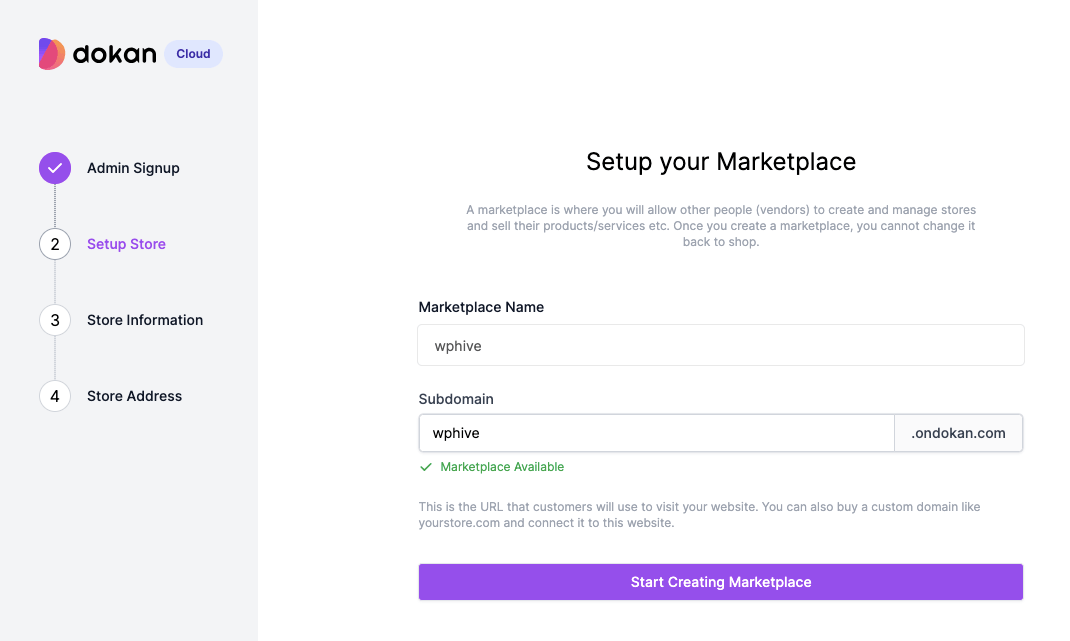
Give a suitable name to your marketplace and hit the “Start Creating Marketplace” button. You need to answer three questions in the next step to continue creating the marketplace. These pieces of information are essential for the Dokan team to serve you better.
Hit the Next button to complete the final step of store creation.
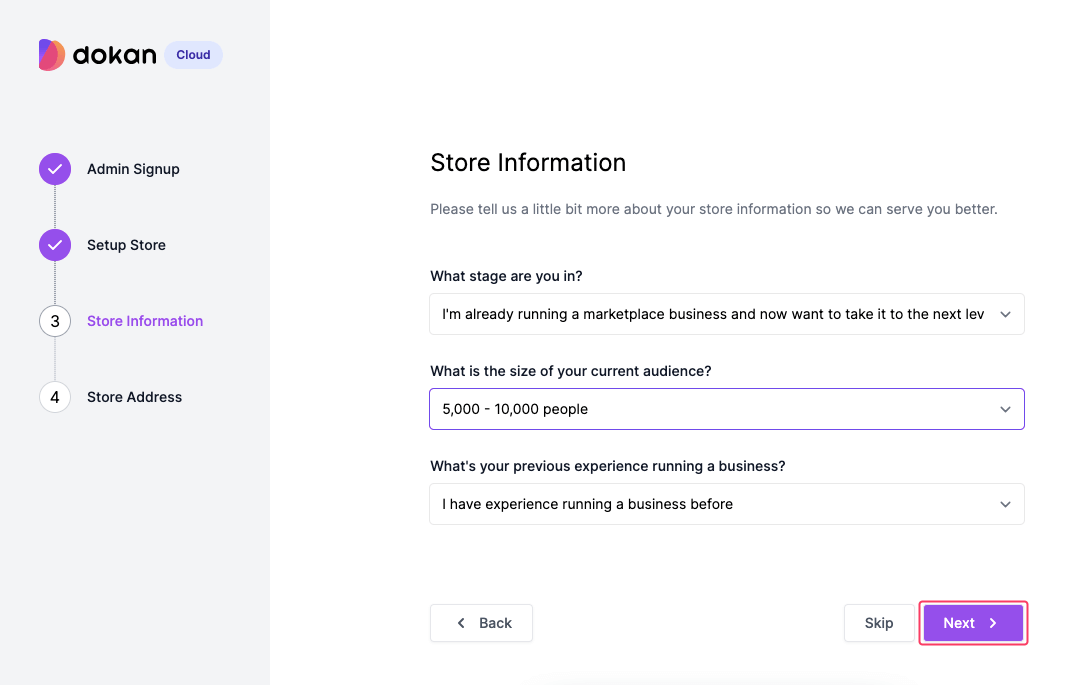
Provide a complete address of your marketplace including City and Postal Code. Then click Finish to complete the process.
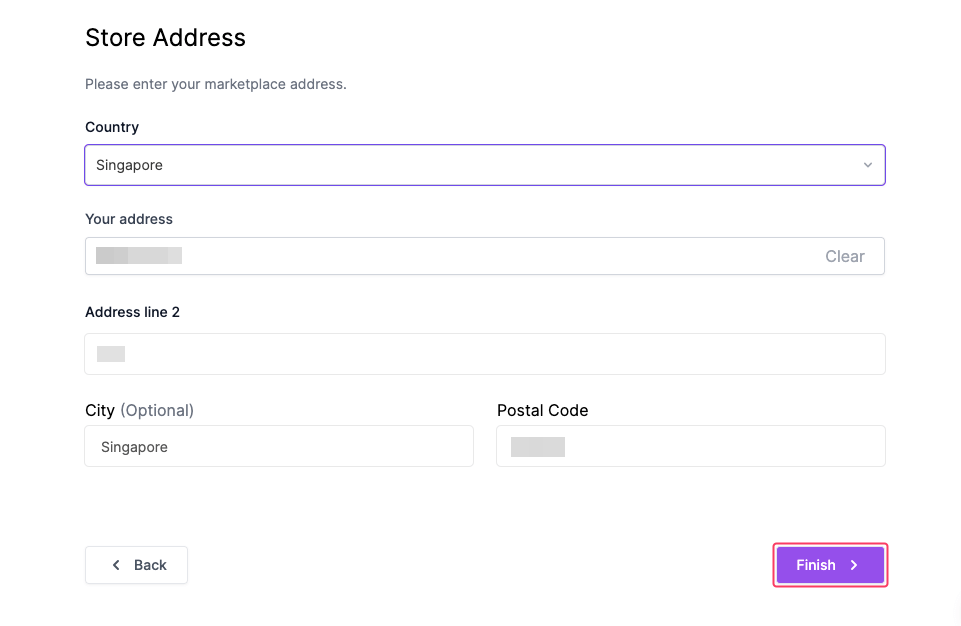
You’ll see the list of your sites upon successful completion of the marketplace creation process. In our case, we created a test marketplace as shown below in the image.
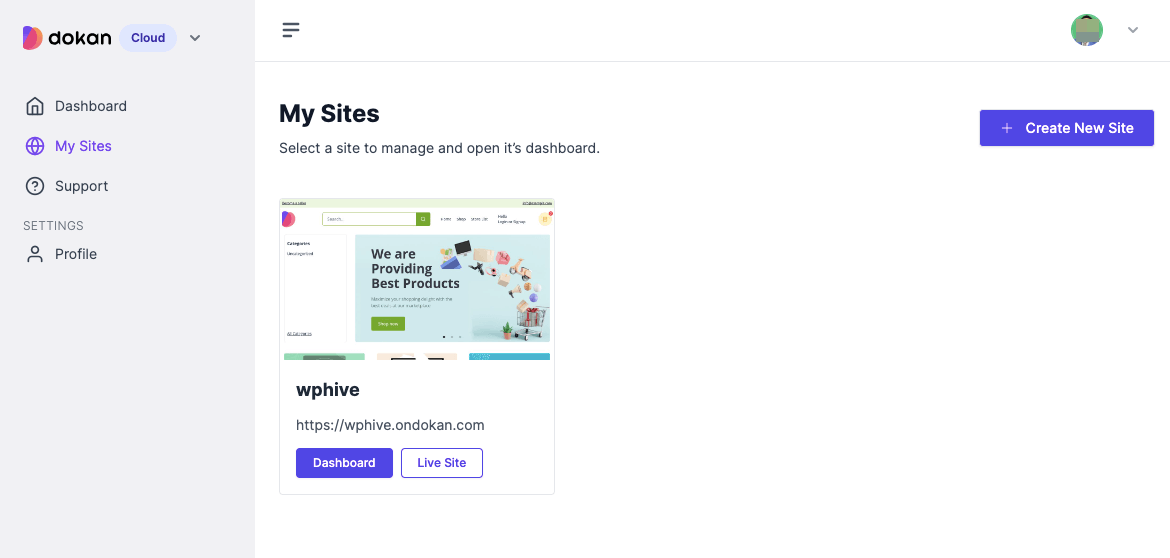
2. Explore the Dokan Dashboard and other functionalities
Dokan Cloud currently offers ten menus in the admin panel. Each menu comes with effective configuration options. The dashboard shows an overview of your overall marketplace activities. You’ll see a graphical presentation of Gross Sales, Net Revenue, Commissions, Refunded Amounts, New Customers, and Orders.
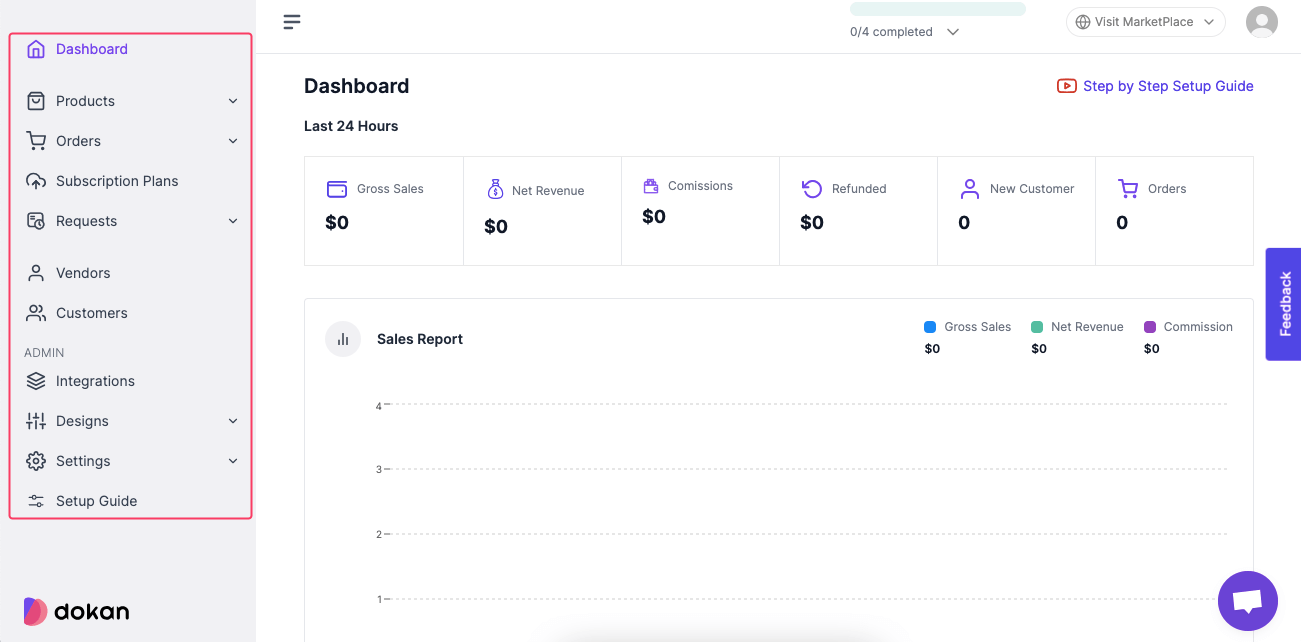
3. Create a new product or update the existing one
You can sell both physical and digital products using Dokan Cloud. No matter if your product has multiple variations like different sizes and colors, Dokan Cloud allows you to sell online without any hassle.
It also lets you see the Search Engine Listing Preview of the product. This helps you optimize the product for SEO by making necessary changes.
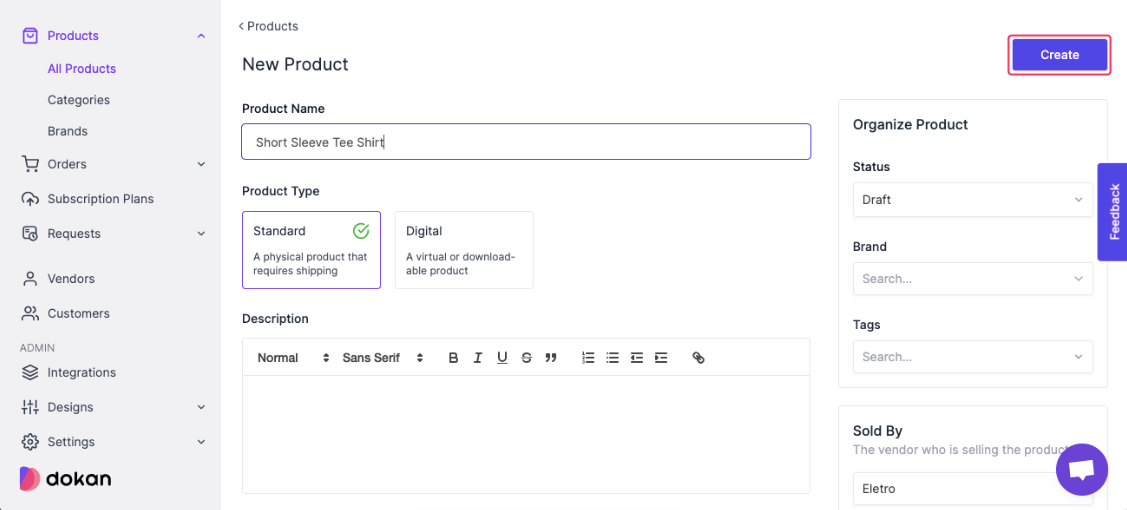
4. Handle all your orders from a single place
Dokan Cloud organizes all your orders in six tabs- Completed, Processing, Pending, Failed, Cancelled, and Refunded. Each order will be available under the suitable tab depending on its status. You can also search for the order details by typing the order ID or customer name in the search bar.
5. Create subscription plans for vendors
As an admin, you can create subscription plans by defining the billing and subscription plan-specific conditions. You can also allow custom features and capabilities of vendors under the subscription plan such as product publishing, coupon creation, SEO optimization, and reporting.
6. Manage your vendors and customers from the admin panel
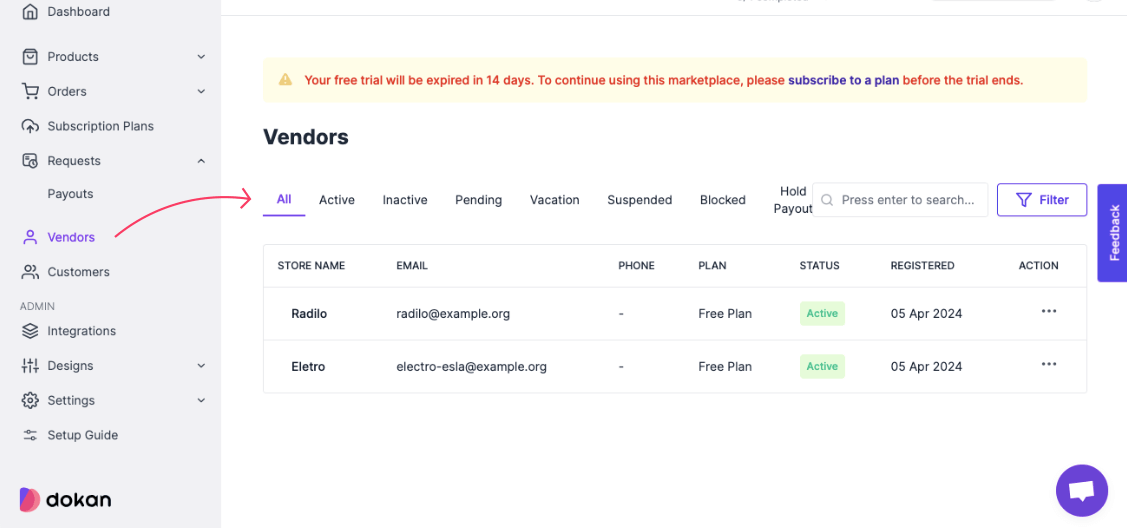
The Vendors and Customers menus have the list of all vendors and customers available at your marketplace. You can manage them simply by clicking on the options from the left sidebar. Currently, Dokan Cloud has the list of all active and inactive customers and seven vendor categories as follows:
- Active
- Inactive
- Pending
- Vacation
- Suspended
- Blocked
- Hold Payout
You can also search for the vendors and filter them based on status, vendor’s joining date, region, and store rating.
7. Connect with third-party services if needed
Dokan Cloud lets you integrate your store with additional services, apps, and plugins to enhance the functionality of your marketplace. You can enable live chat, manage marketing campaigns with Mailchimp, send SMS notifications, integrate Google Analytics 4, and migrate your store to Dokan Cloud from various multi-vendor marketplaces easily.
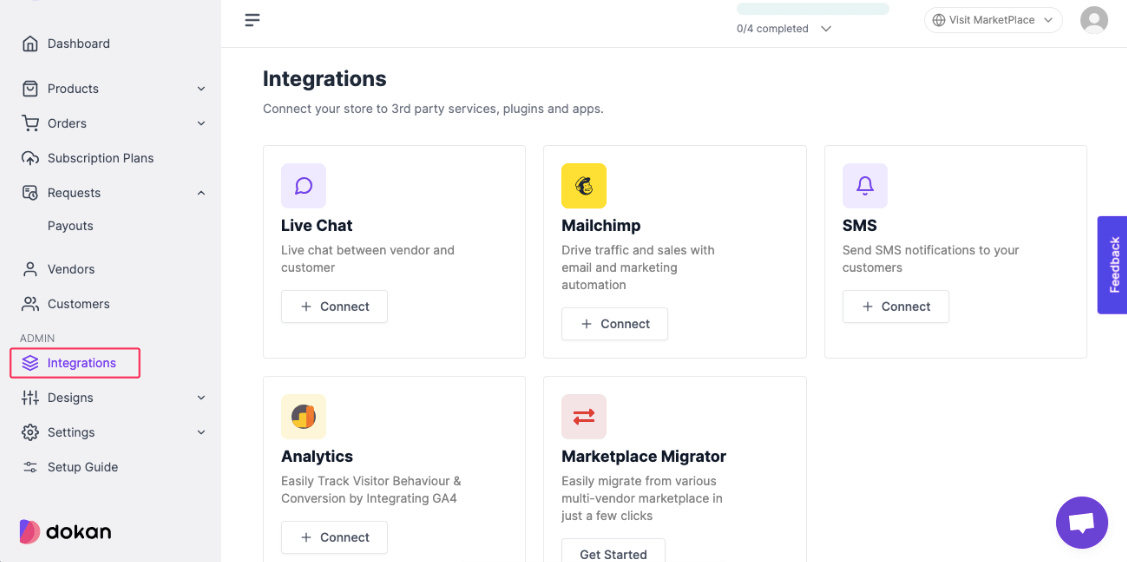
8. Configure the general settings of your marketplace
Most customers don’t want to create a new account to buy a product. You can allow guest checkout from this section. Also, Dokan Cloud allows you to control the marketplace visibility in four ways. You can hide your store behind a “Coming Soon” notice, keep your site visible to only logged-in members, keep it public to anyone, or discourage search engines from indexing the site.
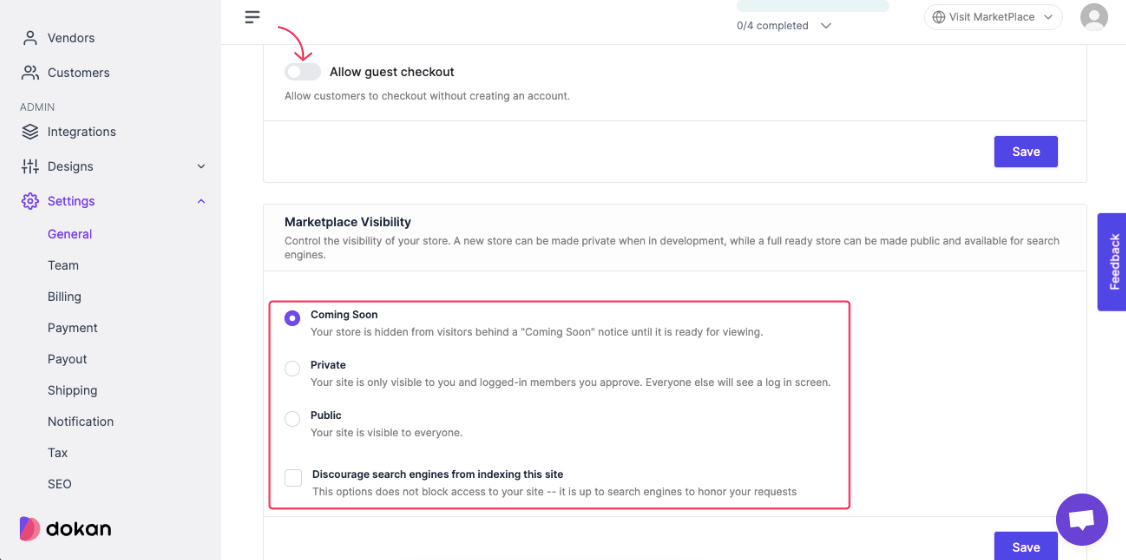
9. Configure your preferred payment options
Currently, Dokan Cloud integrates well with all major credit card payments through the Stripe gateway. You can also provide your customers with more ways to pay by enabling the PayPal payment option. These two are the most popular payment gateways worldwide.
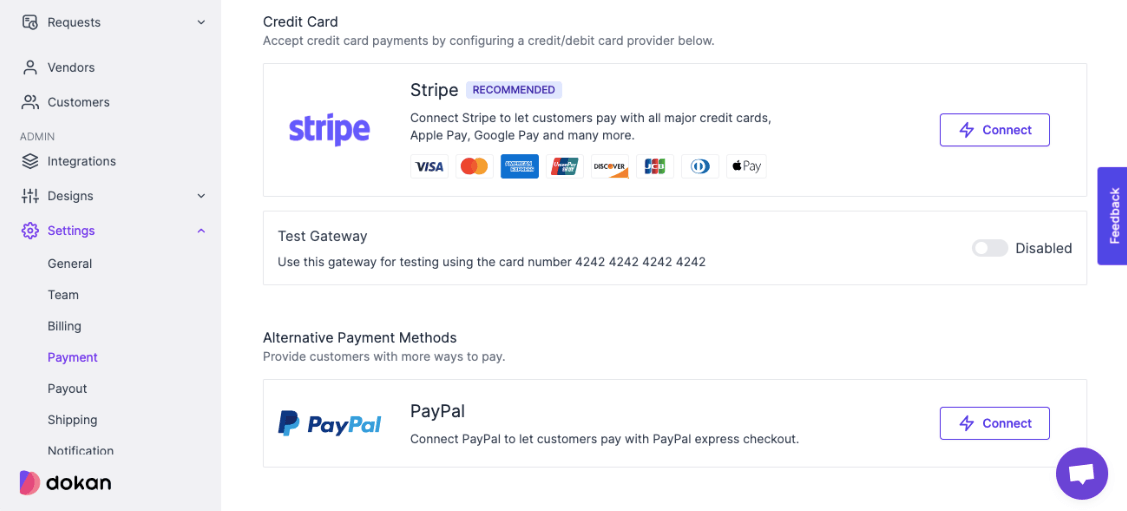
10. Define the payout options for your vendor
You can configure both auto and manual payout options. In the case of the manual payout, vendors can request a payout and then an admin has to approve it for disbursement. You can also define a minimum balance required for the vendor to request a payout.
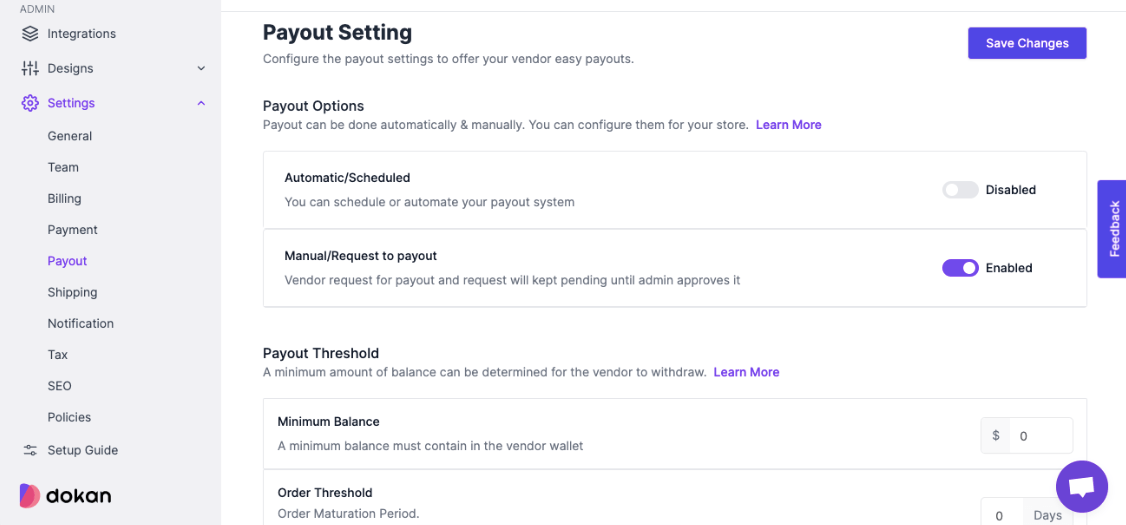
11. Take control of your store’s SEO
Dokan Cloud addresses your SEO needs in every possible way. You can optimize titles, site URLs, and meta descriptions for general web pages and social handles from here. It also lets you control advanced SEO including site verification and sitemaps.
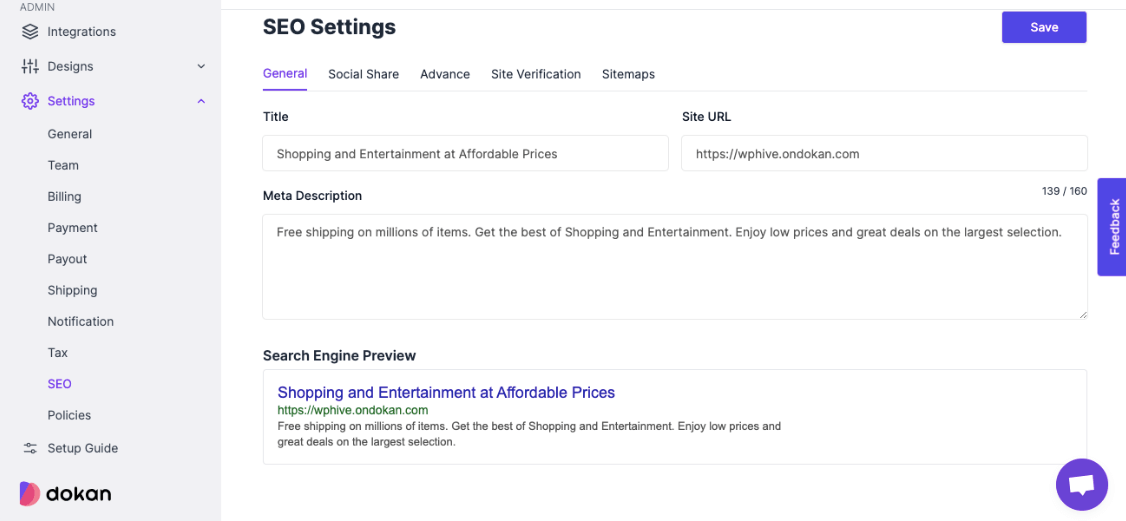
12. Complete other required steps to build your marketplace
We have skipped a few setting options in this Dokan Cloud review, but we checked them all. Each option is functional and highly effective. You can define shipping rules (i.e. flat rate) to provide different shipping rates for different selections of products.
Dokan Cloud comes with page editors and themes to help you customize your store’s outlook as per your needs. It also lets you manage countries and rules where and how you collect taxes. And, finally, the setup guide lets you complete setting up the marketplace if any step goes missing.
Pricing of Dokan Cloud: Your one-stop eCommerce solution
Dokan Cloud offers flexible pricing plans catering to various marketplace needs to ensure affordability without limiting options. Features and pricing vary based on the selected plan. You can choose from four distinct pricing tiers:
- Basic: Starting at $69 monthly, accommodating up to 100 vendors. (+1% of your revenue)
- Growth: Starting at $129 monthly, providing access for 250 vendors. (+0.75% of your revenue)
- Scale: Beginning at $399 monthly, with limitless vendor capacity. (+0.5% of your revenue)
- Enterprise: Tailored pricing available for those seeking a bespoke plan.
Excitingly, Dokan Cloud extends a generous 14-day trial period. This allows you to experience the platform firsthand and make an informed decision before committing to a purchase.
Dokan Cloud review: Our final verdict
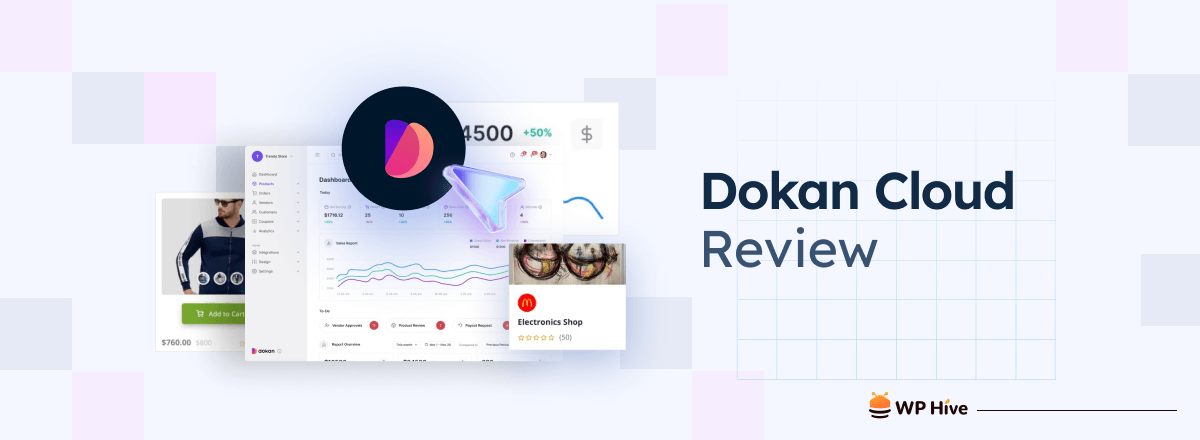
Dokan Cloud surely is a strong contender in the multi-vendor marketplace race. It excels in user-friendliness. The intuitive interface and centralized dashboard streamline marketplace management, saving you valuable time and effort. The cloud-based infrastructure ensures smooth performance even during traffic surges. This makes it ideal for marketplaces anticipating significant growth.
Dokan Cloud empowers you with a comprehensive toolkit, including a page builder, subscription plans, communication integrations, and useful analytics to optimize your marketplace for success. Moreover, existing Dokan users can leverage their experience while unlocking the benefits of a cloud-based solution.
Overall, Dokan Cloud is an excellent choice for entrepreneurs seeking a user-friendly, scalable, and secure platform to build and manage their multi-vendor marketplaces. With its features and seamless migration, Dokan Cloud empowers you to focus on growing your marketplace and achieving your business goals.
Disclosure: WP Hive earns a commission when you buy through partner links. It does not influence the unbiased opinions of our writers. Learn more →
https://wphive.com/reviews/dokan-cloud-marketplace-solution/
Tanvir Faisal
Md. Tanvir Faisal is a Content Writer at WP Hive with over 7 years of experience in Content Writing, Copywriting, Proofreading, and Editing. He specializes in creating helpful content that engages readers, drives social media shares, and improves SEO ranking. In his free time, Tanvir enjoys exploring new cuisines, traveling to unknown places, and spending quality time with his family.



