Online teaching tools are everywhere these days. But let’s be honest, most of them feel like they’re built for developers, not teachers. You open the dashboard and feel like you’re inside a complex setup. You just want to teach, not launch a rocket.
That’s where Klasio comes in.
Built for non-techies and busy educators, Klasio strips away the clutter and gives you the tools you actually need, without making you feel like you’re stuck in a software tutorial. It’s powered by AI, easy to use, and designed with teachers and coaches in mind.
Let’s walk you through everything you need to know about Klasio and why it just might be the easiest LMS you’ve ever used.
Quick Navigation
Why Traditional LMS Platforms Are a Headache for Most Educators
A lot of LMS platforms look impressive on paper. Tons of features. Endless customization. Fancy dashboards.
But here’s the problem: they try to be everything at once, and eventually they turn into bloated monsters. You log in and suddenly you’re buried under layers of settings, tabs, and menus.
To figure it all out, you end up watching tutorials about how to use the platform that was supposed to help you make tutorials. That’s not teaching, that’s tech support.
If you’ve ever said, “I just want to start my course, not get a new degree in how to make a course,” then you’ll get why Klasio takes a different route.
Meet Klasio: The LMS Built for Simplicity and Speed
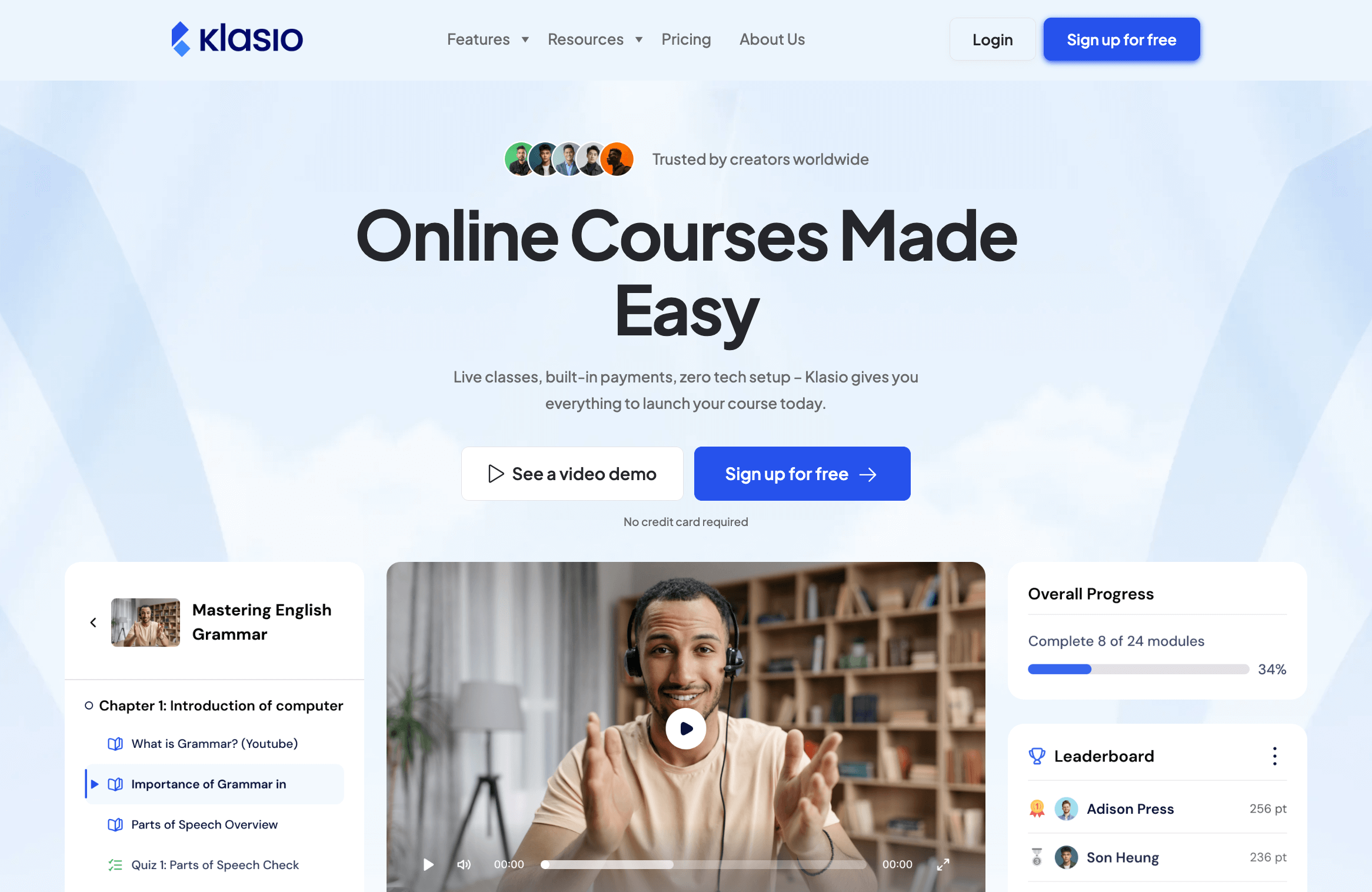
Klasio isn’t trying to impress you with bells and whistles. Instead, it focuses on what actually matters – getting your course online and in front of students as quickly and easily as possible.
Whether you’re an educator, a coach, or a solo creator, you don’t need any technical skills to get going. There’s no steep learning curve, no setup headaches, and definitely no need to hire a web developer.
You sign up. You tell it what you want to teach. Klasio takes care of the rest.
Backed by Experience: The Minds Behind Klasio
Behind every great platform is a team with experience, vision, and a deep understanding of the industry, and Klasio is no exception. Klasio is a product of the weDevs family, a well-established name in the world of digital tools and platforms for businesses.
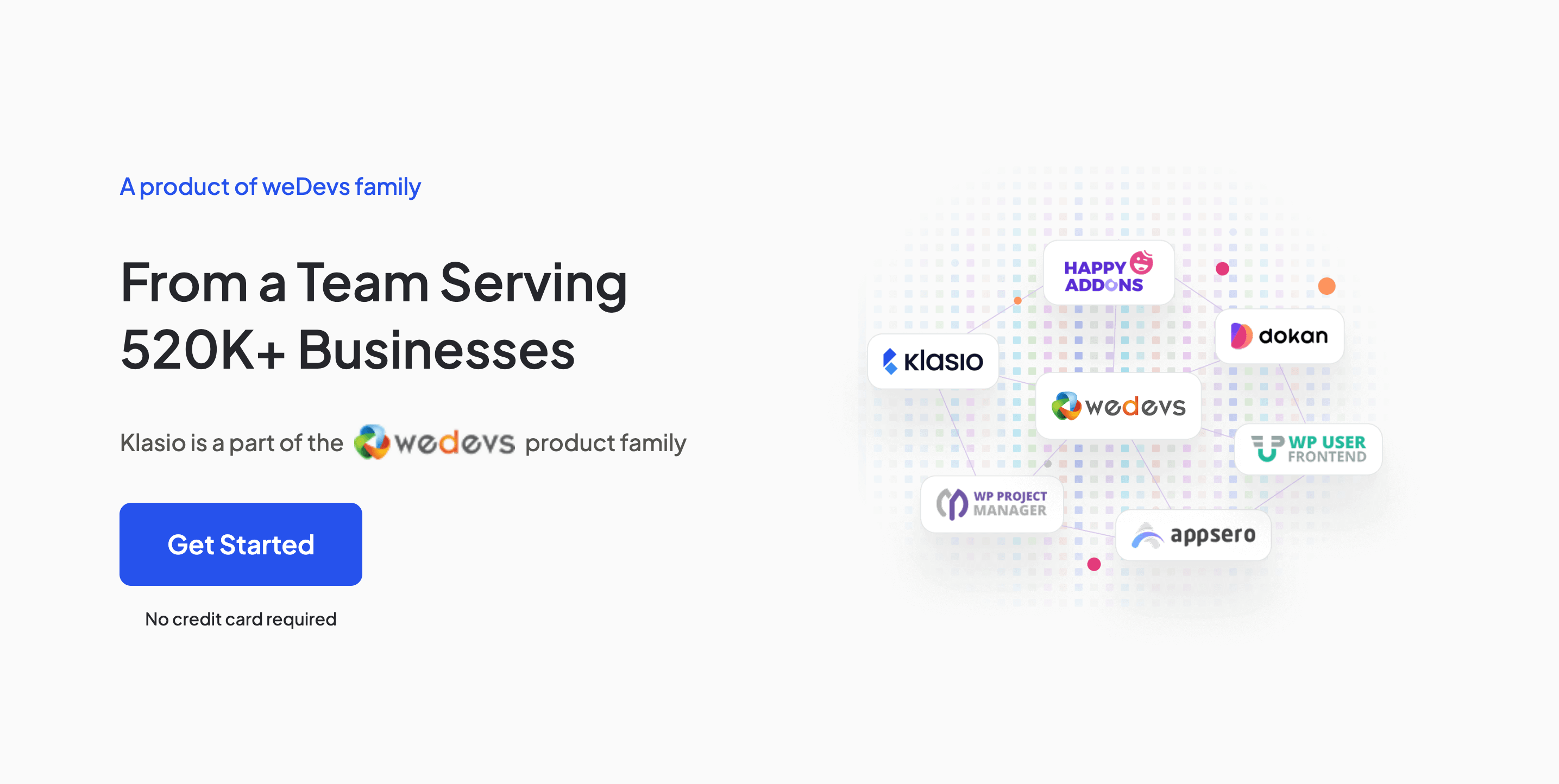
weDevs has been building powerful, user-friendly solutions for over a decade, serving more than 520,000 businesses worldwide. Known for their popular WordPress plugins like Dokan, WP Project Manager, and Happy Addons, the team brings a wealth of knowledge in creating scalable, intuitive software that empowers entrepreneurs and educators alike.
By being part of this experienced ecosystem, Klasio benefits from:
- A proven track record of delivering high-quality tools.
- Deep integration with other platforms that educators and businesses already use.
- A strong foundation built on trust, innovation, and customer-centric development.
In short, Klasio isn’t just another edtech startup, it’s backed by a team that understands what it takes to build tools that grow with your needs.
What Makes Klasio the Easiest LMS for Beginners and Busy Educators
Klasio is packed with features that do exactly what you need. Whether you’re teaching your first online class or managing hundreds of students, these tools help you stay focused on teaching, not troubleshooting.
1. AI Course Builder That Saves You Time
Some platforms slap AI onto everything just to sound futuristic. Klasio takes a smarter route. It uses AI exactly where you need it when you’re creating your course. Here’s how it works:
- You enter your course topic.
- The AI generates a complete course outline.
- You can tweak it, remove sections, or add new ones.
- Need more help? Ask the AI to generate a full curriculum for any part.
It’s like having a smart assistant who actually understands your subject and gives you a head start instead of a headache.
Also read: 18 Proven Ways to Leverage ChatGPT for Marketing Success
2. Launch a Course Website in One Click
A full website? Yes, really. And you won’t need to touch a single line of code or mess with any design tools.
Klasio gives you ready-to-go templates you can use to launch a clean, professional-looking website. Just pick the style you like, and Klasio sets everything up.
There’s no CSS, no WordPress themes, no plugins. You just choose your layout and start adding content.
3. Student Analytics That Make You a Better Teacher
What if you could see exactly how your students are doing, without digging through spreadsheets or guessing? Klasio shows you real-time data on:
- Who’s active
- Which lessons they’re watching
- Where they’re struggling or dropping off
You’ll get instant insight into what’s working and what’s not. If a student’s falling behind, you’ll know right away and you can step in before it becomes a bigger issue. Teaching online suddenly becomes a lot more personal.
4. Quizzes, Assignments, and Automated Grading Built In
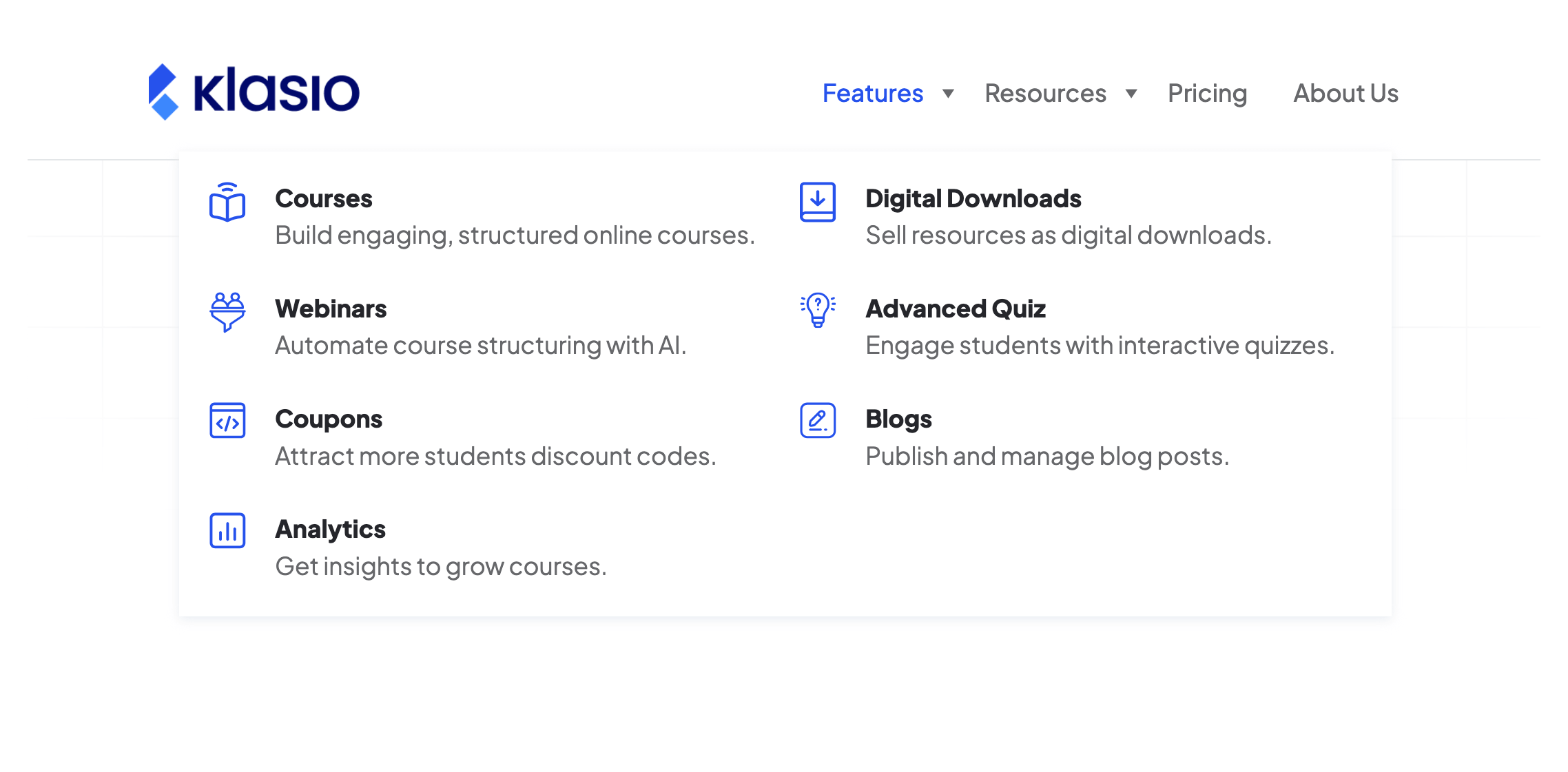
Want to check if your students are actually learning? You can easily add quizzes and assignments to your lessons.
Even better, Klasio handles the grading for you. No more wasting hours reviewing submissions. Just set the rules, and the platform takes care of the rest.
This also helps you understand which lessons are landing well and where your students may need more support.
5. Manage Leads and Grow Your Student Base
Klasio helps you capture leads automatically through forms, course pages, or social media. You can also import leads manually using CSV files.
Once someone’s in your system, they’re not just a contact, they’re a potential student.
From your dashboard, you can follow up, nurture those leads, and eventually turn them into paying customers all without using extra tools or switching between apps.
6. Get Direct Access to Million-Dollar Business Mentors
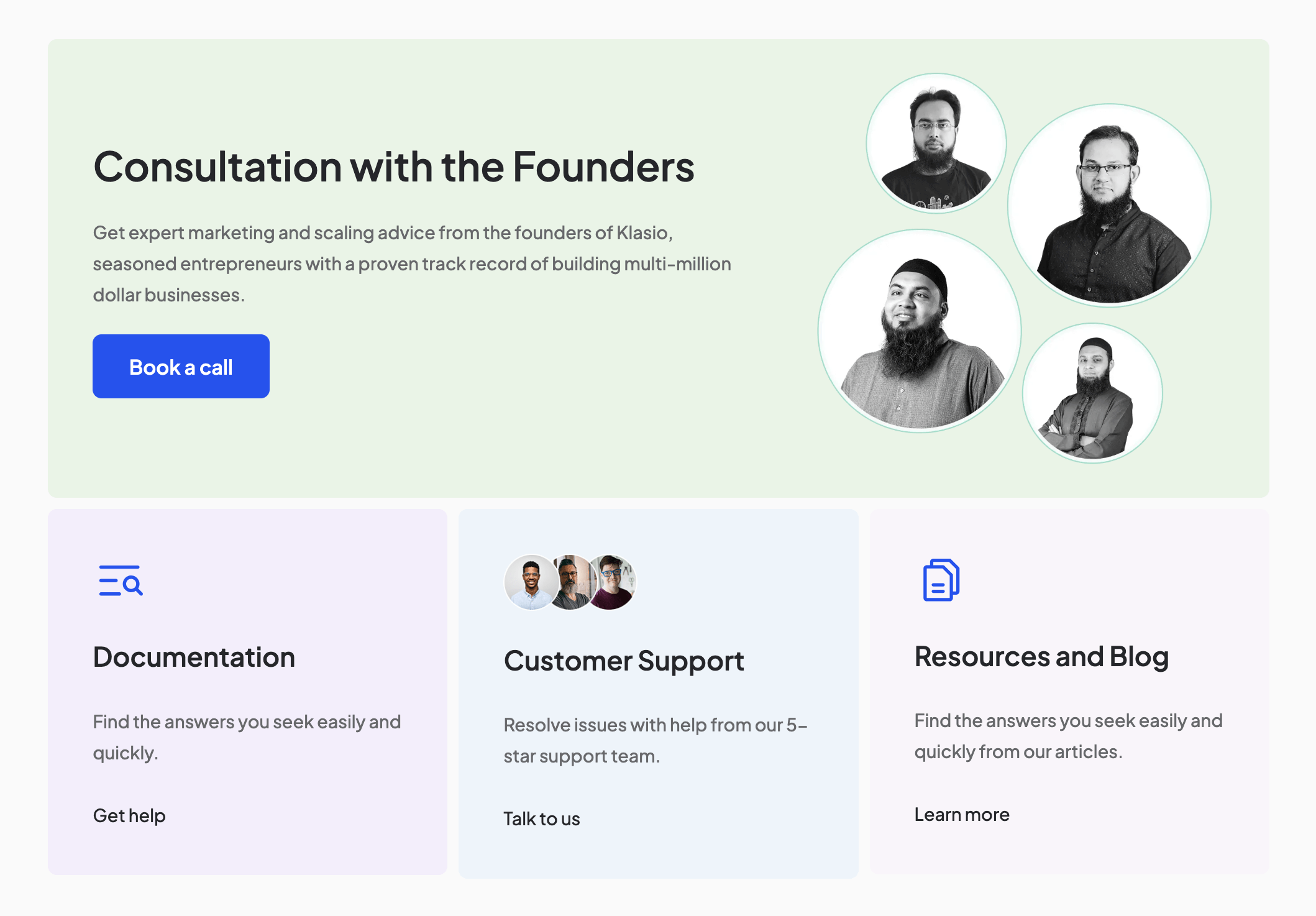
Here’s something you don’t see every day: consultation with the founders.
Klasio’s team isn’t just building the platform – they’ve built multi-million dollar online businesses themselves. As a user, you can get access to their insights on how to market your courses, attract more students, and scale your revenue.
It’s like having a personal business coach baked into your LMS plan.
7. Run Live Classes with Zoom and Google Meet Integrations
Klasio connects with your favorite tools so you can host live sessions, track performance, and manage everything from one dashboard. Here are a few integrations you get out of the box:
- Zoom and Google Meet for live teaching
- Meta Pixel for tracking ad conversions
- Mailchimp for email campaigns
- WordPress for extended site flexibility
You can keep everything in sync, no extra logins, no tab chaos.
8. Branded Mobile App for Your Students
Want your own mobile app? With Klasio, you can get a white-label app with your own branding, colors, and logo. Your students will download it just like any other app and access your courses from anywhere.
This isn’t just a convenience, it’s a branding win. Your business looks bigger, more professional, and more trustworthy.
Klasio Pricing: Affordable Lifetime Plans for a Limited Time
Klasio is currently offering lifetime deals to early users. That means you pay once and use it forever, no subscriptions, no surprises.
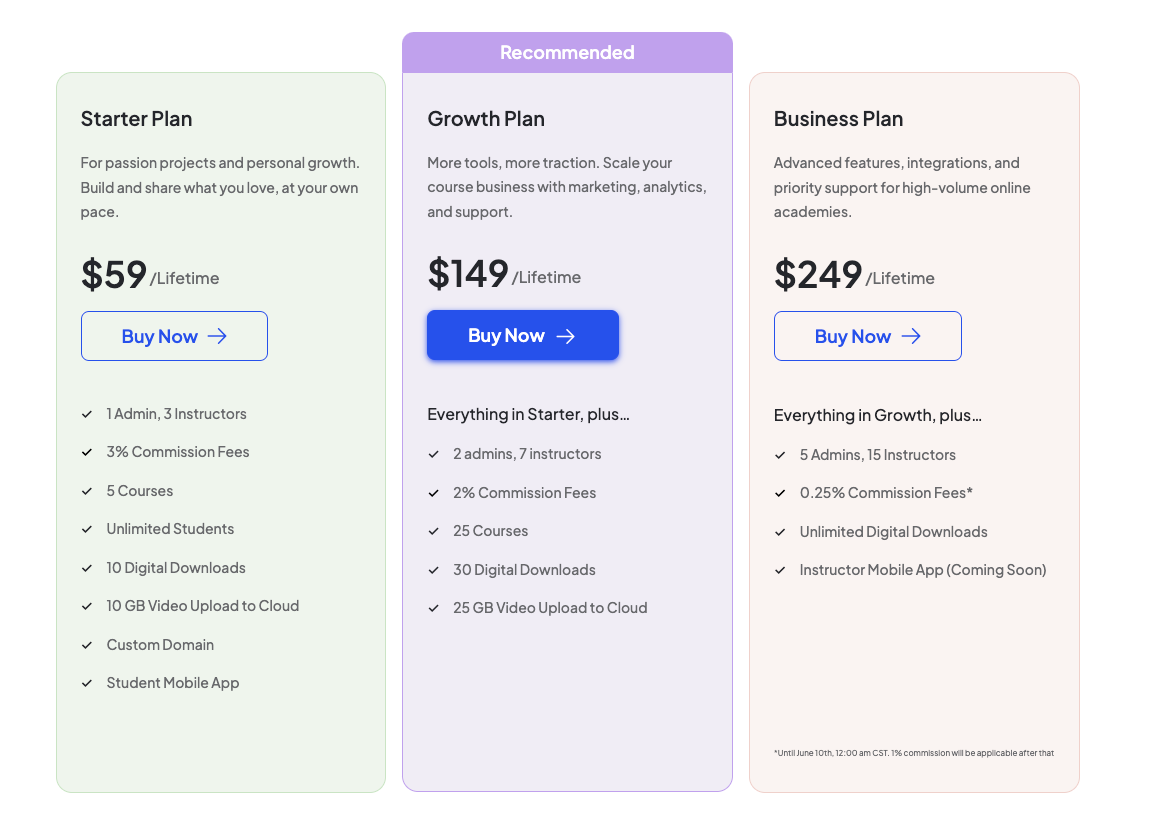
Here are the three plans:
- Starter ($59): 5 courses, unlimited students, 1 admin, 3 instructors
- Growth ($149): 25 courses, unlimited students, 2 admins, 7 instructors
- Business ($249): Unlimited courses, 5 admins, 15 instructors
For most solo educators, the Starter or Growth plan is more than enough.
Note: The Starter Plan involves a 3% commission fee on all transactions. Opting for the Growth Plan reduces this to a 2% commission fee. For those on the Business Plan, an exceptionally low 0.25% commission fee is applied, though it is important to note this will increase to 1% after June 10th at 12:00 AM CST.
Common Questions You Might Have About Klasio
Do I need to know coding to use Klasio?
Nope. Everything works with clicks, not code.
Can I use a custom domain for my course site?
Yes, you can, but not on the free plan. You’ll need a paid plan to connect your domain.
What kind of content formats does Klasio support?
Videos (mp4, mov, avi, etc.), audio files, PDFs, digital downloads, and even live sessions.
Can I blog on my Klasio site?
Yes. You can write blog posts, manage a content hub, and share updates directly from your course website.
Klasio User Review: What Users Say About It
At the heart of the Klasio platform is a commitment to empowering educators and entrepreneurs in the learning space. They’ve worked closely with professionals like you to build a tool that adapts to your needs, not the other way around. Let’s have a look at some of the testimonials of Klasio users.
1. Ehsan Riyadh
Founder, Arraytics
“I was really happy to see I could use my own payment gateway. Didn’t have to switch to something new. Saved me a lot of trouble.”
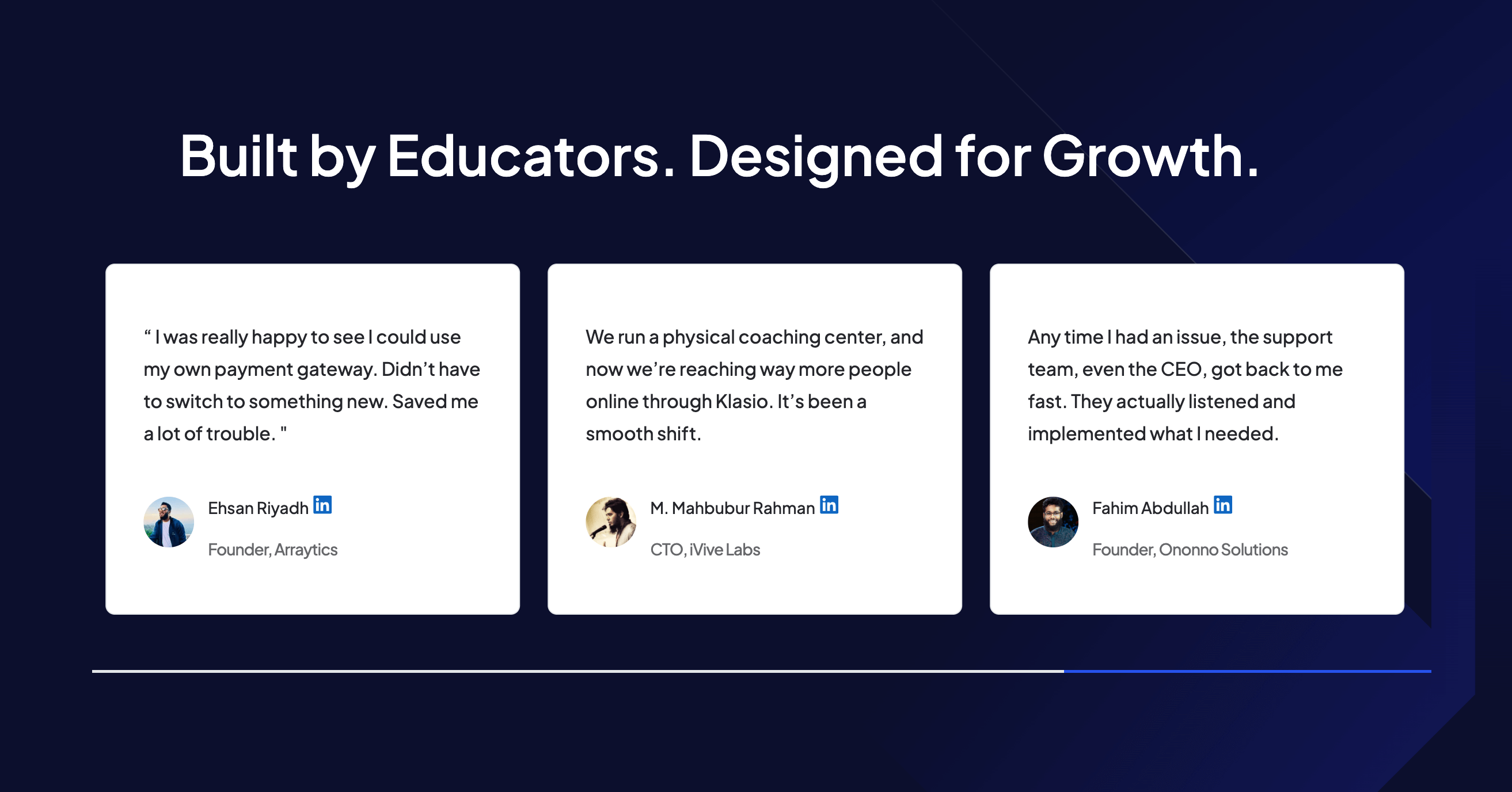
2. M. Mahbubur Rahman
CTO, iVive Labs
“We run a physical coaching center, and now we’re reaching way more people online through Klasio. It’s been a smooth shift.”
3. Fahim Abdullah
Founder, Ononno Solutions
“Any time I had an issue, the support team, even the CEO, got back to me fast. They actually listened and implemented what I needed.”
Final Verdict: Should You Use Klasio?
If you’re looking for a learning management system that doesn’t waste your time or sanity, Klasio is the one to try. It’s not bloated. It doesn’t force you to become a tech expert. It just works.
Whether you’re launching your first course or moving away from a bulky LMS that slowed you down, Klasio gives you everything you need and nothing you don’t.
So, if you’re ready to share your expertise with the world, stop wrestling with over-complicated platforms and give Klasio a spin.





Add your first comment to this post