LifterLMS Review: A Secure and Easy-to-Use WordPress Plugin for eLearning

Online course creation often brings the promise of sharing knowledge and reaching a global audience. However, the path to realizing this vision is not without its challenges. Many course creators struggle with the complexities of managing courses, memberships, and e-learning platforms efficiently.
This is where LifterLMS steps in as a solution designed to address these pain points and empower educators. Whether you find yourself navigating the complicated landscape of pricing models, wrestling with the need for a responsive and user-friendly interface, or seeking versatile add-ons for customization, LifterLMS is there to be your ally.
In this comprehensive review, we will explore the diverse features that make LifterLMS a standout choice for those planning to create high value online courses, coaching or training based membership websites, all within the WordPress platform.
A quick overview of the LifterLMS WordPress plugin
With more than 9 years of development experience, the LifterLMS team is constantly improving the eLearning capabilities of WordPress. They’ve established LifterLMS as a feature-rich plugin designed to transform your WordPress site into a dynamic online learning platform.
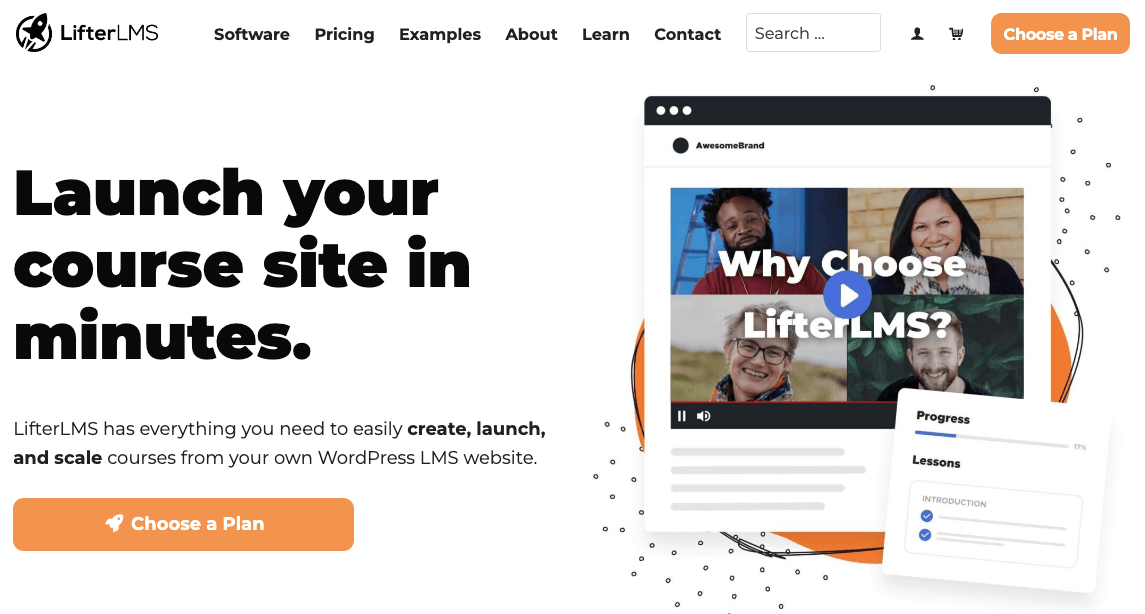
Its intuitive interface and wide range of functionalities make it a preferred choice for educators, trainers, and entrepreneurs seeking to deliver engaging and effective online courses. The free version of LifterLMS is good enough to build a basic eLearning platform. You can opt for a Pro version if you need a powerful and scalable online course repository. Get a quick look at important numbers that boast LifterLMS’ success.
- LifterLMS empowers more than 8,377,042 course enrollments
- It awarded 186,997 badges and issued 310,728 certificates
- LifterLMS has over 10,000 active installations in the WordPress repository
- It has an average rating of 4.8 out of 5 stars
- The paid plan starts from $199/year for one site
With this WordPress LMS plugin, you can access a variety of free and premium add-ons specifically crafted to enhance the value for your students and members. The primary aim of LifterLMS is to increase your business revenue through improved scalability. Let’s explore the major features that help LifterLMS stand out.
Key features: What makes LifterLMS one of the best in WordPress
These key features collectively position LifterLMS as a top choice within the WordPress ecosystem for those looking to create, manage, and monetize online courses effectively.
1. Course creation and management
LifterLMS provides a robust and user-friendly course creation system. Instructors can easily organize content with an intuitive course builder, ensuring a seamless and structured learning experience. The platform’s flexibility allows for the creation of diverse courses tailored to different subjects and audiences.
- Interactive learning experience: Engage diverse learning preferences with multimedia lessons incorporating video, audio, text, and images.
- Intuitive course construction: Effortlessly create online courses from a single screen using the user-friendly, multi-tier drag-and-drop course builder.
- Group learning paths: Facilitate collective learning journeys by allowing groups to enroll and progress through courses together, supported by comprehensive cohort reporting.
- Scheduled content release: Maintain learner focus and secure future revenue by gradually releasing course content over time.
- Progression requirements: Set prerequisites for lessons or courses, ensuring learners complete specific content before unlocking subsequent material.
- Collaborative teaching: Build a multi-instructor platform, assigning multiple instructors to a course for effective team teaching.
- Resourceful downloads: Offer downloadable resources such as worksheets, ebooks, PDFs, and audio for convenient offline learning.
- Effortless course migration: Simplify the process of moving LifterLMS courses between sites for migration, licensing, backups, and more.
- Aesthetic graphics pack: Access beautifully designed royalty-free certificate backgrounds, achievement badges, and more to enhance the visual appeal of your courses.
2. Membership and access control
The plugin excels in offering versatile membership levels, granting content creators the flexibility to design courses based on subscription plans. With specific access control, instructors can precisely manage who accesses specific content and ensure a personalized learning journey for each student.
- Membership management: Streamline your site with features for a seamless membership experience.
- Curated course bundles: Boost revenue with exclusive plans containing curated courses for only members.
- Versatile memberships: Create tailored memberships for diverse needs and benefits.
- Tailored content access: Control access to courses, pages, posts, and forums.
- Exclusive pricing: Offer premium members special pricing on courses.
- Secure group discussions: Foster community with private discussions in dedicated groups.
- Exclusive member forums: Maximize revenue with forums exclusive to specific memberships.
- Efficient bulk enrollment: Sustain recurring revenue by enrolling members in new courses effortlessly.
3. Multiple monetization options

LifterLMS supports various monetization models. It allows users to sell courses using different approaches. Whether it’s one-time purchases or subscription-based plans, the plugin seamlessly integrates with popular payment gateways.
Payment flexibility: Take charge of your platform and revenue with straightforward, conversion-optimized credit card payments. Set your prices for courses or memberships, including simple, one-time pricing.
Global reach with PayPal: Sell your courses or memberships globally, accepting both one-time and recurring payments through PayPal.
Sales Strategies: You can also adopt a suitable sales strategy as per your requirements. Here are the sales strategies LifterLMS facilitates:
- Free courses: Offer free courses to generate leads or share valuable content without the intention of a sale.
- Course bundles: Increase revenue and impact by creating and selling bundles of courses.
- Private coaching upsells: Enhance the learning experience with private content, coaching, and personalized conversations as add-ons to training courses.
- Diverse bundles: Bundle additional benefits with courses and coaching at higher price points through memberships.
- Coupon boost: Drive buying activity through sales, affiliate promotions, partial scholarships, and more with customizable coupons.
- Bulk sales advantage: Cater to businesses, institutions, schools, and more by selling courses in bulk using a powerful voucher system.
- Affiliate collaboration: Boost revenues by enabling affiliate marketers to easily sell for you and earn commissions.
4. Quizzes and assessments
Interactive quizzes and assessments are integral to effective online learning, and LifterLMS excels in this area. Instructors can create engaging assessments to evaluate student understanding, reinforce key concepts, and track progress throughout the course. You can also define maximum time limits for quizzes, encouraging students to demonstrate their learning within a specified timeframe.
5. Engagement and gamification
LifterLMS enhances user engagement through gamification elements such as badges and certificates. Instructors can customize these rewards, creating a motivating and rewarding experience for learners as they progress through the course.
6. Analytics and reporting

In-depth analytics and reporting tools empower educators to track user engagement and course performance. LifterLMS provides valuable insights and enables data-driven decision-making for instructors looking to optimize their courses and improve the learning experience.
7. Customization and compatibility
Highly customizable, LifterLMS allows users to tailor the platform to match their brand identity. The plugin seamlessly integrates with various WordPress themes and plugins. It provides a cohesive and personalized online learning environment.
8. Content security and protection
LifterLMS places a strong emphasis on content security and protection. Instructors can confidently share their valuable content knowing that the platform includes measures to prevent unauthorized access and protect against content misuse.
9. Platform management and administration
The platform offers robust tools for platform management and administration. Instructors have access to user management features, making it easy to oversee and administer courses effectively. This ensures a smooth experience for both educators and learners.
10. Prompt technical support
One of the standout features of LifterLMS is its commitment to customer support. The platform provides prompt technical support if you need assistance when faced with any challenges or inquiries. This dedication to customer service enhances the overall user experience and promotes a supportive learning community.
How to create an online course with LifterLMS
Let’s create a course in LifterLMS with us in the following section. You can install the free plugin from the WordPress repository or upload the ZIP file of the plugin and activate the license key if you have the paid version. Once the plugin is installed and activated, follow the below steps.
1. Navigate to the Courses section of LifterLMS
Go to your WordPress admin panel and navigate to the Courses submenu of LifterLMS. Here, you will get the lists comprising all your courses, categories, difficulty levels, tags, tracks, lessons, and reviews. You can see, access, and edit all existing items and also add new items if required. Now, click on ‘Add Course‘ to open the course creation page.
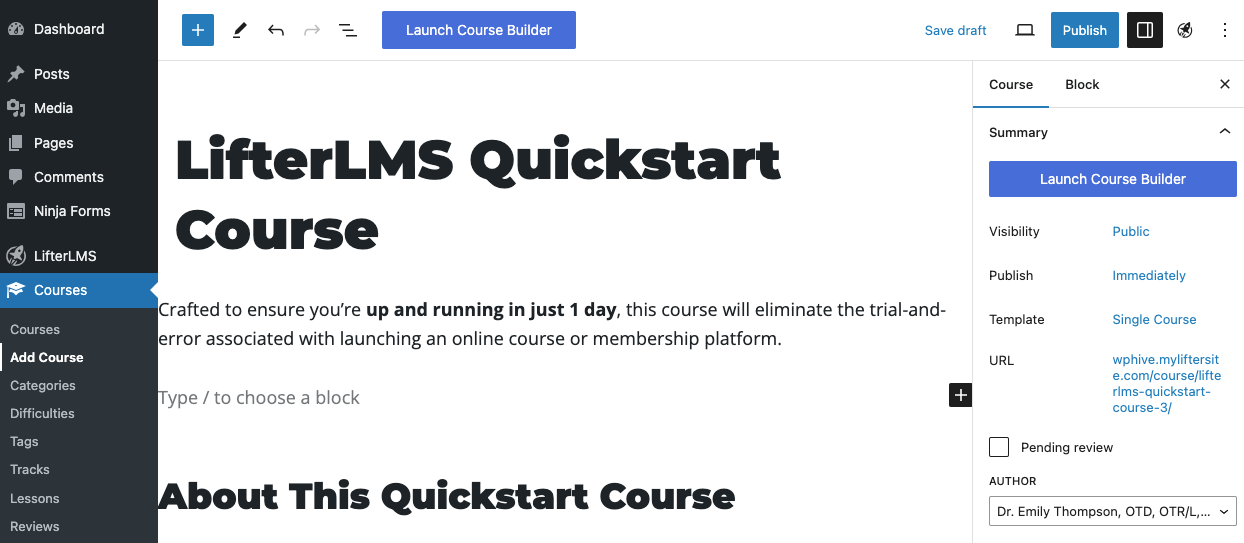
2. Add content for the course page
Give a suitable title, and add course information and other relevant content as you see fit for your course. LifterLMS comes with 20+ blocks to help you create a course page easily. You can click on the (+) icon to choose from the available blocks. Make use of the search bar to quickly access the block you’re looking for.
Most of the blocks come with a visibility setting in the right block panel. You can define who can see a specific piece of content by choosing the right audience from the ‘Enrollment Visibility‘ dropdown menu.
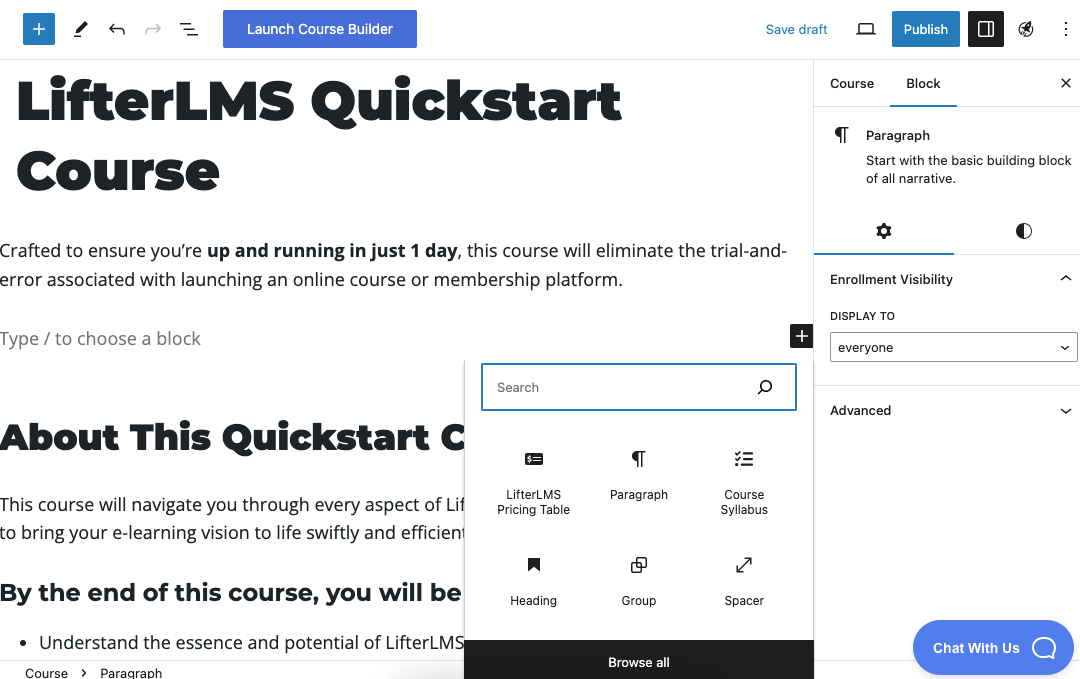
Scroll down to the later part of the course creation page to find out more options. You can add multiple Access Plans with custom prices from here. Other course options are also available- Sales Page, General, Restrictions, Reviews, and Advanced Videos. Each option comes with relevant information and customization fields.
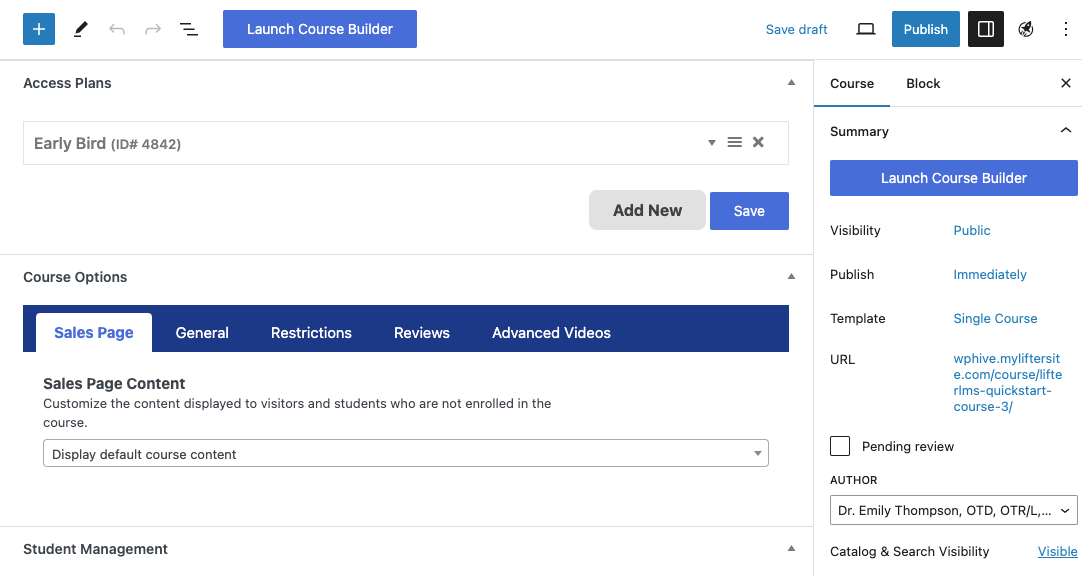
3. Use the Course Builder to add course materials
What’s the most important part of a course? Of course, the learning materials. LifterLMS comes with a dedicated Course Builder to help you add and manage the sections, lessons, quizzes, and assignments associated with a course.
Simply click on the ‘Launch Course Builder‘ button from the top bar or right sidebar of the course editing page, it will take you to the simplified course page.
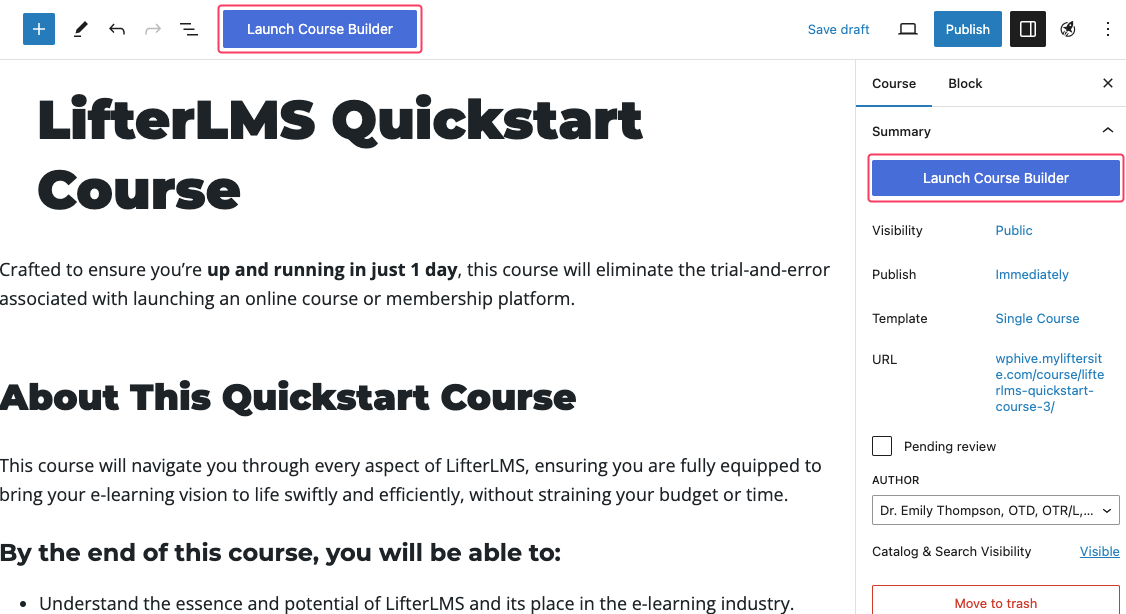
Simply click on the Section and New Lesson to add the course elements. You can also add existing lessons from your other courses here if you need them. Have a look at the following animation to understand how this process works.
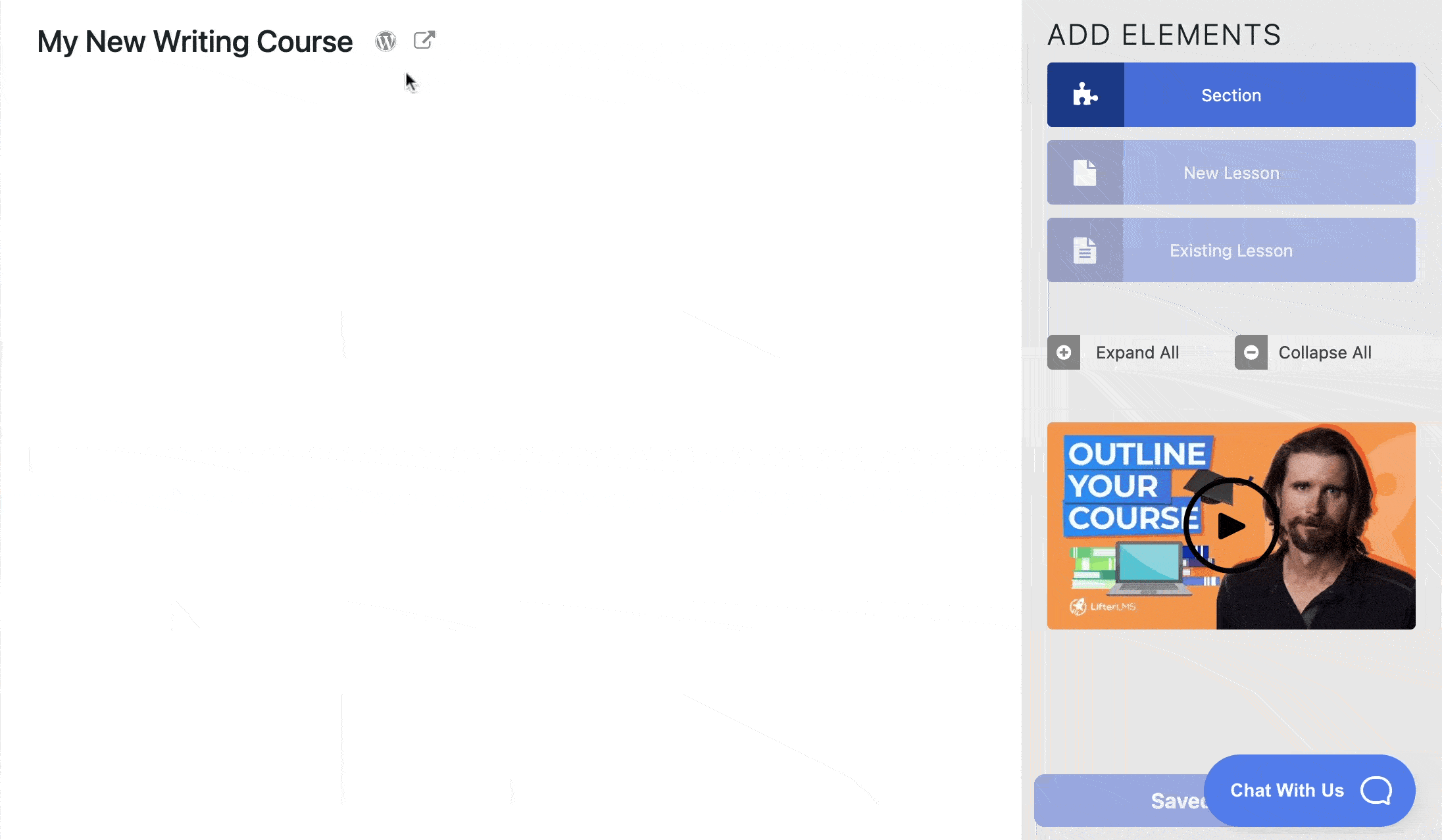
Click on the icons that are available just under the lesson title to access the Lesson, Assignment, and Quiz tabs. Add video and audio as well using a URL. You can also define whether the lesson is free or paid. LifterLMS supports content dripping, and you can choose different types of content dripping by selecting a drip method.
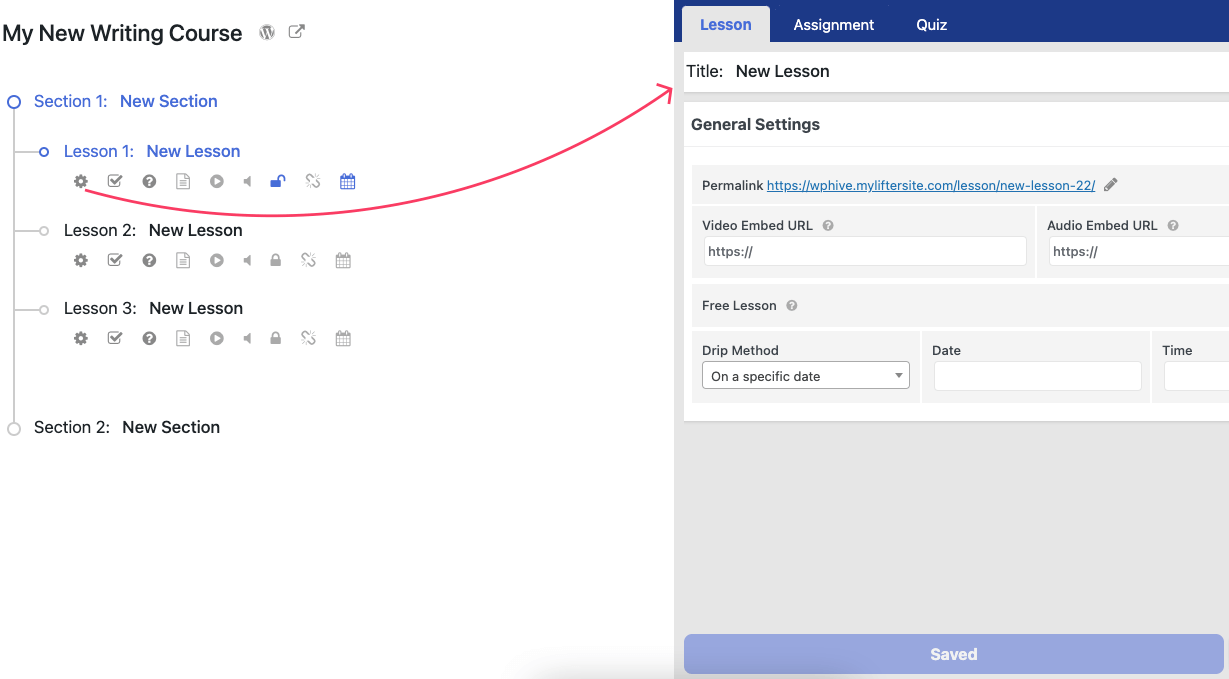
Your course is ready. This is a demonstration of how you can build a basic course with LifterLMS. You can create advanced-level courses by utilizing the amazing features and functionalities it can offer.
Explore LifterLMS add-ons and other functionalities
Other than the course creation and selling capabilities, LifterLMS has a good number of add-ons and functionalities that can make enhance your experience. You can explore each of the options to see how they work and can come in handy for your business.
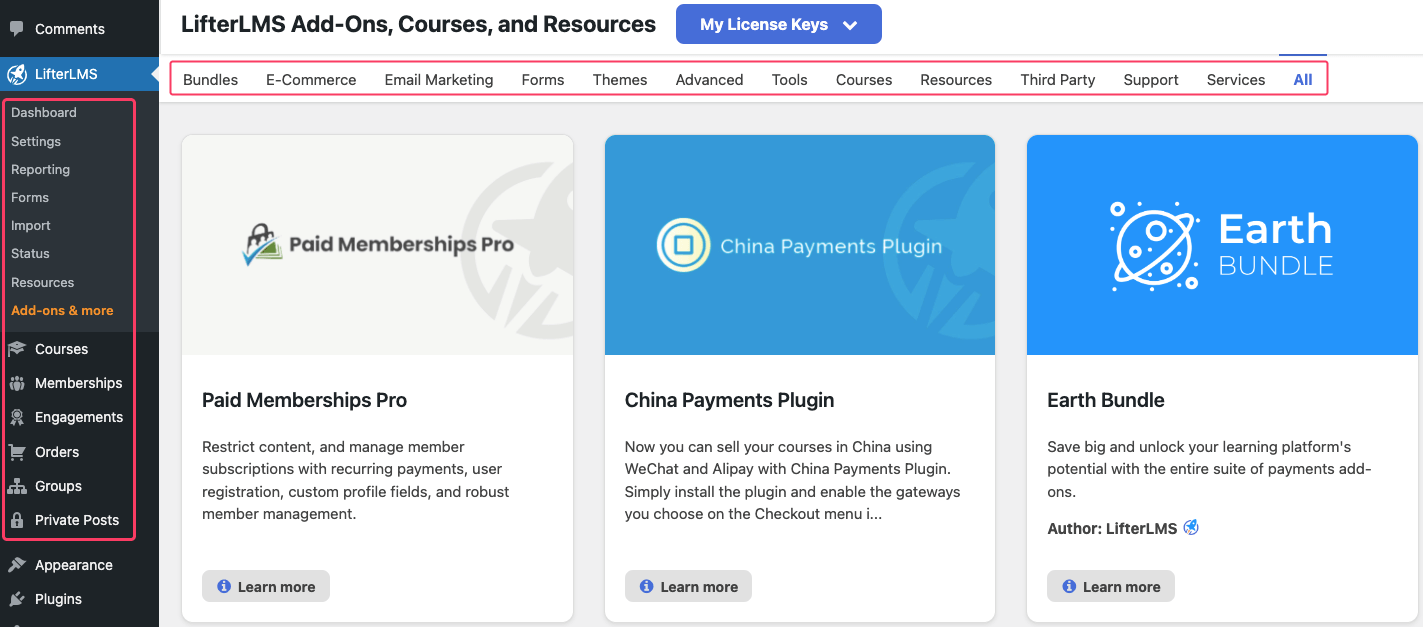
Especially, the Engagements section comes with few amazing features that can make the learning process more interactive and motivating. You’ll see Engagements, Achievements, Certificates, and Emails – all in a single place.
LifterLMS pricing: Choose the plan tailored to meet your needs
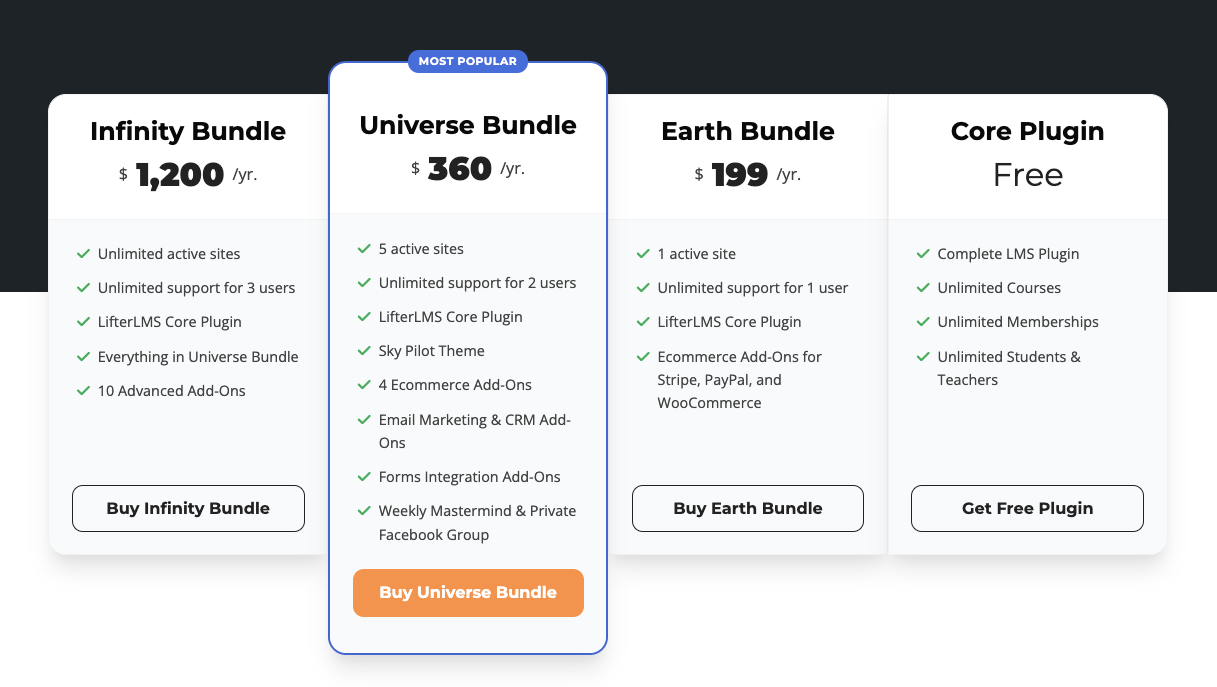
Choose the bundle that suits your requirements and has the potential to elevate your online learning experience. You can check the LifterLMS pricing plans from the official site. Each plan offers a 30-day money-back guarantee. We’ve prepared a table to show an overview of the pricing and other tools that are included in the bundles.
| Universe Bundle – $360/year: | Infinity Bundle – $1,200/year: | Earth Bundle – $199/year: | Core Plugin – Free: |
|---|---|---|---|
| – 5 active sites | – Unlimited active sites | – 1 active site | – Complete LMS Plugin |
| – Unlimited support for 2 users | – Unlimited support for 3 users | – Unlimited support for 1 user | – Unlimited Courses |
| – Sky Pilot Theme | – 10 Advanced Add-Ons | – LifterLMS Core Plugin | – Unlimited Memberships |
| – 4 E-commerce Add-Ons | – Everything in Universe Bundle | – Ecommerce Add-Ons for Stripe, PayPal, WooCommerce | – Unlimited Students & Teachers |
| – Email Marketing & CRM Add-Ons | |||
| – Forms Integration Add-Ons | |||
| – Weekly Mastermind & Private FB Group |
LifterLMS review: Our final verdict on choosing the plugin
Our personal experience with LifterLMS revealed a powerful tool with a rich set of features. The initial setup was straightforward, and the intuitive interface made course creation and management effortless. The plugin’s flexibility allowed me to adapt it to my branding seamlessly.
Its flexibility in pricing models, responsive design, and support for various add-ons make it a versatile choice for building and managing e-learning platforms. The platform’s active community and user-friendly interface contribute to a positive user experience.
However, there is a learning curve associated with using advanced features. While the basic features are user-friendly, mastering the more advanced capabilities may require some learning, especially for beginners.
The bottom line is – LifterLMS may not suit every user’s specific needs, its strengths in delivering a comprehensive LMS solution make it a noteworthy option for those looking to create engaging and interactive online courses.
Disclosure: WP Hive earns a commission when you buy through partner links. It does not influence the unbiased opinions of our writers. Learn more →
https://wphive.com/reviews/lifterlms-review/
Tanvir Faisal
Md. Tanvir Faisal is a Content Writer at WP Hive with over 7 years of experience in Content Writing, Copywriting, Proofreading, and Editing. He specializes in creating helpful content that engages readers, drives social media shares, and improves SEO ranking. In his free time, Tanvir enjoys exploring new cuisines, traveling to unknown places, and spending quality time with his family.



