How to Check Your WordPress Site for Vulnerabilities

WordPress, the Internet’s most popular CMS, is unfortunately also highly targeted by hackers. For instance, due to its widespread use, WordPress faces around 90,000 cyber attacks per minute. This constant threat highlights the need for robust security measures to protect against the evolving tactics of online intruders.
These cyber-attacks not only waste your time, energy, and money but also pose a threat to your authority and reputation. This is especially true when your site visitors bear the brunt of these malicious acts.
While it’s impossible to determine the exact number of threats your site may encounter daily, it’s crucial to acknowledge and understand the specific security and vulnerability issues that affect WordPress. This way, you can be prepared and take necessary precautions in case you become a victim.
Learn how to check your WordPress site for vulnerabilities and enhance your website’s security by using this guide. Identify vulnerabilities, strengthen your site’s defenses, discover potential weak points, and take proactive measures to establish a strong defense against online threats.
Why Do You Need a Site Security Check?

It may sound stupid, but you are unlikely to fully understand the risks associated with hacking. Here is a small list of reasons why you should prioritize website security:
- Your WordPress website holds sensitive personal information that users trust you to protect from unauthorized access.
- Unwanted individuals can add backlinks, redirects, advertisements, or banners to promote their own sites on your platform.
- Your website’s bandwidth may be consumed by unauthorized users without your knowledge.
- Malware can secretly reside within your website, gathering information and sending spam emails to infect others. Consequently, Google, AVG, or Norton might blacklist your site without your awareness.
- Conducting regular scans can detect security threats early and prevent hacking.
Common WordPress Vulnerabilities
The list is long, but you must know the enemy by sight in order to have a better chance of standing against him.
1. Outdated Core Software
Vulnerability: Running an outdated WordPress core increases the risk of exploiting known vulnerabilities. Attack: Hackers can exploit security loopholes in older versions to gain unauthorized access or disrupt website functionality.
2. Outdated Themes and Plugins

Vulnerability: Themes and plugins with outdated code may have vulnerabilities that hackers can exploit. Attack: Exploiting weaknesses in themes or plugins can provide unauthorized access or allow injection of malicious code.
3. Malware Attacks
Vulnerability: Malicious software can be injected into a WordPress site through various means. Attack: Malware can compromise website security, steal sensitive data, or disrupt site functionality.
4. Credit Card Skimming
Vulnerability: E-commerce sites may be targeted for credit card information theft. Attack: Hackers insert code to capture and transmit credit card details entered by users during online transactions.
5. Unauthorized Logins
Vulnerability: Weak or easily guessable passwords can lead to unauthorized access. Attack: Brute-force attacks or password guessing can allow hackers to gain control of user accounts.
6. Undefined User Roles
Vulnerability: Incorrectly assigned user roles may grant excessive privileges. Attack: Exploiting role-based access control vulnerabilities can lead to unauthorized access and misuse of administrative features.
7. Structured Query Language (SQL) Injections
Vulnerability: Inadequate input validation may allow attackers to manipulate database queries. Attack: Hackers can inject malicious SQL code to retrieve, modify, or delete sensitive data from the WordPress database.
8. Search Engine Optimization (SEO) Spam
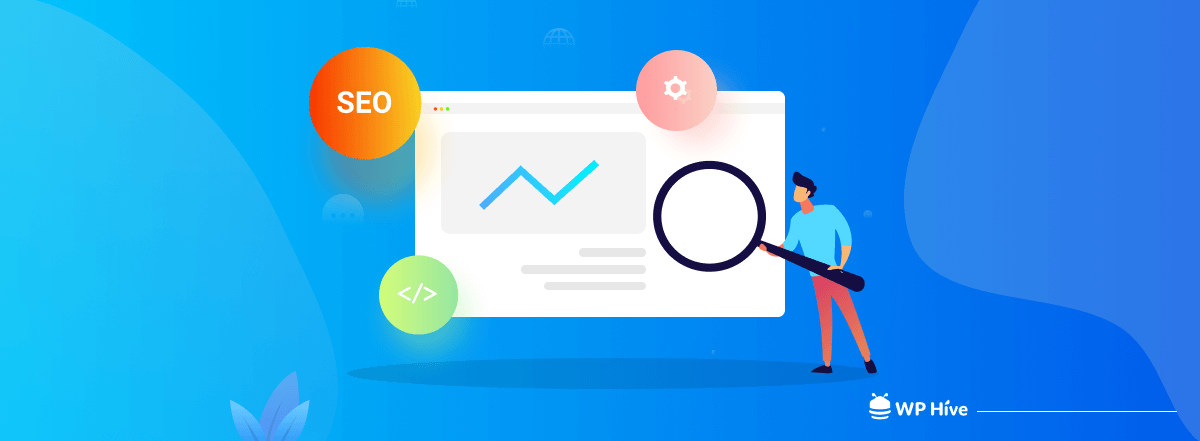
Vulnerability: SEO-focused vulnerabilities can be exploited to manipulate search engine rankings. Attack: Injecting spam content into the website to deceive search engines and redirect traffic.
9. Cross-Site Scripting (XSS)
Vulnerability: Improper handling of user input can enable the execution of malicious scripts. Attack: Injecting scripts that can run in the context of a user’s browser, leading to theft of sensitive information or session hijacking.
10. Denial-of-Service Attacks
Vulnerability: Services can be overwhelmed with traffic, disrupting normal site operations. Attack: Flooding the website with traffic to exhaust resources and render it temporarily or permanently unavailable.
11. Phishing
Vulnerability: Users may be tricked into providing sensitive information through deceptive means. Attack: Creating fake login pages or emails to capture login credentials or personal information.
12. Supply Chain Attacks
Vulnerability: Dependencies on third-party services or libraries may introduce security risks. Attack: Compromising third-party elements to inject malicious code or gain unauthorized access.
Check Your WordPress Site for Vulnerabilities and Protect Against Them

This guide helps you identify vulnerabilities and strengthen your site’s defenses. Discover potential weak points and take steps to ensure a robust defense against online threats.
1. Install Security Plugins
Security plugins rank as one of the most sought-after WordPress tools. Depending on your choice, they can scan your website for malware, establish a firewall, assist with backup creation, spam prevention, and more.
You have the option to manually perform all the functions of a security plugin. However, this approach typically necessitates extensive customization of various backend elements. For example, editing core files to block suspicious IPs. Needless to say, manually securing your site can be an exceedingly time-consuming task.
The true beauty of security plugins lies in their ability to save you significant time and eliminate unnecessary hassle. Moreover, they serve as comprehensive solutions for many common vulnerabilities found in WordPress.
Also read: Best Security Plugins for WordPress to Consider
2. Create Website Backups
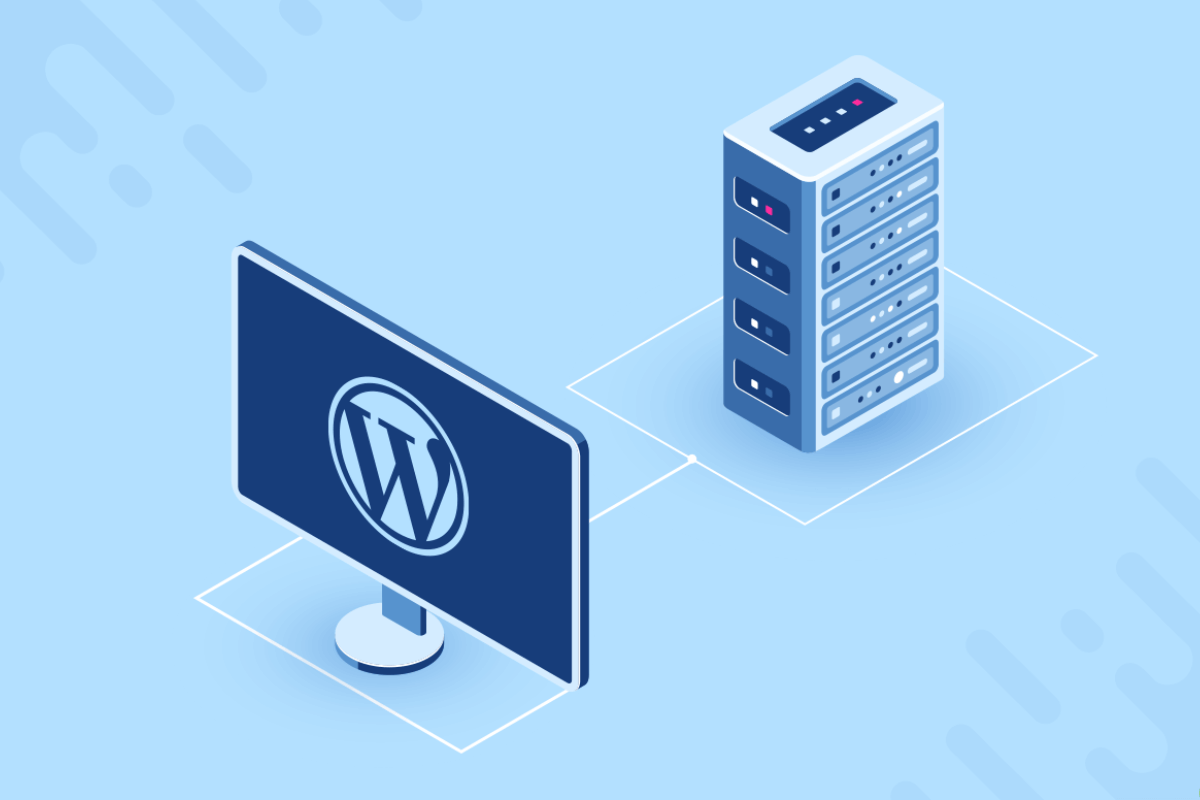
To prevent attacks, it’s crucial to scan and patch, but it’s always important to be prepared for any possibility, including the most devastating breaches. If these occur, you should have WordPress backups at your disposal.
Having a reliable backup strategy enables you to quickly restore your website, ensuring uninterrupted access for users. Additionally, backups safeguard your website against common concerns like employee errors, hosting company issues, and unexpected updates. Strive for daily backups to achieve the utmost peace of mind.
You can check this comparison of the 10 Best WordPress Backup Plugins to know which plugin to choose when backing up your WordPress website.
3. Use a VPN
You will find a fast VPN for PC useful in your arsenal, which will protect your network connection even on insecure, public Wi-Fi networks. Its main advantage is data encryption and the ability to redirect traffic through third-party servers.
You can download VPN apps for Windows, Mac, Linux, and other popular operating systems. You will have access to thousands of servers with encryption, data leak protection systems, IP and DNS addresses, dual VPN technology, etc. Of course, now we are talking about technologically advanced solutions. Not everyone has services that have a complete list of security technologies.
4. Run Security Scans Regularly

Regular website scans function like health check-ups for your site. They aid in the identification of threats such as malware infections, security loopholes, and unusual activity. Simply put, neglecting regular scans on your WordPress website leaves it vulnerable to security threats. This vulnerability can result in compromised site integrity, loss of sensitive data, diminished search engine rankings, and a decrease in visitor trust.
Typically, WordPress vulnerability scanners operate silently in the background, ensuring no functionality is affected. If you use a security plugin or scanning tool, it will usually run automatically at regular intervals and only notify you if any issues are detected on your website.
5. Update Plugins and WordPress Regularly
To ensure that your site remains secure and functional, it is crucial to keep your WordPress core and plugins updated. This is because outdated software versions often have known vulnerabilities that hackers can exploit. Additionally, they can cause compatibility issues that affect your website’s performance, resulting in compromised data, loss of functionality, and a negative user experience.
If there are pending updates for your WordPress website, it’s time to take action and update all its components. You can also enable automatic updates for the WordPress core directly from the Dashboard → Updates screen.
6. Make Sure Your Hosting Is Safe

To help you build a website, your hosting provider should offer the best resources available. That’s why you should choose a hosting provider that includes a stable server with reliable hardware, an easy-to-use hosting management dashboard, and robust security measures.
If your web host fails to provide basic security settings, it will impact how you manage your website. Essentially, you will spend more time addressing basic vulnerabilities in WordPress security instead of focusing on your site.
A secure WordPress hosting provider will provide features like automated backups, Web Application Firewalls (WAFs), automatic blocking of known malicious IPs, DDoS mitigation, and more. If you are using a web host that lacks sufficient WordPress security measures, we recommend switching to a higher-quality WordPress hosting provider.
7. Protect your Authorization System
Using weak passwords and login credentials is a prevalent security issue among WordPress websites. It is crucial to recognize that this problem extends beyond just the WordPress admin login page; vulnerabilities can also arise from weak web hosting and File Transfer Protocol (FTP) credentials.
Generally, users find it burdensome to manage complex and unique passwords for every application they use. However, opting for weak or recycled passwords jeopardizes your site’s security. Attackers can exploit these passwords and employ brute force techniques to gain unauthorized access or exploit leaked credentials on other platforms. Furthermore, enhancing security measures through the inclusion of Two-Factor Authentication (2FA) can provide additional protection for your site.
Ensure the Security of Your Site with Proactive Measures
Your WordPress is not completely secure by default. The actual resistance to cyber attacks from your website will depend on the security measures you have in place. While these tips are a solid starting point, don’t limit your efforts there. Continuously explore and implement additional security best practices, as mentioned in our posts about performance and security.
Disclosure: WP Hive earns a commission when you buy through partner links. It does not influence the unbiased opinions of our writers. Learn more →
https://wphive.com/performance-security/check-wordpress-site-for-vulnerabilities/
Editorial Staff
Editorials from WP Hive staff.



