Ultimate WP SMS Review: Boost Engagement with Text Messaging
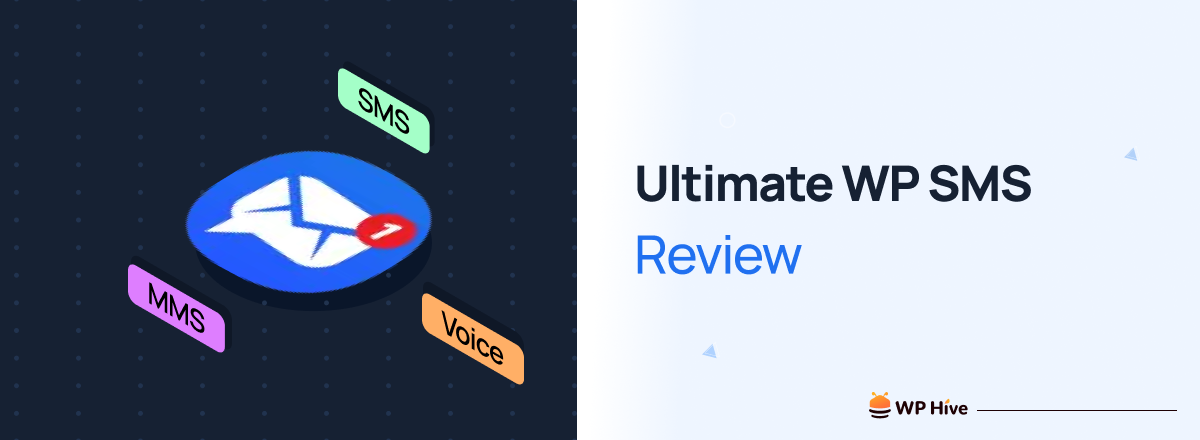
Struggling to get your voice heard over the deafening roar of promotional emails? Let’s face it, these days, inboxes are overflowing and attention spans are shorter than a goldfish’s memory. But what if there was a way to cut through the noise and connect with your audience directly on their phones?
Yes, SMS marketing can be a secret weapon for businesses and bloggers who want to engage their audience instantly. But how do you utilize the power of text messaging on your WordPress website? Today, we’re diving deep into Ultimate WP SMS, a plugin that transforms your website into an SMS marketing powerhouse.
In this Ultimate WP SMS review, we’ll look at both the free Lite version and the feature-packed Pro version, so you can decide which option best equips you to conquer the world of text marketing. Buckle up, because it’s time to ditch the email void and get ready to make the best of the magic of SMS!
Quick Navigation
Why You Should Use a WordPress SMS Plugin for Your Business
An SMS plugin can be a valuable tool for businesses of all sizes, regardless of industry. If you’re looking for a way to improve communication, and engagement, and ultimately drive sales, then an SMS plugin like Ultimate WP SMS is definitely worth considering. Here are some key benefits of SMS marketing:
- High Engagement Rates: SMS boasts an impressive open rate of 98% compared to just 22% for emails.
- Improved Communication: Reach your customers directly on their phones for time-sensitive updates, order confirmations, appointment reminders, or marketing offers.
- Enhanced Customer Support: Respond to customer inquiries and resolve issues quickly and efficiently.
- Targeted Marketing: Segment your audience and send personalized SMS campaigns based on interests or purchase history.
- Increased Brand Awareness: Regular SMS communication keeps your business top-of-mind with your customers.
- Boosts in Sales and Conversions: Promote special offers, flash sales, or exclusive discounts through targeted SMS campaigns.
- Streamlined Workflow: Automate SMS notifications for various events on your website, saving you time and effort.
These are the common benefits of SMS marketing conducted through a WordPress plugin. Let’s learn how Ultimate WP SMS can help you with its wide range of features.
Ultimate WP SMS Review: According to WP Hives’s Automated Testing Scripts
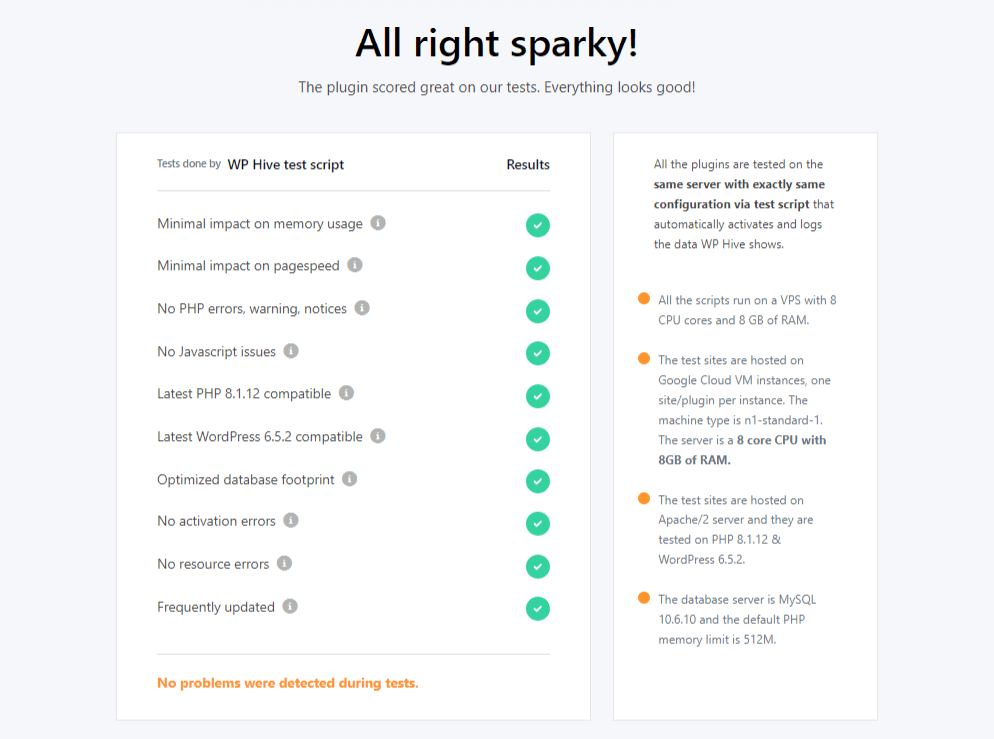
We test each plugin using the same server with exactly the same configuration via a test script that automatically activates and logs the data WP Hive shows. We analyzed the Ultimate WP SMS Lite plugin and found positive results.
The plugin scored great on our tests. No problems were detected during tests. Moreover, it performed really well in terms of memory usage and page speed. The average memory usage is 10.08 KB, This is less than 99% of plugins. The average page loading time is increased by 0.04 s. This is faster than 99% plugins. You can see the detailed report here: Ultimate WP SMS Lite by Phillip Dane.
Ultimate WP SMS Review: Key Features of the Plugin
While the free version doesn’t offer features like MMS and voice messages, Ultimate WP SMS can still be a valuable tool for basic communication needs. Let’s have a quick look at the key features of both the free and paid versions of the plugin. The key features available in the free version are as follows:
- SMS Notifications: Send text alerts for various website events like new user registrations, order confirmations, or new blog posts (useful for e-commerce sites or blogs).
- Group Messaging: Send SMS broadcasts to all your subscribers or specific groups you create.
- Subscriber Management: Build your contact list and segment your audience for targeted messaging.
- Subscription Forms: Allow visitors to opt-in for SMS updates using built-in forms.
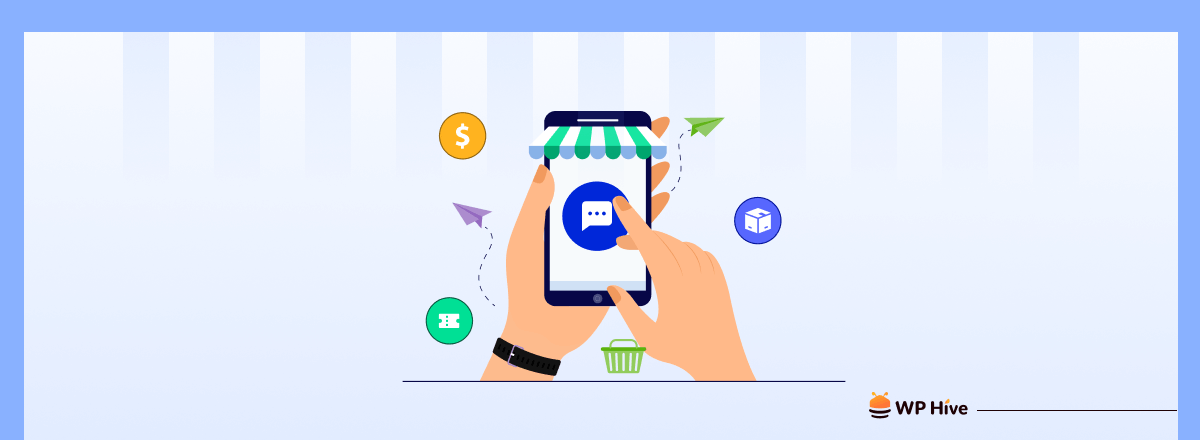
Ultimate WP SMS Pro takes text message communication on your WordPress website to a whole new level. Here’s a breakdown of the key features you get by upgrading from the Lite version:
- Two-way SMS: Engage in conversations directly with your subscribers through the plugin (a valuable feature for customer support or lead nurturing).
- MMS (US & Canada only): Send multimedia messages with pictures, GIFs, or videos to grab attention and enhance engagement.
- Text-to-Voice: Deliver personalized voice messages for announcements, reminders, or special offers.
- Multiple User Groups: Create targeted groups and segment your audience for more relevant communication.
- Merge Tags: Personalize messages by inserting user information like names or order details.
- Subscription Forms: Capture leads and build your subscriber base with built-in or Gravity Forms integration.
- Two-way SMS Opt-out: Allow subscribers to unsubscribe from messages easily.
- WooCommerce Integration: Send order updates, abandoned cart reminders, and promotional offers to your WooCommerce customers.
- Twilio Integration: Leverage Twilio’s reliable SMS gateway for message delivery.
- Remote Commands: Send messages and manage groups remotely from your mobile phone.
- Detailed Message History: Track all sent and received messages for analysis.
- Bulk Import: Easily import your existing customer or member data.
- Scheduled Messages: Automate your communication by scheduling messages in advance.
- Branded Sender ID: Replace the Twilio number with your company name for better brand recognition (restrictions apply).
Ultimate WP SMS Feature Comparison: Lite vs. Pro
If you need features like MMS, two-way SMS, or scheduled messaging, you’ll need to upgrade to the Pro version of Ultimate WP SMS. Here’s a comparison table highlighting the key differences between Ultimate WP SMS Lite and Pro:
| Feature | Lite Version | Pro Version |
|---|---|---|
| Message Types | SMS only | SMS, MMS (US & Canada only), Text-to-Voice |
| Two-way SMS | No | Yes |
| Subscriber Groups | Limited | Multiple, with segmentation |
| Merge Tags | No | Yes |
| Subscription Forms | Built-in | Built-in and Gravity Forms integration |
| WooCommerce Integration | No | Yes |
| Scheduled Messages | No | Yes (Add-on) |
| Remote Commands | No | Yes |
| Branded Sender ID | No | Yes (restrictions apply) |
| Message History | Limited | Detailed history with status tracking |
| Bulk Import | No | Yes |
| Cost | Free | Monthly or Annual Plans |
| Support | Limited | First-class support for 1 year |
| Updates | Manual | Automatic |
Note: You’ll need a separate SMS gateway account (like Twilio) to send messages, which incurs additional costs.
How to Use Ultimate WP SMS to Streamline Your SMS Marketing
Install and activate the Ultimate WP SMS plugin on your WordPress website. You can download it from the WordPress plugin repository or purchase it from the developer’s website. Learn how to install a WordPress plugin if you need guidance on the installation process. Upon successful installation follow the below steps:
1. Configure Your Preferred SMS Sending Gateway
You need to configure the plugin settings by providing the necessary details such as the API credentials for your chosen SMS gateway provider. Ultimate WP SMS currently supports two SMS gateway providers- Telnyx and Twilio and more to come soon. You can choose the one that suits your needs.
We chose Twilio in our case. Log in to Twilio, and start with a free account. After providing the required details you’ll get a Twilio number along with account SID and auth token.
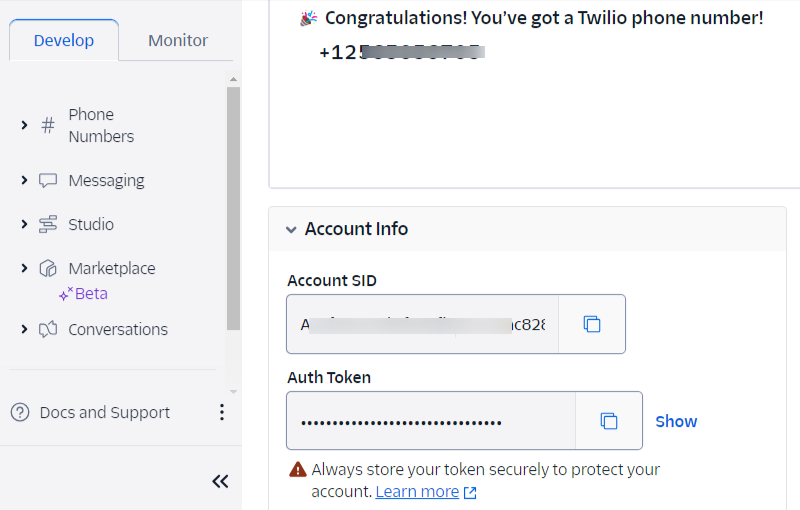
Go to your plugin’s settings option once you get these pieces of information. Log in to your WordPress admin panel. Navigate to Ultimate WP SMS > Settings > SMS Gateway from the left sidebar. Choose the gateway you want to send the notifications from.
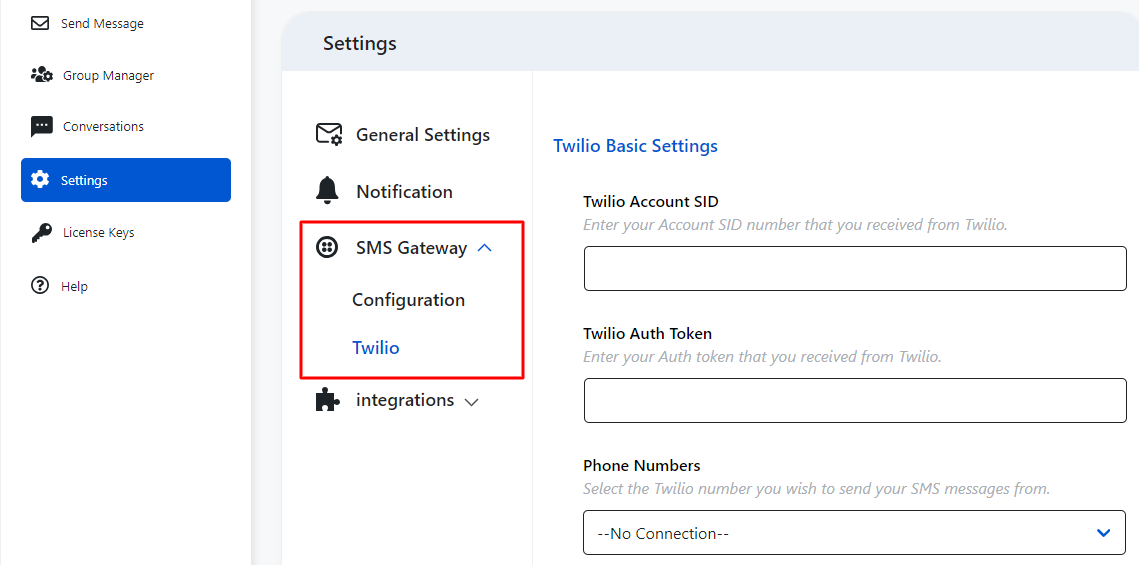
Enter your Twilio account SID, auth token, and phone number you received from Twilio. You can also configure the voice used for text-to-voice calls, select your language for text-to-voice calls, and enable machine detection from this place. Then hit the Save Settings button to finish setting up the SMS gateway.
2. Configure the General Settings for Your Plugin
Now, it’s time to configure other options. Go to “General Settings”. Choose the country you’re in, select an admin group, and enable debugging. You can also manage subscriptions keyword from here.
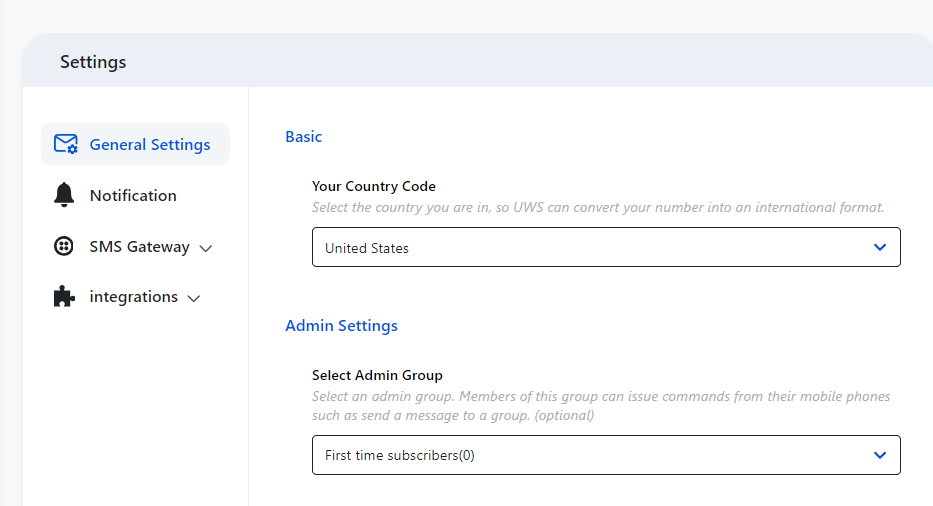
3. Manage All Your Notifications from a Single Place
This section is useful for people who want to send notifications to a selected group. You can also receive email notifications when an SMS is received or when someone subscribes or opts out of a group.
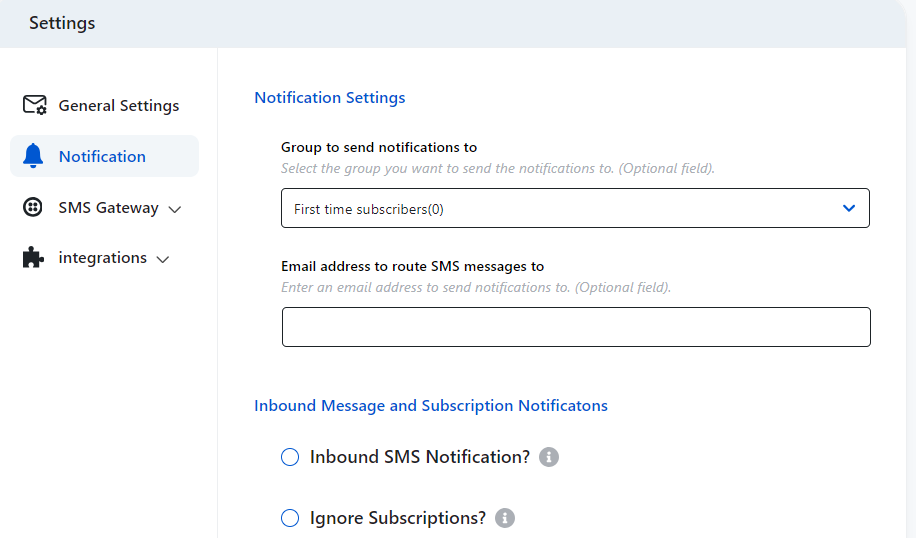
4. Integrate Your WordPress Properly with Ultimate WP SMS
If you want UWS to use an existing user phone number field, one stored in the user meta database table, you can enter it in the “Enter Phone Number Meta Key” field. Ultimate WP SMS (UWS) allows you to choose from the following fields:
- Add phone number field
- Show UWP SMS Groups
- Add to WP Registration
- Make Phone Number Field Required
- Verify Number by OTP
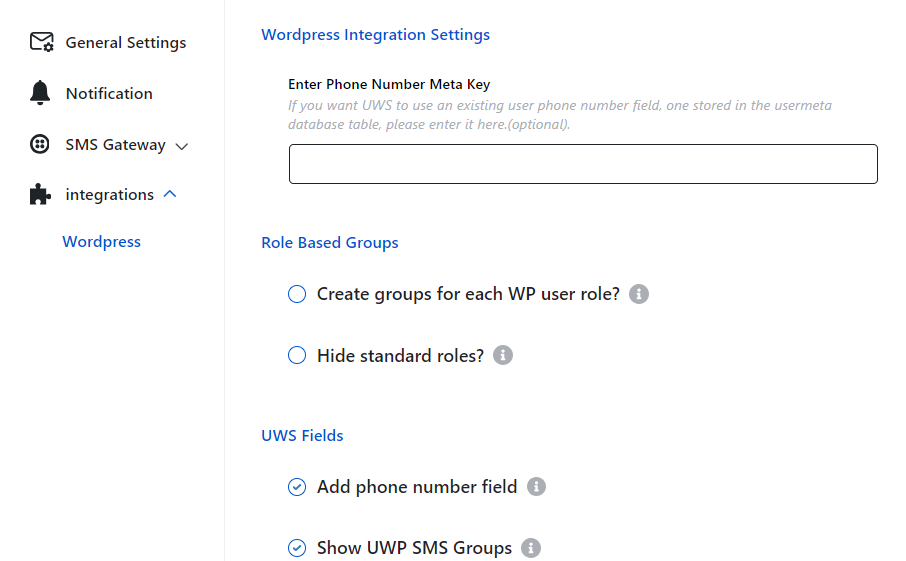
You can define the default group into which new WordPress users will be added. UWS also lets you write personalized messages on the WordPress registration and profile forms if your users enter an invalid or duplicate number.
5. Send Your Messages Using UWP SMS
Let’s put this pugin to the test. Go to Send Message, select the recipient, craft the message, and hit the Send Your Message button. UWP SMS shows a preview of the final message so that you can review the text before sending it finally.
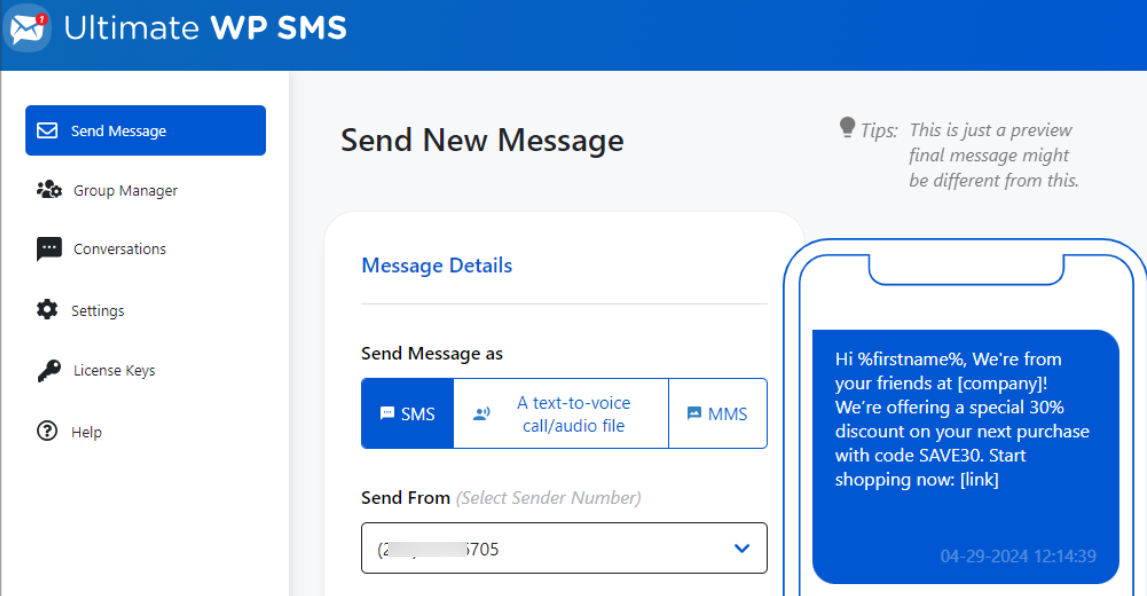
You’ll see all available conversations in the Conversations tab from the left sidebar and manage all your groups by accessing the Group Manager tab.
Note: Before deploying SMS on your live website, it’s a good idea to test the functionality to ensure that everything is working correctly. You can use test numbers provided by your SMS gateway provider for this purpose.
6. Monitor the Performance of Your Messages
Once everything is set up, you can monitor the performance of your SMS campaigns and manage any issues that arise. Most SMS gateway providers offer dashboards or APIs for monitoring message delivery and tracking usage.
7. Additional Features of UWP SMS
We’re going to explore some extra features of the Ultimate WP SMS plugin in this section. It comes with a useful shortcode feature that lets yous users to opt into your groups from the front end. You can customize the form by navigating to Group Manager and then clicking on the code icon that looks like </>.
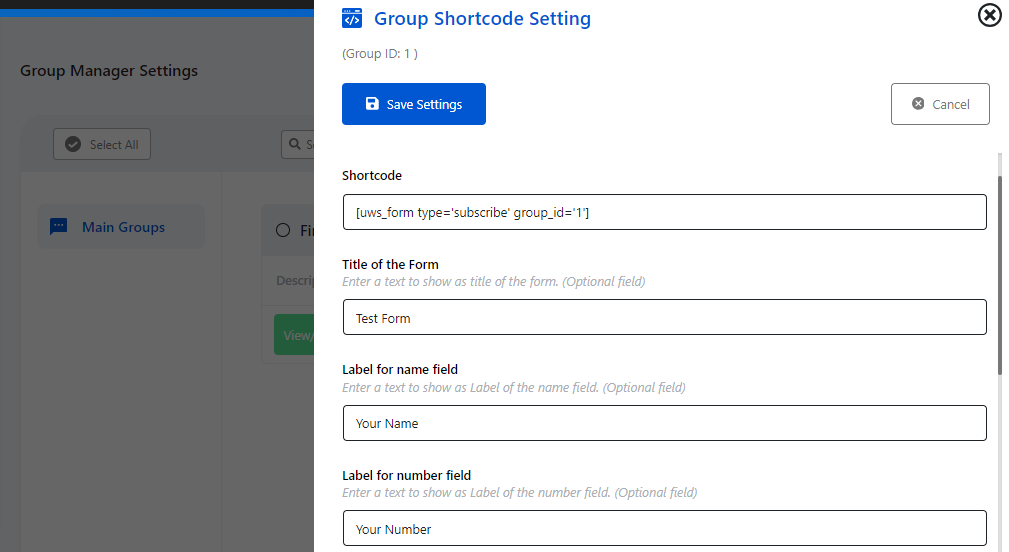
This will open the Group Shortcode Settings for you. Enter the title of the form, define the labels, provide a text for the GDPR notice, and select how you want to act when someone subscribes. You can send them a 4-digit code and redirect them to a specific URL.
Have a glimpse at the look of the form from the front end:
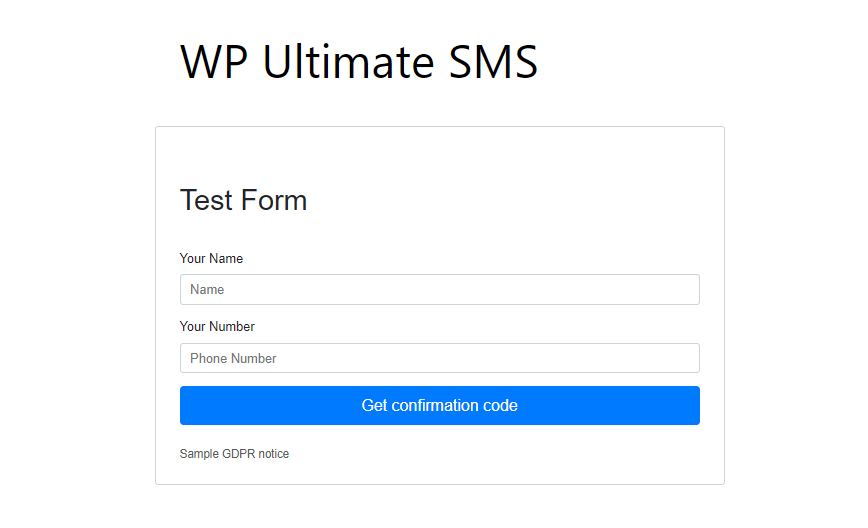
8. Buy the Add-ons If Needed
Currently, the Ultimate WP SMS Pro has four additional extensions that can enhance the functionality of the plugin. You can buy them if they are helpful for your business. The three add-ons are as follows.
- UWS Message Scheduler Extension
- UWS WooCommerce Subscription Extension
- UWS Ultimate Members Extension
- UWS Template and Past Messages Extension
Ultimate WP SMS Pro Pricing
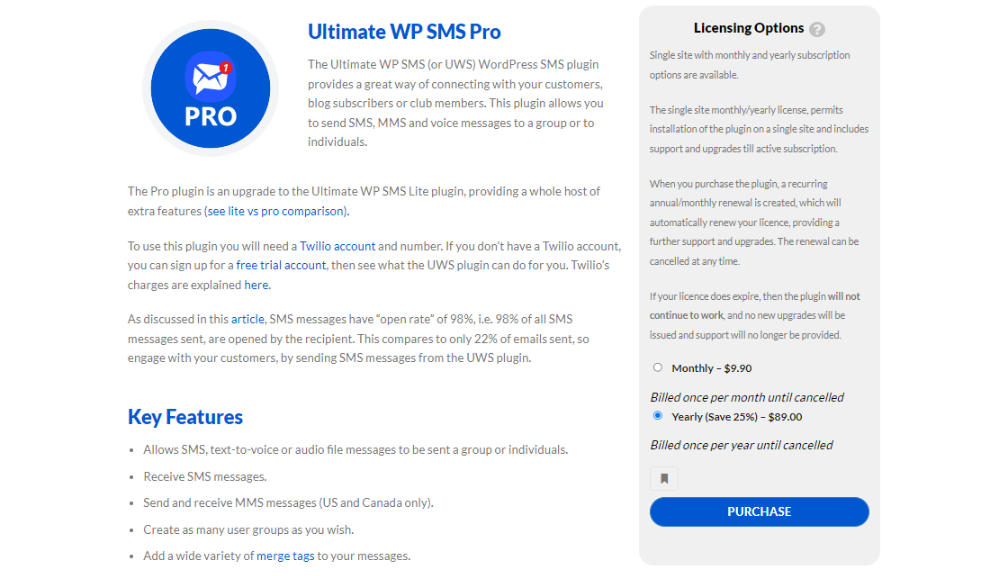
The Ultimate WP SMS plugin now has two pricing options available for its users- Monthly and Annual plans. Each plan comes with a single-site license, permitting the user to install the plugin on only one WordPress site. The license also includes support and upgrades for the subscription period. Here are the subscription plans for the Ultimate WP SMS Pro:
- Monthly license for a single site- $9.90
- Yearly license for a single site- $89.00 (You can save 25% with the annual plan)
Final Thought
The Ultimate WP SMS plugin is evolving into a comprehensive solution for WordPress users seeking efficient and flexible SMS communication tools. With features like message scheduling, integration with WooCommerce subscriptions, seamless interaction with Ultimate Members, and the ability to create templates and access past messages, this plugin suite offers great flexibility and functionality.
As it continues to grow and adapt to the needs of its users, Ultimate WP SMS stands out as a valuable tool for businesses, organizations, and individuals looking to leverage the power of SMS notifications within their WordPress environment.
Disclosure: WP Hive earns a commission when you buy through partner links. It does not influence the unbiased opinions of our writers. Learn more →
https://wphive.com/reviews/ultimate-wp-sms-review/
Tanvir Faisal
Md. Tanvir Faisal is a Content Writer at WP Hive with over 7 years of experience in Content Writing, Copywriting, Proofreading, and Editing. He specializes in creating helpful content that engages readers, drives social media shares, and improves SEO ranking. In his free time, Tanvir enjoys exploring new cuisines, traveling to unknown places, and spending quality time with his family.





