By default, recent blog posts of a WordPress site are displayed on the homepage. If you want to show your posts on a separate page, you will need to create a distinct blog page.
Creating a blog page on your site can almost double your organic (non-paid) traffic and generate 67% more leads!
Semrush
But how to create a separate page for blog posts in WordPress? Moreover, is it easy to do so?
Well, in this article, we are going to show you exactly that. We will share an easy step-by-step guide that will help you create a separate blog page within just a few clicks.
We will also tell you about the benefits of having a blog page and show some great designs to take inspiration from while creating your own.
Quick Navigation
Why You Should Have a Separate Blog Page

There are some use cases when it becomes necessary (and helpful) to have different pages for different purposes. It applies to the blog page as well. Furthermore, creating a separate blog page for your site can deliver some more benefits as well.
Now, we will discuss them briefly in the following points.
Having a separate blog page –
- Boosts your website traffic significantly (doubles organic traffic sometimes)
- Generates 67% more leads, compared to the sites without blog pages
- Increases the average website session duration remarkably
- Makes your site perform better in search appearances
- Helps gain the trust of your target audiences and grow the fanbase
- Creates an opportunity to do branding free of cost while helping the users
- Helps increase click-through rates and conversion rates
Usually, if you make any post on your WordPress site, it appears on your homepage. It is a bummer to some people, especially those who run a business site where homepages need to get extra emphasis and be product-focused.
These problems can easily be solved by creating a separate page for blog posts, which will give you the above-mentioned benefits as well.
How to Create a Separate Page for Blog Posts in WordPress

You can create and customize a separate page for blog posts in WordPress within just a few clicks. It usually involves just 3 easy steps. They are:
- Creating and Publishing the Blog Page
- Setting Default Blog Page
- Adding the Blog Page to the Menu
Note: You need to have administrative access to the site you want to create the blog page. And it would be better if you keep the design of the page ready (we will talk about it later) prior to the execution.
Now, we are going to demonstrate the steps with the necessary visuals by breaking them down one by one. So, let’s get started.
Step 1: Creating and Publishing the Blog Page
First, log in to the website with your admin account. Go to WordPress from the cPanel. Then, follow the steps below:
- Click the “Pages” menu from your WordPress Dashboard
- Press the “Add New” button
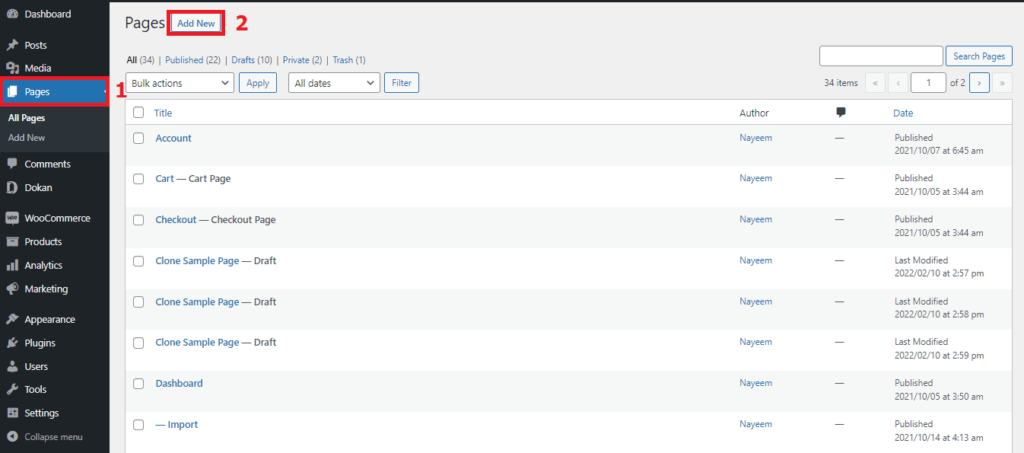
Now, a new page will open on the WordPress Editor like the image below. Here, you will have to give some basic inputs to finish the page creation.
- Give the title of your page (we suggest “Blog”)
- Paste your page content (if any) on the body
- Click the “Publish” button to finish the page creation

Done! You have created and published your blog page, and it is life. However, it is still not set as the default blog page. We will show you how to do it in the following section.
Step 2: Setting Default Blog Page
Now, you will have to set the Blog page you just created as your default blog page. And, all of your new posts appear on the blog page. Just follow these steps:
- Go to the “Settings” menu from the WordPress dashboard
- Click “Reading” from the sub-menus
- Mark the button “A static page” from the Reading Settings
- Select your homepage (ours is Home)
- Set the “Blog” page you just created as your “Posts page”
- Click the “Save Changes” button to finish the settings
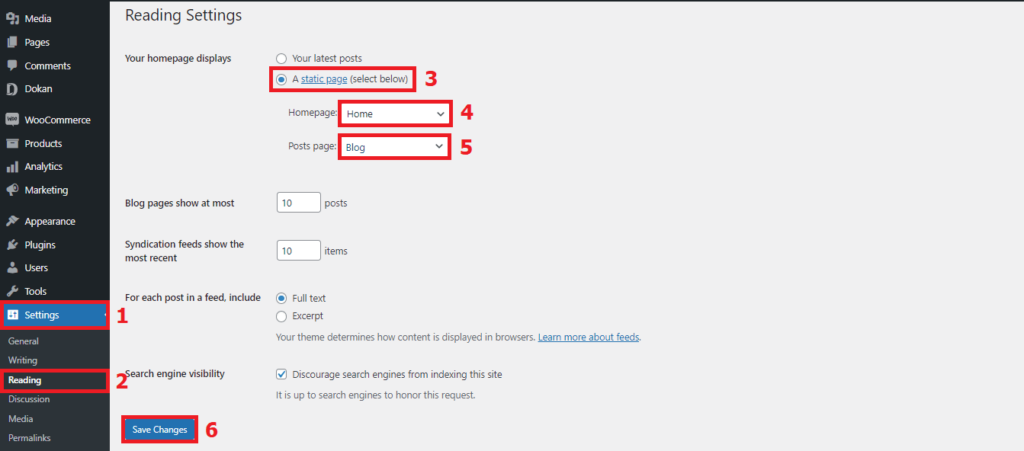
From now on, all of your new blog posts will be published on the “Blog” page you just created. And your home and blog page will get a distinct identity.
Step 3: Adding the Blog Page to the Menu
If you want your visitors to navigate the Blog page easily and quickly, you will have to add it to the navigation menu. You can do it right away by just following the steps below:
- Go to the “Appearance” menu from the WordPress Dashboard
- Click “Menus” from the sub-menus
- Click the “View All” tab from the menu settings
- Find the “Blog” page and mark it
- Press the “Add to Menu” button
- Click the “Save Menu” button to finish the settings
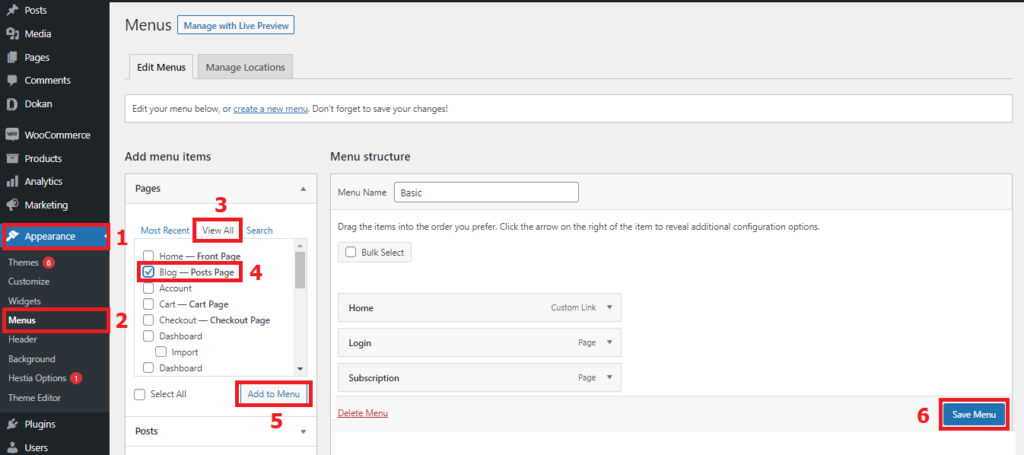
All done! Now, you have learned everything about how to create a separate page for blog posts in WordPress – from creating the page to adding it to the menu.
Bonus: Some Great Blog Page Designs to Take Inspiration While Building Your Own
Since you will be publishing your posts on a dedicated blog page from now on, giving it an attractive design would enhance the user experience significantly.
That’s why now we are going to show you some great blog page designs so that you can take inspiration while you build your own. Let’s check them out.
1. Dropbox
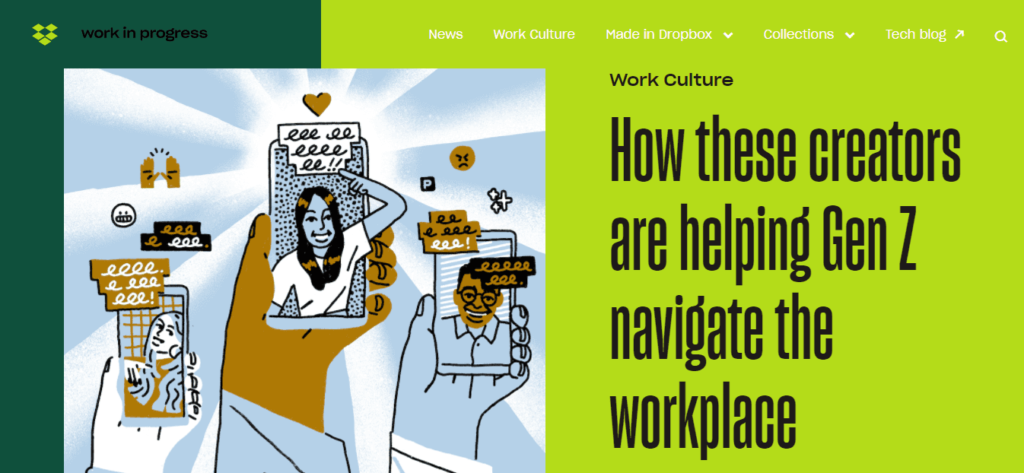
If you want to make your blog page aesthetically rich and visually attractive, you should follow the blog of Dropbox. A lot of visual elements have been used here. So, you will have to make sure your site is running on powerful hosting to deliver the best output.
2. HelpScout
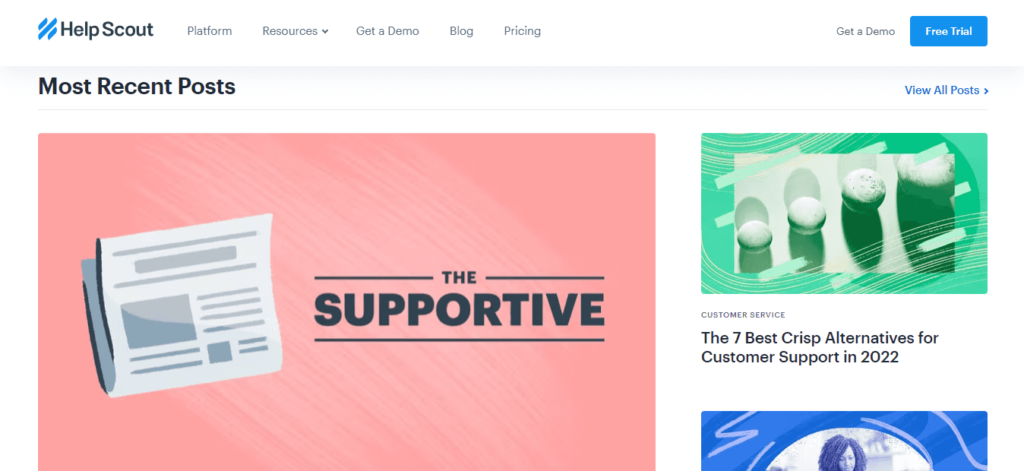
The blog page design of HelpScout is simple yet elegant and intuitive. This type of design is suitable for all sorts of websites and puts almost no impact on the site’s performance.
3. Microsoft Stories
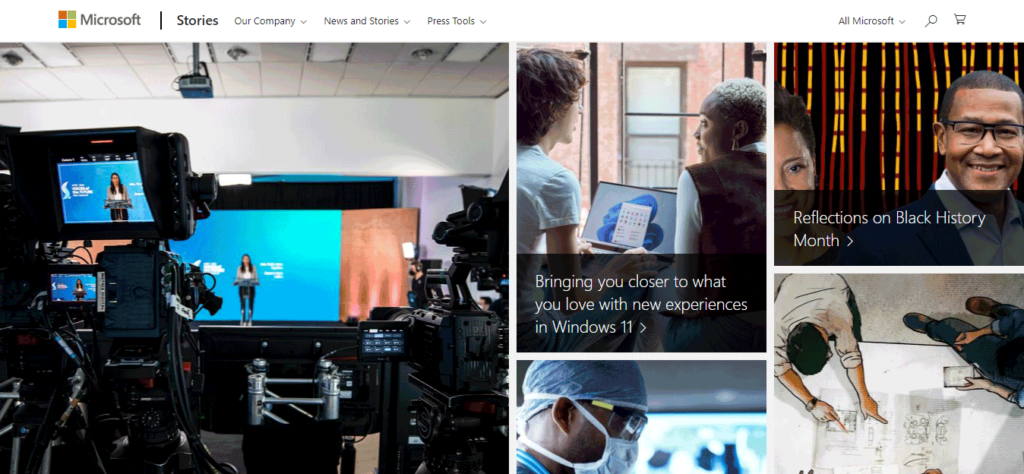
It is the news site of Microsoft. This page design is subtle and attractive. It is most suitable for production sites where you need to give extra emphasis on the visuals.
4. HubSpot
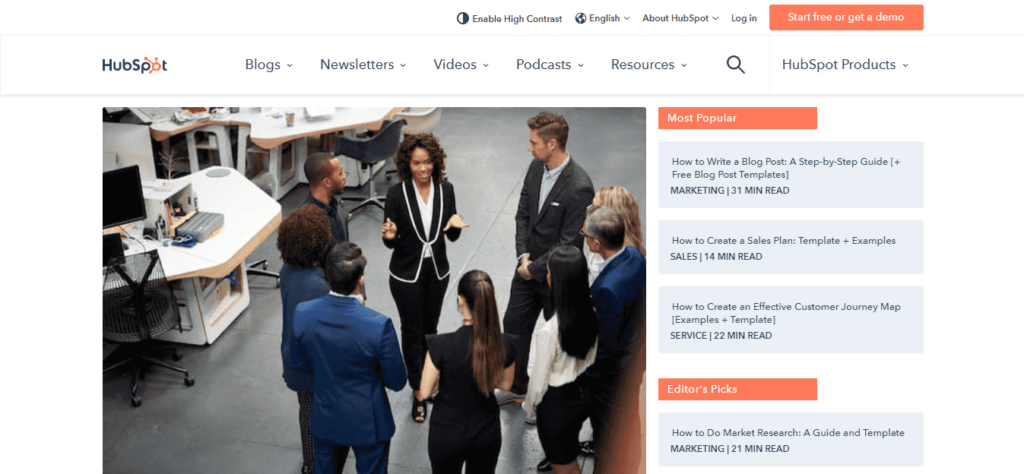
The HubSpot blog is one of the most popular in the world. This page is simple but informative. If you publish tutorial and tips-based posts often, you will be benefited from this type of page design.
5. The Londoner
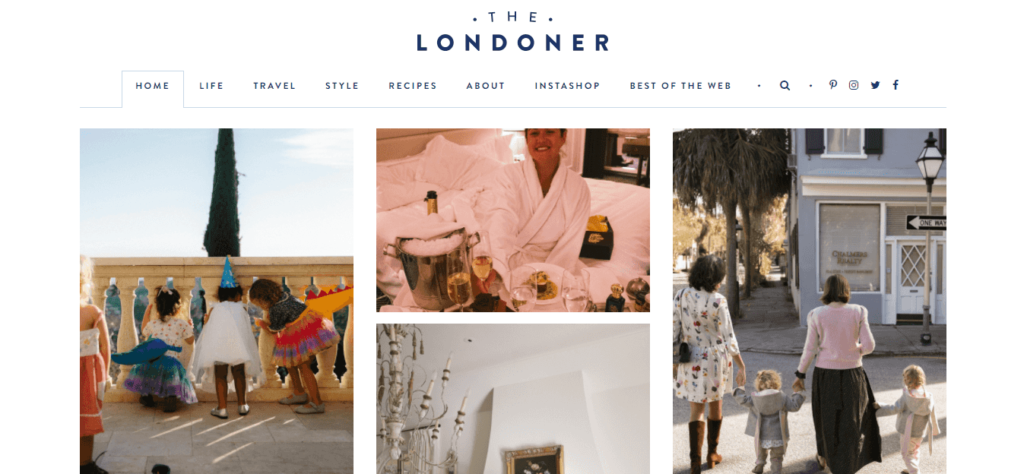
The page design of The Londoner is suitable for the sites like fashion, traveling, art and entertainment. This type of design will help you display rich visuals but with less impact on the site’s performance.
Relevant Article to Read: How to Create & Design Professional WordPress Pages Without Coding
FAQ on Creating a Separate Page for Blog Posts

We have included some frequently asked questions on separate blog page creation here, some of which you may find useful.
How do I separate my WordPress blogs?
To separate your WordPress blogs, you need to create a new page and set that as your default blog page by following the below steps:
1. Go to the “Settings” menu from WordPress Dashboard
2. Click “Reading” from the sub-menus
3. Mark the button “A static page” from the Reading Settings
4. Select your default homepage from the list
5. Set your blog page as the “Posts page”
6. Click the “Save Changes” button to finish the settings
Can I have two blog pages in WordPress?
No, you cannot have two blog pages in WordPress. Although you can create multiple blog pages with different names (which isn’t a good practice), you will have to choose one page to publish the posts.
What is the difference between pages and posts in WordPress?
The main difference between WordPress pages and posts is – pages are created for long-term use and to serve multiple purposes, whereas posts are created for short-term use and to serve a single purpose.
Despite the different use cases, the pages and posts function almost the same way. You can even combine them if necessary.
Is it possible to create a blog page using any theme?
Yes, you can create a blog page using any theme. Even, you don’t need any template design or coding knowledge to do it. Just follow these steps:
1. Click the “Pages” menu from WordPress Dashboard
2. Press the “Add New” button
3. Give the title of your blog page (we suggest “Blog”)
4. Paste your page content (in any) on the body
5. Click the “Publish” button to finish the page creation
What is a custom blog page in WordPress?
A custom blog page in WordPress is the page that shows your blog posts on an individual page rather than the site’s homepage.
Create Your Blog Page Now
We hope you have an idea of how to create a separate page for blog posts in WordPress with our easy user guide. Now, it’s time to create a blog page of your own.
Please feel free to let us know in the comment section if you face any problems in the process and have any questions or suggestions.
We will recommend you publish posts on your blog page at least once a month if you want to get steady traffic and make your blog popular.
You should also maintain the quality of your content, follow good SEO practices, and develop an attractive design for your blog page.
Also Read: 10 Factors for Blogging with WordPress You Must Consider in 2024
You can also be connected with us via our Twitter and Facebook pages.
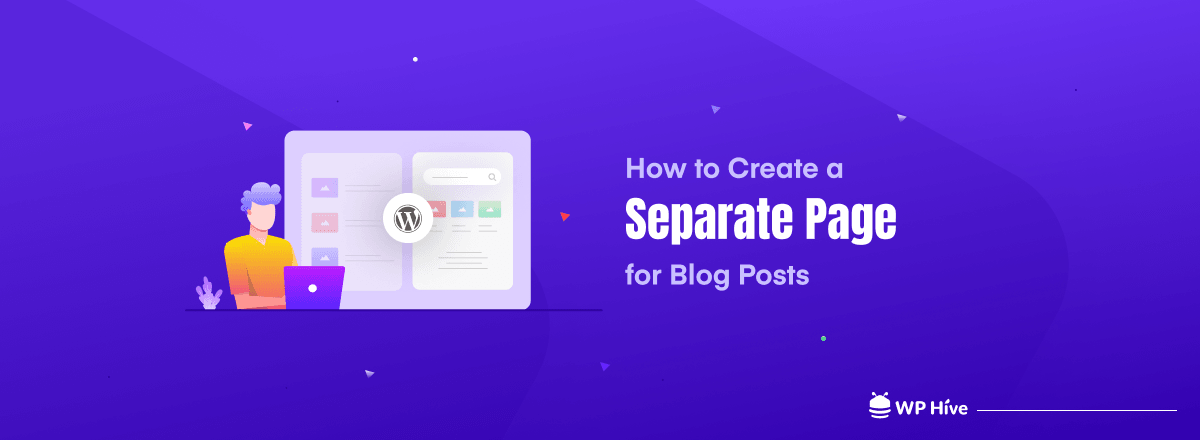




Add your first comment to this post