9 Ways WordPress Development Agencies Can Supercharge Their Workflow

As WordPress development is at its all-time high, WordPress development agencies need to roll up their sleeves to deliver perfection in all of the projects. They have to meet all of the customers’ expectations, manage the workflows completely, and win hearts to remain ahead of the competition.
It’s too much to achieve and take care of, right? But, if WordPress development agencies can have a skilled approach and know the right tools & technologies, it’s easy for them to remain efficient all through the process.
In this blog, we’re going to decode 9 such strategies that will help WordPress development agencies deliver better-quality projects and leverage their workflows. We also have suggested a few tools to use while implementing these strategies. So, let’s dive into them right away.
Tips to improve WordPress development agencies’ workflow
WordPress development agencies can enhance their workflow by implementing efficient processes, effective tools, and best practices. Improving workflow not only increases productivity but also ensures the delivery of high-quality websites and services to clients. Here are some strategies agencies can adopt to enhance their workflow:
#1 Improve your team collaboration efforts
Just like it takes a village to raise a kid, it takes a team of experts to bring a praiseworthy WordPress project into being. You need developers, testers, UI/UX designers, and many more experts on board to create a work of art.
More than having all of them on board, their effective communication and collaboration matter the most. You might not know, but miscommunication costs an average of $420,000 per year, according to The Holmes Report.
When team collaboration is not fully streamlined, confusion and error are bound to happen. 46% of employees get into misleading directions and confusion because they don’t receive regular updates from their supervisors.
So, if you don’t want to face all these hassles, you need to work on team collaboration. WordPress development agencies must have a strong within and outside team communication network so that crucial data is exchanged immediately and every member of a team is informed about the project’s progress.
Tools like Slack are of great help in this regard.
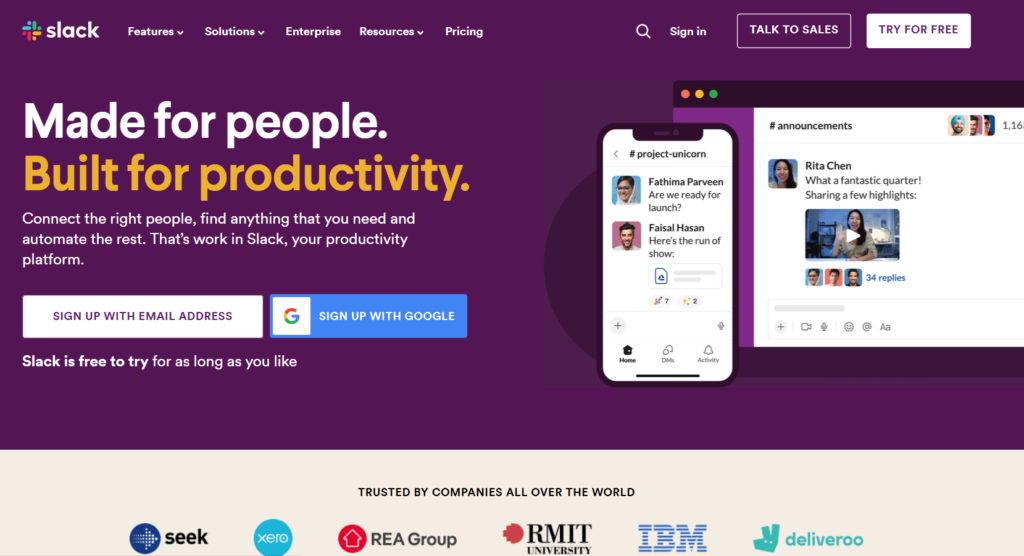
Using its unmatched team collaboration capabilities, WordPress development agencies can:
- Communicate with team members at any time and from any device
- Share the project updates within a team without any delays and confusion
- Have a common workspace where different departments work simultaneously
- Have dedicated channels for specific projects, departments, and tasks
There is more to it. We can only tell you that a powerful team collaboration tool is required if you don’t want to deal with missed details, no swift data exchange, and project confusion.
All of these are going to bog you down, and if you’re not fixing them on time, on-time project submission is not going to happen. So, it’s better to grab a viable team collaboration tool and bring seamlessness in key workflows.
#2 Speed up your project workflows
If you want to grow as a WordPress development agency, speedy project delivery is one of the many ways to achieve this goal. With quick time-to-market, agencies can easily deliver more projects in less time. The ultimate result of this is more revenue generation.
But, workflow speeding is not an easy task to do. WordPress development is a multi-stage task and demands constant attention on multiple aspects. Testing consumes a great deal of time, and developers even spend months figuring out incompatible plugins, themes, and other components.
At times, this testing is so extensive that it consumes the project development time. And, when more than one project is under construction simultaneously, pacing up is a great challenge for agencies.
Gladly, we now have the aid of some tools that can cut down the testing efforts greatly and speed up the overall project workflows. One such tool is InstaWP.
InstaWP is a great way to spin up a freshly installed WordPress project. Without getting into the hosting troubles, this platform lets you have a fully functional and viable WordPress staging site that you can use to test plugins and themes before using them on the live site.
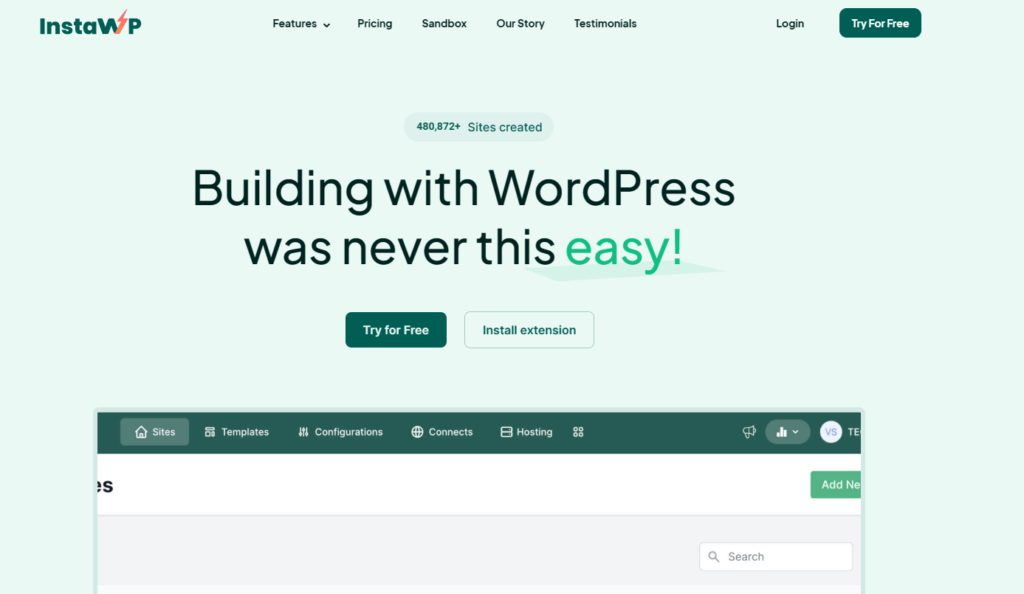
InstaWP cuts down WordPress testing efforts and time to a great extent and speeds up the entire workflow. Interested to know how? Here is how.
- Developers don’t have to build a staging site from scratch. They can use pre-made templates that they can pick and use instantly. Entering the basic site details is enough to get started. You can create as many staging sites as you need.
- There is no heavy lifting involved in the hosting of these staging sites. You have dedicated InstaCloud to help you that offers automatic server & configuration set-up.
- Customization is a cakewalk with InstaWP as you can do team-wise configurations, save the favorite configuration for future use, decide the maximum RAM usage, and even decide the file upload size.
- WordPress developers don’t have to struggle much when it comes to code editing. InstaWP offers a dedicated code editor that enables multi-tab editing, allows developers to do multiple file searches, and replaces codes in bulk. With these capabilities, development is swift.
#3 Invest in training and hiring of resources
Even though automation is at the core of everything, there is no equivalent of human intelligence and acumen. This is why WordPress development agencies must have enough manpower to support them.
Other than hiring a skilled team, grooming it with adequate training is something that every agency should do.
When a team is well-trained in the strategies you adopt as an agency, the work ethics you follow, the protocols you abide by, and the quality standards you aim to achieve, it’s easy for it to get absorbed and deliver quality results.
Such a team will ask for less close monitoring, will develop projects that ask for few edits and redo, and will mostly deliver projects on time. Having such a team is bliss for any agency. Hence, emphasis more on hiring and training the developers.
#4 Choose the best plugins and extensions
As agencies are involved in a WordPress development project, they need to compare, study, and analyze a wide range of plugins and extensions. Without these two, shaping a viable WordPress site is not going to happen.
Delivering viable plugins and extensions is imperative, and if you want to cut down the labor that finding one such resource demands, start taking the plug of WP Hive.

WPHive is one of the greatest WordPress plugins and extension repositories. Here, you will be able to find more than 60,000 WordPress plugins and extensions for myriads of categories. Not only will you find a dependable plugin/extension here, but you can also do a close comparison of two or more preferred options.
The comparison will be a multi-level one and will provide you clarity on tons of aspects. For instance, you can find out about the impact of a plugin on the page, learn which plugin is going to consume more memory, and even analyze the actual capabilities of a plugin All in all, this comparison will help you learn which plugin is better at which front from its peers.
The tool is great in one more way. It will automatically do the plugin testing and will provide you with deeper insights into its capabilities.
You will have to make hardly any effort to find the PHP version compatibility, database footprints, Javascript errors, memory usage, and other crucial details about the concerned plugin. Everything will be at your fingertips. Hence, you don’t have to spend hours after hours to find which plugin is a perfect fit for your clients and their website.
#5 Use a visual collaboration tool like Atarim
Want to take the regular collaboration to a new high? Try using visual collaboration as it increases engagement. Atarim is a great option when you’re seeking highly inventive visual collaboration. From managing teams to streamlining projects, this tool is here to help you at every front.
Already 13,000 teams have achieved great workflow seamlessly with the help of this tool. It’s your turn now. It allows you to bring all your fully-dispersed teams in one place and avoid miscommunications.
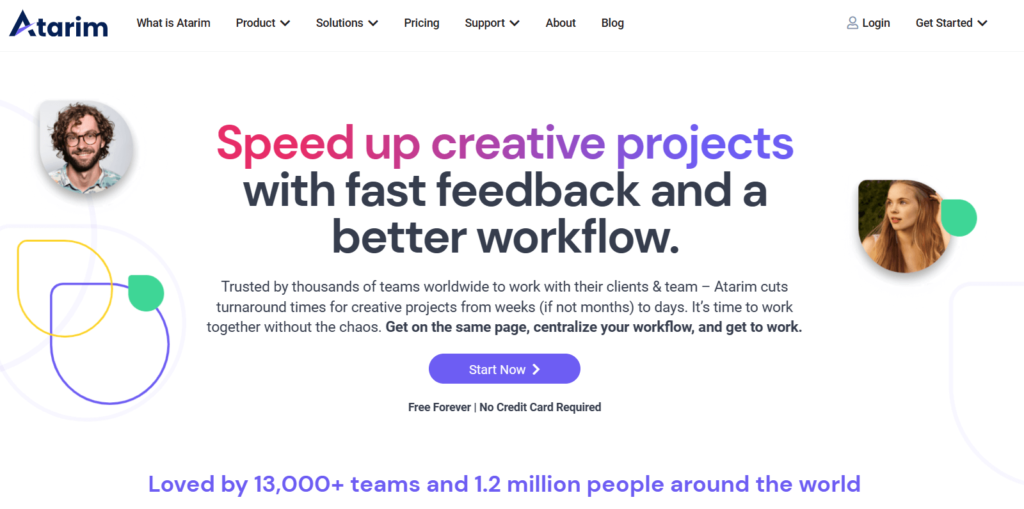
It goes the extra mile and provides detailed insights into every team’s productivity. So, it’s easy to learn which team member is adding the most value to a project.
Along with engaging visual team collaboration, it helps agencies to do accurate time-tracking of employees’ work hours. You can do task-based time tracking. You can have shared timers as well. In a nutshell, Atarim ensures that team management is smooth, collaboration is visually appealing, and work hours are managed effectively.
#6 Test the code and UI continuously
Don’t want to face project delivery delays because of poorly tested codes and not properly designed UI? This can be fixed with regress coding and UI testing. Developers need to look for bugs and vulnerabilities in the codes and UI at an early stage.
They have to make sure that these issues don’t enter into your live site as if they happen; project delivery delays are likely to happen. So, the wise move to make here is to use an automated testing tool.
#7 Have a streamlined feedback mechanism in place
One of the easiest ways to streamline workflow is to have a fully streamlined feedback mechanism. With a feedback mechanism, it’s easy for WordPress agencies to figure out whether client expectations are met. This avoids future client dissatisfaction and allows agencies to deliver services as and how their customers want.
#8 Adhere to compliance and regulatory requirements
While the specific regulations can vary based on the location of the agency and the nature of its business activities, here are some common compliance areas that WordPress agencies should consider:
- Business licenses: Obtain necessary permits and licenses to operate legally.
- Taxation: Comply with sales tax, income tax, and other applicable taxes.
- Intellectual property: Respect copyright laws and intellectual property rights.
- Data protection: Ensure compliance with data protection regulations like GDPR.
- Accessibility: Develop websites that adhere to accessibility standards like WCAG.
- Consumer protection: Be transparent about services, pricing, and refund policies.
- Contracts: Use clear and comprehensive contracts outlining project details.
- Security: Implement measures to protect client websites and data from breaches.
- Continued education: Stay updated on industry changes and best practices.
You may also need to consult legal and financial professionals who specialize in your region and industry. Laws and regulations can change, so staying informed and proactive is key for WordPress agencies to maintain compliance.
#9 Take regular backup
Lastly, we will recommend WordPress agencies to be highly active and take regular backups. With this approach, agencies can prevent losing a crucial project in case of any mishap.
Final say
Running a WordPress agency is a difficult task for sure. However, if WordPress agencies act smartly and use tools like InstaWP, Atarim, WPHive, and other strategies that we discussed here, they can streamline crucial workflows to a great extent. So, try them out today.
Disclosure: WP Hive earns a commission when you buy through partner links. It does not influence the unbiased opinions of our writers. Learn more →
https://wphive.com/articles/tips-to-improve-wordpress-development-agencies-workflow/
Editorial Staff
Editorials from WP Hive staff.



