Get Rid of the Chaos in WordPress Media Library with HappyMedia

The WordPress default media library is enough, if you have a small website that hardly deals with a limited number of media files (photos, videos, audio, GIFs, docs, sheets, PDFs, etc.). But, as your website gets bigger and feels the need to manage an increasing number of media files, it will be difficult to do everything with the default media library alone.
This is where the HappyMedia WordPress media management plugin comes into the play. It addresses mainly two issues – the chaos in the WordPress media library and difficulty in finding and managing media files efficiently. This WordPress media file manager simplifies, streamlines, and enhances the media management experience.
Let’s learn more about this plugin from this introductory post. This article provides a comprehensive overview of the plugin, and highlights its features, benefits, and upcoming developments.
What is HappyMedia: Simply Explained

The HappyMedia plugin is designed to handle various media files like photos, videos, audio, GIFs, docs, sheets, and PDFs on a WordPress site. It is specifically useful for media file-heavy websites, such as eCommerce sites, news portals, brand websites, online learning platforms, etc.
It offers a range of features and benefits that aim to simplify the overall media file management within WordPress. Here’s a glimpse of why someone might consider using HappyMedia for their website:
- Organize media files: Categorize files into folders for a clean and organized backend.
- Effortless file location: Organized libraries enable quick and easy location of specific files.
- Time-saving: Features like renaming, duplicating, and searching contribute to time-saving file management.
- Improved content management: A quick overview of the number of images in each folder enhances content management efficiency.
- Handle large media libraries: Especially useful for big online stores with extensive product images and videos.
Explore the amazing HappyMedia features in details

This WordPress media management plugin comes with a handful of features to ease your media library tasks. Let’s explore:
1. Create and manage unlimited folders
HappyMedia enables you to create a variety of folders and subfolders to accommodate the growth of your website’s media repository. With this plugin, you can categorize your media files based on parameters like month, time, user, content, or any other criteria of your choosing. This ensures a systematic and uncluttered administration of your media library.
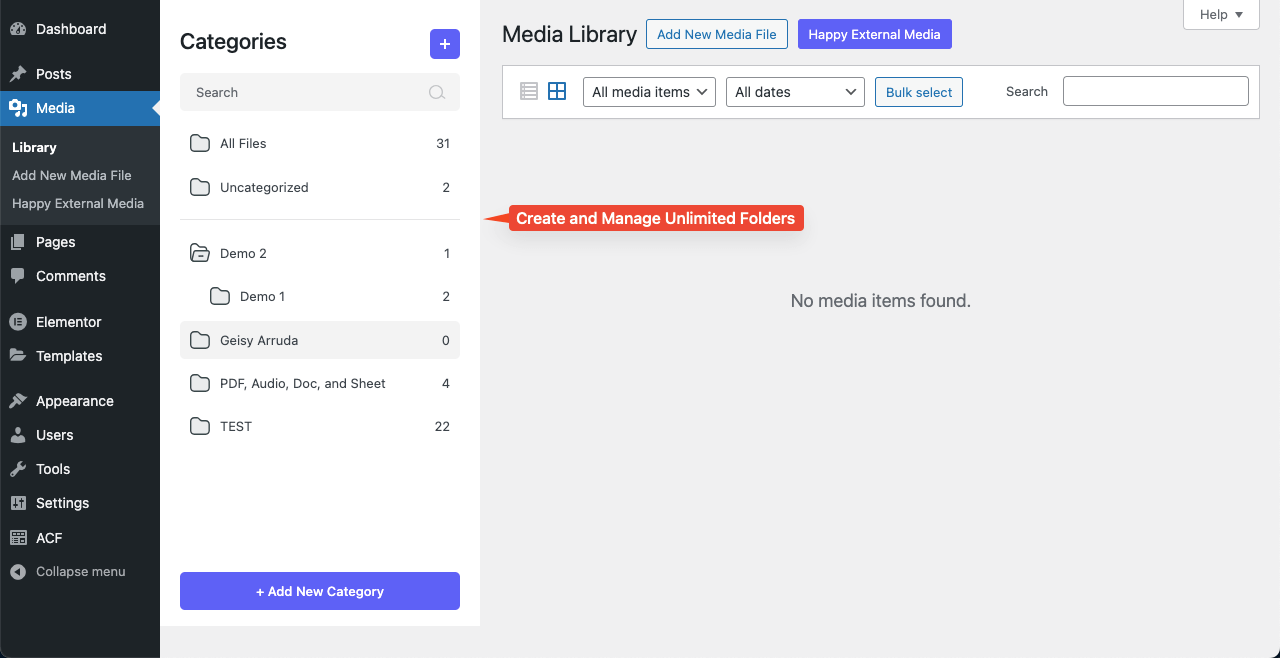
Note: In HappyMedia, “folders” and “categories” are interchangeable. When you create a folder or sub-folder, it automatically registers as a category or sub-category.
2. Upload SVG files easily
HappyMedia supports uploading Scalable Vector Graphics (SVG).
With the innate ability to upload SVG files safely, you can preview these vector images before integrating them into WordPress sites. This feature opens new doors for visual expression. It allows for scalable, high-quality graphics that enhance the overall aesthetic without compromising security.
3. Drag and drop folder and file management
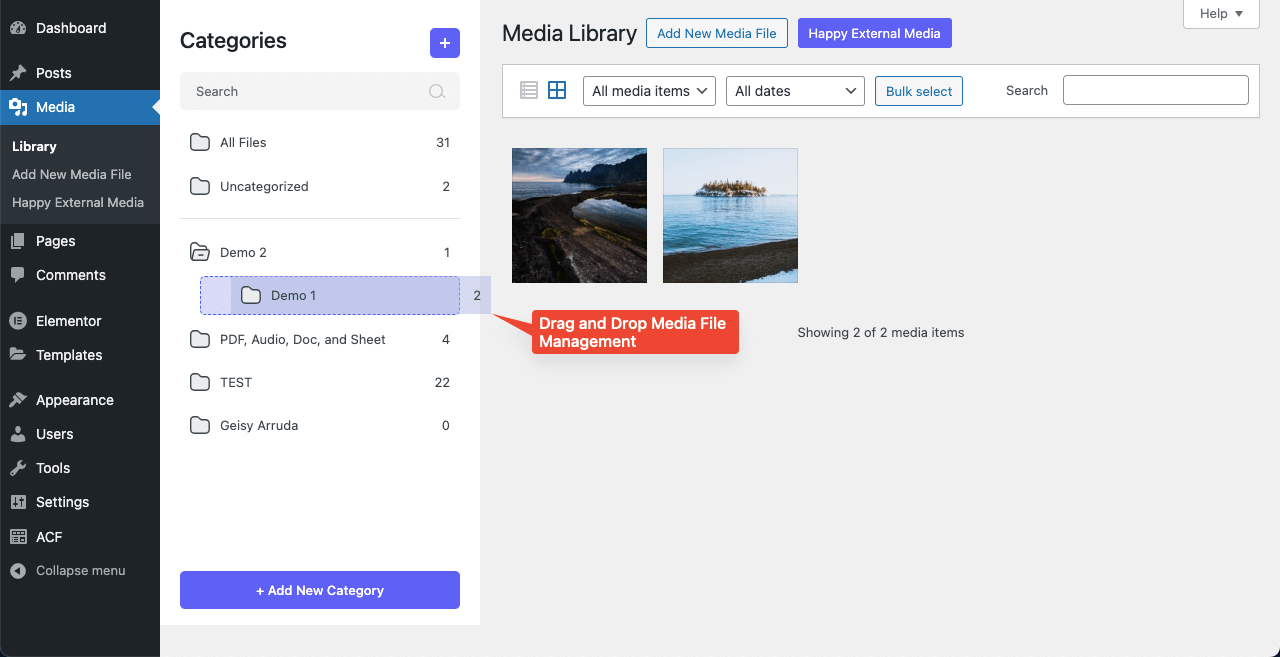
HapyMedia has an intuitive drag-and-drop feature, which is a common and super-cool feature in various web and mobile applications. This feature allows you to move media files around various folders and sub-folders. Use this feature, you can also change the order of your folders and categories.
An interesting part of the feature is once you drop a folder into another folder, it automatically becomes a sub-folder or sub-category.
4. Multi-grid image gallery
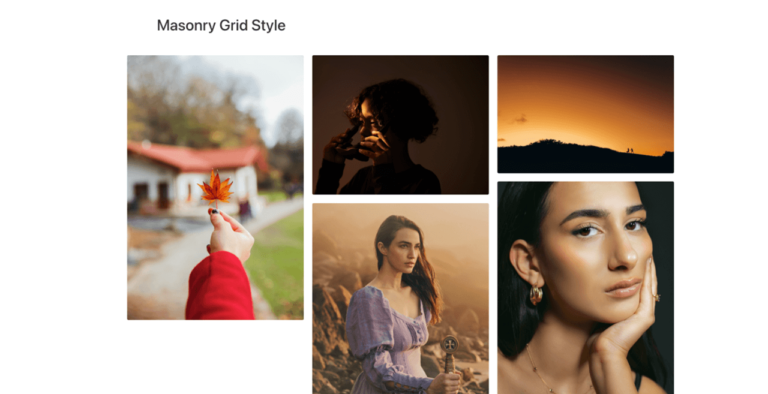
The Multi-Grid Image Gallery feature in HappyMedia is a visual feast. With options for Even and Masonry Grid layouts, you can showcase media content in a dynamic, engaging manner.
You can pick either the Even Grid or Masonry Grid for a cool look. And guess what? It comes with a shortcode maker, so you can quickly get a shortcut for any folder you want.
After that, just copy and paste the shortcode into the Gutenberg editor in the respective block. Your chosen media files will pop up on the front of your site. This is super handy for websites with lots of visuals.
5. Directly upload images to media categories
HappyMedia redefines efficiency by allowing users to directly upload images to specific folders and categories. This seamless process reduces the risk of misplacement and streamlines the content creation workflow. The plugin’s upcoming functionality—’Upload Folder from PC,’ promises even more convenience for direct image uploading.
6. One-click upload images from third-party sources
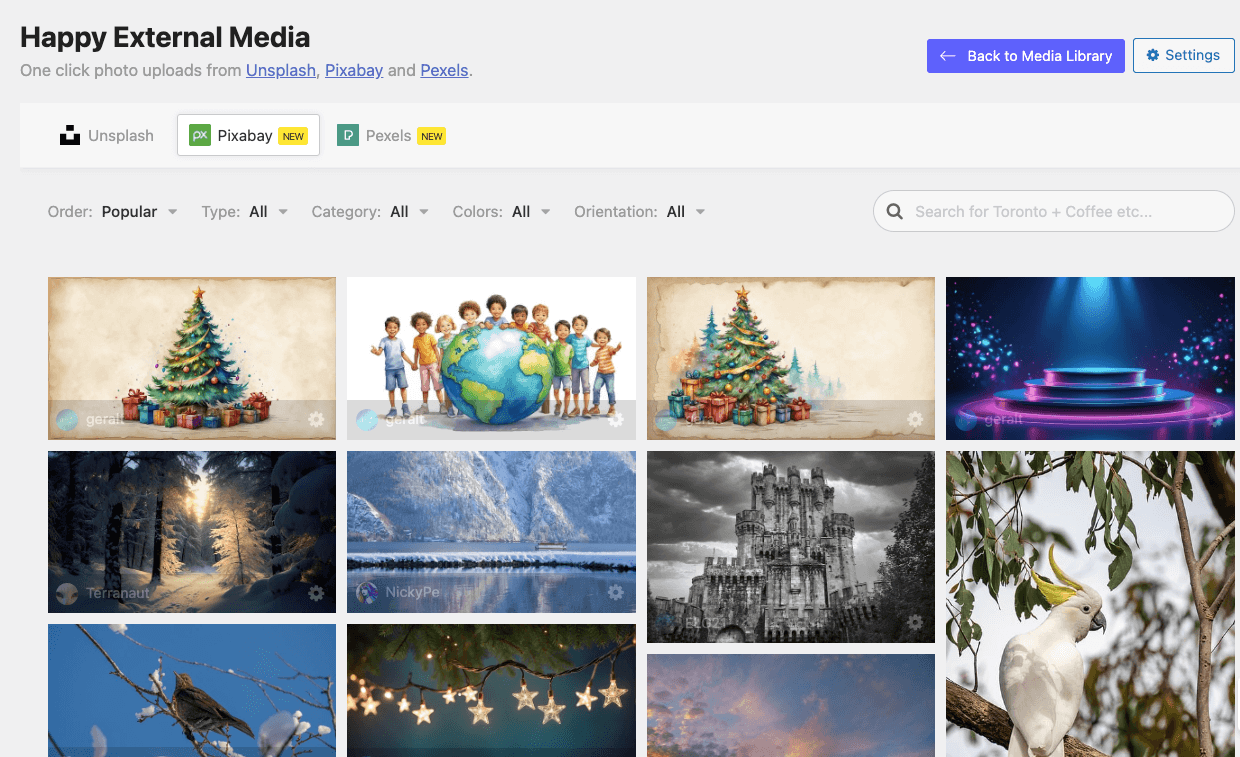
HappyMedia has integration with popular image platforms like Unsplash, Pixabay, and Pexels. It is committed to expanding its collaboration across various platforms in the coming days.
You can import high-quality images directly to desired categories. This feature eliminates the need for manual downloading and uploading. It saves valuable time and ensures a constant influx of fresh, appealing visuals.
7. Support with page most popular builders
HappyMedia extends its compatibility seamlessly to Elementor and Gutenberg. Users can craft stunning pages and posts without the fear of conflicts. This compatibility reinforces the idea that efficient media management and web design magic can coexist harmoniously.
8. Easy to search files and categories
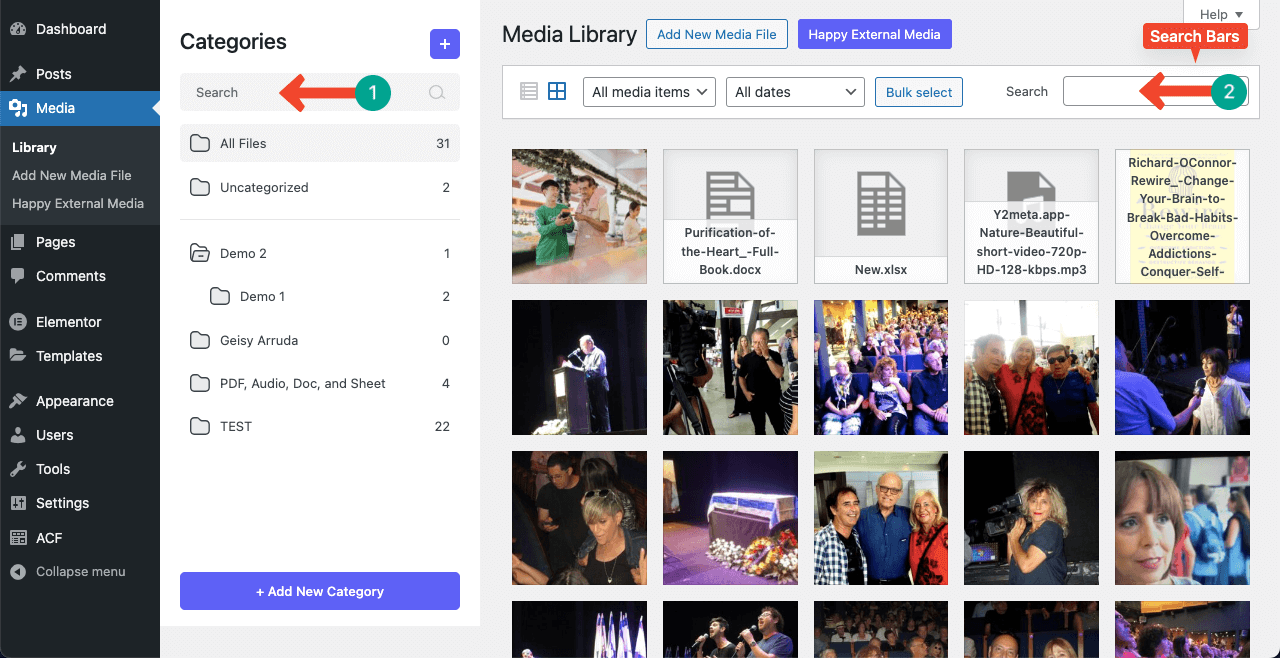
You can search for media files with the enhanced search functionality of HappyMedia. While retaining the familiar search bar from the default WordPress media library, HappyMedia takes it a step further by enabling users to search not only for images but also for folders, sub-folders, and categories. This dual-search capability ensures quick and precise results even in extensive media libraries.
9. Rename and duplicate categories
HappyMedia empowers you with the ability to duplicate entire folders or categories with ease. This time-saving feature is especially valuable when reusing the same set of media files for multiple purposes. Users can rename the duplicated folders for easy identification.
It’s important to note that duplicating a folder doesn’t increase the number of media files—it’s a streamlined process for efficient content reuse.
The future of HappyMedia: Upcoming features
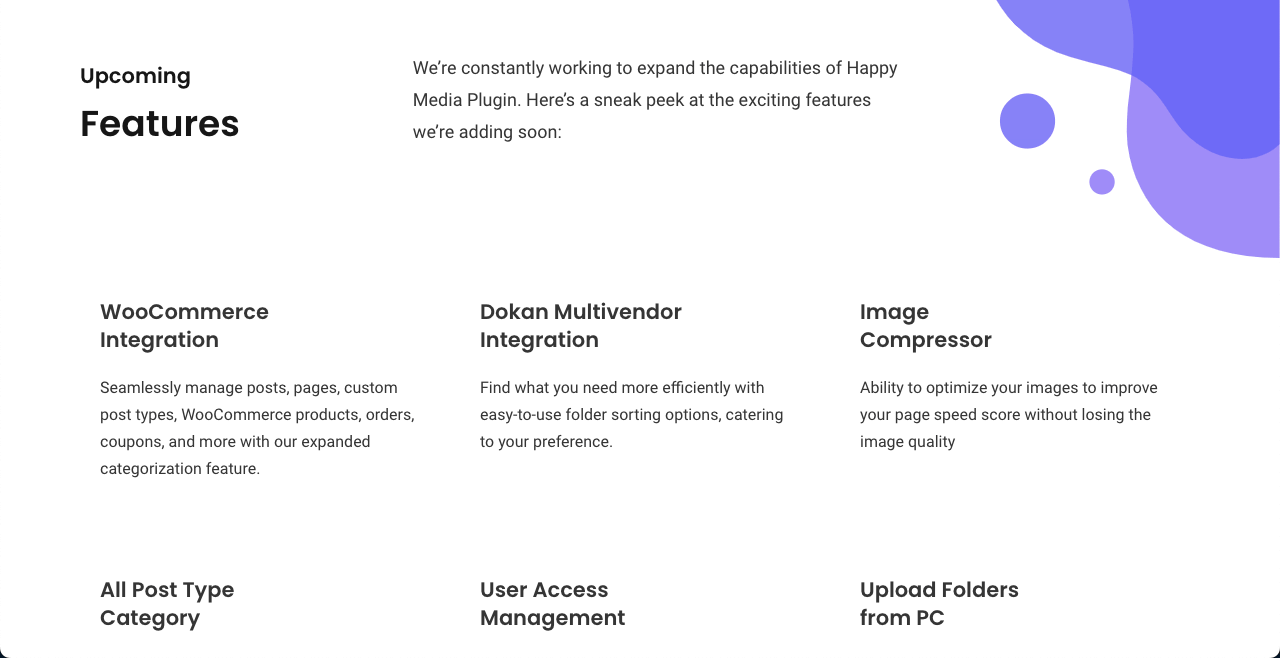
Exciting developments lie ahead with planned features like integration with WooCommerce, an image compressor, user access management, and folder lock. Their roadmap showcases the commitment of HappyMedia to evolving with the needs of WordPress users. Here are short introductions of each upcoming feature:
- Integration with WooCommerce and Dokan Multivendor: Enhances eCommerce and marketplace media file management.
- Image compressor: Built-in compression for lightweight images without compromising quality.
- User access management: Defines authority levels for team members, ensuring secure management.
- Folder lock: Adds an additional layer of security for sensitive content.
- Pin categories: Pins important categories to quickly navigate with ease.
- All post type category: Handles posts, pages, custom posts, WooCommerce items, and more with improved categorization.
HappyMedia pricing plans: 50% OFF for a limited time
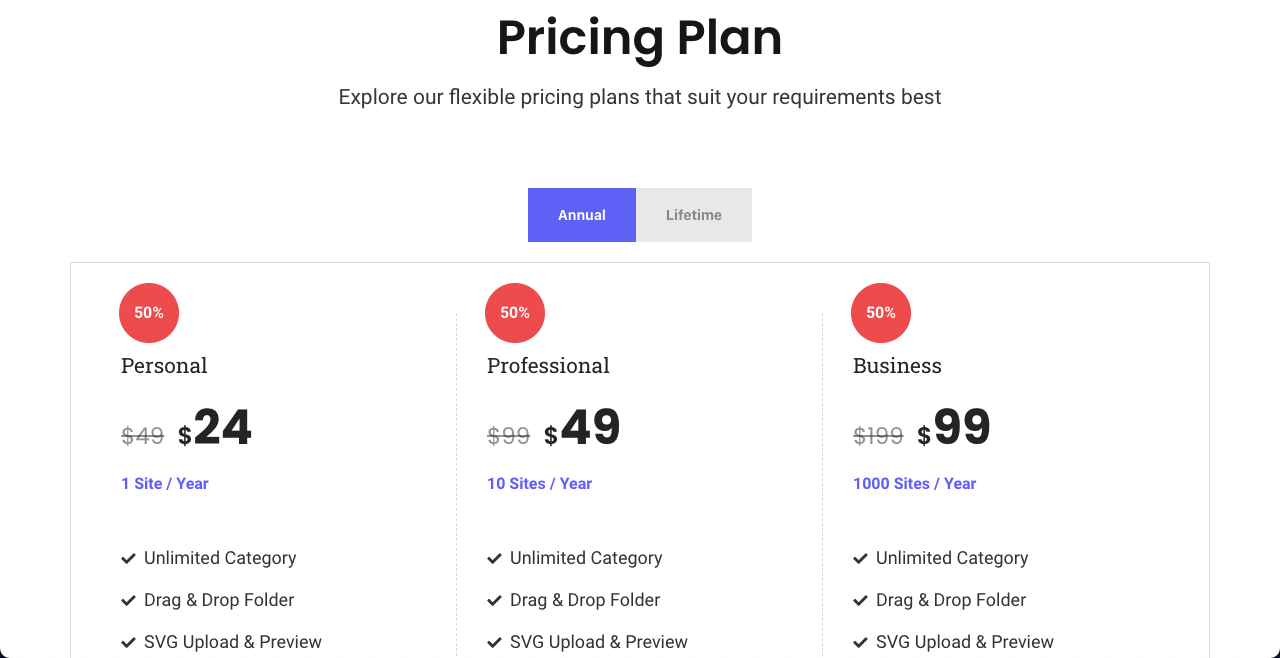
Explore HappyMedia’s adaptable pricing options tailored to meet your specific needs. Choose from their current offerings, featuring annual and lifetime plans. Each plan comprises three distinct tiers: Personal, Professional, and Business. Here’s an overview of the plans:
| Plan Type | Subscription Duration | Personal | Professional | Business |
|---|---|---|---|---|
| Annual | Per Year | $49 (one site) | $99 (ten sites) | $199 (one thousand sites) |
| Lifetime | One-Time Fee | $199 (one site) | $399 (ten sites) | $899 (one thousand sites) |
The annual plans provide a subscription model, while the lifetime plans offer a one-time payment for perpetual access to the HappyMedia plugin. So, you actually get:
- Flexible plans: Annual and lifetime plans with three tiers (Personal, Professional, Business).
- Current discount: 50% inaugural discount for a limited time.
- Refund policy: 14 days refund policy for user satisfaction.
- Support: 24/7 customer support
Act now to take advantage of HappyMedia’s current promotion. It offers a remarkable 50% discount on the plugin. Seize the opportunity to acquire the plugin at half price while this limited-time offer exists.
Solve your media management dilemma with HappyMedia
Since the default WordPress media library falls short when dealing with an extensive collection of images, videos, audio clips, and documents, you need to employ an additional plugin.
HappyMedia to the rescue!
HappyMedia emerges as the solution to this problem and offers a suite of features that redefine how you handle your WordPress media files. From unlimited folder creation and intuitive drag-and-drop functionality to seamless integration with third-party sources, this plugin empowers you to take control of your media library like never before.
Disclosure: WP Hive earns a commission when you buy through partner links. It does not influence the unbiased opinions of our writers. Learn more →
https://wphive.com/news/happymedia-wordpress-media-management-plugin/
Tanvir Faisal
Md. Tanvir Faisal is a Content Writer at WP Hive with over 7 years of experience in Content Writing, Copywriting, Proofreading, and Editing. He specializes in creating helpful content that engages readers, drives social media shares, and improves SEO ranking. In his free time, Tanvir enjoys exploring new cuisines, traveling to unknown places, and spending quality time with his family.



