How to Build a WooCommerce B2B Store with B2BKing
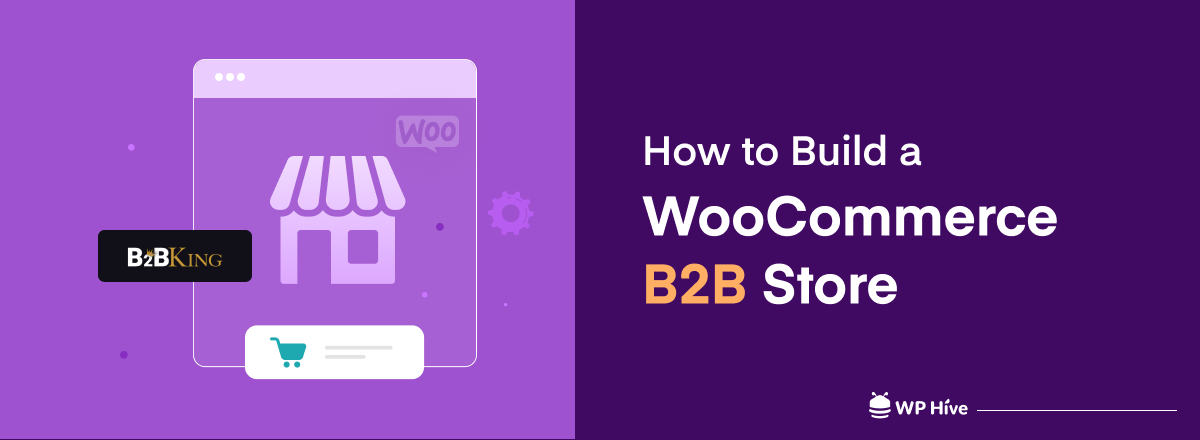
Navigating the complexities of B2B transactions often brings challenges that need tailored solutions for a smooth selling process. Whether it’s figuring out pricing, handling big orders, or dealing with negotiations, the hurdles faced by B2B users highlight the need for a personalized e-commerce solution. How to Build a WooCommerce B2B Store
No matter if you’re venturing into B2B commerce for the first time or looking to enhance your existing WooCommerce store for business customers, a B2B wholesale plugin like B2BKing will be handy in your case. In this step-by-step guide, we’ll walk through the process of installing, configuring, and optimizing B2BKing to meet the specific needs of your B2B operation.
How does a B2B store differ from a B2C store?

The primary differences between a B2B (Business-to-Business) store and a B2C (Business-to-Consumer) store lie in their target audiences, features, and functionality. Here are the key distinctions:
Target audience
B2B store: Targets businesses and wholesale customers rather than individual consumers. B2B transactions often involve larger order quantities, long-term relationships, and negotiations.
B2C store: Targets individual consumers and focuses on selling products or services directly to end-users. B2C transactions are typically smaller in scale compared to B2B transactions.
User roles and accounts
B2B store: Typically involves different user roles, such as wholesalers, distributors, or business customers. These roles may have access to specific features, pricing structures, and account management functionalities.
B2C store: Primarily focuses on individual customer accounts without the need for complex user roles. The emphasis is on providing a straightforward shopping experience for individual consumers.
Pricing and payment
B2B Store: Often includes features for tiered pricing, bulk discounts, and negotiated pricing. Payment terms may also differ, with options such as invoicing and credit accounts for established business customers.
B2C Store: Usually displays fixed retail prices, and discounts may be applied based on promotions or sales events. Payments are typically made at the time of purchase.
Order process
B2B Store: May involve complex ordering processes, including the ability to request quotes, negotiate terms, and place bulk orders. Repeat ordering and subscription services may be more common.
B2C Store: Generally follows a more straightforward order process where customers browse products, add items to their cart, and complete the purchase with a one-time payment.
While these are general differences, it’s worth noting that some businesses may operate hybrid models, catering to both B2B and B2C customers on the same platform.
Is WooCommerce suitable to build a B2B store?
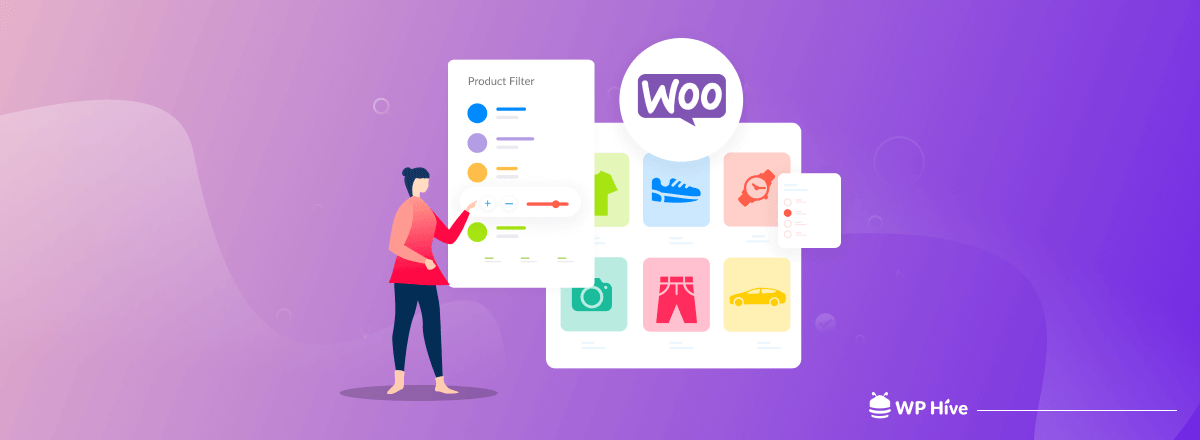
Yes, WooCommerce is suitable for building a B2B store. It offers flexibility, and customization options, and supports a range of plugins specifically designed for B2B functionality. You can create custom user roles, implement wholesale pricing, and handle bulk orders.
The platform is scalable, integrates with various payment gateways, and has a supportive community. While it’s known for B2C, with the right extensions, WooCommerce can effectively meet the needs of B2B businesses.
These extensions and plugins play a crucial role in enhancing the B2B functionality of a WooCommerce store. You’ll be able to add features like wholesale pricing, tiered discounts, hiding prices for certain user roles, setting minimum order quantities, and user role management.
Best plugins to build a WooCommerce B2B Store
The extensive library of WooCommerce-compatible plugins allows you to tailor your B2B store to meet specific business needs. Some of these plugins provide a seamless and feature-rich experience for both merchants and customers. Let’s have a look at our top pick for building WooCommerce B2B stores:
B2BKing — Ultimate WooCommerce Wholesale and B2B Solution

The B2BKing plugin covers a wide range of B2B aspects, from basic features like hiding prices for guest users to complex structures such as tiered pricing, tax exemptions, and more. Free plugin features include setting wholesale prices, organizing customers into groups, configuring payment and shipping methods, and generating reports.
Premium features include advanced business registration, a wholesale order form, private store options, and an invoice payment gateway. The plugin also introduces conversations and messaging for business users, enabling inquiries, quote requests, and negotiations.
B2BKing is actively maintained, frequently updated, and has a substantial user base with over 7,000 installations.
Why choose B2BKing to build your WooCommerce B2B store?

As a business owner looking to establish a WooCommerce B2B store, you can consider choosing B2BKing for several compelling reasons. We kept it in our number one for the following benefits:
1. Specifically tailored for B2B stores
B2BKing is purpose-built for B2B e-commerce. Its comprehensive set of features is specifically designed to meet the unique needs and complexities of business-to-business transactions. This specialization assures you that the plugin understands the intricacies of wholesale and B2B operations.
2. Wholesale pricing precision
The ability to implement wholesale pricing and tiered structures is crucial for any B2B business. B2BKing not only allows you to set up wholesale pricing but also offers flexibility in creating tiered pricing models. This precision is essential for accommodating the varying needs of different customer segments.
3. Custom user roles empowerment
B2BKing empowers you to create custom user roles with distinct permissions. This is valuable as it allows you to tailor the user experience based on the roles of individuals within a business. Differentiated roles ensure that each user has access only to relevant features and information.
4. Negotiation and quote capabilities
The negotiation and quote request features provide a personalized touch to B2B transactions. B2BKing enables customers to negotiate prices and request quotes before finalizing a deal.
5. Flexibility in payment and shipping
The flexibility offered in configuring payment and shipping methods based on user roles aligns with their specific business requirements. This adaptability is crucial for accommodating the diverse preferences of B2B customers.
6. Tax exemptions compliance
B2BKing’s support for tax exemptions is a significant advantage. This feature ensures compliance with tax regulations and simplifies the purchasing process for tax-exempt B2B customers, streamlining their experience.
7. Dynamic rules for adaptability
The ability to set dynamic rules and restrictions based on various criteria allows you to tailor your B2B store to specific business rules and policies. This is key to ensuring that the store aligns with the unique operational aspects of your wholesale business.
In addition to the above points, you can use B2BKing Pro to get regular updates and ongoing support from its developers. This implies that the plugin will stay compatible with the latest versions of WooCommerce and WordPress, ensuring a stable and secure B2B environment.
How to build a WooCommerce B2B store with B2BKing
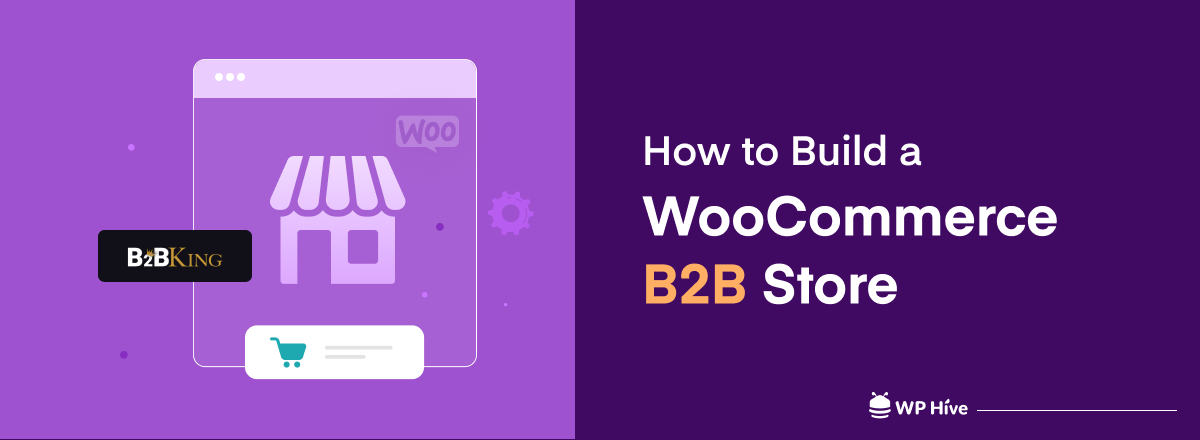
Building a WooCommerce B2B store with the B2BKing plugin involves several steps to configure settings, implement B2B features, and customize the user experience. Here’s a guide on how to build a WooCommerce B2B store using B2BKing:
Step 1: Install and activate B2BKing
Purchase and download the Pro version from the B2BKing website. You can also get started with the free version of B2BKing if you want to move forward with limited capabilities. Install and activate the plugin on your website by following our tutorial on how to install a WordPress plugin.
Step 2: Configure general B2BKing settings
In the WordPress dashboard, go to “B2BKing” on the left sidebar. Configure general settings, including enabling B2B mode, choosing the default user role for new registrations, and setting up business registration forms.
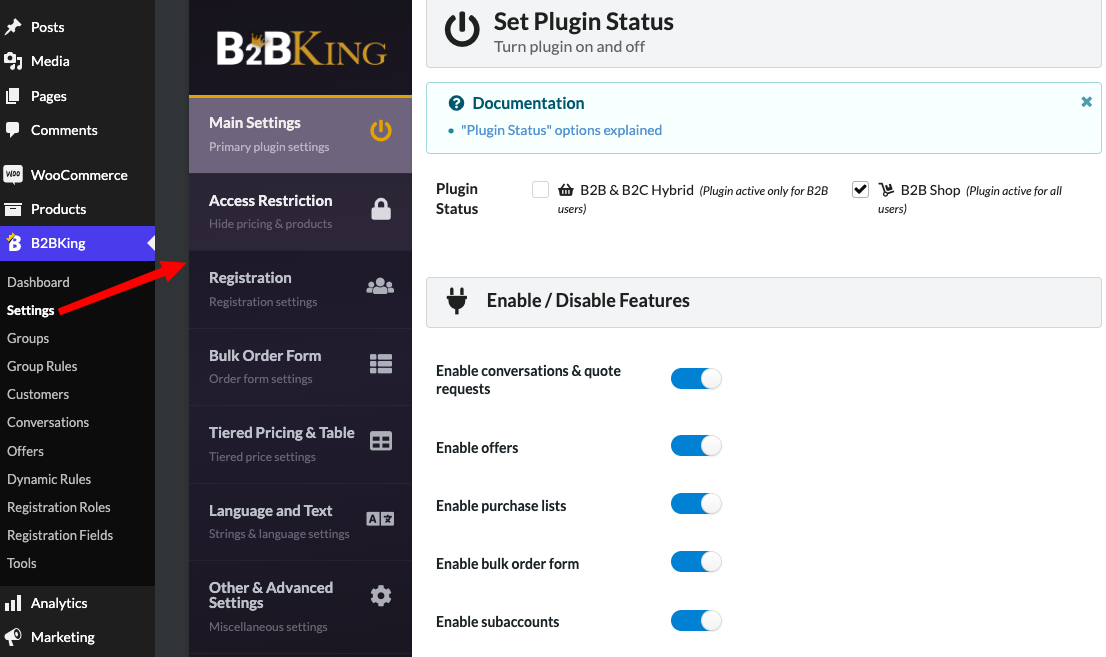
Explore each option carefully to see what configurations fit the best for your business needs. You can also read an in-depth review of B2BKing from the below and learn how to configure it properly:
B2BKing Review: A Complete Solution for WooCommerce Wholesale and B2B
Step 3: Create groups to control payment and shipping
Navigate to B2BKing > Groups and you’ll find three options: B2B Groups, B2C Users, and Logged Out Users. As you’re focusing on B2B wholesale stores, choose B2B Groups. Give your group a suitable name and define what shipping and payment methods the group will be entitled to.
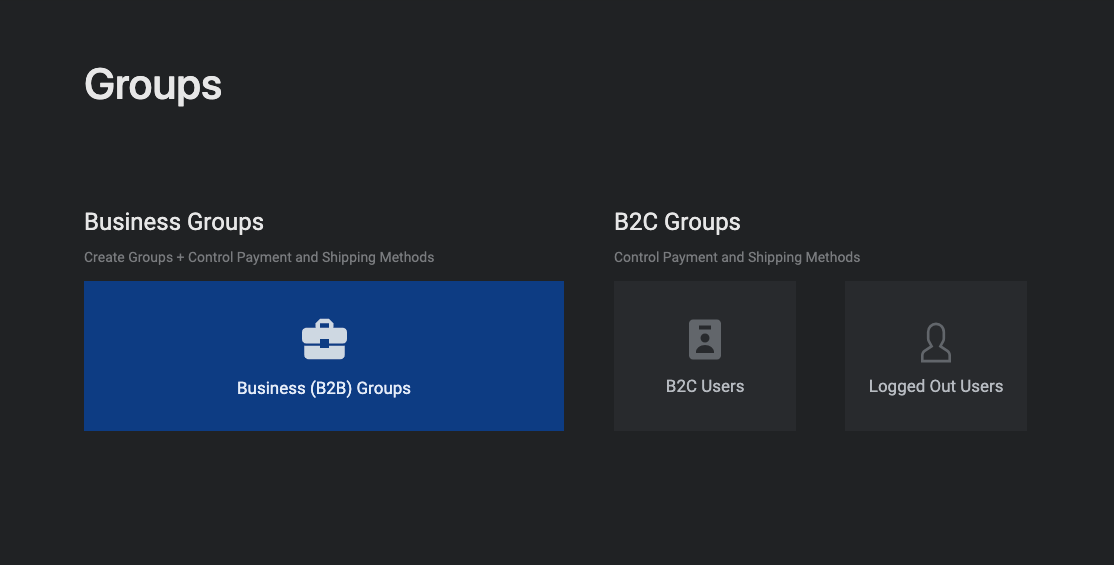
Step 4: Create rules to define your groups
The group rules determine when a certain customer enters a specific group. They let you automatically modify a customer’s group based on predefined rules, triggered by specific thresholds like total spending. Navigate to Group Rules from the left sidebar and create your own rule.
For example, suppose, a customer from any of your groups is going to order 100k worth from you, you can upgrade his status automatically to another group such as Large Business by setting up a rule like the following:
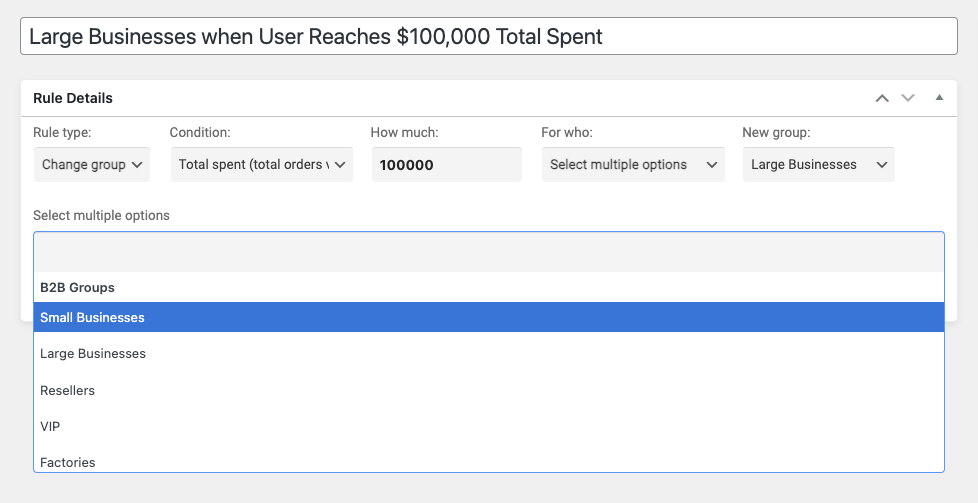
Step 5: Create dynamic rules to provide custom offers
You can utilize dynamic rules to customize settings or requirements for specific users, groups, or products. Unlock capabilities such as offering discounts, concealing prices, establishing minimum order quantities, accommodating tax exemptions, and more. Have a look at the following set of rules:
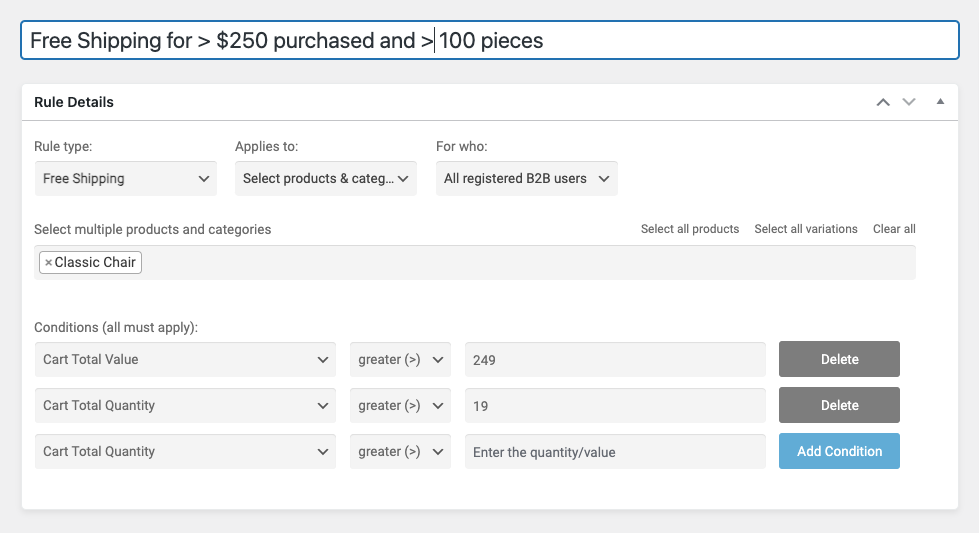
This rule set implies that the buyer will be able to avail of free shipping on orders over $250 and quantities exceeding 100 pieces. The offer is applicable to all B2B users when they buy Classic Chair. Yes, you can create such precise rules with the B2BKing Pro plugin.
Step 6: Communicate with your customers via Conversations
The customers can reach out to you through their account’s page. You’ll see all messages by clicking the submenu Conversations from the left sidebar. The messages come with either of the three statuses- New, Open, and Resolved. Communicate with your customers, handle quote requests, answer questions, and provide clarifications through these conversations.
Step 7: Make exclusive offers for specific groups or users
The B2BKing wholesale plugin also comes with an offer creation functionalities. You can utilize offers to sell product packages in any quantity and at any price to specific customers or groups. Employ these offers to craft special deals, provide discounts, or promote bundles. You can create offers by using the Offers submenu provided by B2BKing
Carefully see the following example for your reference. We’ll see how this offer package appears in the front end in the last step of building this WooCommerce B2B store.
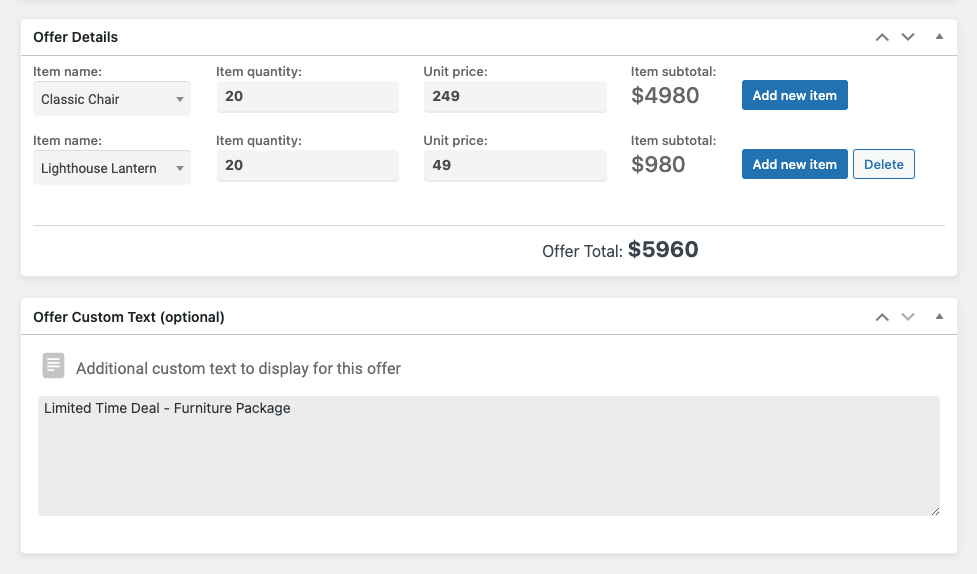
Step 8: Add pricing tiers to your products
Wholesale businesses need to offer customized and tire-based prices. B2BKing does an excellent job in this regard. You can set price tiers based on quantity, and customized pricing for different user groups like Small Businesses, Large Businesses, Resellers, VIPs, Factories, and more.
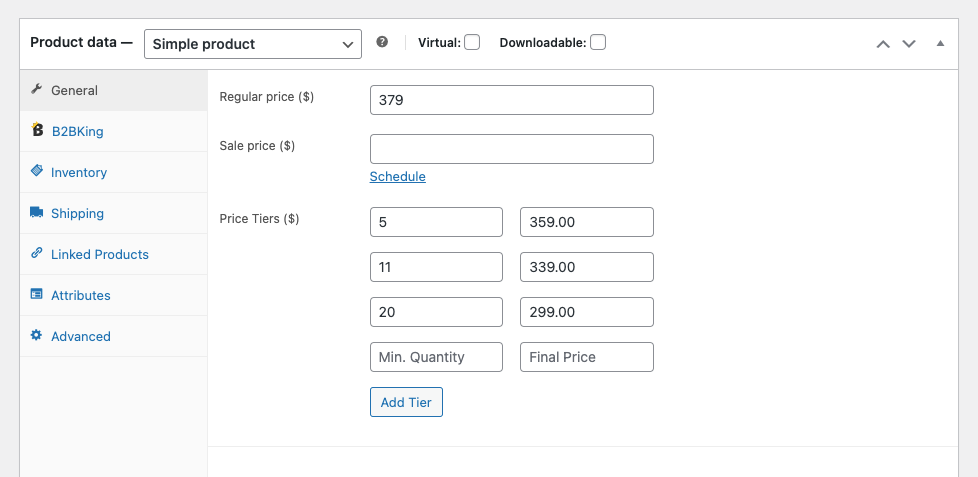
Simply go to any of your WooCommerce products’ edit page, and you’ll see these options including product visibility settings, dynamic rules assigned for that product, and other regular WooCommerce functionalities.
Step 9: Check if everything is okay in the frontend
Now you’re done with setting up a wholesale store. Let’s see whether the changes you made appear as intended or not. The pricing tiers appear as follows:
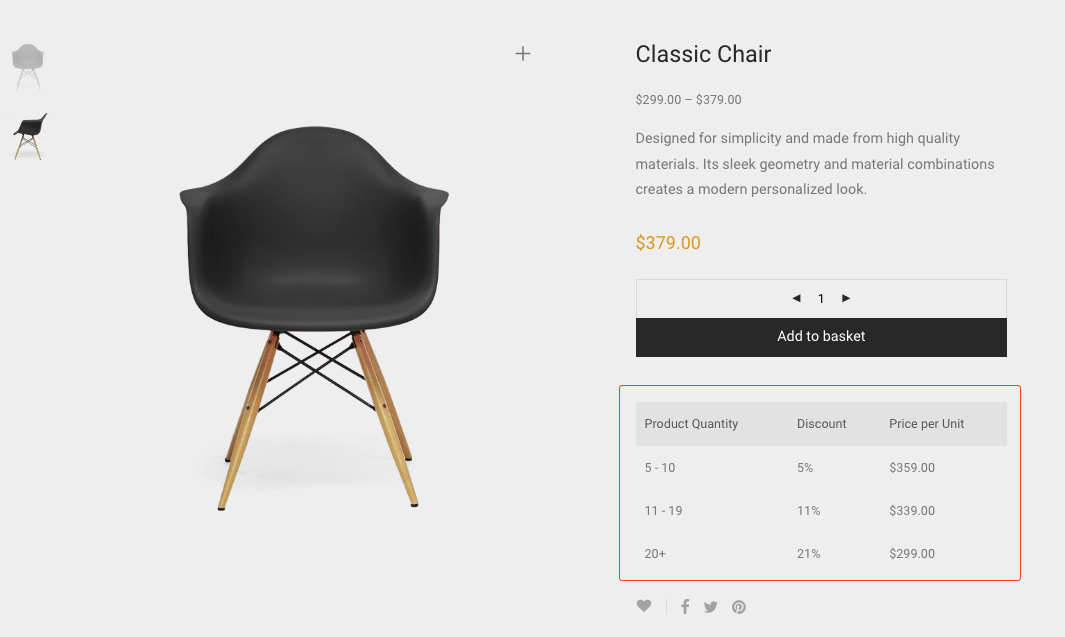
The offer package comprising two products looks like the following image:
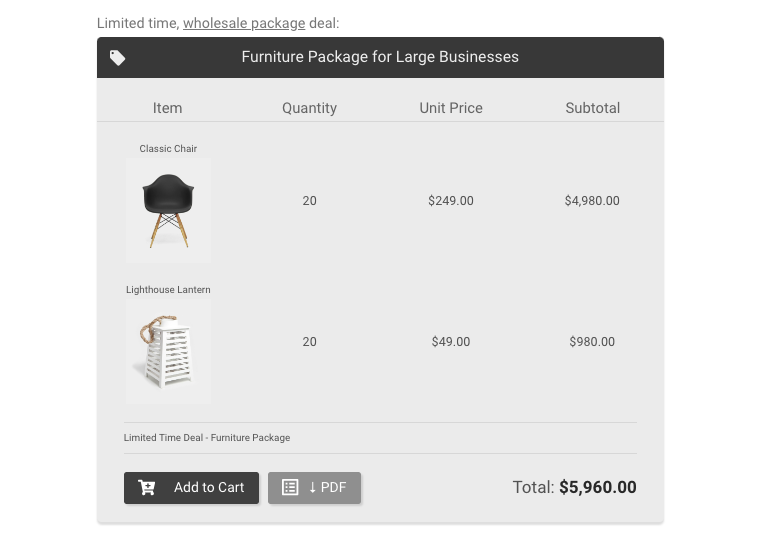
So, everything is picture perfect. By following these steps, you can build a WooCommerce B2B store using the B2BKing plugin and create a tailored experience for your business customers. Don’t forget to adjust settings as needed based on your specific B2B requirements and continue to refine the store over time.
Take your B2B store to new heights with B2BKing
Remember, your B2B store’s success doesn’t just depend on the features you add but also on your commitment to keep improving. Check what users say, keep an eye on how well things are going, and stay tuned to what your business clients need.
With B2BKing, you’re not just making an online store; you’re building a place for important B2B transactions and collaborations. As you dive into this world of B2B e-commerce, enjoy the flexibility, customization, and power that B2BKing brings to your WooCommerce setup. Here’s to a great future for your WooCommerce B2B store!
Disclosure: WP Hive earns a commission when you buy through partner links. It does not influence the unbiased opinions of our writers. Learn more →
https://wphive.com/tutorials/how-to-build-a-woocommerce-b2b-store/
Tanvir Faisal
Md. Tanvir Faisal is a Content Writer at WP Hive with over 7 years of experience in Content Writing, Copywriting, Proofreading, and Editing. He specializes in creating helpful content that engages readers, drives social media shares, and improves SEO ranking. In his free time, Tanvir enjoys exploring new cuisines, traveling to unknown places, and spending quality time with his family.



