Perk Peak Connector Review: Improve Your Brand Connectivity with Mobile App
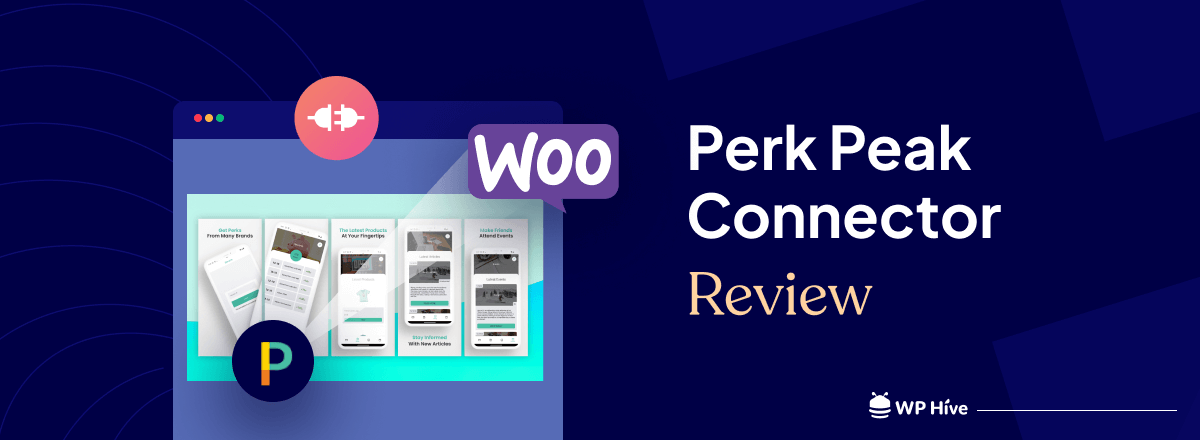
Staying ahead of the curve is essential for any business, especially if you run an online store. The competition is fierce, and you need to come up with something new to promote your brand’s online presence.
To beat the competition, you can seamlessly integrate your WordPress site with a mobile app to bridge the gap between your business and your customers. Yes, that’s now possible with the Perk Peak app.
From tracking rewards to browsing your WooCommerce shop and staying updated with blog posts and events, Perk Peak Connector is your one-stop shop for creating a personalized and immersive user experience.
Keep reading this Perk Peak Connector review – as we explore why this innovative solution might be the key to unlocking exponential customer engagement and boosting your sales.
A brief overview of Perk Peak Connector
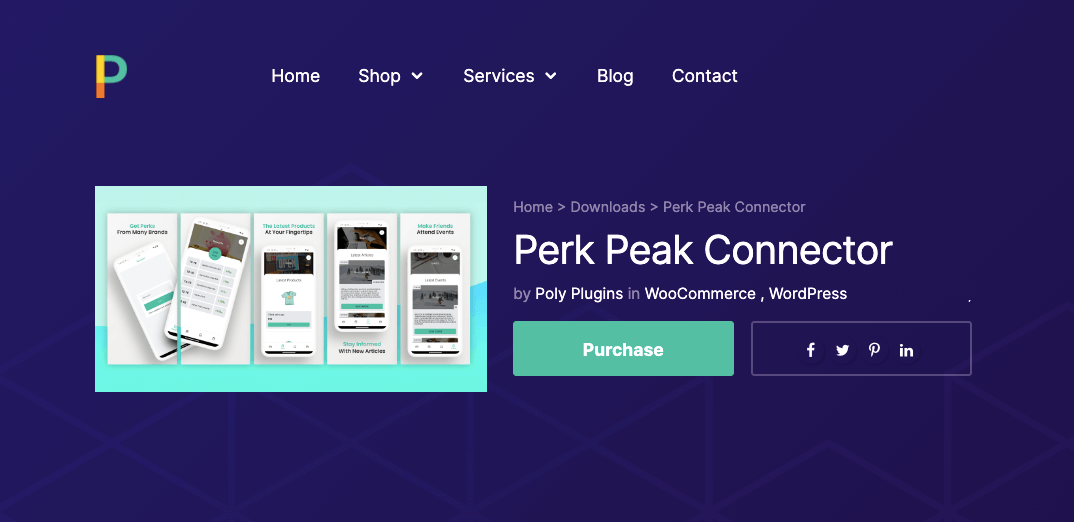
Perk Peak Connector is a plugin that integrates your WooCommerce store with the Perk Peak app. This essentially means that if you use both WooCommerce and the Perk Peak app, this plugin can help create a more unified experience for your customers.
This innovative tool enables you to enhance brand connectivity and customer engagement by offering a comprehensive mobile experience to your audience. Customers can access a range of features within the Perk Peak app, including reward history tracking, WooCommerce shop integration, events calendar listing, and WordPress blog access.
This plugin empowers businesses to customize their app experience to match their branding. It ensures a cohesive and engaging user experience. If you’re looking to boost customer loyalty, drive sales, and improve community engagement, Perk Peak Connector offers a powerful solution for businesses of all sizes.
It’s important to note that Perk Peak Connector is currently only available in the US.
Why you may need to use Perk Peak Connector
Imagine having all your WordPress perks, rewards, blog updates, and event listings wrapped up in a little package. It’s like having your brand’s universe at your customers’ fingertips. Perk Peak allows you to achieve all this easily.
Your customers can easily track their rewards and points history and unlock a whole new level of loyalty. With Perk Peak Connector, you’re not just selling products, you’re building relationships. It’s like having a virtual storefront that never sleeps.
Perk Peak Connector also lets you customize the app to match your brand’s vibe. From colors to logos, it’s your brand, your way. Events, launches, promotions – they’re all there, neatly organized in the app’s events calendar. You have no more struggle to keep your audience in the loop.
7 key features of Perk Peak Connector
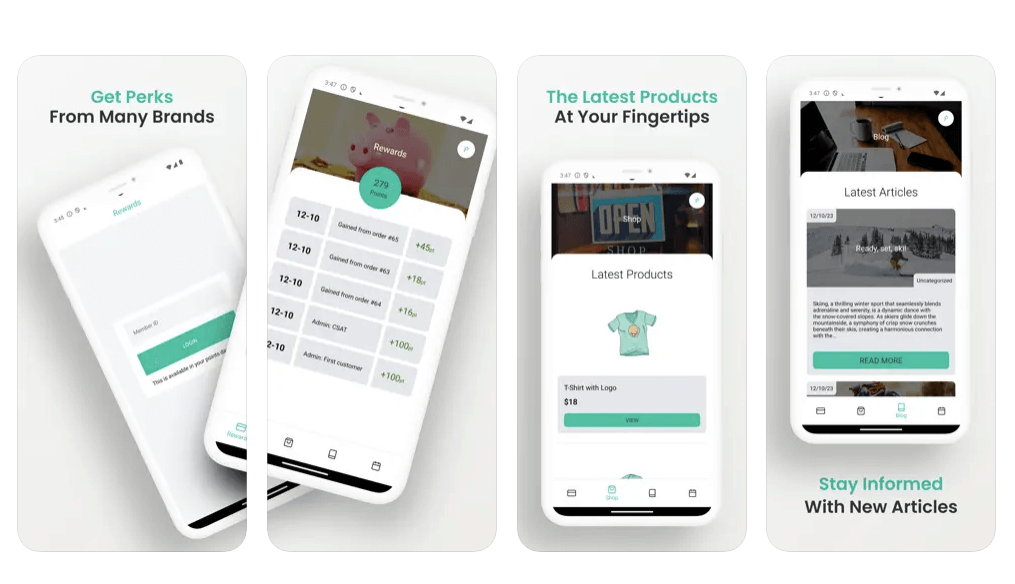
Perk Peak Connector aims to enhance brand connectivity and customer engagement. It offers users a seamless and engaging user experience across various touchpoints. Here are the key features highlighted for your convenience:
- Reward history tracking: Customers can effortlessly track their points and rewards history directly through the Perk Peak app. This feature fosters loyalty as users stay engaged with their earned perks and incentives.
- WooCommerce shop integration: Perk Peak Connector seamlessly integrates with WooCommerce, allowing businesses to showcase their products and services within the Perk Peak app. This integration drives traffic, boosts conversions, and provides a streamlined user experience for making purchases.
- WordPress blog access: Integration with the brand’s WordPress blog enables users to stay informed about the latest updates, product launches, and engaging content. This feature enhances brand storytelling and fosters a sense of community and connection among users.
- Events calendar integration: Perk Peak Connector includes an events calendar feature, keeping users informed about upcoming events, product launches, and promotions. This feature elevates the user experience and helps businesses effectively communicate important information to their audience.
- Customization: Businesses can customize the app’s icon, colors, and more via the integration plugin. This allows for a personalized user experience that aligns with the brand’s identity and enhances brand recognition.
- Exclusive availability in the US: Perk Peak Connector is currently available exclusively for brands operating in the United States. This ensures that businesses can effectively leverage the app to connect with their US-based audience.
- Upcoming integrations: The platform plans to support a wider array of reward platforms, content management systems (CMS), and event platforms in the future. This commitment to expansion ensures that businesses can adapt and grow with evolving customer needs and technological advancements.
Our hands-on experience of using Perk Peak Connector
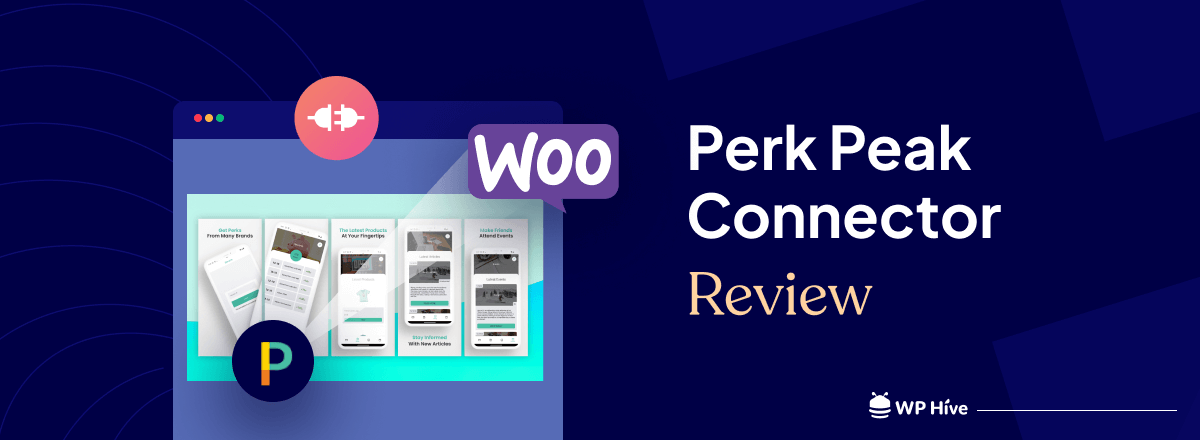
To get started with Perk Peak Connector, visit the plugin’s official website and sign up for an account. Once you’re all set up, purchase a subscription and download the plugin, which will be in a .zip file format.
Upload the plugin file in the Plugins section of your WordPress admin panel. Then, install and activate the Perk Peak Connector. Remember, you’ll need to enter the license key provided by the developer after purchasing your subscription to activate the plugin.
1. Activating Perk Peak Connector
Upon activation, you’ll notice a new menu for Perk Peak in the WooCommerce section of your WordPress admin dashboard. This indicates that the plugin is ready to be configured to suit your store’s needs.
2. Exploring general settings
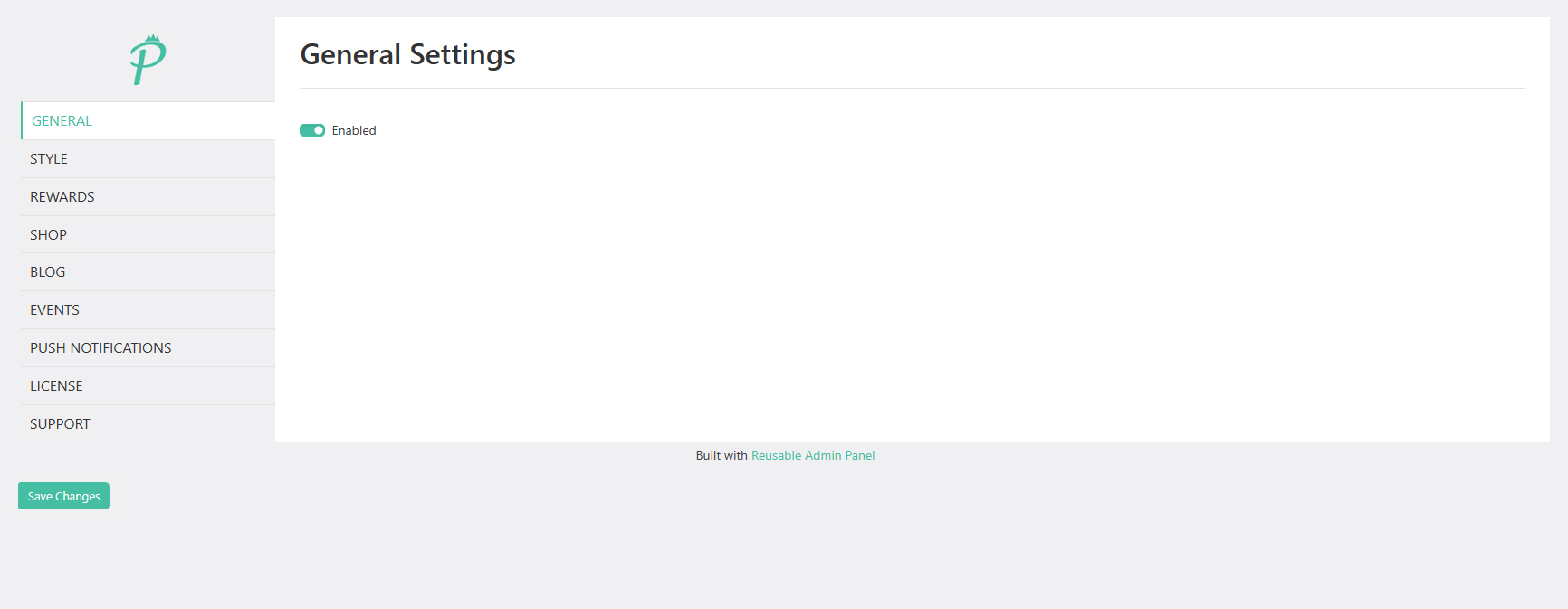
In the General Settings section, you’ll find options to toggle certain features on or off. Take your time to review these settings and adjust them according to your preferences.
3. Customizing style
The Style section allows you to personalize the appearance of the Perk Peak Connector to match your brand. Enter your store’s URL and choose primary and secondary colors that align with your branding guidelines.
4. Setting up rewards
To implement a rewards system with Perk Peak Connector, you’ll need to download separate a points and rewards plugin for WooCommerce. Once installed, sync up the rewards system with the Perk Peak app and configure settings such as points allocation for various actions and displaying a notice for loyal customers.
5. Configuring shop settings
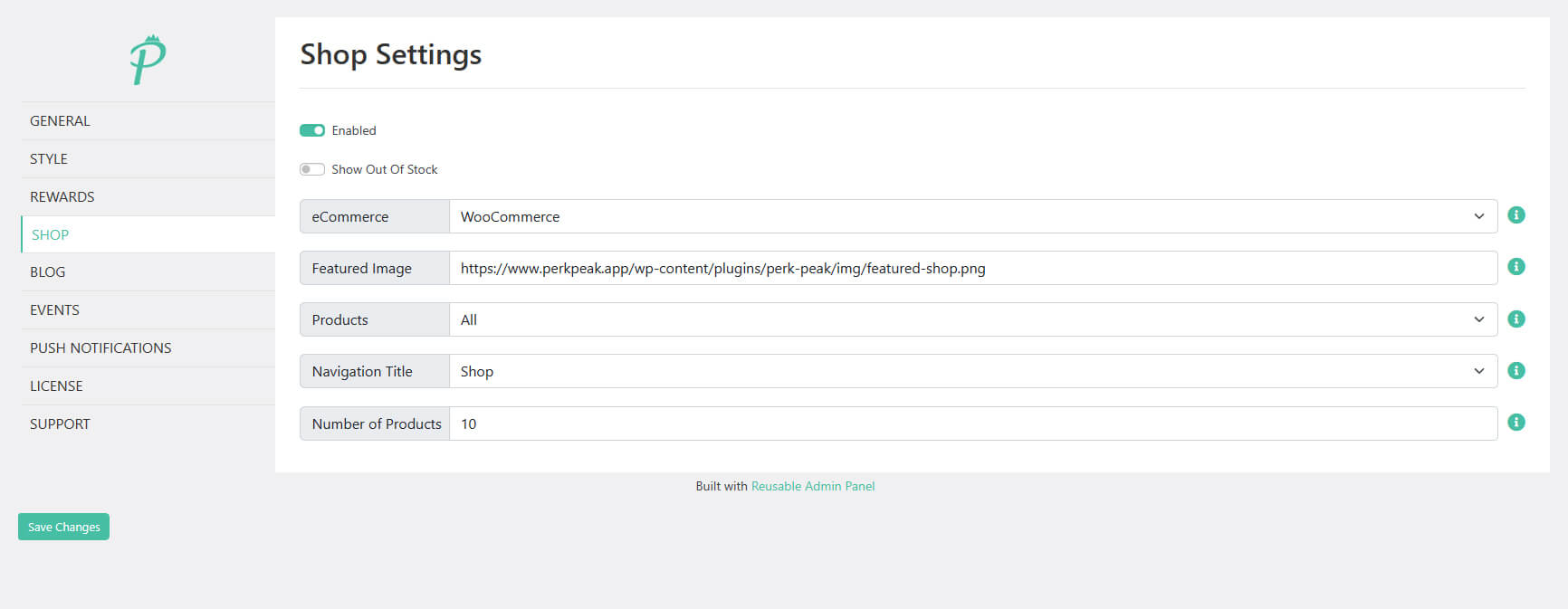
Utilize the Shop Settings section to fine-tune how your WooCommerce store appears within the Perk Peak app. Customize options such as product visibility, featured images, navigation titles, and the initial number of products to load.
6. Showcasing your blog
Enable the option to display your WordPress blog within the Perk Peak app in the Blog Settings section. Adjust settings such as the number of posts to display per page and upload a featured image to enhance the visual appeal.
7. Managing events
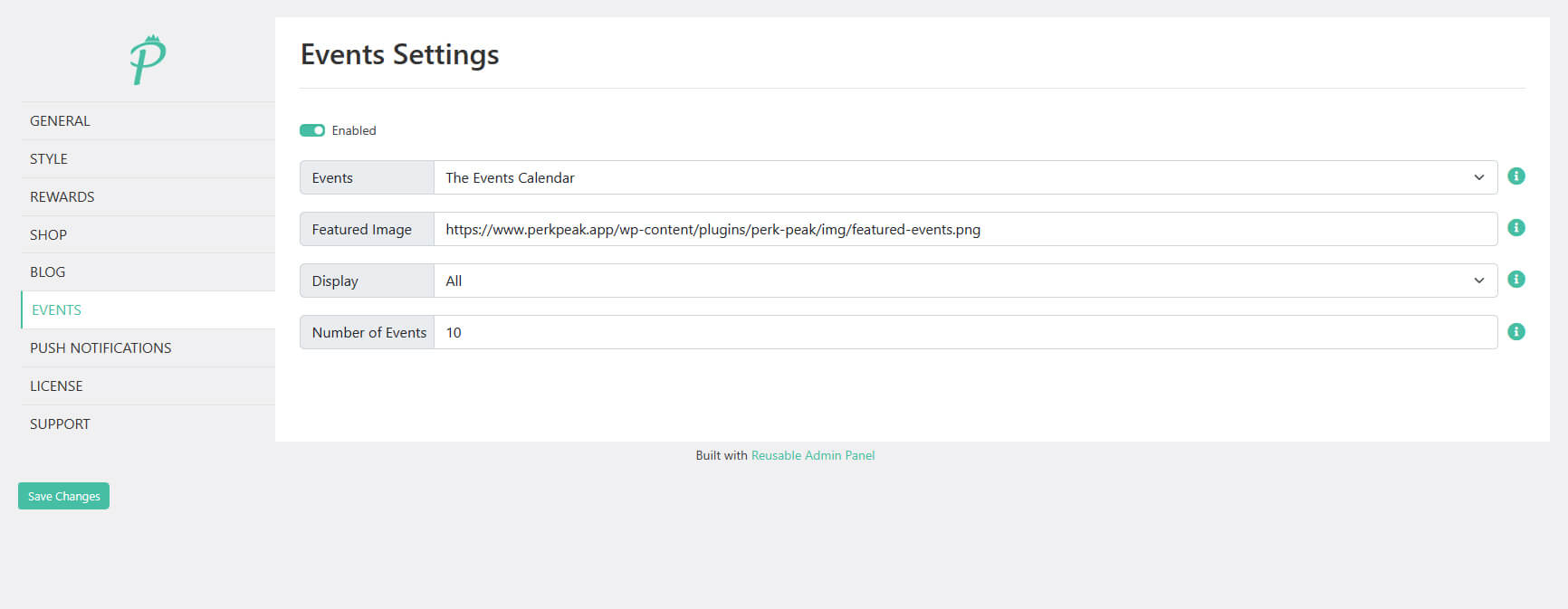
Keep your customers informed about upcoming promotions, launches, and deals by setting up events within Perk Peak Connector. Ensure you have a dedicated events calendar plugin for WooCommerce installed to utilize this feature effectively.
8. Sending push notifications
Engage your users with push notifications directly from Perk Peak Connector. Customize the title, message, and URL destination of your notifications, and track click analytics using UTM parameters within the app.
9. Connect your store with the Perk Peak app
Perk Peak app is available for Android and iOS. Download and integrate the app with your WordPress ecosystem. The app is currently limited to the US. Ready for a demo? Get the app, and use member ID 70-2-22CF. Each user gets a unique ID, helping the developers connect them with your brand through the app.
10. Getting support
If you encounter any issues or have questions while using Perk Peak Connector, access the Support section to reach out to the developer’s team directly. Submit your query, and they’ll be on hand to assist you promptly.
Pricing and availability of Perk Peak Connector
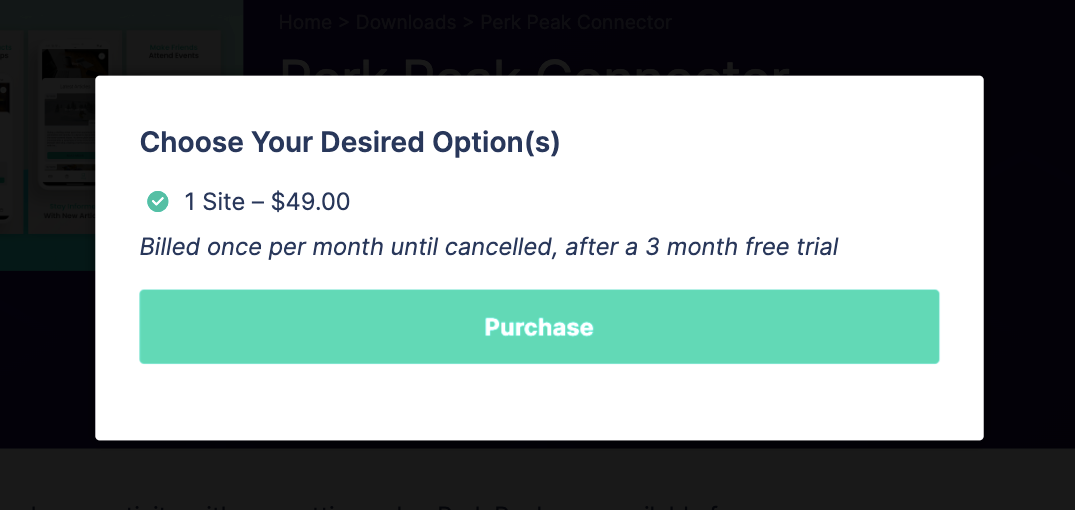
Perk Peak Connector is priced at $49, which is pretty reasonable considering all the cool stuff it does. As for availability, it’s currently only available in the US. So if you’re in the States, you’re good to go. If not, don’t worry, there might be more options in the future.
You’ll be charged the monthly fee after a 3-month free trial. So, you get to try it out for free first, and if you like it, the subscription kicks in after that. Just remember to cancel if you’re not feeling it anymore.
Final takeaway on the Perk Peak Connector review
Setting up Perk Peak Connector is straightforward, involving creating an account, purchasing a subscription, and activating the plugin with a license key. Businesses can customize the app’s appearance and branding to match their identity, enhancing brand recognition and consistency across touchpoints.
Priced at $49 with a 3-month free trial, Perk Peak Connector offers a reasonable subscription fee for the features and benefits it provides. Overall, Its user-friendly setup, customization options, and affordable pricing make it a compelling choice for WooCommerce store owners looking to elevate their online presence.
Disclosure: WP Hive earns a commission when you buy through partner links. It does not influence the unbiased opinions of our writers. Learn more →
https://wphive.com/reviews/perk-peak-connector-review/
Tanvir Faisal
Md. Tanvir Faisal is a Content Writer at WP Hive with over 7 years of experience in Content Writing, Copywriting, Proofreading, and Editing. He specializes in creating helpful content that engages readers, drives social media shares, and improves SEO ranking. In his free time, Tanvir enjoys exploring new cuisines, traveling to unknown places, and spending quality time with his family.



