Cloudways Autonomous for WordPress: Auto Scale Your Growing Business

Are you tired of dealing with the complexities and uncertainties of managing your WordPress hosting as your business grows? Whether it be optimizing your infrastructure to handle the growing traffic or choosing from complex plans that would fit your website needs better.
Is there a truly managed WordPress hosting out there that takes care of the infrastructure, offers great optimization, and also has pricing that is simple to understand?
Go a step further and imagine if your WordPress hosting could scale just as your business grows, not just scales but auto-scales. That’s where Cloudways comes in with Autonomous for WordPress – the remedy for your hosting issues.
With Cloudways Autonomous, you can auto-scale your growing business effortlessly, leaving behind the headaches of traditional hosting management. It unburdens you from guesswork, unexpected expenses, and downtime. Let’s learn more about autoscaling in general and how Cloudways Autonomous can help website owners.
Quick Navigation
Introduction to the concept of Autoscaling
The term “Autoscaling” pretty much explains what it means. Autoscaling is a fundamental concept in cloud computing that enables dynamic adjustment of computing resources based on real-time demand.
It allows applications to automatically scale up or down in response to fluctuations in workload. With autoscaling at your disposal, you can ensure optimal performance and resource utilization without manual intervention.
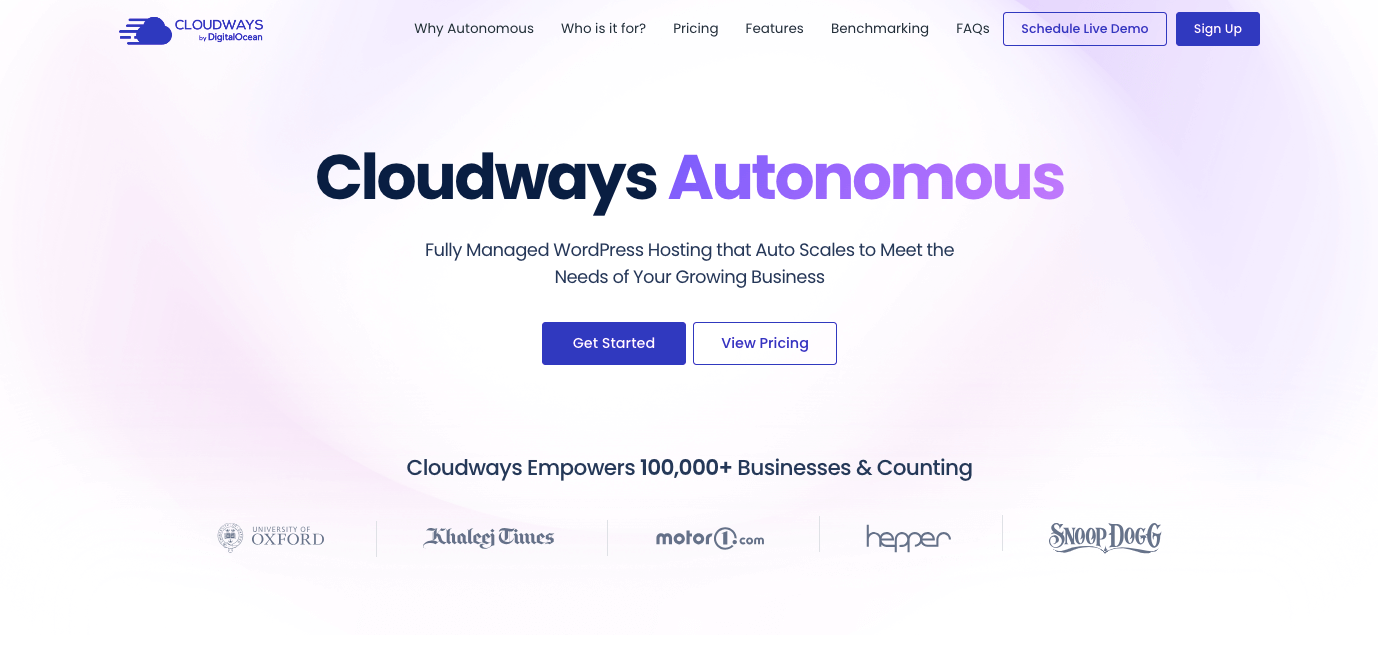
In the context of Cloudways Autonomous, autoscaling is a key feature designed to provide a hassle-free hosting experience for WordPress websites. Powered by Kubernetes, a leading container orchestration platform, Cloudways Autonomous offers seamless autoscaling and high availability capabilities.
When traffic increases or decreases, it automatically adjusts computing resources such as CPU, memory, and storage to meet the changing demands.
What are the benefits of Autoscaling?
For high-traffic businesses or websites with traffic spikes, autoscaling offers several benefits that address the specific challenges associated with managing sudden increases in website visitors. Here are some key benefits:
- Scalability: When traffic spikes occur, the platform automatically scales up resources to accommodate the increased demand. This ensures the website remains responsive and accessible to users, even during peak traffic periods.
- High availability: It ensures that redundant server instances are deployed across multiple data centers or availability zones. In the event of server failures or traffic surges, the platform automatically redistributes traffic to healthy instances to minimize downtime and ensure uninterrupted service for users.
- Improved performance: By dynamically adjusting resources in response to traffic fluctuations, autoscaling optimizes website performance. Load balancing mechanisms distribute incoming traffic across multiple server instances and maintain fast response times even under heavy loads.
- Cost efficiency: Autoscaling allows businesses to optimize resource utilization and avoid over-provisioning of server resources during periods of low traffic. This can result in cost savings by only paying for the resources consumed during peak demand, rather than maintaining excess capacity at all times.
- Ease of Management: With autoscaling, there’s no need to manually scale servers or contact support to scale them for you (based on your hosting provider) whenever traffic hits. Manually scaling servers can take time, resulting in downtime and lost visitors. Automatic horizontal scaling helps ensure no downtime plus no manual intervention is required to scale servers.
Also read: A List of the Best WordPress Hosting Providers
How auto-scaling has been inaccessible for SMBs until now
Until now, auto-scaling has often been inaccessible for Small and Medium-sized Businesses (SMBs) due to several reasons, including the complexity and cost associated with container technology setup.
Cloudways Autonomous democratizes auto-scaling for SMBs by offering a simplified, cost-effective, and fully managed solution. Here’s how Cloudways Autonomous addresses the challenges SMBs have to deal with:
Complexity of container technology
Container technology, particularly Kubernetes, which is commonly used for auto-scaling, can be complex to set up and manage. SMBs may lack the expertise or resources to effectively deploy and maintain Kubernetes clusters.
Solution: Users don’t need to worry about the intricacies of setting up and managing Kubernetes clusters. Cloudways Autonomous provides a user-friendly interface and automates the deployment, making it accessible to SMBs without specialized technical knowledge.
Cost of setup and maintenance
Setting up and maintaining Kubernetes clusters can be costly which requires significant investments in infrastructure, expertise, and ongoing maintenance.
Solution: Cloudways Autonomous offers a cost-effective solution for SMBs. It eliminates the need for businesses to invest in their own infrastructure or hire dedicated DevOps teams to manage container deployments.
Resource constraints of SMBs
SMBs often face resource constraints, both in terms of budget and personnel. Implementing auto-scaling requires dedicated resources for setup, configuration, and ongoing management.
Solution: Cloudways Autonomous provides a fully managed hosting solution and frees SMBs from the burden of managing infrastructure, dedicated IT staff, and container technology. The platform handles all aspects of auto-scaling, including provisioning, scaling, and load balancing.
Who is Cloudways Autonomous for?
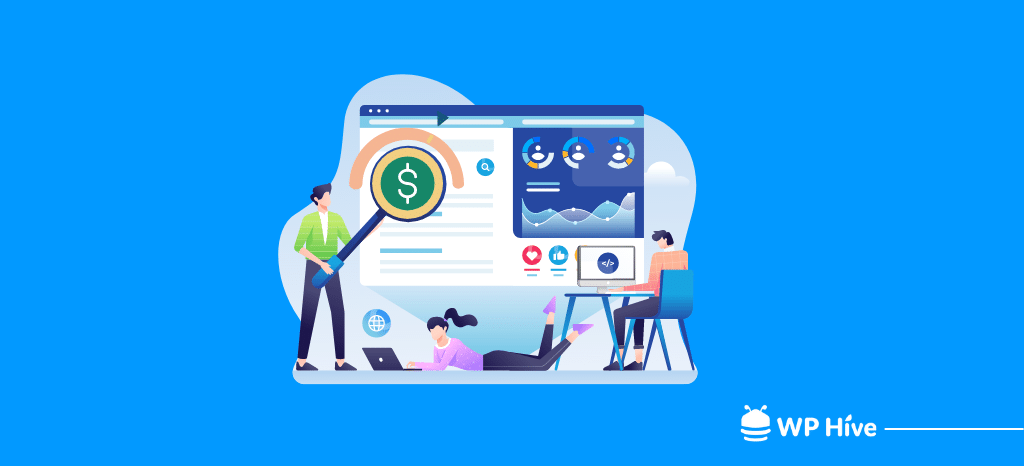
The potential users of Cloudways Autonomous include businesses and websites across various industries that require high-performance hosting solutions capable of handling sudden traffic spikes. It also caters to business owners who want a fully managed hosting solution.
Cloudways Autonomous is the right choice for users who don’t want to delve into the complexities of server management altogether. Autonomous is a one-of-a-kind managed WordPress Hosting that not only takes care of the infrastructure management but also traffic management through its built-in autoscaling. Let’s have a look at the most befitting use cases of Cloudways Autonomous for WordPress websites.
1. High-traffic e-commerce websites
Cloudways Autonomous is ideal for high-traffic e-commerce websites that experience frequent fluctuations in visitor numbers. Especially during sales events, promotions, or seasonal peaks. The platform’s autoscaling capabilities ensure that resources are dynamically allocated to handle sudden spikes in traffic. It ensures optimal performance and uptime during peak demand periods.
2. Ticketing and event booking sites
Ticketing sites, which often face rapid increases in traffic when tickets for popular events go on sale, can benefit from Cloudways Autonomous. The platform’s autoscaling and high-availability features ensure that ticketing platforms can handle surges in traffic automatically without downtime or performance issues, providing a seamless ticket-purchasing experience for users.
3. Learning management systems (LMS)
WordPress LMS platforms that deliver online courses, educational content, and training programs can leverage Cloudways Autonomous. The platform’s fully managed autoscaling and load-balancing capabilities enable LMS portals to handle varying levels of user engagement and deliver a fast and responsive learning experience to students and learners worldwide.
4. High-traffic blogs and media websites
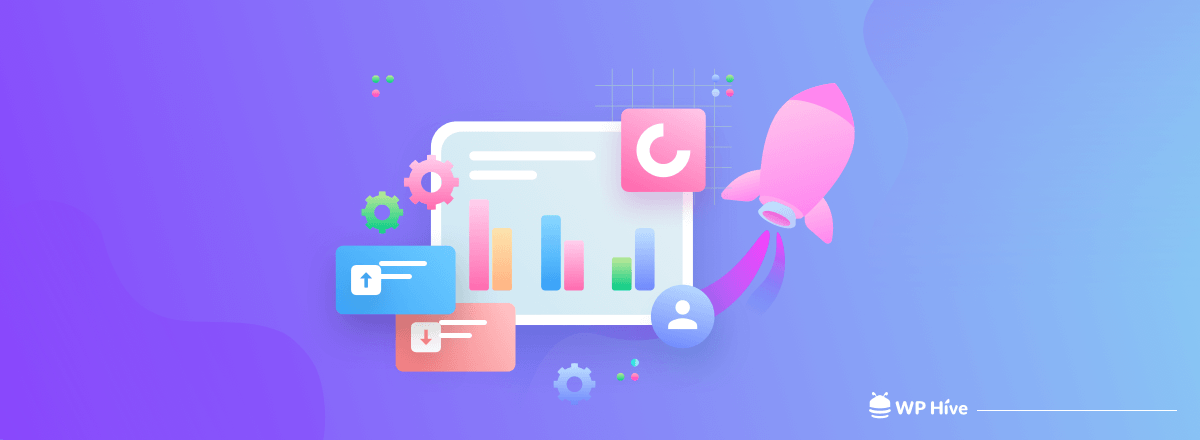
Content publishers, bloggers, news organizations, and media outlets that attract large audiences to their websites need the scalability and reliability to handle spikes in traffic. They can use Cloudways Autonomous to ensure a seamless reading experience for users, even during peak periods.
5. Influencer and celebrity websites
Influencer websites, which often attract significant traffic due to their popularity and social media presence, can benefit from Cloudways Autonomous. The platform’s fully managed autoscaling ensures these websites can handle spikes in traffic without performance degradation or downtime.
6. Social networking platforms
Social networking sites or community forums often experience fluctuations in user engagement and activity. Cloudways Autonomous can dynamically adjust resources to meet the demands of growing user bases, ensuring fast response times and uninterrupted access to the platform’s features.
7. Voting or polling websites
During elections or voting events, the traffic to the website can increase significantly. Cloudways Autonomous can automatically scale resources such as CPU, memory, and storage to handle the increased demand for voting activities. This ensures that the website remains responsive and accessible to users, even during peak periods of voting activity.
Why choose Cloudways Autonomous?
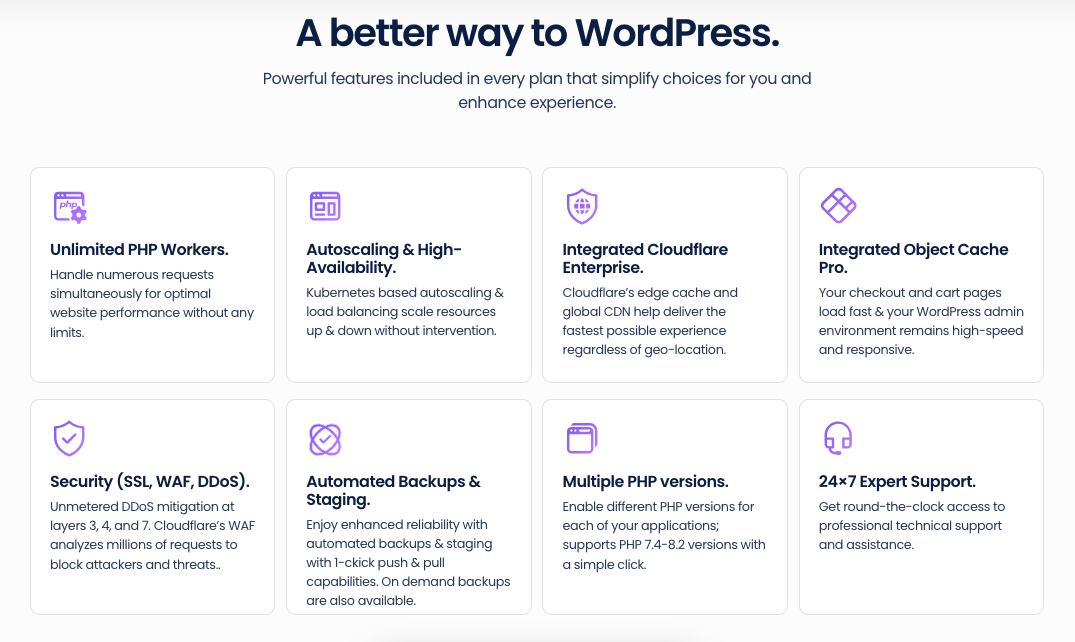
Choosing Cloudways Autonomous offers several compelling benefits for businesses and websites. Especially those experiencing fluctuations in traffic or seeking a fully managed hosting solution. Here’s why you should consider Cloudways Autonomous:
#1. True autoscaling capability
Cloudways Autonomous provides true autoscaling, meaning that resources are dynamically allocated based on real-time demand without constraints or limitations.
Unlike some hosting providers that claim to offer autoscaling but rely on larger VMs or impose resource constraints, Cloudways Autonomous ensures that your website can handle sudden spikes in traffic without compromising performance or exceeding plan limits.
#2. Fully managed cloud infrastructure
With Cloudways Autonomous, users can leverage powerful technologies like Kubernetes for autoscaling without needing to understand the intricacies of container orchestration or infrastructure management. The platform takes care of server management, optimization, and maintenance tasks, allowing you to focus on your core business activities without the hassle of managing infrastructure.
Additionally, Cloudways offers unlimited PHP workers, ensuring that your website can handle concurrent requests without downtime or performance degradation.
#3. Unlimited PHP workers and overages
Cloudways Autonomous provides unlimited PHP workers. This empowers your website to handle numerous requests simultaneously for optimal performance. Moreover, the platform offers overages that ensure your site remains up and running even during periods of high traffic or unexpected spikes in demand.
#4. High availability and reliability
This platform ensures high availability and reliability by deploying redundant server instances across multiple data centers or availability zones. This minimizes the risk of downtime and ensures uninterrupted service for your website visitors. By choosing Cloudways Autonomous, you can rest assured that your website will remain responsive, scalable, and accessible to users.
#5. Automation and hands-off management
Managed autoscaling solutions automate the process of provisioning, scaling, and managing infrastructure. It reduces the need for manual intervention. Cloudways Autonomous handles tasks such as resource allocation, load balancing, and scaling based on real-time demand. This hands-off approach frees up valuable time and resources.
How to get started with Cloudways Autonomous
Cloudways Autonomous offers great flexibility and a user-friendly environment to manage all your applications easily. In this quick tutorial, you will learn how to subscribe to a Cloudways Autonomous plan to start your first project at Cloudways.
Log in to your Cloudways Platform using your email address and password.
Choose the platform as Cloudways Autonomous. If it’s your first time, you’ll be asked to subscribe to a plan to get started.
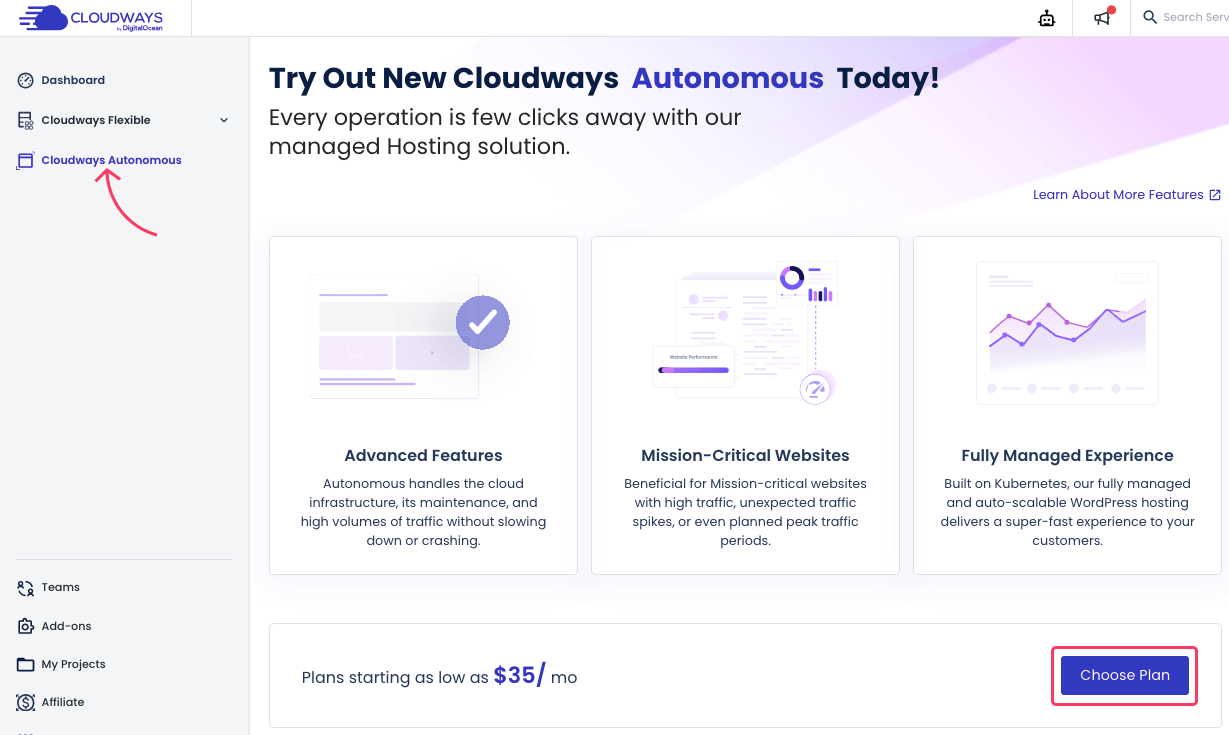
Click “Get Started.” Choose your plan and click “Select Plan.” Finally, click “Confirm Plan.”
That’s it! You’re all set to start your project with Cloudways Autonomous. If you need further assistance, you can search for your query on Cloudways’ reach knowledge base.
Set up your first application
Give your application a suitable name and choose the region that’s closest to your location. You can choose from WordPress or WooCommerce platforms. Then hit the Add Application button to complete the process.
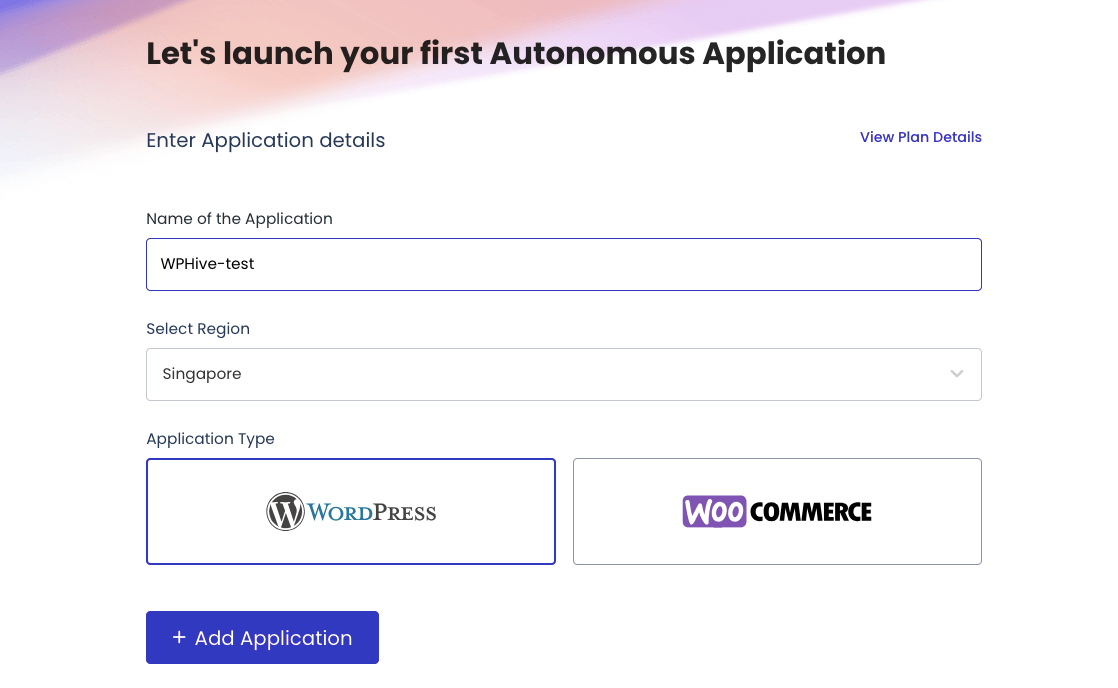
Access the Overview section for quick settings
Upon the successful launch of your application, you’ll see it on your dashboard. Click on the application to configure it correctly. The Overview tab has multiple options. You can add your domain to the application from here and also Cloudways lets you create a staging site if required.
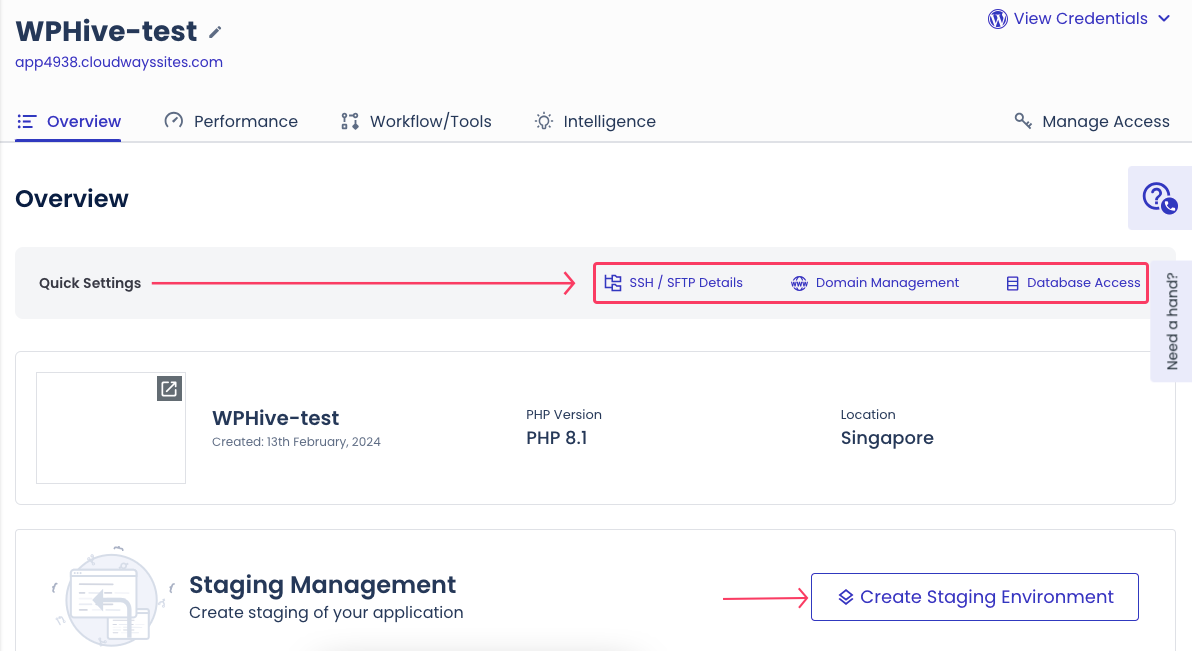
After scrolling through the overview section, you will find additional pieces of information. This section displays the number of visits, disk space used, and bandwidth consumed by this particular application. The values of visits and bandwidth usage will be reset every billing cycle.
Explore other setting tabs
Each tab of the settings page has useful configuration options. The Performance tab shows details about two performance optimization measures taken by Cloudways- Object Cache Pro and Full Page Caching and CDN provided by Cloudflare.
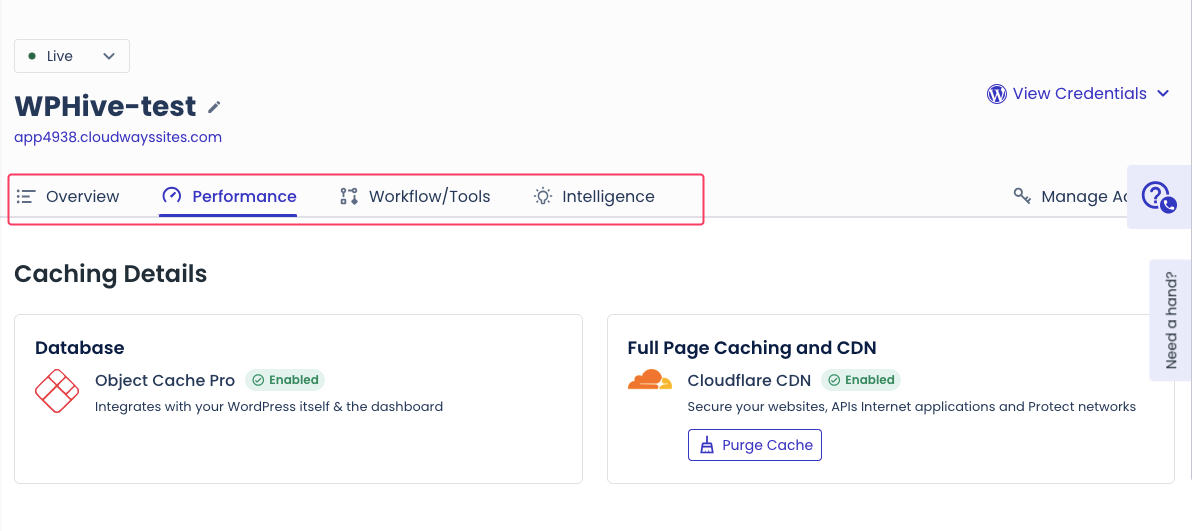
The Workflow/Tools section has settings related to Backup, Restore, PHP Settings, and Stage Management. The Intelligence tab comes with three more options, namely Logs, Traffic Analysis, and Cache Analysis.
You can also manage accesses and see the credentials by navigating to the Manage Access tab. This tab has information regarding:
- SSH and SFTP credentials of your application
- Domain address and its integration with Cloudflare
- Credentials to remotely access your database
Want to see your WordPress application in action? Then you can get the credentials from the View Credentials dropdown menu on the top right corner of the dashboard.
Performance analysis of Cloudways Autonomous
The combination of unlimited PHP workers, Cloudflare integration, and Object Cache Pro ensures optimized performance for WordPress websites. Cloudflare’s edge cache and global CDN deliver content quickly to users worldwide.
Cloudflare’s robust infrastructure helps mitigate DDoS attacks and ensures high availability by distributing traffic across multiple servers. Object Cache Pro reduces server load by caching database queries, resulting in improved stability and reliability for the website.
Additional security features such as SSL encryption, Web Application Firewall (WAF), and DDoS protection ensure the security of the website against cyber threats. Combined with Cloudways’ platform-level security measures and regular backups, the integrated solution offers comprehensive security to protect the website and its data.
Results of WordPress backend performance benchmark tests
Koddr.io compared three big hosting companies – Cloudways Autonomous, Kinsta, and WP Engine – to see how well they handle a lot of online shopping activity using WooCommerce.
The study was very thorough. They set up tests that imitated real-life situations where a website might have a lot of people shopping at once. The testing server had an AMD processor with 4GB of RAM, 2 vCPUs, an 80GB SSD, and an extra 4GB swap space configuration.
They looked at two main things: how fast the website could handle people adding things to their cart, and how fast it could process people checking out and buying things. Here are the outcomes:
- In the test for “add to cart events per second” and “successful checkouts per second” with 100 concurrency, Cloudways Autonomous demonstrated the best results, outperforming Kinsta and WPEngine.
- In the test with 200 concurrency, Cloudways Autonomous still performed well compared to the other two providers.
- Overall, Cloudways Autonomous emerged as a robust performer across various concurrency levels, showcasing reliability and speed in handling add-to-cart and checkout events.
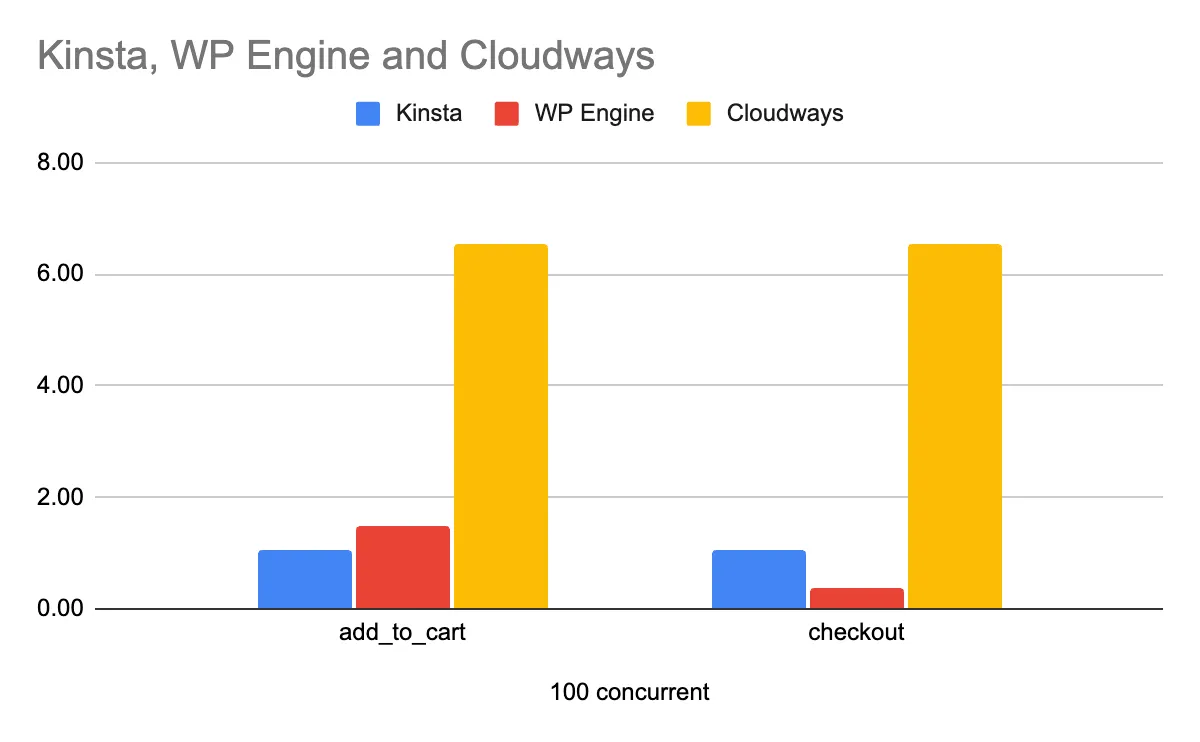
The test details are here: Koddr.io’s WordPress Backend Performance Benchmarks
These results highlight the superior performance and reliability of Cloudways Autonomous compared to competitors, making it an ideal choice for businesses seeking optimized WordPress hosting solutions.
Results of Cloudways limit testing
EMITREVIEWS put Cloudways Autonomous to the test. He tested Cloudways’ claimed unlimited power by flooding his website with bots. He scripted commands for virtual machines to mimic typical user actions like browsing, adding to carts, and checking out. These actions heavily depend on database interactions.
Initially, he subjected the site to 50 virtual users for a five-minute stress test. It passed without issues.
Scaling up to a thousand users for a 20-minute test, there were two brief errors, but they were quickly fixed within seconds. This happened because of the auto-scaling feature. As you can see, the errors occurred when user activity spiked the most, but the system stabilized rapidly, almost like the servers got a power boost.
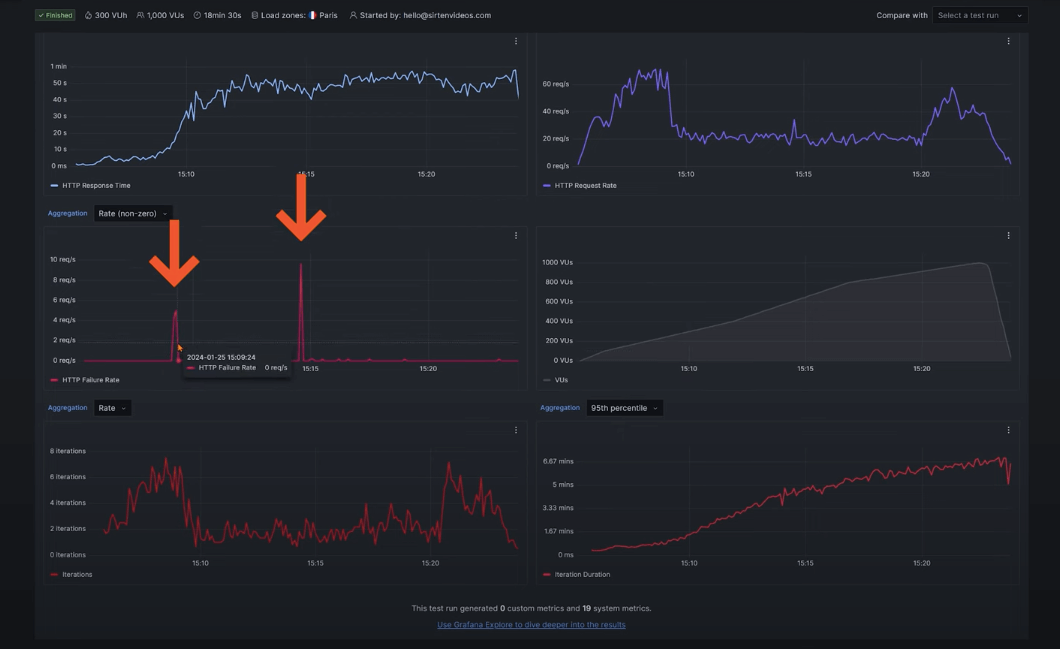
The auto-scaling feature is impressive, although a substantial amount of traffic may cause the allocated bandwidth limit to exceed, resulting in additional charges of $1 per thousand users. While Cloudways offers scalability and resilience, users need to monitor resource consumption to avoid unexpected costs.
Customer support of Cloudways: 24×7 expert support
Cloudways offers customer support around the clock, ensuring assistance is available whenever needed. They pride themselves on their industry-leading Net Promoter Score (NPS) of 73, which reflects high customer satisfaction and loyalty.
The Net Promoter Score is calculated by subtracting the percentage of detractors from the percentage of promoters. It ranges from -100 (all respondents are detractors) to +100 (all respondents are promoters).
In the case of Cloudways, their NPS of 73 indicates that they have a high proportion of promoters compared to detractors. This suggests that a significant majority of their customers are highly satisfied with their services and are likely to recommend Cloudways to others.
For reaching out to support, you have various options, including 24/7 live chat and help desk tickets. This means you can get help in real time through live chat or submit a ticket if you prefer a written explanation.
Cloudways Autonomous pricing plans
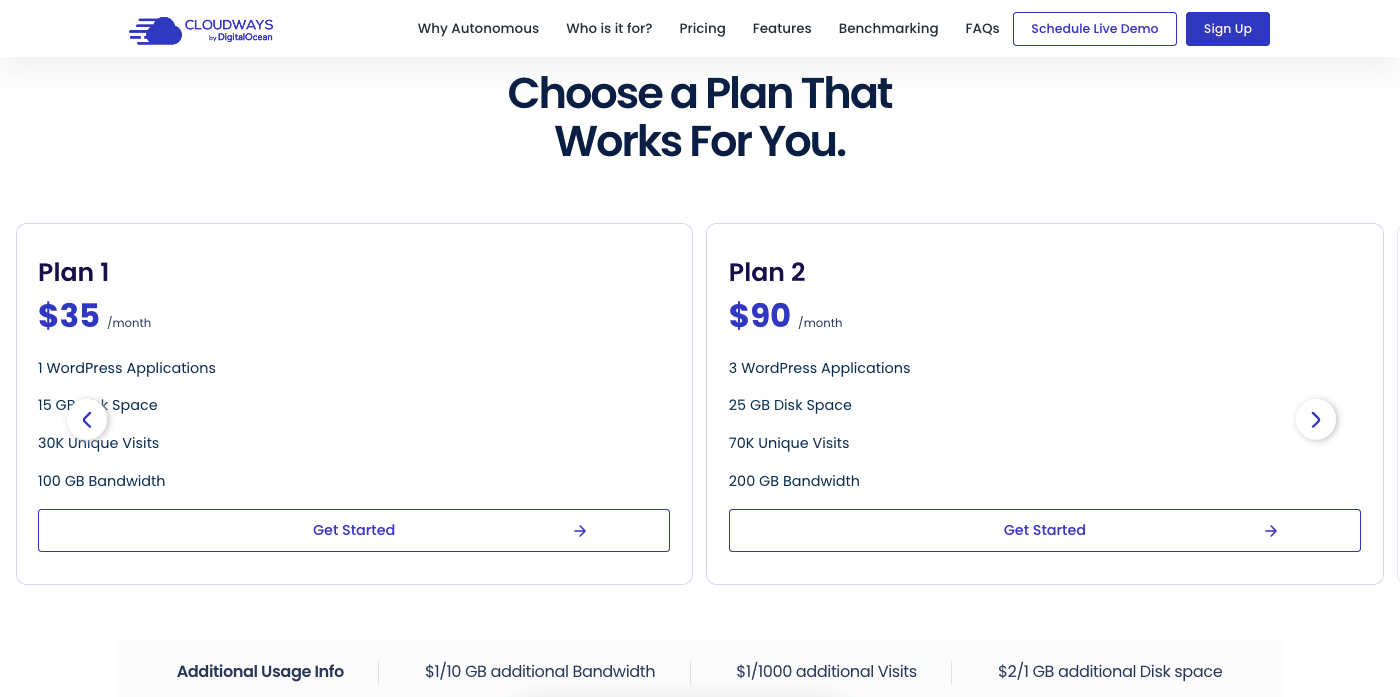
Cloudways Autonomous pricing stands out for its competitive nature and ease of understanding compared to other options in the market. There are no hidden fees or complex billing structures, making it straightforward for users to know exactly what they’re paying for.
Currently, Cloudways autonomous starts at $35/month for one site. You’ll get 15GB of disk space, 100GB bandwidth, and the capability to handle 30K unique visits for this price. You can also make use of more resources for an extra price. The additional usage info is as follows.
- $1/10 GB additional bandwidth
- $1/1000 additional visits
- $2/1 GB additional disk space
The pricing offers excellent value for money compared to traditional Infrastructure-as-a-Service (IaaS) providers and other non-transparent managed solutions. You can predict their hosting costs with confidence.
Disclosure: WP Hive earns a commission when you buy through partner links. It does not influence the unbiased opinions of our writers. Learn more →
https://wphive.com/reviews/cloudways-autonomous-for-wordpress/
Tanvir Faisal
Md. Tanvir Faisal is a Content Writer at WP Hive with over 7 years of experience in Content Writing, Copywriting, Proofreading, and Editing. He specializes in creating helpful content that engages readers, drives social media shares, and improves SEO ranking. In his free time, Tanvir enjoys exploring new cuisines, traveling to unknown places, and spending quality time with his family.



