Do you dream of transforming your WooCommerce website into a busy online auction house? Look no further than Ultimate WooCommerce Auction. This powerful WordPress auction plugin seamlessly integrates with your existing store to create a dynamic and engaging auction experience.
One of the biggest strengths of Ultimate Auction is its user-friendliness. Leveraging WooCommerce’s familiar interface, adding auction products feels like a walk in the park. You can simply transform your existing products into auction listings with bidding options in just a few clicks. No need to learn a complex new system!
Let’s learn more about creating an auction website using the Ultimate WooCommerce Auction plugin from this review. We’ll also dive deep into the plugin’s features, user experience, and benefits to help you decide if it’s the right fit for your online business.
Quick Navigation
From Idea to Reality: The Story Behind Ultimate WooCommerce Auction
Nitesh Singh, founder of Inception Software, has been building WordPress plugins since 2014. Inspired by fellow entrepreneurs and noticing a lack of powerful auction plugins, he launched his first free auction plugin and later a feature-rich pro version. The positive response from users, especially the demand for WooCommerce integration, led him to develop the Ultimate WooCommerce Auction plugin.
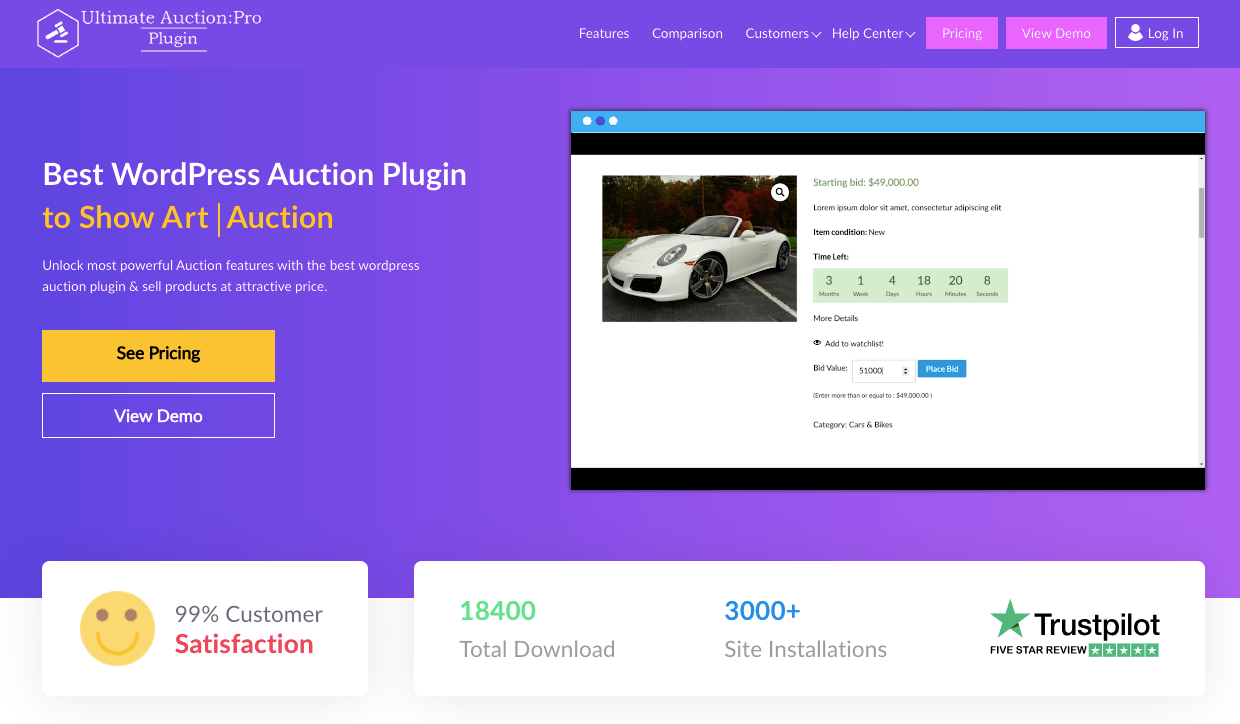
This powerful plugin allows you to create engaging timed auctions and boost sales or fundraising efforts. With features like automatic bidding, protection against last-minute sniping, and even silent auctions, Ultimate Auction caters to both businesses and non-profits.
The plugin currently has over 3k active installations with an average rating of 4.8 out of 5 stars on the WordPress repository. It has also gained an excellent 4.7/5 rating of average of all reviews. 31 people rated it on Trustpilot, 97% of the reviews being 5-star and the rest 3% being 4-star. So, we can say, from humble beginnings to this remarkable achievement, the Ultimate WooCommerce Auction Plugin has come a long way.
Why You May Need a WooCommerce Auction Plugin
If you’re looking to boost engagement and potentially increase sales through online auctions, you should use an auction plugin like the Ultimate WooCommerce Auction. Here are a few more reasons why you might need a WooCommerce Auction Plugin:
- Boost Sales and Engagement: Auctions create a sense of excitement and urgency, encouraging users to participate and potentially drive up the selling price of your products. This can lead to increased revenue for your business.
- Offer Diverse Shopping Experience: Provide a unique and engaging shopping experience for your customers. Auctions help in building a community around your website and keep users coming back for a more diverse experience.
- Perfect for Time-Sensitive Sales: If you have products with limited availability or a short shelf-life, auctions can be a great way to generate interest and quickly move inventory.
- Fundraising for Non-Profits: Non-profit organizations can leverage WooCommerce auctions to raise funds for their cause. The competitive nature of auctions can encourage supporters to donate more than they might with a traditional donation option.
Key Features of Ultimate WooCommerce Auction Plugin
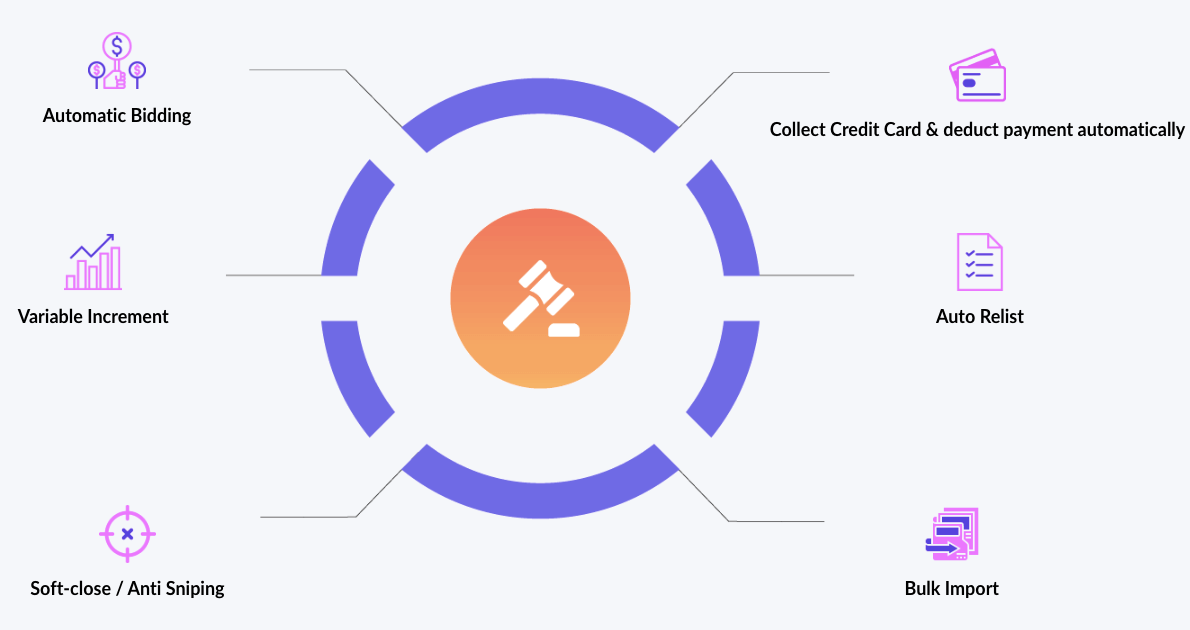
From automatic payments to multi-vendor capabilities, this plugin offers everything you need to take your online auctions to the next level. Let’s have a look at the key features that help the Ultimate WooCommerce Auction plugin stand out among its competitors.
1. Effortless Payment Processing with Automatic Debit
Gone are the days of worrying about collecting payments. Ultimate Auction Pro’s automatic debit feature streamlines the process for both sellers and buyers. Here’s how it works:
- Admin Activates Automatic Debit: The administrator signs up for the Stripe payment gateway and enters their details. They then enable the automatic debit feature in the plugin settings.
- Users Register with Credit Card: During registration, users securely provide their credit card details, which are managed by Stripe.
- Place Your Bid and Win: Users participate in auctions by placing bids. The highest bidder at the end of the auction emerges victorious.
- Automatic Payment Transfer: When the auction expires, the pro version automatically debits the winning amount from the winner’s credit card and transfers it to the seller’s Stripe account. This eliminates the need for manual payment collection, ensuring a smooth and secure transaction.
2. Transform Your Site into a Multi-Vendor Marketplace
Ultimate Auction Pro integrates seamlessly with Dokan, WCFM Marketplace, and other popular free multi-vendor plugins that turn your WooCommerce store into a multi-vendor platform. You can easily set up the foundation with WooCommerce and a vendor plugin like Dokan
Then users can register as vendors on your website. Empowered vendors can now add auction products to your website directly from their front-end dashboard. They can manage their auctions and products with ease. You can leverage this multi-vendor functionality, and earn a commission on each successful auction, creating an additional revenue stream.
3. Excellent User Experience and Support
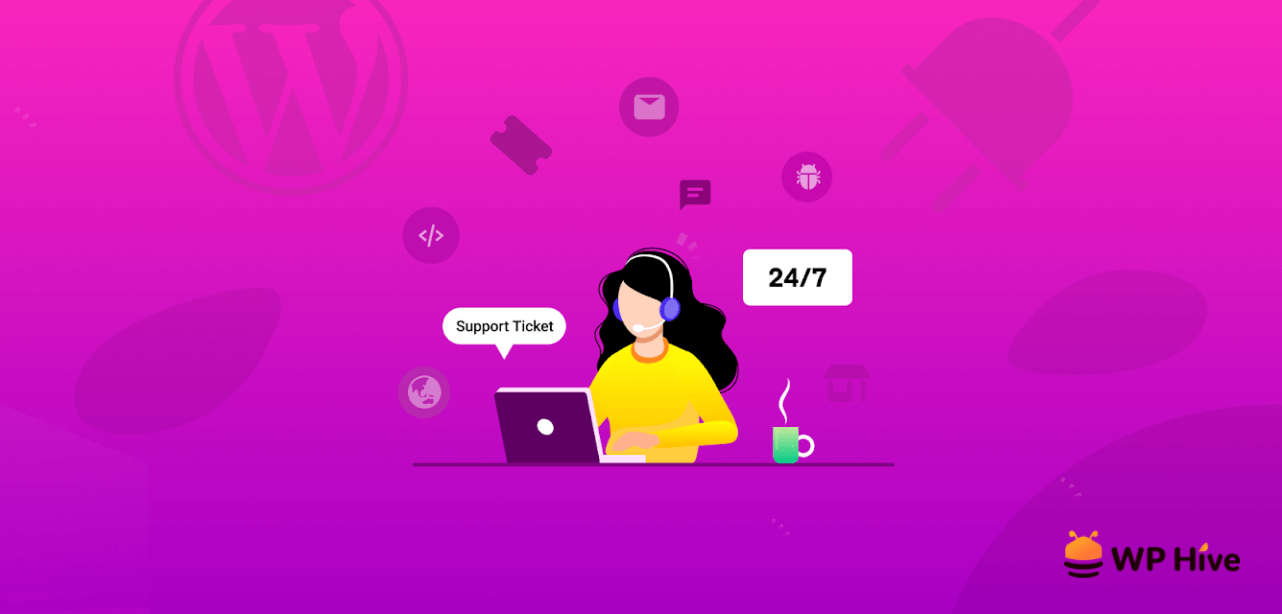
Ultimate Auction Pro prioritizes a smooth user experience for both sellers and buyers. The interface is intuitive and easy to navigate with a self-explanatory tooltip. Additionally, this WordPress auction plugin has comprehensive documentation and very responsive customer support to ensure you have all the resources you need to navigate the online auction world with confidence.
4. Additional Pro Features That Make Ultimate Auction Special
Ultimate Auction Pro empowers you to create a dynamic and engaging online auction experience that benefits both sellers and buyers. It boasts a range of features designed to enhance your online auction experience:
- Proxy Bidding: This feature allows users to set a maximum bid, and the plugin will automatically bid on their behalf during the auction, ensuring they stay competitive.
- Buyer’s Premium: Increase your profit potential by charging a buyer’s premium on top of the winning bid amount. This gives you more control over the final selling price.
- Soft-Close/Anti-Sniping: Prevent last-minute bidding wars with the soft-close feature. You can define a time interval where the auction ending time automatically extends if a bid is placed close to the original end time. This ensures a fair playing field for all participants.
- Relist: Automatic & Manual: If an auction doesn’t receive a winner, you can choose to automatically relist it based on specific criteria, such as no bids received or reserve price not met. You also have the option to manually relist auctions for another chance at success.
- Variable Bidding Increments: Define different bidding increment values for various auction stages. This allows you to customize the bidding process and potentially encourage higher bids.
- Widgets: Showcase live, expired, upcoming, and recently viewed auctions on your website sidebars using customizable widgets.
To conclude, its user-friendly interface, comprehensive feature set, and seamless integration with WooCommerce make it a powerful tool for both sellers and buyers.
How to Use the Ultimate Auction Pro Plugin
Like any other WordPress plugin, you need to install and activate the Ultimate Auction plugin on your site before using it. Let’s learn how you can use this plugin to turn your WooCommerce store into an auction website in minutes.
1. Activate the Ultimate Auction Pro Plugin
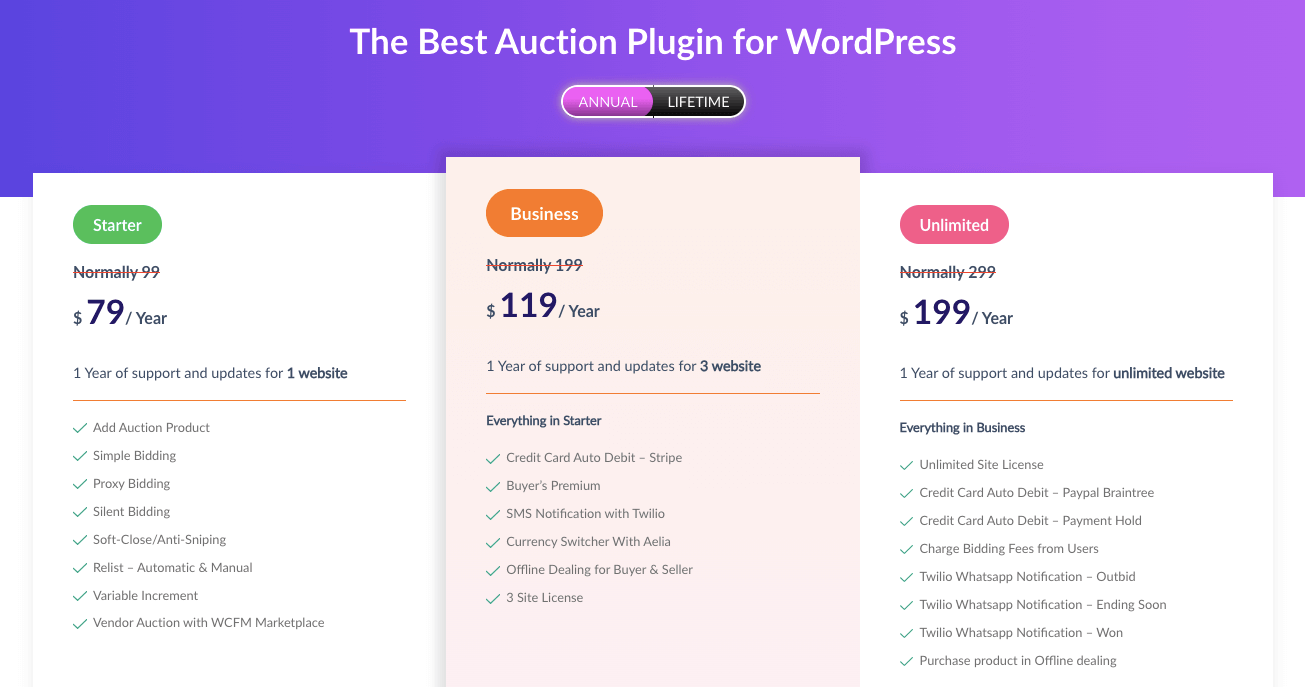
Go to the pricing page of Ultimate Auction to choose the suitable plan for your needs. It currently has three plans available in annual and lifetime duration. Considering whether to go annual or commit to a lifetime plan? Here’s a breakdown of Ultimate WooCommerce Auction’s pricing options to help you decide:
| Feature | Starter | Business | Unlimited | Lifetime Starter | Lifetime Business | Lifetime Unlimited |
|---|---|---|---|---|---|---|
| Price | $79/Year | $119/Year | $199/Year | $299 | $399 | $499 |
| Support & Updates | 1 Year | 1 Year | 1 Year | Lifetime | Lifetime | Lifetime |
| Website Licenses | 1 | 3 | Unlimited | 1 | 3 | Unlimited |
Annual plans are ideal for those who are unsure about their long-term auction needs or prefer lower upfront costs. Lifetime plans are cost-effective in the long run, and ideal for established businesses committed to using auctions for years to come. They provide peace of mind with lifetime updates and support.
Buy the plugin as per your needs, and download it from your account’s dashboard. Then install and activate the plugin carefully. Learn how to install a WordPress plugin if you need further guidance.
Upon successful installation and activation, you’ll see the Auctions menu in the admin panel and the following notices within the dashboard:
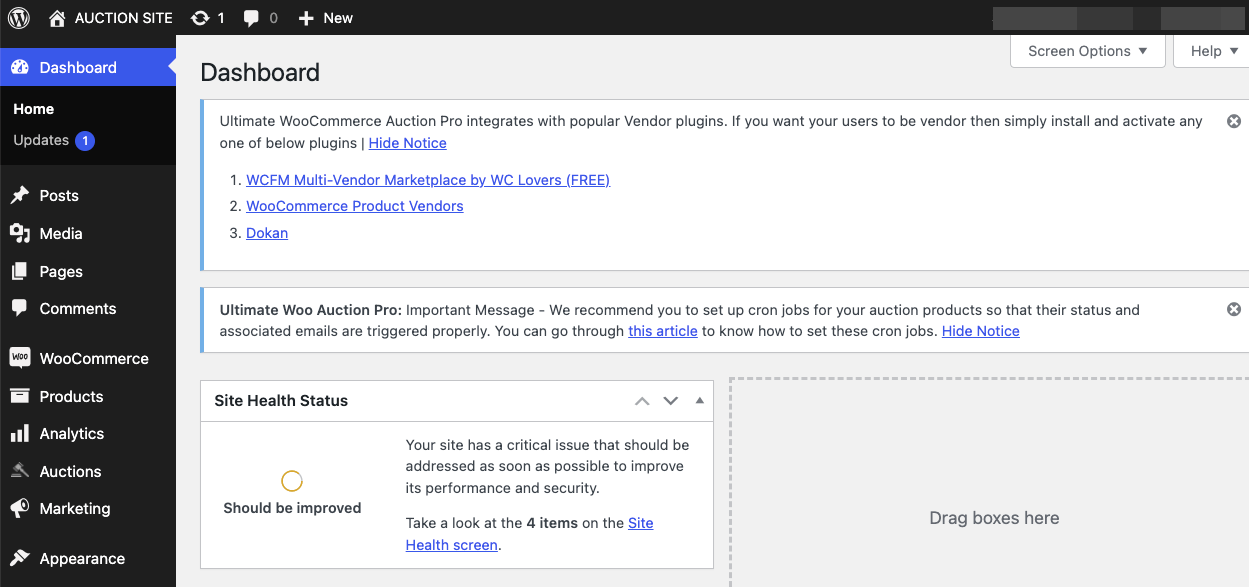
The notices inform that Ultimate Woo Auction Pro integrates well with three WooCommerce multivendor plugins and also recommend you to set up cron jobs for your auction products so that their status and associated emails are triggered properly.
2. Configure the License & Addons
Now, click on the Auctions menu to expand all settings options the plugin offers. The first option is License & Addons. This portion has the license key field for the pro users. You need to provide and activate the license to get access to automatic updates, the add-on installer, and support.
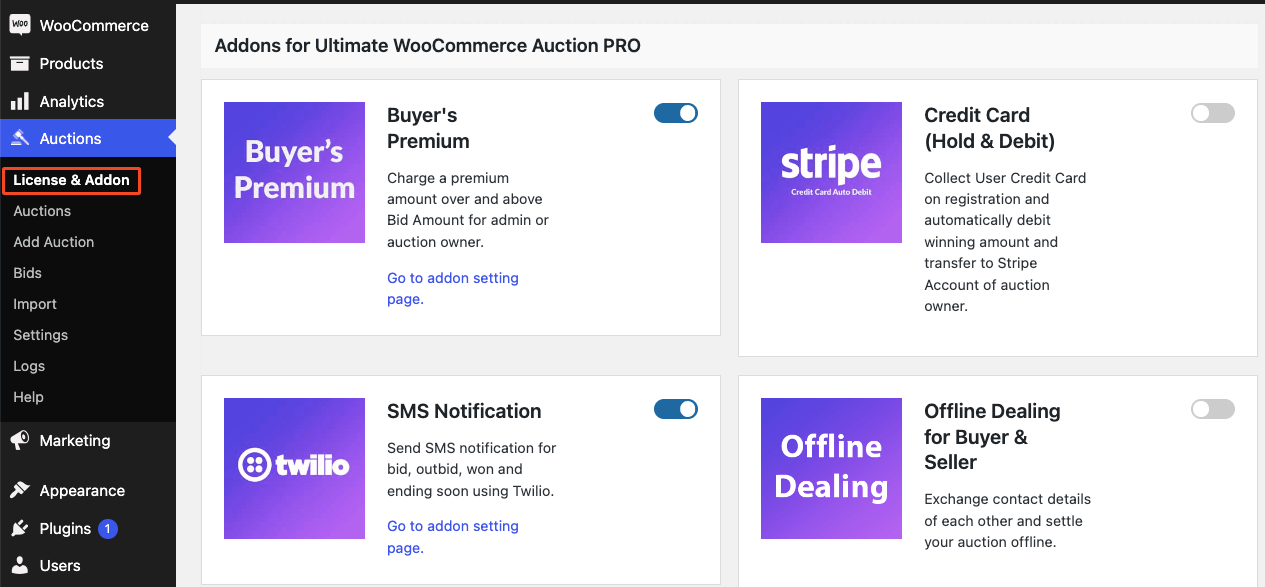
You’ll also see all available addons here that come with your PRO plan. The Ultimate Auction Pro Plugin currently has the following addons and modules:
- Collect Credit Card & Auto Debit
- Buyer’s Premium
- SMS Notification Using Twilio
- Offline Dealing for Buyer & Seller
- Currency Switcher With Aelia
- Fee for bidding
- Whatsapp Notification Using Twilio
Enable the addons as per your needs and enjoy the amazing functionalities of the Ultimate WooCommerce Auction Plugin.
3. Manage Your Auctions from a Single Place
Click on Auctions to see all available auctions including live auctions, expired auctions, and future auctions. You’ll see the type, product title, start date, end date, opening price, reserve price, bidder winner, bid, and other relevant information. You can choose the bid winner from this section, end the auction, and edit the auctioned item as well.
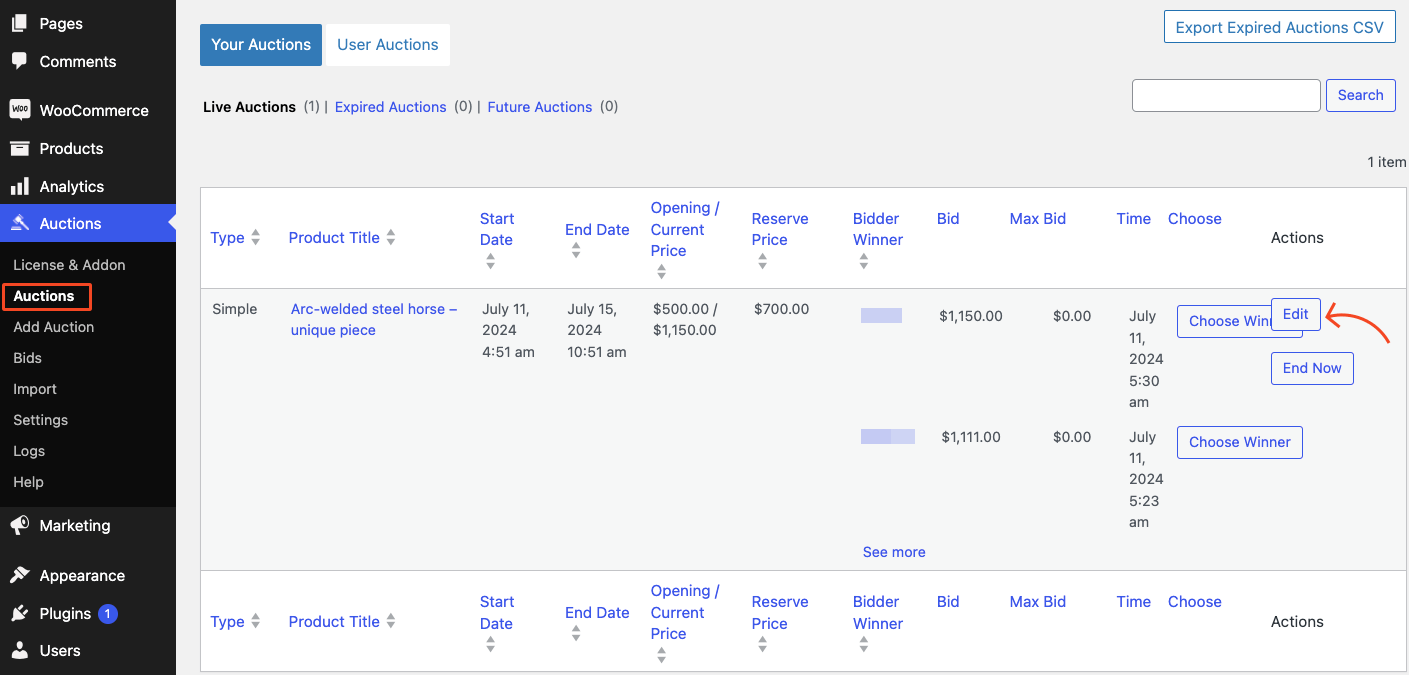
This section lets you export expired auctions in CSV format. If you need older data, this may come in handy.
4. Add Your Auction Items
The next section, Add Auction, lets you add auction products. You can also import products from a CSV file.
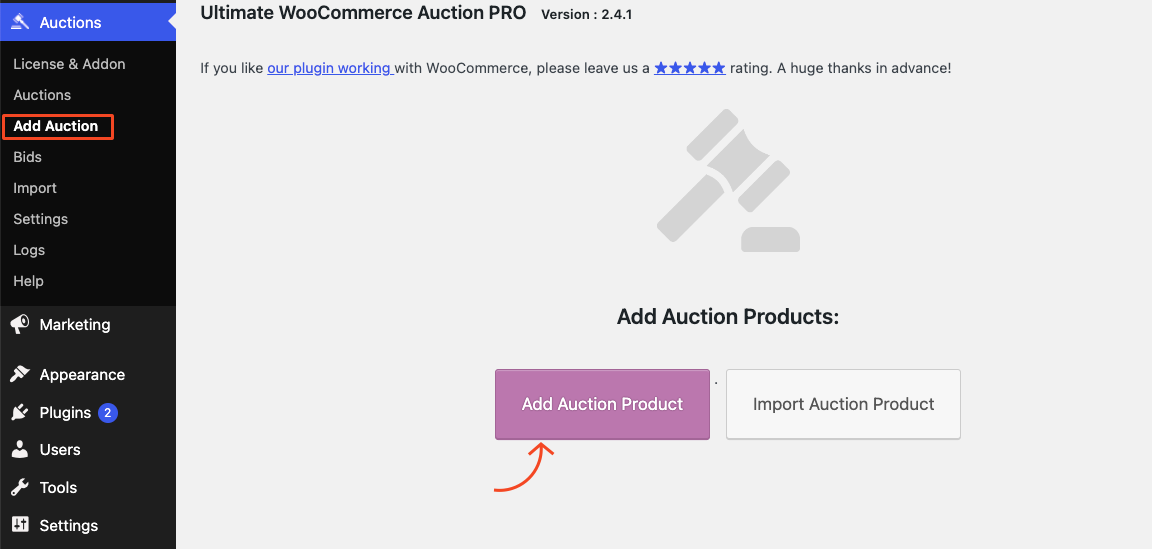
Important: You don’t need to worry about converting an already available product into an auction product. You can easily do that using the native WooCommerce product editor. We’ll show you the process in a later section.
5. Explore Other Settings Options
We haven’t shown other settings options such as Bids, Import, Logs, and Help. The Bids has the list of all bids including active bids, losing bids, and winning bids. Import lets you import auction products directly to your site with ease. And, from the Logs section, you’ll get details about all held payments and debited amounts.
6. Manage Your Auctions Using the Settings Menu
This is the main part of the plugin that controls all functionalities. The settings page is divided into three tabs, Auctions, Display, and Addons. Let’s have a look at what these tabs allow you to do.
a. Auction
The first section is about setting up the cron job. You need to set up cron jobs for your auction products so that their status and associated emails and notifications are triggered properly.
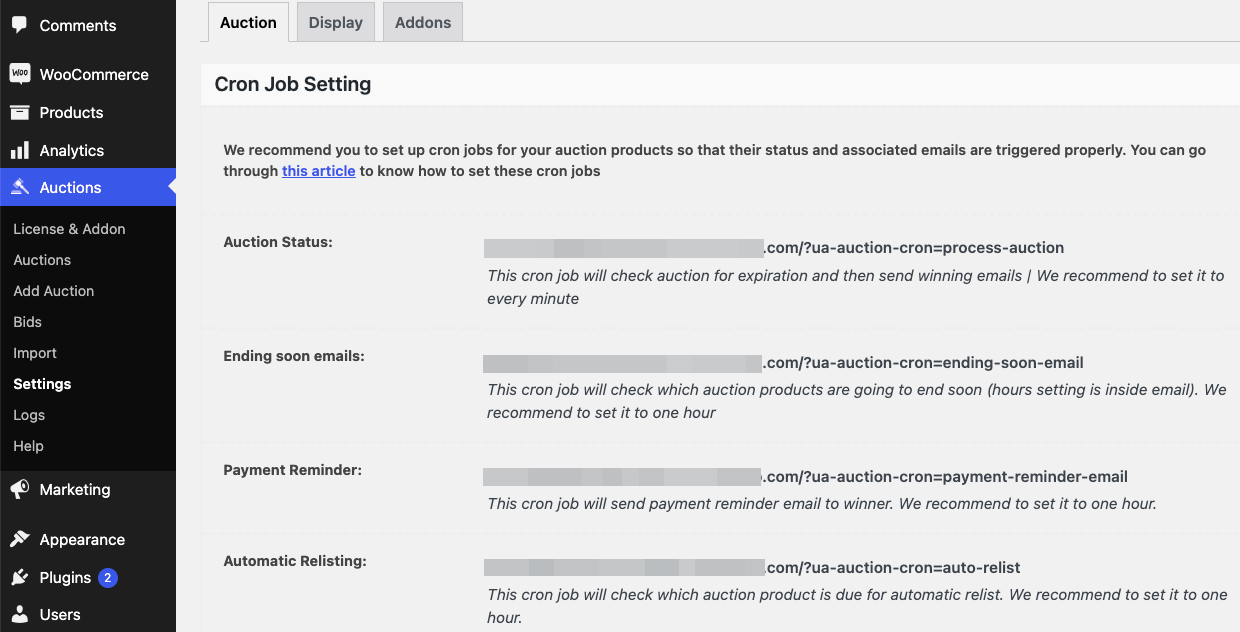
Then comes important features like AJAX Bidding and Proxy Auction Settings. These two sections are very useful. AJAX bidding lets your users place bids instantly without needing them to refresh the page. You can also see the updated bidding information automatically after the time set by you.
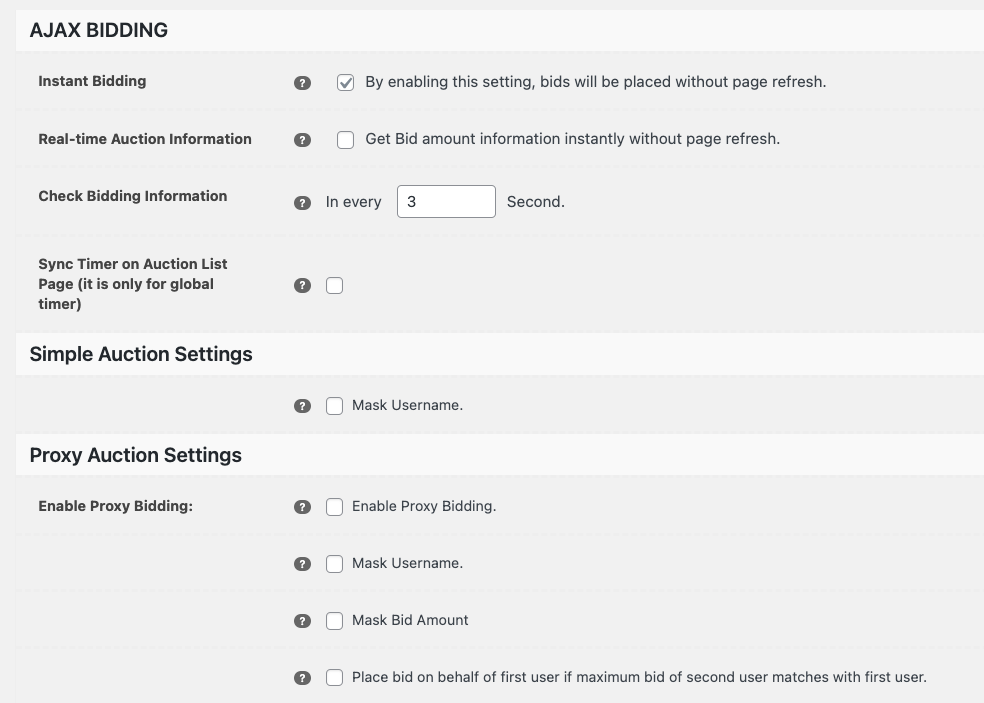
Using the Proxy Auction Settings, you can enable automatic bidding for your auction to improve user experience. Users can set their highest bids, and the plugin will bid for them when they are not available. On top of that, you can mask the username and bid amount using this section.
The next PRO plugin feature offers a Silent Bidding feature where users cannot see each other’s bid amounts. You can also configure it to allow either one bid or multiple bids per user.
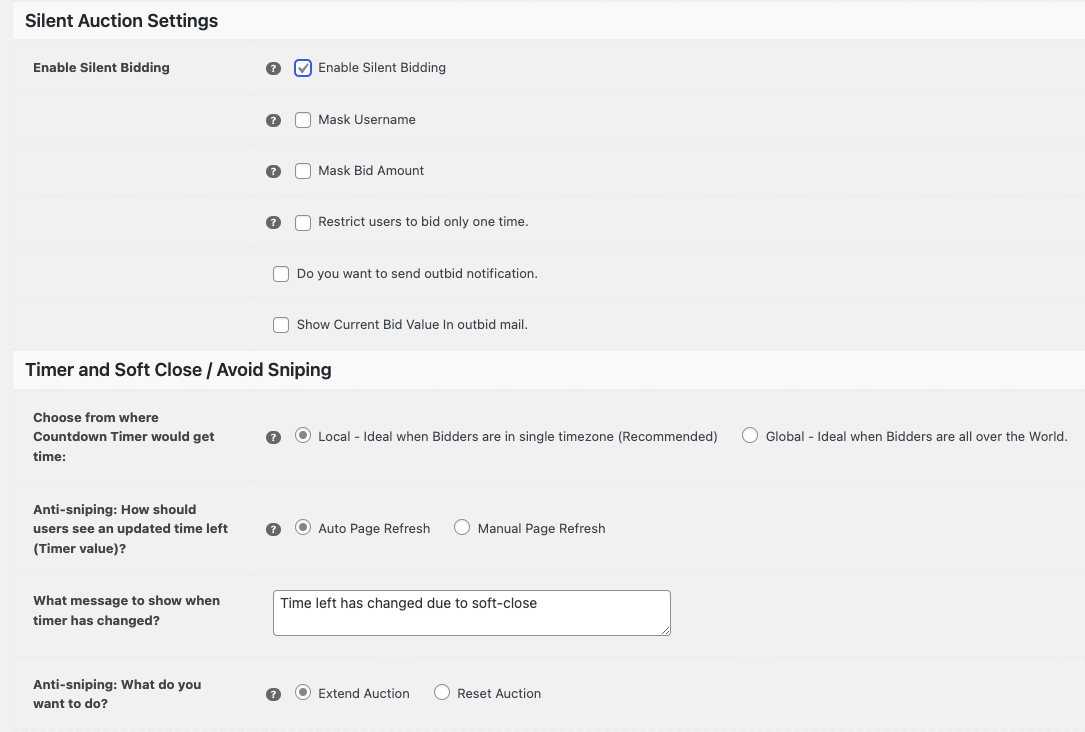
Protect your auctions from snipers with the PRO feature- Timer and Soft Close / Avoid Sniping. Set a time interval for automatic extension of the auction end time. The plugin offers two modes: one where the interval increases with each snipe attempt, and another where it increases once and notifies all bidders by email.
Then, you’ll see an Extra Settings section. This section lets you automatically create an order for the auctioned item after an auction expires. You can also restrict Admin and Vendor from bidding. Enable the relist option if needed. And, finally, disable or enable a Buy Now button set for the reserve price.
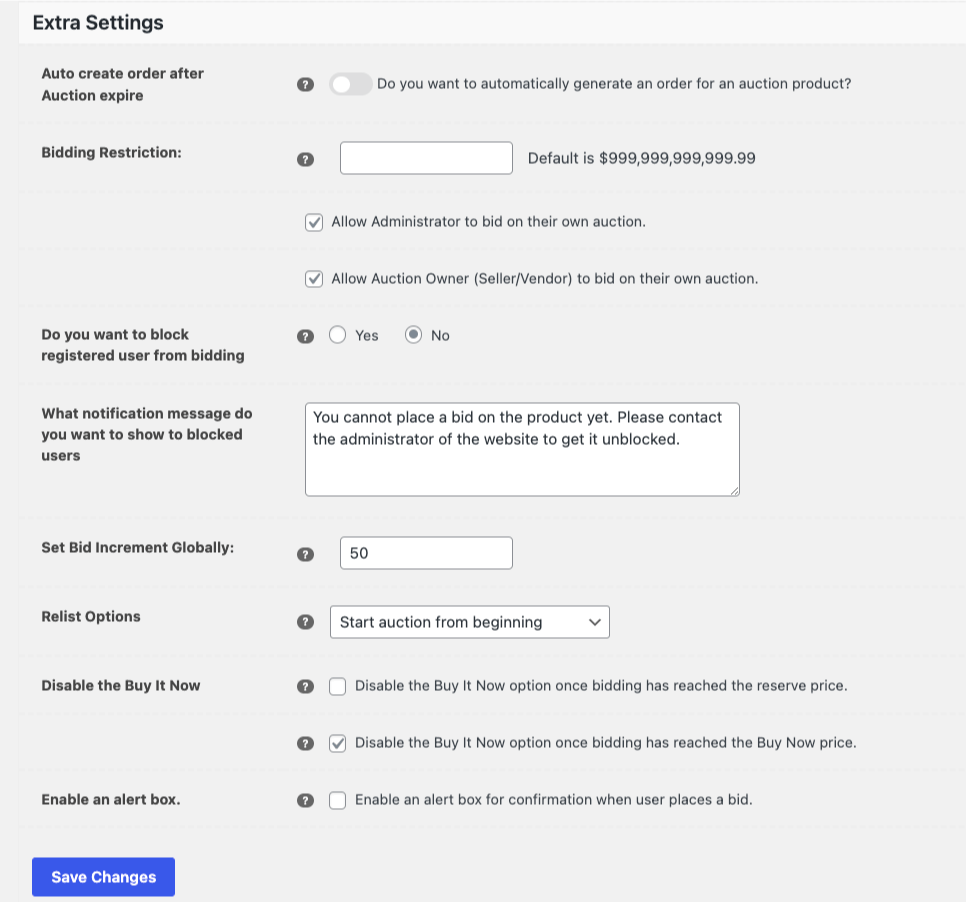
Then hit the “Save Changes” button to store the settings you’ve just configured.
b. Display
The display section comprises all settings related to the front end of the auction product page, including a countdown timer, winning/losing message, dropdown bidding option, and more. You need to enable the options carefully and test the functionalities before making an auction live.
c. Addons
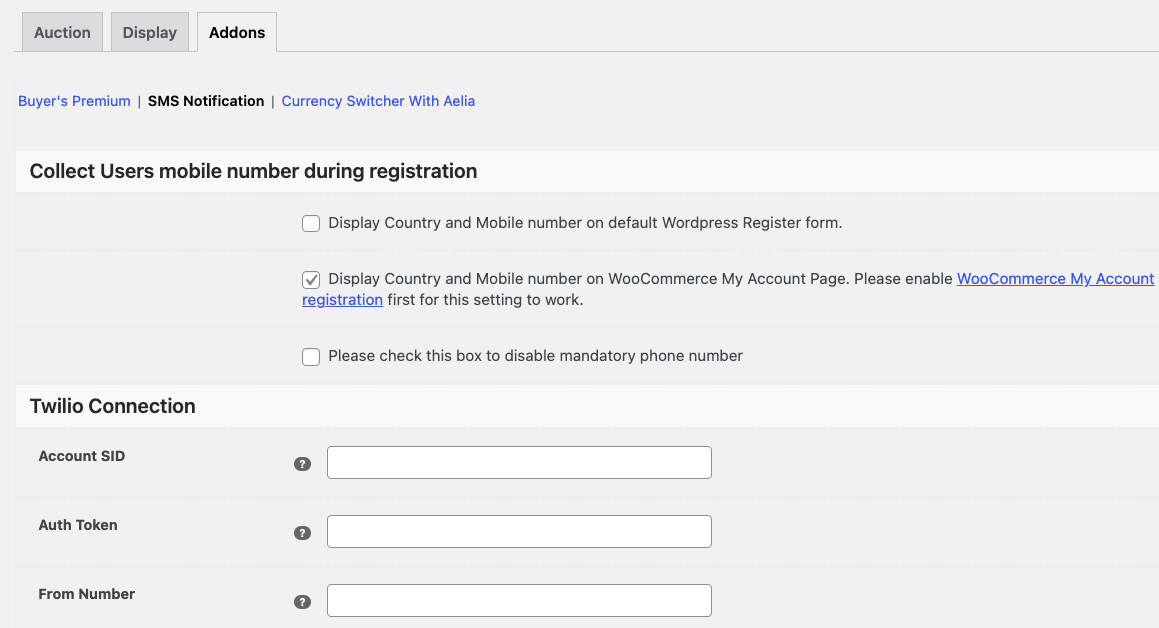
The final section is Addons. It shows the addons you have enabled for your WooCommerce auction website. You’ll see different tabs dedicated to the addons. In our case, we’ve enabled Buyer’s Premium, SMS Notification, and Currency Switcher With Aelie. Click on the name of the addons to expand the settings option related to it.
7. Make Your Product Auctionable with WooCommerce
Go to the product editor page from the WooCommerce product list. Scroll down to the Product data section and choose Auction Product from the dropdown menu.
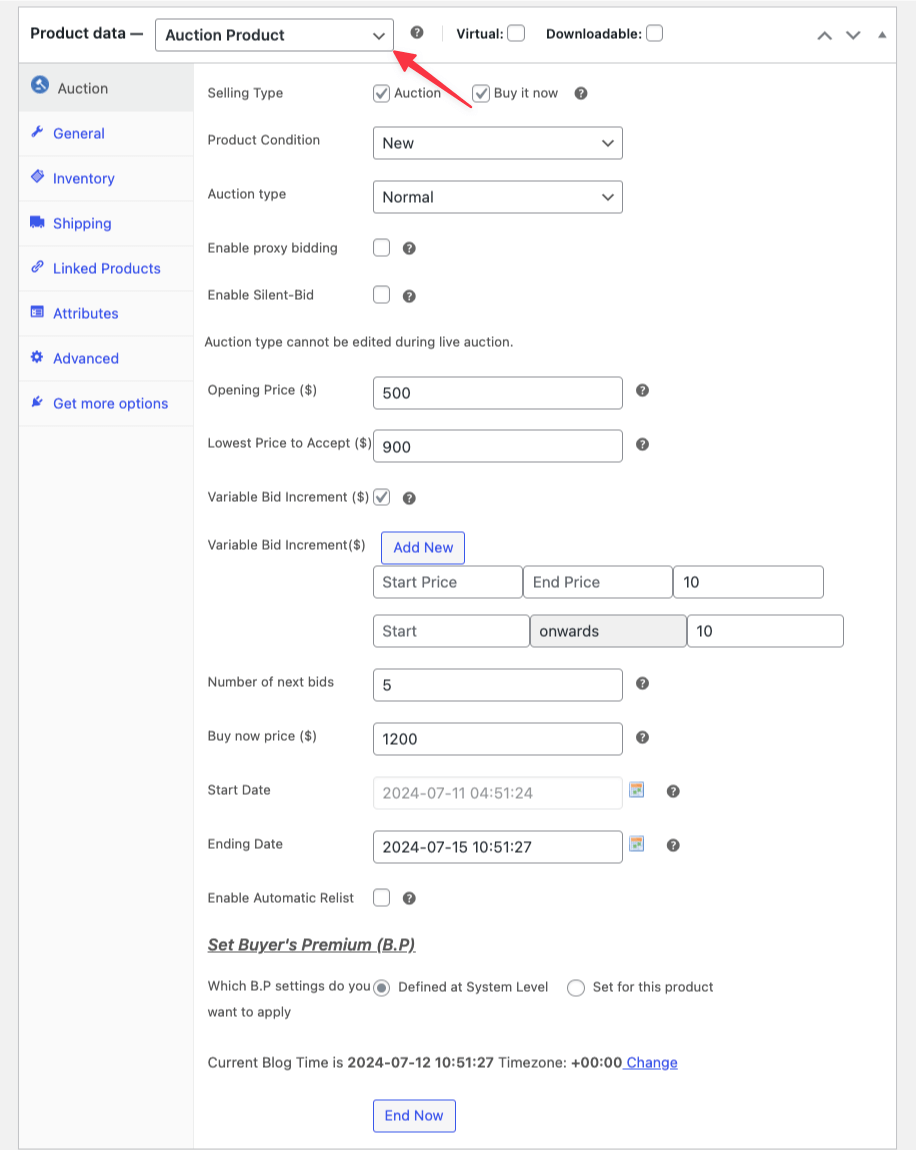
This WordPress auction plugin lets you sell products as auctions and regular selling processes simultaneously. You can enable both options or only one as you see fit. Other significant options include:
- Enable proxy bidding
- Enable silent bidding
- Lowest acceptable price
- Variable and incremental bid
- Buy now price
- Auction start and ending time
- Settings related to addons, and more.
Let’s see what your auction product looks like after configuring it correctly. We’ve pointed out some of the amazing Ultimate Auction features that have been reflected on the product page.
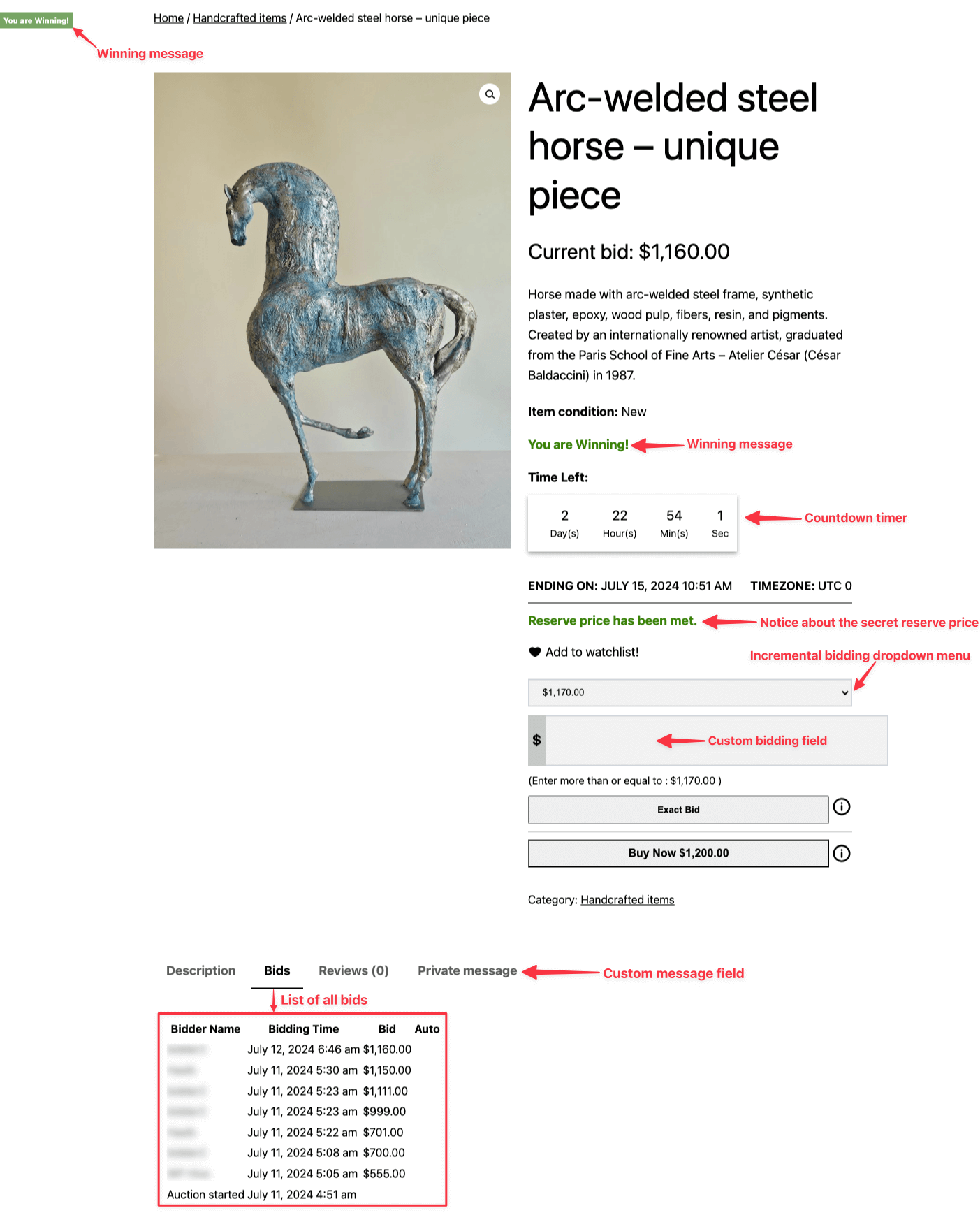
We hope now you can realize how this plugin can turn your WooCommerce store into an exciting auction house.
Our Final Verdict: A Powerful Tool for Boosting Sales and Engagement
If you’re looking to boost sales, and engagement, and reach your customers with a unique twist? Ultimate Auction is the answer! This powerful WooCommerce plugin can excite customers and potentially drive up selling prices. We recommend it for its amazing feature set, user-friendly interface, and commitment to customer support.
Here’s why Ultimate Auction is a must-have for your WooCommerce store:
- Effortless Setup & Management: Transform your products into auction listings in just a few clicks, with no complex systems to learn.
- Features for Everyone: Sellers can benefit from automatic payments, buyer’s premiums, and advanced features like reserve prices and variable bidding increments. And, users enjoy an easy-to-use interface, proxy bidding for automatic participation, and protection against last-minute sniping with the anti-sniping feature.
To conclude, with this WordPress auction plugin, you can create a thriving online auction experience that benefits both you and your customers. Don’t wait! Buy Ultimate Auction today and see the difference it can make for your WooCommerce store!
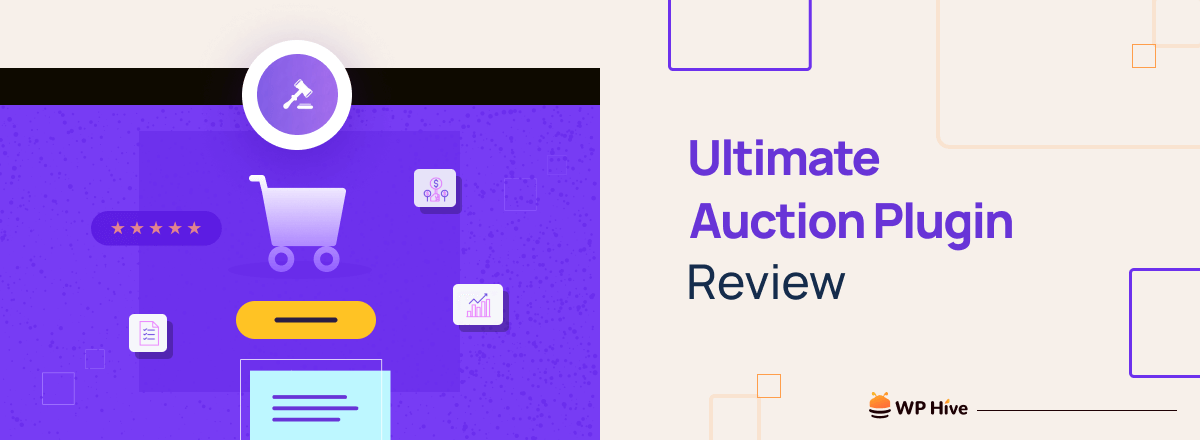




Add your first comment to this post