WordPress 5.4 “Adderley” Review – What’s Inside?

That WordPress 5.4 “Adderley” has been released on March 31st, 2020 is a piece of great news for every WordPress enthusiast. Most importantly, it is now available to download it from the WordPress.org officially. But what’s new inside the brand new version?
In this article, we will look into the new features and changes that are brought about for WordPress 5.4 “Adderley”. So, let’s move forward and see what the changes are.
The New Features and Changes in WordPress 5.4 “Adderley”

With the release of WordPress 5.0, the Gutenberg editor was attached to the core. After that, numerous Gutenberg block add-ons had been rolled out to the market.
Interestingly, with this very release of WordPress 5.4, a considerable number of Gutenberg plugins have been merged into the core. As a result, it will affect the functionalities, User Interface and the overall editing experience as a whole.
In addition to the block editor’s feature enhancements, the new version has introduced some interesting improvements in the Site Health Tool and the Rest API. Although some of the feature improvement has been postponed until the next release of WordPress version 5.5
So, What’s New in the Block Editor with WordPress 5.4?
A considerable number of the Gutenberg plugin versions have been merged into the core, from 6.6 to 7.5. So, if you aren’t using the Gutenberg plugin, you’ll find tons of new features, enhancements, and bug fixes in the block editor when upgrading to WordPress 5.4.
As I said, you will find a considerable number of new features, enhancements, and bug fixes in the new Gutenberg block editor. Besides this, you are going to get a significant 14% loading time reduction and a 51% time-to-type reduction for a post (~36,000 words, ~1,000 blocks) as an upgrade in WordPress version 5.4
New Block Editor Features and Enhancements
Though WordPress 5.4 has the brand new Gutenberg editor, it is a fact that the editor is still under development. However, here are the quick list of the new block editor’s features and improvements in a flash:
- A Welcome Guide Modal
- New Social Icons Block
- New Buttons Block
- New Tiktok Embed block
- Fullscreen Mode Enabled by Default
- Inline Text Color Support in RichText Blocks
- Additional Color Options for Several Blocks
- Featured Images in the Latest Posts Block
- A New Breadcrumb Bar for Block Navigation
A Welcome Guide Modal
Out of the box, when you update to the WordPress 5.4, you will get a nice welcome guide modal that will help you go through the basic information on the brand new block editor. You will also get a link to the online documentation from the editor.
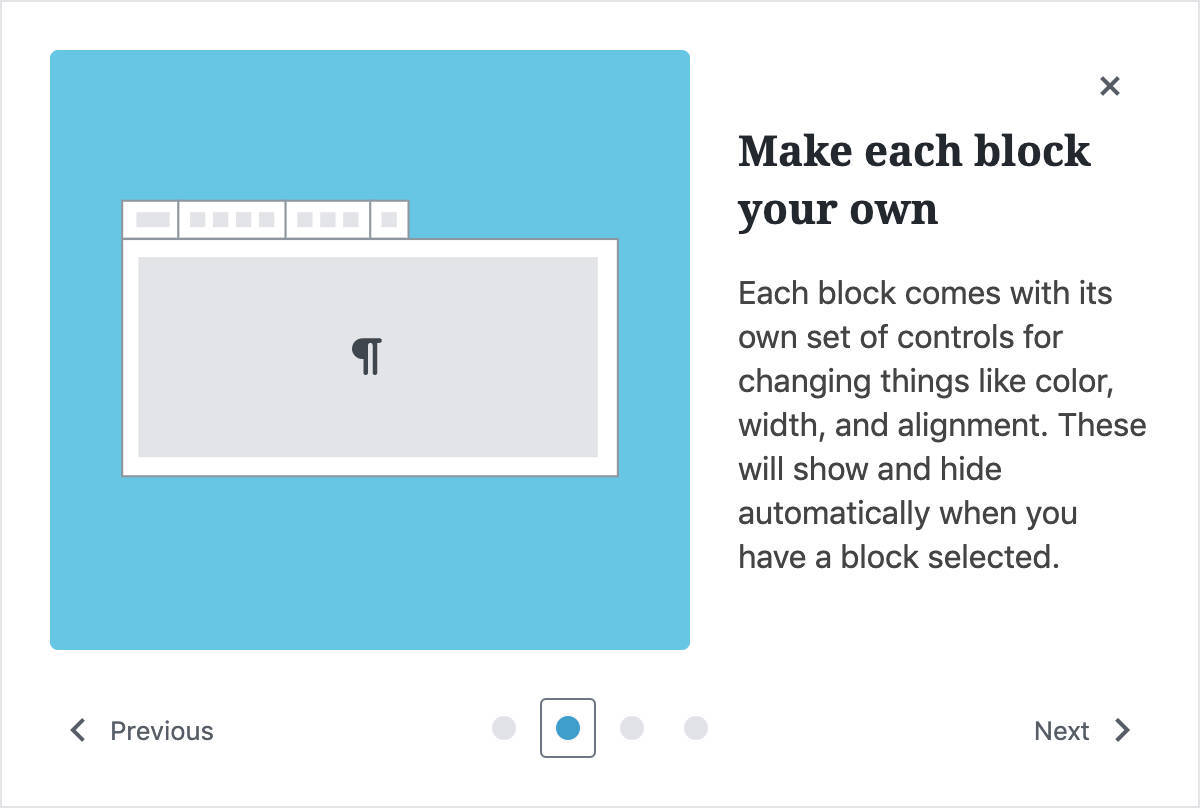
The Welcome guide slideshow is visible only once immediately after the update. However, you can trigger the same slideshow from the More Tools & Options.
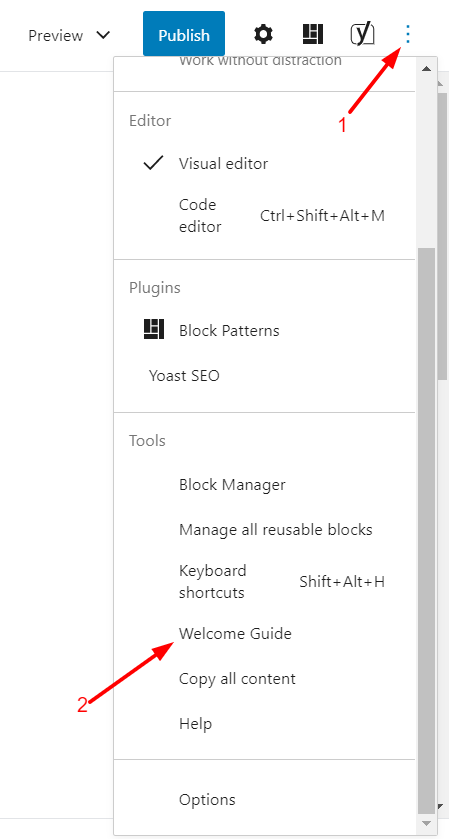
New Social Icons Block
Initially, this feature was released as experimental usage in Gutenberg 6,5 and now it is stable since Gutenberg 7.5. You can swiftly add social profiles by using the new Social Icons Block, formerly known as Social Links. The new version provides a good number of social icon child blocks to use for in your posts or pages.

The Social Icons block can be customized with three predefined visual styles:
- Default,
- Logos only, and
- Pill shape.
![]()
Bonus tips on Social Icon blocks:
Since Social Icons had been released in Gutenberg 6.5, they may not work properly in Gutenberg 7.5 in case you are using the old Gutenberg editor. In order to get rid of this issue, you can do the followings according to Jorge Costa:
- Manually Update All Contents: First off, update to WordPress 5.4 and then manually load your content in the Gutenberg block editor and save it. This way you can migrate the social icons to the new version.
- When updating to WordPress 5.4, keep the Gutenberg Plugin Installed:
Dedicated Tool to Select a Block Easily
While you are working on nested blocks like a group or columns, you may got in trouble in selecting a block easily. Fortunately, the WordPress 5.4 has addresssed this issue with a dedicated select tool you want to change.

The TikTok Embed Block
WordPress 5.4 has been released considering the tiktok superstars. Yes, you heard it right! Fron now we can embed Tiktok videos along with YouTube or Dailymotion videos i any post or pages.
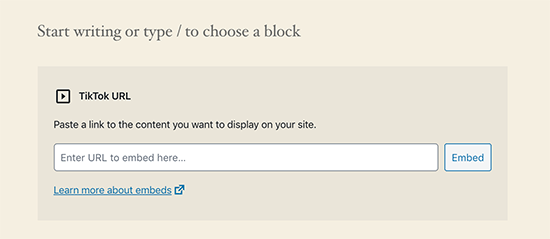
New Buttons Block
This new button block works like a page builder element. This means, unlike adding a single button, you can now add multiple buttons within a same block container. The multiple buttons are completely new features in Gutenberg version 7.2.
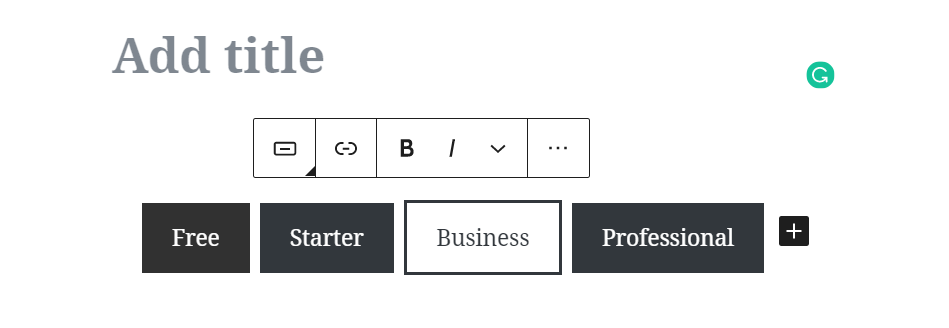
You can also customize the buttons with the predefined styles like changing the color properties and changing the border radii as usual:
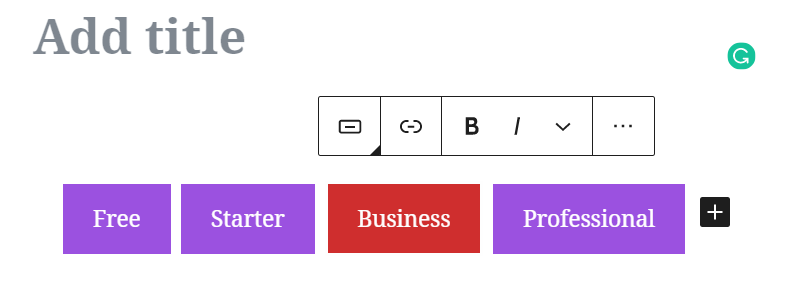
Drag and Drop to Upload Featured Image
Surely, you are going to love this feature, because it will save your time when you are uploading the featured images without selecting the upload option. The WordPress 5.4 will allow you to simply drag and drop an image to the featured image section from your local storage.

Fullscreen Mode Enabled by Default
Upon upgrading to WordPress version 5.4, the Gutenberg editor will open up in fullscreen mode by default. But you can change the mode anytime from the More Tools & Options:
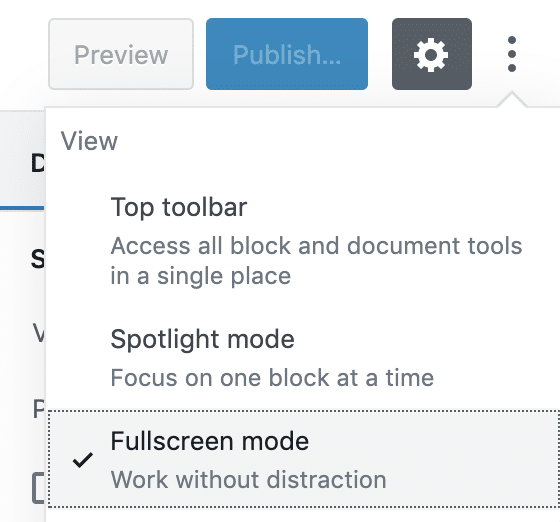
Inline Text Color Support in RichText Blocks
If you want to change the color of a single word or strings you no longer need to hardcode anymore. Yes, you heard it right! With the release of WordPress 5.4, you can now style your text with the inline text color support with rich text blocks. It will be pretty helpful if you are writing long-form articles.
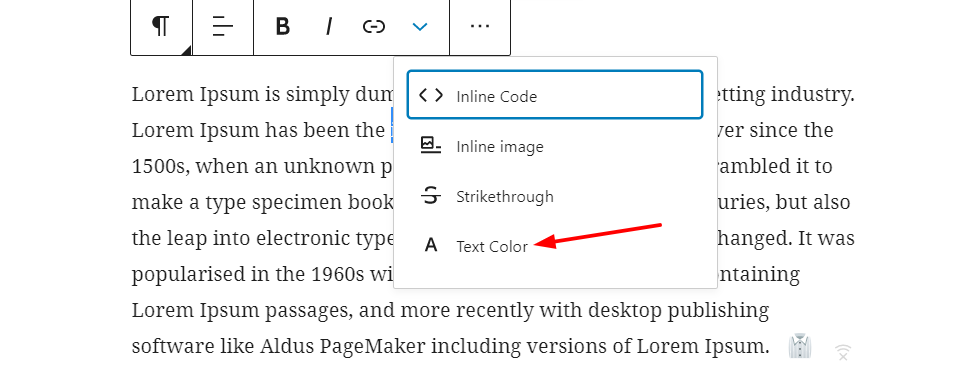
Starting with WordPress 5.4, we can select words and sub-strings in RichText blocks and quickly change their colors using the built-in color picker.
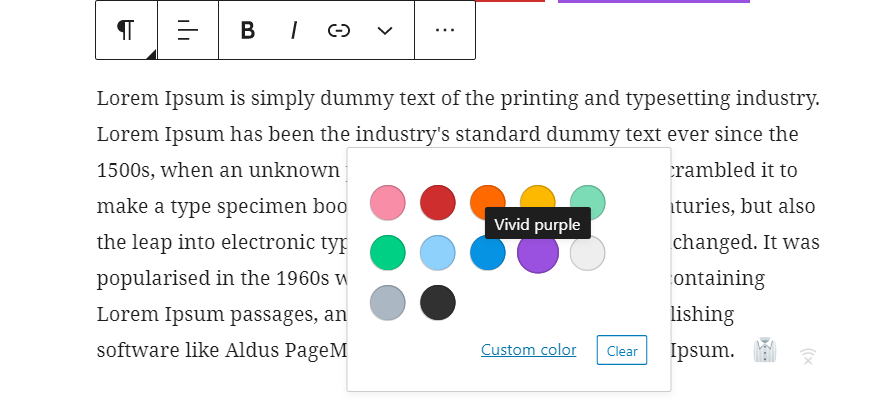
Additional Color Options for Several Blocks
The new WordPress 5.4 does not limit the color options to the features and enhancements. What that means is that you will now be able to use gradient backgrounds along with a list of predefined gradient styles.
Here are a few new features and enhancements to look at:
- You will find the gradient support for the butttons block, and cover block.
- If you are using Group blocks, you will get the text color support for it (Gutenberg 7.4 and 7.5). In addition, nested blocks will inherit the text color from their respective parent group block.
- Text and background color support for Columns block (Gutenberg 7.4 and 7.5).

Featured Images option in the Latest Posts Block
From now on, with the advent of Gutenberg 7.5, you can effortlessly add featured images in the Latest Post Block.
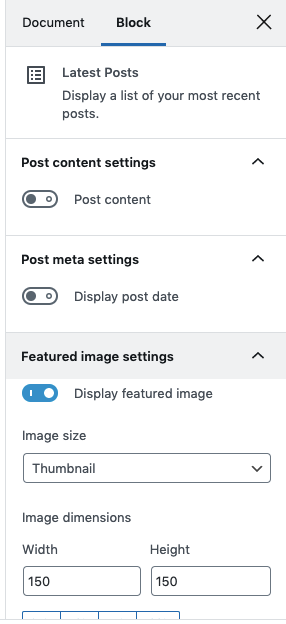
This option makes the Latest Posts Block more advanced and dynamic making them global blocks.
Please note that you can pull post from a specific category but you can not build more advanced queries according to tag/category/post type and or include / exclude single posts.
We hope to see further enhancements with this block in the future.
Caption Below Table
From now on, you can not only add tables but also can add caption from underneath the table block:
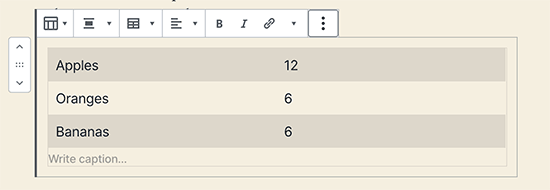
Fixed Block Toolbar on Mobile
Great news for editing posts or pages on the go! It means you can now edit in a more convenient way from your smartphone. Previously, the toolbar was floating around the block you edited. But now WordPress 5.4 has fixed this bug by adding a floating toolbar.
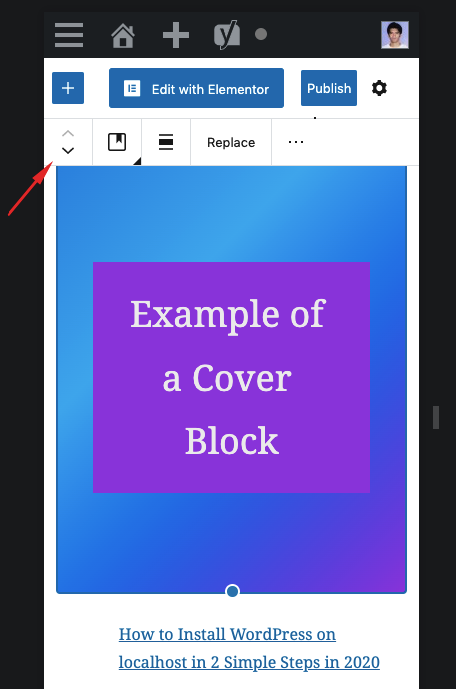
A New Breadcrumb Bar for Block Navigation
Available to Gutenberg users since version 6.7, and now merged into the Core, the new breadcrumb bar aims to simplify nested block navigation.
Although the Breadcrumb Bar was available since the Gutenberg version 6.7, it is now merged into the core. The purpose of the Breadcrumb bar is to simplify the nested block navigation.
Here is a breadcrumb bar at the end of the image marked by red rectangle:
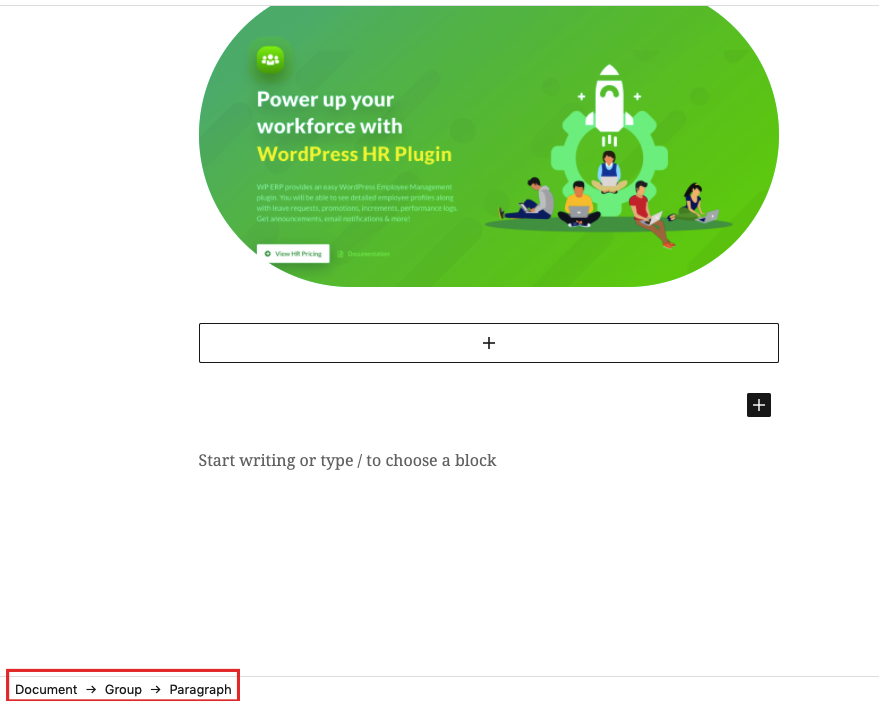
Wait, That’s Not the End!
Here are a number of additional changes to make note of:
- Easier image sizing in the Gallery block.
- Drag-and-drop images into the featured-image box.
- Several new APIs.
- Friendlier offline error messages on REST API request failures.
- You can now color just parts of the text in any RichText block.
For Theme and Block Developers
With the release of the WordPress version 5.4 a significant changes are made to the core that the theme and block developers must know. Here are the changes that are brought about:
- Block Editor Keyboard Shortcuts
- Gradient Theme APIs
- Markup and Style Changes on the Block Editor
- Block Scaffolding
- Block Collections
- Block Variations
For Developers
5.4 also contains a bunch of developer focused changes.
Updated Calendar Widget
According to the HTML 5.1 a <tfoot> tag must follow <tbody> tag. It was not followed before the WordPress 5.4. Which means with the version 5.4, in order to produce valid HTML, the navigation links are moved to a <nav> HTML element immediately afte the <table> element.
apply_shortcodes() as an alias for do_shortcode()
Don’t worry! The do_shortcode() has not been deprecated. But to deliver better semantics the apply_shortcodes() function will be utilized in leau of the do_shortcode() function.
Better favicon handling
Administrators can now get more flexibility in that they can get a favicon in the Customizer by uploading a /favicon.icon file. And as usual, to use in the emergency time you will always get the WordPress logo as a fallback.
Other changes for developers
Here are the other changes according to the WordPress.org:
- Clearer information about errors in
wp_login_failed. - Site ID has been added to the
newblog_notify_siteadminfilter for multisite installs. - Support has been added for the required WordPress and PHP version headers in themes.
- Embed support has been added for TikTok.
Wrapping up
This is a quick glimpse of the new WordPress 5.4. We tried to shed light on the most important aspects here. We hope that this article will help you get a quick grasp of the newly released version WordPress 5.4.
Not to mention, though the classic editor has reigned for decades, the Gutenberg editor has going to be more advanced and user-friendly with its more and more new features and enhancements. So, we think it’s time to ditch the outdated classic editor for every WordPress user.
If you do know anything else about WordPress 5.4, please let us know in the comment section below. We will update the content as soon as possible.
Disclosure: WP Hive earns a commission when you buy through partner links. It does not influence the unbiased opinions of our writers. Learn more →
https://wphive.com/reviews/wordpress-5-4-adderley-review/
Suza



