WP ERP: The First Full-Fledged Enterprise Resource Planning Solution in WordPress
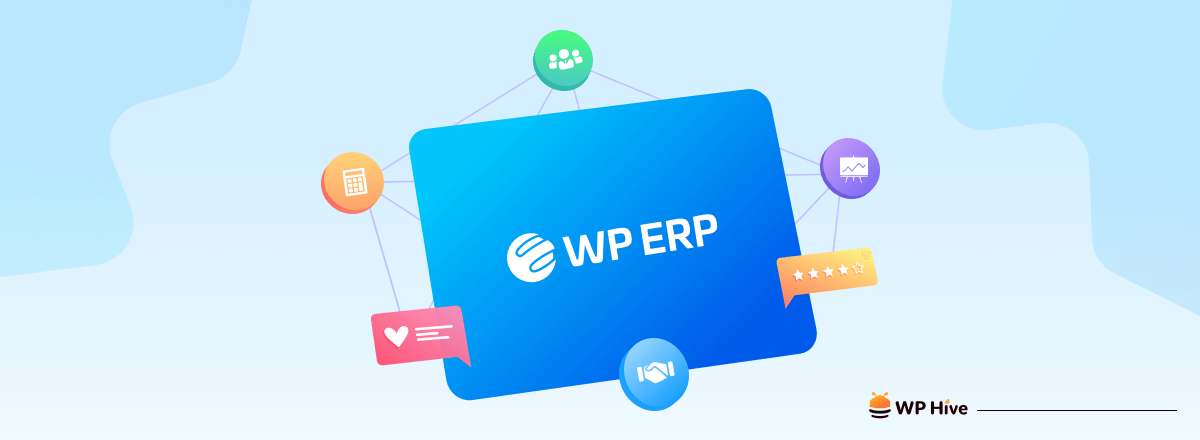
When you are running a business, you know the pain to manage employees, customers, and projects separately and manually. Rather, you should leave it on a software that will handle these issues instead of you. Thus, you can have more time to focus on extending your business.
WP ERP is such a software that is capable of managing your ERP, CRM, and HRM seamlessly. With WP ERP, every member of the organization gets a dashboard that they can customize to display the information they need for their tasks. Furthermore, it gives them the latest updates in the schedules, tasks, and other news in the organization.
Today, in this blog post, we will review the WP ERP thoroughly and make a decision on whether you should pick WP ERP for your business or not.
Before diving into the review, let me show you why your business needs an ERP software for a better outcome.
Why Can’t You Avoid an ERP Software for Your Business?

Basically, ERP software is equipped with Customer Relationship Management (CRM), Human Resource Management (HRM), Account Management (AM), and other related features. These are the crucial factors that decide business is successful or wastage. So, the importance of ERP solution is enormous.
Customer Satisfaction: Customer satisfaction is the utmost priority for a business owner. The best way to improve customer satisfaction is to provide client-centered goods and services. With CRM, you can find out what your customers are actually craving for. A CRM solution helps you to access your customer contact information.
Along with contact information, an integrated CRM can show you details such as order history and billing information. This enables your team to see your clients more holistically to gain a better understanding of their wants and needs. The increased customer visibility helps you formulate your sales strategy for improved lead generation.
Employee Management: An HRP integrated ERP can help you in many ways. Starting from individual employees/department to salary, leave, and holidays, it has brought innovation in the control of all those fields very profoundly.
Account Management: Using the AR feature of an ERP, you can get rid of being struck with manual bookkeeping, financial report, income statements, invoices, balance sheets, etc. for a real accounts management solution in WordPress.
These features of ERP software can immensely save your time and money. So, we strongly recommend you to pick an ERP software for your business and revamp it again.
WPERP Top Features at a Glance

If we are talking about the best Accounting or HRM plugin, no one is as perfect as WP ERP. It has brought revolutionary changes in the WordPress industry with its charismatic user interface.
Undoubtedly, this is one of the best WordPress plugins for small to mid-level businesses. It comes with a long list of amazing features. Let’s have a look at its feature list.
- Employee Management
- Leave Management
- Contact Management
- Search & Filtering
- Accounts Management
- Customer & Vendors
- Reporting
- Notes
- HR Frontend
- Recruitment
- Attendance
- Payroll
- Asset Manager
- Document Manager
- HR Training
- Reimbursement
- SMS Notification
- Custom Field Builder
- Deals
- Gravity Forms
- Customer Management
- Email Campaigns
- Inventory
- Payment Gateway
- Reimbursement
WP ERP Configuration
Though WP ERP takes a bit longer time to configure, it’s an easy procedure, we must say. Follow the below steps and end up with a full-figured WP ERP solution.
Here what you should do.
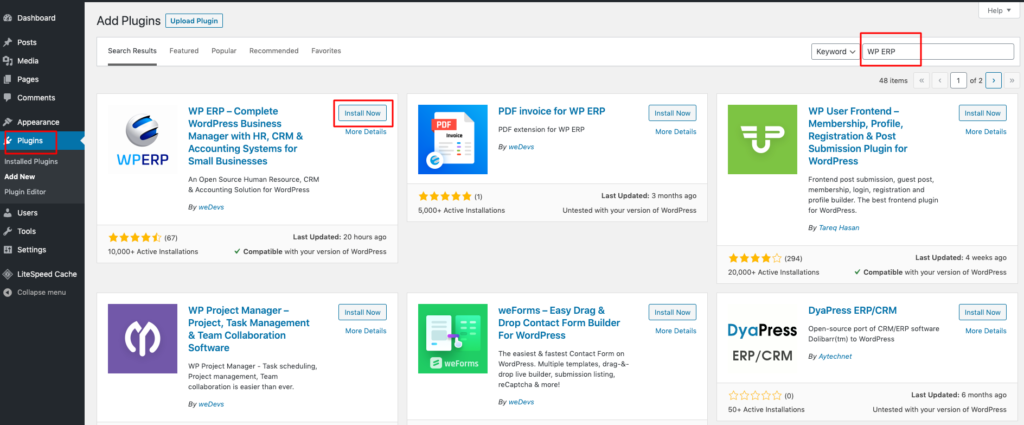
- Go to your dashboard. Then put your cursor on Plugin and click on add new.
- Then make a search for WP ERP.
- You will find it just like the image below. Click on install.
- After installing the plugin, click on the activate button.
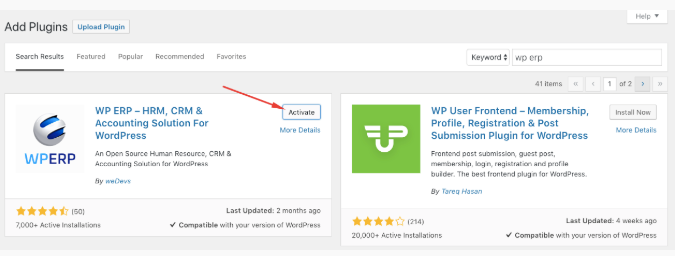
Now you are ready to go to the next phase.
Completing the Setup Wizard
WP ERP will guide you through a simple activation wizard to complete the whole activation process.
Let’s follow-through.
Step 1:
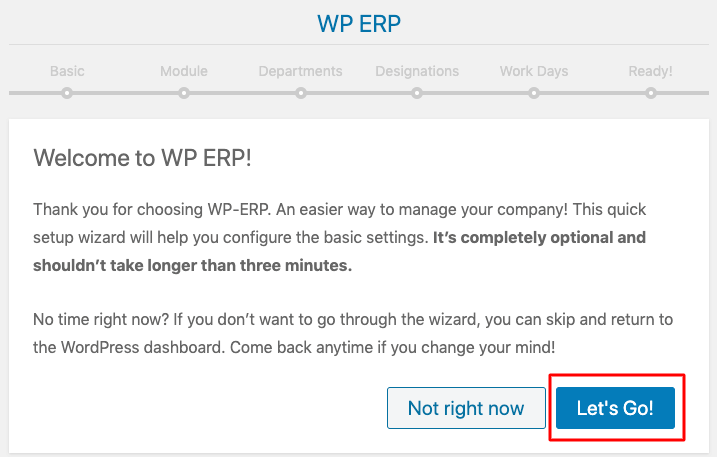
After you clicked on ‘Let’s Go!’, there is a setup wizard that will take you to all the steps one by one.
Though you can skip them and complete activation, our suggestion is to fill up all the necessary information in the beginning.
Step 2:
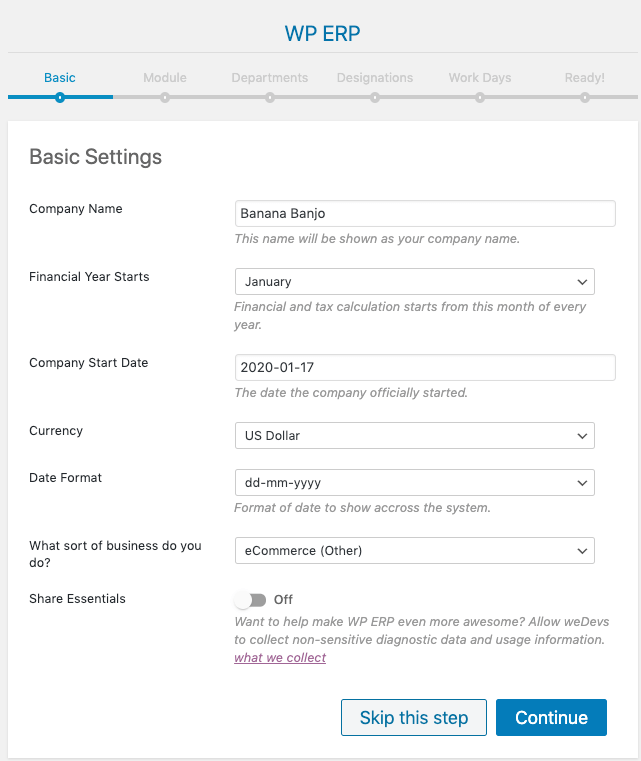
The core things you need to put in this stage are- your company name, the month when your financial year starts, when did you start your company, currency preference, and the types of business you are doing. Then click on Continue.
Step 3:
As we’ve mentioned in the beginning. WP ERP is a complete ERP solution, and one of the very first in the WordPress industry. It comes with four components or modules. They are-
- HR (Human Resource Management)
- CRM (Client Resource Management)
- Accounting
- WP Project Manager
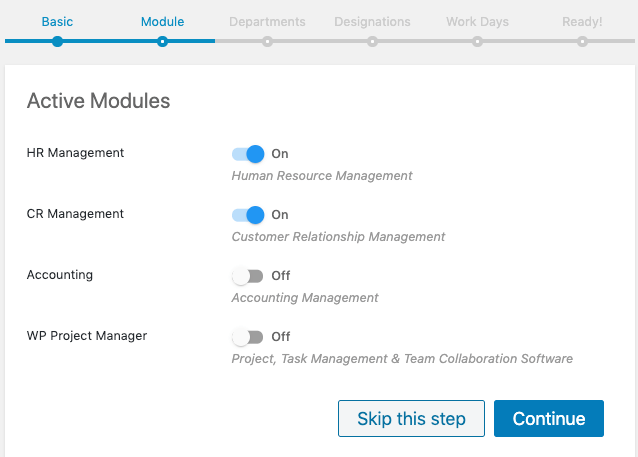
In this step, you can select all four, or click the slide to turn off any modules. Then click the ‘Continue’ button. Our suggestion is to turn off the WP Project Manager. It’s better to install WP PM separately form WordPress.org dashboard.
Step 4:
Here, you need to create the company departments. It’s possible to add as many departments as you want. To do this, simply click on the ‘Add New’ and go on. Also if you want to skip this for future customization, do it as well.
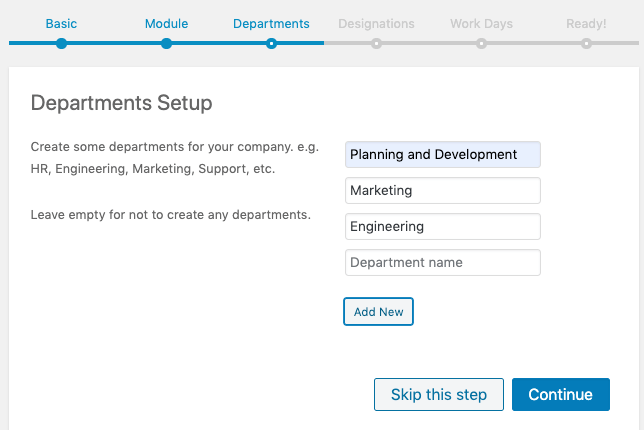
Step 5:
Creating designations in your company means you tell the plugin how many people your business has and you want to track their data. For example, you can add Manager, Sr. Accountant, Marketing Lead, Area Supervisor or any major and minor designations within a second.
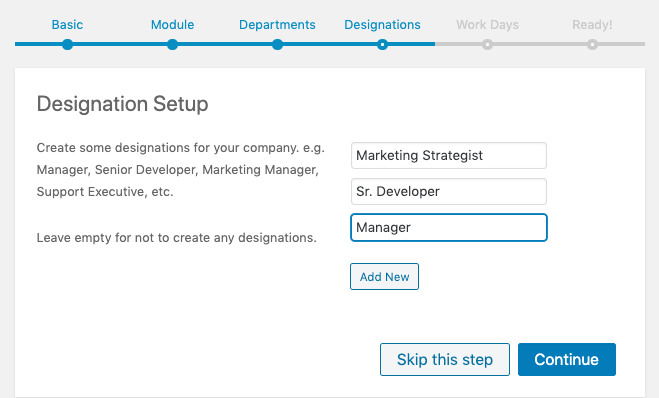
Step 6:
After completing the Designation Setup, it’s time for you to set the workdays. There are three alternatives- FullDay, Half Day, and Non-Working Day. So this stage lets you arrange your weekly holidays and working days.
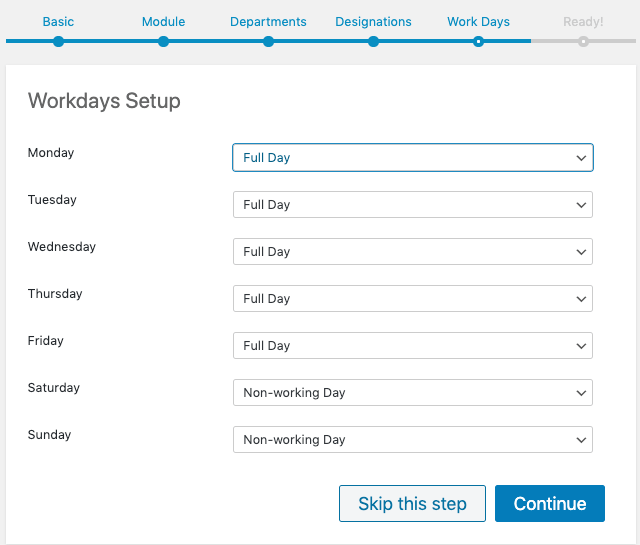
Now click to continue. And you are done with the WP ERP installation process.
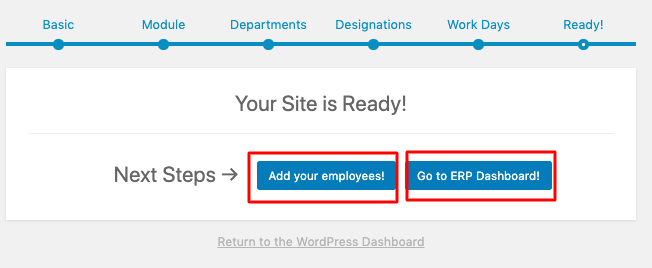
From this stage, you can add employees or directly go to your ERP dashboard. There are several settings and configurations which you will need to do from the dashboard anyway.
WP ERP Review (Key Features)
WP ERP comes with a bunch of amazing features to assist you in managing your business in an organized way. Here, we will review some top features of this software. Take a look at the list of features that we are going to review.
- Employee Management
- Project Management
- Accounts Management
- Customer Management
Let’s get started.
Employee Management

Suppose, you are running a company of “X” employees. Now you want to hire more employees for your business. Since your business is growing fast, you have to concentrate on lots of tasks. At the same time, you need to make sure Human Resource Management is performing well.
To avoid these hassles and make the long process of recruitment simple but efficient, you can use the Recruitment feature of WP ERP. You can also use automatic Attendance and Leave Management features. Thus you can save a lot of time and effort.
Using these features like Recruitment, Attendance, Leave Management, you can take the full advantage of WP ERP for your business.
Project Management
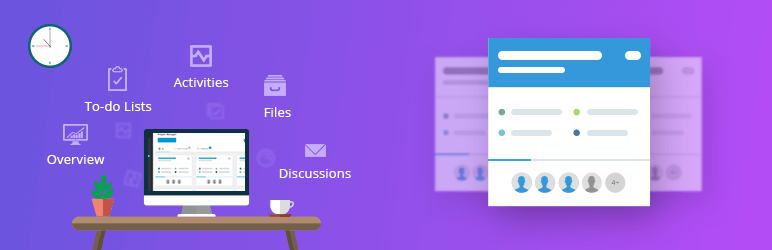
When you are an owner of a big IT firm, you have to deal with developing, marketing, designing, content, and support team. All the teams have lots of different tasks every day. Some tasks are assigned to individuals, some need intra-team collaboration, while some need even more (inter-team collaboration).
With the Project Management tool of WP ERP, you can manage and track all of these smoothly. It will allow you to measure your company performance with the reports and let you know which strategy needs to be adopted or modified.
This is the power of Built-in communication with privacy, Time Tracking, and the Advanced Reports feature of WP ERP.
Accounts Management

Let’s assume, Mr. “X” studied science but started a small business all by himself. But when the business grew, he needed to maintain a lot of tasks regarding accounting and customer relationships.
He knew very little about these but with the help of the Accounting module, he could easily manage revenue, due invoices, pending payments, expenditure and much more. Managing bank account, seeing economics in graphs, transferring money – all became one-click tasks.
With features like Real-time transactions, Payment, Transfer, Invoices, and Growth reports of WP ERP, one can easily handle all the tasks of the accounting sector.
Customer Management
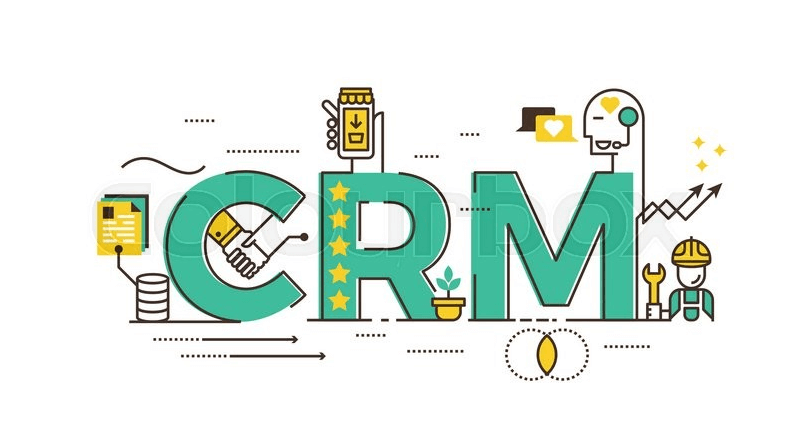
The main purpose of a CRM solution is to reduce your hassle. It handles customers’ interaction in a smart way instead of you. You can manage your clients and import them to your CRM system using WP ERP.
A CRM solution is not only used for effective communication with customers but also lets you keep track of every interaction with your customers. It provides you with the facility to record email details, contact details, any previous interaction, order, and sales history (Online E-Commerce) and many customer-related details as well.
Moreover, most of the organizations are using CRM for lead nurturing, email marketing, and sales projection. So we can say that CRM integrated WP ERP can be your handy to manage small to medium businesses.
Pros and Cons of WP ERP

If you want to turn your WordPress site into a full-fledged ERP, you can consider WP ERP for its ease of use, effectiveness, and affordability. But, in some cases, it has some limitations too. Let’s have a look at those points. At first, we will point out the pros of WP ERP.
Pros
- Manage company information and projects from one single platform
- Creating employee profiles with customizing ability
- Smart leave and announcement management
- Creating customer contact and contact group with life stages
- Assign contact and tasks to the right people smartly
- Track and monitor income, expenses, receivables, payables, balance
- Keeps ledger report, trial balance, income statement, sales tax report, balance sheet
- Smart growth reports and analytics for CRM, HRM, Accounting, and PM Process
Cons
- This plugin uses 2177.44KB memory on average, which is more than a plugin should use
- It doesn’t have internal chat integration
- Using WP ERP, you can’t get Webinar support.
WP ERP Pricing Plans
WP ERP comes with both free and premium versions. We checked both of the versions and found either of them is worth to try.
Free Version: For a free plugin, WP ERP is sufficiently feature-rich and easy for the average user. More importantly, it gets the job done. The plugin lets you execute the most essential tasks for company resource planning & management seamlessly.
You can download WP ERP free version from the WordPress repository. Already more than 10,000 people are actively using this plugin and managing their business successfully. Their feedback reflects how happy they are with this plugin.
Premium Version: WP ERP is the first full-fledged ERP system through which you can simultaneously manage your WordPress site and business from a single platform. It offers three different pricing plans for its users. Each plan contains ist of features that should be carefully chosen by you as per your requirements.

WP ERP has won two prestigious ERP Software Awards from FinancesOnline for being so flexible and easy to the beginners. It adds more value in its favor.
>> Let Me Check All The Pricing Plans <<
Final Verdict
It’s not enough to read just text. So we encourage you to check out the official demo of WP ERP to get a taste of how its core features and premium extensions work, and what it can add to your business.
Personally, I have liked the performance of the WP ERP plugin. The pricing of the pro version is fair enough too. Besides, the free version can take the whole responsibility to manage your business. People around the world are loving this software.
We strongly recommend you to give it a try. Don’t forget to let us know your experience through the comment box below.
Disclosure: WP Hive earns a commission when you buy through partner links. It does not influence the unbiased opinions of our writers. Learn more →
https://wphive.com/reviews/wp-erp-review/
Shams Sumon
Shams is a content writer with a passion for making WordPress topics easy to understand for everyone through conversational and storytelling approaches. With a background in the WordPress industry since 2019, he has developed a knack for breaking down complex technical concepts into digestible bites. When he's not crafting engaging content, Shams can be found watching football matches, catching up on the latest movies, or exploring new destinations to rejuvenate himself.



