Creating a website has always been complex. But WordPress has made this journey easier than ever before with its no-code platform. Now, you can design your site by customizing blocks and without writing codes.
But still, it consists of a lot of tasks. It needs a lot of your hard work, dedication, and expertise to finally start your online presence from scratch. But what if you can turn this journey into a bit easier?
Well, let us tell you how.
There are themes that come with a premade website template, which means, you just need to change the texts and images to make it your own website.
OceanWP is such a theme that comes with several premade templates. Today, we will learn how to access OceanWP templates right from your dashboard. So, let’s get started!
Quick Navigation
Category Wise Best OceanWP Templates for Your Site

OceanWP comes with more than 200 modern Elementor and Gutenberg-ready full-website WordPress templates to help you build the site from scratch.
All these templates are divided into 25 categories. We have selected the 10 best OceanWP templates out of the huge list and showcased them here.
Let’s check this handpicked list and choose the best template for you.
1. Festival
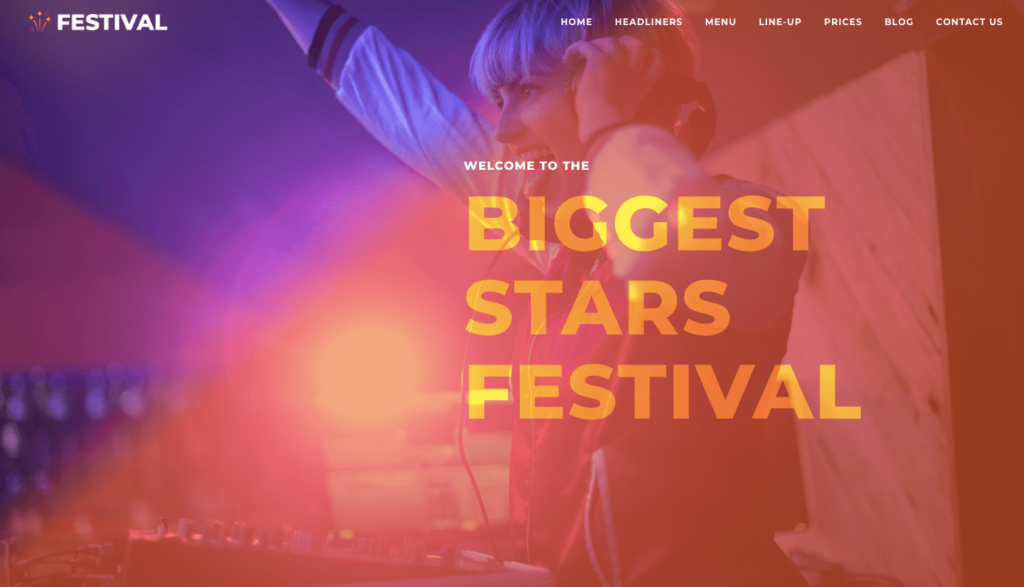
The world has never been in shortage of art-loving people. Now with an online presence, you can easily attract them to show your art.
To make it even easier, you can use any of the OceanWP templates that are dedicatedly created for designing this type of website. Festival is such a kind of template.
Category: Art and Design
Price: It’s a premium template that is included as a part of the OceanWP package.
2. Coffee

Coffee is an OceanWP template that comes with an elegant design to create an online presence for any kind of bar or restaurant business.
You can showcase your best coffee, bar location, business hours, price, and even blog about coffee with this beautiful template.
Category: Bars
Price: It’s a premium template that is included as a part of the OceanWP package.
3. Beauty
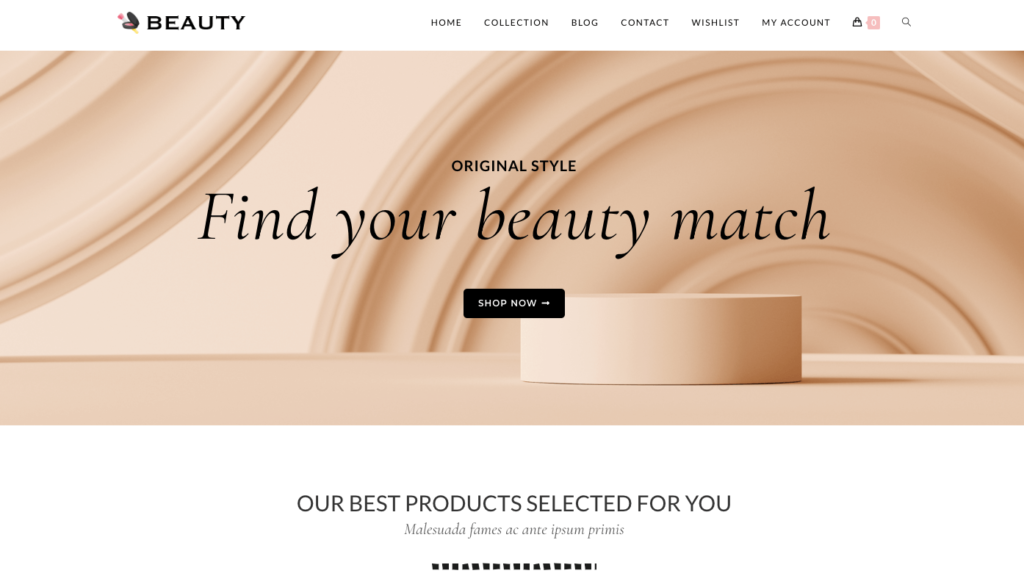
If you’re looking for a template to kickstart your beauty products business, this one could be the best choice for you. It’s a perfect template to showcase your best products in a unique way.
Category: Beauty
Price: It’s a premium template that is included as a part of the OceanWP package.
4. Travel
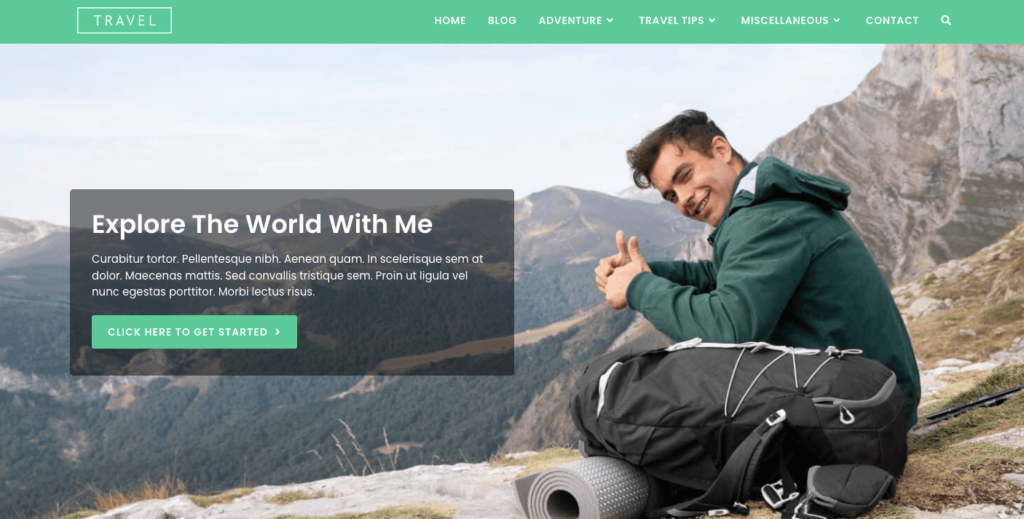
Travel is a free OceanWP template that is included in the Blog category. So, if you want to create a blogging site by aiming for a niche “Travel”, you can take leverage of this template.
Category: Blog
Price: Free template.
5. Agency

In this era of globalization, entrepreneurship has become popular more than ever before. If you have a creative idea and want to make money out of it, this is high time to do that.
To create a website based on your idea, there is a perfect OceanWP template waiting for you. Check this template and monetize your plan now!
Category: Business
Price: It’s a premium template that is included as a part of the OceanWP package.
6. Coming Soon
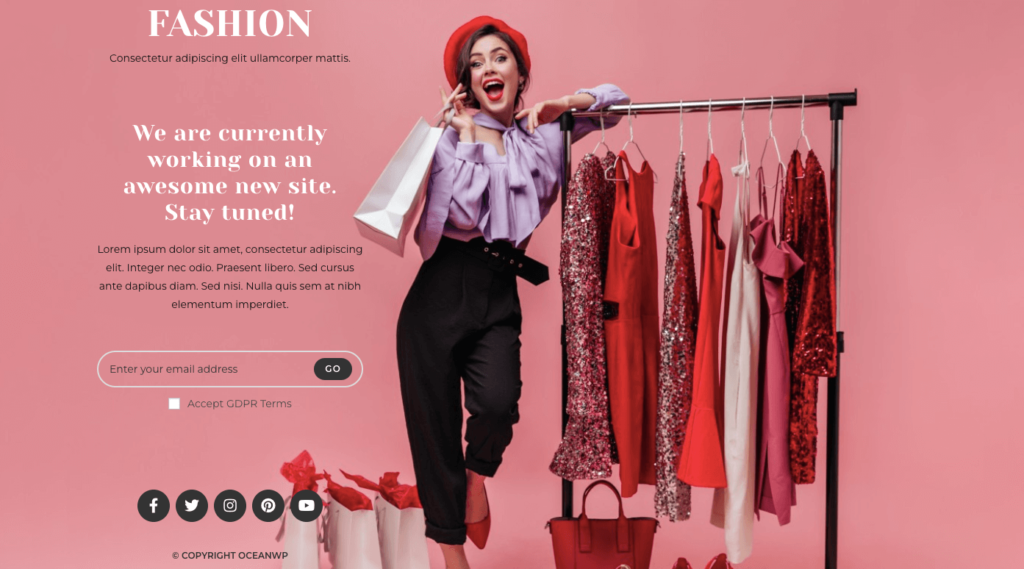
A coming soon page, also known as a pre-launch page, is a landing page where you can direct people to learn more about your business or product, capture their interest, and even their emails – all before your launch.
So, if you’re planning to launch your own business, you can make an announcement with this template.
Type: Coming Soon.
Price: It’s a premium template that is included as a part of the OceanWP package.
7. eCommerce
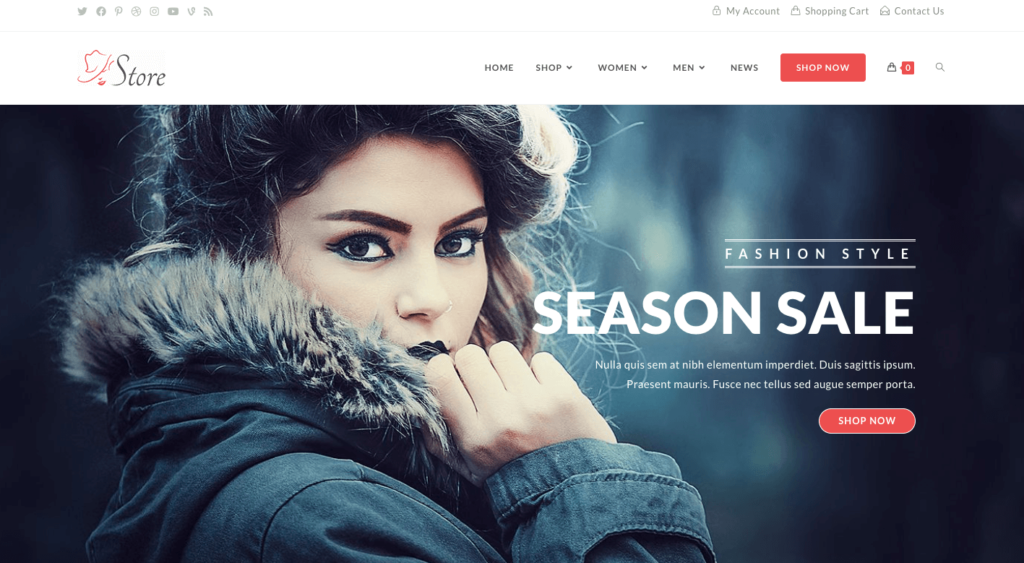
For starting an eCommerce business, the need for an online website is inevitable. And to create an online store or shop with ease, you’ll require a ready-to-use template.
So, why don’t you try out the OceanWP eCommerce template? You’ll get everything ready right from your dashboard to design your site according to your heart’s desire.
Type: eCommerce
Price: Free template.
8. One Page
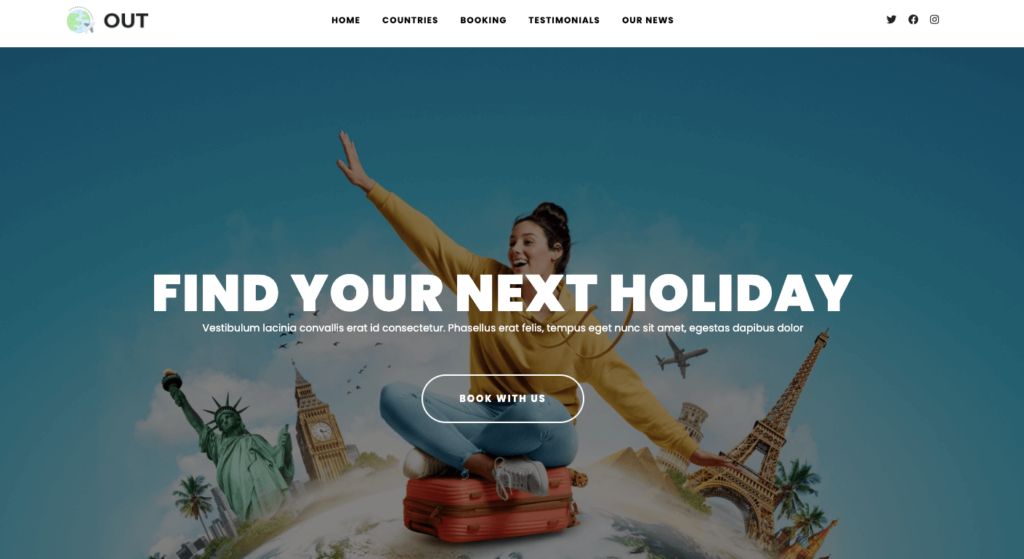
One page website is the best if you’re planning for a small business. You can show all your information in a specific order to make it easier for your audience to navigate your website and find it on one single page.
It’s easy to scroll through and doesn’t take much time for the users to find what they’re looking for. So, if you want to create such a website, you can use this template.
Category: One page
Price: It’s a premium template that is included as a part of the OceanWP package.
9. Health
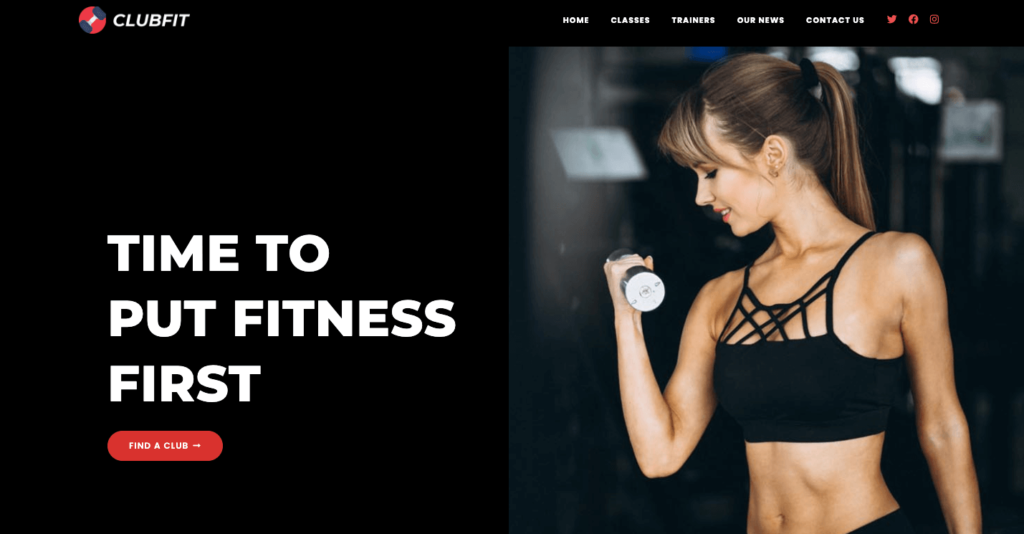
Now people are more aware of fitness. They look for tips on how to lead a healthy life. You can take this opportunity and make money out of it by creating a site for them.
You can share your tips and even sell gymnastic equipment from your site. Take this Health template to create such a website for you.
Category: Health
Price: It’s a premium template that is included as a part of the OceanWP package.
10. Portfolio

A portfolio website is to provide a way for you to land more clients, whether that means freelance work, more clients for your agency, or employment at a company.
Use this OceanWP template to create your portfolio website. However, you should decide what you want to accomplish with your website before adding content to it.
Category: Portfolio
Price: Free template.
11. Gutenberg Pet
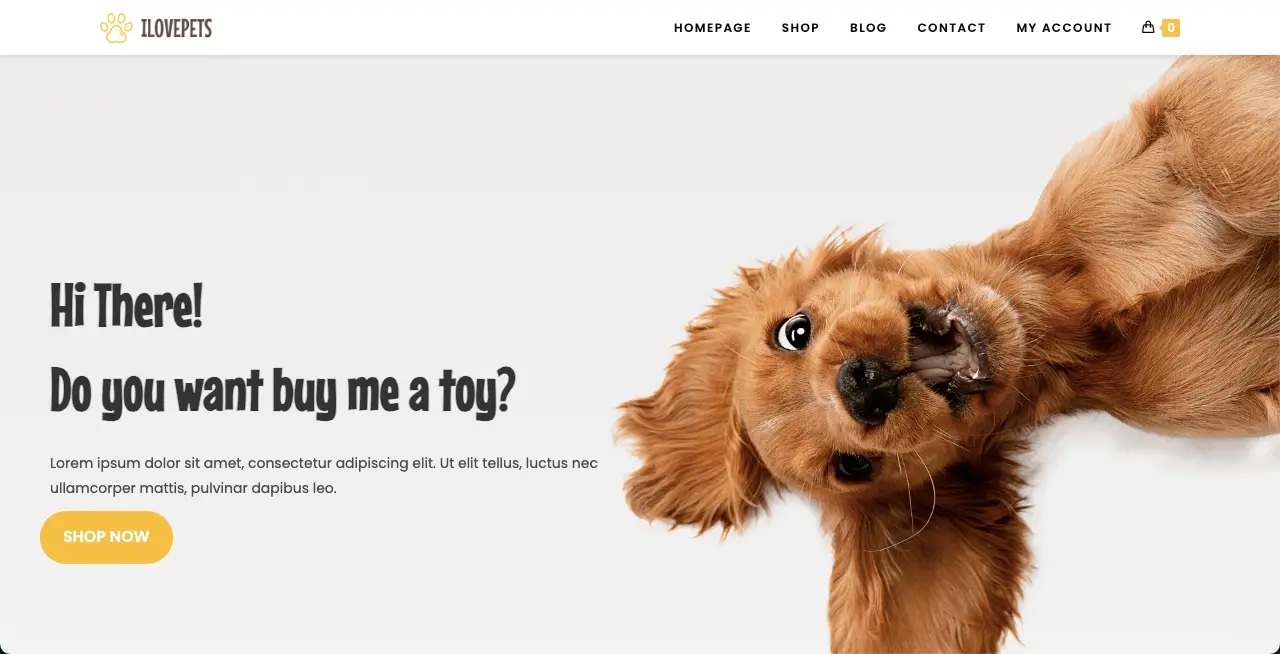
The Gutenberg Pet template provides a layout that helps you display and sell various pet-related items. It has a clear and modern layout that makes navigation easy for web visitors.
Since it has integration with the Gutenberg editor, you can easily insert blocks into the posts and pages to craft compelling content which is important for content marketing.
Category: Gutenberg
Price: It’s a premium template of OceanWP
12. Hubspot Delicious

This template is designed specifically for restaurants and food businesses. It offers a stylized design to showcase your culinary items in mouth-watering ways.
You can introduce your chefs, displaying their images, bio, and social profiles to the users. After that, you can create a menu listing all the food items you have with their prices.
Category: Hubspot
Price: The Hubspot Delicious is a premium template of the OceanWP theme.
13. Kiddystar
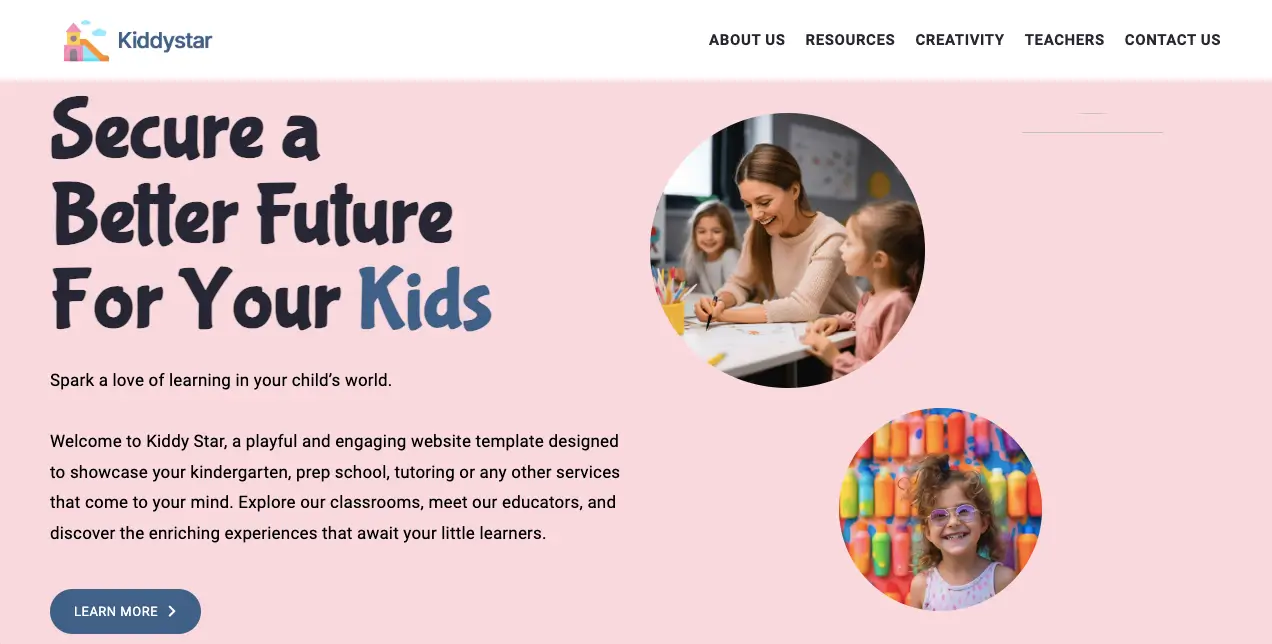
Kiddystar is a multi-purpose template designed to present such a way that children love. You can use this template to showcase education resources, coaching programs, and creative ideas to children.
If you are a group of teachers, you can present yourselves to the children with a dedicated section on the template. Its fonts, caricatures, and layouts are so lovely that anyone is bound to fall in love with.
How to Install and Use Free OceanWP Templates
To access and use the OceanWP templates, at first, you have to install the OceanWP theme to your WordPress website. If you have already installed it on your site, you can just skip this theme installation part.
Step 01: Install the OceanWP Theme
- Go to your WordPress dashboard > Appearance > Add New.
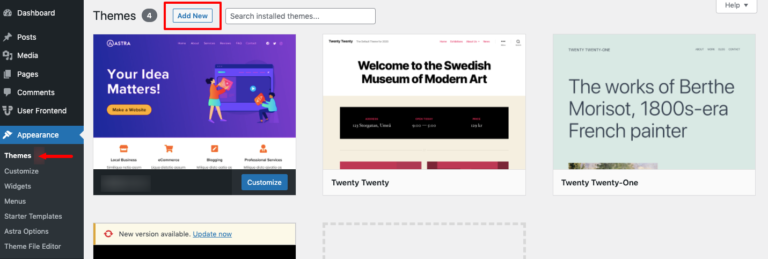
- Type the theme name “OceanWP” in the search box.
- Install and activate the theme from the search result.
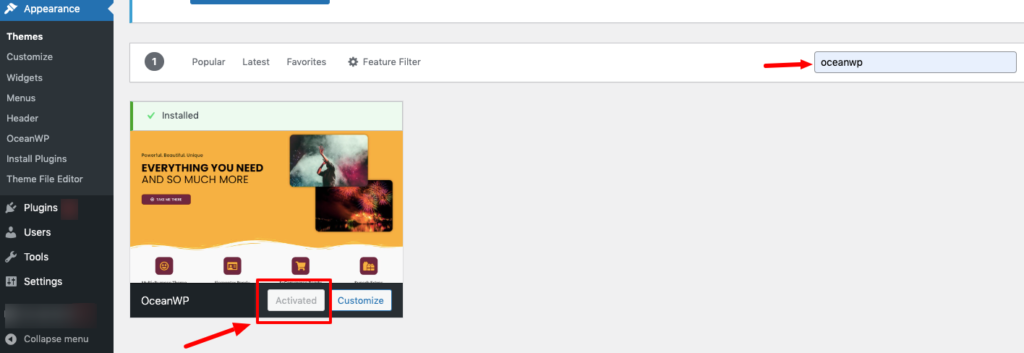
Also Read: How to Install a WordPress Theme (Three Easy Ways for Beginners)
Step 02: Install Ocean Extra Plugin
Ocean Extra plugin is a free WordPress plugin created by the same company behind the OceanWP theme.
In terms of using OceanWP templates, apart from installing the OceanWP theme, you’ll be required to install the Ocean Extra plugin as well.
After installing the theme, a popup is supposed to appear like the below one. From that popup, just click “Install and Activate Ocean Extra” to use it on your site.
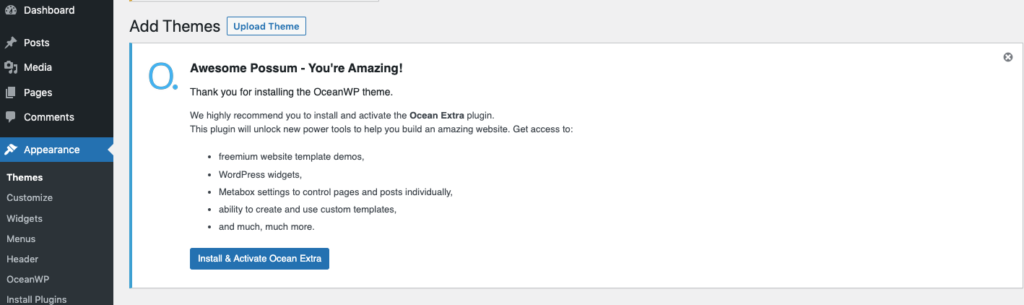
If you don’t get such a popup, don’t worry. Just follow the below steps to install and use the plugin on your site.
- Navigate to your WordPress Dashboard > Plugins > Add New and then type the plugin name “Ocean Extra” on the search box.
- Now click on the Install button to install the plugin and activate the button to activate the plugin on your site.
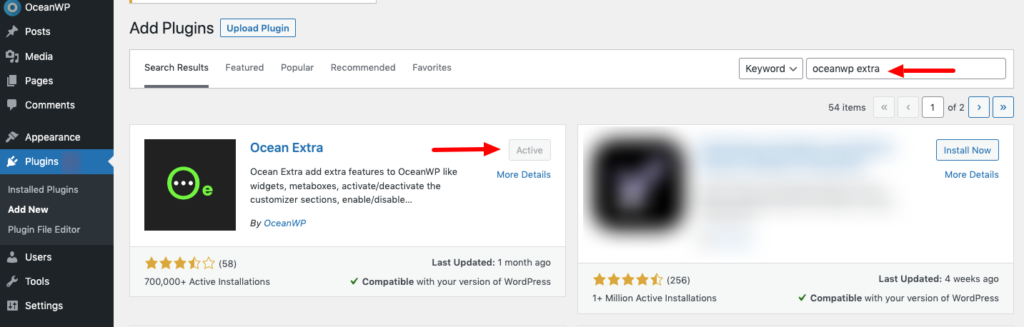
Related: How to Install a WordPress Plugin – Step by Step for Beginners
Step 03: Choose a Free OceanWP Template
It’s time to choose a free OceanWP template to design your website.
- Navigate to OceanWP > Install Demos.
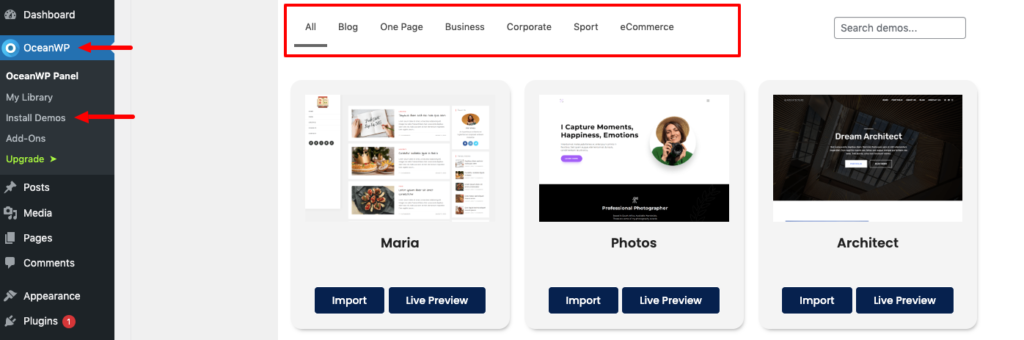
There you’ll get the list of the free OceanWP templates. Choose a template from this list according to your requirements.
Here we are choosing the OceanWP blog template as an example.
- Click on the Blog section and choose a blog template.
- Then click the Import button to use it on your site. (Before that, you can check this template by clicking the Live Preview button.)
- In step 1, install the required plugin for the demo, in step 2, check what you want to import and import the demo.
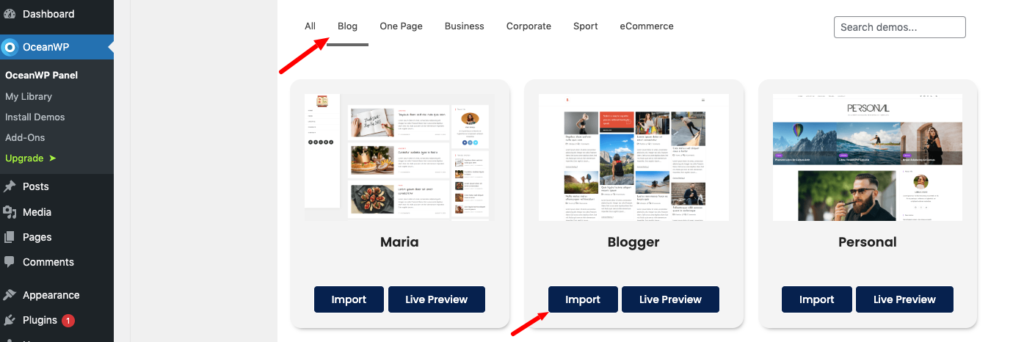
Step 04: Customize the Template
Now it’s time to customize your chosen template. You can customize the template from WP Admin Dashboard > Appearance > Customize.
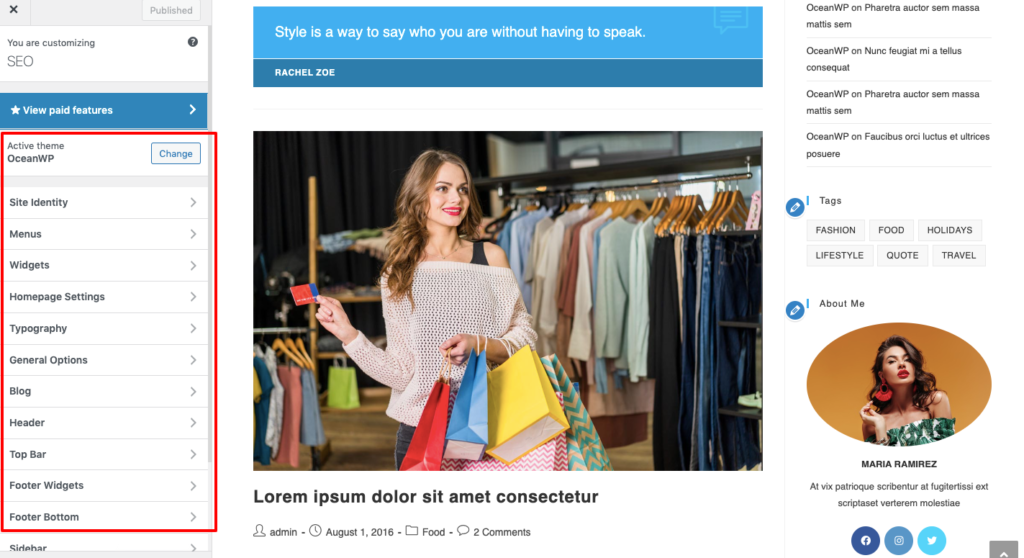
Bonus: Top Inspirational Examples of WordPress Websites Built with the OceanWP Theme
Now we are going to show you 7 websites that are created with the OceanWP theme. You can take inspiration to create your own website following these examples. So, let’s get started!
Aprimore
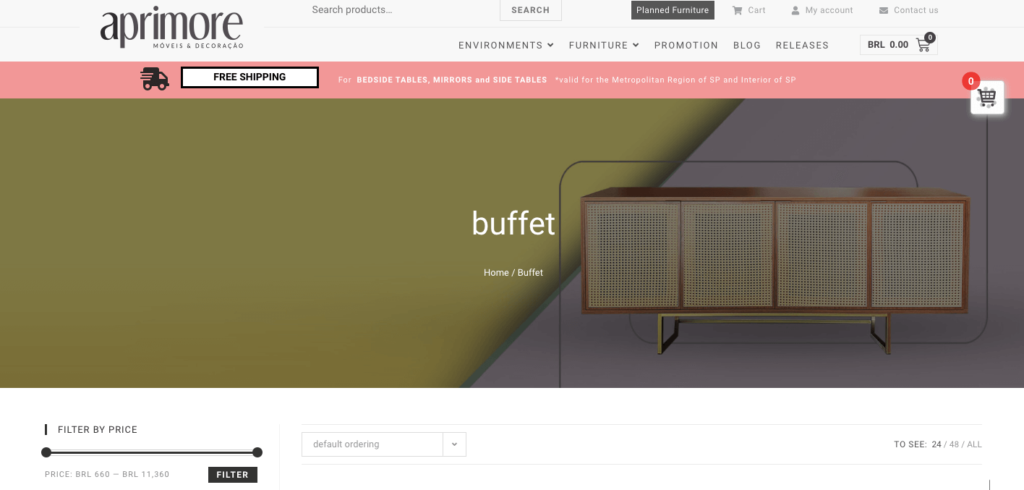
Aprimore is an online marketplace that is created with an OceanWP theme. It’s a full-fledged professional website for buying and selling products online.
So, you can take it as an example to create your own online marketplace using the OceanWP theme and templates.
Heart To Market
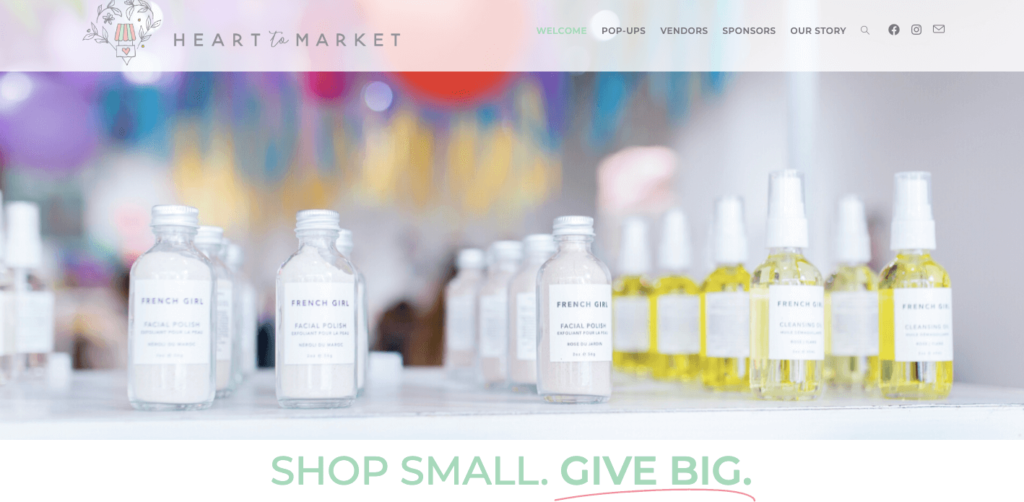
Heart to Market is another online marketplace that is built with OceanWP theme. It’s a simple and nicely designed WordPress site that could be your inspiration to create your own online store.
Progreso

Progreso is a site for cyber security and network solutions. That means they are operating a business by providing network solutions through this website. And obviously, this website is also created with OceanWP theme.
Travel Cue

People love to search online to know about their destination. So, you can help those people by creating a travel website.
Here is an example of a travel website that you can follow to create your own travel website. This one is also created using OceanWP theme.
OceanWP Templates – FAQ(s)
Is OceanWP a free theme?
OceanWP is a freemium theme, which means, it comes with both free and premium versions. If you want to use the free version of the OceanWP theme, you will be able to use it freely indefinitely.
How do I use the OceanWP template?
You can use the OceanWP template by installing and activating the OceanWP theme on your site. Then you have to install the Ocean Extra plugin which is free to get access to the OceanWP templates.
Is OceanWP template free?
OceanWP is a freemium theme. That means there are free and premium versions available. If you install the premium version, you’ll get all the templates integrated with the theme.
And if you install the free version, you will have to buy the premium templates. Also, there are some free templates with the free theme.
Is there an OceanWP blog template?
Yes, there are OceanWP blog templates available for you. Actually, you can choose one from the 12 different blog templates.
Should I use OceanWP template?
Yes, you should use the OceanWP template if you are looking for a minimalistic theme that comes with an elegant design and doesn’t hamper your site loading time.
Choose an OceanWP Template and Customize Your Dream Website Now
Now you know how to access and use an OceanWP template. So, nothing should hold you back from creating your dream website.
Just decide what kind of website you want to make and then choose a template as per your niche. All the features have already been designed for you. You just have to change the images and texts to shape it into your own site.
So, what are you waiting for? If you still face any difficulties while using the OceanWP template, we request you to let us know through the comment box below. We would love to help you out. Good luck!
Related: OceanWP Theme Honest Review- Worth Buying for Your Website?
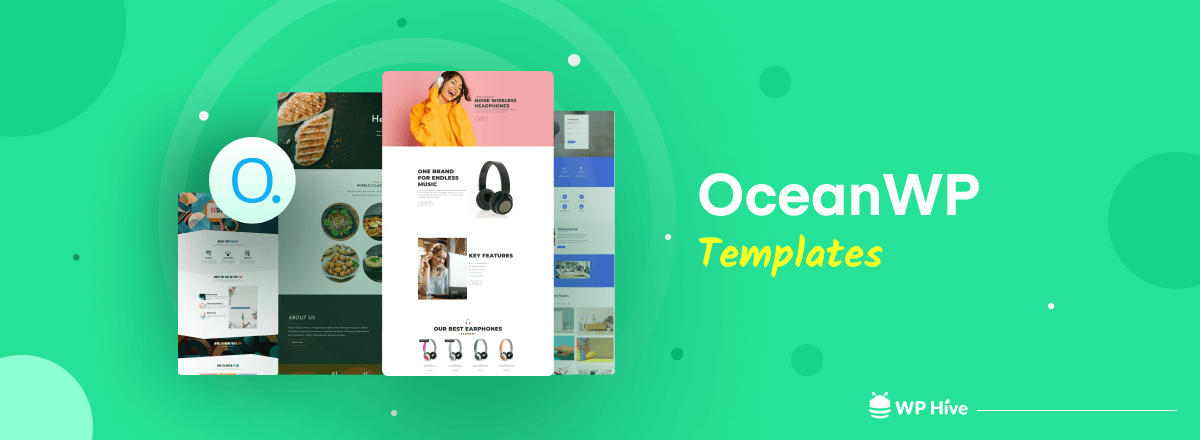





Add your first comment to this post