Beginners Guide to Free WordPress CDN with Incapsula
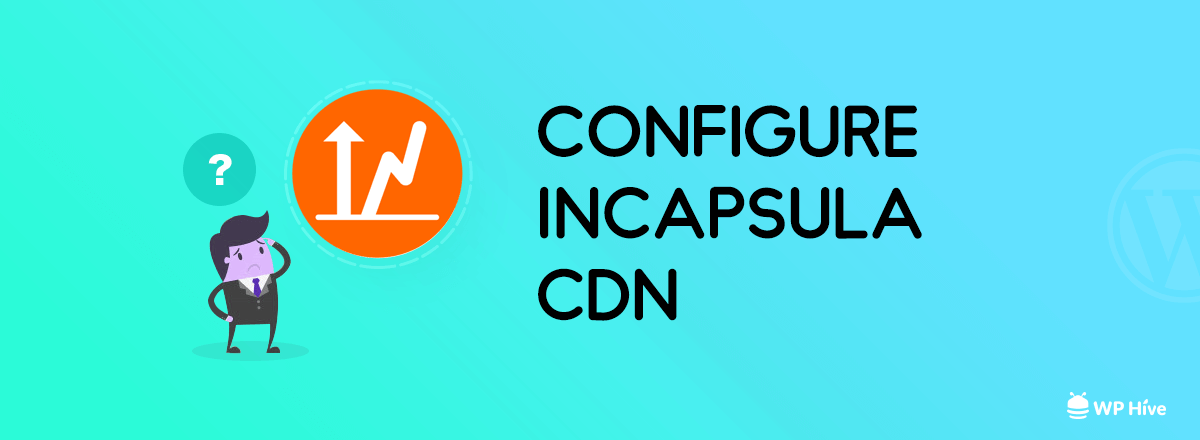
If you are looking for a free WordPress CDN, Incapsula should be on your radar. Yes, Incapsula is not totally free, but you can always go for a free trial of Incapsula.
However, if trial versions or paying for a content delivery network is not your cup of tea, do take a look at our tutorial on free WordPress CDN and SSL configuration with Cloudflare. Frankly, who doesn’t love to use free CDN?
Quick Navigation
What is a CDN (WordPress CDN)?
CDN means Content Delivery Network. Content delivery networks a.k.a CDN help you to redistribute your content to the visitor’s nearest server. What does that mean?
CDNs serves your content to your audience from the nearest server
There are a number of CDNs available in the wild. Such as
- Cloudflare CDN
- Stackpath CDN (Formerly known as MaxCDN)
- KeyCDN
Why Choose Incapsula as your WordPress CDN?
Great as a Content Delivery Network
The Incapsula CDN uses networking optimization and machine learning techniques to load your pages faster than ever. Like Cloudflare, Incapsula also provides file minification, automatic gzip compression. In addition to the usual CDN features, Incapsula CDN intelligently profiles and does frequency analysis on your website to improve caching. [Also read: Top 8 Best WordPress Caching Plugins Compared]
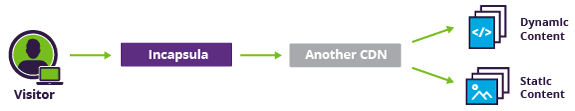
The intelligent caching on the server end dynamically caches content. The intelligence ensures that your most used files (in this case web pages) are fetched directly from RAM which gives you an incredible page speed boost.
Security Features
Incapsula not only gives your website a great speed boost, but it also provides your website with an additional layer of security. As we mentioned in our WordPress Security Guide, securing your WordPress website with a site acceleration service such as Cloudflare or Incapsula is a very thoughtful idea. Not only you get the benefits of improved security, but also you have access to all the latest security features these companies develop on regular basis.
Incapsula provides the following security features
- Website Protection through always-on DDoS protection module. The DDoS protection module automatically detects and mitigates DDoS attacks without any human interference.
The DDoS rule engine automatically detects the anomaly and takes action automatically.
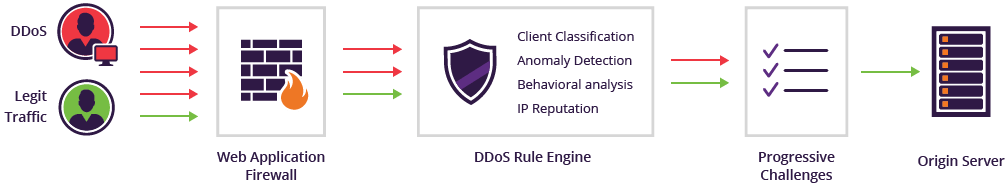
- Web Application Firewall (WAF) acts as the main line of defense against all web application attacks like SQL injection (SQLI), cross-site scripting (XSS), and remote file inclusion (RFI).
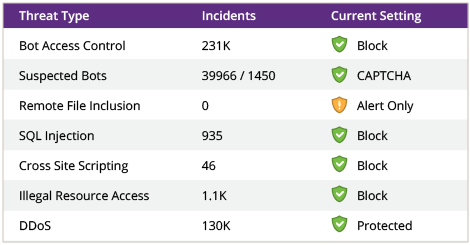
Hence, Incapsula works great as a WordPress CDN. It provides a range of benefits for users.

Performance & Optimization
- Incapsula accelerates website performance by serving customers content located nearest to where their requests coming from. Incapsula has servers all over the world and it serves the content to your audience from the nearest server.
- Incapsula achieves this feat by using a technology called peering. Peering can be simply defined network-to-network relationship.

As you can see in the graph, an interconnect agreement with a local ISP in Vietnam dropped the response time of a website from 180 ms to 48 ms. This is the magic that happens through peering.
- Incapsula can reduce your time to first byte (TTFB). The time taken for the visitor’s browser to start rendering a requested page is defined as time to first byte (TTFB). Reduced time to the first byte means faster loading time and reduced network latency
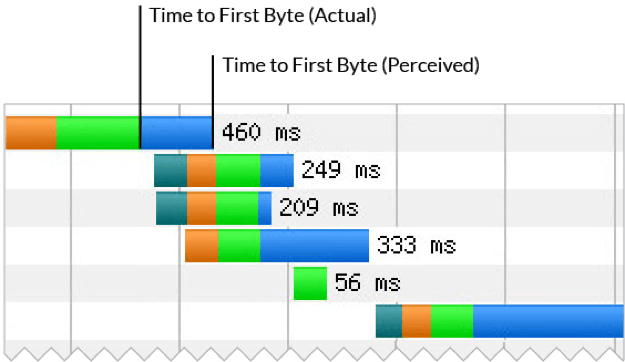
- Incapsula uses HTTP/2 technology which is the latest version of the HyperText Transfer Protocol. HTTP/2 offers remarkable improvements to website load speed. HTTP/2 also enhances your website security.Incapsula serves HTTP/2 version of your website without changing anything on your end.
How to Configure Incapsula CDN with WordPress?
- First, you have to sign up for Incapsula. Incapsula offers 3 different packages to choose from. Sign up for Incapsula
– The Business package starts at $299/mo
– The Pro package starts at $59/mo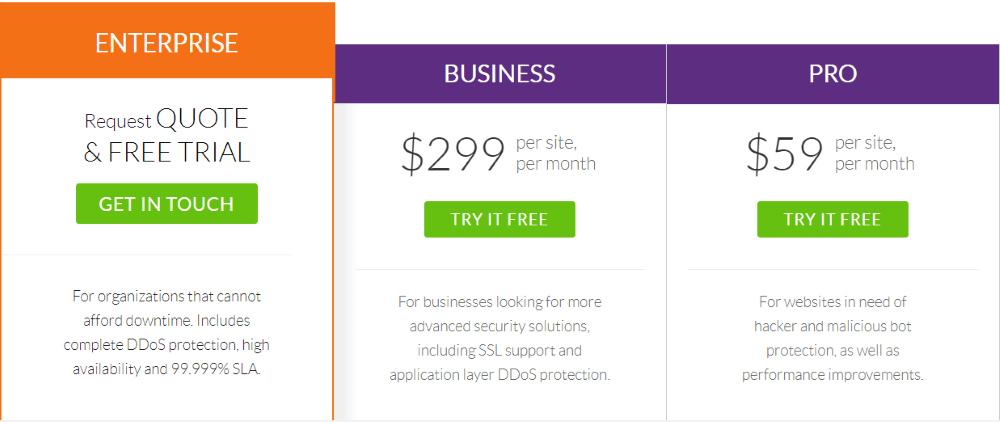 You can try them free before switching permanently.
You can try them free before switching permanently. - After signing up, Incapsula will offer you to add your website.
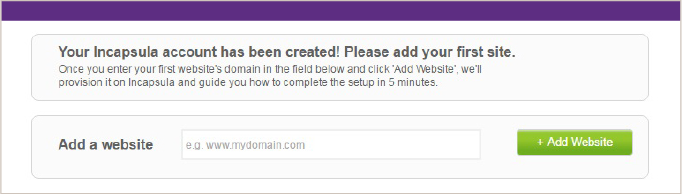
- (Optional) Activate Free SSL.
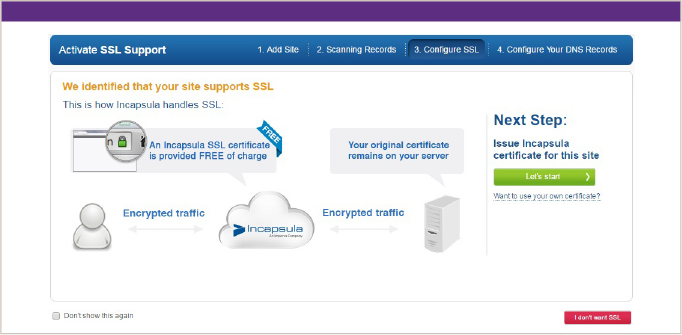
- Then you will be asked to change your DNS settings to route your website traffic through Incapsula’s network.
- Click on “I completed the DNS changes” to complete setting up Incapsula.
Once you are done, Incapsula will start to route traffic to your WordPress website through Incapsula’s CDN network. It may take a few hours for all your traffic to go through Incapsula services.
You can check your website traffic through Incapsula’s Dashboard.
Final Words
Setting up a free CDN with WordPress is always a nice idea. You get so many benefits. Extra security, extra speed, latest technology, free SSL and what not. Extra speed will always give you more benefit as it is a very crucial factor to do good in search rankings, as mentioned in our WordPress SEO Guide.
However, the catch with Incapsula is, that you will have to start paying for their service. However, the best free alternative to Incapsula is Cloudflare and we have a separate tutorial to configure Cloudflare with WordPress as well. Do check that tutorial too if you are interested in free WordPress CDN.
Do you know about other free WordPress CDNs? Do let us know via comments and we will give that a try too.

Disclosure: WP Hive earns a commission when you buy through partner links. It does not influence the unbiased opinions of our writers. Learn more →
https://wphive.com/reviews/beginners-guide-to-free-wordpress-cdn-with-incapsula/
Saif Hassan
Product Manager by passion & profession. Lead Product Manager at weDevs, former PM @ Poptin. Passionate about writing & tech. He's an advocate of Human-Centered Design and believes that websites and the tools used to build them should be well crafted, intuitive, and accessible. Cyclist. Reader. A WordPress ninja 🥷, HCI expert & a design thinker 💡



