What’s New in WordPress 5.5

The second major release of WordPress 5.5 is just around the corner to impress you! It was scheduled to release on August 11, 2020.
Though the fresh version has come up with massive improvements you should still play around with it by setting up a test site before you are going to implement it to your main site.
Today, we will show you what’s the newest additions and tweaks in the latest WordPress 5.5. Now let’s get going…

New Useful WordPress 5.5 Features and Improvements in The Block Editor
The following are just some of the enhancements that you may want to try out.
We know that the WordPress 5.0 came up with a promising post editor called Gutenberg block editor. Since then they have been adding major features and improvements with each release.
As a continuous effort, they have added a host of new features and improvements to the block editor which will give you a more user friendly experience.
Here are a number of enhancement you may want to be interested in:
Improved User Interface
In the block editor of WordPress 5.5, you will see some major UI improvements. While writing you will notice borders around new icons, toolbars, and buttons. In addition to that as you move across blocks while writing, you can also focus on highlighting.
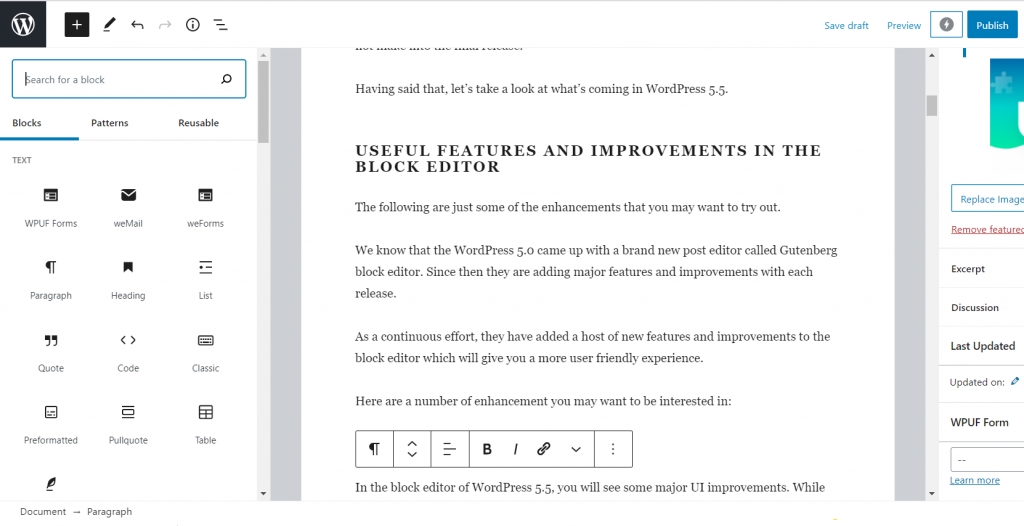
There is a slight change in the (+) icon which has become more discernible and looks more like a button.
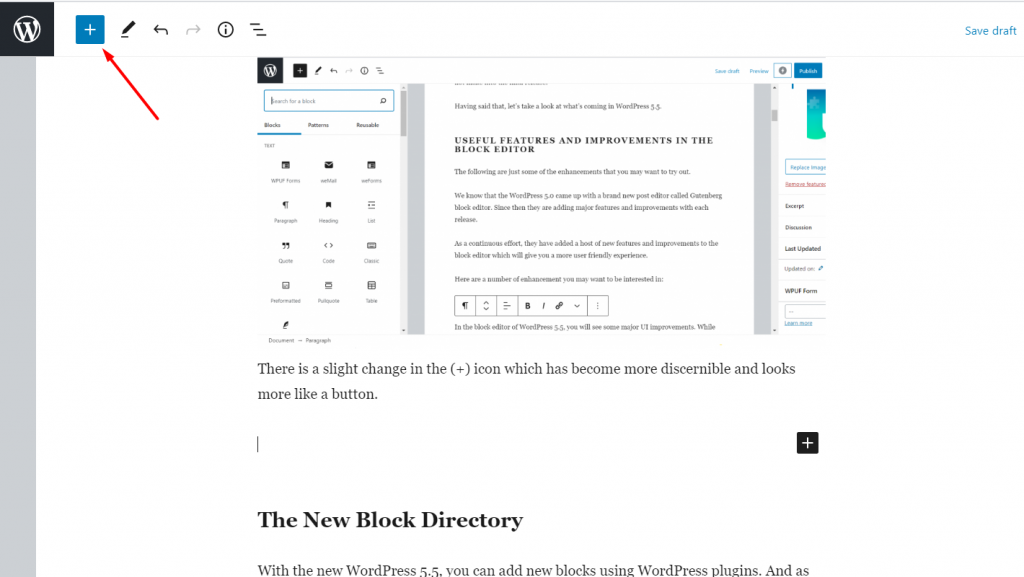
Inline Image Editing
This is an effective advancement to the block editor. Previously WordPress allowed us to do some basic image editing activities like cropping, scaling, rotating, and resizing. Now guess what! You can edit images inline!
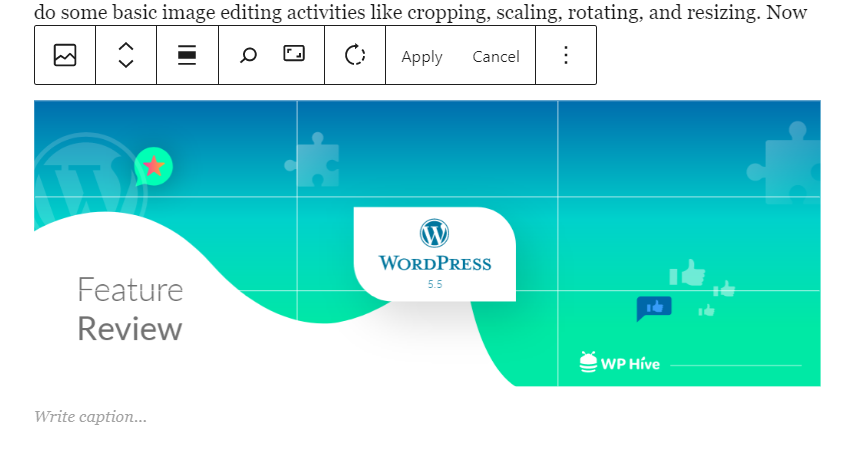
Default Lazy Load Images in WordPress
Optimizing your site for search engines is imperative to get more visitors. But if you make your website clumsy using the heavy images, your page loading speed will decrease.
To address this issue WordPress 5.5 has shipped with a default technique called lazy load images. What it does is that it only downloads images visible on the user’s browser screen and the rest of the images are downloaded when the user scrolls down further.
Please note that this feature is supported by all browsers except Safari.
You will be able to see the ‘lazy‘ attributes inside the <img> tag:
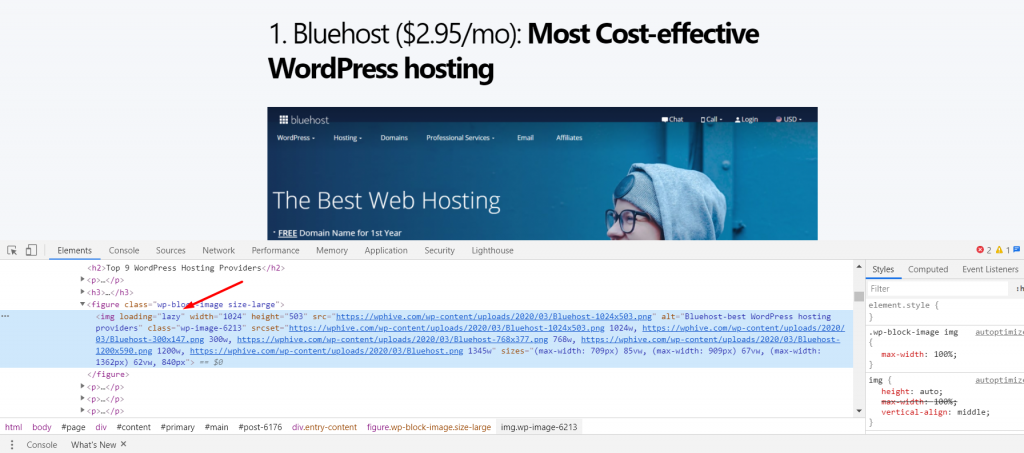
Brand New Block Patterns in WordPress 5.5
From this very new version, you can use block patterns. With these ready to use blocks you can create layouts using commonly used settings.
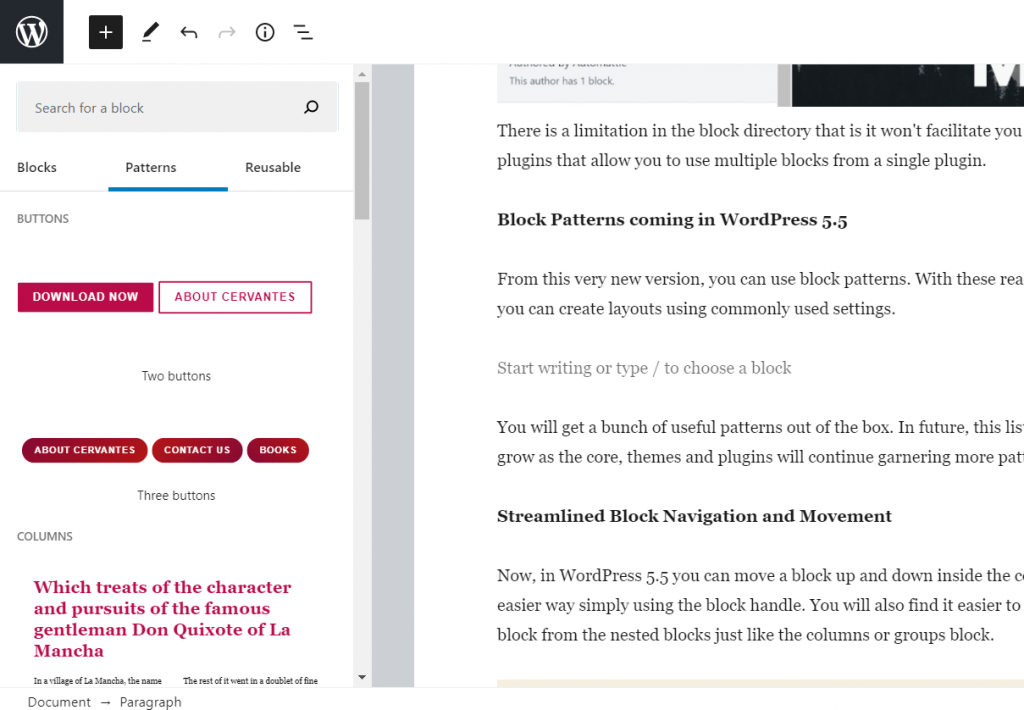
You will get a bunch of useful patterns out of the box. In future, this list of patterns will grow as the core, themes and plugins will continue garnering more patterns.
The New Block Directory
With the new WordPress 5.5, you can add new blocks using WordPress plugins. And as an improvement, you will find dozens of new blocks too.
Another important tweak is that you will get a block directory built-in with the “Add New Block” search. From here, you will be able to search for a block. If you don’t find a block matching your query, the block directory will automatically be showing you matching results.
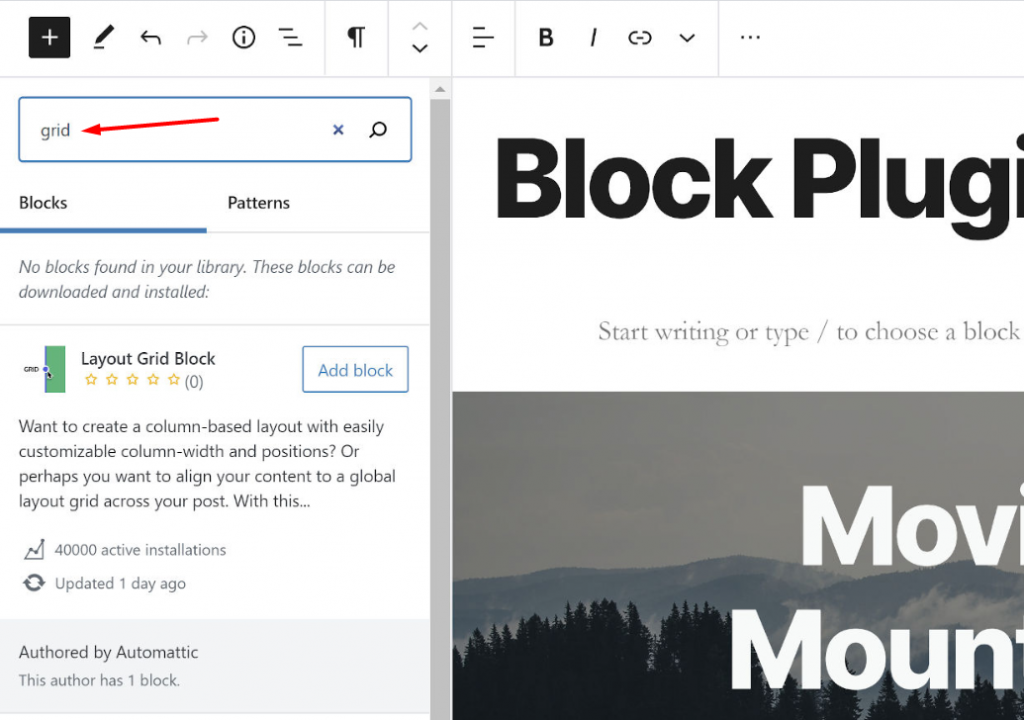
There is a limitation in the block directory that is it won’t facilitate you with block library plugins that allow you to use multiple blocks from a single plugin.
Updated Block Navigation and Movement
Now, in WordPress 5.5 you can move a block up and down inside the content editor in an easier way simply using the block handle. You will also find it easier to select the parent block from the nested blocks just like the columns or groups block.
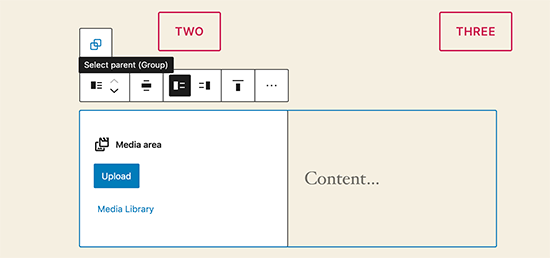
Auto Updates for WordPress Plugins & Themes
Another handy feature in WordPress 5.5! In the past, we got overwhelmed with lots of feature update messages. From now on, the core will include a third party plugin that will allow you to enable the auto-update feature for the plugins.
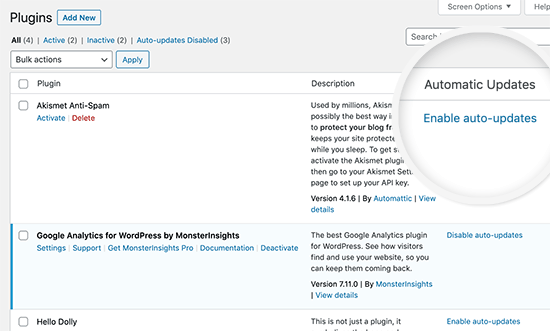
You can not only update plugins but you can also update themes using this auto-update feature. To auto-update themes navigate to the WP Amin Dashboard > Appearance > Themes > Click on “Enable auto-updates” link.
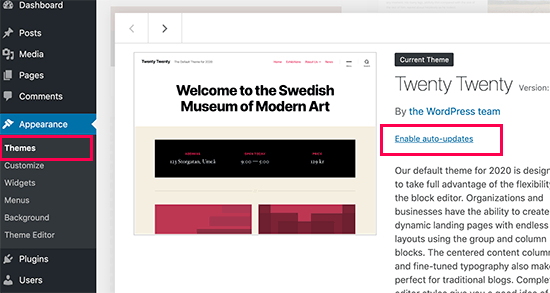
The New Default WordPress XML Sitemaps
We know how important it is to generate xml sitemaps for any website. Because it helps search engines like Google to easily find, crawl and index your webpages.
You may be already generating XML sitemaps using third-party plugins. Fortunately, the brand new WordPress 5.5 has come up with a built-in sitemaps feature. Meaning that you don’t have to generate sitemaps using SEO plugins anymore.
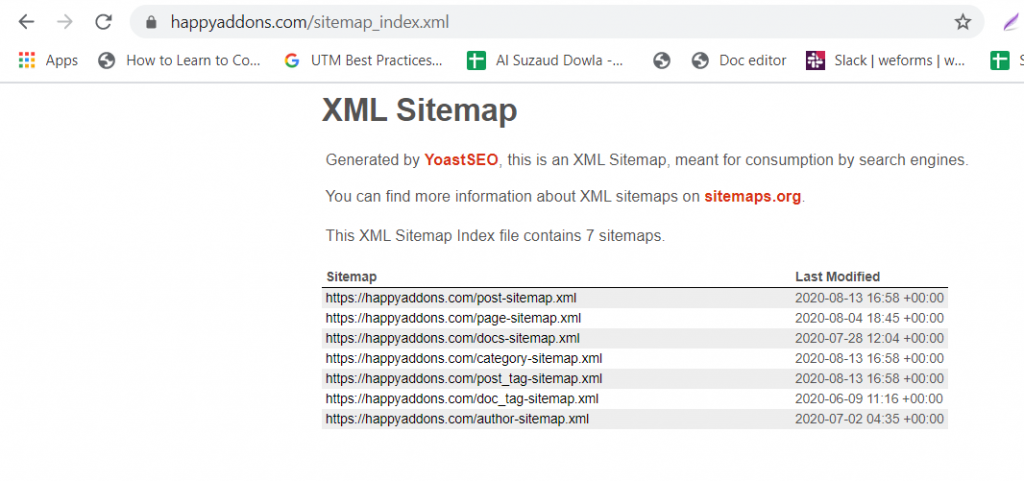
But that doesn’t necessarily mean that you will ditch SEO plugins for this feature. Because the core version of WordPress 5.5 will generate sitemaps with basic functionalities.
But to rank higher in the search engine, you may still need to use the existing SEO plugins to generate XML sitemaps.
Update Themes and Plugins with FTP in WordPress 5.5
If you are to update WordPress themes and plugins, you may end up with an error. But in WordPress 5.5 you can now do it very easily with FTP client.
To update with the FTP client, you will have to download the theme or plugin you want to update beforehand. Then go to the WP Admin Dashboard > Plugins > Add New > Choose File.
After uploading the .zip file, WordPress will automatically detect your outdated plugin and will ask you if it would replace it with the newer version. Go ahead and click on the “Replace current with uploaded”
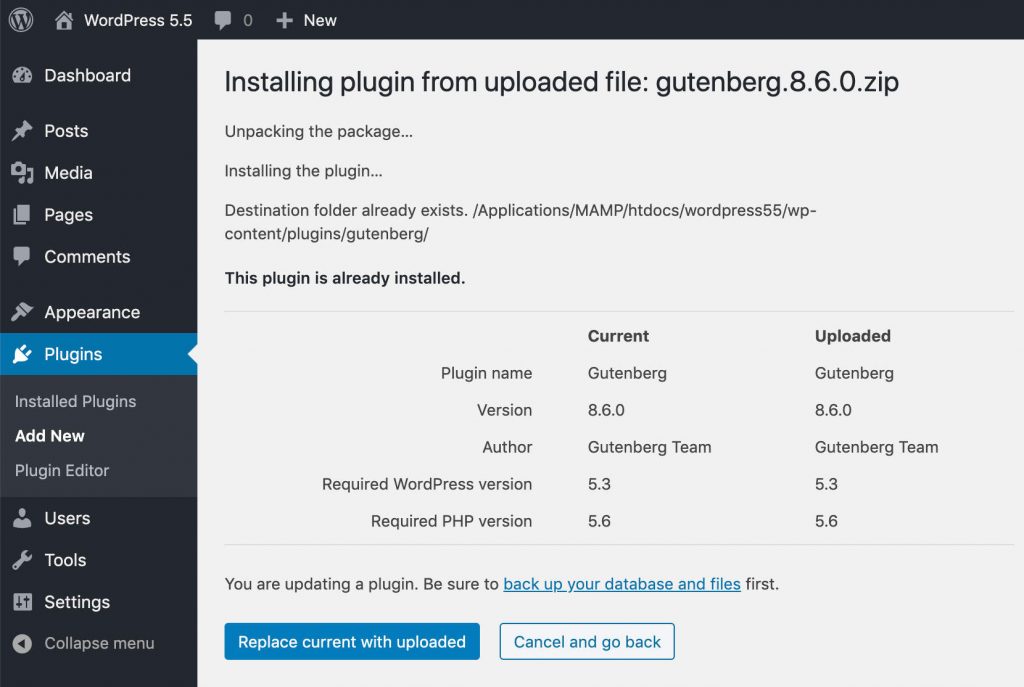
To update your theme with the latest version go to the WordPress Dashboard > Appearance > Themes > Upload theme > Choose File > Upload the .ZIP file of the latest version.
Similar to detecting plugins, WordPress will understand that you already have that theme installed and will give you the option to ‘Replace current with uploaded’ version.
Accessibility Changes as a part of regular updates
No WordPress major release would be complete without some Accessibility improvements and 5.5 is no different. In this release a number of changes were introduced, with these being the most notable:
Every major release of WordPress comes with accessibility changes. This time it’s no different. Here are a few accessibility changes compiled from WordPress.org:
- List tables now come with extensive, alternate view modes.
- Link-list widgets can now be converted to HTML5 navigation blocks.
- Copying links in media screens and modal dialogs can now be done with a simple click of a button.
- Disabled buttons now actually look disabled.
- Meta boxes can now be moved with the keyboard.
- A custom logo on the front page no longer links to the front page.
- Assistive devices can now see status messages in the Image Editor.
- The shake animation indicating a login failure now respects the user’s choices in the
prefers-reduced-motionmedia query. - Redundant
Error:prefixes have been removed from error notices.
Pro Tips For Developers
Under the hood, there are a lot changes for the developers too! We recommend you to go through the Field Guide that contains all the Dev Notes regarding the major changes. You can also sign up for the Core Blog so as to keep abreast of the latest changes that may influence your code. I would like to recommend that never wait for the release date rather test your code with the beta version to make sure that nothing gets conflicted when the latest version is released.
Over To You
If you have already tried some of the things you mentioned above, let us know how did you feel about them. And, if you think that we have missed any changes to include, don’t hesitate to share with us in the comment section below.
Disclosure: WP Hive earns a commission when you buy through partner links. It does not influence the unbiased opinions of our writers. Learn more →
https://wphive.com/reviews/wordpress-5-5-review-features-and-improvements/
Suza



