Wondering how to choose the perfect web hosting for your site? If yes, then you’re at the right place!
How do you feel when your site is loading at lightning speed, is always secure, and never experiences downtime? Fascinating right? Well, getting the right web hosting will do that for you.
However, choosing the right web hosting is not just about finding a server to set up your site. It’s about creating a powerful foundation that supports your digital dreams.
But how to choose web hosting that’s just right for you? And, with so many options available, it can feel overwhelming. But, don’t worry anymore!
Today, in this guide, you’ll find everything you need to make an informed decision. From understanding your unique website needs to comparing different hosting types, we’ve got you covered.
So, let’s start!
Quick Navigation
Understanding Your Web Hosting Needs
Choosing the perfect web hosting for your site starts with understanding your specific needs. Let’s break it down step-by-step so you can make an informed decision.
One of the first things to consider is the type of web hosting that will best suit your site. There are several options available, each with its own set of features and benefits.
Types of Web Hosting
Here, we’ll go over the main types of web hosting to help you understand which one might be right for you.
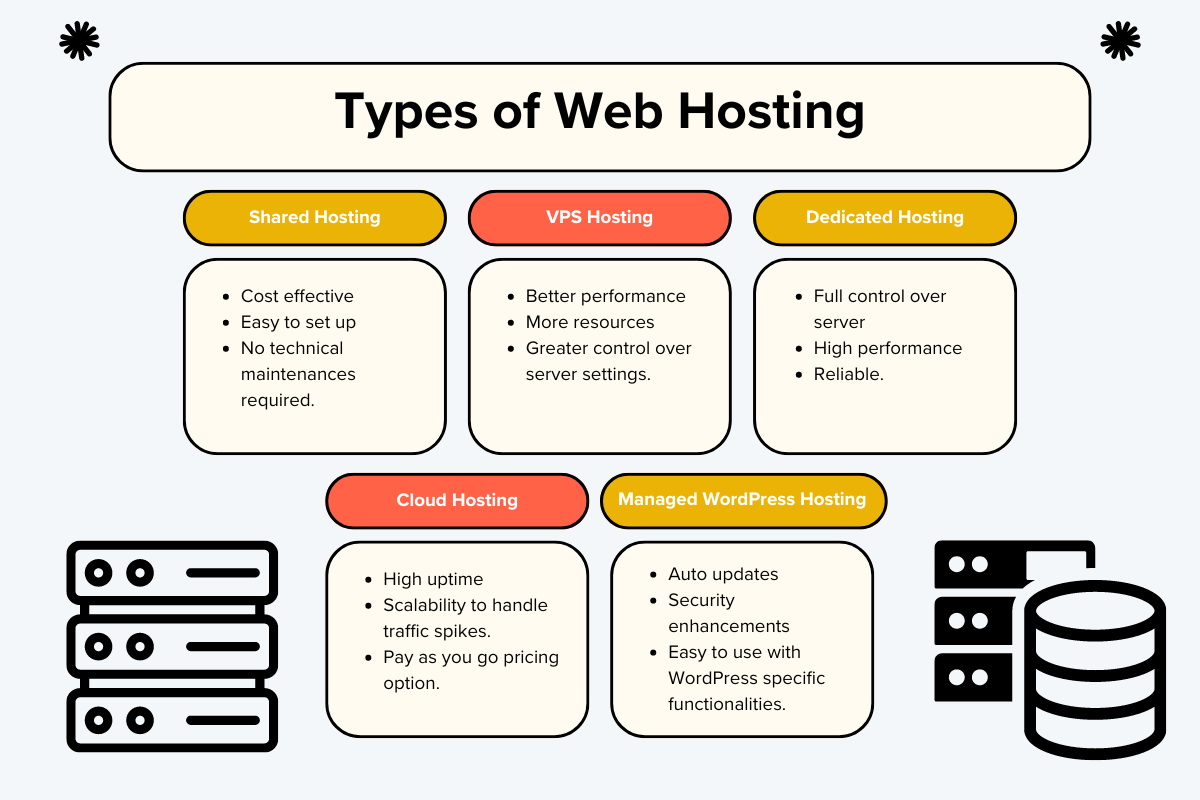
1. Shared Hosting
Shared hosting is like renting a small space in a large server. You share resources like CPU, RAM, and bandwidth with other websites on the same server.
This option is the most affordable and is perfect for beginners, small blogs, or websites with low traffic. It’s easy to use and usually comes with a control panel for managing your site.
Pros:
- Cost-effective (For example, Bluehost costs $2.95/mo for the basic plan.)
- Easy to set up
- No technical maintenance is required.
Cons:
- Limited resources
- Slower performance during high traffic periods.
- Less control over server settings.
Who is it best for?
Shared hosting is ideal for:
- Hobbyists
- Small blogs
- Small-scale business sites.
- Budget-conscious site owners.
- Non-technical users.
2. Virtual Private Server (VPS) Hosting
VPS hosting is a step up from shared hosting. You still share the physical server with others, but you have your own dedicated portion of the server’s resources. This provides better performance and more control.
Pros:
- More resources and better performance.
- Greater control over server settings.
- Scalability for growing websites.
Cons:
- More expensive than shared hosting. (For instance, the VPS hosting of Bluehost costs $31.99/mo for a starter plan)
- Required technical knowledge.
Who is it best for?
VPS hosting is ideal for those who need more control over their server. As well as if you need more resources then VPS hosting is the one for you.
- Growing business with increased web traffic.
- eCommerce websites
3. Dedicated Hosting
Dedicated hosting is like owning a space. You have an entire server all to yourself, which means no sharing of resources.
This option offers the best performance, security, and control. Making it ideal for large websites with high traffic or those needing specific server configurations.
Pros:
- Full control over the server.
- High performance and reliability.
- Enhanced security.
Cons:
- High cost. (For example, the dedicated hosting price of Bluehost costs $91.98/mo for a basic plan).
- Required technical expertise to manage.
- Maintenance and server management are your responsibility.
Who is it best for?
It depends, on whether you need dedicated hosting or not. If you require any specialized needs and high bandwidth, then dedicated hosting can offer you all.
- eCommerce website with sensitive information of customers.
- If your website needs total control over the hosting and a high level of customization.
- Organization sites that need to protect their data can benefit from dedicated hosting.
4. Cloud Hosting

Cloud hosting is like renting a flexible space that can expand as needed. Your website is hosted on a network of servers (the cloud). And resources can be scaled up or down based on demand. This offers excellent reliability and scalability.
Pros:
- Scalability to handle traffic spikes.
- High uptime and reliability.
- Pay-as-you-go pricing.
Cons:
- Can be more expensive than shared or VPS hosting. ( For example, Cloudways is a cloud hosting and will cost $14/month for its starting plan.)
- Pricing can vary on usage.
Who is it best for?
Cloud hosting is best for medium to large businesses with high traffic. Because you need to provide better performance so your site can load quickly. And with high traffic, downtime is not an option.
5. Managed WordPress Hosting
This type of hosting is specifically optimized for WordPress sites. It’s like having a strong service for your WordPress website. Managed WordPress hosting takes care of updates, security, and performance optimizations for you.
Pros:
- Optimal for WordPress performance.
- Automatic updates and security enhancements.
- Easy to use with WordPRess-specific features.
Cons:
- Can be more expensive than shared hosting. (For example, Kinsta managed WordPress hosting plans start from $30/month.)
- Limited to WordPress sites only.
Who is it best for?
- WordPress bloggers and content creators.
- Small to medium businesses that use WordPress as their content management system.
Besides, understanding your web hosting needs is crucial to choosing the right type of hosting for your site. Whether you’re just starting with a small blog or managing a high-traffic website, there’s a hosting option tailored to your requirements.
Think about your budget, the level of control you want, and how much traffic you expect to determine which type of hosting will best support your goals.
If you’re planning to build a site with WordPress, then check our article on how to build a WordPress website for detailed information.
How to Choose the Perfect Web Hosting for Your Site?
Now let’s look into how to choose the perfect web hosting for your site.
1. Selecting the Ideal Web Hosting Package
First of all, choosing the perfect web hosting package for your website is crucial. Let’s talk about how to find the best web hosting package for you!
First, think about your website. Is it a small blog where you share your thoughts and stories? Or maybe it’s a big online store where you sell cool things?
Knowing what kind of website you have helps you pick the right hosting package.
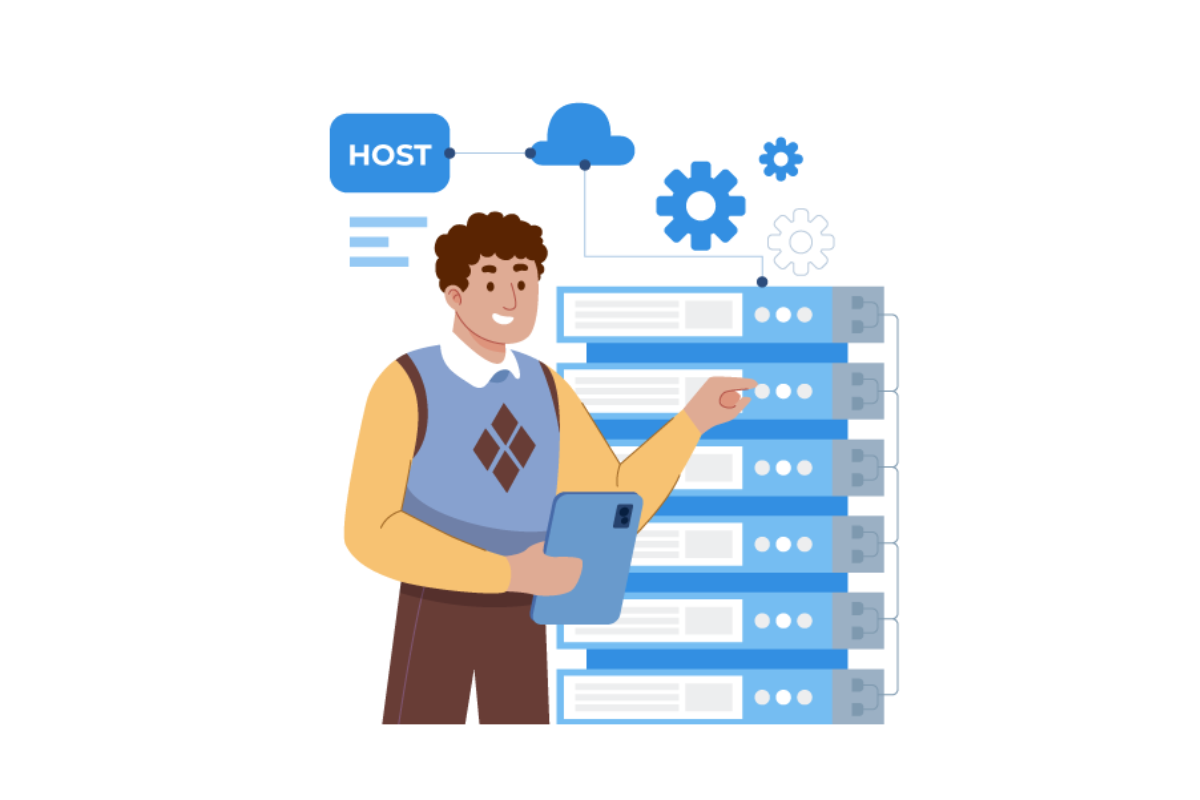
There are different kinds of web hosting packages as we have mentioned earlier. So when choosing a package, look at what you get.
- Make sure there’s enough storage space for all your pictures, text, and videos.
- More bandwidth means more people can visit without slowing the website down.
- Good customer support is like having a friendly guide who helps you with problems.
- Some packages come with extras like free domain names, email accounts, or security features.
Let’s talk about them in detail below.
2. Evaluate Speed and Performance Metrics
Similarly, when you’re choosing web hosting, it’s important to think about speed and performance.
Because, when you’re visiting a website, and if it takes a long time to load. It’s frustrating, isn’t it? Therefore, you might want to the site.
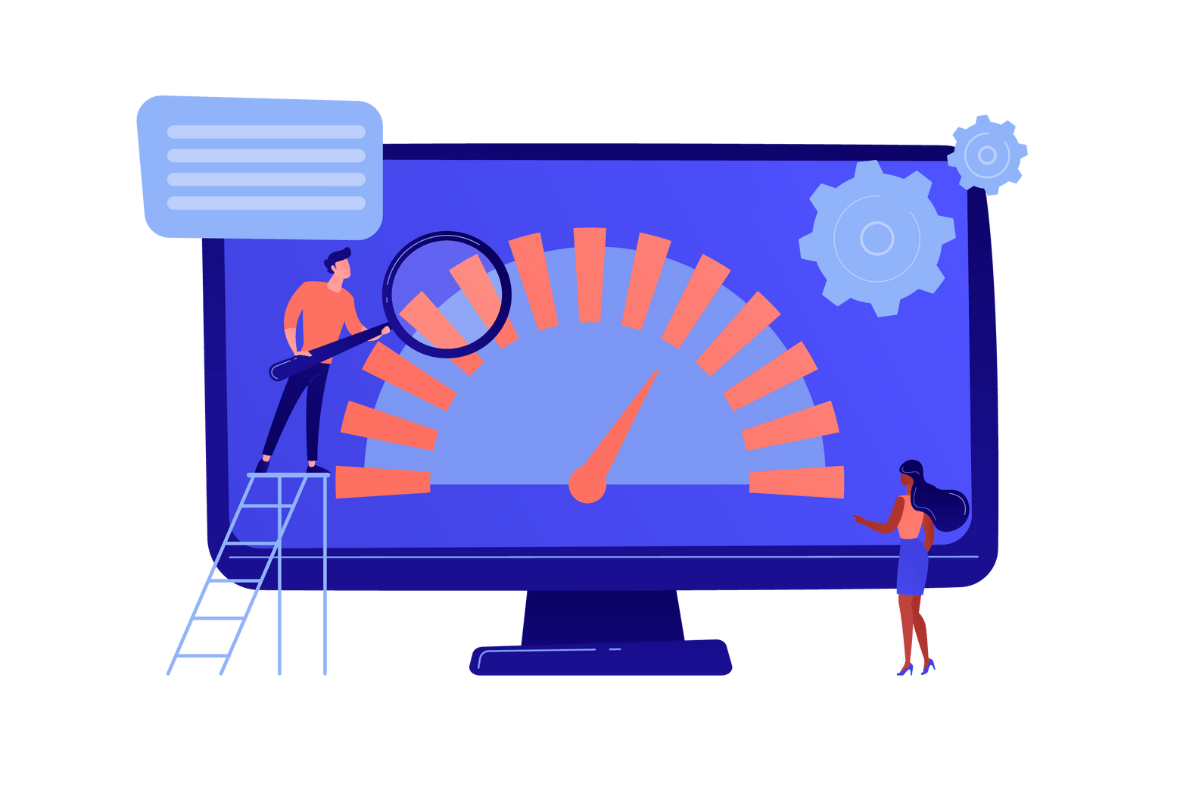
To find a web hosting that offers optimal speed for your website, look if they offer better SSD (Solid State Drives) storage. This will store your data permanently and you can access them faster.
For example, Bluehost offers up to 225GB SSD storage and DreamHost offers up to 240 GB SSD storage. It all depends on the hosting package you choose.
Moreover, you can look for CDN (Content Delivery Network). This helps your site to travel worldwide through multiple servers. Hence, decreasing the distance between your website and visitors worldwide.
There are many hosting providers that offers CDN like HostGator, SiteGround, etc.
Besides, if you want to check your website speed, then use online tools like GTMetrix and WebPageTest.
3. Ensure Adequate Bandwidth
Okay, let’s talk about bandwidth.
Bandwidth is the amount of data that can travel to and from your website. And, more bandwidth means more visitors can browse through your site smoothly.
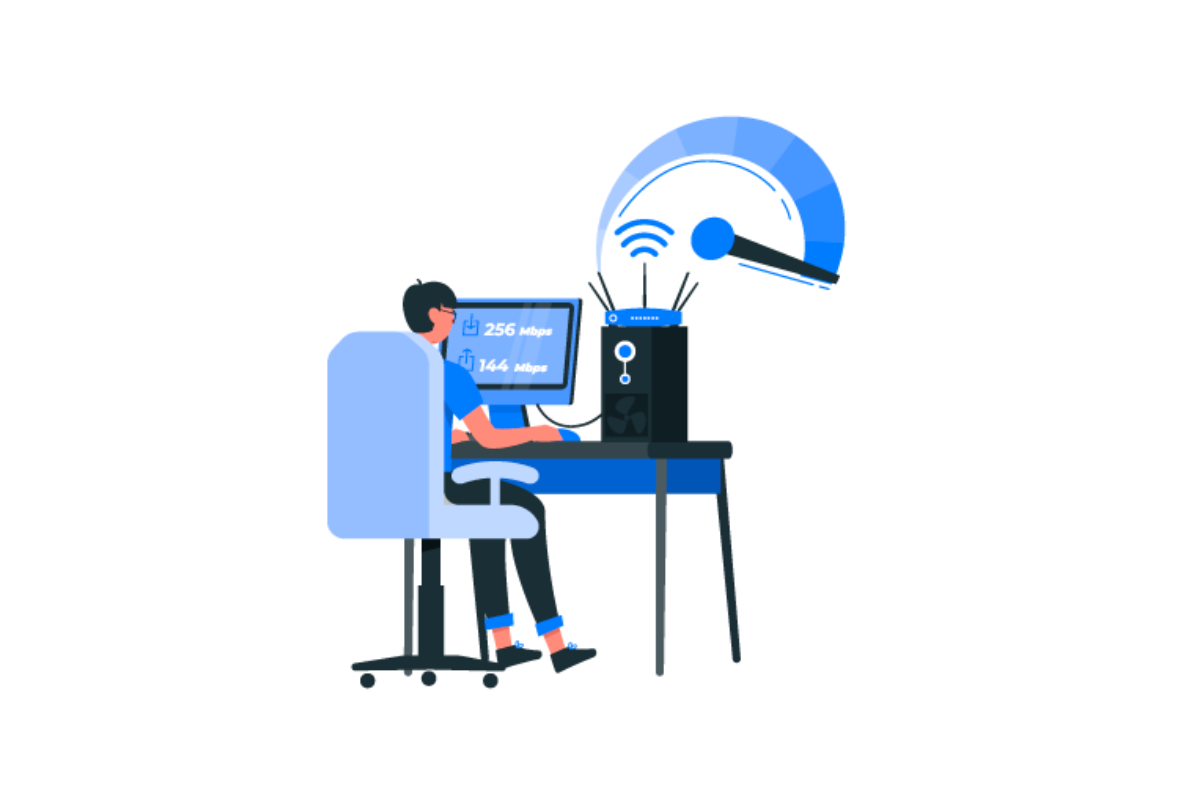
Why it’s important?
Because, if your site doesn’t have enough bandwidth:
- Visitors will have to wait for pages to load.
- This lets visitors leave your site.
- With too much traffic and not enough bandwidth, your site might stop working.
For example, if you look at the shared hosting plan of SiteGround, you’ll find which plan to choose for the number of visitors you’re expecting. They provided the appropriate estimate of the maximum number of website visits that a hosting plan can handle.
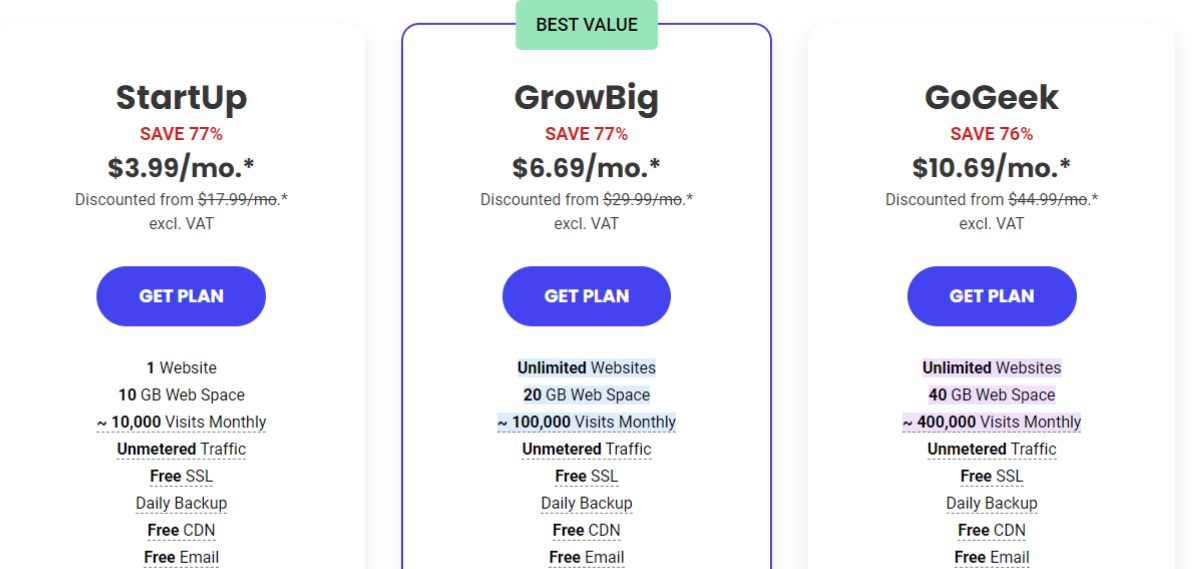
So, think about how many visitors you expect. If you’re just starting, then you might not need a lot. But it’s good to plan for future growth!
4. Inquire About Security Features
When choosing the perfect web hosting for your site, remember to ask about security features. Because, you need to protect your website from hackers and viruses.
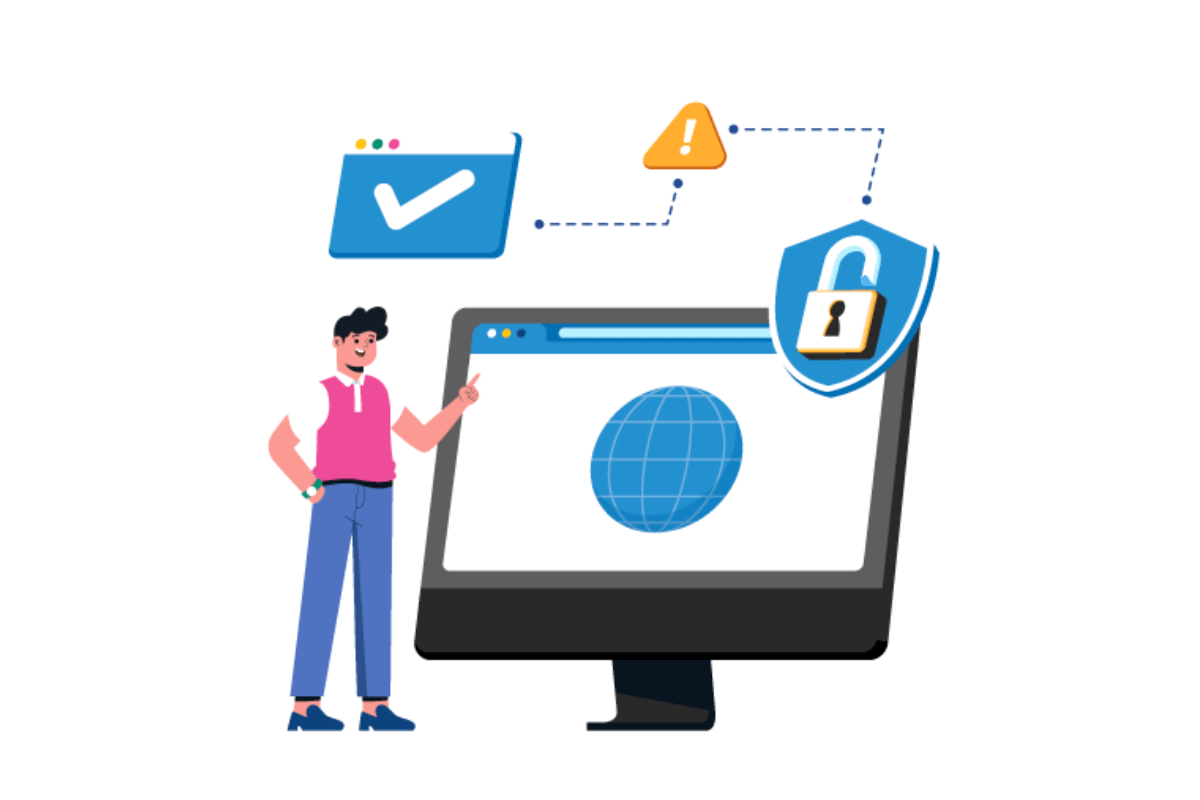
If someone hacks your website, they can steal information, damage your site, etc. Therefore, good security keeps your website safe and your visitors’ information protected.
What to look for?
- SSL (Secure Sockets Layer) Certificates: It keeps your site’s information safe as it travels from your visitor’s computer to your website. Also, you can tell a site has SSL if the web address starts with “https://” instead of just “http://”.
- Firewalls: It checks all the traffic coming in and out of your website. Also, helps to block and keep your site safe from attacks.
- Regular Backups: Backups are the copies of your website that are saved regularly. If something goes wrong, then you can use a backup to restore your site.
- Malware Scanning: Malware is like a virus for your site and will make your site act weird or even crash. So ask your host if they offer malware scanning or not.
- DDoS (Distributed Denial of Service) Protection: DDoS is a type of attack that floods your website with too much traffic, making it crash. So, DDoS protection helps prevent these attacks and keeps your site running smoothly.
5. Ease of Use & Functionality
When choosing a web hosting, it’s crucial to think about how easy it’s to use and what features it offers. You want your hosting service that makes managing your site simple and fun.
Let’s look into some of the things you can check:
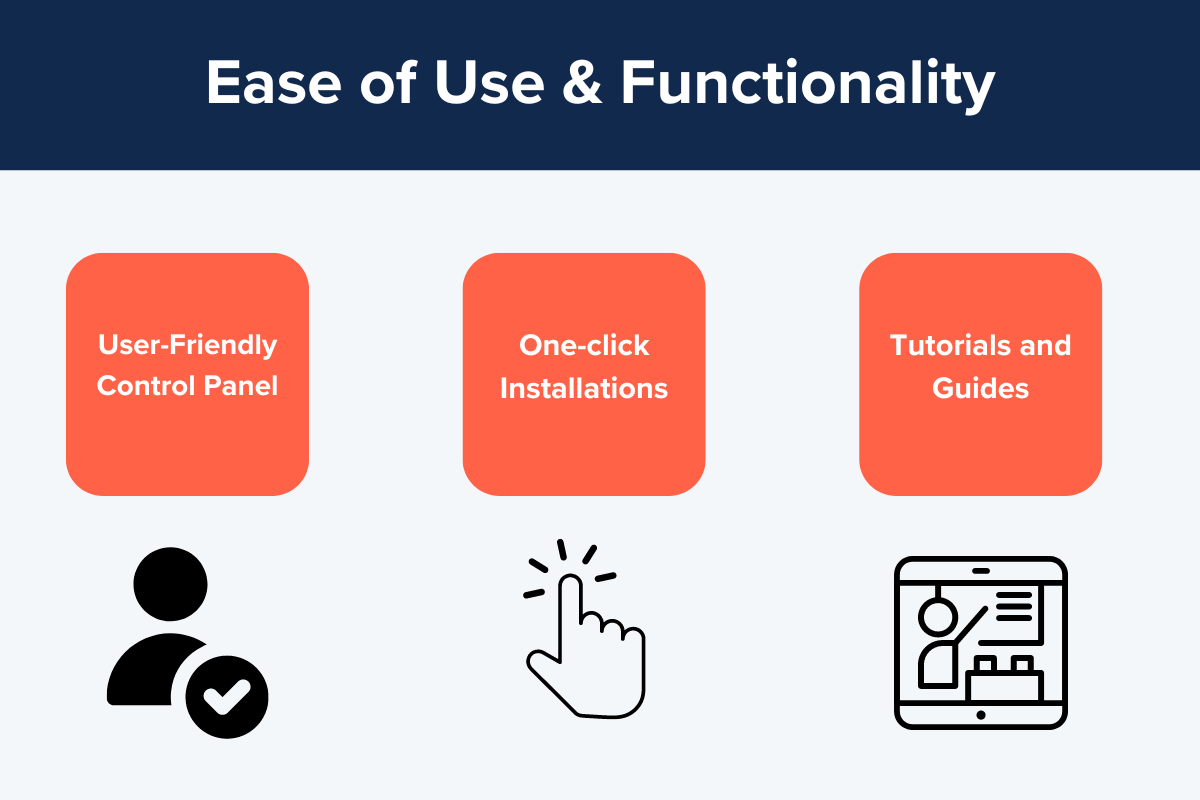
I) User-Friendly Control Panel
Look for a hosting service that has a control panel which is easy to navigate. A control panel is like the dashboard of your website where you can control everything.
Popular control panels like “cPanel or Plesk” are great because they are straightforward and have lots of helpful tools.
If you are going through a super complicated dashboard, it would be really hard, right? But, a simple control panel makes it easy to work with many of useful things like:
- Adding new pages or blog posts.
- Uploading images and videos.
- Setting up email accounts, etc.
II) One-Click Installations
Many hosting services offer one-click installations for popular software like WordPress. This means you can set up your website with just a single click! It’s like magic and saves you a lot of time and hassle.
Think about how much easier it is to press one button to install a software on your device instead of going through a long, boring setup process. That’s how one-click installations work for your website.
III) Tutorials and Guides
A good hosting service provides tutorials and guides that show you how to do things step-by-step. These can be videos or written instructions. It’s like having a technical support who shows you exactly what to do.
Choosing a web hosting service that is easy to use and packed with useful features makes managing your website a breeze.
So, when you’re picking your hosting, make sure it’s something you can use easily and has all the tools you need to make your website awesome!
6. See Pricing and Refund Options
Understanding how much a web hosting service costs and how you can get your money back if needed is really important.
First, look at how much they charge and if there are any hidden fees. Then, compare what you get for that price.
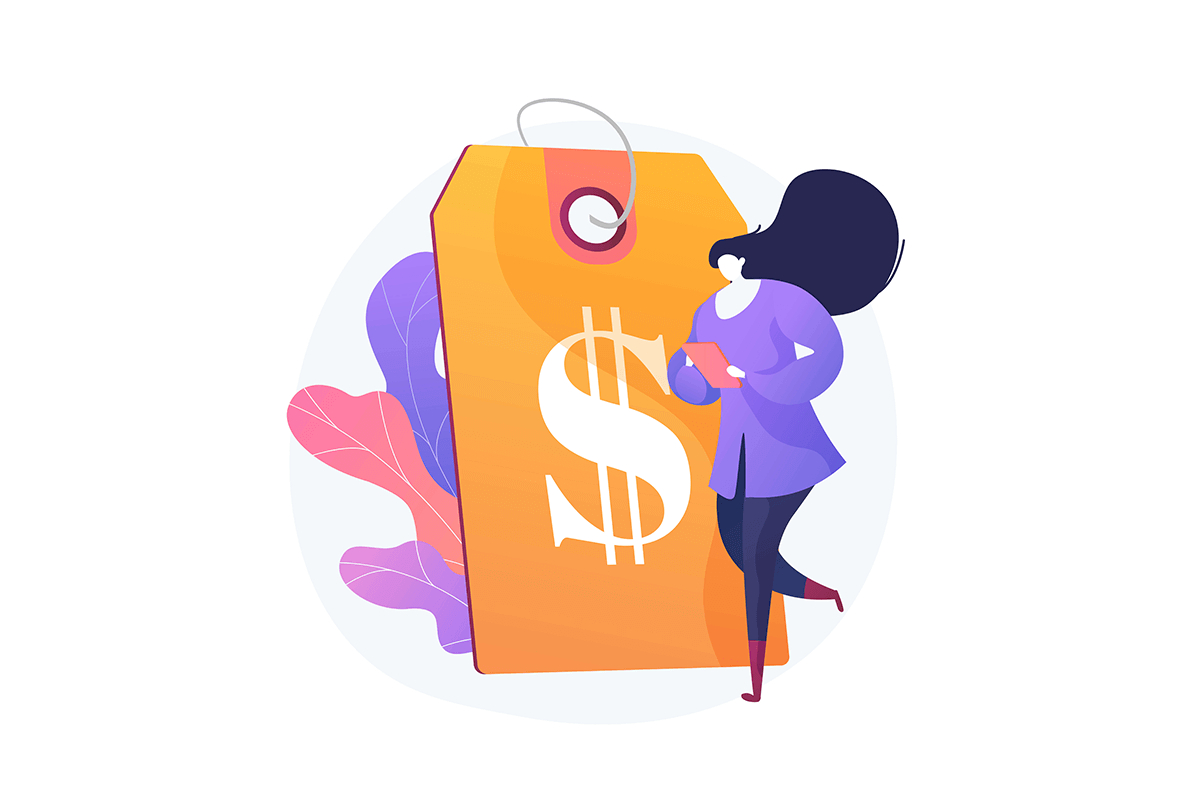
You should think about how much it will cost you in the short term and the long term. Sometimes, they give you a good deal at first but then charge you more later. It’s like when you buy something on sale, but then the price goes up after a while.
Keep an eye out for any special deals or discounts they offer, but make sure the service is still good quality.
Also, see what happens if you want your money back. Some companies give you a refund if you’re not happy. But others might make it hard for you to get your money back.
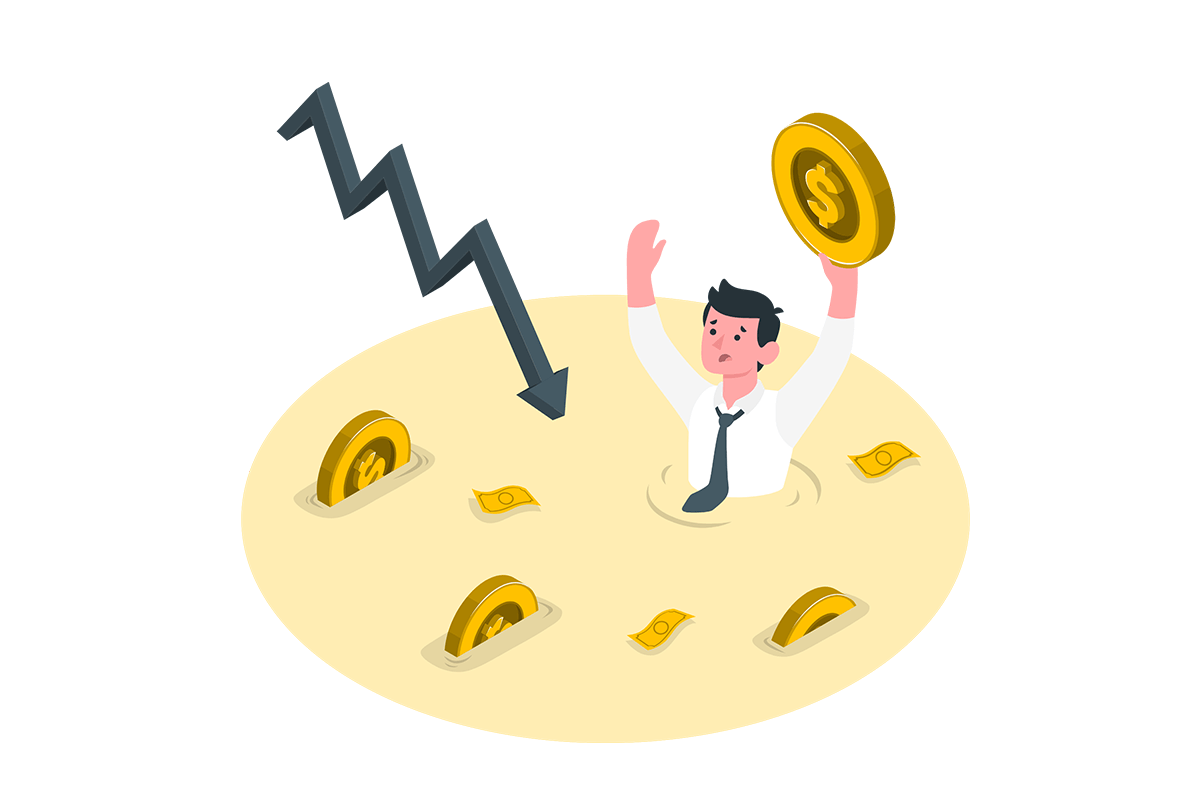
Make sure you check the money-back guarantee policy before you settle on any hosting provider.
By looking at all of these things, you can pick a web hosting service that works well for you and is fair with your money.
7. Explore Customer Support and Technical Assistance
One of the critical aspects to consider when selecting a web hosting provider is the quality of their customer support and technical assistance.
Here’s what you should look for:
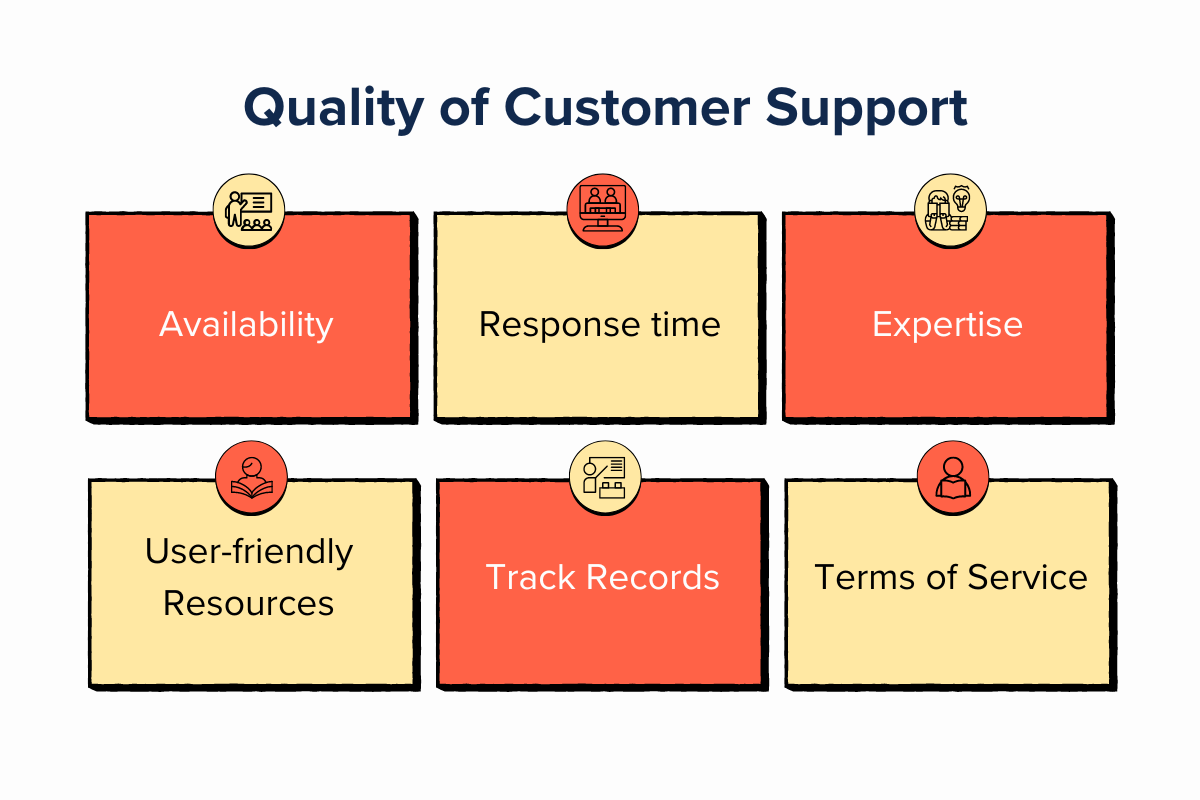
- Availability: Ensure 24/7 customer support through live chat, email, and phone for timely assistance with any issues.
- Response Time: Test support team responsiveness by reaching out with inquiries and assessing the helpfulness of their responses.
- Expertise: Verify the expertise of support staff in handling technical challenges effectively.
- User-friendly Resources: Look for extensive online resources like knowledge bases and tutorials for self-help and troubleshooting.
- Track Records: Research the hosting company’s reputation for customer service through reviews and testimonials.
- Terms of Service: Review terms of service for any limitations or additional charges related to technical assistance beyond standard offerings.
By doing so, you can ensure that you’ll receive the necessary support. To maintain a reliable and efficient online presence for your business.
You might want to browse our article on tips to improve customer service on your WordPress website.
8. Read User Ratings & Reviews
Likewise, reading what other people say about a web hosting service can be really helpful. You can see if other people liked it or had problems with it.
Here’s how you can do that:
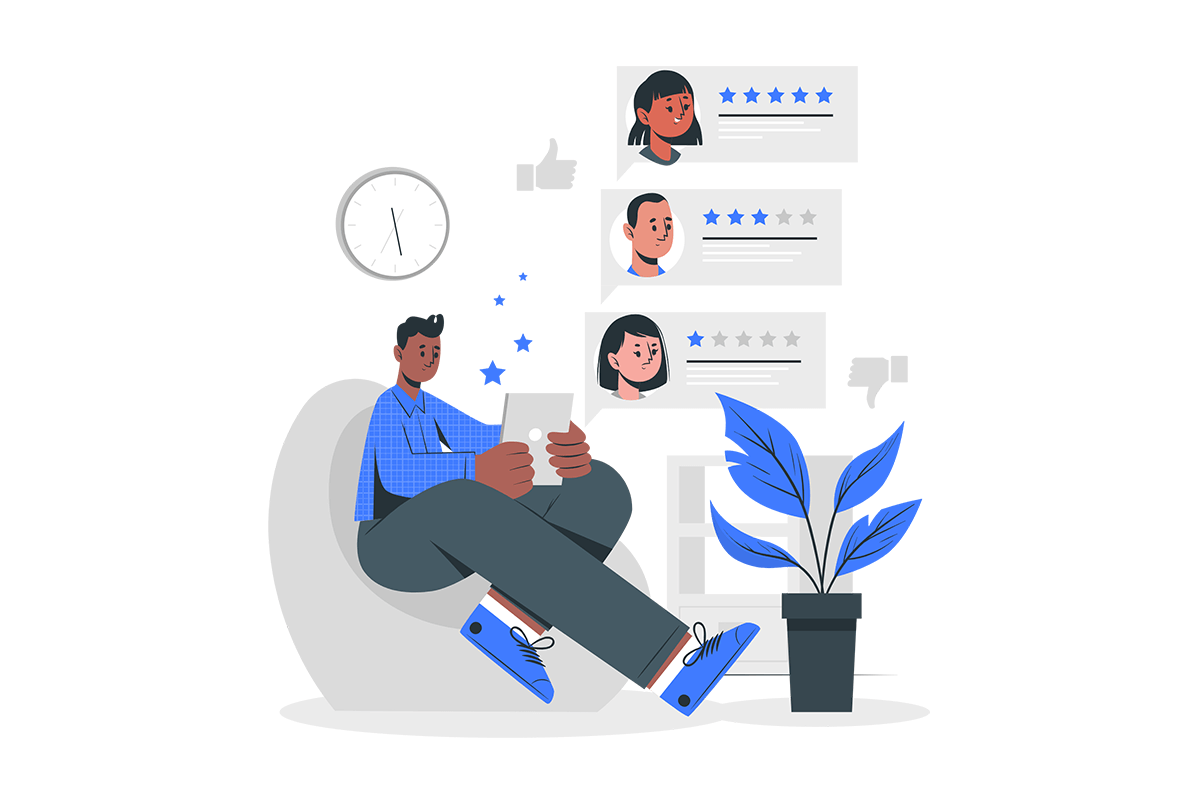
First, go to trusted websites such as Trustpilot, G2 Reviews, etc where people talk about their experiences with different hosting companies.
For instance, if you check Bluehost Trustpilot score, then it has good 4.1 out of 5-star ratings given by real 13235 users.
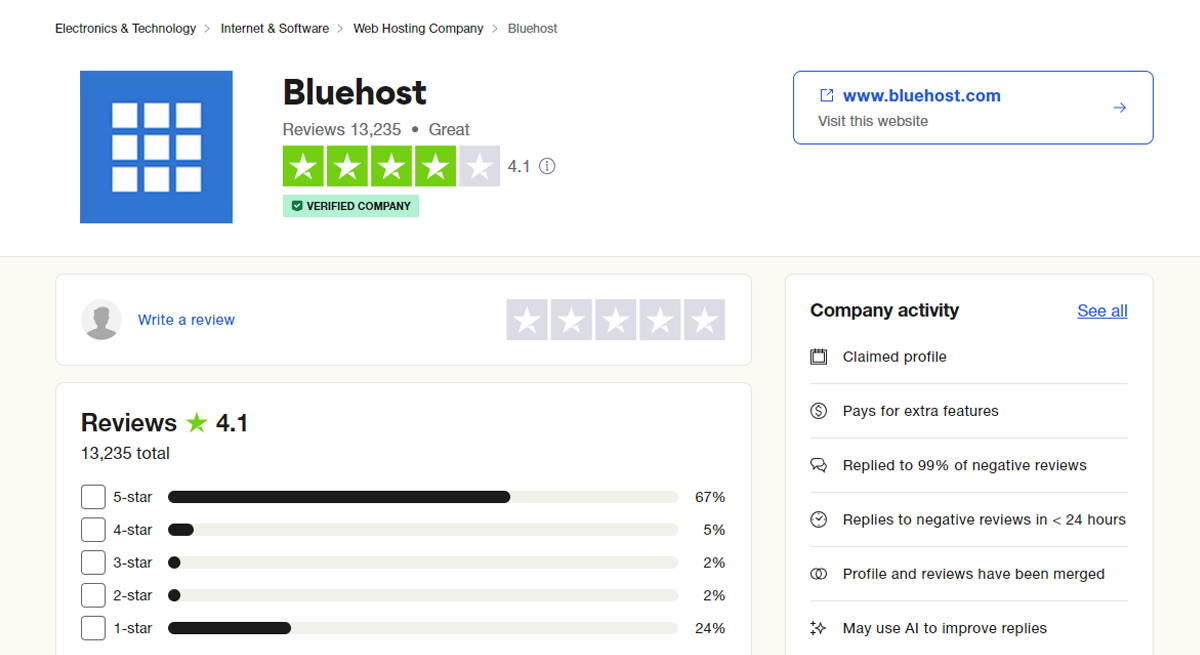
Now, you can read both good and bad reviews because they tell you what’s good and what’s not about each service.
- Look for common things that people say in the reviews.
If lots of people praise the customer service, speed, and reliability of a hosting company, that’s a good sign. But if many complain about things like the website crashing often or slow support, you might want to think twice.
Think about how detailed and consistent the reviews are. Reviews with specific examples are more helpful than ones that are vague.
- See if the hosting company responds to people’s complaints.
If they try to fix problems and are open about it, it shows they care about their customers.
Don’t just look at reviews from one place. Check out a few different websites to get a better picture of what people think.
- Remember that everyone’s experience is different, so think about your own needs when you read reviews.
By checking out what other people say, you can figure out if a web hosting company is right for you and your website.
9. Migration Assistance From Your Host
When transitioning to a new web hosting provider, the process of migrating your website can be daunting.
Opting for a hosting provider that offers migration assistance can streamline this transition and remove potential challenges.
Most providers offer migration support for incoming websites but often hesitate to assist those moving away. Therefore, it’s important to check for migration assistance both to and from a hosting provider.
For that research real user reviews about the experience of migrating away from your current host. Some old hosting providers might obstruct the migration process, which is crucial to be aware of beforehand.
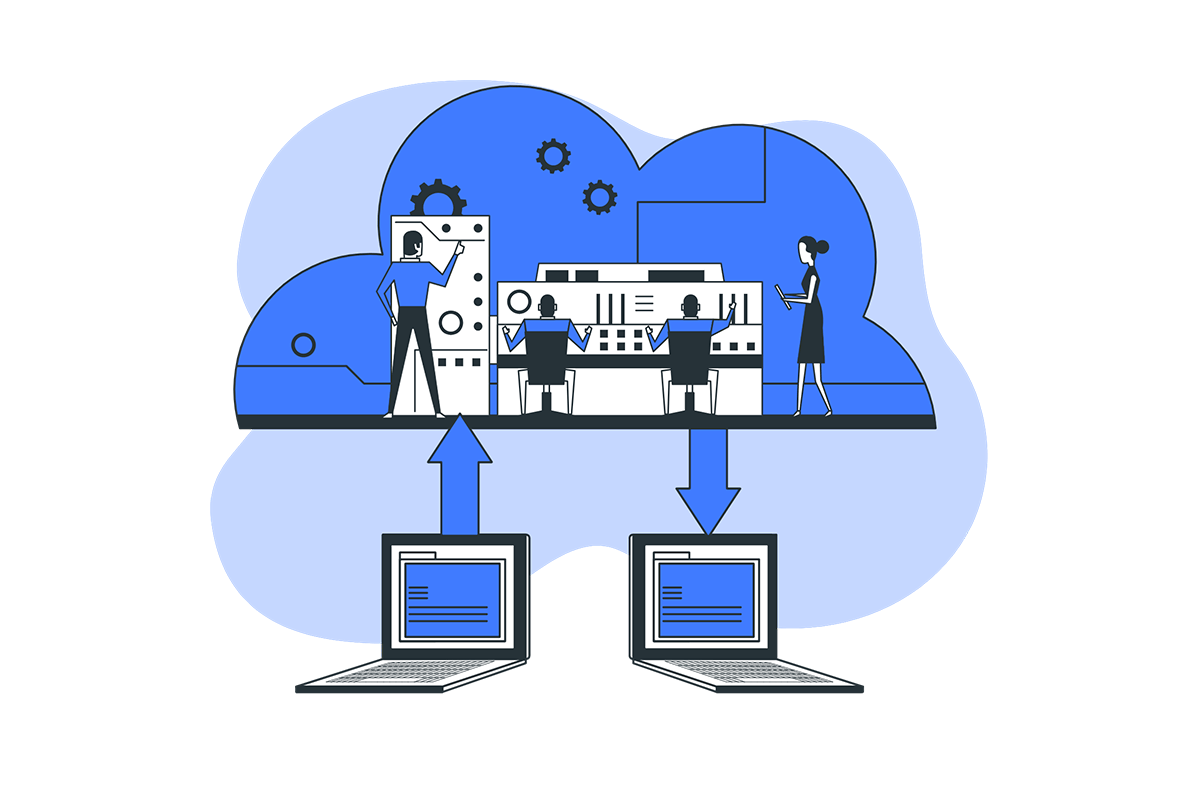
Here’s what to consider:
- Migration Services: Inquire about migration assistance for transferring files and databases seamlessly to the new host.
- Expertise and Experience: Evaluate the proficiency of the migration team in handling various platforms.
- Inclusions in Hosting Plan: Confirm if migration assistance is part of your plan or requires an extra fee.
- Support and Communication: Ensure access to dedicated support channels and timely updates during migration.
- Post-Migration Support: Ask about post-migration support to address any issues effectively.
By selecting a hosting provider that offers comprehensive migration assistance, you can simplify the transition to a new hosting environment.
Additionally, understanding potential challenges with your current host can help you prepare and minimize the risk of disruptions to your website’s functionality.
10. Explore Other Required Features
In addition to the fundamental aspects of web hosting already discussed, check out these extra web hosting features to make the best fit:
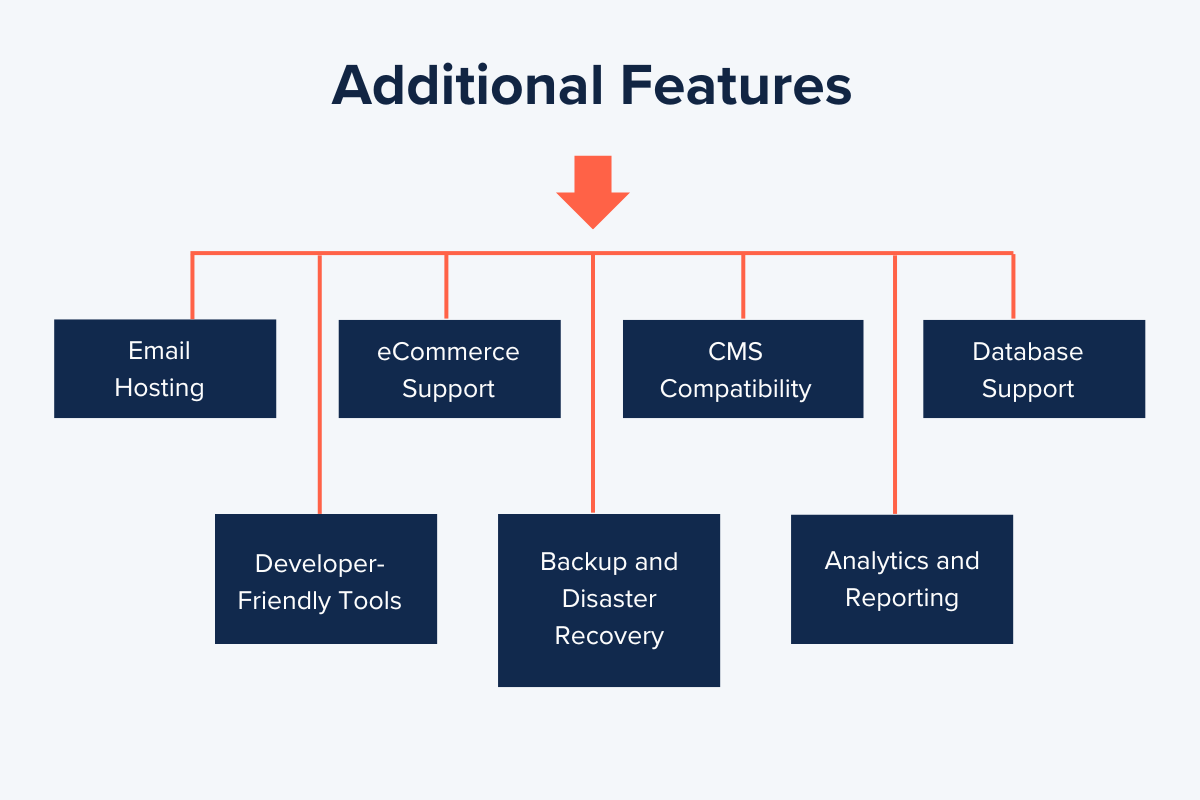
- Scalability Options: Think about how easy it is to make your website bigger if more people start visiting it.
- Email Hosting: See if they can give you email addresses with your website name.
- eCommerce Support: If you want to sell things online, check if they have special features for online stores.
- Content Management System (CMS) Compatibility: Make sure your website works well with the tools you want to use to manage it.
- Database Support: Check if they support the kind of database you need for your website.
- Developer-Friendly Tools: Look for tools that make it easy for people who build websites to do their job.
- Backup and Disaster Recovery: Make sure they keep your website safe if something bad happens.
- Analytics and Reporting: Find out if they have tools to see how many people visit your website and what they do there.
By exploring these, you can ensure that your chosen web hosting provider offers a comprehensive solution that meets your specific needs. And supports the growth and success of your website or online business.
3 Best Web Hosting For Your Site – Our Recommendation
When it comes to selecting the ideal web hosting service for your business, it’s crucial to weigh your options carefully.
Yet, are you confused about making a choice?
Below, we’ll dive into 3 reputable web hosting providers known for their reliability and performance.
1. Bluehost
With over two million websites hosted worldwide, Bluehost is a popular choice among small businesses and individuals alike.
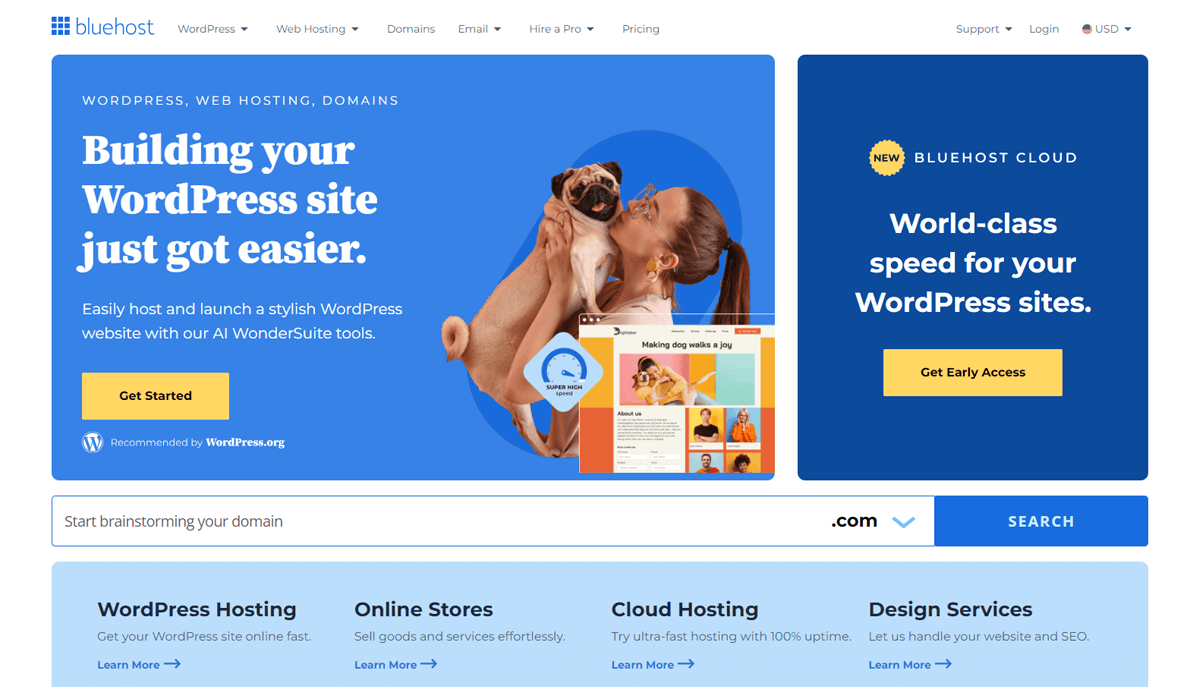
It offers a range of hosting plans tailored to different needs and budgets. This ensures you can easily launch their websites with minimal hassle.
What’s more, its user-friendly interface and one-click WordPress installation make it an attractive option for beginners. On top of that, you get excellent uptime along with robust security features, and 24/7 customer support.
Pricing:
Bluehost is available to you in 4 different plans under shared hosting for your WordPress website.
| Plan Features | Basic | Choice Plus | Online Store | Cloud |
| Initial Cost | $2.95/month | $4.95/month | $9.45/month | $29.99/month |
| No of Websites | 1 | 3 | 3 | 50 |
| SSD Storage | 10 GB | 40 GB | 40 GB | 225 GB |
| Free CDN | Yes | Yes | Yes | Yes |
| CPU Performance | Standard | Standard | Standard | Optimized |
| Support | Chat | Chat/Phone | Chat/Phone | 24/7 Priority Chat/Phone |
2. Kinsta
For those seeking top-notch performance and unparalleled speed, Kinsta stands out as a premier managed WordPress hosting provider.
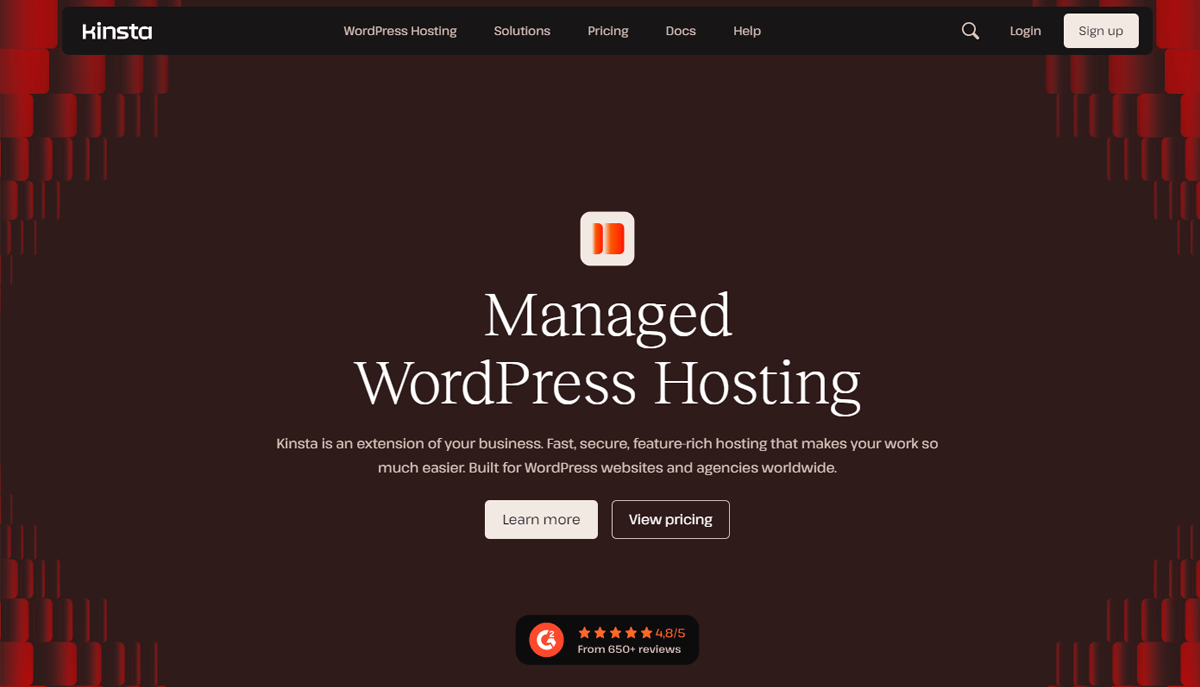
Leveraging the power of the Google Cloud Platform, Kinsta delivers lightning-fast loading times, automatic backups, and top-notch security features.
It has an expert support team, consisting of WordPress specialists. This ensures that users receive prompt assistance and personalized solutions to their queries.
With a focus on scalability and reliability, Kinsta caters to businesses of all sizes looking to deliver a seamless online experience to their visitors.
Pricing:
You can get different plans of Kinsta under managed WordPress hosting for your website. They are:
| Plan Features | Starter | Pro | Business 1 | Business 2 |
| Initial Cost | $30/month | $59/month | $96/month | $188/month |
| WordPress Installs | 1 | 2 | 5 | 10 |
| Monthly Visits | 25000 | 50000 | 100000 | 250000 |
| SSD Storage | 10 GB | 20 GB | 30 GB | 40 GB |
| Free Premium Migrations | 1 | 2 | 3 | 3 |
| Backup Retention | 14 days | 14 days | 14 days | 14 days |
3. Cloudways
As a cloud hosting platform, Cloudways offers flexibility, scalability, and superior performance.
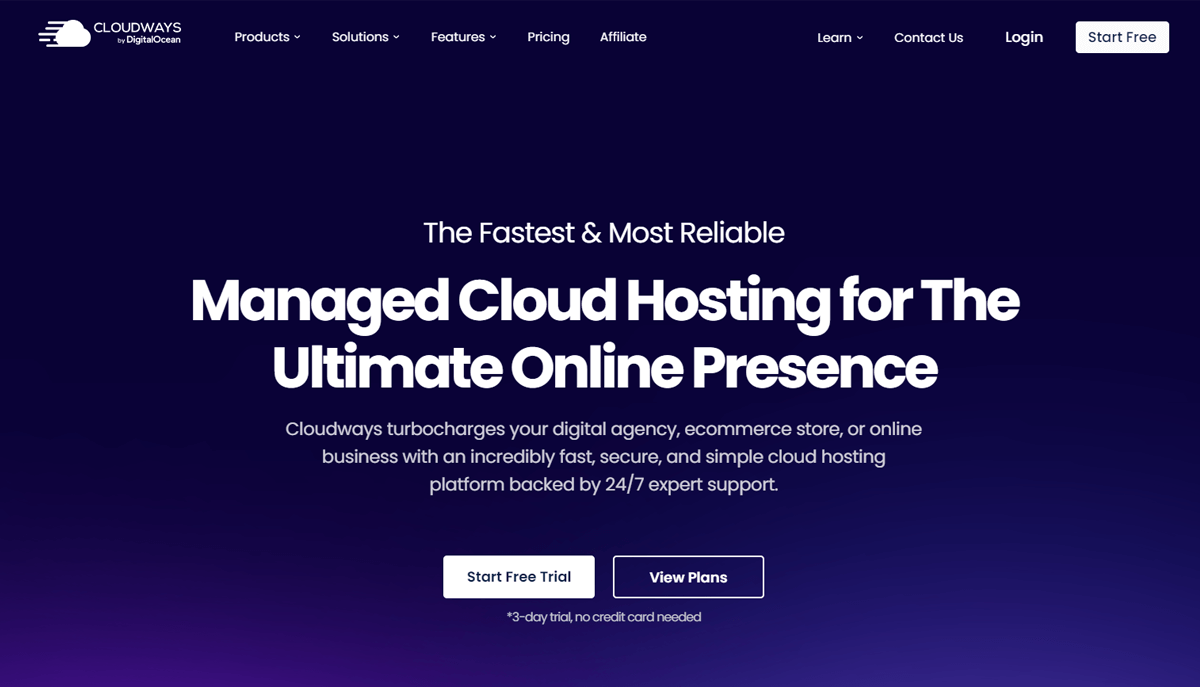
It supports multiple cloud providers, including AWS, Google Cloud, and DigitalOcean. As a result, you can customize your hosting environment to meet specific requirements.
Its managed services, automated backups, and round-the-clock support ensure that users can focus on growing their businesses. While ensuring optimal website performance without worrying about server management.
So, if you’re seeking tailored hosting solutions, Cloudways is the way to go.
Feel free to take your time to compare features, read reviews, and make an informed decision that aligns with your business objectives.
Pricing:
Cloudways provides the following pricing plans under its premium package under Digital Ocean:
| Plan Features | D01GB | D02GB | D04GB | D08GB |
| Initial Cost | $14/month | $28/month | $54/month | $99/month |
| RAM | 1 GB | 2 GB | 4 GB | 8 GB |
| Bandwidth | 1 TB | 2 TB | 4 TB | 5 TB |
| Processor | 1 Core | 1 Core | 2 Core | 4 Core |
| Storage | 25 GB | 50 GB | 80 GB | 160 GB |
Conclusion
And that’s all, folks! We’ve come to the end of our article on how to choose the perfect web hosting for your site.
We believe you can now choose the right web hosting provider to help you establish a successful online presence for your website or business.
Most importantly, remember to assess your website’s requirements, such as traffic volume, technical features, and scalability. To ensure that your chosen hosting provider can accommodate them effectively.
Have any questions? Feel free to drop them in the comment section below. We’re happy to help you out.





Add your first comment to this post