How to Stop Spam Comments on WordPress Easily (Step by Step Guide)

Imagine creating your site, and getting a lot of comments from all around the world. But wait, you suddenly remember that you haven’t yet posted a proper article yet. What’s more, almost all of the comments that came, are irrelevant. These are nothing but spam comments from the evildoers.
Spam is an unwanted part of running a WordPress site. Every day, we get a lot of irrelevant spam comments on WordPress sites that make it hard to find genuine ones. We also have to face brute-force attacks and other forms of spamming.
So if you are struggling with spamming on your WordPress site, you are not alone. However, there is no single way to deal with spam. So we will share multiple ways for you. We will also inform you about a plugin that can help you to fight any kind of spam on WordPress.
Why Spam is a Big Problem in WordPress

Comments are the main way of engaging with a website’s audiences. However, for people with ill motives, it’s just another opportunity to spam. Particularly for WordPress site owners, spamming has always been a huge problem to tackle.
- Comment spamming makes it hard to interact with the legit messages from your real audiences.
- A site full of spam comments does not look good to visitors, creating a bad reputation for your site.
- Spam comments on WordPress site can also be a reason for getting red flagged.
- There are also other forms of spamming such as bruteforce attacks that can make a site vulnerable to hacking
If you own a site, avoiding spam should be on your mind as well. At least after reading about its dark side, you should be looking for ways to eradicate comment spam from your website altogether. So now let’s show you 7 effective ways that you can avoid spam comments on WordPress.
6 Ways to Stop Spam Comments on WordPress
There are a lot of ways that help combined to stop spam comments on WordPress. We have crafted the most effective ways to help you.
Most of the ways don’t require having a plugin, but we will also use a plugin to make our spam prevention process more impactful. The ways can be divided into two major parts, with or without using a plugin.
First, let’s show you the ways without a plugin.
6 Ways to Stop Spam Comments on WordPress without a Plugin
- Moderate the Comment Before Publishing
- Create a List of ‘Blacklisted’ Words
- Restrict Comment for Only to Registered and Logged In Users
- Remove Website URL Field from Comment Form (Required Editing Theme Function)
- Disable Trackbacks in WordPress
- Restrict Number of URL on a Comment
Now let’s talk about every one of them individually, starting from turning on the comment moderation.
1. Moderate the Comment Before Publishing
WordPress gives you a built-in feature to moderate a comment before publishing it to the website. Once the option is enabled, you can moderate every single comment before and choose to either publish or decline.
- To enable the comment moderation, navigate to WordPress Admin Dashboard > Settings > Discussion and turn on manual comment approval.
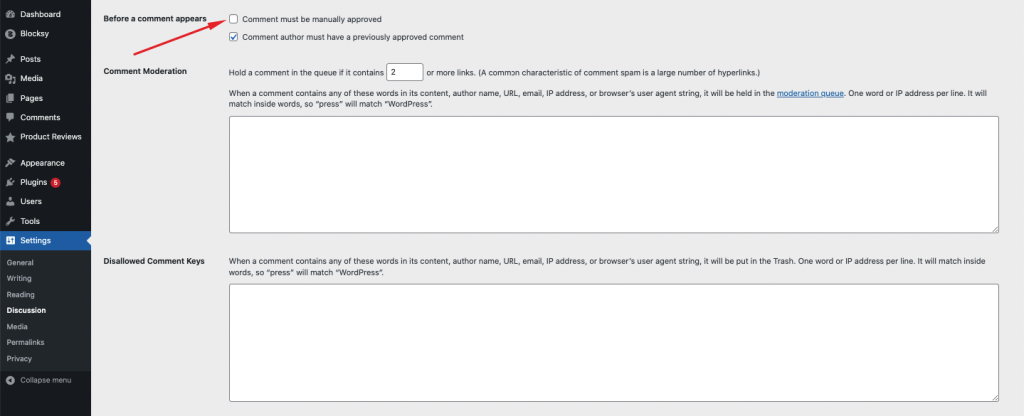
- You can also turn on auto comment approval for people whose comment was approved previously. To enable this option, turn on “Comment author must have a previously approved comment.” option.
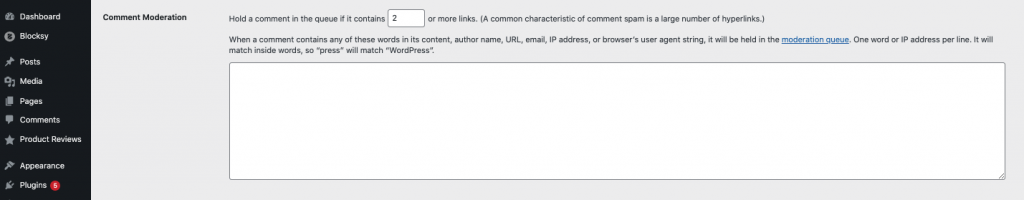
2. Create a List of ‘Blacklisted’ Words
If some of the words are most common in the spam comments, you can blacklist those specific words as well. This will allow you to prevent words that are most used in spam comments on WordPress sites automatically.
- To blacklist some words, navigate to WordPress Admin Dashboard > Settings > Discussion again.
- Now paste the words into the Disallowed Comments Keys box.
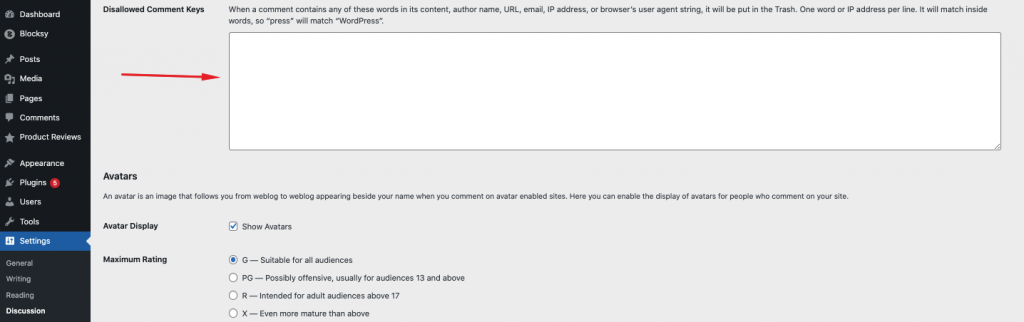
3. Restrict Comment for Only to Registered and Logged In Users
Restricting comment privileges to only registered users can also serve as a good way to avoid spam comments on WordPress. You can turn off comments from unregistered users in the discussion settings as well.
- To do that turn on the option for “Users must be registered and logged in to comment.”
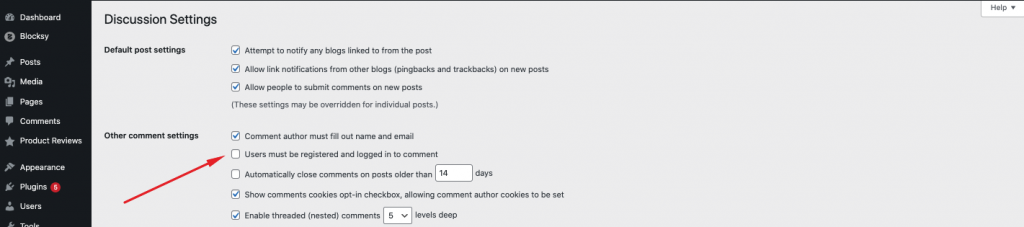
4. Remove Website URL Field from Comment Form (Required Editing Theme Function)
WordPress by default creates an input field for the website URL on the comment box. Spammers use this option to get a backlink to their site. Since meaningful conversation often does not require having a website field in the comment box, it’s better to remove them.
However, as there is no feature by WordPress to do it, we will have to edit the Theme Functions file.
- To do that, first, navigate to WP Admin Dashboard > Appearance > Editor.
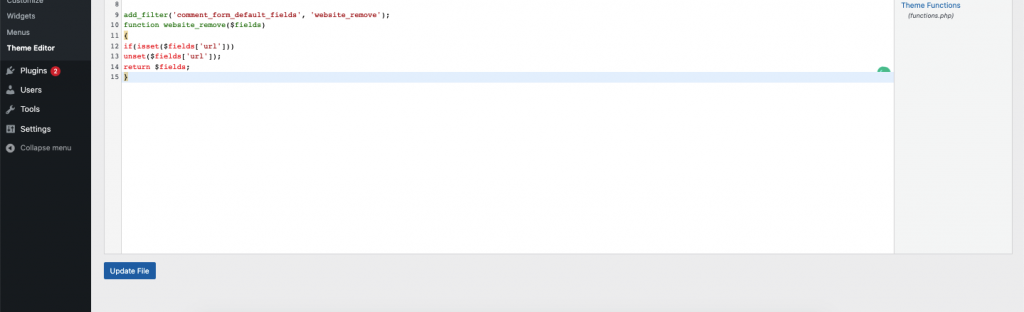
- Now click on Theme Functions and paste the following code below the last line.
add_filter('comment_form_default_fields', 'website_remove');
function website_remove($fields)
{
if(isset($fields['url']))
unset($fields['url']);
return $fields;
}5. Disable Trackbacks in WordPress
Like removing URL insertion from the comment box, you can also stop trackbacks. Spammers use the trackback feature to send back spam URLs to your site when it’s enabled.
- To disable trackbacks, navigate to WP Admin Dashboard > Settings > Discussion. Now uncheck the option called “Allow link notifications from other blogs (pingbacks and trackbacks) on new post“.
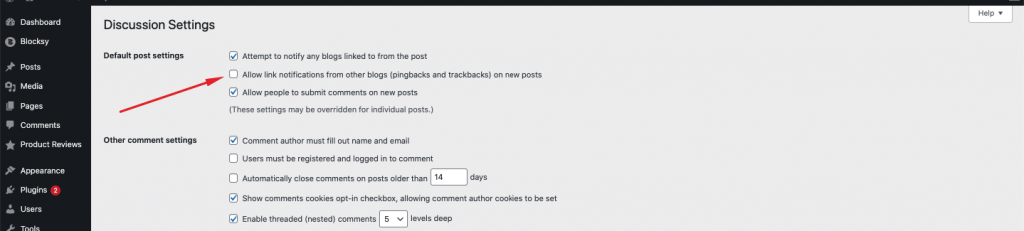
6. Restrict Number of URL On a Comment
As the main focus of spammers is to get backlinks and get some clicks, they may try to post multiple URLs on a single comment as well. You can restrict the number of URLs using the default features from WordPress to prevent that.
- To do that, again navigate to WP Admin Dashboard > Settings > Discussion. After that, set a limit on how many links you want on the website.
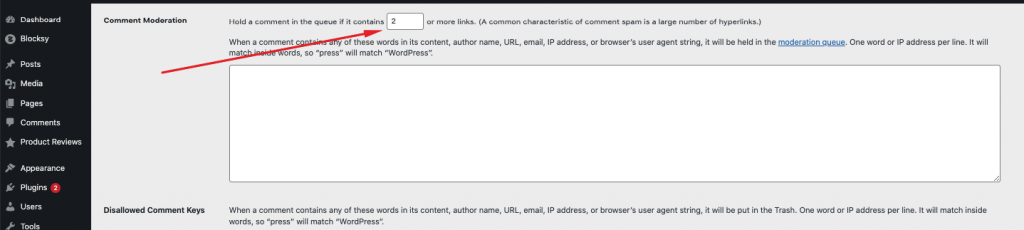
Stop Spam Using an Anti-spam Plugin – Stop Spammers
Up until now, we shared the tips to prevent spam comments on WordPress that don’t require a plugin. Now we will use a popular plugin, Stop Spammers to strengthen our comment spam firewall.
It is an extraordinary tool that can fight not just comment spam but can ease pressure from you and fight any kind of spam.
First, install the plugin from WordPress.org. After that take a quick look at all the features this plugin offers by navigating to WP Admin Dashboard > Stop Spammers > Summary.
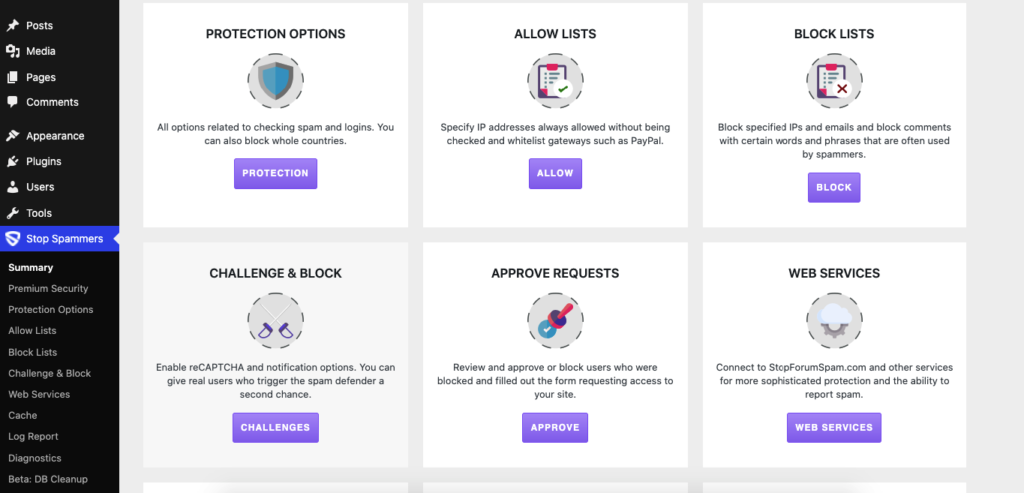
The protection options will allow you to enable or disable all the protection features.
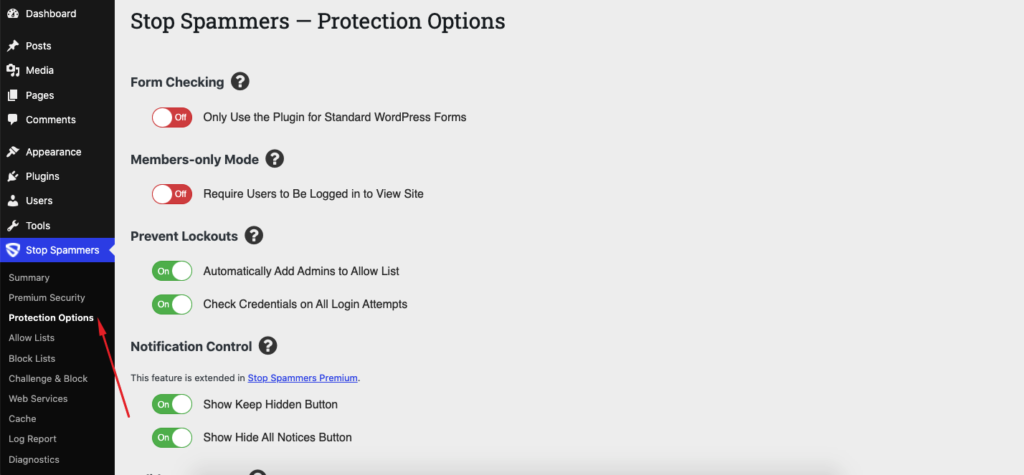
Allow lists will let you whitelist some IP and allow some options.
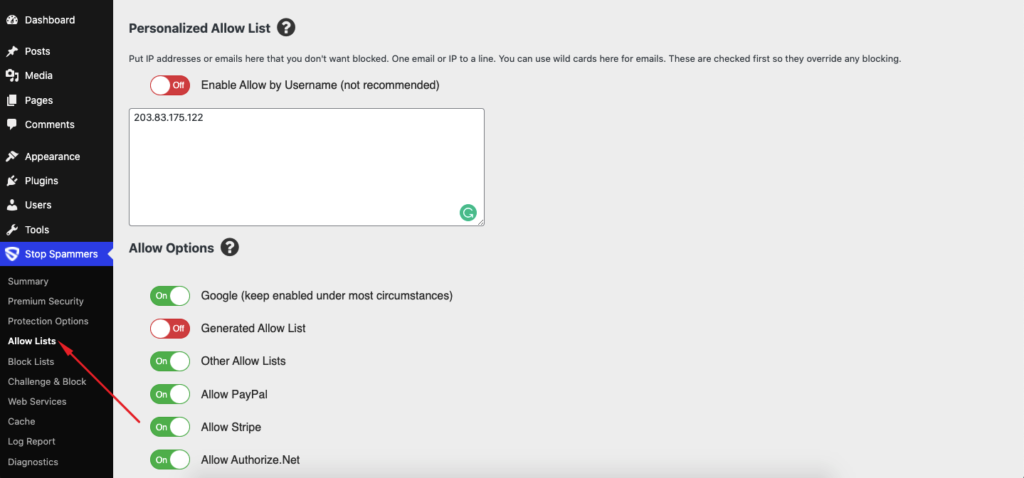
Block lists option will help you block specific IP, Words, Countries, Agents & TLDs. This will give you a comprehensive protection from the spamming.
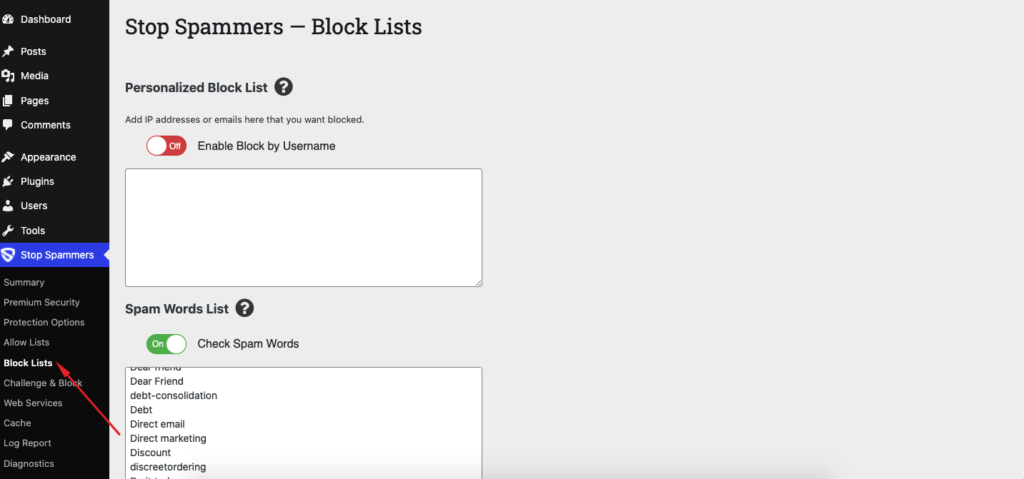
You can also connect some web protection services from Web Services such as Honeypot, Google Safe Browsing from Web Services option.
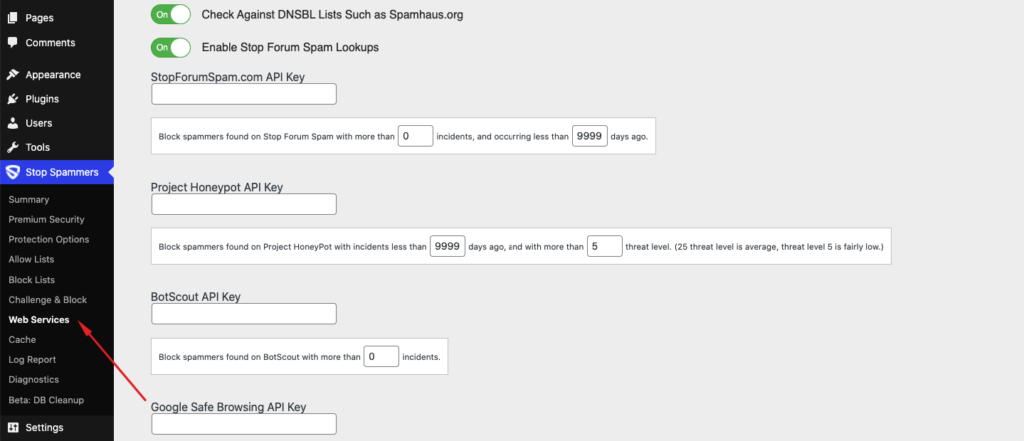
After setting up all the options, you should be effectively blocking spam comments and other spam attacks without taking much manual approach.
The plugin is priced at just $29 for their lifetime plan. We can also get you a further 20% off on your purchase if you use our coupon: WPHIVE.
Frequently Asked Question on Spam Comments on WordPress
There’s a lot of question about what spam comment is, how to identify & prevent it. Here are the answers to some of the common questions that we often get.
What are spam comments on WordPress?
Spam comments on WordPress are the comments that are directed to add irrelevant links in your comment section. With the links, spammers can both get a backlink while also getting clicks.
How do I stop spam comments on WordPress?
You can follow 7 tips to stop spam comments on WordPress. They are –
1. Moderate the Comment Before Publishing
2. Create a List of ‘Blacklisted’ Words
3. Restrict Comment for Only to Registered and Logged In Users
4. Remove Website URL Field from Comment Form (Required Editing Theme Function)
5. Disable Trackbacks in WordPress
6. Restrict Number of URL on a Comment
7. Using an Anti-Spam Plugin
How do I find spam comments on WordPress?
Spam comments can be found through manual observation of your comment section. There are a couple of common characteristics of a spam comment. They are –
1. Weird name.
2. Fake email.
3. Irrelevant comment.
4. Irrelevant links.
Should I allow pingbacks and trackbacks?
Pingbacks and trackbacks were introduced with good intention, to let you know who mentioned your blog in their article. However, due to its broad misuse, we suggest you not allow pingbacks and trackbacks.
What is comment spam in SEO?
Comment spam is very harmful to SEO due to the fact that most of the links posted on the comment spam are from low-ranked sites. Often spam commenters also post sites that are full of malware.
Time to Stop the Spammers
So now you know the ways to stop spam comments and make your site look more professional. Comment spam has been a cause for headaches since WordPress was started. To this day it remained one of the major causes of irritation for WordPress site owners.
In this article, we presented the 7 most effective ways to fight comment spam. Most of the ways don’t require you to have a plugin, but having the Stop Spammers plugin on your site can prove to be a huge time-saver.
If you have any personal experience of preventing spam in any other ways, share your experience with us so that others can also take notes. And if you have a suggestion, don’t forget to comment down below.
Also, you can follow us on Twitter and Facebook for more articles like this one.
Disclosure: WP Hive earns a commission when you buy through partner links. It does not influence the unbiased opinions of our writers. Learn more →
https://wphive.com/tutorials/how-to-stop-spam-comments-on-wordpress-easily/
Faisal Sarker
Faisal is a tech blogger who excels at WordPress Content Writing. Apart from sharing useful info pieces that help people around the world, he also likes to travel and read books of all genres in his leisure time.



