WordPress caching can be complicated if you do not know what you are doing. Explaining caching for different complex technologies might take a full chapter. However, you can think of caching as a simple math problem.
What’s five times two? Anyone can immediately tell you the answer is 10. Why is that? Because at some point in life, we have all memorized the answer. This same concept applies to your WordPress website when you install a caching plugin. Your site “memorizes” some resources to access them faster. This is essentially how caching works on a website.
Your website may be visited thousands of times each month, attracting hundreds, thousands, or even millions of visitors. Most of the time, your website serves the same or similar content on a daily basis.
Wouldn’t it be great if the server could remember those files to serve up your site quickly every time? That’s what the best WordPress caching plugins do for your site.
Quick Navigation
Why Do You Need a WordPress Caching Plugin?

Whether you have server-level caching like Litespeed or Varnish, or plugin-level caching with plugins like WP Super Cache or Cache Enabler, you’ll need caching on your website. You might ask what the benefits of caching are.
- Caching Improves Your Overall User Experience: Since the website loads faster for users, they are now more likely to browse around. Faster sites are preferred by Google and rank higher in search engines. Also, speedier-loading websites are known for decreasing bounce rates as people become frustrated if a page loads for 10 seconds.
- Fewer Resource Usage Means Faster Loading Time: When your website uses fewer resources, it becomes much faster. Lesser resource usage means a lower strain on your server. This is important when it comes to highly dynamic websites.
- You May See a Boost in Search Engine Optimization: As we mentioned earlier, since March, Google has been giving higher ranks to those websites that load faster. A fast site + an excellent User Experience always means SEO improvement.
- WordPress Caching Helps to Load Balance: When you are serving a large amount of traffic daily, you just need a caching plugin to handle that traffic. If your website hits the main web server other than the cache, then your fixed resources will soon run out. Cache helps to serve your content to more concurrent users.
Related: Top WordPress Speed Optimization Plugins for 2024
10 Best WordPress Caching Plugins in 2024

There are many WordPress plugins right now that are rocking the WordPress Caching competition. Some of them are a long time in the game, and some of them are a bit newer. Here’s a list of the best WordPress Caching Plugins available right now
Now let’s find the features and usability of each of the above-mentioned WordPress caching plugins.
- WP Rocket
- Powered Cache
- 10Web Booster
- WP Super Cache
- Comet Cache
- Hyper Cache
- Cache Enabler
- W3 Total Cache
- WP Fastest Cache
- Litespeed Cache
1. WP Rocket

WP Rocket is the all-star hero of WordPress when it comes to website performance. It makes website performance optimization extremely easy, even if you don’t know what you are knowing. The plugin instantly reduces your load time and boosts your Google PageSpeed and Core Web Vitals scores. What’s more, you don’t need any coding skills to use this great plugin.
WP Rocket features are extremely easy to use. The caching features of WP Rocket store your pages by creating static HTML files so that visitors can instantly load them the next time. It also helps enable browser caching, making the browser store the important files in its local cache memory.
There is also a cache preloading feature that makes sure that your visitors have faster and cached versions of your site, without even taking a loading time. WP Rocket automatically creates the cached versions of your content when you activate the plugin.
If you want server-side caching and CDN support, you can use RocketCDN as well, which is WP Rocket’s custom CDN.
Try WP Rocket to Enable Caching One Your Website
2. Powered Cache

Powered Cache is a relatively newer caching plugin for WordPress that offers great performance optimization for all sorts of websites. It helps websites to achieve higher scores on Google PageSpeed and rank better on search engines.
The plugin combines an easy-to-use interface with great features.
To name a few features, it offers Advanced Page Cache Configuration, Object Caching, Cache Preloading, CDN Integration, Automatic Critical CSS Creation, Automatic Image Optimization, Minify & Combine CSS & JS files, Database Optimization & Scheduled Cleanups and many more important features.
There are also built-in extensions that help to further extend the features of the plugin.
Try Powered Cache To Make Your Site Faster
3. 10Web Booster

10Web Booster is a great WordPress performance plugin that comes from the popular hosting provider 10Web. It is one of the best plugins on the market right now to speed up WordPress sites, regardless of your hosting provider. The plugin also provides hosting backend optimization if you use 10Web Hosting.
The plugin guarantees a 90+ score on Core Web Vitals with help of the following features –
- CSS & HTML minification and compression
- JS minification and compression
- Image lazyload
- iFrame and video lazyload
- Use of critical CSS
- Image optimization
- Optimizing font delivery
- Delay or removal of non-critical third-party JS
- Converting image format to WebP
- Container-specific image resizing
It also offers website caching. All these are free for one homepage and 5 inner pages for 10 websites (Free). The premium version offers unlimited page optimization.
Try 10Web Booster To Achieve 90+ Score on PageSpeed
4. WP Super Cache

WP Super Cache lets you generate static HTML files from a dynamic website. Static files take less time to serve to users. Serving static HTML is a faster alternative to processing WordPress PHP scripts, which can be costly as well as time-consuming.
WP Super Cache has two main methods for serving the cached files. ‘Expert ’, is the fastest method. The expert mode uses mod_rewrite to serve your static files and help to ensure that your site performs well under extreme load from heavy traffic. This is helpful if you are having a lot more traffic and serving hundreds of concurrent users.
Also read: WP Super Cache: Is It the Best WordPress Caching Plugin
The ‘Simple’ method uses PHP to server your cached files, hence isn’t quite as fast. However, if your server does not have Apache’s mod_rewrite module, then you can use this mode.
Since WP Super Cache is lightweight, simple to use, and easy to configure, it’s a good fit for all who do not want to tinker with configurations. WP Super Cache can also sync with your files with a Content Delivery Network (CDN), which can further boost your site’s speed.
Click Here To Check WP Super Cache
5. Comet Cache

Comet Cache has both free and pro versions. You may want to upgrade to the pro version because of its automation. Comet Cache was previously known as the Quick Cache. The free version of Comet Cache does most of the tasks, but the catch is, you have to complete some of those tasks manually. The client-side browser caching also comes in pretty handy at times.
It is effortless to configure and does its job well. You can set up and get running within minutes. Caching can be accomplished on posts, categories, pages, or tags.
The paid version of Comet Cache provides support for automatic and intelligent cache clearing. So you can forget about the plugin entirely and it will keep doing its work.
Most of the preliminary features you expect from a caching plugin are given away for free. The premium version of the plugin provides the almost same set of features as WP Rocket.
Click Here To Check Comet Cache
6. Hyper Cache
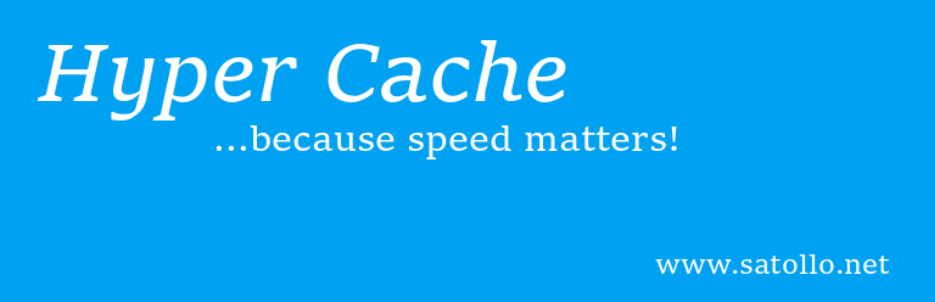
Hyper Cache is one of the new plugins that has got a fan following. The basic principle of Hyper Cache is as same as WP Super Cache’s Simple mode of caching.
Hyper Cache is purely PHP and works on every blog: no complex configurations are needed and when you deactivate it no stale settings are left around.
Hyper Cache also plays well with Autoptimize, a plugin we featured on our best WordPress plugins list which magically improves your WordPress website’s loading speed.
If you are looking for an easy PHP Caching other than WP Super Cache, give Hyper Cache a try. Hyper Cache also has a fork named Hyper Cache Extended which promises better performance on low resources.
Let Me Check Everything About Hyper Cache
7. Cache Enabler

Cache enabler is a lightweight caching plugin that servers content through static files
Cache Enabler has more than 90,000 users and also has 4.4-star reviews as of writing the article. Other than the usual Caching Features, this is the only plugin that has support for WebP image caching. Apart from these, Cache Enabler also –
- Supports of 304 Not Modified if the page has not been modified since last cached
- WebP image format supports (when combined with Optimus)
- Supports responsive images through srcset from WordPress version 4.4
- Works perfectly with the optimizer plugin Autoptimize
When combined with Optimus, WordPress Cache Enabler plugin allows you to easily render WebP images. WebP is a new image format that radically shrinks your image size.
Check out WordPress Cache Enabler Documentation to learn in-depth how WebP generation works.
Let Me Check More About Cache Enabler
8. W3 Total Cache

Under the hood, W3 Total Cache offers robust features to help you improve your website performance and user experience. However, W3 Total Cache is one of the most complex plugins to configure, and if not correctly set according to your web server, you might have worse performance than before.
If not properly configured according to your web server, you might have worse performance than before. Not recommended if you do not know what you are doing.
Again, Some of the key features of W3 Total Cache include:
- Supports Minification of JS, CSS, HTML, and Database Requests.
- Support for importing post attachments directly to a CDN or the WordPress media library.
- Supports Browser caching via the Cache-Control general-header field.
- Has support for Caching database objects.
- CDN support.
- Can insert code into Accelerated Mobile Pages (AMP).
We should mention that one of the primary strengths of W3 Total Cache is its pre-caching features. You can easily adjust the time at which caching takes place on your site, both on disc and in memory.
Click Here To Explore the W3 Total Cache
9. WP Fastest Cache

WP Fastest Cache works the same as most other WordPress caching plugins. It creates static HTML files from your dynamic WordPress website. It provides a wide range of features. The premium version provides almost the same set of features as WP Rocket.
Great free version. Works well. Easy to set up.
For those who are looking for a free caching solution that can compete from toe to toe with other premium plugins, WP Fastest Cache can be a great alternative. The dashboard might not be that much pretty, however, it explains each option quite well and is easy to set up.
Explore More About WP Fastest Cache
10. LiteSpeed Cache

LiteSpeed Cache is an all-in-one site-quickening plugin, featuring exclusive server-level cache and a compilation of optimization features. However, you must need your website on LiteSpeed Web Server to take full advantage of this plugin.
LiteSpeed Cache is the best plugin if your website is running on a LiteSpeed Server
If you are running your website on a LiteSpeed Web Server, then you should use LiteSpeed Cache. It integrates seamlessly with your LiteSpeed Web Server and LSWS’s built-in page cache to dramatically reduce page load times.
With advanced cache-management tools and optimization features, LiteSpeed Cache is an all-in-one site acceleration solution that contains many different modules like image optimization, CSS/JS combining, and HTTP/2 Push.
Get LiteSpeed Cache from WP Hive
3 Honorable Mentions: Swift Performance, Breeze, Autoptimize
1. Swift Performance
Swift Performance is known for significantly improving site speed and reducing server load through various caching techniques and optimizations.
Ease of Use: It is simple to configure with a guided setup process, making it accessible for both beginners and advanced users. The interface is clean and intuitive.
Compatibility: It works well with most WordPress themes and plugins without causing conflicts and is compatible with various hosting environments.
Features: The plugin includes page caching, browser caching, object caching, image optimization, CSS/JS minification, lazy loading, and database optimization. It also supports CDN integration for faster content delivery.
Support and Documentation: Swift Performance offers good customer support and detailed documentation with tutorials.
Pricing: Available in both free and premium versions, the premium version offers additional features and priority support, providing good value for money.
2. Breeze

Breeze provides notable speed enhancements and helps reduce server load by caching static resources and optimizing delivery.
Ease of Use: The plugin is very straightforward to install and configure, suitable for users of all skill levels, with a simple and easy-to-navigate interface.
Compatibility: Breeze is generally compatible with most themes and plugins and works seamlessly with various hosting providers, including popular managed WordPress hosts.
Features: It supports page caching, browser caching, database optimization, Gzip compression, and CDN integration.
Support and Documentation: Breeze offers decent support, though response times may vary, and it has good documentation with clear setup instructions.
Pricing: Breeze is a free plugin with all features included, offering excellent value for its robust caching and optimization capabilities.
3. Autoptimize
Autoptimize focuses on optimizing scripts and styles to improve site performance and reduce server load by minifying and caching CSS, JS, and HTML.
Ease of Use: The plugin is easy to set up with straightforward options, making it accessible for beginners. Its user-friendly interface provides clear settings for optimization.
Compatibility: Designed to work well with other caching plugins and a wide range of themes, Autoptimize is compatible with most hosting environments.
Features: It offers image optimization, lazy loading, and the ability to defer JavaScript, focusing on front-end optimization. It can be combined with other caching plugins for enhanced performance.
Support and Documentation: Autoptimize provides good support through forums and a dedicated website, with comprehensive documentation and tutorials available.
Pricing: Autoptimize is a free plugin that includes all essential features, offering excellent value for front-end optimization.
FAQ on WordPress Caching Plugins

Now let’s answer some of your most asked questions in a single place.
-
Does WordPress need a cache plugin?
A WordPress caching plugin is very important since it can help to significantly improve the speed of your website.
-
Is WP Super Cache free?
Yes, WP Super Cache is caching plugin from Automattic that is offered for absolutely no cost.
-
Is LiteSpeed Cache free?
LiteSpeed is free and open-source. However, you can also get their premium version.
-
Does WP Rocket work with LiteSpeed Cache?
Yes, you can use WP Rocket with LiteSpeed Cache. WP Rocket is a comprehensive performance optimization plugin, whereas LiteSpeed Cache only works to enable caching.
Our Recommendations for Different Types of Users
Beginners: For those new to WordPress or not particularly tech-savvy, ease of use is crucial.
- WP Rocket: This plugin is incredibly user-friendly with a simple setup process, making it perfect for beginners. Despite its premium price, the intuitive interface and comprehensive features ensure a hassle-free experience.
- Breeze: As a free option, Breeze offers straightforward installation and configuration, providing solid performance improvements without overwhelming new users with complex settings.
Advanced Users Experienced users who are comfortable tweaking settings and optimizing performance will appreciate more advanced features and granular control.
- W3 Total Cache: This plugin offers extensive customization options, allowing advanced users to fine-tune every aspect of caching and optimization. Its comprehensive feature set is ideal for those who want maximum control over their site’s performance.
- LiteSpeed Cache: For users with LiteSpeed servers, this plugin provides powerful features and advanced caching options, making it a great choice for those who need high performance and are willing to delve into detailed settings.
Budget-Conscious Users: For those looking to optimize their site without spending money, free plugins that offer robust features are essential.
- WP Super Cache: As a free plugin, WP Super Cache provides excellent caching capabilities with an easy setup, making it an ideal choice for budget-conscious users who still want solid performance improvements.
- Autoptimize: Another free option, Autoptimize focuses on optimizing scripts and styles. It can be combined with other caching plugins to enhance performance without additional costs.
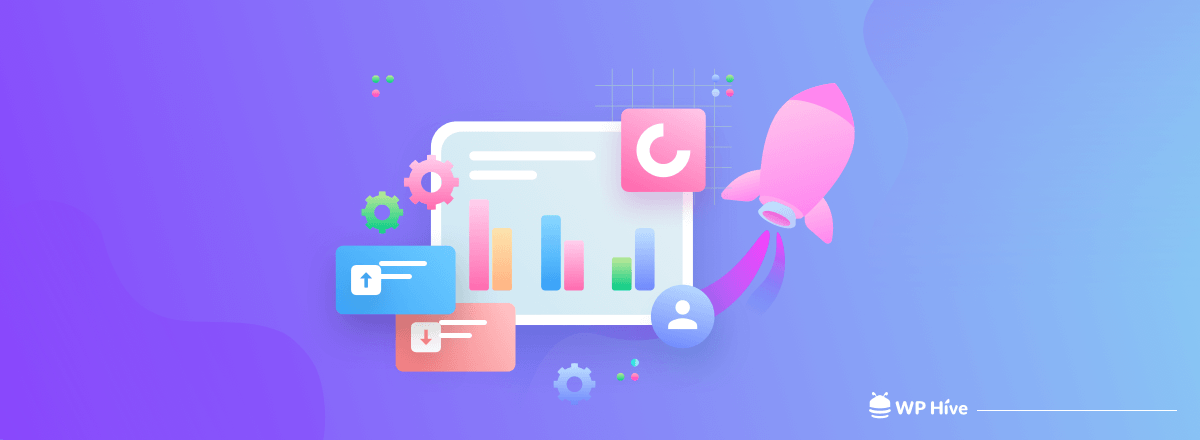
Users with High Traffic Sites: For sites with a large volume of traffic, robust performance and compatibility are key to ensuring smooth operation and minimal downtime.
- Swift Performance: This plugin is known for its high performance and comprehensive optimization features, making it suitable for sites with heavy traffic. Its ability to handle various caching techniques ensures your site remains fast and responsive.
- WP Fastest Cache: With a reputation for delivering good performance improvements, WP Fastest Cache is ideal for high-traffic sites. Its premium version offers additional features to handle large volumes of visitors effectively.
Users Needing Comprehensive Features: Some users require a caching plugin that offers a broad range of features beyond basic caching.
- WP Rocket: As a premium plugin, WP Rocket provides a wide array of features, including database optimization, lazy loading, and CDN integration. This makes it perfect for users who need an all-in-one solution.
- Swift Performance: This plugin also offers a comprehensive feature set, including image optimization, lazy loading, and extensive caching options, catering to users looking for more than just basic caching.
By selecting the right plugin, you can significantly enhance your WordPress site’s performance, user experience, and SEO rankings.
Choose The Best Caching Plugin for Your Site and Customize It Now
WordPress Caching is very important if you are managing a high-traffic website. As we mentioned in our 10 Best Ways to Improve your website speed, you need a great WordPress Caching Plugin to achieve high speed. We covered the best WordPress Caching plugins available now on the market.
Experiment with the plugins and find the one that works best for you. One plugin does not work the best on every server due to different server configurations. You can choose anyone from the list but make sure it complies with your requirements and then customize it as per your needs.
If you want to recommend another caching plugin other than these 7, you can do it by making a comment below. We’d like to know your preferences.
Follow us on Facebook and Twitter for more beginner-friendly tutorials and reviews.






Thank you for including LiteSpeed Cache on your list of best caching plugins!
I noticed that LiteSpeed isn’t included in any of the comparison graphs at the end of the post. Is that because you don’t have a LiteSpeed server to test it on? If so, I just wanted to let you know that there’s a new free license available that could be useful to you in future comparisons.
Also, you mentioned whether the other plugins were free or premium, but you didn’t do the same for LiteSpeed. For the record, the LiteSpeed Cache plugin is 100% free.
Thank you so much, Lisa for your valuable feedback. Yes, you were right. I did not have any LiteSpeed Web Server where I could test your plugins. However, thanks for your link. Soon I will add the comparison of Litespeed in the comparison graphs. Sorry, for the pricing mistake. I promptly updated the info and mentioned that Litespeed Cache is completely free.
I use wp super cache & wp total cache on some of my sites. But wp rocket seems to be the best in terms of speed. It requires less optimization when compared to the other plugins mentioned
It’s true WP Rocket has some advantages. But you have to remember it’s premium.
Breeze is awesome too
Good to know, Jimmy.
Such a great blog about wordpress plugins. Everyone should follow this blog.
Thanks, Techstack for your kind words.
I have activated the LiteSpeed cache plugin that run on my website. Currently just purchased WP Rocket plugin, wondering can i use together with LiteSpeed cache plugin? If so, what should i take note of, so as not being interfere with each other?
Thanks!
NO. Don’t do that. The two plugin will conflict with each other. If your server is Litespeed based, then go with Litespeed Cache. Litespeed cache performs like a beast in litespeed server. However, if you are not using Litespeed server, then go with WP Rocket.
Now I’m creating a site and choosing a plugin for caching. Your article helped me a lot and answered many questions. Thank you!
We are so glad to help, Top. Stay well, and do read other blogs from our website.
Thanks.