Powered Cache Review – How Effective is This Caching Plugin?

These days, we expect everything to be instantly available online – whether it’s checking emails, reading news stories, or watching videos for example.
For modern websites, it is not optional, but compulsory to be fast. And to do that, caching is the most effective thing you can do.
The idea behind caching is that you can use the same content on your website, without having to load it again each time someone visits your site.
Caching makes sure that visitors don’t have to wait for their page to load from the server. Instead, they get the page instantly as soon as they visit your site.
Our focus in this article is a plugin that is supposed to make caching easier.
We have also shared real results of performance tests using the plugin.
In this Powered Cache review, let’s take an in-depth look at the plugin together.
Powered Cache – An Overview

Powered Cache is a caching plugin for WordPress that offers all-round performance optimization features. It helps to improve site speed and achieve higher scores in other performance metrics.
The standout attribute of this plugin is its simple configuration. Apart from the ease of use, this plugin packs almost all the essential features you would want in a WordPress caching plugin. Now let’s take a look at what are the features that this plugin offers to you.
Powered Cache Features at a Glance
Here are the key features of Powered Cache that you should know about.
- Advanced Page Cache Configuration to create custom caching rules.
- Object Caching to speed up dynamic pageviews (Supports Redis, Memcached, Memcache, and APCu.)
- Cache Preloading for creating cached pages in advance.
- CDN Integration feature that lets you easily integrate your website to CDN using CNAME(s) and zones.
- Automatic Critical CSS Creation for faster above-the-fold loading speed.
- Automatic Image Optimization to automatically optimize images instantly without using your server resources. (Serves images as webP format when the client browser is supported.)
- Minify and Combine CSS, and JS files to make pages faster.
- Built-in Extensions to further extend the features of the plugin.
- Database Optimization & Scheduled Cleanups for a clutter-free database.
- Multisite Compatibility on network-wide or site-basis activation.
- WP-CLI command support.
- Compatibility with many 3rd party plugins.
These are just the key ones. If you want, from here you can check out all the features of Powered Cache.
Powered Cache Extensions
The plugin also has multiple extensions to integrate with external services. They currently have the following extensions, while more will come in near future.
- Cloudflare
- Heartbeat
- Varnish
- Google Tracking
- Facebook Tracking
How to Speed up your WordPress Website With Powered Cache

Now let’s show you how you can set up Powered Cache to start optimizing your website.
a. Installation
The free version of Powered Cache can be downloaded and installed just like any other plugin from the WordPress repository. This can be done by navigating to WordPress Admin Dashboard > Plugins > Add New.
After that, just search for Powered Cache and install the plugin.
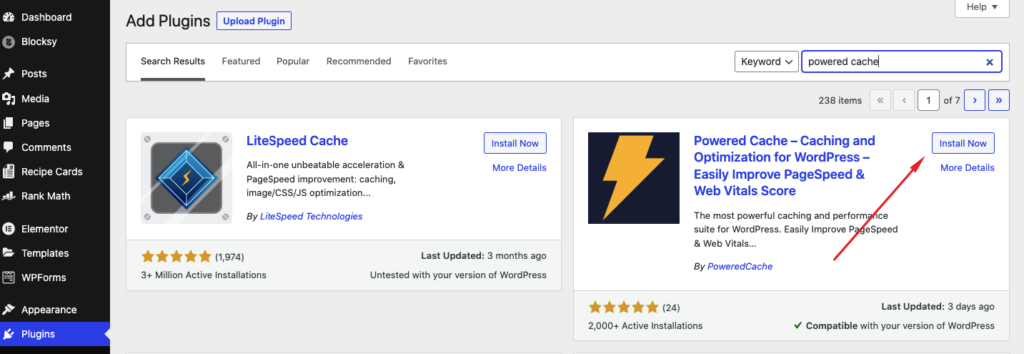
However, for our article, we will use the premium version of the plugin. The premium plugin needs to be uploaded to your WordPress site manually.
To install the premium plugin, go to WordPress Admin Dashboard > Plugins > Upload and then upload, install and activate the plugin.
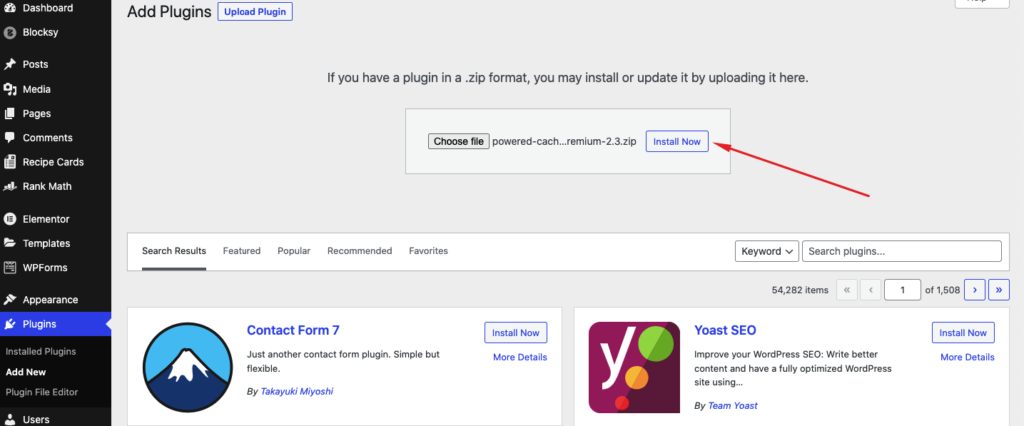
(N.B: The premium plugin also requires you to have the free version of the Powered Cache plugin.)
Once the installation is over, the caching will be activated automatically. But there are some more things that you have to configure, in order to get the best out of Powered Cache.
b. Configuration
After installation, you will find the Powered Cache option on the sidebar menu of your WordPress dashboard.
You’ll see the below option once you get into the settings page. Also, you will notice from the left side, that there are a couple of settings, starting from the Basic Option.
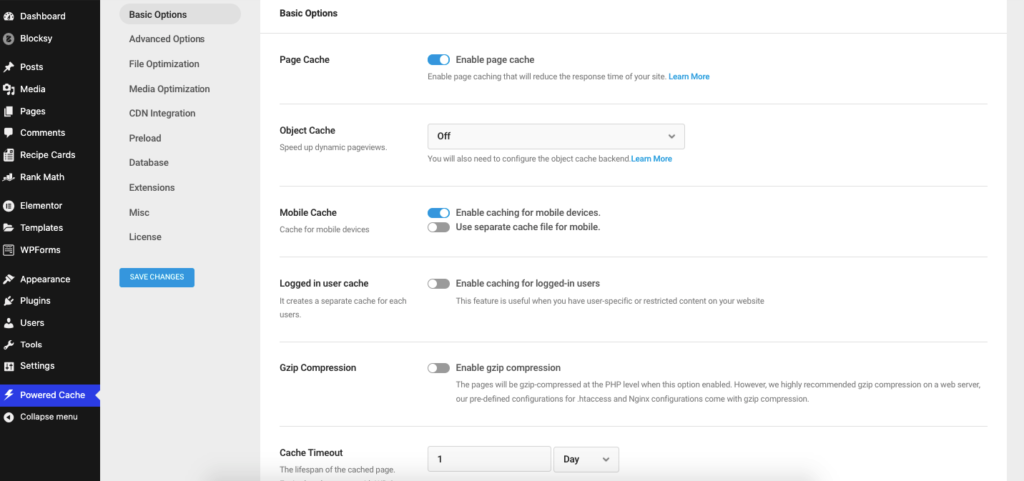
i. From the basic option, you can –
- Enable or disable page caching,
- Enable object caching,
- Enable mobile caching (there is also an option to use a separate cache for mobiles),
- And enable cache for logged-in users.
You will also be able to
- Enable gzip compression,
- And set the lifespan for storing cache.
Apart from these basic settings, there are some other settings that you might need to tweak.
ii. From the file optimization option, you can –
Minify and combine unused HTML, CSS & JS files easily. Apart from that, you will also be able to decide on the JavaScript execution method.
iii. The media optimization option allows to –
- Apply automatic image optimization,
- Enable or disable Lazy Load,
- Disable embeds,
- And remove emojis
iv. The CDN integration option allows to integrate of CDN by Hostname.
v. Preload Option deals with cache preload-related settings.
vi. From Database optimization settings, you can enable post, comment, and transient cleanup. You can also optimize database tables. This process can also be scheduled as a recurring task.
There are some other miscellaneous features that you can tweak from the Misc option. The advanced settings are also there, with some settings that you won’t require very often, but you can give a check to that as well.
Overall, the settings are quite easy to understand and will help you set up your preferred caching environment perfectly.
Powered Cache in Action – Real Test Results
Now that you know how to set up this plugin to optimize the website, it’s time to show the results. We tried powered cache on a live site and the result is here for you to see.
The site had a couple of plugins, including a page builder and an SEO tool.
Here is how the site performed before activating Powered Cache.
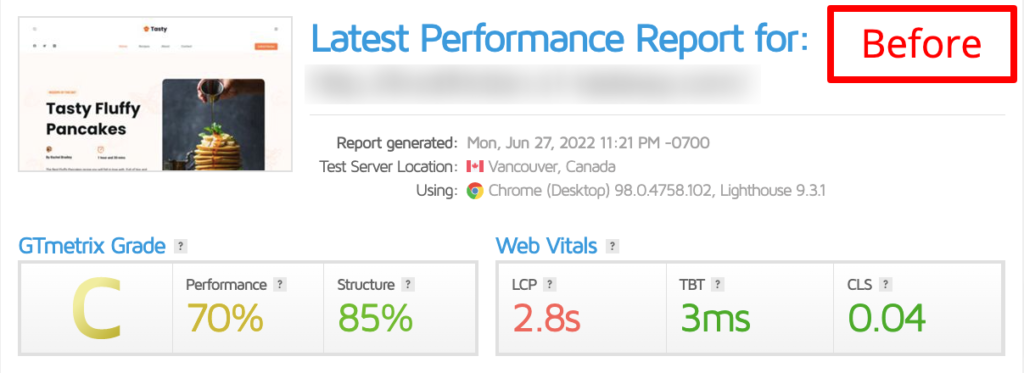
And here is the result after setting up the Powered Cache plugin.
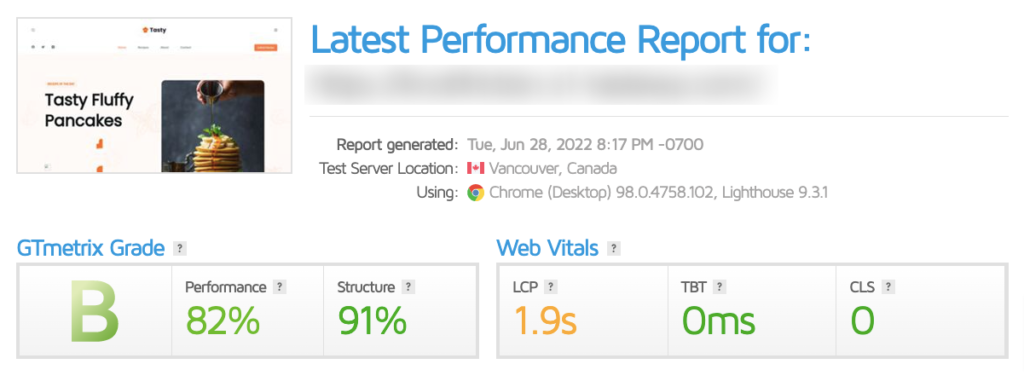
(Please note that: depending on your hosting configuration, this result may vary.)
Powered Cache – Tested by WP Hive
The Powered Cache plugin performed great on WP Hive automated test. The test found no errors or compatibility issues on the plugin. The plugin does not create any database table, making it optimized.
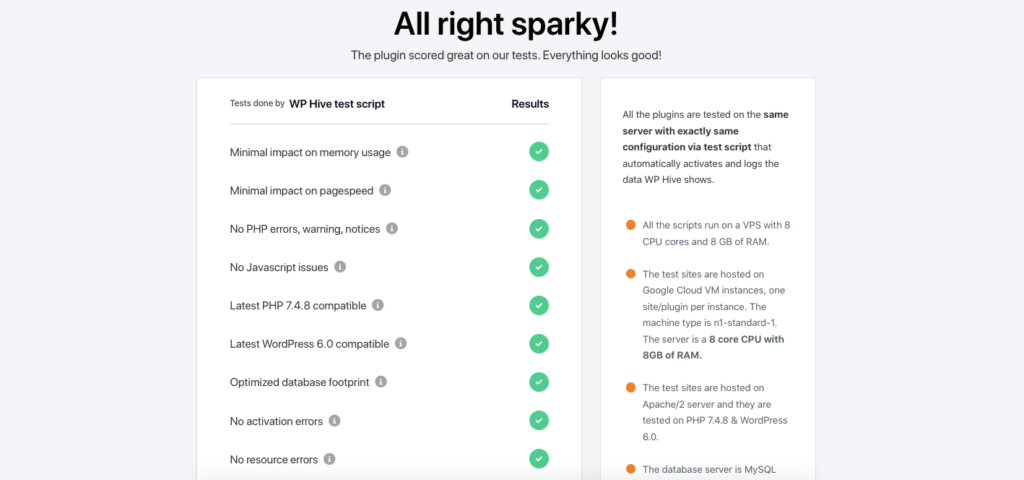
The plugin impacted page speed by a very low margin of 0.02s, making it faster than 99% of the plugins.
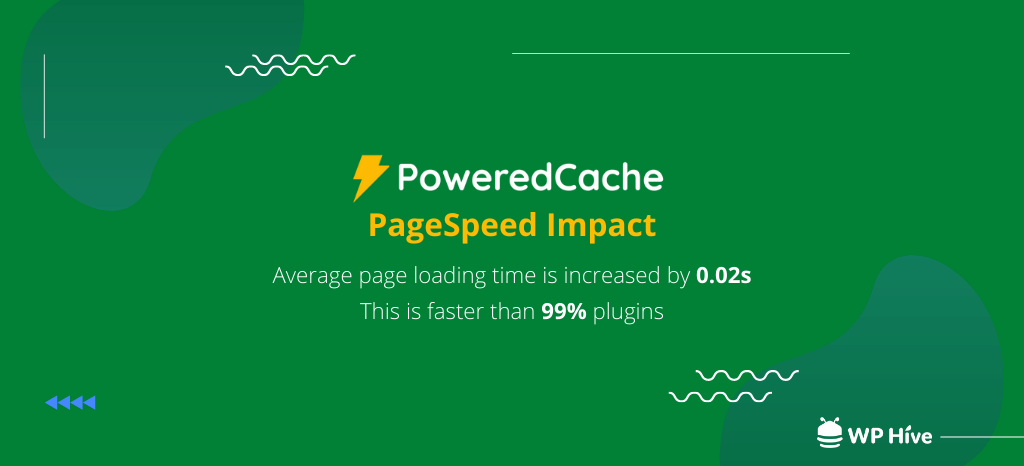
The memory used by this plugin on average is 125.19KB, which is lower than 99% of the plugins.
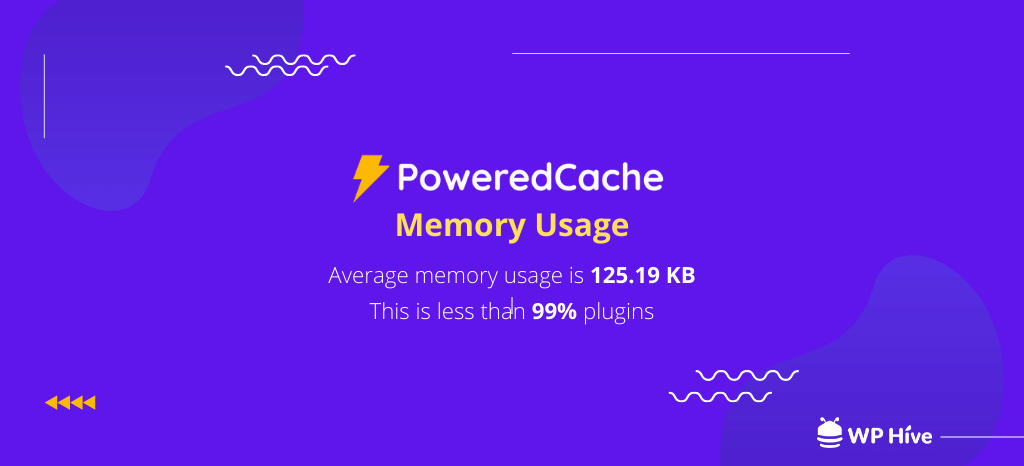
Overall, Powered Cache crushed the WP Hive test and came out to be a technically sound and optimized plugin.
Powered Cache Pros & Cons
After taking a close look at Powered Cache, we found the plugin to be very capable. But like any other plugin, it does have some drawbacks as well.
Here are the pros and cons of Powered Cache.
The Pros of Powered Cache
- Very easy to use.
- Compatibility with all popular plugins and themes.
- Awesome priority support.
- Great documentation for an easier learning curve.
- They offer full refunds within 15 days, in case you are not satisfied with the product.
- Less costly than other caching plugins.
The Cons of Powered Cache
- The plugin is relatively new, so some fancy features are missing. You will still get all the necessary features.
- Some improvement in the UI would be great for beginners.
Powered Cache Pricing
Powered Cache has a free version on WordPress.org, covering the basic features. However, if you’re serious about your website, you need to upgrade to the premium.
The premium price is lower than most of the popular caching plugins despite offering quite the same features.
There are 3 plans for Powered Cache at this moment.
The personal plan starts at $39/per year and is valid for 1 site. The plus plan costs almost double, at $89/year. However, it will allow you to use all the premium features on 3 sites.
There is also a business plan, priced at $199/year. It is mostly dedicated to agencies and allows up to 100 sites.
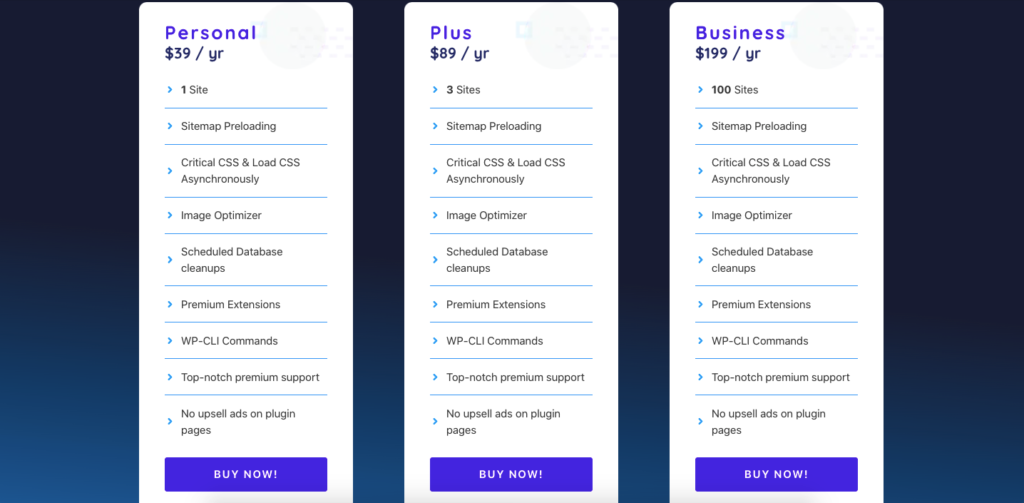
What We Think About Powered Cache
Powered Cache is one of the cleanest among the new WordPress caching plugins that we have used recently. The plugin was very easy to set up and configure.
We were able to connect it to literally any CDN. Overall, it has significantly increased our website’s performance and user experience, as you can see from the result of performance test we ran on Powered Cache.
It has managed to handle everything we throw at it (including massive traffic spikes) with ease and never seems to slow down or break anything on our site. And all of these positive effects can surely result in a very positive boost in your ranking.
WP Hive test on Powered Cache was also highly positive. Most importantly, in the pricing section, they undercut every popular caching plugin.
It works great, it has a free version and the premium version costs less than most other premium plugins! Surely a big positive from our side.
So what do you think of the plugin? Would you consider using it? Which caching plugin are using right now? Let us know in the comment section.
Also, you can follow us on Facebook and Twitter to get regular updates from us. And you can post anything related to WordPress in our social media community.

Disclosure: WP Hive earns a commission when you buy through partner links. It does not influence the unbiased opinions of our writers. Learn more →
https://wphive.com/reviews/powered-cache-review/
Faisal Sarker
Faisal is a tech blogger who excels at WordPress Content Writing. Apart from sharing useful info pieces that help people around the world, he also likes to travel and read books of all genres in his leisure time.



