Simple Affiliate Link Checker Review: A Good Tool to Identify Broken Links
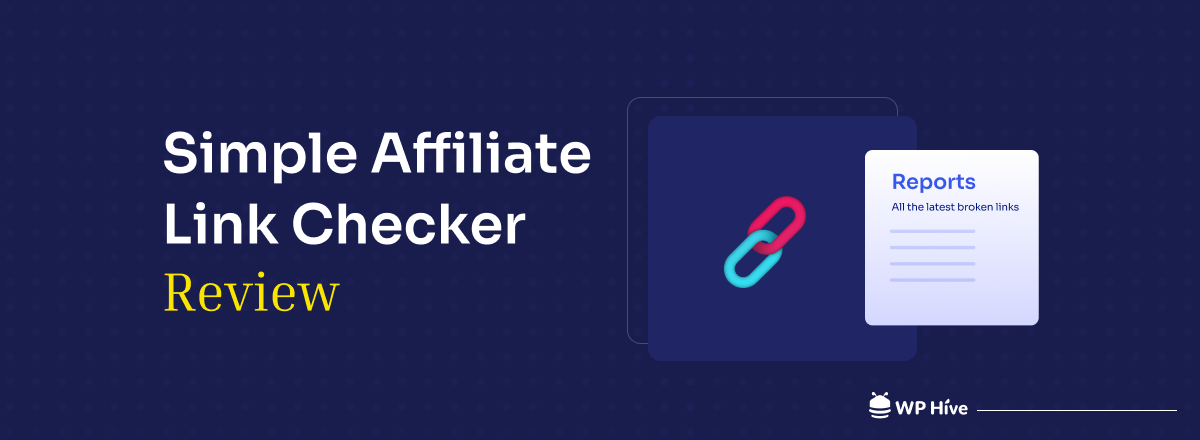
Are you tired of losing out on potential earnings due to broken links? It’s dispiriting to see all your efforts go in vain for poorly used links. Well, worry no more because we’ve got your back! Today, we’re diving deep into a comprehensive review of the WordPress plugin, Simple Affiliate Link Checker.
With this tool, say goodbye to the frustration of manually checking links and hello to a seamless, worry-free experience. You can take control of your affiliate links and unlock the hidden potential that lies within.
In this review, we’ll uncover the ins and outs of this plugin and how it can accelerate your affiliate marketing game. Before moving to the main review, let’s get started with a brief introduction to affiliate links.
What are affiliate links?
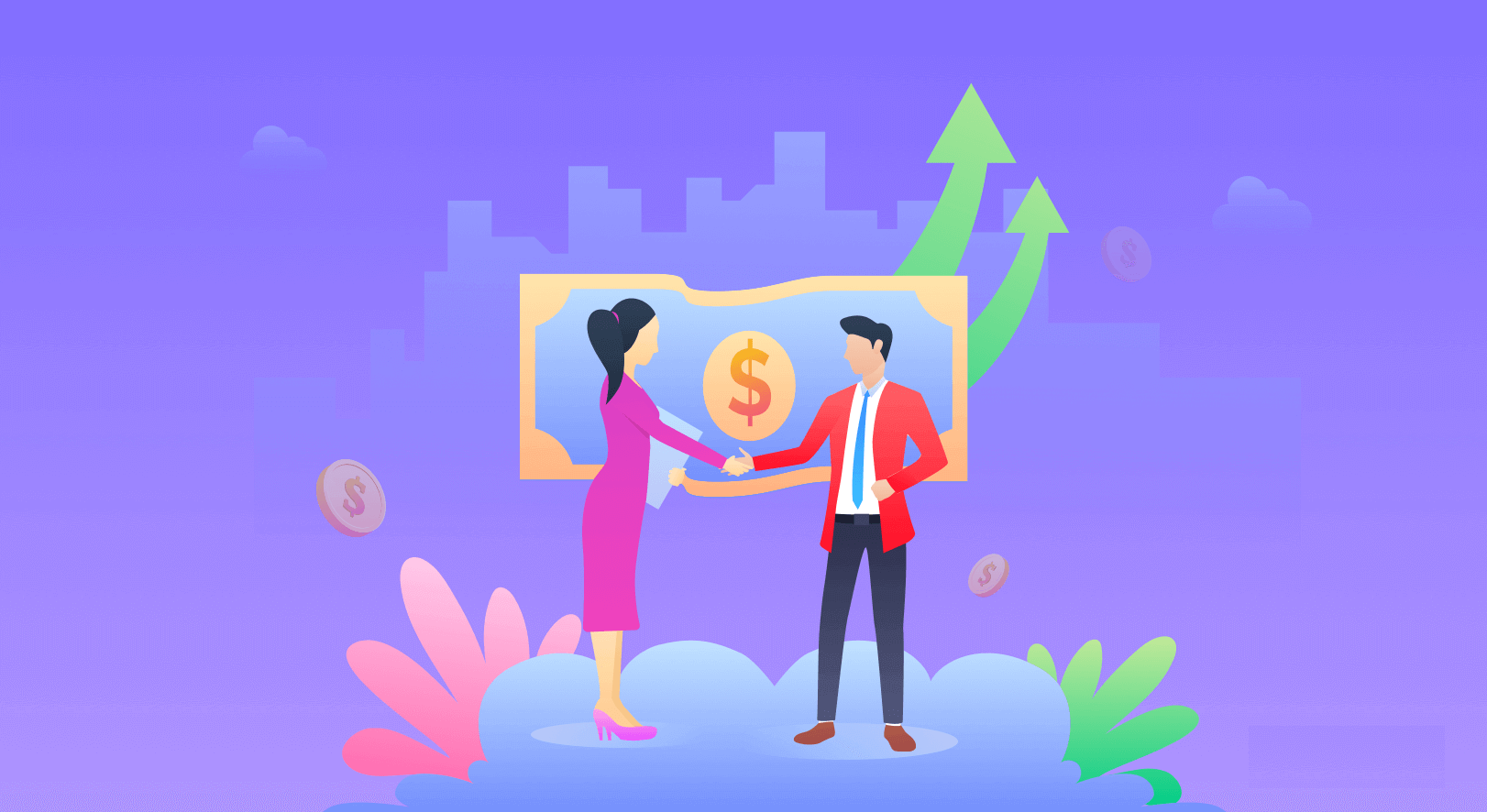
Affiliate links are special URLs that contain unique identifiers or tracking codes used by affiliate marketers to promote products or services. When a user clicks on an affiliate link and makes a purchase or performs a specific action, the affiliate marketer earns a commission or receives some form of compensation. Here’s how the process typically works:
- Affiliate partnership: An affiliate marketer enters into a partnership with a company or merchant that offers an affiliate program. The marketer promotes the merchant’s products or services on their website, blog, social media platforms, or other online channels.
- Unique tracking code: The affiliate marketer is provided with a unique tracking code or identifier by the merchant or affiliate network. This code is embedded within the affiliate link to track the origin of the referral and link it to the affiliate marketer’s account.
- Affiliate link generation: Using the provided tracking code, the affiliate marketer generates the affiliate links for the specific products or services they want to promote. These links are usually created through affiliate networks or specialized affiliate marketing platforms.
- Promotion and clicks: The affiliate marketer promotes the affiliate links through their online channels, such as website content, banners, social media posts, email newsletters, or advertisements. When a user clicks on an affiliate link, they are redirected to the merchant’s website.
- Conversion and commission: If the user makes a purchase or performs the desired action (such as signing up for a service or filling out a form) on the merchant’s website, the affiliate network tracks the referral using the unique identifier in the affiliate link. The affiliate marketer is then credited with a commission or earns a predetermined compensation for the successful referral.
So, it’s evident that affiliate links serve as a way to track and attribute referrals from affiliate marketers. This allows them to earn commissions or rewards for driving customers to the merchant’s products or services. These links play a vital role in affiliate marketing by facilitating the measurement and compensation for affiliate referrals.
How to Start an Amazon Affiliate Business on WordPress in 2023
Why you should eliminate broken affiliate links

If you don’t have your affiliate links working, you are not converting.
Let me explain!
Suppose, you’ve got your affiliate website up and running and a good number of visitors come to your website daily. Everything seems to be on track until you take a peek at your affiliate account balance. Nothing’s changing! The number of traffic doesn’t get reflected in the number of commissions. The reason might be – broken affiliate links.
Other than the mentioned reasons, eliminating broken affiliate links is important for several reasons:
- User experience: Broken affiliate links can frustrate and disappoint your website, and visitors. When users click on a broken link and encounter an error page or dead end, it reflects poorly on your website’s usability and professionalism.
- Commission loss prevention: Broken affiliate links directly impact your ability to earn commissions. If a visitor clicks on a broken link and cannot complete the desired action, such as making a purchase, you miss out on potential commission opportunities.
- Trust and credibility: Having broken affiliate links undermines your credibility as an affiliate marketer. It can lead users to question the reliability of your recommendations and erode trust in your website and the products or services you promote.
- SEO and search engine rankings: Search engines like Google take into account broken links when evaluating website quality and relevance. A high number of broken links can negatively impact your website’s SEO performance, potentially leading to lower search engine rankings.
- Effective campaign tracking: By ensuring that all your affiliate links are functional, you can accurately measure the performance of your marketing efforts. You can identify which links are driving conversions, optimize your strategies based on reliable data, and make informed decisions to improve your affiliate marketing success.
Regularly checking and eliminating broken links should be part of your routine website maintenance to ensure optimal performance and results in your affiliate marketing endeavors. Here comes the Simple Affiliate Link Checker plugin into play. Let’s see how to use it.
How to check which affiliate URLs are broken
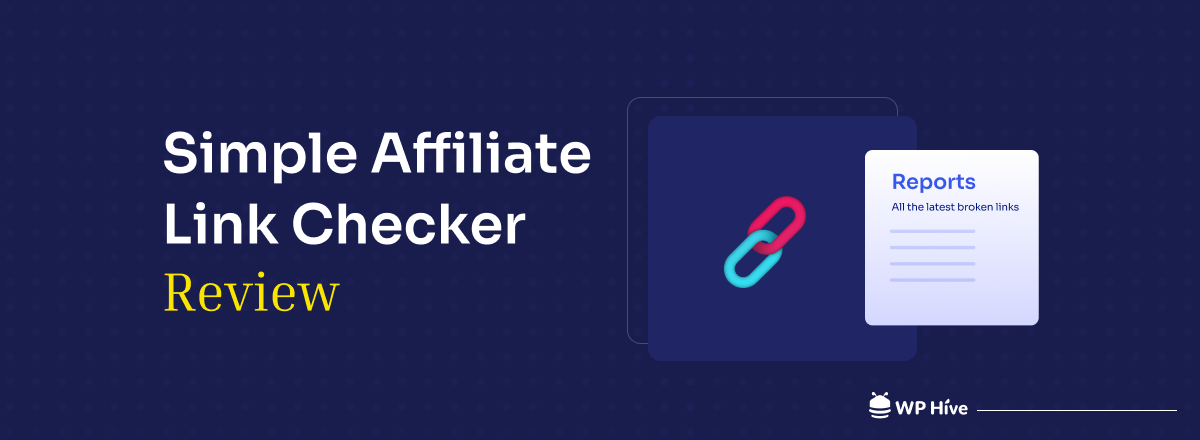
Thankfully, there’s a hero in the WordPress realm: Simple Affiliate Link Checker. This plugin tirelessly scans your links day in and day out. It’s like having a trusty watchdog that barks every time it sniffs out a dead affiliate link. It ensures you never miss out on revenue opportunities due to pesky broken affiliate links!
You might be wondering, “How does this plugin work its magic?” Well, it’s as simple as a snap of your fingers. Simple Affiliate Link Checker regularly monitors your links and sends daily or hourly reports. Let’s explore this tool with us.
Step 1. Add the Simple Affiliate Link Checker plugin to your website
Log in to your WordPress dashboard and navigate to Plugins > Add New. Type ‘affiliate link checker‘ on the search bar. It will display the relevant results. Choose Simple Affiliate Link Checker developed by Digital Solutions Media.
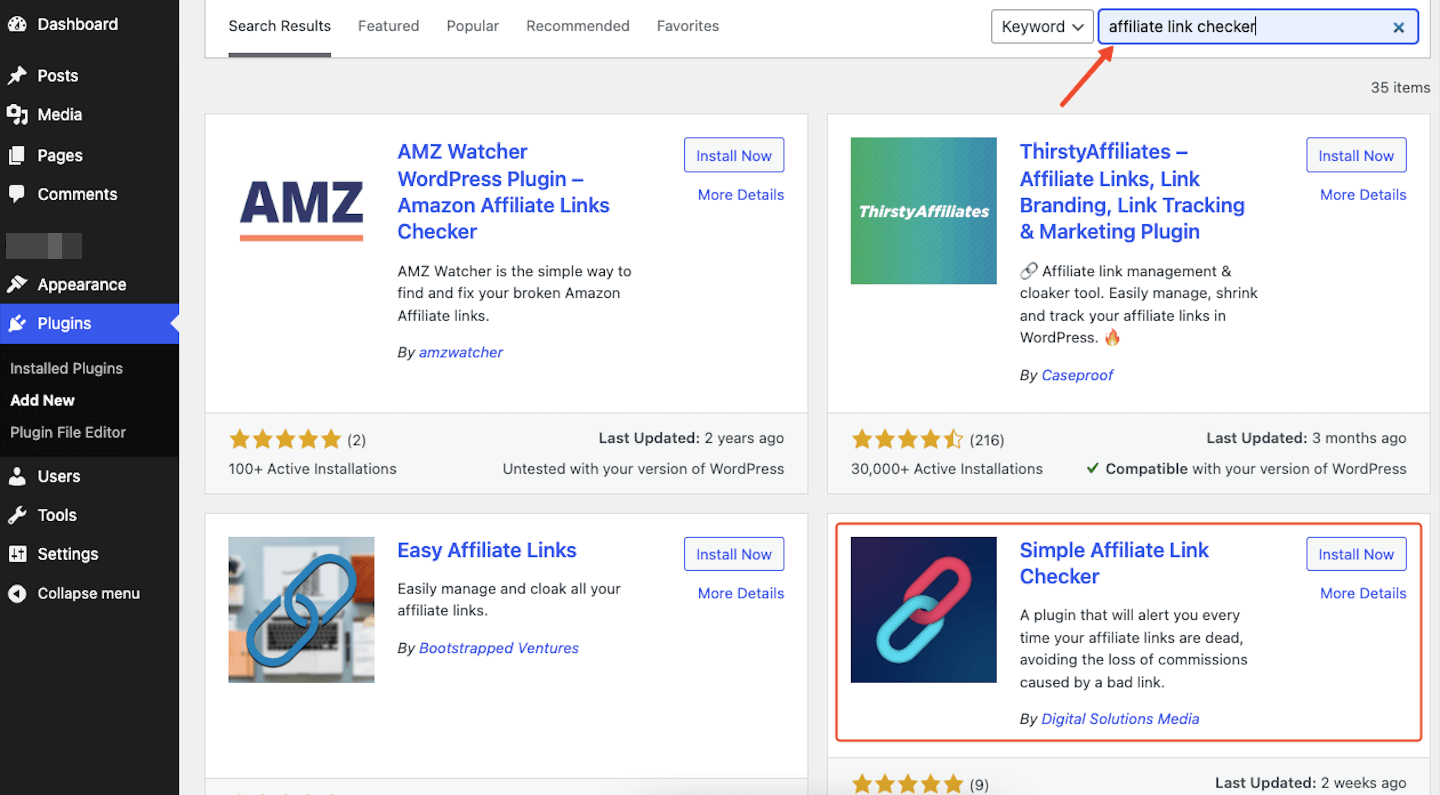
Install and activate the plugin on your WordPress site. You can follow this guide on how to install a WordPress plugin for a detailed guide.
Step 2. Configure the Link Checker
Go to the Link Checker menu from your admin panel’s left sidebar. It will take you to the settings page of the plugin. You’ll see two tabs:
- Which URL should I check?
- How should I alert you?
The first tab consists of three fields – Method, Value, and List. The Method option lets you choose the way you want to scan the URLs. You can choose from three dropdown menus – URLs Containing, Exact URL Match, and List URL Match.
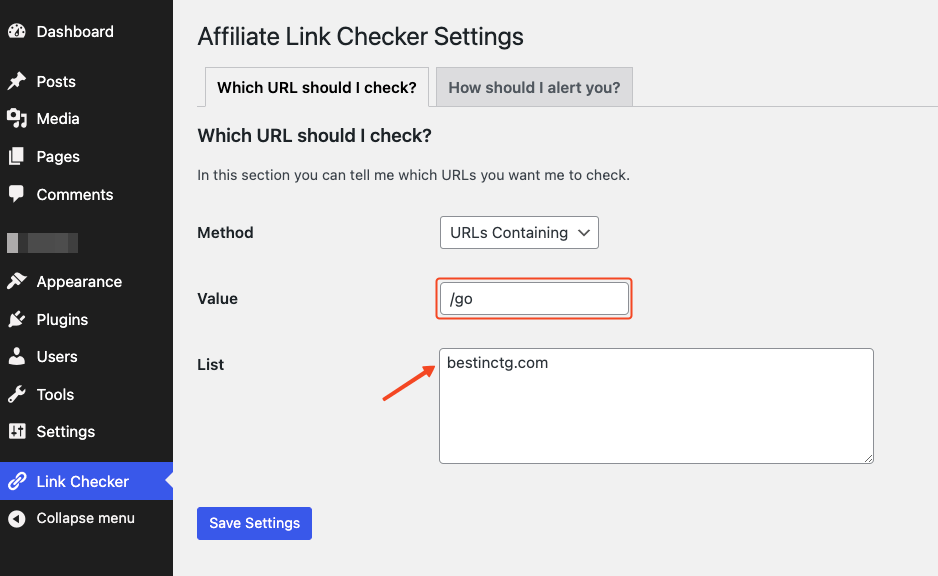
Choose Exact Match if you want to check a specific URL. Choose URLs containing if you want to scan a designated path as given by you. In most cases, affiliate sites use “go” for this path. Or you can choose the List option if you want to check a list of websites. Then click the Save Settings button.
3. Choose how you want to get notified
The second tab of the Link Checker settings page “How should I alert you?” lets you set up how you want to get the notification once the link checking is complete.
You can either choose a Slack channel or an email address to receive the status of your affiliate links. Or, you can choose both options as you see fit. You can also choose the report-sending frequency (daily and hourly) from here.
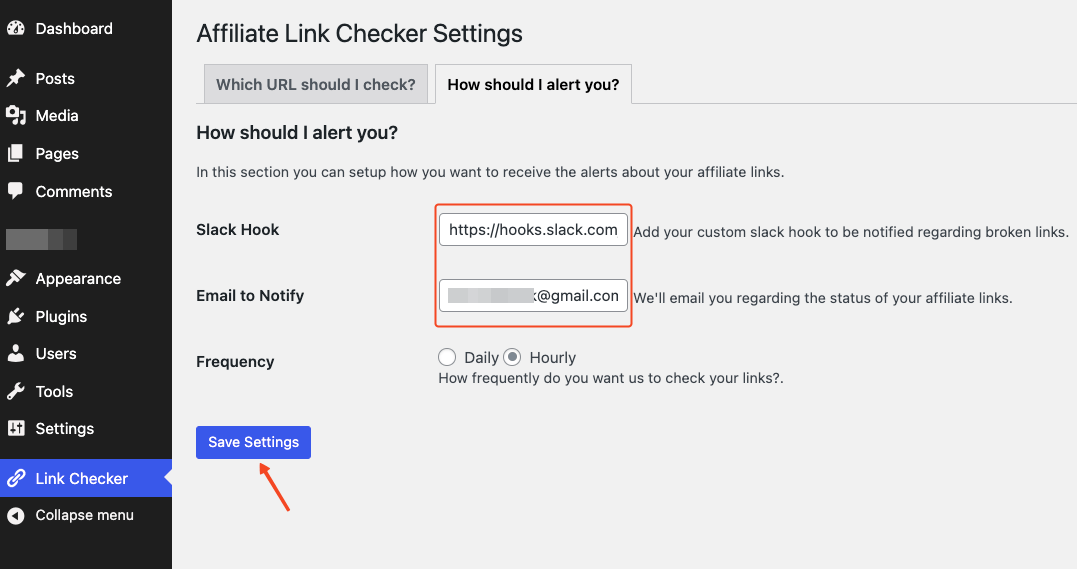
Let’s have a look at how you can create a custom Slack hook and get the results into your Slack. First, visit https://api.slack.com/ and navigate to Your apps. Click on Create your first app from the pop-up menu.
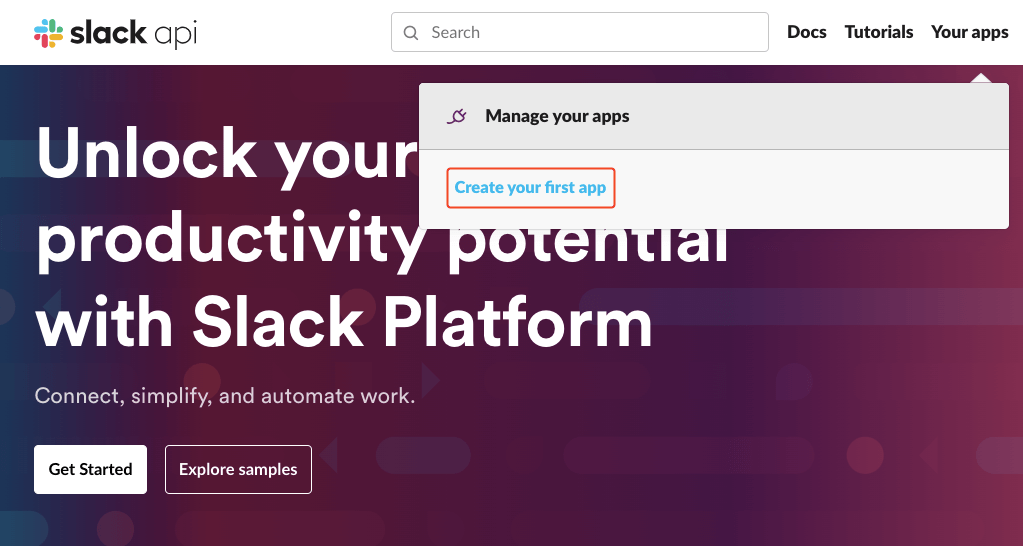
Then choose the From scratch option and move forward to the next step.
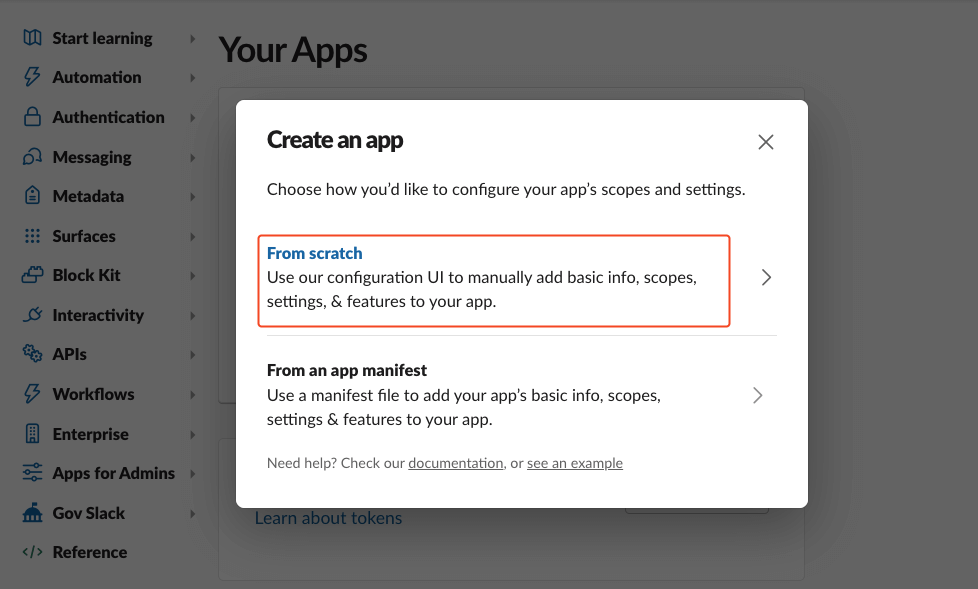
Give your app a name. Then choose the workplace where you want to add the app. This will take you to the next step.
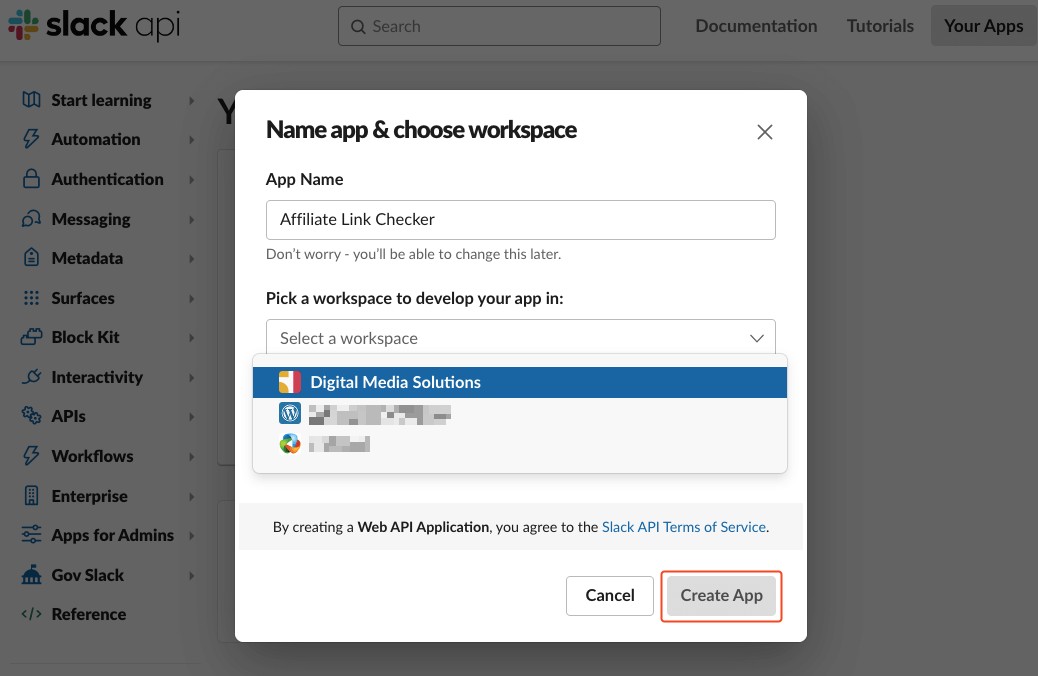
Slack will generate a webhook for you. Place that webhook in the designated place inside the Simple Affiliate Link checker plugin’s settings page.
Step 4. Get the reports right into your inbox and Slack channel
We’ve connected both our email address and Slack app with the plugin. Let’s see how it looks when it sends out the reports. The email looks like the following one:
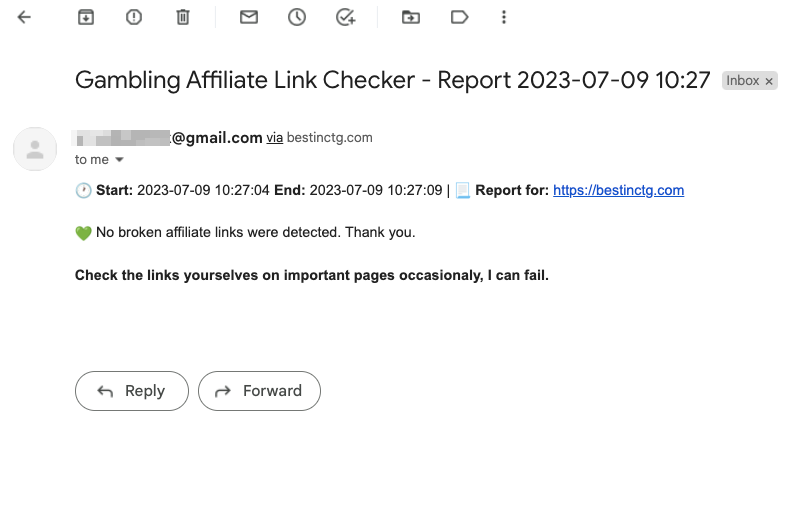
And the report sent via the Slack app looks like the following image:
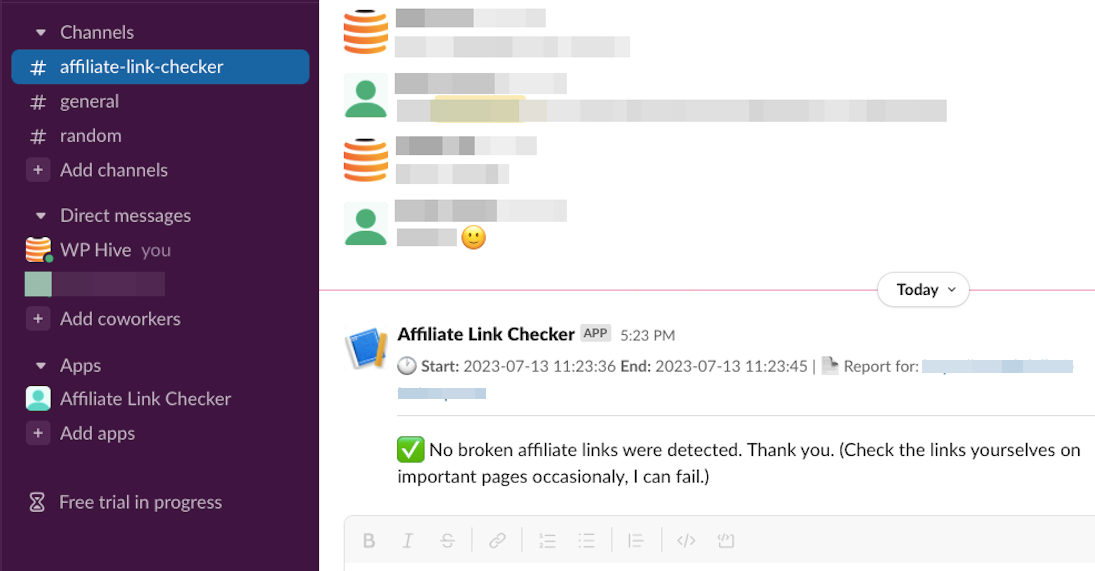
Since our website has no broken affiliate links, the reports came accordingly. If your website has loads of broken links, you’ll get them in the report.
Step 5. Fix or remove broken links
Analyze the report and take necessary actions. If the broken affiliate link is within your control, update the link with the correct URL. If the affiliate link is no longer valid or the affiliate program has ended, you may need to remove the link altogether or find an alternative affiliate program.
Broken links can occur over time, so it’s important to regularly check your affiliate links for any new issues. Consider scheduling periodic link checks to ensure your affiliate links remain functional.
Also read: 7 Best WordPress Amazon Affiliate Plugins Compared in 2023
Get started with Simple Affiliate Link Checker
With its proactive approach and vigilant link monitoring, this WordPress plugin saves you from the headache of broken links and the financial losses that come with them. Hope now you know how this tool can be a game-changer, empowering you to take control of your affiliate marketing endeavors.
So, why settle for stagnant account balances and missed revenue opportunities when you have the power of Simple Affiliate Link Checker at your fingertips? It’s time to elevate your affiliate marketing game, boost your profits, and bid farewell to the frustrations of broken links. Your journey to affiliate success starts now with this simple but effective tool!
Disclosure: WP Hive earns a commission when you buy through partner links. It does not influence the unbiased opinions of our writers. Learn more →
https://wphive.com/reviews/simple-affiliate-link-checker/
Tanvir Faisal
Md. Tanvir Faisal is a Content Writer at WP Hive with over 7 years of experience in Content Writing, Copywriting, Proofreading, and Editing. He specializes in creating helpful content that engages readers, drives social media shares, and improves SEO ranking. In his free time, Tanvir enjoys exploring new cuisines, traveling to unknown places, and spending quality time with his family.



