How to Build a Website Like Amazon for Free with WordPress
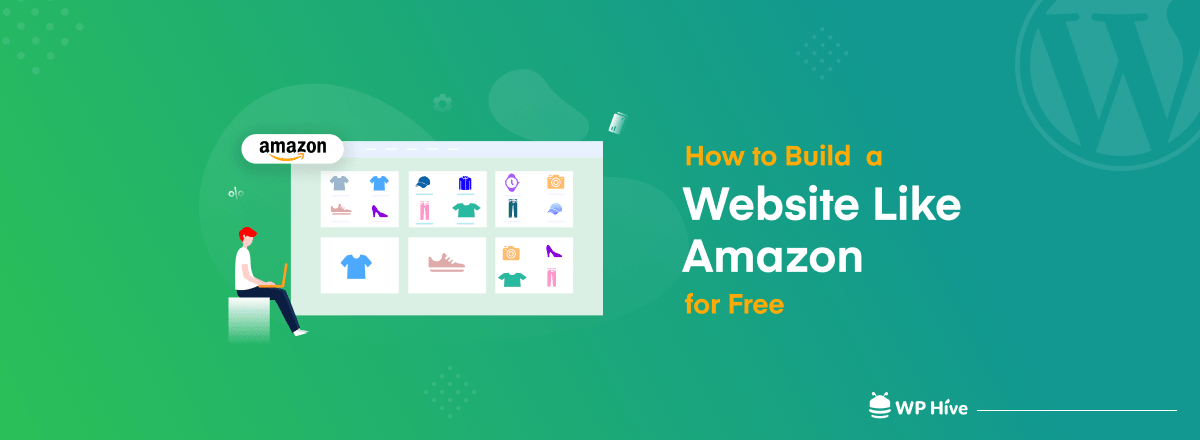
Amazon is the leader and pioneer of the eCommerce industry. That’s why many entrepreneurs want to follow in its footsteps.
Now, the question is could you become like Amazon. If it is possible, what are the procedures – like how to build a website like Amazon, and can it be done at a low cost?
Well, we don’t know any shortcut to become like Amazon overnight. But we know a process by which you can build a website like Amazon easily and quickly! And, yes, you can do it almost freely with WordPress!
In this article, we are going to show you a step-by-step guide on how to make a marketplace site like Amazon for free. Also, let you know why would you build a multivendor marketplace, and how to make your marketplace thrive. So, let’s get started!
Quick Navigation
Why You’d Build a Multivendor Marketplace, and Choose Amazon

Since we are talking about Amazon, meaning we are talking about a multivendor marketplace – the eCommerce platform that allows multiple parties to trade their goods and services.
The multivendor marketplace is the most popular form of eCommerce. But why, and what are the reasons for which you should build a multivendor marketplace? Because it –
- Provides a big and multiple sources of income
- Sells everything, and has a diverse customer base
- Is beneficial for all businesses and traders
- Has a higher rate of business survival
And, the reason for building a website like Amazon is that it’s a versatile and complete marketplace that listens to the buyers’ needs while serving the sellers’ purpose at the same time.
For the last several years, Amazon has been receiving over 2 billions of web traffic and selling around 300 millions of products every month!
Statista
The other reason is, obviously, you wanted to build a website like Amazon. Joking apart, now let’s jump into the main part.
How to Build a Website Like Amazon: Step-by-Step Guide
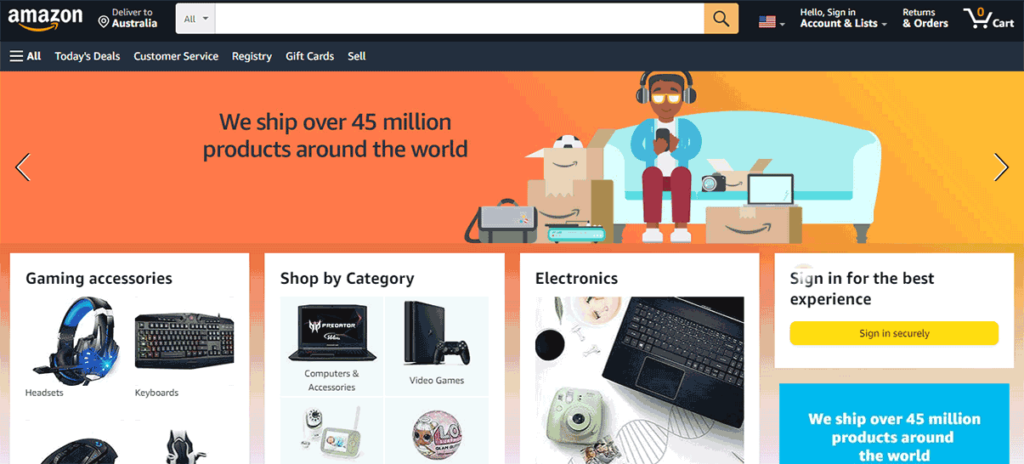
If you want to build a website like Amazon, you can do it almost for free with WordPress very quickly and effortlessly. Just follow our 5 easy steps:
- Choose a Suitable Domain and Hosting Service
- Install WordPress, and WooCommerce Plugin
- Use a Fast and Responsive Theme
- Choose a Powerful Multivendor Marketplace Plugin
- Design Your Marketplace Site
The website-building processes are actually free, but you will have to spend a few bucks for the obvious things – buying a domain name and hosting services. That’s why we are saying “almost free”.
Now, we are going to explain each of the steps in detail with visuals. If you are a beginner, we will highly recommend you follow the steps properly. If you are an advanced user and have a website already built on WordPress, you may start from the step 3 or 4. Let us begin.
Step 1: Choose a Suitable Domain and Hosting Service

This is our first step on how to build a website like Amazon. And it’s the only step where you will have to spend money as we mentioned earlier. So, you should spend it wisely. Don’t worry. We will help you save as much as possible.
We have prepared a list of the top domain and hosting service providers below. They are some of the companies that provide the best services at a reasonable price.
- Namecheap
- Bluehost
- Hostinger
- DreamHost
- A2 Hosting
- iPage
- HostGator
- SiteGround
- LiquidWeb
You are free to choose any one of these, even something outside the list. If you want to get the best available services at an affordable rate, we will suggest you choose Hostinger or Namecheap. If you don’t want to make any compromises, you may consider LiquidWeb, Bluehost or DreamHost.
In terms of hosting services for eCommerce, you should consider speed and security. For a domain, choose a name that explains your marketplace very well.
And, try to buy the domain name and the hosting service from the same company. Please, please don’t use free hosting for an eCommerce site as it is insecure, unreliable, and unstable. Read this article to know more about the advantages and disadvantages of free web hosting.
Step 2: Install WordPress, and WooCommerce Plugin

After buying the domain name and the hosting service, you will need to install WordPress on the server. You may follow this useful article to know how to do it – How to Install WordPress.
It is not much difficult. However, if you don’t want to install it by yourself, you may ask your hosting service provider to do it for you. They would like to do that. Just don’t miss this step as we are showing you how to build a website like Amazon with WordPress.
After installing WordPress on the server: log in to your hosting account => go to your cPanel => click WordPress form there. Now, you will get a dashboard like the image below where you will build your marketplace site:
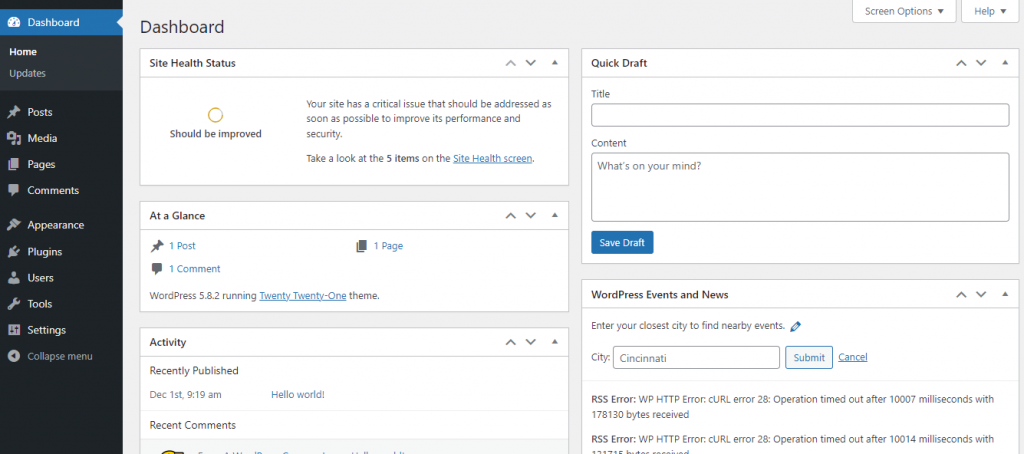
Install WooCommerce: To build an eCommerce site on WordPress, you will have to install an eCommerce plugin. In our case, it is WooCommerce. Follow these steps to install it:
- Go to the Plugins menu
- Click the “Add New” button
- Type “WooCommerce” on the search bar
- Now find WooCommerce and press the “Install Now” button
- Finally, press the “Activate” button.
Check out our GIF to have a better idea:
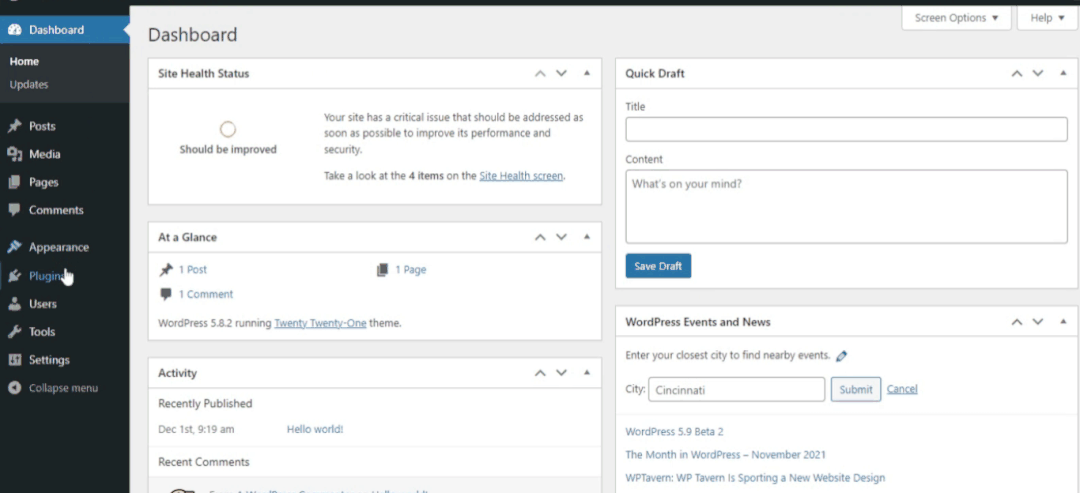
Why WooCommerce: It is a must-have plugin to build an eCommerce site on WordPress. There are some other options, but WooCommerce – developed by the WordPress team – is the best and the most used one. Besides, WooCommerce works as a core to several other eCommerce plugins.
Now you have installed and activated WooCommerce on your website. Follow this link to know more about the installation and setup processes of WooCommerce.
Step 3: Use a Fast and Responsive Theme
Themes play a significant role in building an eCommerce site. It’s not just because of visuals; but also in terms of the site’s speed and page loading time. If your pages do not load fast enough, the visitors will leave your site and go somewhere else – meaning you’ll face bounce rates.
The probability of bounce increases 32% as page load time goes from 1 second to 3 seconds!
Google, Bidnamic
Every second the site loads faster, the conversion rate improves by 17%!
Therefore, you should be very careful and selective while choosing a theme for your marketplace. We will suggest you choose a theme that is attractive but has less impact on your site’s performance.
There are some free eCommerce themes that might serve your purpose very well and help you build a website like Amazon. We have listed them down here:
- StoreFront [Active Installations: 200,000+ | Rating: 4.5 out of 5]
- Hestia [Active Installations: 100,000+ | Rating: 5 out of 5]
- Woostify [Active Installations: 10,000+ | Rating: 5 out of 5]
- Leto [Active Installations: 3,000+ | Rating: 5 out of 5]
- Zigcy Lite [Active Installations: 3,000+ | Rating: 5 out of 5]
You might build a basic marketplace site with the default theme, but it won’t feel like Amazon. Besides, you won’t get many necessary eCommerce features there. So, we will suggest you use a free third-party theme that is fast and responsive, and suitable for eCommerce.
How to Install a Theme

Installing a theme on WordPress is very easy, almost similar to installing a plugin. Just follow these steps:
- Go to the Appearance menu from the Dashboard
- Click the “Add New” button
- Type the name of your desired theme on the search bar
- Then, click the “Install” button
- Finally, press the “Activate” button.
Check out our GIF below:
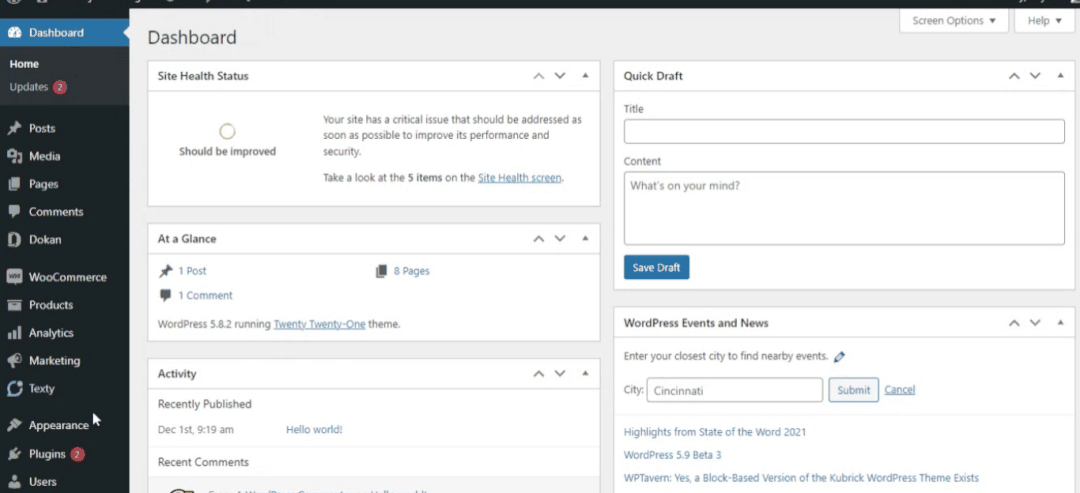
If you still face any problem installing a theme you may follow our detailed tutorial on How to Install a WordPress Theme.
Step 4: Choose a Powerful Multivendor Marketplace Plugin
If you wanted to build an online store for your own products, WooCommerce would be enough. Since you wanted to know how to build a website like Amazon, you will have to install a multivendor plugin.
You have several options in this case. If you search “multivendor” on WordPress, you will find Dokan, WCFM, WC Vendor, and so on. Our top picks for multivendor marketplace plugins are:
- Dokan Multivendor [Active Installations: 70,000+ | Rating: 4.5 out of 5]
- WC Marketplace [Active Installations: 10,000+ | Rating: 4.8 out of 5]
- WCFM Marketplace [Active Installations: 30,000+ | Rating: 4.7 out of 5]
- WC Vendors Marketplace [Active Installations: 10,000+ | Rating: 4.5 out of 5]
Most of them are good to some extent. But Dokan is comparatively better as it provides a complete solution and contains many necessary features that a multivendor marketplace should have.
Step 5: Design Your Marketplace Site

Designing your marketplace is the final step of our guide on how to build a website like Amazon. You will need a multivendor plugin to do so. As Dokan is the most popular in this category, also the #1 in our top-chart, we are going to show you the processes with it.
Follow the steps below to design your marketplace site:
i. Install and Configure Dokan
The installation process of Dokan is almost similar to that of WooCommerce. You just have to search “Dokan” in the place of “WooCommerce”.
Then, you will have to finish some basic settings of Dokan before going to other steps. You can do it right after clicking the “Activate” button when the plugin will ask you to do the settings. Or, you can do it later by going to Dokan’s settings menu.
The following image will show you the steps for the second option (configuring Dokan later):
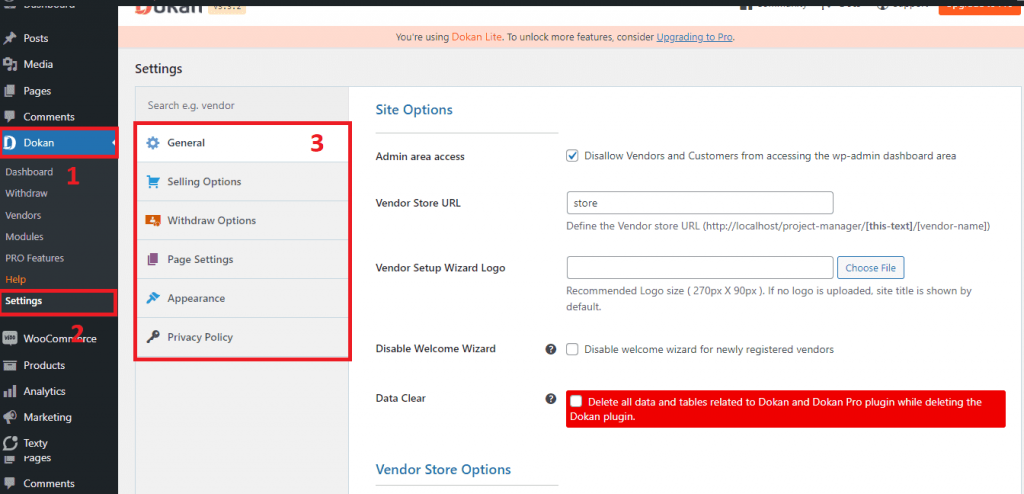
For more about Dokan settings, please follow the developer’s user guide – Dokan Basic Configuration, or check their video below:
ii. Setup Payment Methods
To do the financial transactions, you need to set up the payment method. You can do it from the WooCommerce settings menu. Just follow these steps:
- Click WooCommerce from your Dashboard
- Find the “Settings” menu and click it.
- Click the “Payments” tab
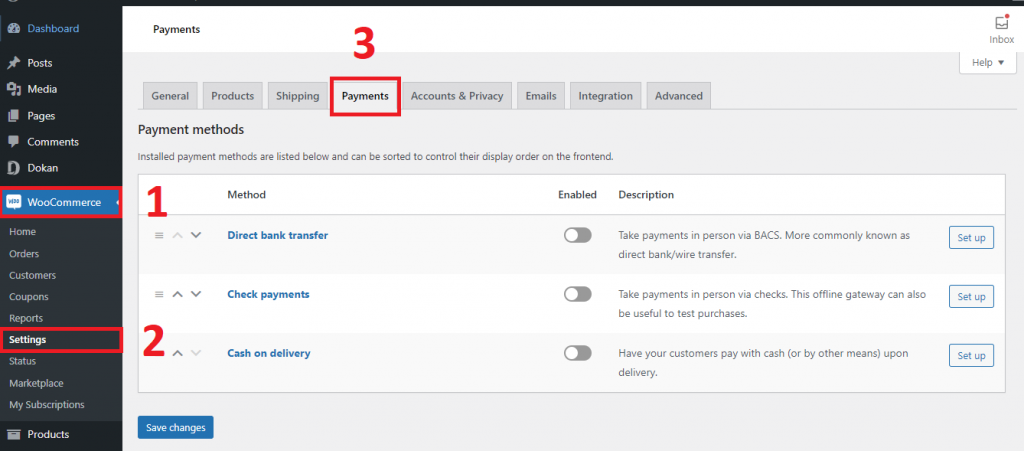
Choose your preferred payment method(s) from there – Direct Bank Transfer, Check Payments, Cash on Delivery – and configure them the way you like. Check out this video to know more about payment methods:
iii. Configure Shipping Options
From the WooCommerce “Settings” menu, you will have to go to the “Shipping” tab to configure the shipping options for your marketplace.
Initially, WooCommerce provides zone-wise shipping. Click the “Add shipping zone” button and configure it properly. Follow our GIF below:
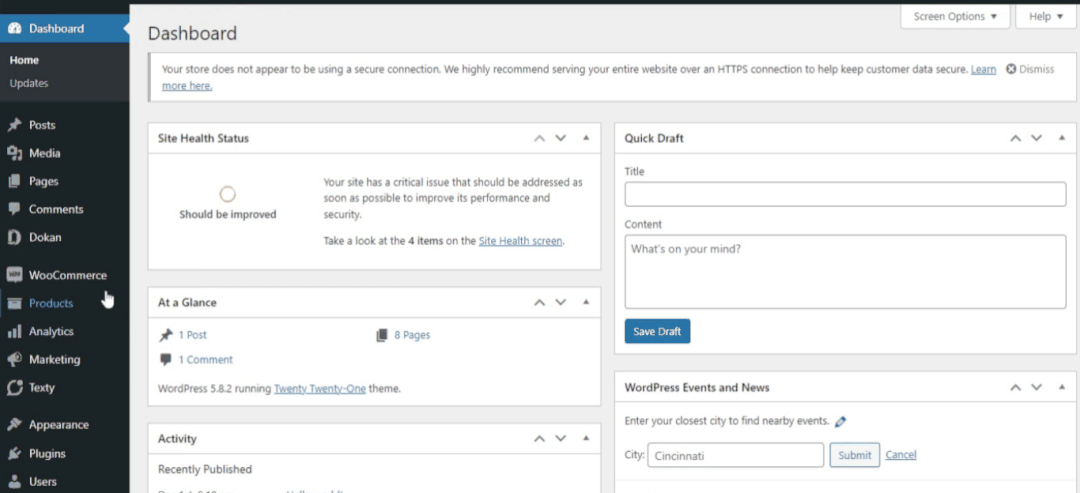
We are almost there. Three more small steps; then you will fully learn how to build a website like Amazon.
iv. Sign-Up Vendors
To build a marketplace, you will need multiple vendors enlisted to your site. You can easily do it by using Dokan. You can create a vendor account by yourself from the backend, or ask your vendors to sign up from the frontend.
You will have to follow these steps to create a vendor account by yourself:
- Go to Dokan from your dashboard
- Click the “Vendors” menu
- Click the “Add New” button
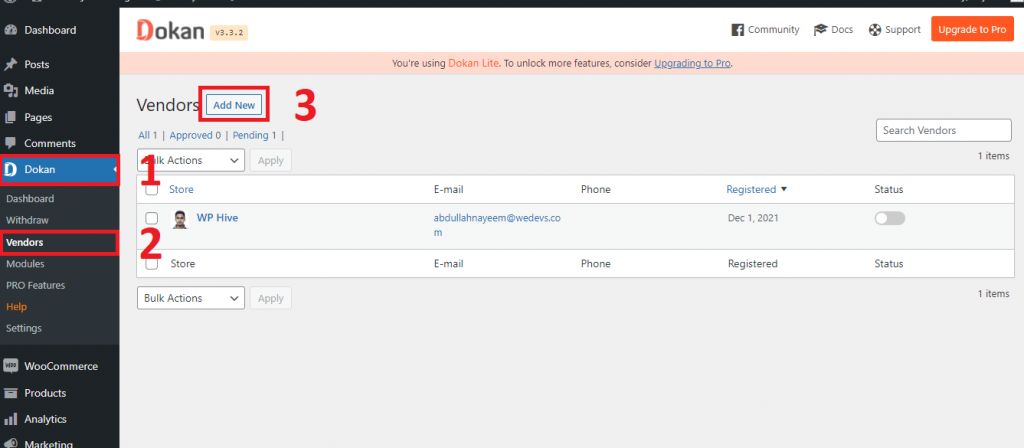
Now, you will find a form like the image below. Fill it up to create a vendor account.
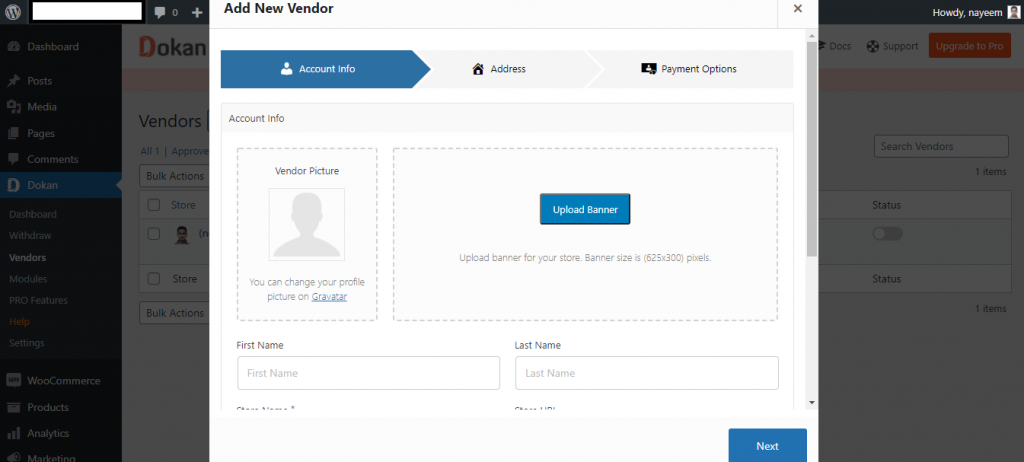
To know the details, you may check the user manual on vendor creation and management from the developer company. And, please watch this video to know other functionalities of vendor management:
v. Upload Products
Uploading or creating products on WordPress is much easier than you think. All you have to do is:
- Go to the”Products” menu from your Dashboard
- Click the “Create Product” button. You can also import product info by clicking the “Start Import” button.
Check our screenshot below to have a better idea:
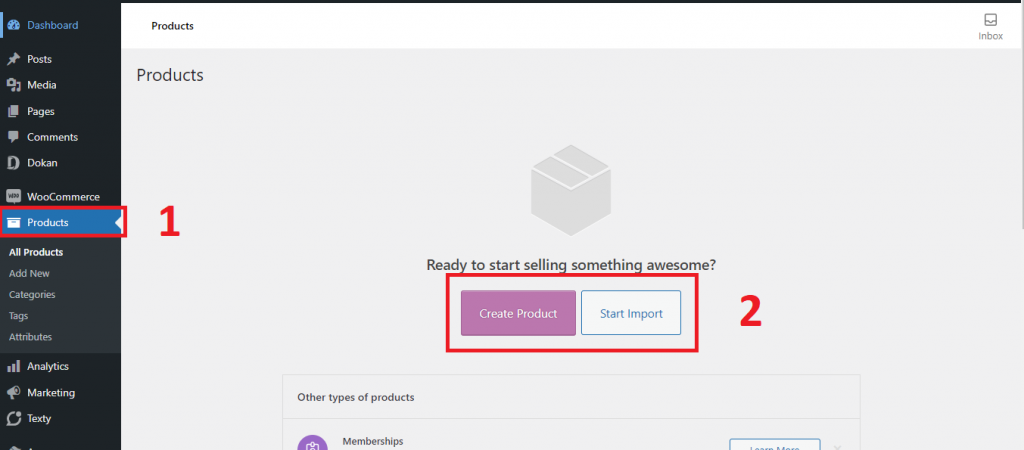
With the products menu, you can upload and trade both tangible and intangible items (like multimedia or services) on your marketplace. Check this video tutorial to know the details:
vi. Pay Your Vendors
After doing all the settings, now you can pay your vendors against the sales they make, using the Dokan plugin. You can manage the vendors’ withdrawal requests from the “Withdraw” menu.
The steps are: Dashboard > Dokan > Withdraw
If your vendors make any withdrawal request, it will appear in the selected area of the screenshot below:
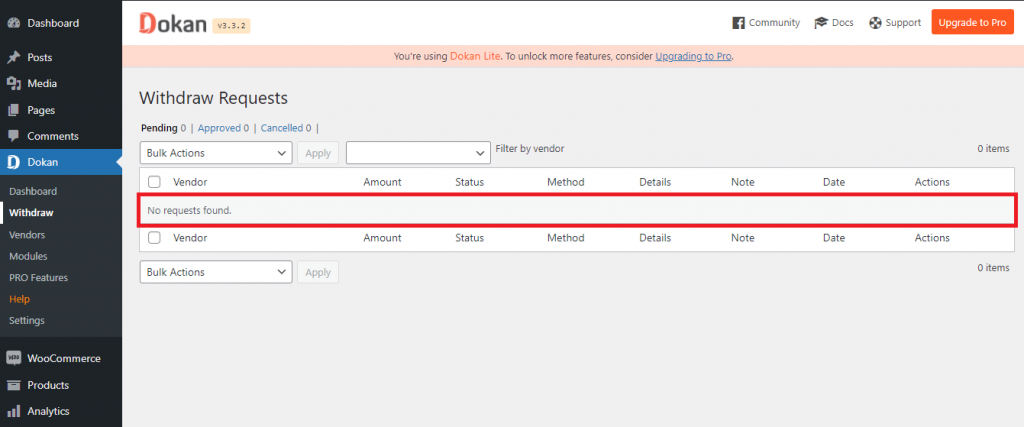
This marks the end of our guide on how to build a website like Amazon for free with WordPress.
Now It’s Your Turn
We have shown you the way, shared all the basic things you need to know to build a marketplace site like Amazon. Now it’s your turn.
We hope you will try and dive deep into the processes or steps we showed. Then, start building your own marketplace site. Just don’t get bothered if it doesn’t look like Amazon in the first place.
If you try hard, you will surely do better. Who knows? You might invent something new – design a marketplace that has a new style, even better looking than Amazon from a different point of view.
Let us know what you have done and seek our help in the comment section.
Also Read: Build & Customize Your WordPress Multivendor Marketplace with Dokan’s Free Extensions
Bonus: How to Make Your Marketplace Thrive
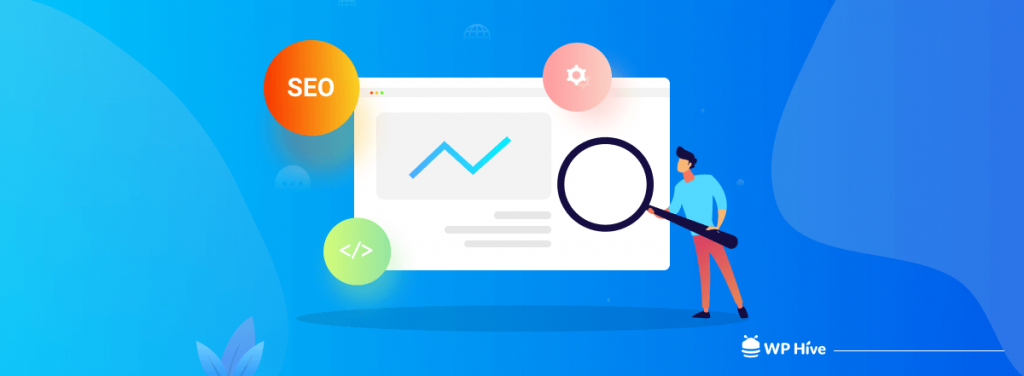
You wanted to know how to build a website like Amazon for free. We helped you find the easiest and most effective way. We don’t want to stop there. Our responsibility will not be fulfilled unless we tell you how to make your marketplace thrive.
You might already know that Search Engine Optimization or SEO helps rank a website higher in the search results and gain more organic (non-paid) traffic. There are some useful optimization practices especially followed for eCommerce. We have already talked about some of them randomly while guiding you to build the website.
Now, we have brought everything to one place. We are going to briefly let you know all the necessary eCommerce optimization practices that you should follow to make your journey successful.
Top eCommerce Optimization Tips

We have divided our top eCommerce optimization tips into 8 points. We have tried to explain some of the points briefly where it was necessary.
i. Create an Attractive and Informative Product Page
- Make your product page simple and easy to navigate
- Give all necessary information, arrange them nicely instead of stacking
- Use meaningful images, useful videos and demos
- Use ratings, reviews, views, and likes to create appeal
ii. Build a Fast and Responsive Site
- Use fast and responsive themes
- Buy fast hosting services
- Use lightweight media files
- Stop installing unnecessary plugins
iii. Make Your Marketplace Mobile Friendly (create an AMP version of your site)
iv. Optimize Your Product Pricing
- Give an attractive price tag, try to use charm pricing (prices with numbers ending in 9)
- Don’t confuse the customers with a huge number of options or offers
- Use a clear and self-explanatory call to action (CTA)
- Let buyers compare the products
v. Do Adequate Keyword Research
- Set the words with higher volume but less difficulty (less than 40) as main keyword
- Select compelling and self-explanatory keywords
- Keep your main keyword in the title of your product
- Put the main keyword within the first 120 words of your product description
vi. Write Readable and Search Engine-Friendly URL
- Must write a readable URL, and keep it short and simple
- Use your focus/main keywords in the URL
- Use hyphens to separate words, not underscores
vii. Write Proper Image Alt-Texts
viii. Promote Your Products on Social Channels
FAQ – How to Build a Website Like Amazon

We have included some frequently asked questions on building a marketplace site like Amazon here, some of which you may find useful.
What Is An eCommerce?
eCommerce or Electronic Commerce is a business model that lets companies or individuals trade goods and services vis an electronic network, generally the internet.
Can I Build An eCommerce Website On My Own?
Yes, you can build an eCommerce site by yourself! Just follow these steps:
1. Choose a Suitable Domain and Hosting Service
2. Install WordPress, and WooCommerce Plugin
3. Use a Fast and Responsive Theme, and Design Your eCommerce Store
If you want to build a multivendor marketplace –
4. Choose a Powerful Multivendor Marketplace Plugin
5. Design Your Marketplace with the Multivendor Plugin
What Is Online Store?
Online store is an internet-based platform (website or application) used by one company/individual to trade their goods and services. It is also known as eCommerce store or single online store.
Example: Google Store, Apple Store Online, H&M, etc.
What Is Multivendor Marketplace?
Multivendor marketplace is a form of eCommerce that allows multiple companies/shops/individuals to trade their goods and services online.
Example: Amazon, eBay, AliExpress, etc.
Is Amazon an Online Store or Multivendor Marketplace?
Amazon is a multivendor marketplace as multiple parties trade their goods and services there.
eCommerce vs Online Store vs Marketplace – What are the Differences?
The differences are: eCommerce has two forms – 1. Online Store/Single Online Store; 2. Online Marketplace/Multivendor Marketplace.
One company/individual trades their goods and services on an online store, while multiple parties do the trading on an online marketplace.
What Is eCommerce Optimization?
eCommerce optimization is a form of SEO that mostly focuses on the products of your pages. eCommerce optimization is the process by which you critically examine all aspects of your website’s product listings, then make some improvements that could boost sales.
Would I Consider Spending Money to Build a Marketplace Site?
Yes, you should consider spending money to build a marketplace site if you want to make it grow. You will need some premium features and services to ensure growth that aren’t available for free. Besides, ensuring the security of an eCommerce site is another big issue that requires money to resolve.
Related Article: How to Build an Online Marketplace With Elementor & Dokan
Final Thoughts on Building a Marketplace Site Like Amazon
Everything on WordPress is “free”, but there is a catch! Don’t get us wrong. All the components (plugins and themes) of WordPress are primarily free to use. With them, you can do many things.
But you will have to pay for some of them after a certain time. Besides, you will have to buy the “Pro” versions of some of them if you want to do professional or advanced stuff.
Despite all the challenges, however, we have shown you a way how to build a website like Amazon for free. We hope it will help you build a marketplace site by yourself and serve all your basic needs very well.
You can run this site as long as you want. When you start making enough money from your marketplace, we will recommend you to take it to an advanced level by spending a few bucks. It will help your marketplace grow and ensure the site’s security.
Please feel free to let us know in the comment section if you have any queries or face any kind of problem while building your marketplace site.
You can also be connected with us via our Twitter and Facebook pages.
Disclosure: WP Hive earns a commission when you buy through partner links. It does not influence the unbiased opinions of our writers. Learn more →
https://wphive.com/tutorials/how-to-build-a-website-like-amazon-for-free/
Abdullah Al Nayeem
Nayeem is a Content Writer at WP Hive. He has 4+ years of experience in the internet and media industry, specializes in writing, editing, communications, WordPress, SEO, eCommerce, digital marketing, and graphic design.




2 replies on “How to Build a Website Like Amazon for Free with WordPress”
Building a website like Amazon requires a strategic approach. From user-friendly design to robust functionality, it’s a complex task. You can also check out Webnexs guide for valuable insights on creating an Amazon-like platform. Their expertise can be a valuable resource on this exciting journey!
Thank you for your kind words.
We regularly publish fresh and informative articles.
Subscribe to our blog to get them directly to your inbox.