7 Best WordPress Table Plugins to Consider in 2024
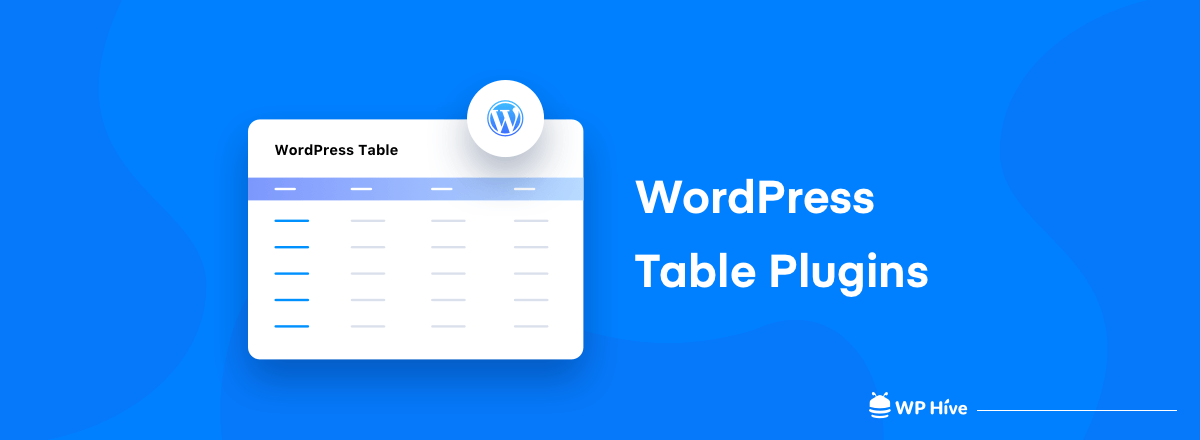
The table is a great way to display data, compare prices, show product features, and more on your website. However, tables aren’t the easiest format in WordPress. Especially if you don’t have any coding knowledge.
That’s why you need to search for the best WordPress table plugins to do all the work for you.
You need to find a table plugin that will help you to import data or manually type it in. Also, the plugin will present the data in a nice format to display on your website.
To solve your problem, we researched and found the 8 best table plugins for WordPress sites that are advanced, and easy to use, and you can customize the design according to your need.
Let’s go find out.
Best WordPress Table Plugins to Consider for Your Site

In the WordPress repositories, you find tons of WordPress table plugins. But the problem is to find the right one that can easily fit on your website. How can you choose the perfect table plugins?
To help you out, we present some of the popular table plugins for WordPress that comes with tons of easy-to-use functionalities and make your job easier. First, let’s take a quick look at the list.
- Ninja Tables
- wpDataTables
- TablePress
- WP Table Builder
- Posts Table Pro
- Data Tables Generator
- League Table
- Visualizer Tables and Charts
Now we will make an in-depth analysis of each of the above-mentioned plugins to figure out which one is better for you.
Ninja Tables
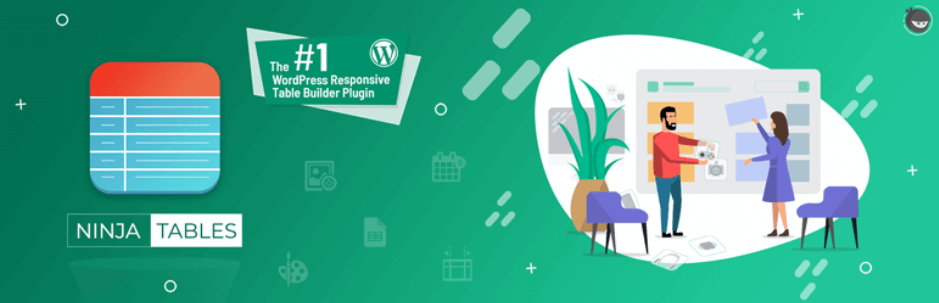
Ninja Tables is one of the popular table plugins for WordPress that comes with all the necessary functions and features that you need to create a responsive table. With Ninja Tables, you can create a custom table in your post or other pages of your website.
Moreover, it also comes with full drag & drop compatibility so that you can make any type of table without coding knowledge. Besides, you are able to insert custom colors and media files into your table.
Key Features
- Easy customization
- Drag & drop options
- Custom color
- Responsive design
- Able to insert media files
Verdict
Ninja Tables is one of the best responsive table builders that comes with a free version. With the free features, you can easily create a table. So you can use this table plugin effortlessly.
But if you need advanced functions like WooCommerce Integration, WP Post, and Advanced-Data Shorting, you can use their premium version.
wpDataTables
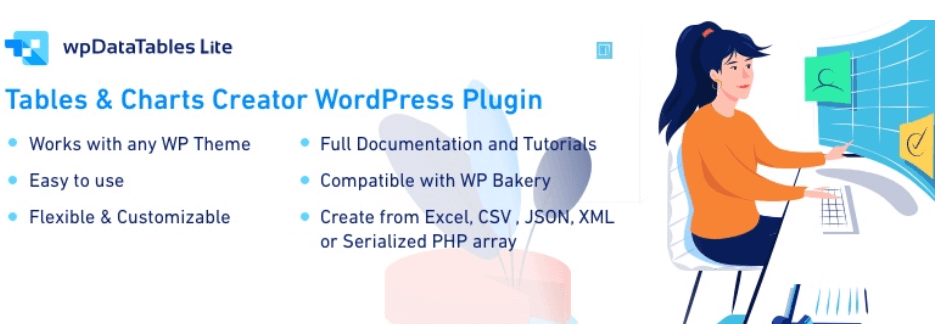
If you want to create a table in your WordPress blog post or page, you should consider wpDataTables. It’s a popular table plugin that allows you to create tables & table charts from Excel, CSV, PHP, and other data sources more quickly.
Moreover, you can design any type of chart using the wpDataTables such as Line Chart, Column Chart, Pie Chart, Area Chart, and more. It also allows changing color, headline, CSS styles, and recording data so that you can design the table in your own style.
Key Features
- Easy to use
- Export & import compatibility
- Custom data-adding options
- Responsive design
- Multiple charts generator
Verdict
If you need a tool that is easy to use and you will be able to create dynamic charts, you can go for wpDataTables. It also has full compatibility with popular WordPress themes. So you don’t need to worry about theme selection.
TablePress

TablePress is a simple, easy-to-use, powerful table plugin that loves loved by more than 800,000+ people all over the world. This plugin allows you to create custom-made tables and charts. Besides, you can embed a table in your post, page, or widgets using the shortcodes.
Moreover, it offers a javascript library for adding features like sorting, pagination, filtering, and more. In addition, you also export & import tables from Excel, CSV, HTML, and JSON files.
Key Features
- Better customization
- Export & Import options
- Add additional features
- Responsive design
- Shortcodes compatibility
Verdict
Well, TablePress is awesome and suitable for those who want to do their job for free. Its free features are enough to make a responsive table.
WP Table Builder
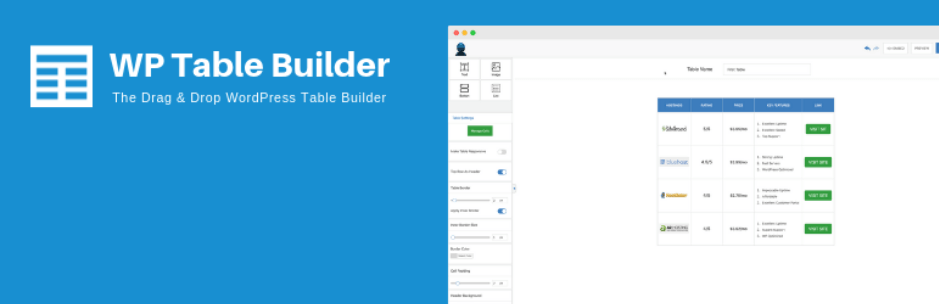
WP Table Builder is an advanced table builder plugin that helps you to create a responsive table instantly. This plugin comes with the full drag & drop integration that allows you to make a table without caring about coding knowledge.
Most importantly, WP Table Builder is the most suitable for building pricing and comparison table. It also comes with 7 powerful elements so that you can add text, images, shortcodes, buttons, star ratings, and more to your table.
Key Features
- Allow export & import
- Seven amazing features
- Shortcode integration
- Drag & drop integration
- Custom HTML
Verdict
WP Table Builder is suitable for creating a pricing comparison table. If you need to create a pricing table, you have to go with WP Table Builder. It is also the best tool to make a comparison table for free.
Posts Table Pro
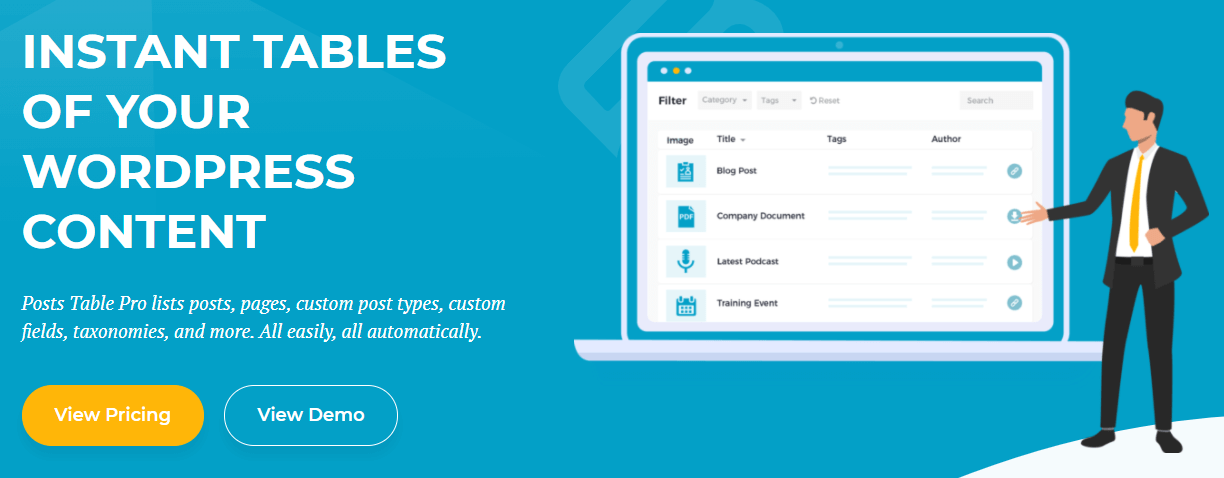
Posts Table Pro is a premium table builder WordPress plugin that is highly editable and made for creating any dynamic tables. It can easily list your blog post, custom fields, audio, and more.
Moreover, it comes with full media support so that you can simply add images and videos to the table. It also has a lazy loading option including 50+ pre-build features for better customization.
Key Features
- Instant search & sort filter
- List any WordPress content
- Simple to setup & customization
- Embed audio & video
- 50+ pre-build features
Verdict
In our list, most of the tables are free. But, Posts Table Pro is not completely free. It offers premium functions for different prices. You can choose the plan according to your need. If you have a budget in your pocket, try Posts Table Pro.
Data Tables Generator
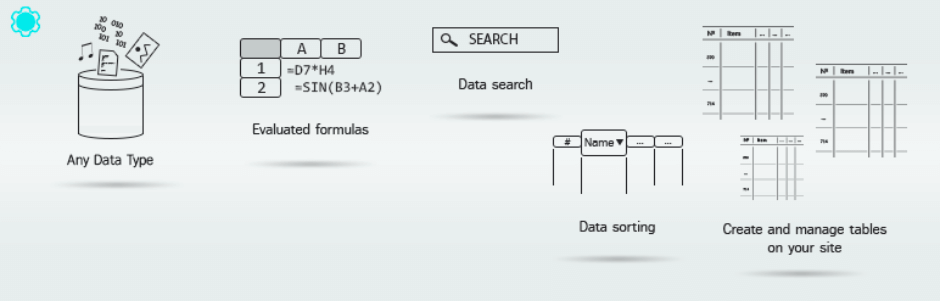
If you want to create a data table, you should go with Data Tables Generator. It allows you to manage SEO-friendly date tables so easily. Moreover, you can visually customize your table and design in your custom style.
It also has a powerful configuration interface that can save a lot of valuable time and make work easier. Plus, it can be fitted on any device.
Key Features
- Formulas and HTML support
- FrontEnd table editing
- WooCommerce product table
- Multi-language support
Verdict
Well, if your plan to build a dynamic data table, you can consider this advanced free Data Tables Generator. This powerful tool is specially designed for making responsive data tables or big tables.
League Table
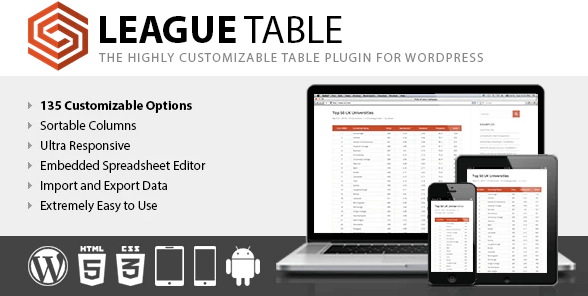
League Table is a multipurpose WordPress table that helps you to create a stunning responsive and sortable table inside your website’s page, post, and widgets areas. It comes with a fast and easy-to-use interface that can reduce your work time.
Moreover, it has 105 options per table, 17 options per cell, 13 general options, and a spreadsheet editor to customize the table data. Besides, It allows a multi-columns sorting system. You can easily use the plugin on your different websites and also support multi-language.
Key Features
- Fast and easy to use
- Spreadsheet editor
- Sortable columns
- Multi-side ready
- Multi-columns sorting option
Verdict
If you want to maintain multiple sites then you can go for this plugin that helps to manage several website tables and charts on the same platform.
Visualizer Tables and Charts

Visualizer Tables and Charts is a powerful, easy-to-use, and customizable WordPress Tables and Charts plugin that helps create a responsive table for your website’s posts or pages.
It uses Google’s Visualization API, DataTables.net, and ChartJS to design a chart or a table. Also, you can add sorting, search, capabilities, pagination, and more to your table and chart.
Key Features
- Flexible & customizable
- Gutenberg support
- Charts in HTML5/SVG
- Fully responsive
- Use DataTables.net, and ChartJS
Verdict
Visualizer Tables and Charts is a table and chart builder that comes with a lot of free features. You can create and manage any responsive tables and charts easily with this plugin.
Best WordPress Table Plugins – Comparison Table
Now we will put all the information in one place so that you can narrow down your choice and choose a plugin for your site. Let’s check this comparison table.
| Type | Active Installs | Ratings/5 | Price | Site Allowed | |
|---|---|---|---|---|---|
| Ninja Tables | Freemium | 70,000+ | 4.5 | $49/year | 1 site |
| wpDataTables | Freemium | 60,000+ | 4.5 | $109/year | 3 sites |
| TablePress | Free | 800,000+ | 5 | — | — |
| WP Table Builder | Freemium | 50,000+ | 4.9 | $39/year | 1 site |
| Posts Table Pro | Pro | — | — | $69/year | 1 site |
| Data Tables Generator | Freemium | 30,000+ | 4.7 | $46/year | 1 site |
| League Table | Free | 2000+ | — | — | — |
| Visualizer Tables and Charts | Freemium | 40,000+ | 4.5 | $99 | 1 site |
Conclusion
In our above list, you will find that all the table plugins have the essential features and functions that you need to create a dynamic table.
Also, you will find most of the tables are powerful and customizable and can be used for free. If you need more extra features, you can use their premium plans.
Before choosing any plugin, make sure that the plugin offers user-friendly support so that you can solve all of your problems.
Disclosure: WP Hive earns a commission when you buy through partner links. It does not influence the unbiased opinions of our writers. Learn more →
https://wphive.com/wordpress/wordpress-table-plugins/
Adnan Khan
Adnan Khan is a passionate writer who loves to write and read WordPress related stuff. Besides, he is very imaginative and likes to fly kites and play soccer in his off time.



