9 Best WordPress Social Media Share Plugins Compared with Speed Tests

How many times have you checked a blog or website link and been disappointed with the content? It’s kind of frustrating after clicking a link and finding out that it takes forever to load. WordPress social media plugins can slow down your website. If you want to find out the fastest WordPress social media plugin, keep reading!
When a visitor discovers your website link, you usually 15 seconds to make a good impression.
If the reader cannot find anything interesting or informative on your site, you’ve got significant problems. They’ll leave the website too soon and you will lose someone who you could’ve subscribed to your YouTube channel or liked your Facebook page.
Why Should You Use WordPress Social Media Plugins?
You want to share content that wows your readers, leaving them wanting more and more. That is one of the secrets to be successful on social media. There are more than 210 million internet blogs, and that number is increasing exponentially.
Over 50% people check social media over five times a day
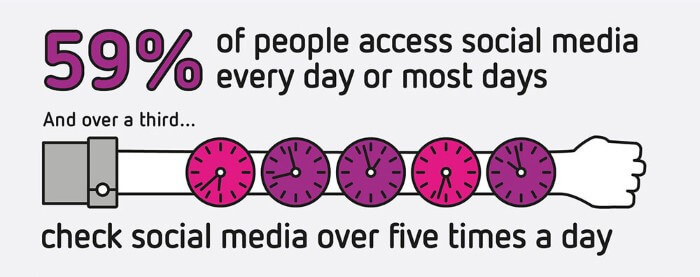
You have to stand out from the crowd by writing contents that your target audience cares about. WordPress social media plugins are a great way to increase social media engagement. It is very crucial to write contents that people want to read.
Which Social Media Plugin to Use?
WordPress social media widgets, WordPress post share plugins, vertical floating social icons are a few ways to integrate social media into your WordPress website. There are dozens of ways to implement a simple post sharing feature to WordPress. Some prefer simpler options, some prefer customization.
The number of WordPress social media plugins have been booming in the last few years. You might get confused on which one to choose among them. Most than often, the plugins usually provide the same features. The speed test comparison becomes even more important as Google is very conscious about page speed.
In this article, we are comparing some of the best WordPress social media plugins and do a fair comparison with each other in terms of speed.
While comparing these social media plugin, we prioritized features, usability, UX, and the impact on page speed.
Best WordPress Social Media Plugins
We are covering only free plugins here which are available on WordPress repository. Each plugin has been tested with the same configuration from the same server. We used Pingdom Tools for speed tests and selected the North American server in every case.
- We included only Facebook and Twitter buttons while testing those plugins for speed.
- The test WordPress installation did not have any other plugins installed while testing
- We tested the default “Hello World” post for every plugin.
Quick Navigation
Social Media Share Buttons & Social Sharing Icons
Social Media Share Buttons & Social Sharing is made by UltimatelySocial and has more than 200K active installations. This one is one of the most used and popular WordPress post share plugins
Social Media Share Buttons & Social Sharing Icons plugin offers tons of customization options from the WordPress Dashboard. The plugin offers about 200+ social media platforms and you can also choose from different sets of icons, add social post sharing, and upload icons of your choice.
However, in our WordPress test installation, we could not enable the plugin although we set it up as recommended by the plugin. With default WordPress 5.0.3 installation and Twenty Nineteen theme, the plugin took several tries to finally get the plugin working.
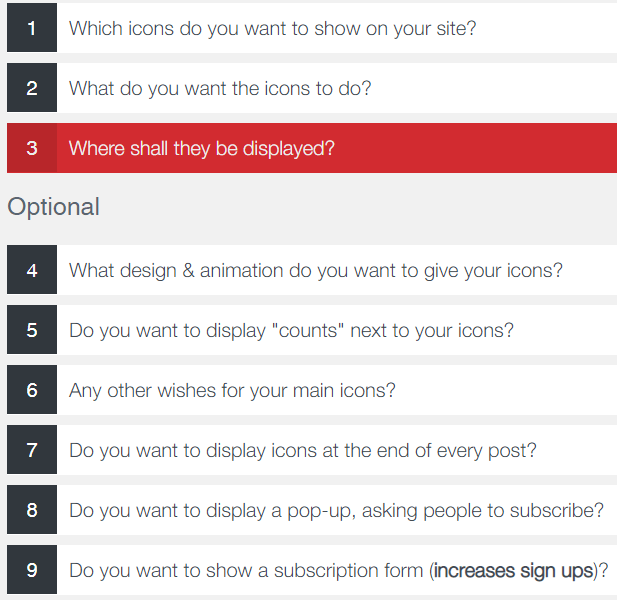
Takeaway: The plugin offers lots of customization options. If you want something simple. the plugin is definitely not for you. The UI can be confusing at times as the plugin wants to fit everything under one page.
We tested the plugin with only the Facebook Like button and Twitter Tweet button at the bottom of every post. As the page time increased considerably, we cannot recommend the plugin as one of the best WordPress Social Media plugins.
Pingdom Page Load time – 1.76 s
Social Media Share Buttons | MashShare
MashShare is a social media share plugin for WordPress that offers social media widgets, social media post sharing buttons, and social media share counter. The plugin uses NO external javascripts, so everything is loaded directly from your website to improve page load speed.
We tested Mashshare with the following settings with only Facebook and Twitter buttons only at bottom position for each post.
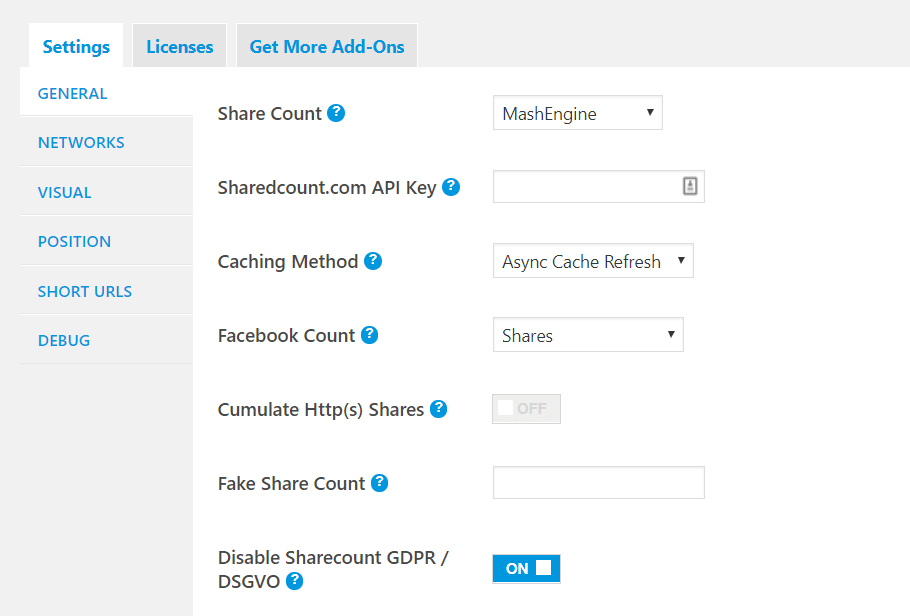
Takeaway: The plugin aggregates your total social shares and shows a large total share count beside share buttons. This is a cool feature to impress your users. You can also write a fake share count to impress your users. Overall, the UI is clean and the plugin offers only essential features.
However, one of the drawbacks of using this plugin is that you can’t add any new networks. The plugin only supports Facebook, Twitter and Subscribe button.
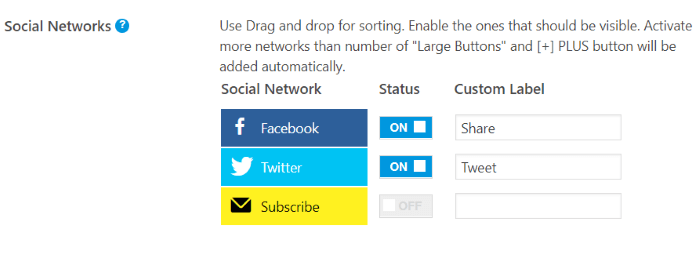
Pingdom Page Load time 1.24 s
AddToAny Share Buttons
AddToAny Share Buttons is a popular social media plugin for WordPress. The plugin has been with the WordPress industry for more than 8 years. AddToAny doesn’t require any extra accounts.
The plugin also offers users to enable vertical floating social icons. So you can use social media icons vertically in a fixed manner. Vertical floating social icons give users easy access to social buttons. Although, many do not prefer vertical icons as it can harm the user experience.
We tested AddToAny Share Buttons under the following settings
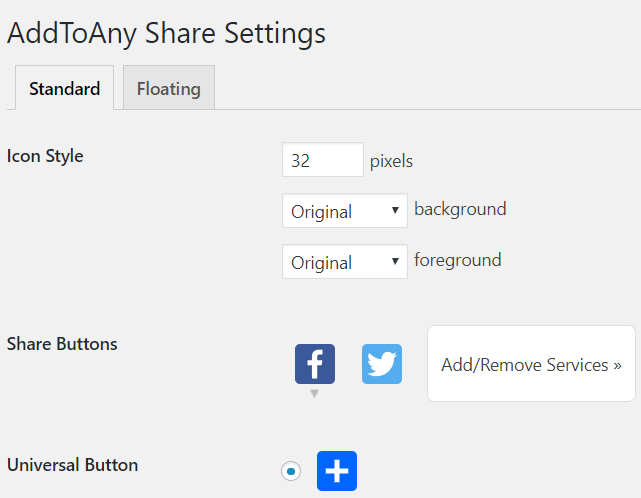
Pingdom Load Speed: 1.55 s
Takeaway: The plugin is fully responsive. Easy to configure. The plugin is active on more than 500K WordPress installations. The universal menu reacts to both click and touch. While sharing on mobile, the plugin lets you choose between a service’s mobile app or mobile site. AddToAny is one of the best free WordPress Social Media plugins.
WordPress Social Sharing Plugin – Sassy Social Share
Sassy Social Share lets your visitors share your content over Facebook, Twitter, Google, LinkedIn, Whatsapp, Tumblr, Pinterest, Reddit, and over 100 more social media websites.
We enabled WordPress Social Sharing Plugin – Sassy Social Share with floating bar (default set of icons). We only enabled Facebook and Twitter on posts and made sure the buttons only appear on the bottom.
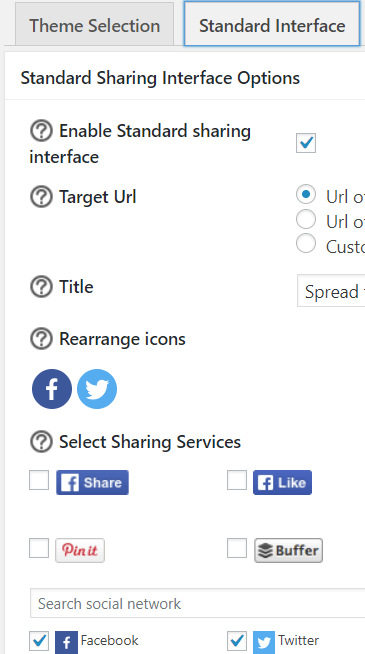
Takeaway: Sassy Share is surely one of the best free social media plugins for WordPress. The page speed was faster than most other plugins, even with both floating bar and sharing buttons on posts. We got a Pingdom load time of 0.92s from the North America server.
Pingdom Load time 0.92s
WordPress Social Sharing Plugin – Social Warfare
Social Warfare is known as one of the best free WordPress social media plugins. The plugin promises to load lightning fast, supports Facebook, Twitter, Pinterest, LinkedIn, and Mix.
Social Warfare has boosted social shares by 300% without slowing down my blog.
Eddie Gear – Professional Blogger
The UI is beautiful and easy to configure. The configuration window might be the best looking in the industry. You can enable button count and total count like MashShare.
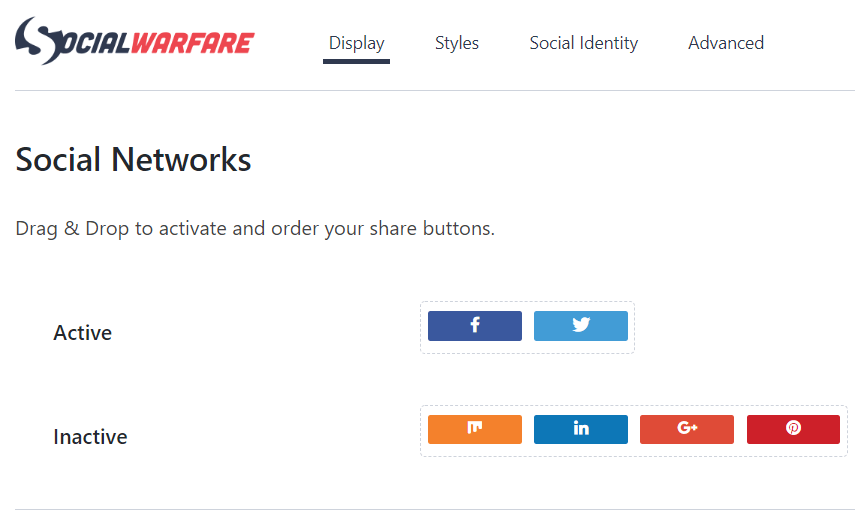
For testing purpose, we only selected Facebook and Twitter and disabled both total count and individual count. (Since we did not choose share count in any of the plugins). We also disabled the vertical floating option inside the plugin.
Although Social Warfare promises to be a lightning fast, that was not true in our case.
Load time 1.26 s
Scriptless Social Sharing
If you do not want any extra feature and want your social media plugins to load really fast without any bells and whistles, Scriptless Social Sharing is the plugin you want to install.
The sharing links use the most basic methods as there is no JavaScript, nothing fancy included in this plugin. If you want fancy features like share count, official buttons or open graph tags, this is not the plugin you’re looking for.
The plugin just builds a set of links.
Pingdom Load Time 1.39 s
Jetpack
Jetpack is a very popular plugin, originally made by the company behind WordPress.com, Automattic. Automattic slowly made Jetpack a comprehensive WordPress plugin that combines multiple features like CDN, Social Sharing, Site Stats and more.
We gave Jetpack a try. However, we also enabled Photon before testing the site. We tested Jetpack with the following configuration.
[Jetpack was also featured in our annual list of the best WordPress plugins]
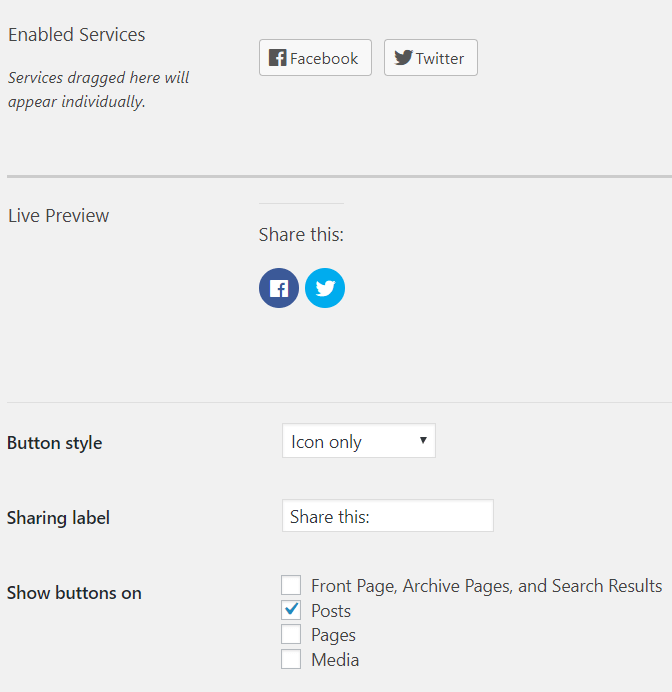
Pingdom Page Speed: 1s
Juiz Social Post Sharer
You can add smartly designed buttons after/before your posts to allow your visitors to share your content (includes no JavaScript mode & counters). Hence, we found that the plugin loads wicked fast.
The plugin does not have many features as it focuses on simplicity.
The buttons are Retina/HDPI-ready – so it looks good from all kinds of hi-res devices. This plugin makes the perfect balance between speed, customization, and simplicity.
Pingdom Load Time .909s
Which is the Fastest Social Sharing Plugin For WordPress?
As the chart says, we found out that Juiz Social Post Sharer came on top with .909s of loading time. In our test, we found out that the plugin is the fastest social sharing plugin for WordPress, beating other competitors.
We also featured the plugin in our best WordPress plugins list.
Wrap Up
There are thousands of social media plugins. We could not test all of them. If we missed any of your favorite ones, please let us know via comments. We would test and add the plugin here.
Do not forget to check our coverage of the best WordPress SEO plugins and the ultimate WordPress SEO Guide to boost your website traffic up to 300x.
We hope this article has helped you to choose from hundreds of WordPress social media plugins.
Disclosure: WP Hive earns a commission when you buy through partner links. It does not influence the unbiased opinions of our writers. Learn more →
https://wphive.com/reviews/best-wordpress-social-sharing-plugins/
Saif Hassan
Product Manager by passion & profession. Lead Product Manager at weDevs, former PM @ Poptin. Passionate about writing & tech. He's an advocate of Human-Centered Design and believes that websites and the tools used to build them should be well crafted, intuitive, and accessible. Cyclist. Reader. A WordPress ninja 🥷, HCI expert & a design thinker 💡




4 replies on “9 Best WordPress Social Media Share Plugins Compared with Speed Tests”
Great post, I really appreciate your effort. I was searching for these social sharing plugins for WordPress blog.
Glad you liked it. If you want us to review other social plugins, be sure to leave their name in the comments. I will test and update the speed test results.
I use a tool which doesn’t load any third party javascript and thus works the fastest. This list is wholesome except I guess you missed this plugin which I prefer to use on my website and any of my clients websites. Best part is it’s built on pure html which makes it load the fastest among other free tools out there. You just copy and paste the HTML code wherever you want inside a post or widget area like sidebar. It also has several versions sort of based upon customisations or placements.
The name of the plugin is “Social Sharing Buttons by Feralvoice”.
Hello Jay,
Thanks for your recommendation.
Will love to explore the plugin.