WordPress Theme GeneratePress Review- Features, Performance, Pricing & More
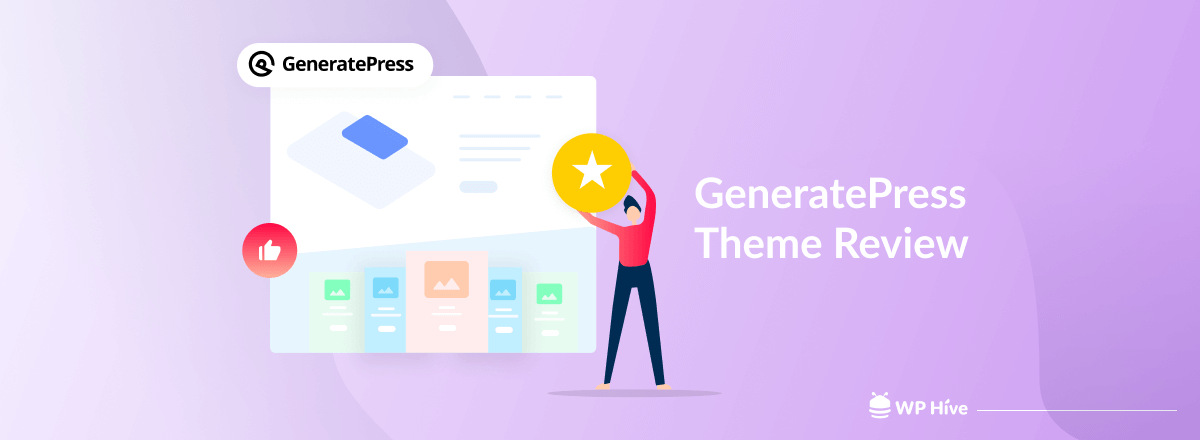
GeneratePress is a popular WordPress theme with more than 600,000+ active installations. Its popularity came mostly on the back of its ease of use and awesome features.
But our concern is to find out if the theme is easy to use for beginners as well. When you’re a beginner with little to no WordPress customization knowledge, easy customization matters a lot. Why? Because if you find your theme confusing and hard to customize, your journey toward building a WordPress site might as well get finished there.
If your chosen theme takes the lion share of your time just to figure out how it works and customization process, it’s high time to change the theme.
So, take time to choose a theme and check reviews closely to know if it’s beginners friendly. Today, in this blog, we are going to review the GeneratePress theme from a beginner’s perspective. Stay with us and keep reading this blog to know if the GeneratePress theme could be your choice as a beginner.
GeneratePress Theme Top Features- A Quick Overview

As we said earlier, GeneratePress is a feature-rich theme. In this part of the Generatepress theme review, let’s take a look at the top features that you should look for in a top-notch WordPress theme.
- Theme Builder: GeneratePress lets you design and build your theme elements in the block editor. With its Dynamic Block Elements, you have total design freedom to create whatever you need.
- Site Library: GeneratePress theme offers you an extensive library of professionally designed demos so that you can start your new site off on the right foot. You can save hours of development time with the click of a button.
- Advanced Hook System: It lets you add anything you need anywhere in the theme using this advanced hook system.
- Plugin Compatibility: Compatible with all popular plugins, Yoast SEO, WooCommerce, Easy Digital Downloads, BuddyPress, bbPress, and WPML. Great browser support.
- SEO Optimized: Unlike some other popular WordPress themes, GeneratePress comes with a built-in Schema, for better results in SERPs.
- Page Builder Compatibility: It works great with popular page builders like Elementor and Beaver Builder.
- More Features: Apart from all these features, there are some other features that we want to mention:
- Mobile Header
- Secondary Nav
- Off-Canvas Panel
- Infinite Scroll
- Advanced Layout System, &
- 100% responsiveness
So, in short, this is the feature list of the GeneratePress theme. Now, we’ll start to review this theme.
GeneratePress Review- An Unbiased View from a User’s Perspective
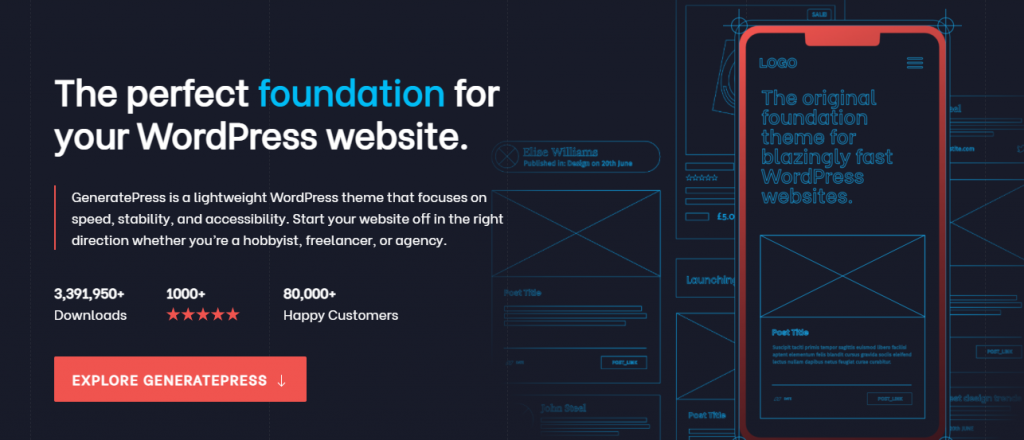
Our main motivation to review this theme is to help beginners they can find out whether it’s a good choice for them or not. So, let’s start the GeneratePress review with the ease-of-use point of view.
Ease of Use
When you’re a beginner, it’s important to choose an easy-to-use WordPress theme. That will keep you motivated to continue working with it. GeneratePress is such a theme that comes with a lot of customization options. That is why it will take a while to go through all the options and find out exactly what each one does.
GeneratePress isn’t a niche-specific theme, instead, we can call it a multi-purpose theme. As it covers a variety of niches, there are too many customization options available. That will definitely make you confused as a beginner or if you have limited time to design a niche-specific site.
But the good news is – things will get easier once you become acquainted with it. After installing the Generatepress theme, spend a bit of time in the theme customizer options and you’ll start to see some of the power this theme offers.
Speed and Performance Test
Perhaps, the most important performance metric that you should look for in a WordPress theme is the website speed & theme size. It does not only affects user experience on your site, but it also affects your WordPress SEO rankings.
To find out the actual speed of the GeneratePress theme, we tested it on two different page loading time checkers.
This one is from Pingdom Speed Test:
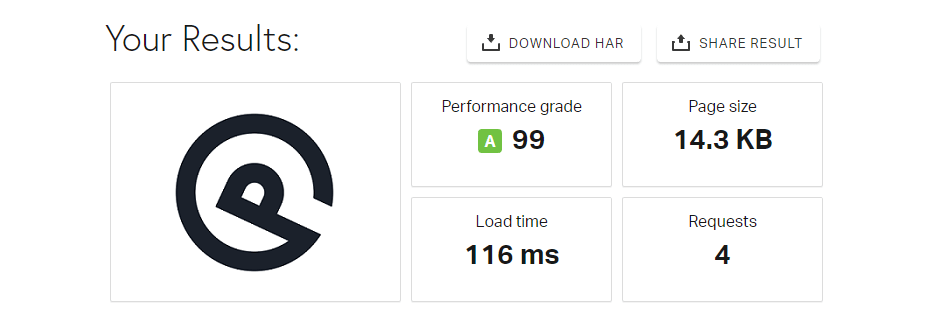
And this one is from GTmetrix:
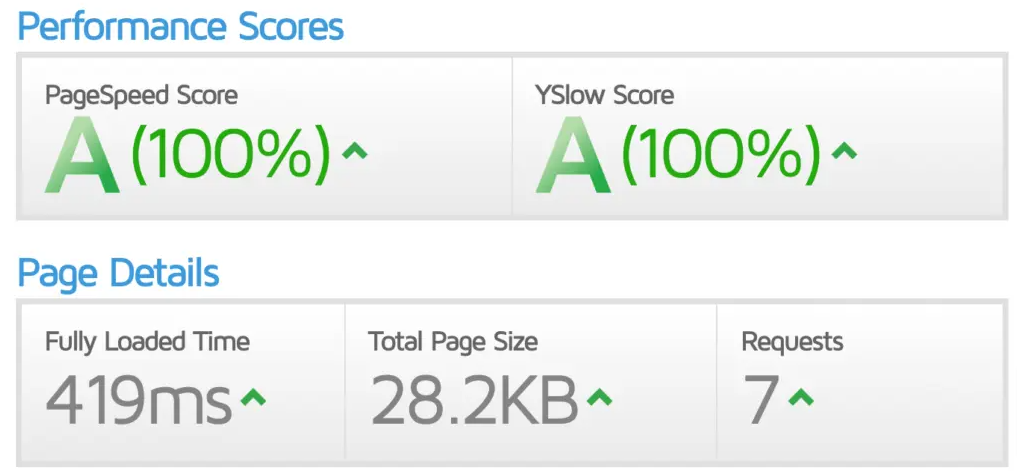
Both the results are impressive. Loading speed won’t be an issue with GeneratePress. While many of the premium plugins are tens of megabytes when zipped, GP is just around 900KB.
It has no other dependencies like jQuery, keeping the number of requests to a minimum. So, in terms of speed test, GeneratePress gets the full marks.
Also read: 15 Pro Tips to Speed up A WordPress Site (Beginners’ Guide)
GeneratePress Elements
GeneratePress elements are something that was planned for developers. So, if you are a developer or if you know a little bit about code, you will certainly like this feature called “elements”.
To find this feature, go to Appearance > GeneratePress > Elements > Activate
There are three types of elements: Header, Hook and Layout.
- Header elements: It lets you add a custom header. You can build a custom header using HTML and CSS.
- Hook elements: It lets you insert content to any available hook on your site. This is a powerful feature that lets advanced users and developers customize the site’s output without the need to use a child theme.
- Layout elements: This is another way to apply a certain style of layout to a specific post, page, or parts of your site.
If you use this feature, you no longer have to use a child theme. That means you don’t need to edit your functions.php or header.php files anymore. This Elements module helps make this possible. It allows you to add custom code/PHP and hooks anywhere throughout your WordPress site.
Customization Opportunity
Beyond performance, another area where GeneratePress does well is its customization options. GeneratePress uses the WordPress Customizer for customization, which is convenient because you’ll be able to see all the changes that you make in real-time.
The free version of GeneratePress gives you decent options, but if you have GeneratePress Premium, you’ll be able to customize pretty much everything about your site.
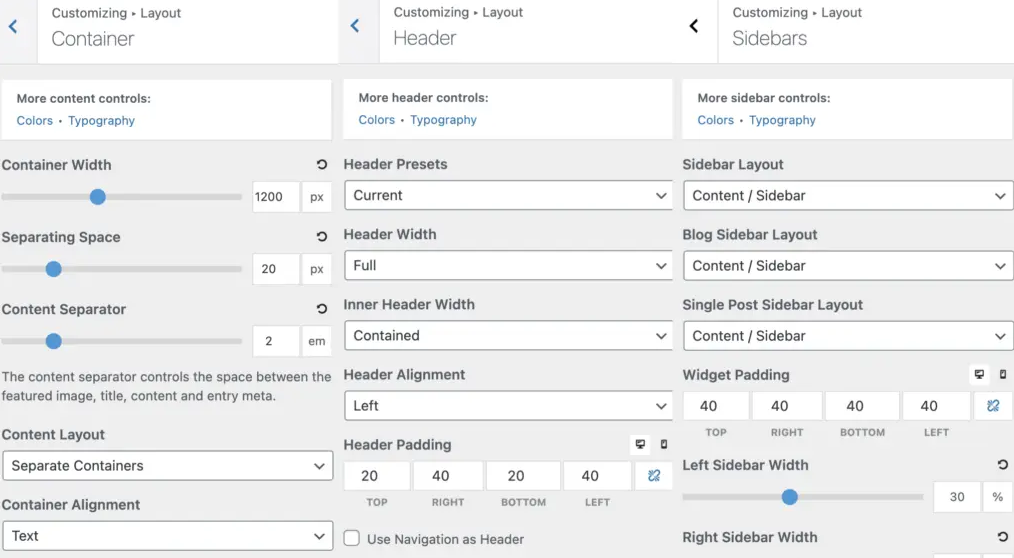
For example, if you go into the Layout area:
- you can move your header around and change its styling
- you can use two different navigation options, including sticky menus
- access blog post layout like featured image size, metadata, etc
- you can use one or two sidebars
- access footer layout like how many widgets to include
Similarly, the Typography area lets you control the font for every single element on your site, including buttons. And you also get a detailed area to control the color of every single element on your site.
Site Library (Pre-made Demos)
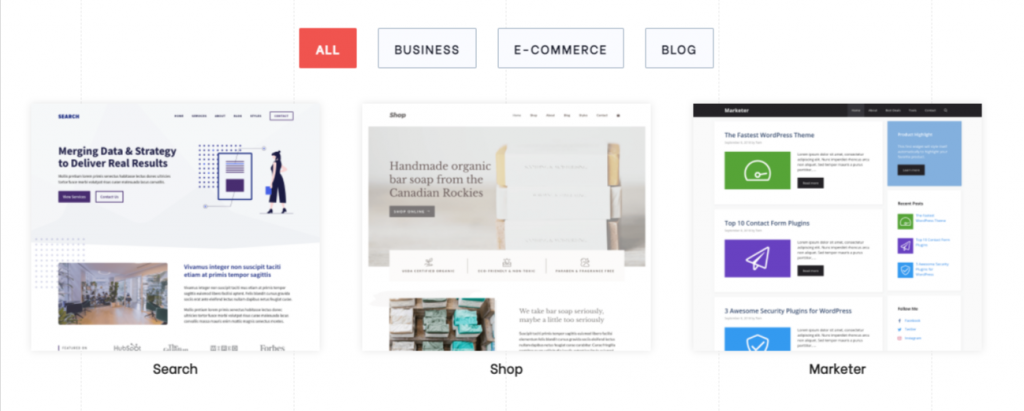
A site library is something that will help most beginners. If you are building a new website, you don’t need to start from a blank canvas. GeneratePress theme offers 70+ predesigned demos to start from. These demos are split into three categories based on the page builder they use:
- Standard
- Elementor
- Beaver Builder
The demos in the Standard category use the WordPress block editor. The sections in these demos are mostly built using the GenerateBlocks plugin. The GenerateBlocks plugin was developed by the same team who created the GeneratePress theme.
In the Elementor category, there are over ten demos. You can use the demos with the free version of the Elementor page builder plugin.
To kickstart your WordPress website using Elementor, check – How To Use Elementor (Step By Step Guide For Beginners)
Coming to the Beaver Builder category, there are only six sites, currently. Also, you need a pro version of the Beaver Builder plugin to customize these demo sites.
Support and Documentation
We all need help now and then. When you run into trouble with your site, you will always have a technician there to help get your site ready. You must choose a theme that offers help when you need it.
GeneratePress is insane in this category. They have received 5/5 ratings for their support so far. That is something unbelievable, right?
They also offer a knowledge base with 100+ articles videos & step by step tutorials. Moreover, they maintain a support forum. Their support forum is very active & responsive.
Note: You only get the GeneratePress support team when you buy the GeneratePress Premium plugin.
GeneratePress Free vs Premium

GereratePress theme has two versions:
- One is 100% free
- Another is GP Premium which costs $59
GeneratePress free version uses the default WordPress Customizer that offers you a decent amount of customization options whereas the GeneratePress Premium plugin gives you access to its premium modules that allow you to customize almost everything.
Its 13 different premium modules are enough to save you a ton of time while designing your website, which makes GP Premium a must-grab.
Moreover, the GP Premium site library included 60+ pre-built demo sites lets you design your site the way you want without writing even a single line of code.
If you were still confused about choosing between Generatepress free vs premium, the choice should be clear to you now depending on the features you need.
GeneratePress Theme Review- Pros and Cons
After coming this long of GeneratePress theme review, now we can make a list of GeneratePress pros and cons. Every theme has some shortcomings – but that is universal, right? So let’s check the list.
Pros of GeneratePress Theme
- Easy to use
- Page Builder Compatibility
- 70+ Site Library
- Lightweight & Super Fast
- WooCommerce Integration
- Great Customization Options
- GP Performance – It performs perfectly even with all modules active
- Premium Affordable Price
- SEO Optimized – built-in Schema
Cons
The free version of GeneratePress features is limited. If you need advanced customization, and priority support then you need to buy a GP premium plugin.
Each demo site is compatible with only a one-page builder, either Elementor, Beaver, or Gutenberg. Suppose you want to use the Pivot template. You can only use it with Beaver Builder Pro. There is no way you can use it with Elementor page builder.
GeneratePress Alternatives- A Short Comparison Table
You might be wondering whether GeneratePress falls behind its alternatives or not. To give you a clear idea, here we have prepared a comparison table of GeneratePress vs Astra vs OcenWP. Let’s check it out and decide who wins the race.
| GeneratePress | Astra | OceanWP | |
|---|---|---|---|
| Average Loading Time | 0.5 | 0.7 | 0.8 |
| Page Size (KB) | 27 | 36 | 233 |
| Price | $59 | $59 | $39 |
| Unlimited Sites? | Yes | Yes | No (1 Site) |
| Renewal Discount | 40% | 20% | 30% |
| Active Installations | 400,000+ | 1M+ | 700,000+ |
| Ratings | 5/5 | 4.9/5 | 4.9/5 |
If you think about GeneratePress vs Astra vs OceanWP, GeneratePress only lacks in the active installations category. Other than that, GeneratePress dominates every category.
Related: Astra Theme Review: Is It the Best WordPress Theme for Amazon Affiliate Websites?
GeneratePress Premium Pricing Plans
You already know, the Core GeneratePress theme is completely free with limited features. But purchasing the premium version will get access to All premium modules, Full access to the Site Library, Unlimited website usage, 1 year of theme updates & customer support, & a 30-day money-back guarantee.
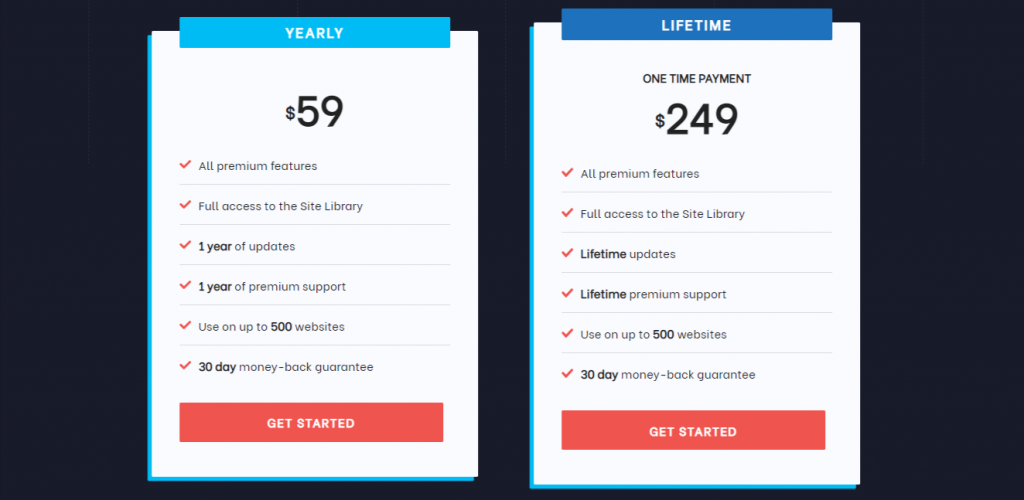
GP premium is available at an affordable price of $49.95. And, the best part of GeneratePress premium is that you can use it on unlimited sites. Now, If you compared GeneratePress with other popular themes like Genesis, and Astra. You’d find that it’s far cheaper and faster.
Best GeneratePress Theme Examples- Sites Built with GeneratePress
Now we are going to share some of the popular WordPress websites that are built with the GeneratePress theme. Hopefully, this list will work as an inspiration for you while creating your own WordPress website using the GeneratePress theme.
1. Guide Blogging

Guide blogging is a WordPress blogging website built with a GeneratePress theme. The aim of this blog is to provide the best tutorials on Blogging, SEO, and affiliate marketing that help newbie bloggers to start their own blogs.
- Website: Guideblogging.com
- Theme: GeneratePress Premium
- Hosting: WPX Hosting
2. Sleepopolis
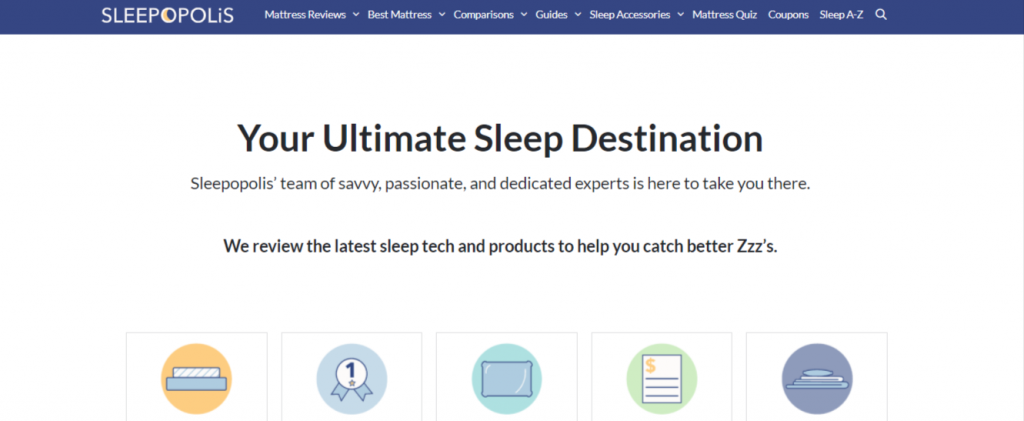
Sleepopolis is an incredible example of how to design and structure a WordPress website using the GeneratePress theme. Its simple layout places emphasis on the content and the clear navigation helps people find the categories they want.
- Website: Sleepopolis.com
- Theme: GeneratePress Premium
- Hosting: Kinsta
3. Bloggingqna

Bloggingqna is another WordPress blogging website built with the GeneratePress theme. It helps users to get unique content on blogging, SEO, affiliate marketing, monetization tips, etc.
- Website: Bloggingqna.com
- Theme: GeneratePress Premium
- Hosting: Siteground
If you’re confused to choose the best hosting provider for your site, you’re highly recommended to read this blog – Best WordPress Hosting Providers in 2024
GeneratePress Tutorials- How to Install GeneratePress Premium?
The first step to using GeneratePress premium is installing GeneratePress free version on your website. The free version is required to be installed and activated in order to use GP premium.
If you’re a beginner, read and follow this blog to install the free version of GP in your site – How to Install a WordPress Theme (Three Easy Ways for Beginners)
After completing the free version installation and activation, follow the below steps to install GP premium to your website.
Step 01 – Download GP Premium
To find your download links, go to your account.
- Click or right-click the download button (control + click for Mac users), then save the file to your computer. The file should save as gp-premium.zip.
Step 02 – Add GP Premium to Your Website
- From your Dashboard, go to Plugins > Add New.
- Click Upload Plugin at the top, browse and select the gp-premium.zip file.
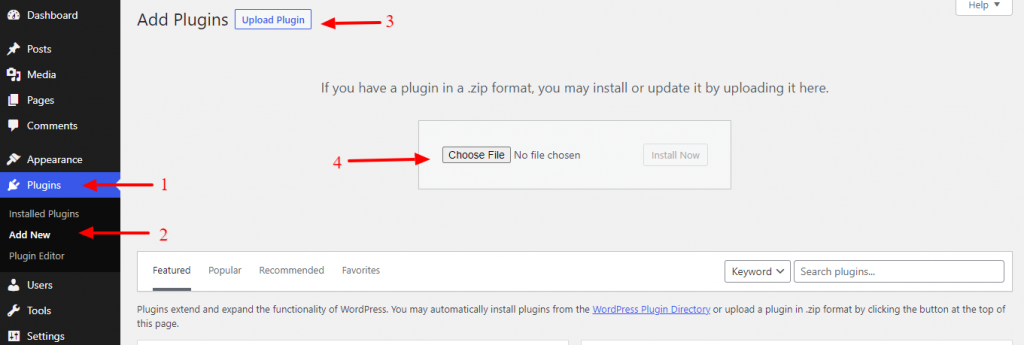
Step 03 – Activate Your Modules
- Now navigate to “Appearance > GeneratePress” and activate the individual modules you wish to use on your site.
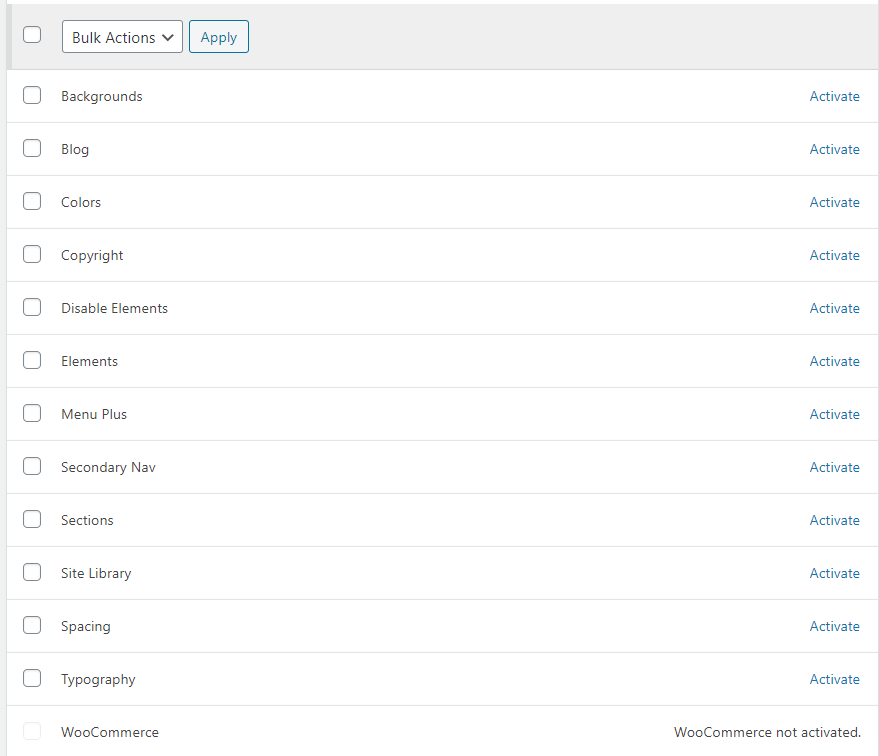
Congratulations! You have just successfully installed GP premium to your WordPress website.
FAQs on GeneratePress WordPress Theme

People frequently keep asking some common questions to Google to know more about the GeneratePress theme. We have collected those frequently asked questions and tried to answer them for you. So, if you have such questions to ask, don’t ask anywhere rather than find the answer here.
-
Is GeneratePress a Good Theme for Bloggers?
Yes, Generatepress theme is one of the most preferable themes for building blog sites. A lot of bloggers use GeneratePress theme and you can use this theme on your every affiliate blogging site.
-
Is GeneratePress Better Than Astra?
GeneratePress is a lightweight and super fast theme. That comes with a bunch of easy to use features. On the contrary, Astra is also a lightweight and blazing-fast theme. Both come with the same pricing plan. However, GeneratePress has a better user rating than Astra.
-
Is GeneratePress the Best Theme for Affiliate Marketing?
GeneratePress is one of the best WordPress themes for affiliate marketing. GeneratePress is a lightweight, fast and responsive theme with great feature-set, which are SEO-friendly.
-
Is GeneratePress the Fastest Loading WordPress Theme?
GeneratePress is one of the fastest themes you can choose for your website. If you can optimize your website like a pro, you can have a blazing-fast website built with GeneratePress.
-
Does GeneratePress Need a Child Theme?
No, a child theme is definitely not required. You can make a website as it is. When using a child theme, GeneratePress will automatically enqueue the necessary style.css files. You don’t need to enqueue the parent or child theme CSS files in your functions.
If you don’t find the answer to your question, you can ask us through the comment box as well.
Are You Planning to Choose GeneratePress for Your Website?
We’re at the very last stage of our GeneratePress review article. If you have already made up your mind to choose the GeneratePress theme for your website, you can claim your copy from the below-mentioned link.
Or, if you have any further confusion to clear, just drop your question through the comment box below. We’d love to help you out.
You can follow us on Twitter and get connected to Facebook. You’re also requested to subscribe to our newsletter to get our weekly top blogs right to your inbox. Thank you.

Disclosure: WP Hive earns a commission when you buy through partner links. It does not influence the unbiased opinions of our writers. Learn more →
https://wphive.com/reviews/generatepress-review-pricing-comparison-tutorials/
Shams Sumon
Shams is a content writer with a passion for making WordPress topics easy to understand for everyone through conversational and storytelling approaches. With a background in the WordPress industry since 2019, he has developed a knack for breaking down complex technical concepts into digestible bites. When he's not crafting engaging content, Shams can be found watching football matches, catching up on the latest movies, or exploring new destinations to rejuvenate himself.






2 replies on “WordPress Theme GeneratePress Review- Features, Performance, Pricing & More”
What your opinion about generate press wordpress theme? Is it better?
Yeah, GeneratePress theme could be a good choice if you’re looking for a feature-rich and fast loading theme for your WordPress website.