Think about what would happen if your website climbed to the top of search engine results, bringing in more visitors and making you more visible online. You can make that dream come true with the right SEO tools.
However, choosing your ideal option from the world of SEO plugins is quite challenging. Fear not! In this post, we’ll break down the top SEO pro plugins for WordPress, helping you choose the ideal solution to skyrocket your search rankings.
These tools will help everyone, whether they work in digital marketing, SEO, or web development. You’ll know about their prices, features, pros and cons, and other information that will help you choose. Before we get to the lists, let’s talk about WordPress SEO Plugins first.
Quick Navigation
Does WordPress Need an SEO Plugin?
WordPress does not necessarily need an SEO plugin to function. It provides basic tools for creating and customizing permalinks, meta descriptions, image alt text, and other fundamental aspects of SEO. These features are usually pretty basic, though, and they might not be enough for people who want to get to the top of search engine results.
SEO plugins come to the scene at this point. They add advanced tools and features to WordPress that help you make your site better for search engines, make it more visible, and get more organic traffic.
Why Should You Use SEO Plugins?
You can make a WordPress site SEO-friendly without using plugins, but it is much easier and more thorough to do so with an SEO tool. Let’s find out.
- Ease of Use: SEO plugins are made to make the process of optimization easier. You can add meta tags, make XML sitemaps, and make content more search engine-friendly. Their easy-to-use interfaces and useful suggestions make it simpler for people who aren’t pros to improve their websites.
- Comprehensive Optimization: SEO plugins take care of many parts of optimization, such as technical SEO, on-page SEO, and off-page SEO. Meta descriptions, XML sitemaps, and other things are easier with their help.
- Time Savings: Automating SEO jobs that you do over and over again saves you time and effort. SEO plugins can do things like make sitemaps, make pictures work better, and look for broken links.
- Better Rankings: If you follow the tips and instructions that SEO tools give you, you can make your website’s search engine rankings a lot better, which will bring you more visitors and sales.
- Detailed Insights: A lot of SEO plugins work with tools like Google Analytics to give you specific information about how your website is doing. This lets you make choices based on data to improve your SEO even more.
- Scalable: The best WordPress SEO plugins offer a good set of free features and premium features that you can buy to meet your changing needs. You can start optimizing for free and pay for more advanced tools when you need them.
What to Look for in the Best WordPress SEO Plugin?
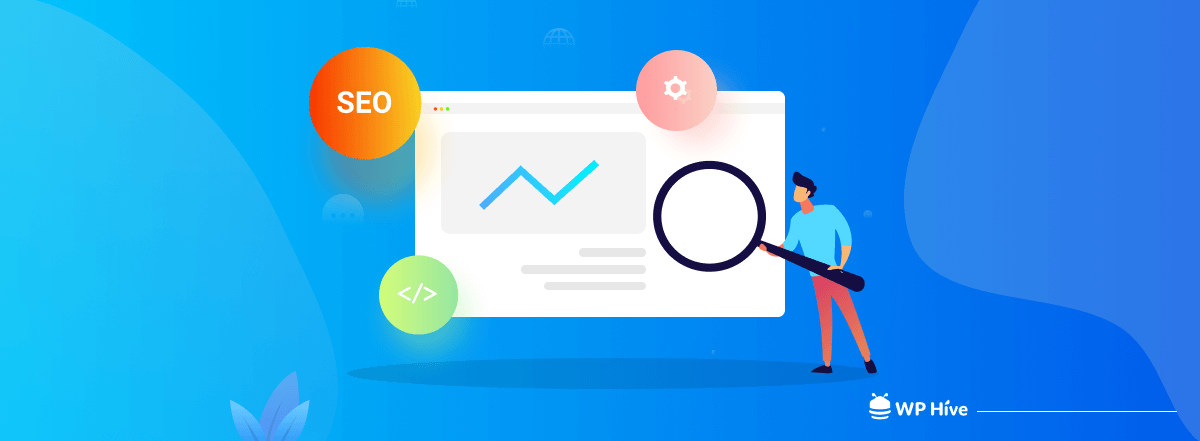
Smaller websites might benefit from simpler plugins, while larger sites might require more advanced features. If you’re a beginner, a user-friendly interface and clear guidance are crucial. Some plugins offer free versions, while others require a premium subscription for advanced features.
If you focus on local SEO, e-commerce, or a specific niche, look for plugins with specialized features. There are a lot of things that can make or break an SEO tool. Let’s look:
- Bundle of Features: A good SEO plugin comes with many options, such as meta tags, XML sitemaps, content analysis, keyword optimization, and more.
- Regular Version Updates: SEO is always changing, so a good plugin always gets updated to keep up with the latest SEO trends.
- Compatibility: The plugin must be compatible with your WordPress theme and other plugins so everything runs smoothly.
- Support and instructions: If the plugin has problems, good customer support, documentation, and walkthrough can help you fix them.
- Responsiveness: A well-developed SEO plugin offers responsive features. Which gives a better user experience by providing easy navigation, readable content, and faster loading times on mobile devices.
Which WordPress SEO Plugin is Best?
Based on our extensive testing and review process, here are the 6 best WordPress SEO plugins for 2024:
1. Yoast SEO
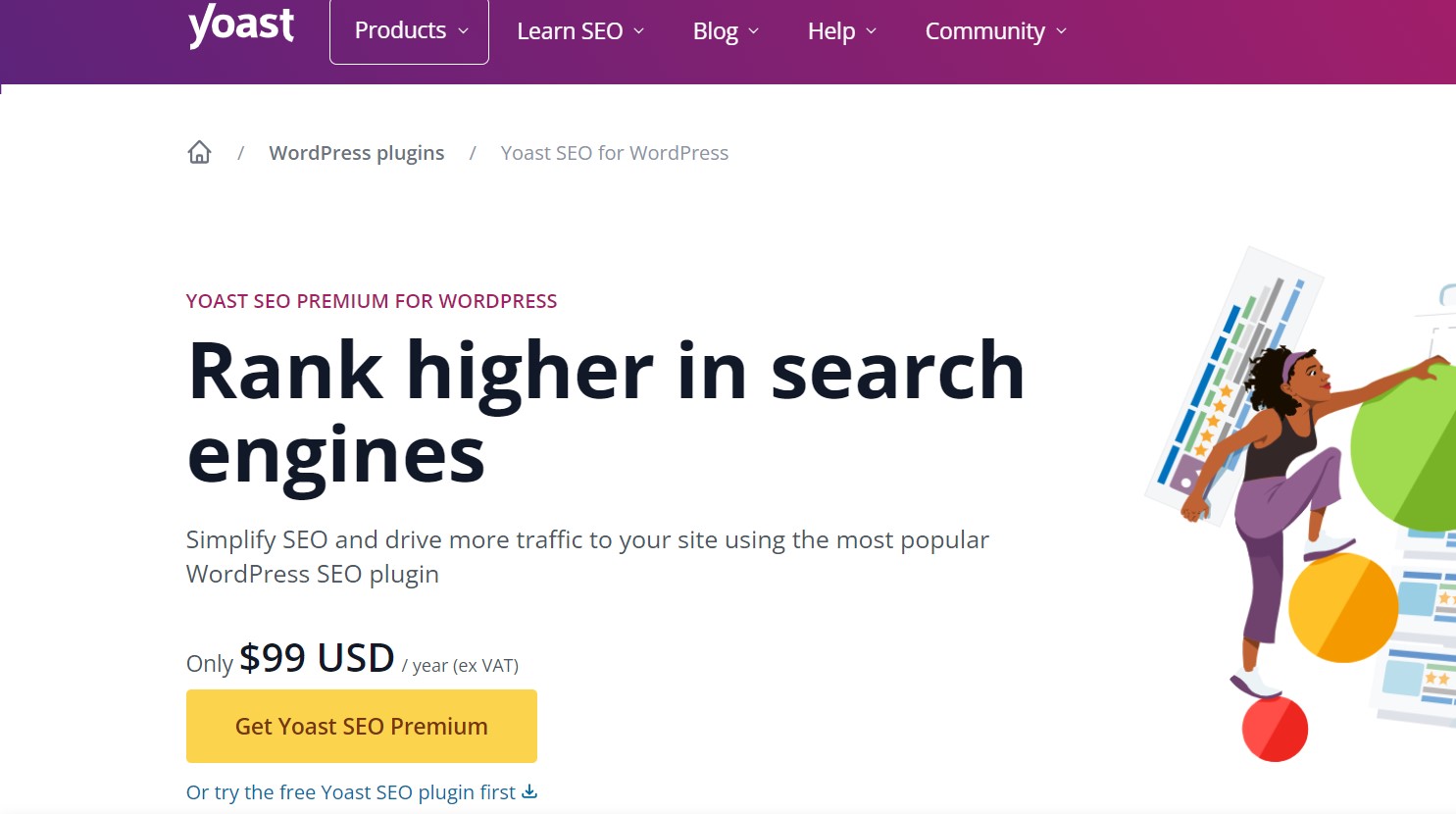
When you are using WordPress CMS, you must have heard the name “Yoast SEO”. It is the most popular plugin for WordPress because of its comprehensive on-page SEO feature. It has more than 5 million active installations and is downloaded by 676 million users around the world.
Whether you are a web developer, blogger, business owner, SEO professional, or WordPress administrator, Yoast is the ultimate plugin to optimize your content, automate technical SEO tasks, and enhance site performance.
Yoast is a freemium SEO plugin and for premium features, you need to pay $99 per year excluding tax.
Key Features of Yoast SEO:
Yoast SEO Free:
- Analyzes text for SEO and readability to make it better.
- It comes with a snippet tool that lets you see and change search snippets.
- Makes XML sitemaps and robots.txt files automatically.
Yoast SEO Premium:
- Advises on how to improve site layout through internal linking
- It has a reroute manager that lets you handle redirects and keep links from breaking.
- Offers more in-depth language research for better content optimization
- Allows adding more information by using synonyms and similar keywords
- Allows social previews to make material more suitable for sharing on social networks
- Includes SEO exercises to make the site’s SEO better generally.
- Offers help 24 hours a day, seven days a week from the Yoast team
- Online classes from Yoast SEO Academy can be accessed for free.
| Pros of Yoast SEO | Cons of Yoast SEO |
| Integrates with Google Search Console | The premium version is costly and offers extra features |
| GDPR compliant and respects data privacy | Free version limitations on focus keyphrases |
| Simplifies optimization process | Risk of keyword stuffing in the free version |
2. Rank Math
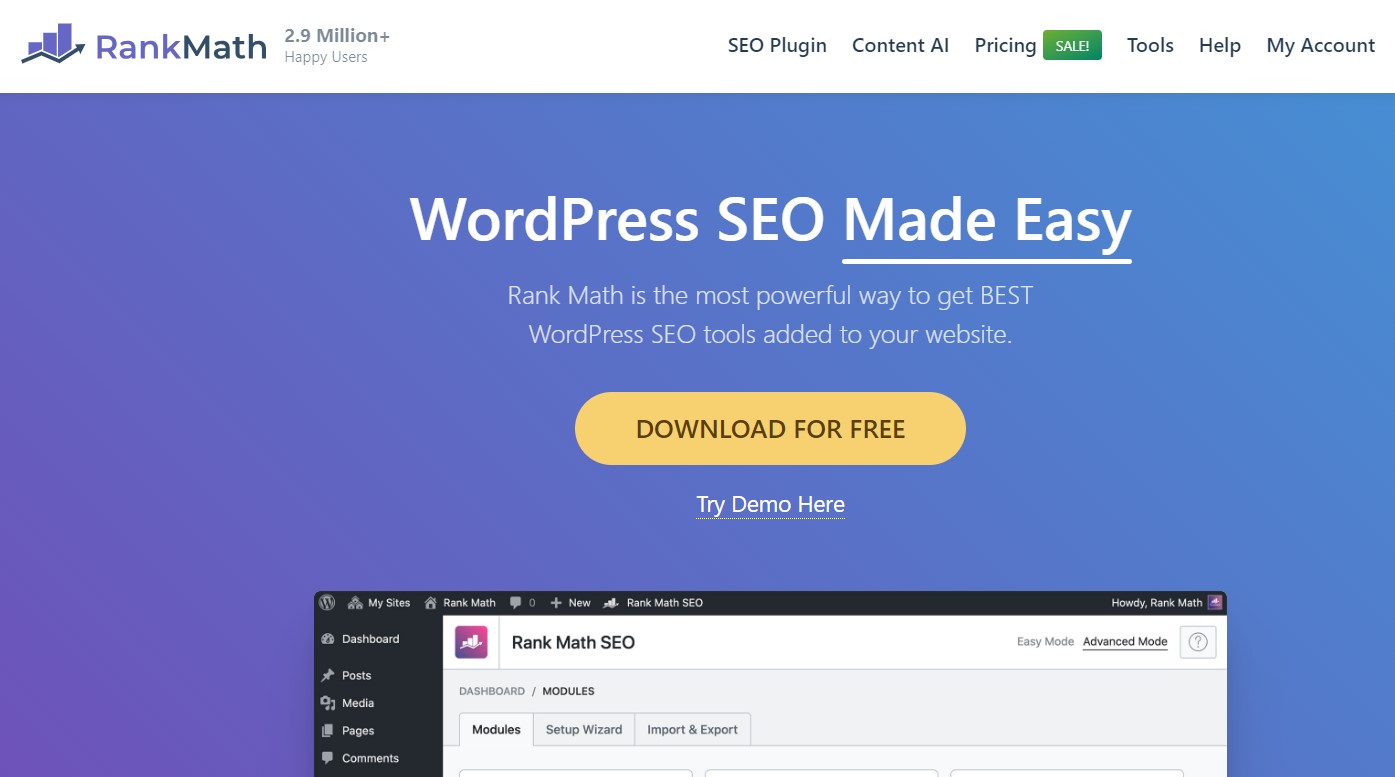
After Yoasts and AIOSEO, Rank Math is the third-highest downloaded WordPress SEO plugin. It has 2 million active installations and remains the most trending WordPress SEO plugin other than Yoast and AIOSEO.
You can pick between easy mode and advanced mode with the setup wizard that comes with it.
Track keywords you are ranking for and won’t bug your site with heavy loads. Rank Math features are very effective for your WordPress site.
It comes with both free and paid plans. The plugin has four different paid plans for both monthly and annual prices, the monthly price for the pro plan starts at $6.99 excluding VAT.
Key Features of Rank Math
Rank Math Free version
- It comes with an SEO score analyzer that suggests how to make it better
- Built-in Content analysis that identifies how relevant keywords are and ways to improve it
- Automates images to add alt text, names, or captions
- You can change the meta descriptions for posts and pages to make them rank higher in search results
- Makes XML sitemaps for your website automatically
- Offers redirection tool to you keep your site’s layout clean and avoid broken links
- Works with Google Search Console to find technical SEO problems
- You can keep track of your potential keywords for a year
- It lets you add info from Google Trends to your WordPress website
Rank Math Pro version
- You can use Rank Math Pro on as many personal websites as you want
- With the Pro plan, you can track up to 500 keywords
- Offers 5,000 Content AI credits for free to help you improve your content
- Rank Math Pro has a schema generator built in, so you don’t need a separate tool to add schema markup to your content
- The Rank Math team is available 24/7 to help with any questions or problems
- Rank Math Pro gives you a lot of information about how your keywords are doing, like how many views, clicks, and click-through rates they get
- You can check the rate of indexation of your pages, posts, and special post types to see how Google is exploring your site
| Pros of Rank Math | Cons of Rank Math |
| Offers easy setup wizard and clean interface | Some compatibility issues can be seen with some plugins and themes |
| Super fast plugin | Need to purchase additional content AI credits |
| Offers excellent support | Free version has keyword tracking limitations |
3. SEOPress
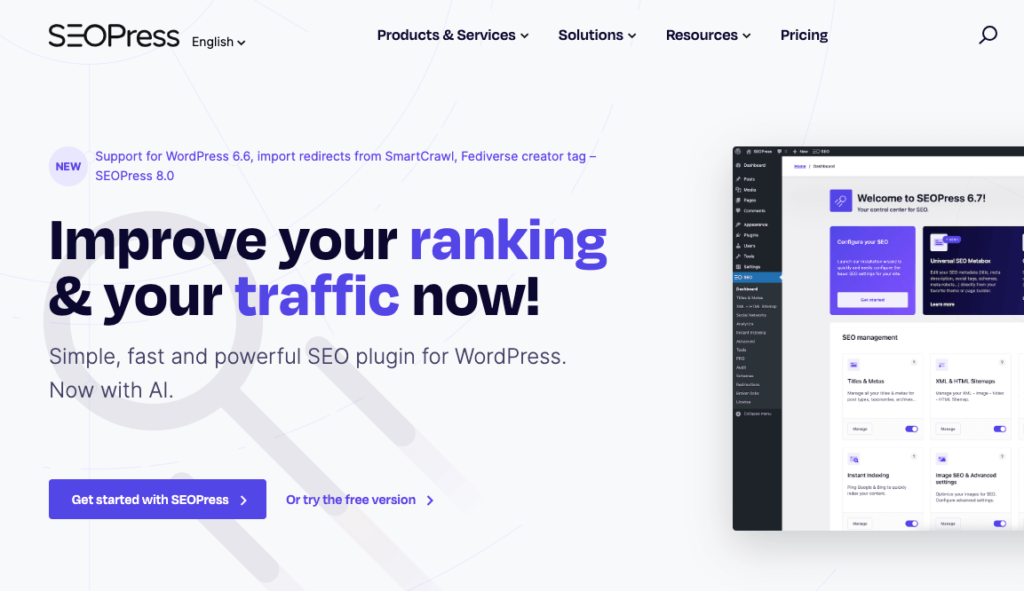
SEOPress is a highly regarded SEO plugin that offers a robust set of features to optimize your WordPress website. Here’s a brief overview of its strengths. SEOPress is known for its intuitive design, making it accessible to both beginners and experienced users.
It covers essential SEO aspects like on-page optimization, XML sitemaps, social media integration, and more. SEOPress prioritizes website speed, ensuring your SEO efforts don’t negatively impact performance.
While SEOPress Pro might not have the same level of market share as Yoast SEO or Rank Math, it’s definitely a strong contender with a dedicated user base.
Key Features of SEOPress
SEOPress Free version
- Meta titles & descriptions customization
- Automatic XML and HTML sitemaps
- Real-time SEO analysis for content
- Readability analysis tool
- Automatic image alt text generation
- Schema markup for rich snippets
- Easy Google Analytics integration
- 301 redirects and 404 error monitoring
- Google Knowledge Graph integration
- WooCommerce product page optimization
SEOPress Pro version
- Local SEO optimization
- WooCommerce SEO tools
- Advanced website analytics
- Automatic and manual schema markup
- Google News & video XML sitemaps
- Advanced redirect management
- Broken link checker
- 404 error monitoring
- Breadcrumb creation
- Google Search Console integration
- White label branding
- Import/export SEO settings
- OpenAI-powered content suggestions
| Pros of SEOPress | Cons of SEOPress |
| Comprehensive feature set, including local SEO, WooCommerce SEO, and advanced analytics | Fewer features compared to some top competitors |
| User-friendly interface | |
| Focus on website performance | |
| Free version with good functionality |
4. All in One SEO (AIOSEO)
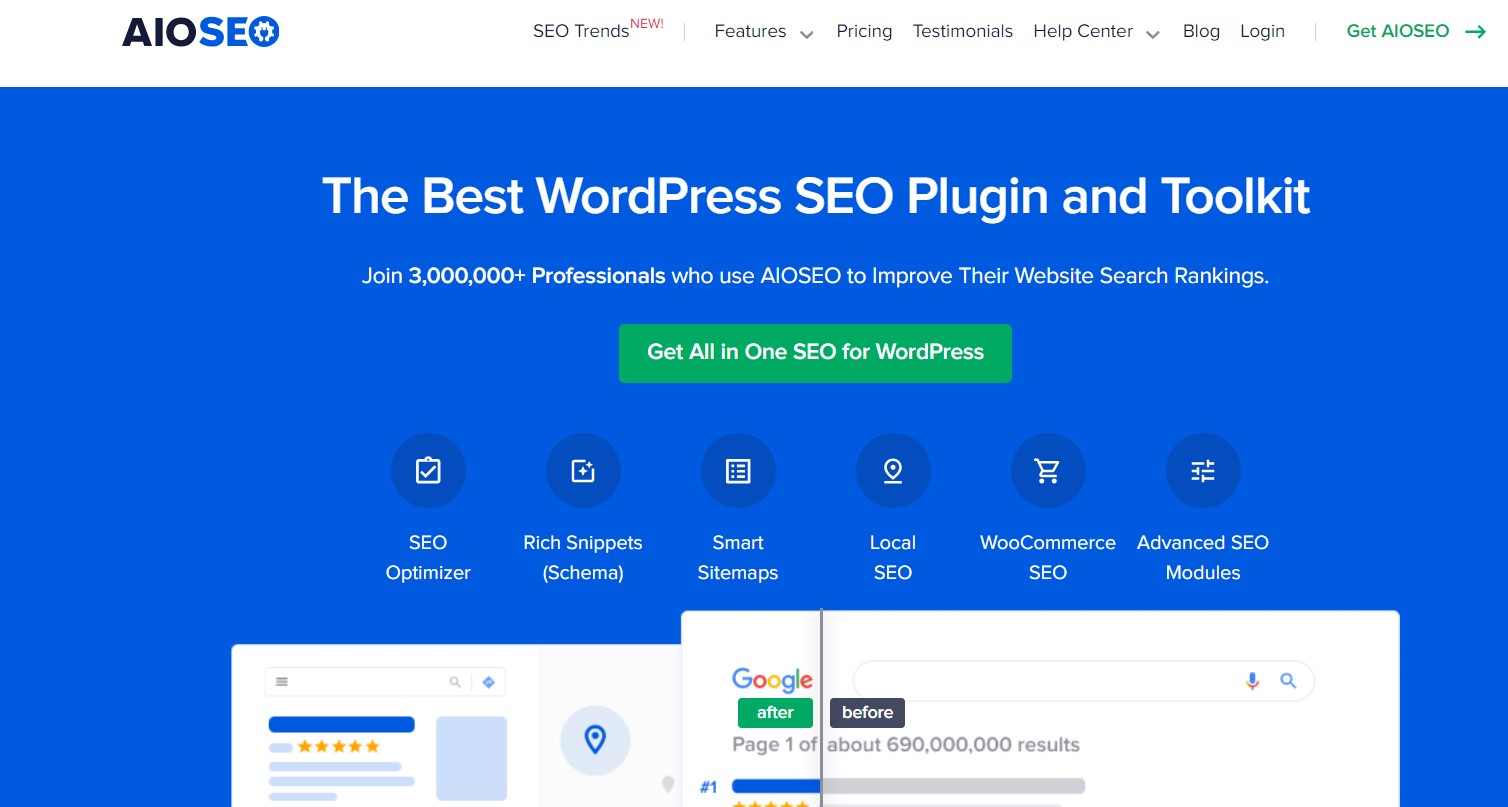
All in One SEO is another popular WordPress plugin that has the second-highest active installation after Yoast SEO. 149 million users download it and currently has 3 million active installations.
With AIOSEO’s sitemaps creation and other features, your website will have a stronger online presence across all search engines. Whether you are a small website or e-commerce it offers built-in local SEO and Woocommerce SEO settings.
AIOSEO has both free and Paid versions. The paid version has 4 different yearly packages, where the basic package starts at $49.60 and the elite package costs $299.60.
Key Features of All-in-One SEO
Free Version of AIOSEO:
- An easy-to-follow step-by-step guide for setting up the plugin
- Gives a site score and an SEO plan with problems, ways to fix them, and good results
- You can give pages and posts your names and meta descriptions
- It lets you add schema code to Rich Snippets Schema to make search results better
- Provides tools for improving local SEO
- Gives WooCommerce shops more powerful SEO settings
- Adds an SEO manager to the editor of WordPress
- Automate Smart Sitemaps makes XML sitemaps to index your page.
- Lets you change how social sharing looks
Paid Verison of AIOSEO
- Lets you make schema code that gives search engines more information about your content
- Allows you to use AI to make title and meta description tags
- Internal Link Management gives you a way to manage internal links, suggest links, and show publications that don’t have a parent page
- Comes with video sitemaps and connects them to new material to make them more visible
- It lets search engines know right away when you make changes to your content, which speeds up the indexing process
- Image SEO gives you tools to make the photos on your website more search engine friendly
- Gives you tools to keep an eye on how your keywords are doing so you can improve your SEO approach.
| Pros of AIOSEO | Cons of AIOSEO |
| It’s simple to use, so even newbies can do it | It costs more, but the Pro version has more powerful features. |
| Most WordPress themes and plugins work well with it | Like any program, it adds some weight, but it was made to be quick and light |
| Builds an SEO optimizer into the WordPress editor |
Still confused, you can find details between All in One SEO and Yoast.
5. CrawlWP WordPress SEO Plugin
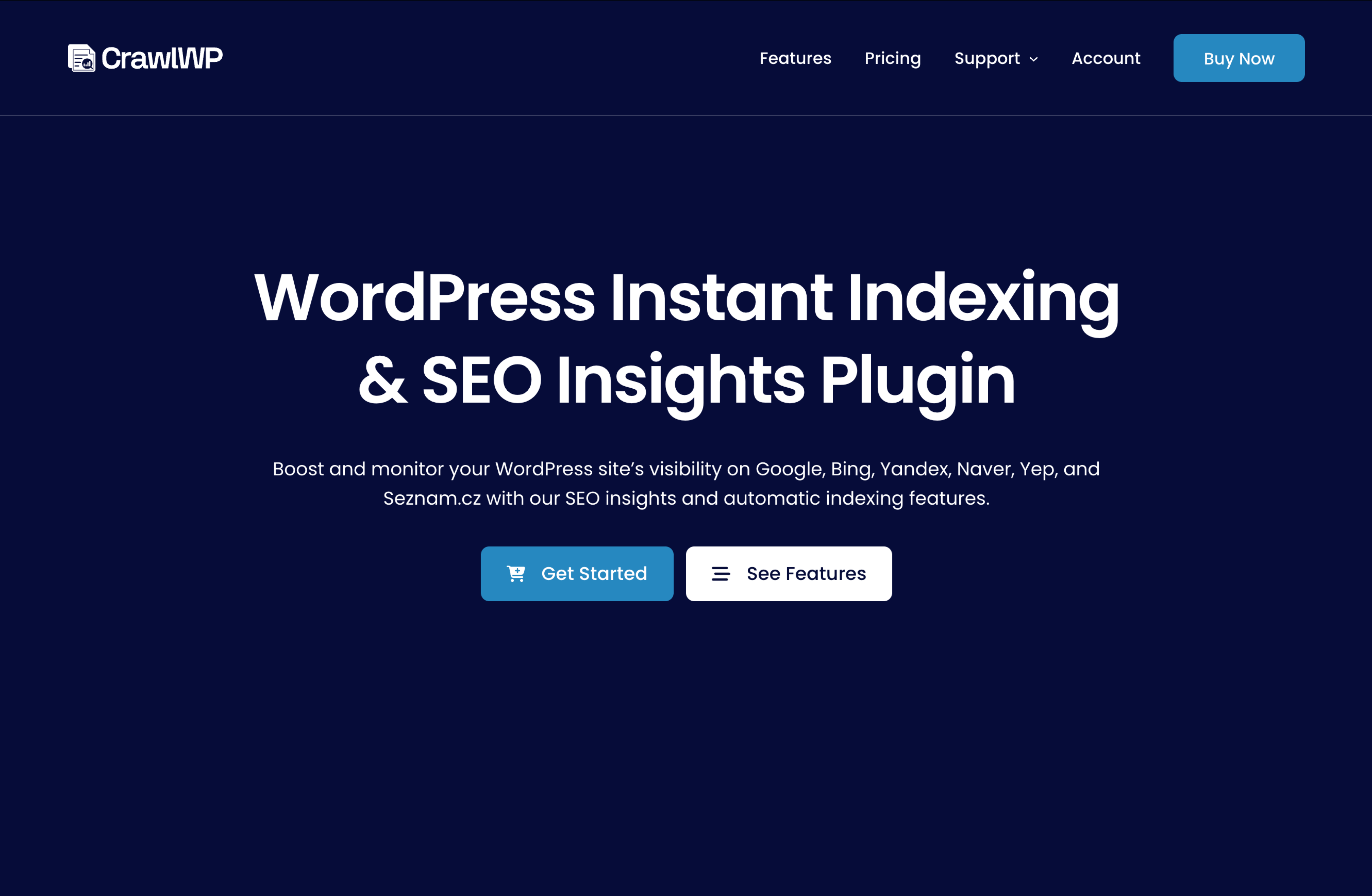
CrawlWP is a WordPress SEO plugin designed to improve your website’s visibility on search engines by instant indexing and providing comprehensive SEO insights. It offers a user-friendly interface, ensuring that your content is promptly recognized by major search engines like Google, Bing, Yandex, Naver, Yep, and Seznam.cz.
Key Features of CrawlWP:
Free Version:
- Instant Indexing: Automatically submits your WordPress content to search engines upon publication, ensuring immediate indexing.
- Webmaster Verification: Helps verify your WordPress site on Google Search Console. Bing and Yandex Webmaster tools.
Premium Features:
- Auto-Indexing: Regularly scans your site to submit unindexed pages and content to search engines, maintaining up-to-date visibility.
- Index Status Checker: Allows you to monitor the indexing status of your posts and pages, helping you promptly identify and address any issues.
- SEO Insights Dashboard: Provides an intuitive interface to track your site’s performance, including clicks, impressions, positions, and click-through rates (CTR).
- Bulk Indexing: Enables submission of multiple URLs for indexing simultaneously, streamlining the process of making your content discoverable.
- Keyword Tracking: Monitors the performance of the keywords your website ranks for, offering precise data to inform your SEO strategy.
- Email Notifications: Provides alerts when new pages are indexed or deindexed, informing you about your site’s search engine status.
- Premium Support: Offers dedicated assistance to address any questions or issues you may encounter while using the plugin.
| Pros of CrawlWP | Cons of CrawlWP |
| Efficient Content Indexing: Ensures quick submission of new and updated content to search engines, enhancing visibility. | Premium Features Require Subscription: Advanced functionalities like keyword tracking and email notifications are available only in paid plans. |
| Comprehensive SEO Insights: Provides detailed performance metrics directly within your WordPress dashboard. | Dependency on Search Engine APIs: Relies on third-party APIs, which may have usage limitations or changes beyond the plugin’s control. |
6. WP Rocket

You may have optimized your WordPress site properly with content and keywords. But your website’s performance is another ranking factor of SEO that cannot be ignored. When it comes to WordPress speed, who can ignore WP Rocket?
It is a premium WordPress caching plugin that helps WordPress sites run faster and better. You don’t need to know anything about technology to use it. This tool can help you speed up your site by making some useful changes. This includes both browser and server caching. It’s not possible to find a free version in the WordPress directory.
WP Rocket costs $59 for a single site.
Key Features of WP Rocket
- Creates basic HTML versions of pages so they load faster
- Saves visitor’s static files so that they can be accessed faster next time
- GZIP compression shrinks files so that less data is used
- Can combine and shrink CSS and JavaScript files
- Offers Lazy loading so pictures and movies don’t load until they are needed
- Preloads the cache so that the next page loads faster
- Makes the WordPress database cleaner so it works better
- Works smoothly with CDN networks to send information more quickly
| Pros of WP Rocket | Cons of WP Rocket |
| WP Rocket is user-friendly and easy to set up | No free trial |
| Automatically set up for faster page loads | Image optimization and WebP conversion are not included in the core plugin |
| Offers detailed information and help through support cases | Its Security patches and release notes may be harder to obtain if WordPress isn’t accessible on wp.org |
7. Smush
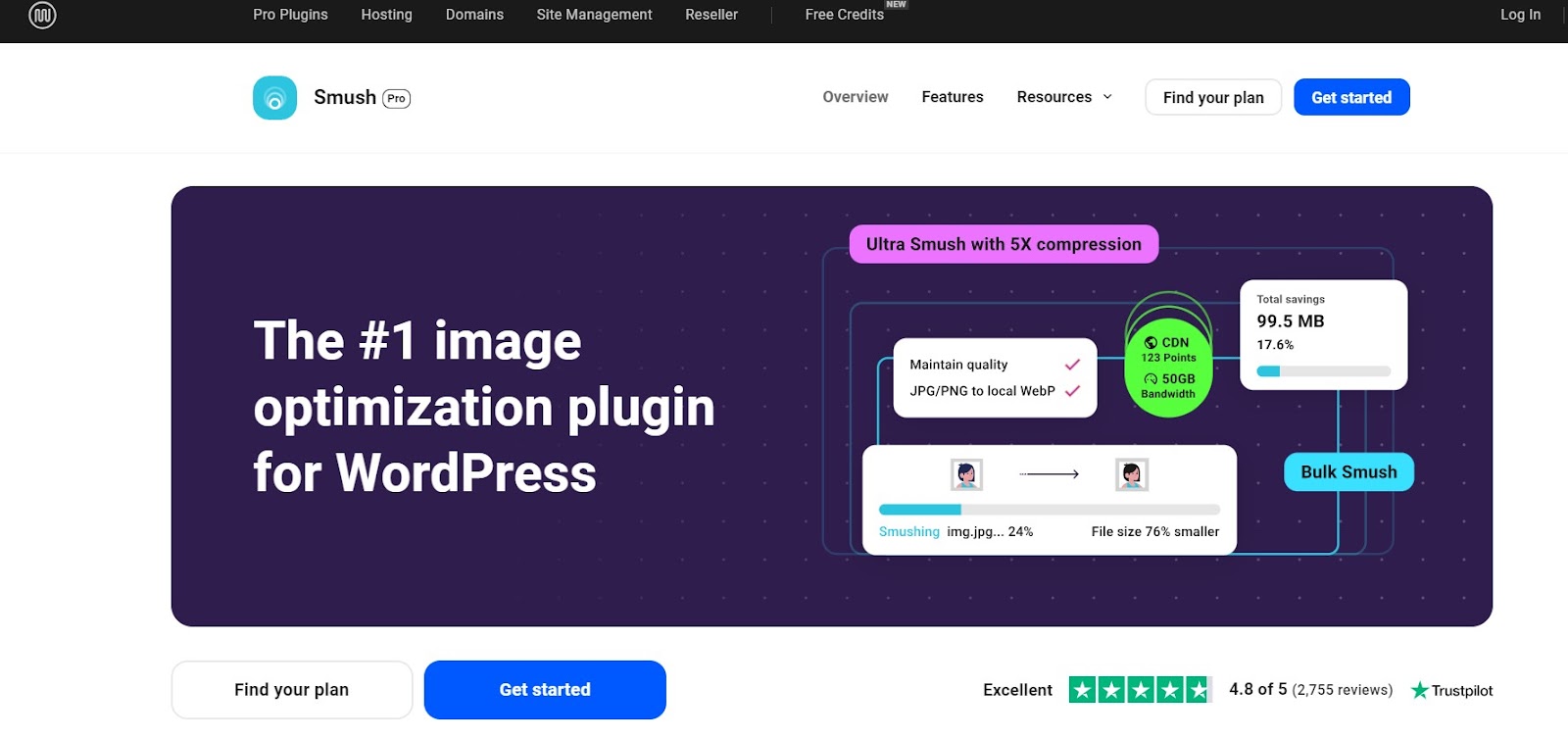
Once you have managed to maintain your page cache, it is time for you to manage the images. As heavy images can make your site slower which can affect the user experience. Smush is a popular plugin for WordPress that lets you reduce the size and quality of images on your sites without losing quality. It has 1 million active installations and offers both free and paid versions.
WP Smush has four different paid plans depending on the number of sites. Its basic plan starts at $3 monthly and the agency plan costs $20 monthly.
Key Features of WP Smush
The free version of WP Smush
- You can compress image files without lowering their quality
- Saves time by allowing you to optimize a lot of images in bulk
- You can post images that are up to 5 MB in size
- Works with the Gutenberg editor to make optimizing images easy
- Offers lazy loading
- Your images are optimized in any directory for your WordPress installation
- For optimization and compressions, it works with JPEG, PNG, and GIF files
- In the free version, you can optimize as many photos as you want
Pro Version of WP Smush
- Changes pictures to WebP format so they are smaller and load faster
- The Pro version lets you post images that are up to 32 MB in size
- Offers choices for a CDN network and local WebP for better performance
- Uses aggressive lossy compression techniques to improve picture quality
- It works with WooCommerce so that pictures are automatically marked with watermarks
- You can use endless bulk and auto-smushing to process images quickly
- Improve as many pictures as you want in the Pro version
- Offers 24/7 support for any problem
| Pros of WP Smush | Cons of WP Smush |
| Easy to optimize images | Smush Pro needs a WPMU Dev membership |
| Detects incorrect image size and lets you format | Doesn’t offer much control over the compression process |
| Allows bulk image optimization |
8. Really Simple SSL

If your WordPress site is not secure and trusted, you won’t be ranked on search engines. But thanks to Really Simple SSL your trust and web security for the visitors is solved. Really Simple SSL is a well-known WordPress plugin that makes it easy for your site to set up and handle SSL/HTTPS. It finds out how SSL is set up and makes the necessary changes to your site’s settings and .htaccess file to make HTTPS work.
Really Simple SSL has 1 million active installations and offers both free and paid versions. The paid version has three plans depending on the number of sites.
Really Simple SSL’s basic plan starts at $49 only.
Key Features of Really Simple SSL
The free version of Really Simple SSL
- Automatically checks to see if an SSL certificate is already installed and set up
- Sends all HTTP data to HTTPS automatically
- Fixes problems with mixed content that can happen when some pages are still loaded over HTTP
- Adds some simple security headers like X-Frame-Options and X-XSS-Protection
- It works with WordPress setups that have multiple sites
- Comes with a Gutenberg block that shows the HTTPS state
- Gives people a lot of information and guides to help them set up and fix SSL problems
Paid Versions of Really Simple SSL
- Allows loading HSTS ahead of time to stop SSL theft attacks
- Offers Advanced Security Headers, such as Content Security Policy and Upgrade Insecure Requests
- Mixed Content Fixer Pro does a full scan to find and fix mixed content problems that couldn’t be fixed immediately
- Enforce HSTS (HTTP Strict Transport Security) over HTTPS and stop hacks that lower the security of SSL/TLS
- Offers Advanced Hardening Features to make your website safer
- Enables Two-step verification and customizable login protection for each user job
- Get faster email help from the Really Simple SSL team
| Pros of AIOSEO | Cons of AIOSEO |
| Really Simple is very simple to set SSL | Limited features on the free version |
| It works with WordPress Multisite installations | May conflict with some other plugins and themes |
| Includes a Gutenberg block to display the HTTPS status |
9. Google Analytics by Monster Insights
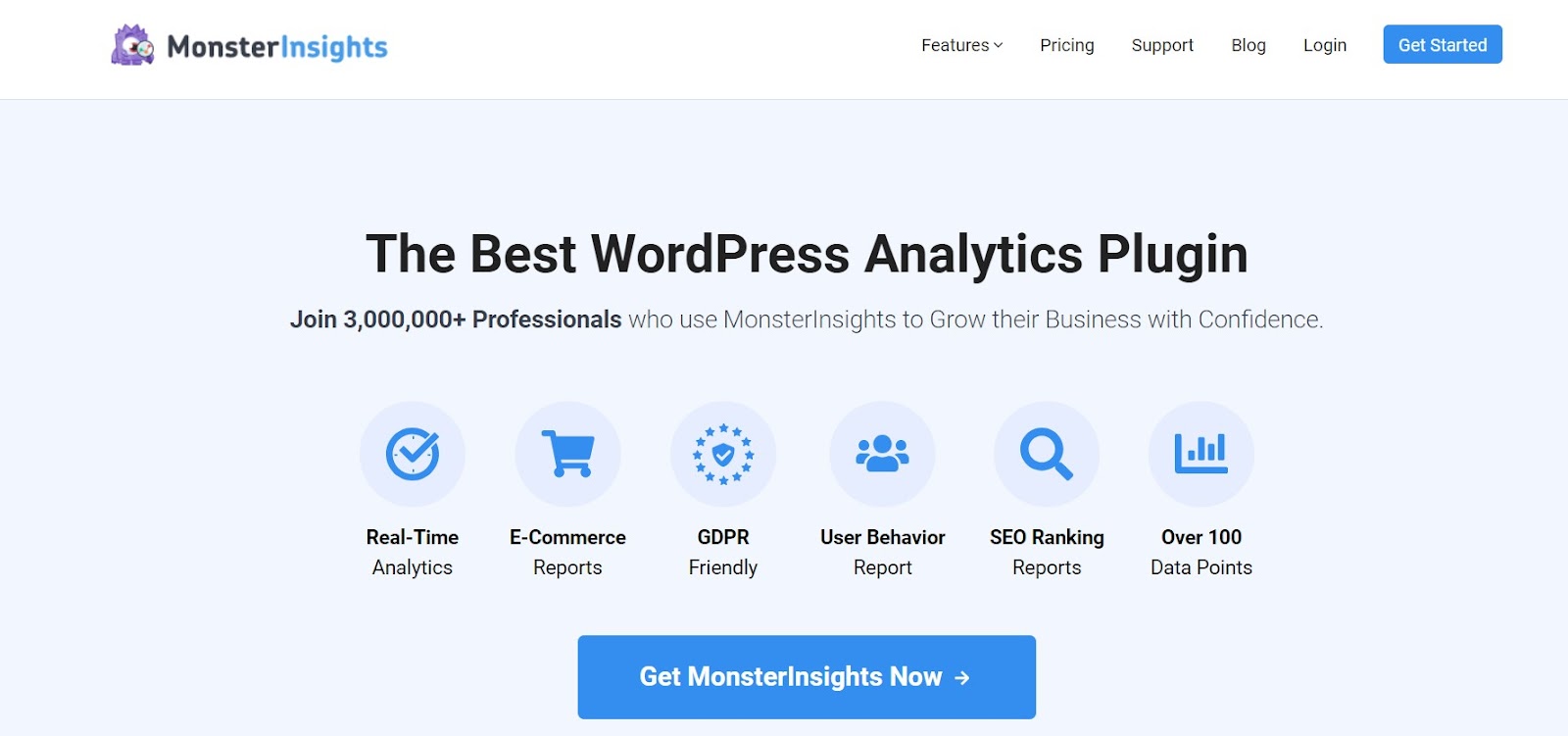
With 185 million downloads and 3 million active installations, Google Analytics by Monster Insights is a very popular WordPress analytics plugin in the WordPress directory. It’s created so that people can easily track and look at the traffic to their website without having any technical knack. It has advanced tracking tools, a reporting dashboard, and paid add-ons for more complex tasks.
Monster Insights has both free and paid versions, its Plus plan starts at $99.6 per year.
Key Features of Monster Insights
Monster Insights Free version
- Simple Integration with Google Analytics
- Access all important metrics from the WordPress dashboard.
- Track additional data like authors, categories, and SEO scores
- Keep an eye on WooCommerce and Easy Digital Downloads’ sales, conversion rates, and income.
- Track user interactions and form submissions.
- Check if your analytics setup aligns with GDPR
Monster Insights Paid version
- Create custom reports to get analyze trends, and gain actionable insights
- Monitor e-commerce website traffic in real-time
- Users have the option to track certain data and time ranges in their reports
- Monitor the success of online forms by keeping tabs on conversion rates
- EU compliance addon makes it easier to adhere to data regulations by integrating the Google AMP Consent Box.
- Track file downloads and see who is downloading files and from which pages
- Track affiliate link performance, including clicks and conversions
- Offers advanced integration with CRM systems
| Pros of Monster Insights | Cons of Monster Insights |
| Very easy to set | Limited features on the free version |
| Integrates with Google search console | The paid version is a bit costly |
| Offers priority support for its users |
10. Jetpack
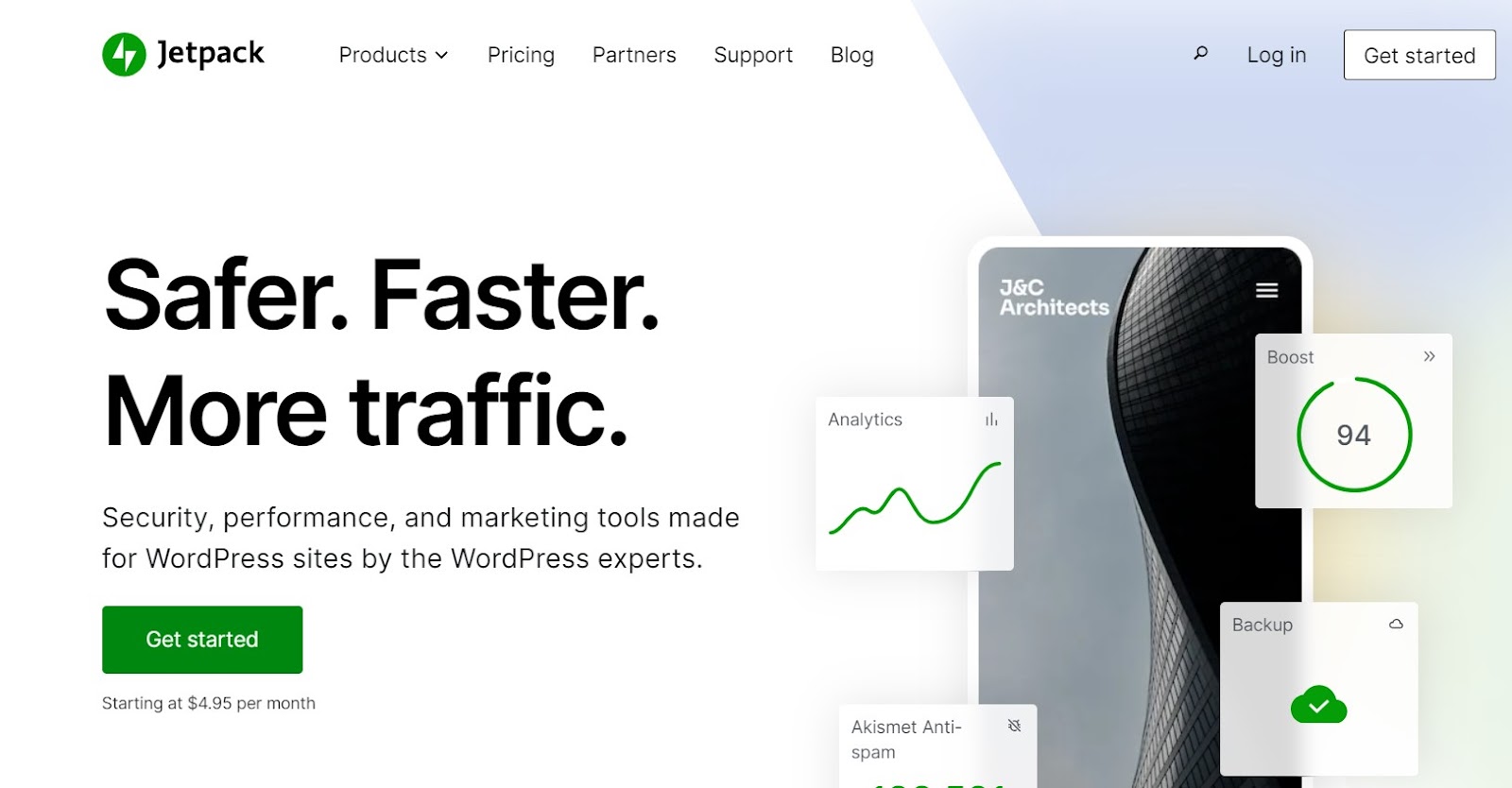
Jetpack is the only plugin you need for your WordPress site if you want to improve the user experience and get more visitors. It comes with many tools that can help a website stay safe, run faster, and get bigger. Used by many WordPress users with 4 million active installations.
Jetpack has both pro and paid versions. Its complete suite costs $24.95 per month and is billed annually for the first year.
Key Features of Jetpack
Jetpack Free version
- Protects from Brute force attack
- Enhances site performance by CDN
- Allows you to display your business’s opening hours
- Makes it easier to distribute your work on different platforms
- Allows you to post your work on social media sites
- Improves performance by making image load faster
- Lets you manage the plugin
- Allow you to see how many times a visitor has visited your site
- Offers simple SEO tools to help you make your site better
- Creates sitemaps for search engines
Jetpack Paid Version
- Comes with a cloud backup to create backups and restore with one click
- Built-in AI assistant to manage advanced analytics
- Add a payment method for Stripe to get recurring donations
- Offers a powerful security scan to detect malware and threat
| Pros of Jetpack | Cons of Jetpack |
| Great compatibility with WordPress core | Excess features make the interface cluttered |
| Jetpack is updated frequently | A privacy concern may be raised for users to log in with wordpress.com |
| It has all the features to boost WordPress performance in a single plugin |
How We Review Any WordPress SEO Plugins
When checking and reviewing WordPress SEO plugins or any plugins, they are put through a thorough evaluation using certain criteria. Here is a rundown of how WordPress SEO tools are examined and judged:
Reviews from Real Users: We look at reviews from real users to see how satisfied they are with the plugin as a whole and how reliable it is.
Testing Process: We test a plugin in its simple form. All tests are done on the same server with the same config.
Check Compatibility: We check the plugin’s compatibility by looking at some conditions like if there is any PHP error, JS error, or if any resource is missing or not.
Performance: We check if the plugin uses more memory and impacts page loading speed. If it’s consuming more memory and affecting page loading speed it has low performance.
Plugins Update: We verify if the plugin is updated within 90 days or not to check its frequent updates.
You can also check and find more insights for any plugin from the WP Hive Plugin filter.
Frequently Asked Questions- Best SEO Pro Plugins

To help you make an informed decision, we’ve compiled a list of frequently asked questions about the best SEO pro plugins available.
1. Is Yoast SEO better than Rank Math?
Even though both plugins are great options
- Yoast SEO is great for getting detailed content analysis and ideas that you can use right away.
- All in One SEO is easy to use, offers good prices, and has great features like headline analyzer, chatGPT AI tools, etc.
2. Can I have 2 SEO plugins in WordPress?
Although it is possible to use two SEO plugins on a WordPress site, it is recommended to use a single, reliable, and feature-rich plugin. The functionalities of different SEO plugins may conflict with one another or even overlap. Which will impact your site performance and user experience.
3. What are the key features to look for in an SEO plugin?
Essential features include on-page optimization, XML sitemap generation, meta title and description control, keyword optimization, schema markup, and mobile optimization.
4. Is there a free SEO plugin that can handle most of my needs?
Yes, both Yoast SEO and Rank Math offer robust free versions with many essential features. However, for advanced options, you might need to upgrade to a premium plan.
5. How do I choose between Yoast SEO and Rank Math?
Both are excellent options. Yoast SEO is known for its user-friendly interface, while Rank Math offers more advanced features and AI-powered suggestions. Ultimately, the best choice depends on your specific needs and preferences. Learn from here: Rank Math vs Yoast SEO- Which One Should You Go for as a Beginner?
Final Thoughts
Great! you just learn about the 9 best WordPress SEO plugins. Each of the above plugins has its own benefits and features, making them suitable for your different needs.
Make sure you only install a plugin between Yoast SEO, AIOSEO, and Rank Math to avoid conflict. Before making a choice, consider your needs, your budget, and whether the plugin will work with your site.
Most WordPress users prefer these plugins to improve their site’s exposure, get more organic traffic, and stay ahead of the search engine results. So what are you waiting for start using the plugins from the lists.




Add your first comment to this post