Divi is arguably the most popular WordPress multipurpose theme. Does it mean you should use the Divi theme for creating your next WordPress website? And, is it worth the pricing compared to its competitors?
You need to know these answers when you’re intended to create your WordPress website. Because choosing the wrong theme for your website can cost you a lot of trouble. That includes rank falling, slow page loading time, security vulnerability, no update, and many more that ultimately lead you to frustration.
So, before choosing your desired theme, make sure you check that themes A to Z. Believe us, nothing is more hassling than changing your website’s existing theme. To keep you out of this problem, today, we’re going to review the Divi theme from a user’s perspective. Keep reading this blog to know whether or not you should use this theme.
Is Divi the Most Powerful Theme for Building Websites in 2024
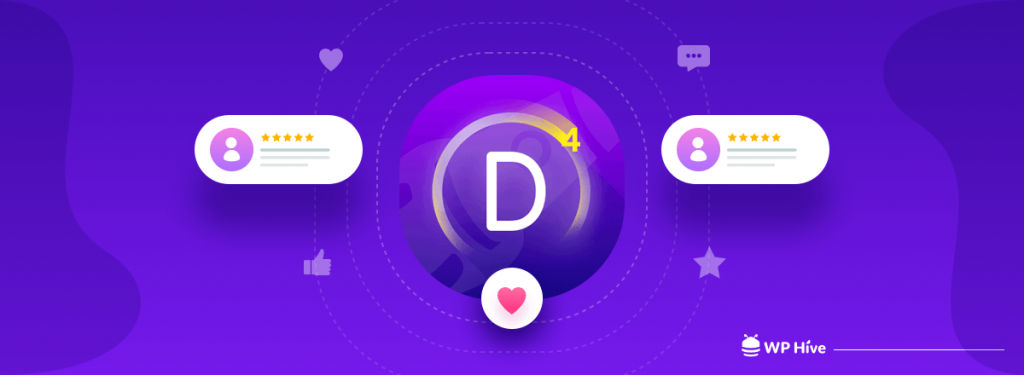
When a WordPress theme comes with an easy-to-use interface, drag and drop page builder, advanced customization facility, strong support system, and minimal pricing, we can call that theme powerful.
As a business tool to make a web designer’s life easier the Divi Theme is hard to beat. Using the theme massively increases the web designers’ productivity. The range of features is extensive. Each one has been designed and developed to make it easier to produce really elegant websites.
There are massive libraries of free page layouts and modules. Elegant Themes themselves offer hundreds of freebies in their archives. And every week two more layout packs are added to this extensive library of free pre-designed and built pages.
As well as being incredibly easy to use and cost-effective, Divi, unlike its competitors, comes with a thriving community that’s rare to come by. All these benefits that come with the Divi theme make it one of the most powerful themes for WordPress websites.
Divi Theme Review from A User’s Perspective
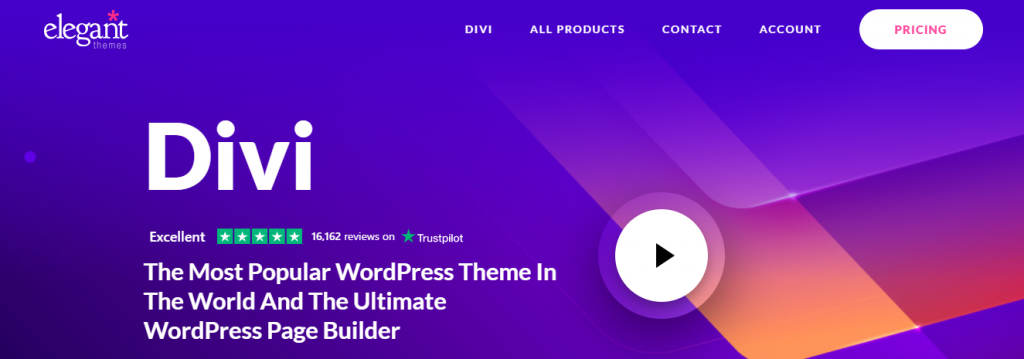
There are numbers of WordPress themes to compete with the Divi theme. However, we have set a list of parameters that we will be using to check if Divi is really better than its competitors. Here is the list;
- Ease of Use
- Speed
- Drag and Drop Editor
- High-Quality Content Templates
- Website Elements
- Clean Coding Structure
- Support and Documentation
- Pricing
Divi is definitely a feature-packed WordPress theme, so to keep things as concise as possible, we have shown you the above list. Now, let’s explore these points and more, to show you exactly what you get for your money if you purchase Divi.
Note: We have made a final decision on this theme whether to use it or not at the end of this review article. So, don’t forget to check that to know our verdict.
1. Ease of Use
If your chosen theme doesn’t give you a smooth journey while using it, that would not make you happy for sure. And sometimes it will make you frustrated as you will be needing more time to focus on how the theme works rather than building and designing your website.
That is why when you’re hunting a theme for your WordPress website, make sure it’s easy to use. Also make sure that there is no complicated learning curve to get acquainted with for using the theme.
When we’re talking about ease of use, Divi isn’t such a theme that would get the highest marks. While some aspects of using Divi Builder are easy, overall there are too many options crammed in that it can become overwhelming quickly.
However, if you have the experience to use WordPress and other themes, using Divi won’t be a problem for you. Though Divi won’t get the highest marks in terms of ease of use, it will get the pass marks, undoubtedly.
2. Speed
There is nothing worst than a slow-loading website. Google itself doesn’t like slow-loading websites. As a result, getting better SERP from a slow-loading website is almost like a daydream.
But thanks to the high optimization, Divi is really fast. Loading the Divi builder literally takes 1-2 seconds. Just make sure you have good WordPress Hosting and your website will be incredibly fast!
Below, you’ll find the data for the first test configuration, which is just the four core Divi pages (built with the Divi Builder) and no performance optimizations:
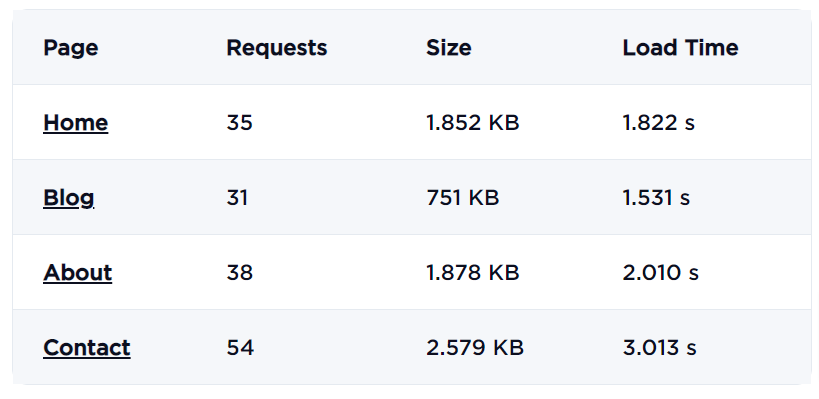
Overall, these numbers are solid for pages that are built using a visual, drag-and-drop editor. So, in terms of page speed, Divi theme is good enough to be chosen.
3. Drag and Drop Editor
Divi theme comes with a drag and drops editor. That means you can make changes to the templates or create new content designs from scratch. This tool has been updated many times over the years and is now one of the most powerful and impressive page builders available for WordPress.
The Divi theme visual builder allows you to create, edit, and customize your website layout without writing any code.
It allows you to insert a wide range of useful modules into your layouts, including call-to-action buttons, sliders, and video players, to name just a few. All of these modules can be customized to ensure they work with your website design and have the right appearance for your project. This drag and drop editor makes Divi unique from its competitors.
4. High-Quality Content Templates
Divi provides 100+ full website packs that contain more than 800 pre-made website layouts.
So, if you want some help with creating your new website, then you’ll be pleased to know that Divi probably has the largest selection of high-quality page templates out of any WordPress theme available today.

Each website pack is designed for a specific type of website and includes 7-8 pages/layouts that are suited to that particular website type. Since these layouts are pre-built, all you need to do is import the layout and add your own content.
5. Website Elements
Website elements are also known as content modules. There are 45+ content modules that you can add to any page or layout in your theme. Content modules include slider, accordion, portfolio, call to action, galleries, videos, social buttons, and so much more.
That means you will get all the ready-made elements to design your website easily.
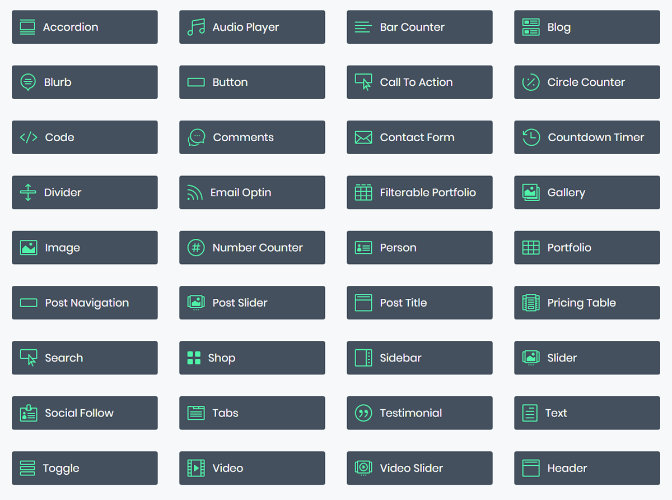
You can easily add content modules to customize your theme by simply dragging a module to a page. Each module has individual settings that can be adjusted with visual adjustments such as color selections, slider controls, or switches.
All these flexibilities that come with Divi elements make it more user-friendly to beginners who just intended to create their first WordPress website.
6. Clean Coding Structure
WordPress community strongly follows a clean coding structure. It helps to make your site fast by consuming less memory to load. Moreover, a theme that followed a clean coding structure gets preference in terms of SERP. Clean coding structure has some rules, like –
- It can be read and enhanced by future developers.
- Always looks like it was written by someone who cares about the project.
- Contains no duplication.
- Turns out to be pretty much what you expect.
The Divi theme follows these rules to make sure it has maintained a clean coding structure. So, you don’t need to be worried about Divi when we talk about clean coding structure.
7. Support and Documentation

Even experts need help sometimes. Having said that if you’re a beginner, you can easily understand the importance of getting a strong support system and documentation backup while using a new theme for your website.
Thanks to Divi, they have multiple support channels to help you out if it is necessary.
Documentation: Divi provides plenty of “how-to” documentation to educate its users. The Documentation also contains plenty of video tutorials so that you can understand things easily. Also, the YouTube channel from Elegant Themes is full of useful tutorials.
Messenger Support: While visiting the Divi website, you can chat with them using their live support system. They don’t take too much time to reply back. Just click on the chat icon and start a conversation with any of their team member.
Facebook Group: Divi also maintains a Facebook group where the community helps each other. Unfortunately, Divi doesn’t have a dedicated email ticketing support system.
8. Pricing
Divi comes with two simplified pricing plans which means there isn’t much to think about with the Divi theme when it comes to pricing.
- Yearly Access
- Lifetime Access
Yearly Access is priced at $89 while Lifetime Access is priced at $249.
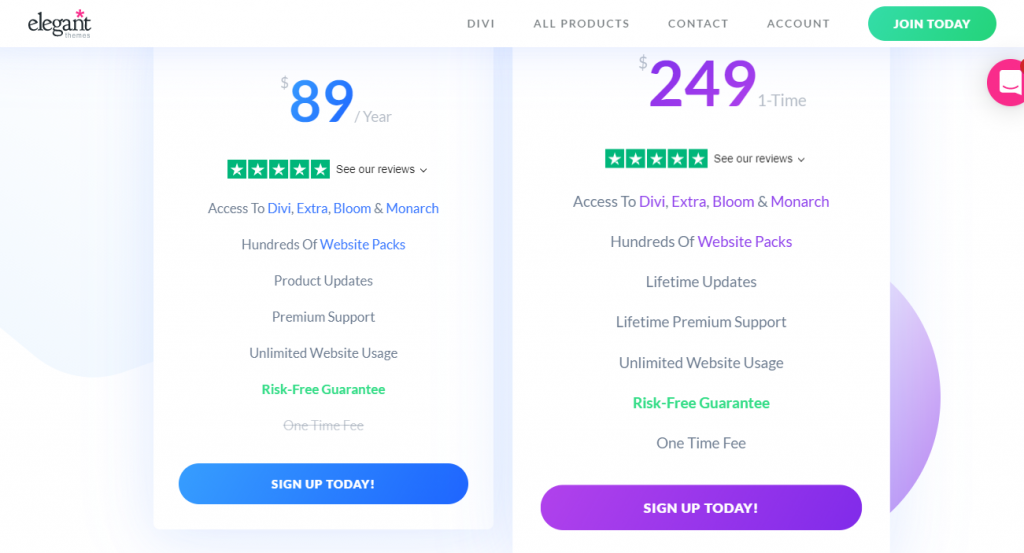
Both plans give you access to all themes (Divi and Extra) and plugins (Bloom and Monarch), theme updates, premium support, unlimited website usage, and a risk-free guarantee.
Pros and Cons of Divi Theme – at a Glance
Divi has been performing as one of the most powerful WordPress themes for years. That doesn’t mean it has no limitations. Having said that we have prepared a list of Divi’s pros and cons to give you a clear how it will react while using Divi.
| Pros | Cons |
|---|---|
| True multipurpose theme suitable for any project | Slow loading with heavy videos |
| 100+ Pre-build templates | Too many Shortcodes |
| Fully responsive | Takes time to fully master the page builder |
| Front-end page builder | So many options, sometimes frustrating |
| Inline text editing opportunity | |
| WooCommerce and Gutenberg ready | |
| 5 Stars customer support | |
| Amazing Divi community | |
| Regular updates and improvements |
Divi Theme: Questions and Queries You May Have on Your Mind

Is Divi a Good Theme?
Divi is a good theme if you’re looking for a multipurpose WordPress theme that comes with minimal pricing and lets you design your website with a number of predesigned templates.
Is Divi Worth Buying?
Divi is worth buying if you want to design your site all by yourself without having prior coding knowledge. With its easy-to-use user interface, you can build any WordPress website with ease.
Is Divi Theme Slow?
Divi theme isn’t slow if you compare it with other themes that come with drag and drop page builder. However, if you compare it with other regular themes that don’t have as many features as Divi, then it may seem a little bit slower to you.
Is Divi Theme Good for SEO?
Yes, the Divi theme is good for SEO. Moreover, it’s better than most other regular themes. Using Divi, you can use schema mark-ups and canonical URLs, take advantage of efficient site structures and customize all meta titles, descriptions, and keywords.
How Much Does the Divi Theme Cost?
You can pay $89 per year, which is their most popular plan, or a 1-time price of $249 to get lifetime access and updates. Both plans give you access to all themes (Divi and Extra) and plugins (Bloom and Monarch), theme updates, premium support, unlimited website usage, and a risk-free guarantee.
So, Should Divi Be Your Choice for Creating Websites? Here’s Our Verdict
After coming this far from the Divi review, have you already made up your mind about Divi? Well, now let us tell you our verdict!
We’ve ended up with the below decisions about the Divi theme –
If you need a theme that comes with hundreds of built-in demo sites so that you can build a stunning website from one of them without hiring a developer, you can choose Divi without any hesitation.
If you run an agency and want to quickly build a theme for your clients, you can use Divi.
Let’s assume you are a Freelance designer and you want to rely on a single platform for creating websites for your clients. Then Divi would be your perfect choice.
So, this is our recommendation about the Divi theme. You can explore more about this theme by following the below link.
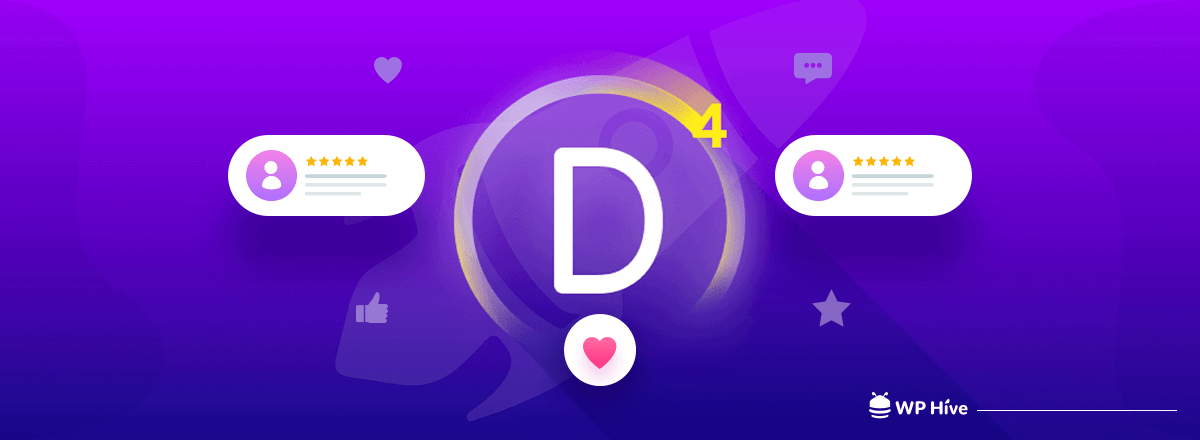






Add your first comment to this post