You may be an aspiring online entrepreneur or blogger looking to take your earnings to new heights; you may be someone trying to figure out whether WordPress could be a profitable way. Yes! With the right tools and strategies, WordPress could be a viable way to make money and reach your goals.
As of 2024, WordPress powers up 43% of all websites. This means over 600 million websites are powered with this content management system. As a result, this humongous user base could be your target customers to whom you can sell various types of products and services.
Besides, there are many other ways you can convert non-WordPress users into customers and generate revenue by selling products/services. In this article, we’ll cover all these in detail on how to make money with WordPress websites for successful online ventures.
Ways to make money with WordPress websites
Earning with WordPress often takes time and effort. It’s important to consistently create high-quality content, engage with your audience, and optimize your website for conversions and search engines.
Additionally, staying up-to-date with the latest WordPress tools and trends can give you a competitive edge.
Let’s learn how you can move forward in this journey –
Elevate your WordPress journey with plugins

Take your online presence to the next level with WordPress plugins! Plugins can add a wealth of features to your website, from improved navigation to increased security and enhanced functionality.
Not only will this help to create a more engaging and enjoyable experience for readers, but it will also boost your website’s profitability. Get the most out of your WordPress journey by following this step-by-step guide – we’ll help you ensure you’re using plugins to their fullest potential:
Identify your website needs
Before diving into the categories of plugins, you must first identify your website requirements. What specific requirements and needs do you need to improve on? Whether it is SEO optimization, marketing, or e-commerce capabilities, understanding your needs will help you get the right plugins for your website.
Choose reliable plugins
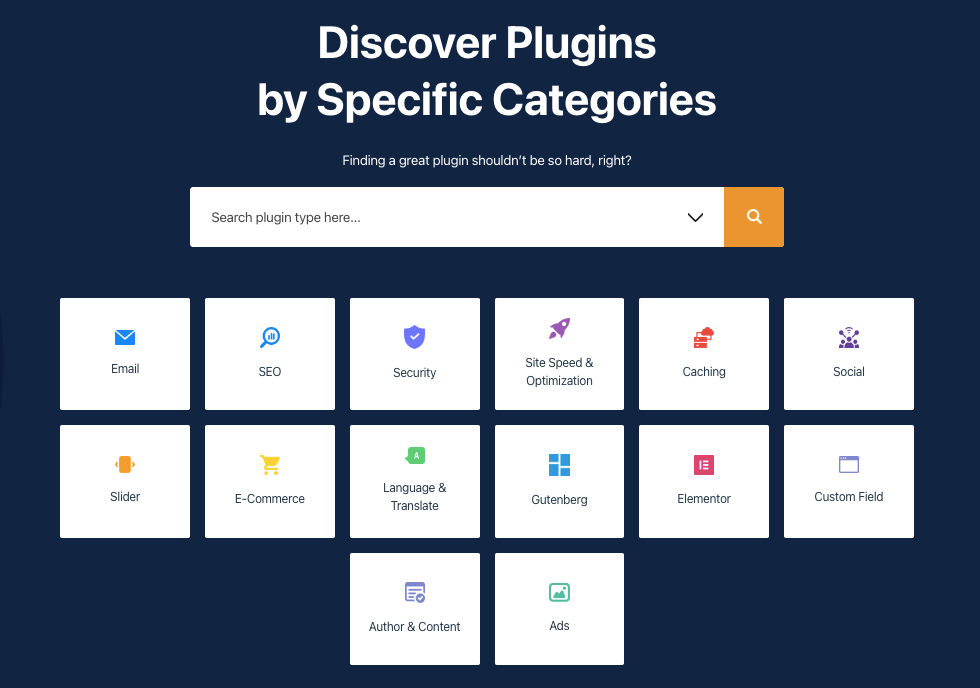
There are around 60k free WordPress plugins available for you to choose from. But not all these plugins are created to be equal. When selecting a plugin, you should use notable sources like WordPress plugin repositories or other reputed sources. Always check the ratings, reviews, number of downloads, and frequency of a plugin before installing it.
Install WordPress plugins
Installing a plugin is pretty straightforward. Here are simple steps on how to do this:
- Log into your WordPress dashboard.
- In the left menu, navigate to “plugins.”
- Click “Add New.”
- Use the search bar to find your desired plugins.
- Click “Install Now” next to your plugin.
- After installing, click “Activate. “
Read more: How to Install a WordPress Plugin – Step by Step for Beginners
Essential plugin categories
You might get lost around this vast amount of possible additives to your blog. So here are some essential plugin categories for you to consider:
- SEO plugins. You should optimize your website content for search engines by installing SEO plugins like Yoast SEO or an all-in-one SEO pack. These plugins will help optimize your content for better search by providing recommendations for keyword usage, meta titles, meta descriptions, and much more.
- Social media plugins. Enhance your social media engagement and social sharing with plugins media plugins. You can leverage plugins that offer features like malware scanning and firewall protection.
- Email marketing plugins. Building an email list is crucial in maintaining communication with your audience. Plugins like MailChimp and Optinmonster help your content creation process with eye-catching pop-ups and subscription forms, helping you attract more subscribers.
- Caching plugins. These plugins will help improve your page loading time. Plugins like WP super cache or W3 Total cache can create static versions of your page, reducing server load and enhancing the overall user experience.
- Contact form plugins. Contact form is another essential WordPress plugin to help you better interact with the audience. Installing this plugin will help you create a customizable contact form that will allow your audience to reach out to you better.
Avoid plugin overload
While using plugins can enhance your website, too much can slow down your site. Only install the necessary plugins to your website and delete any unused ones.
Search Engine Optimization (SEO) for enhanced visibility to make money
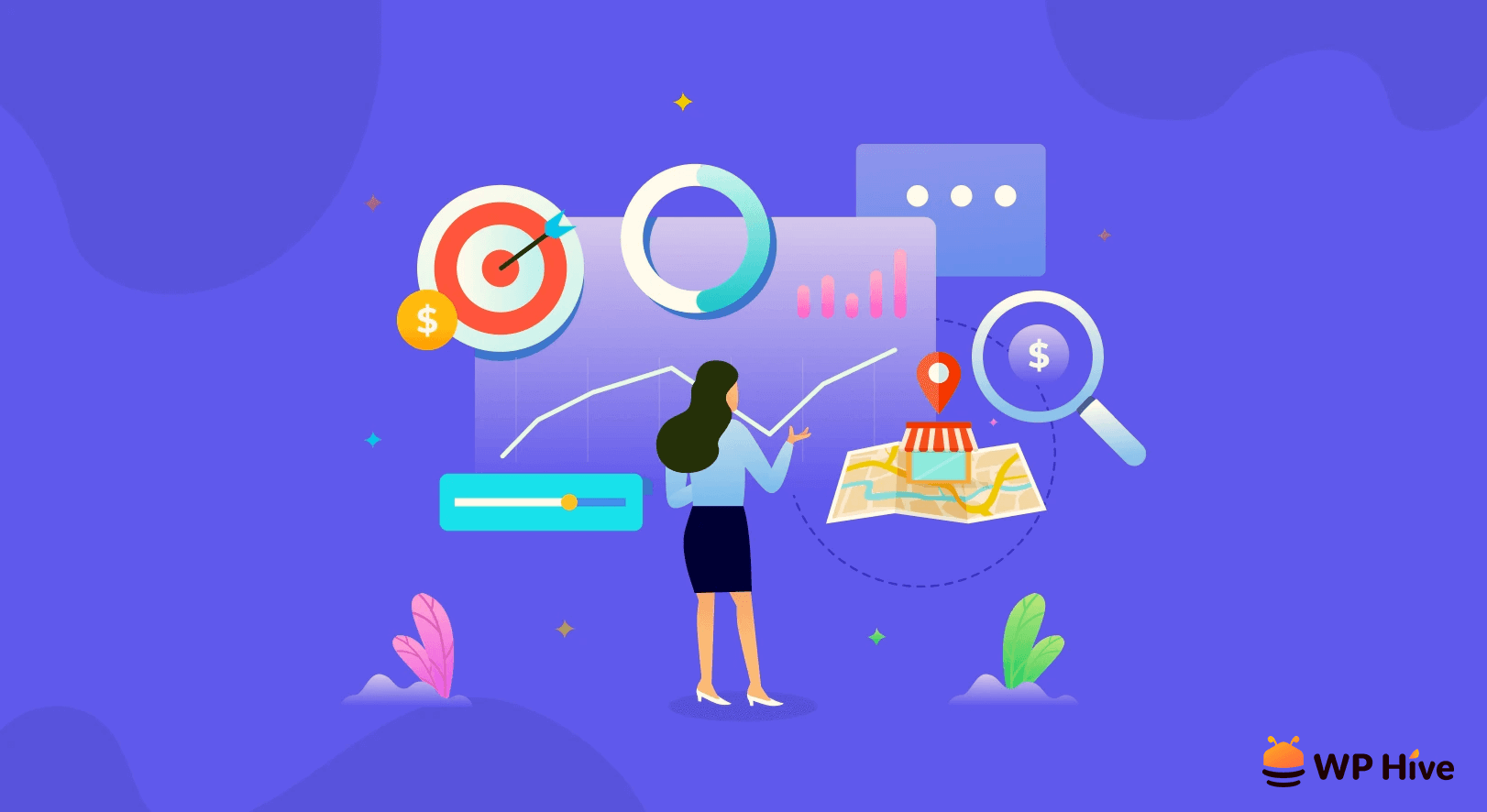
Search Engine Optimization (SEO) is the cornerstone for website visibility and success. Optimizing your website content for SEO is a step you must take to elevate your earnings on WordPress. To start correctly, follow our simple guide to implementing SEO practices:
1. Conduct comprehensive keyword research
The first step is to identify keywords that potential readers are searching for. Use keyword research tools such as Google Keyword Planner and SEMrush to find keywords that have good competition and balance.
2. Optimize high-converting landing pages
You should optimize pages that drive traffic, such as product offerings. Incorporate your target keywords in the title, meta descriptions, headings, and subheadings throughout your content.
3. Implement on-page SEO
Optimize your content for on-page SEO by incorporating keywords naturally into your content. You should include relevant internal links and reference authority sources.
4. Mobile responsiveness
Ensure that your page is easy to navigate and mobile-friendly. Google prioritizes mobile-friendly sites in the search results.
5. Load speed

Ensure your page loads quickly, as a positive reading experience leads to higher engagement and conversions.
6. Work on your content quality
Ensure you publish informative and engaging content that addresses the needs of your audience. Valuable content will increase your read time and attract more organic traffic.
7. Monitor analytics
Regularly monitor website performance using tools like Google Analytics. This tool will help track key metrics such as organic traffic, conversion rates, and revenue generated.
8. Stay updated on SEO trends
SEO is a dynamic field and is ever-changing. You must stay informed about algorithm changes, industry trends, and the best strategies to generate revenue from your website.
Explore unconventional income streams
Exploring other income streams is another effective way to elevate your WordPress earnings. This method involves seeking innovative ways to generate extra revenue. Here are some alternative income sources to boost your profits:
1. Share your internet connection

Are you looking for where to start in passive income streams? This may seem overwhelming at first. Therefore, sharing your internet connection is an excellent way to begin earning free money. This passive income stream is relatively easy to set up, and you can earn revenue without an active effort. You can use your WordPress website to discuss the benefits and pros of this system and earn a commission for every click on your code.
2. Membership sites
You can create a membership site where users will pay a fee to access premium content. The cost can also be to access exclusive resources or a community. This method is more effective if you have expertise in a specific niche.
3. Online courses and workshops
Use your WordPress website to share your knowledge by creating helpful courses and hosting virtual workshops. You can also host course materials, lessons, and assignments.
Also read: Masteriyo LMS Review – One of the Best WordPress LMS Plugins
4. Sponsored content
Partner with companies and brands in your niche to create sponsored posts. While you will get paid for the post, you should ensure your website maintains its authenticity and relevance to your audience.
5. Donations and crowdfunding

If you provide valuable information to your audience, consider setting up a crowdfunding campaign allowing users to support your actions.
6. Podcasting
You can start a podcast related to your niche and monetize it through sponsorship, partnerships, or premium content.
E-commerce integrations to make money with WordPress
E-commerce integration involves leveraging online selling platforms and tools to monetize your website. Check our guide on successfully integrating e-commerce to generate more revenue:
1. Choose an e-commerce platform that aligns with your needs
The first thing to do is to choose an e-commerce platform that suits your needs, goals, technical capabilities, and, more importantly, your products. WooCommerce is popular for WordPress users due to its flexibility and extensive features.
2. Install your e-commerce plugins
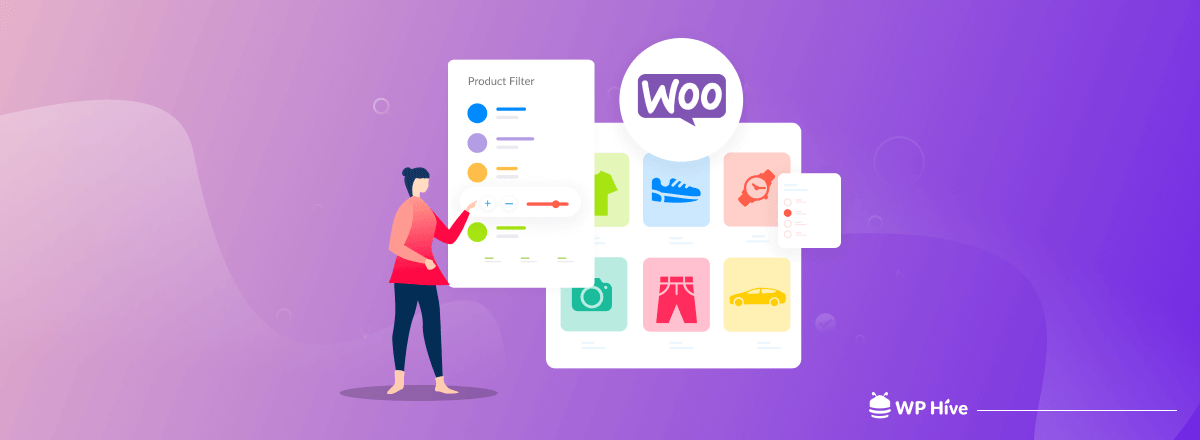
If you choose Woocommerce, install the plugin and follow the set-up wizard to configure your store’s settings. These settings include choosing your currency, payment getaways, and tax settings.
3. Add products
You can now add your products to your online store. You should provide clear pictures, detailed descriptions, titles, and other variations for better visibility and high return.
4. Implement a secure payment option
Integrate reliable payment options like PayPal, Stripe, or other trusted options. Ensure your customers can make safe and hassle-free transactions on your website.
5. Design a user-friendly shopping experience
The next step is to choose a compatible e-commerce WordPress theme or customize your existing theme to suit your brand’s identity. You should ensure your website design is responsive, user-friendly, and optimized for mobile use. Customers will be willing to shop again or promote your brand if their overall experience is positive.
6. Enable reviews and ratings
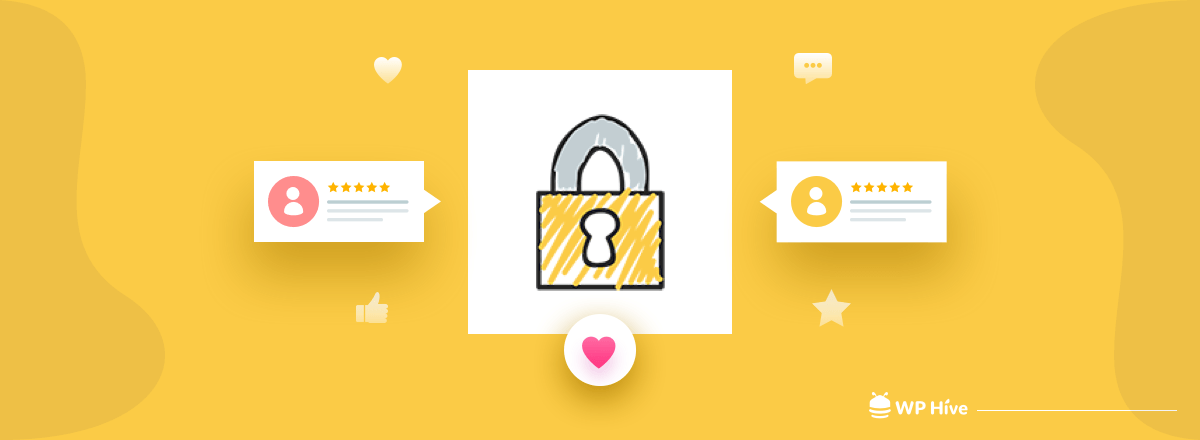
We all know from first-hand experience that we look for positive reviews before purchasing a product or service. A store with positive ratings tends to have higher sales or return customers. Allow customers to leave reviews for your products on your website. Positive feedback can boost trust and influence purchasing decisions. Of course, that should go hand-in-hand with ensuring you always give your customers the best experience.
7. Offer discounts and promotions
Implement sales discounts, bundle deals, coupon campaigns, and limited-time offers to attract more customers and generate higher revenue.
8. Provide customer support
Accessible customer support for inquiries, assistance, and other possible issues is essential. You should include a FAQ page and a chatbot that is available 24/7 to provide support.
9. Promote your e-commerce store
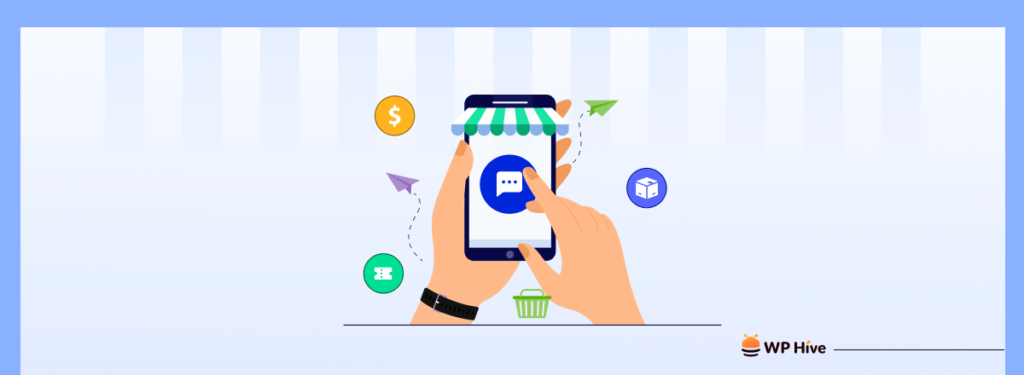
Last but not least, you should promote your store. Market your brand through various channels: social media, paid advertising, email marketing, and content marketing.
Ending notes
As online entrepreneurs and bloggers, the potential to elevate your revenue using WordPress tools is limitless. By incorporating the right plugins into your website, embracing SEO optimization, and seamlessly integrating e-commerce, you can create a compelling online presence to generate massive revenue.
Furthermore, don’t be afraid to explore passive income streams – it will add an extra income layer, elevating your earnings. So seize the power of WordPress and professionally utilize its tools to pave the way for your successful online venture.





Add your first comment to this post