WordPress 5.7 Release Update: Things You Should Give A Check

WordPress 5.7 has been released this week (March 09, 2021). This is the first major release of 2021 and one of the four releases planned for this year.
After WordPress 5.6 released earlier this year, we were hoping to get a few more improvements in the editor. And guess what! WordPress has come up with a lot of improvements not only in the editor but also a couple of core improvements as well.
We know you are excited, so, no more chit-chat. Let’s dive into the changes that WordPress has brought for us in WordPress 5.7 straightaway.
Always remember to create a complete WordPress backup before initiating the update. Otherwise, it would cost you.
Major Updates of WordPress 5.7

We have made a list of the major changes in WordPress 5.7. Let’s take a quick look at this list to check what are the improvements that we will get with this update.
- Improvements in the Editor
- Migration from HTTP to HTTPS
- New Robots API
- Lazy Loading iFrames
- Standardized WP-Admin Color Palette
- Ongoing Cleanup After Update to jQuery 3.5.1
Now, we will take an in-depth look at every point of this list. And we are going to start with the editor improvements.
Improvements in the Editor
Like every other time, WordPress has brought some improvements in its editor. These changes are going to make our journey of using WordPress editor smoother for sure. With Full Site Editing just around the corner, these updates have certainly got us one step closer towards that.
drag and drop blocks
WordPress 5.7 enables us to drag the blocks from the inserter and drop it on the editor. Page and post designing process has become more seamless with this feature.

Full height Blocks
Blocks such as the Cover block now have an option to expand to fill the entire viewport. These blocks fill in the height of the user’s screen allowing you to create even more engaging layouts and responsiveness.
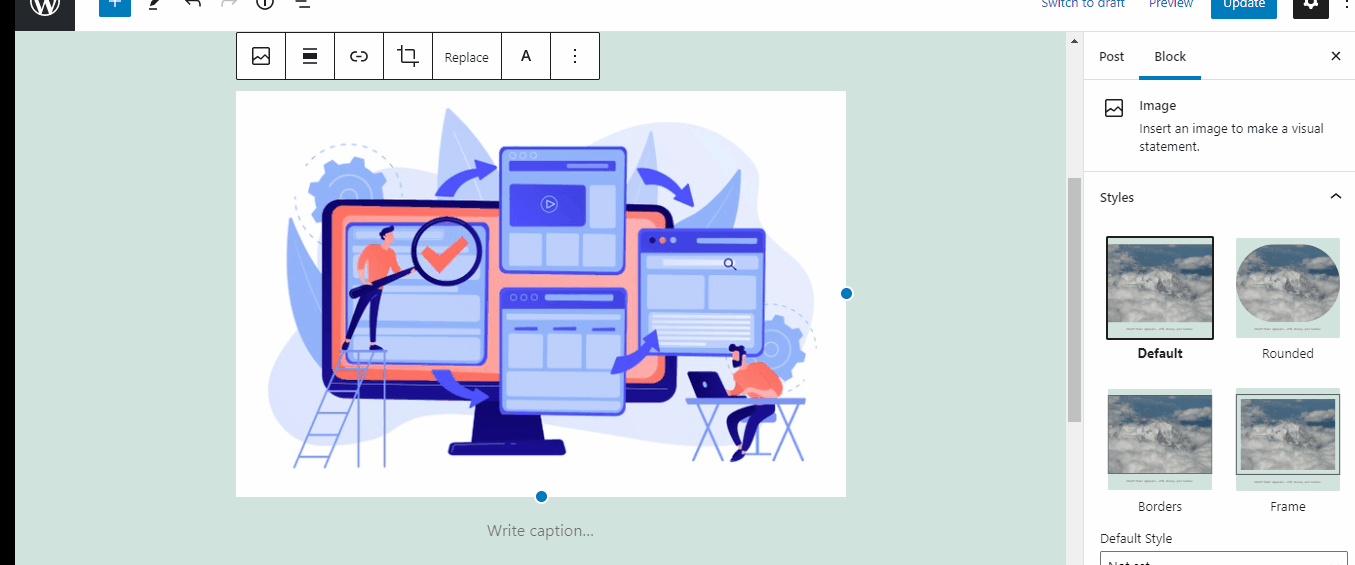
Block Descriptions
WordPress 5.7 has come with the block description feature. If you hover on any block, it will show you its short description of what the block is about, just like the following image.
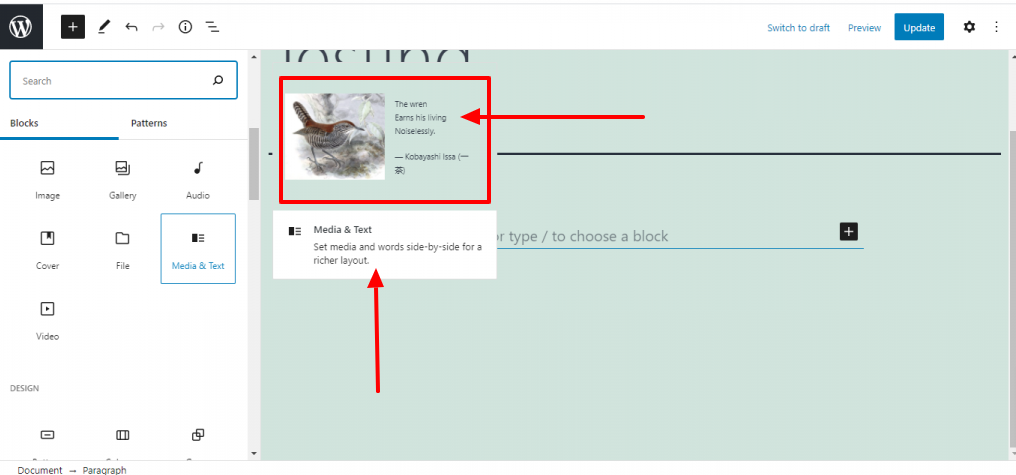
Social-Icon Size Adjustment
Do you want to adjust the size of the social icons on your WordPress pages? Luckily, now you can. This new version of WordPress allows you to do that.
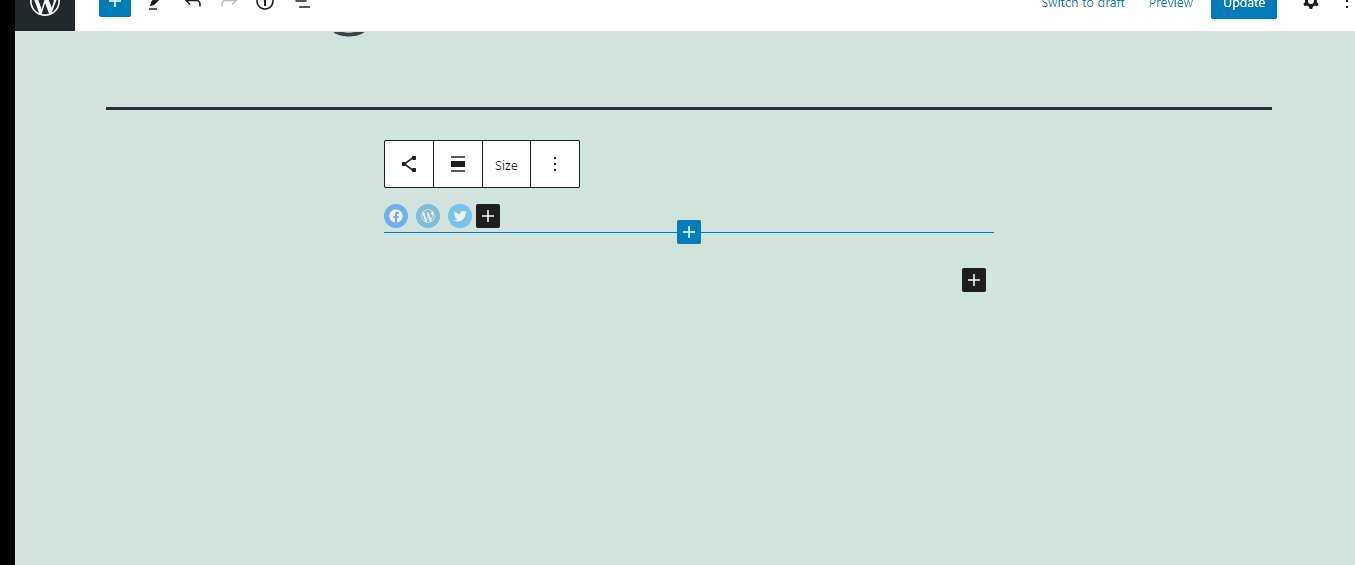
Improved Buttons
The Button block now supports vertical alignments, and you can set the width of a button to a preset percentage. It helps to create more visually stunning content.
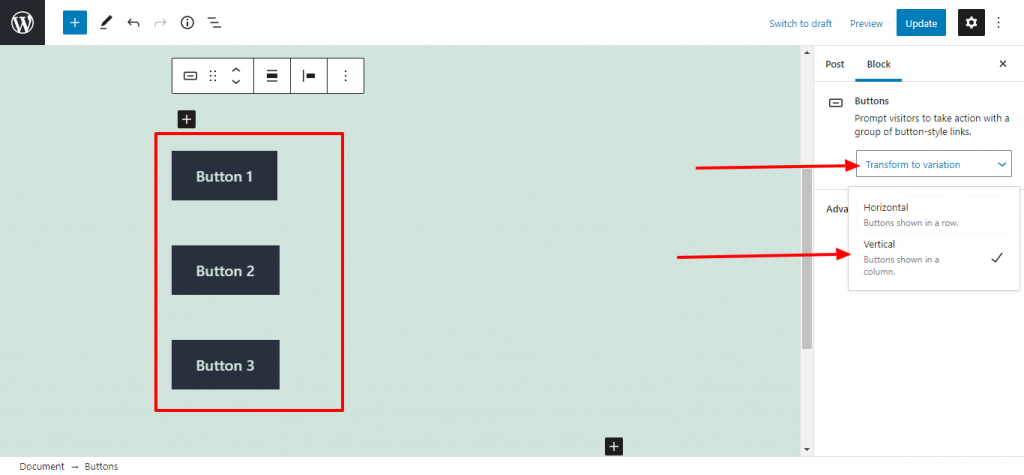
Font Size adjustment
WordPress 5.7 enables us to change the font size in the list and code blocks. You can change the font size to different sizes including Small, Medium, Large, Extra Large, Huge, and Gigantic. Also, there is an option to set the font size in a custom way.
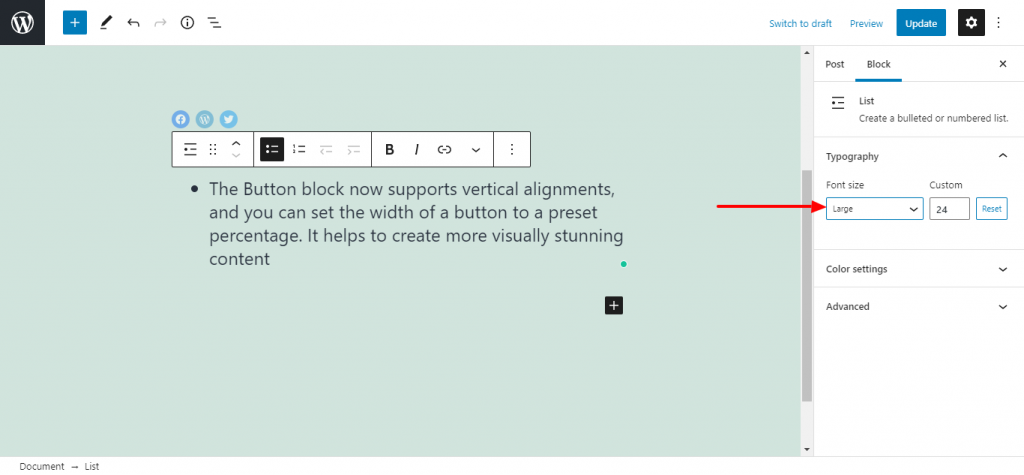
Migration from HTTP to HTTPS
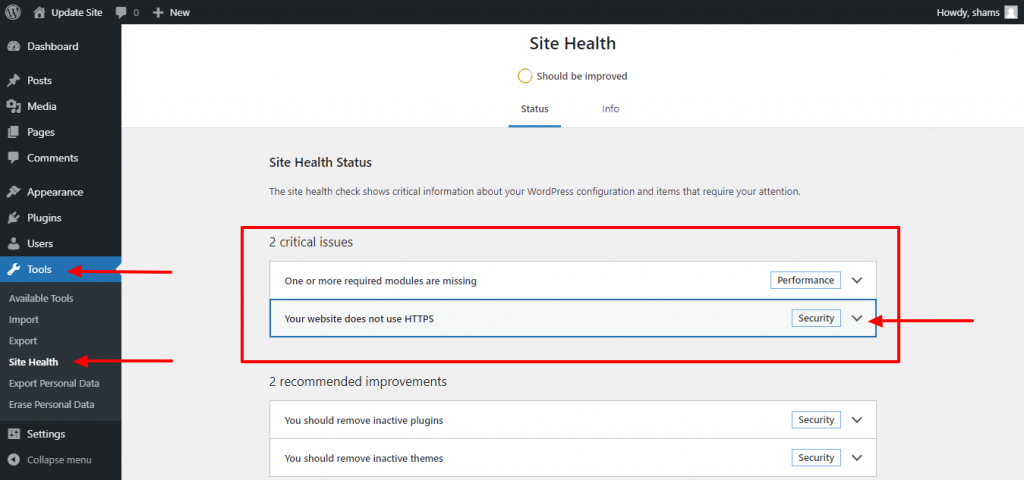
Migrating from HTTP to HTTPS was undoubtedly a tough job unless you are an expert WordPress user. Having said that WordPress 5.7 makes this tough job easier than ever.
Previously, while migrating to HTTPS, the Site Address and WordPress Address needed to be updated. However, content with embedded HTTP URLs used to remain unchanged in the database.
With this release, migrating a site to HTTPS is now a one-click interaction. URLs in the database are automatically replaced when the Site and WordPress Address are both using HTTPS. Also, Site Health now includes an HTTPS status check.
New Robots API
WordPress robot.txt file helps you to decide which page of your site you want to show to Google crawl. To make this work easier than before, WordPress 5.7 has introduced Robots API. This API will allow developers to programmatically control and update the Robots meta tag on a website.
It allows the developers to modify the Robots meta tag by adding their own filters to the function. Follow the image to get an idea of how it would work.
function wporg_wp_robots_add_follow( $robots ) {
$robots['follow'] = true;
return $robots;
}
add_filter( 'wp_robots', 'wporg_wp_robots_add_follow' )Apart from it, the directive max-image-preview: large is now included by default to allow large image previews to be displayed in search engines.
Lazy Loading iFrames
Lazy load helps to improve the page loading time. It tells the browser to load the content when it is viewed. WordPress 5.5 launched this feature and from then users’ have been getting this feature as default for image loading.
With WordPress 5.7, it will be working for loading all the iFrames like YouTube videos. Now you can enable lazy-loading of iframes by adding the loading = “lazy” attribute to iframe tags on the front-end.
Standardized WP-Admin Color Palette
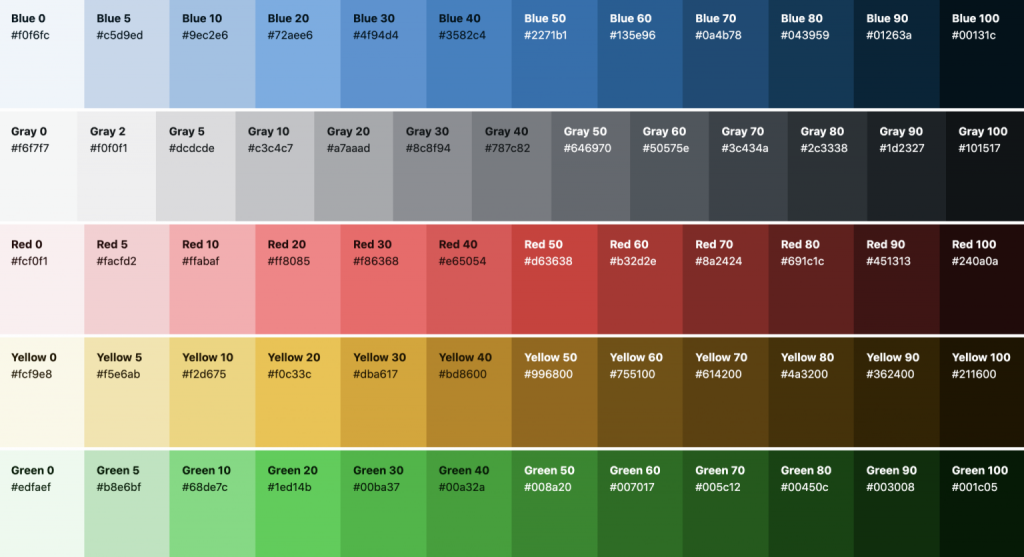
This change collapses all colors used in the CSS to one of the available shades of blue, green, red, yellow, grey, black, and white. The palette makes it simpler than ever to build components your users can read, because half the range gives you great contrast with white type and a half with black, according to current accessibility guidelines.
Ongoing Cleanup After Update to jQuery 3.5.1
WordPress 5.7 continues the ongoing cleanup after the update to jQuery 3.5.1, which will eventually result in the removal of the jQuery Migrate plugin. It fixes numerous jQuery deprecations in external libraries, cleaning up many jQMIGRATE warnings.
Before Signing-off
Before signing off, let us confirm that there is no new default theme with this update. So, the theme Twenty Twenty-One will still be the newest core theme for WordPress 5.7.
And also we want to recommend you take a full backup of your site before adapting this new update. If you don’t know how to take a full backup of your site, here is a step-by-step guide that you can take help from.
Disclosure: WP Hive earns a commission when you buy through partner links. It does not influence the unbiased opinions of our writers. Learn more →
https://wphive.com/news/wordpress-5-7-release-note/
Shams Sumon
Shams is a content writer with a passion for making WordPress topics easy to understand for everyone through conversational and storytelling approaches. With a background in the WordPress industry since 2019, he has developed a knack for breaking down complex technical concepts into digestible bites. When he's not crafting engaging content, Shams can be found watching football matches, catching up on the latest movies, or exploring new destinations to rejuvenate himself.



