Protect Admin PRO Review – Ensure Protection For WordPress Admin Users

Security is one of the biggest concerns for any WordPress site owner. Since WordPress Admin is the most important user role of a website, protecting this admin user is a must to tighten your website security.
There can be multiple admin users in WordPress and each admin user is given the power to delete anything (even deleting other admin users) from the site.
If you don’t want anyone messing around with your site and making changes you never asked for, you need to protect your primary WordPress admin user account or any additional admin users.
That is where Protect Admin PRO comes into action. This handy plugin can help you effectively secure your admin user profiles. In this Protect Admin PRO review, we will show you what this plugin has to offer and how you can use it on your website.
Protect Admin PRO – A Brief Overview

Protect Admin PRO is a WordPress security plugin. Unlike most other security plugins, it does not claim to be an all-in-one security plugin. Instead, this plugin does one thing and does it well.
Protect Admin PRO helps to protect your primary admin profile/s when there are multiple admin users on the same website.
In the later parts, we will share what is the occasion that this tool will become really useful. But before that, let’s take a look at the features of this plugin.
Protect Admin PRO Key Features
- Choose certain admin/s to add a protective shield.
- Secures the protected admin accounts from deletion, and modification attempts by other admins.
- Protecting Posts + Pages created by protected admins from being deleted or edited. (Free version only protects the posts.)
- Unlimited activity log for modification attempt (Only 1 recent suspicious attempt, in case of Free version)
- Multiple data on the modification attempts are available, including –
- Date when the action is attempted
- The time when the action is attempted
- The timezone of the date and time above
- The IP address of the user that attempts the action
- The action attempted by the user
- Notification of suspicious attempts to modify protected admin accounts on the WordPress dashboard. (Includes email notification using the PRO version.)
- Restricts the ability to install plugins for unprotected admins.
When Do You Need to Use Protect Admin PRO
Scenario 1 – Let’s assume you have a team where multiple people require admin access. Or you might also need to give admin access to freelance developers, and marketers for different tasks.
In such a situation, there’s always a security threat, since other admins can delete the primary admin/s from the site and take over the site.
Scenario 2 – Let’s say your website has been hacked. In this case, the first thing the hacker would want to do is delete the real admin/s after gaining access.
Now in both of these scenarios, Protect Admin PRO can turn out to be very useful by securing your primary admin account.
There can be more such unique instances where Protect Admin PRO can be a lifesaver. So having this plugin on your site can be one of the best decisions you make for your site.
How to Protect WordPress Admin Users Using Protect Admin PRO
Using Protect Admin PRO is very easy and straightforward. Let’s guide you from the installation to seeing the plugin in action.
Installation
Installing Protect Admin is easy and the process is similar to installing any WordPress plugins. If you’re new to this, here’s how you can install a WordPress plugin.
Installing the free version: You can install the free version of the plugin from the WordPress repository.
- To do that, navigate to WordPress Admin Dashboard > Plugins > Add New.
- After that, search and install Protect Admin.
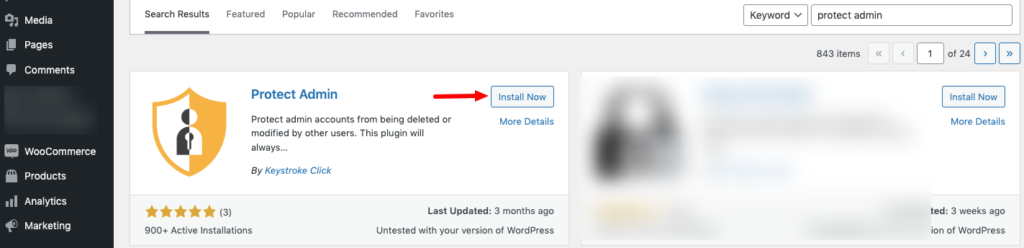
Installing the pro version: Pro version of the plugin offers more useful features compared to the free version. So if you want to install the pro, you can follow the below method.
First, purchase the premium version of the plugin from Protect Admin website.
- After that, navigate to WordPress Admin Dashboard > Plugins > Upload
Now upload and install the installation package.
And you’re done.
Now we will show you how to set up the plugin. We used the premium version of the plugin to do that.
Configuration
The configuration of the Protect Admin PRO plugin is as easy as it goes.
- After installing the plugin, you can access the configuration page of the Protect Admin PRO on Protect Admin > Settings.
You will find the following options on the settings page.
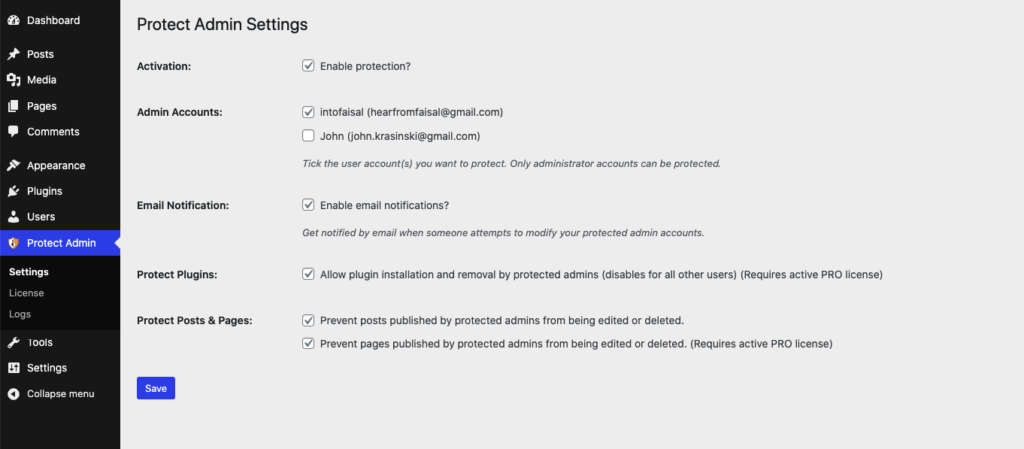
- Activation – This will enable the action of Protect Admin on your website.
- Admin Accounts – From here, you can choose which admin accounts you want to protect.
- Email Notification – This will enable the email notification for each modification/deletion attempt.
- Protect Plugins – This will restrict the unprotected admins from installing/uninstalling a plugin.
- Protect Posts & Pages – This will restrict the unprotected admins from modifying or deleting posts or pages.
We have configured the plugin for our website, and here is how the plugin worked.
Protect Admin PRO in Action
After setting up the plugin, we logged in to an unprotected admin account and attempted to delete the primary admin account.
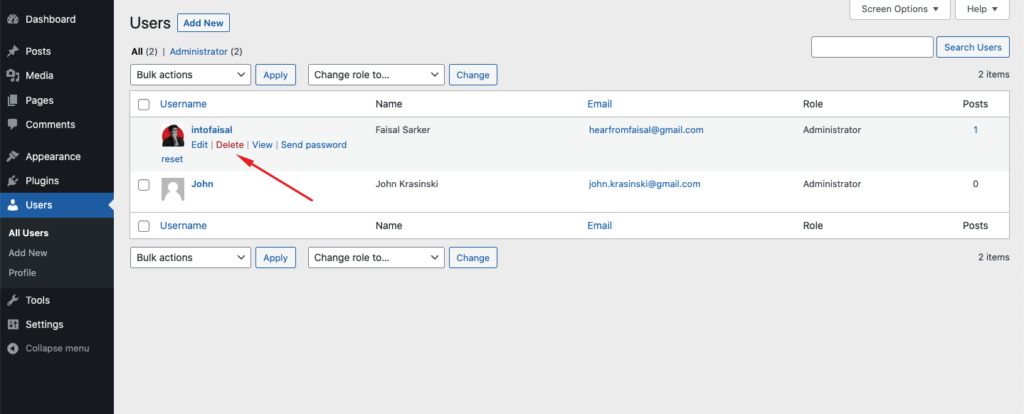
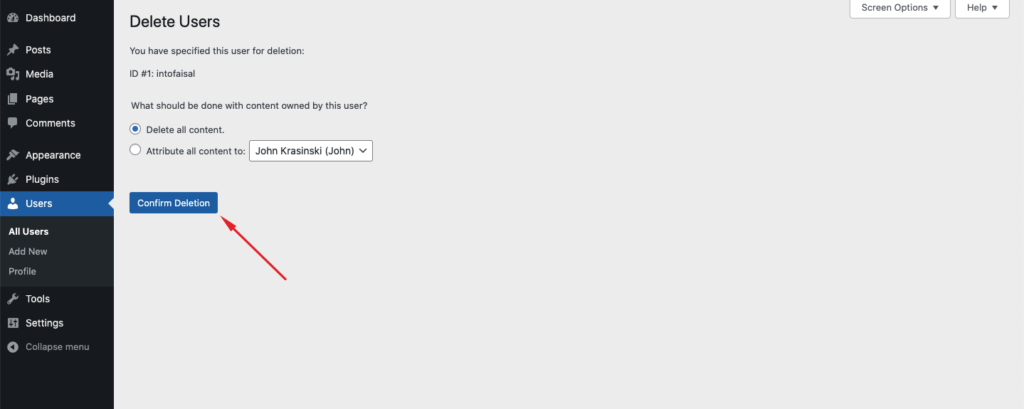
However, the deletion was unable to confirm, thanks to Protect Admin PRO.
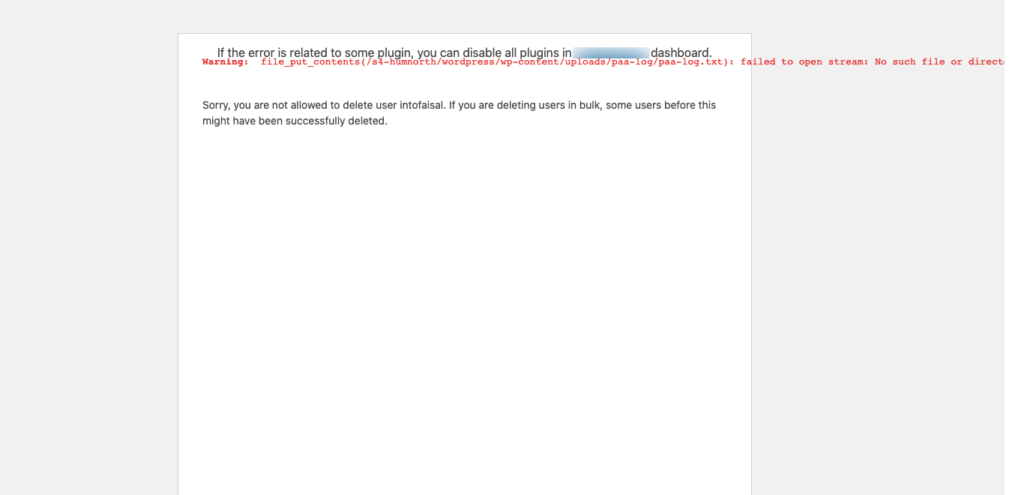
After that, we attempted to uninstall the Protect Admin plugin from the unprotected admin account.
However, it was hidden from the unprotected admin. The plugin could be disabled only through primary or protected admin accounts.
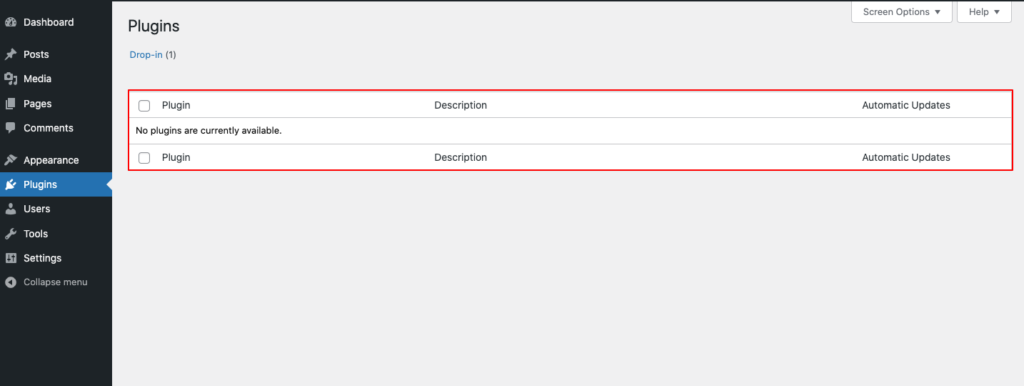
Protect Admin PRO – Tested by WP Hive
The WP Hive automated test on Protect Admin PRO yielded great results.
The plugin had no PHP/JavaScript/Activation/Resource errors. It is also compatible with the latest PHP and WordPress versions.
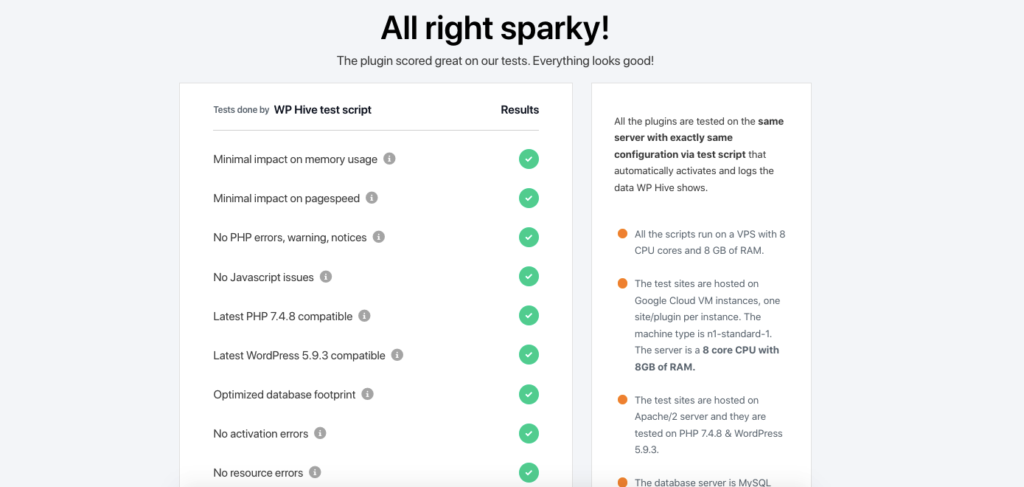
Protect Admin PRO is also great Performance-wise. The plugin uses very little memory, taking up just 25.41KB. This is less than 99% of the plugin on WordPress.org
The plugin also loads very fast, with an average page loading time affected only by 0.02s while using it. This makes it faster than 99% of the plugins.
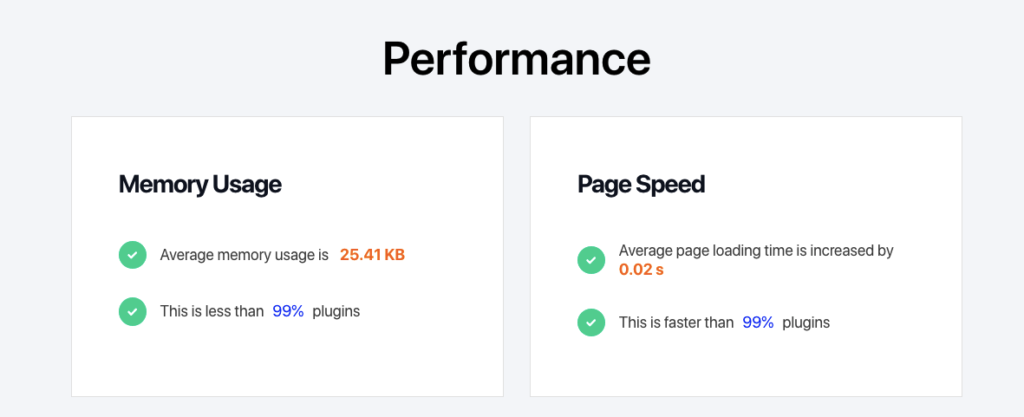
Explore Protect Admin Test Results on WP Hive
Protect Admin PRO Pricing
The Protect Admin PRO has a three-tier pricing plan. You can either purchase it for 1, 5, or 15 sites.
- The price for 1 site is – $29/year.
- Purchasing the plugin to use on 5 sites will cost you $59.
- The 15 sites plan costs $119.
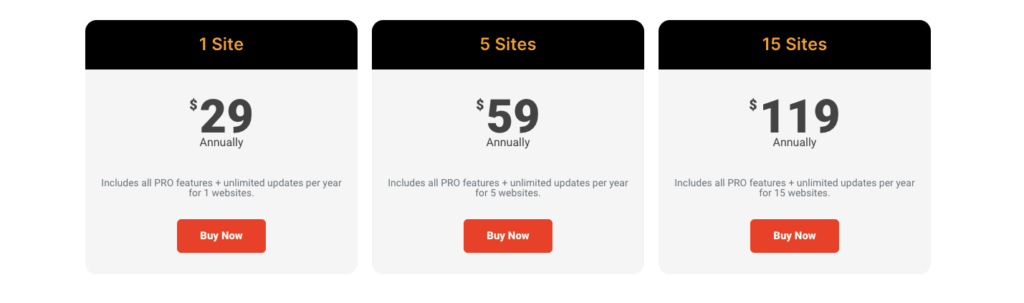
Wrapping Up
Website security is a big deal, and it’s not easy to get it right.
Your website is like a house — you can’t just slap in a door and call it done. You have to make sure the door locks and windows are secure and that there are no holes for burglars to get in.
The same goes for WordPress websites: You can’t just use a random security plugin and call it done. If the admin account is not safe, your website will not stay vulnerable.
Using the Protect Admin PRO, you can take your website security to a new level. Not only you can make your admin account (and the activities made by it) protected, but you can also get a notification if anyone attempts to modify or delete the admin account.
Overall, this is a great plugin to make your WordPress site more secure. So are you planning to use this plugin on your website? Let us know in the comment below.
Also, you can follow us on Facebook and Twitter to get regular updates from us. And you can post anything related to WordPress in our social media community.
Disclosure: WP Hive earns a commission when you buy through partner links. It does not influence the unbiased opinions of our writers. Learn more →
https://wphive.com/reviews/plugins/protect-admin-pro-review/
Faisal Sarker
Faisal is a tech blogger who excels at WordPress Content Writing. Apart from sharing useful info pieces that help people around the world, he also likes to travel and read books of all genres in his leisure time.



