How to Use Schema Markup to Take Advantage of Semantic Search and SEO Rankings
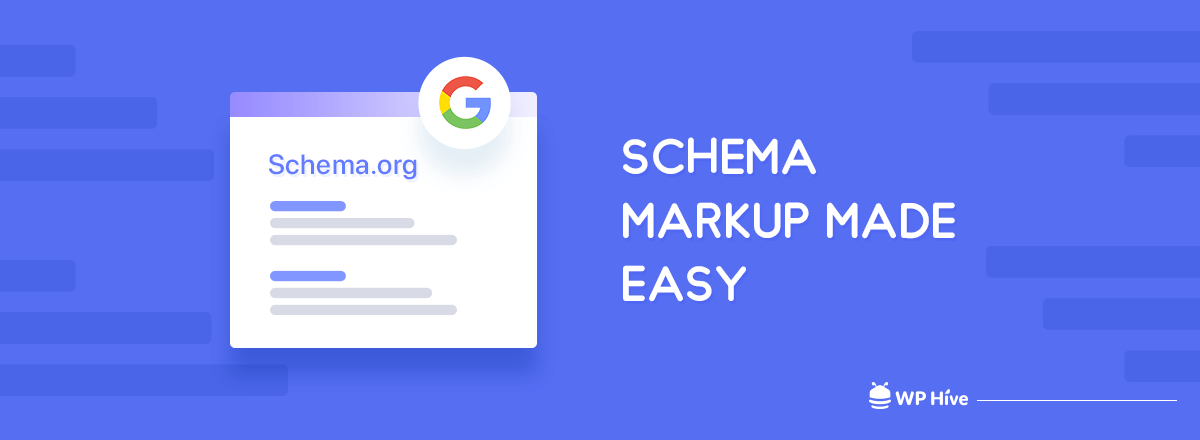
If you have a business, most probably you will have a website too. With a website, your business can have more growth for your business. It is equally important to get your website viewed by your potential customers to gain their attention and advertise your services on the internet.
Search engines and the internet has paved a modern way of advertising which helps the businesses to promote themselves globally among the millions and billions of customers out there. Today, your customers are just a click away to pay you. However, you have to reach to them first, before others to maximize your sales, revenue, conversion rate. Therefore, it becomes essential to get the website viewed on the search engines that too on the first page itself to attract more customers. However, this is not easy; SEO is not easy. [You can read our WordPress SEO Guide where we covered the basics of SEO]
Many competitors, including the business goliaths, are applying new techniques to reach the next billions of customers. They are implementing new digital marketing trends to compete with others. It is essential to use the best practices to achieve the best outcome. A website with great design is not enough if it doesn’t rank in the top. WordPress SEO Plugins come handy in this regard. However, not all SEO plugins have support for schema markup built-in.
Providing excellent support for Search Engine Optimization, WordPress has established itself as one of the best platforms for managing a website. By using plugins, you can include Schema markup to your WordPress website. Schema markup plays a vital role in getting your site recognized among the search engines.
Quick Navigation
Schema Markup – Why It Is Important For WordPress Websites?
Schema markup is also called as Structured Data or Microdata, and it helps in specifying the context of your particular page. Users search for Google specific purposes. Schema markup allows the search engines to serve you better. Once you start using microdata, search engines know your site better, understand the context of your website. It can offer more relevant search results pages (SERPs) to users. It helps in ranking your website’s page when the users’ are searching for the context and ultimately improves the SEO efforts you have put in. Therefore, it is very critical to add schema markup for better rankings in Google.
Here is a quick and handy guide to add schema markup tool to your WordPress website. Adding Schema markup to WordPress will provide the necessary knowledge graph to Google for better search engine visibility.
A Simple Example of Schema Markup
Adding the schema markup helps the viewers to find what they are searching for. Search engines are getting smarter every day. Schema markup provides intelligence to search engines. Today, search engines use natural language elements like synonyms, word variations, speaking trends to understand the intent of user’s search. Google uses personalization data to show your results.
There are various types of schemas available. You can choose the one that best fits your website profile.
For example, if your users are searching for a movie or a book, then you can add a review markup to let them know your website contains reviews of movies/book.
See this screenshot.
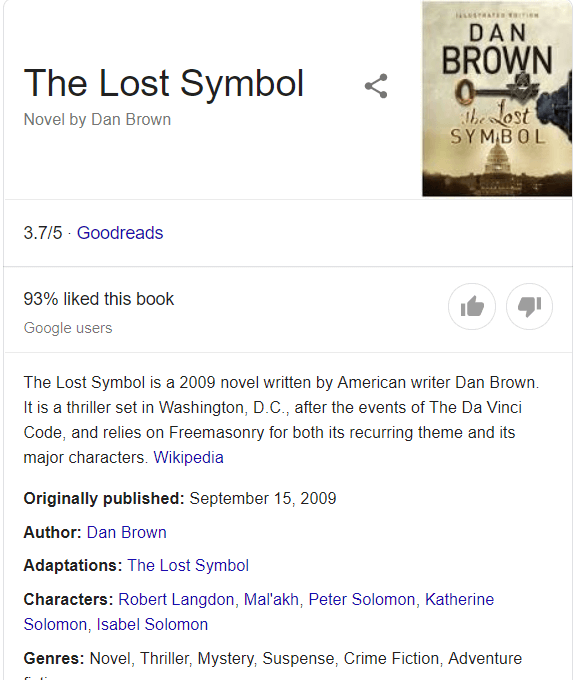
You can see after searching The Lost Symbol, and Google is showing me all the information about the book in a separate layout in the right. It is possible due to schema markup. Schema markup helps to organize the content of the internet in a meaningful way.
Take a look at another example. See what happens when I search for “washing machine parts” in the below image:
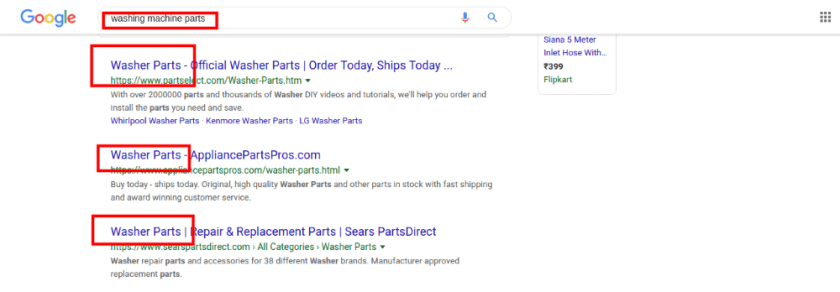
You can find out that not even a single entry in the first three results contain the exact search term. This does not mean that the results are incorrect.
They are accurate and useful.
It is possible because of the advancements in AI, Machine Learning and knowledge of these
Here is a small chunk of code given that is simplified and helps in understanding how the schema markup works:
<div itemscope itemtype="http://schema.org/Review"><aside itemprop="itemReviewed" itemscope itemtype="http://schema.org/Movie"><h1 itemprop="name">Return of the Jedi</h1>by <span itemprop="author">Roger Ebert</span></aside></div>The attributes used are:
- itemscope
- itemtype:
- It defines the type of content used itemprop:
- It represents the property to an item in name-value pair.
WordPress Schema Markup Plugin
WordPress has got some excellent Schema Markup plugins in the repository. These plugins are straightforward to use.
By using a plugin, you do not have to write the Schema code to every page of your website. The plugin does it for you. Schema WordPress plugin automatically adds those rich snippets to the SERP(Search Engine Result Pages).
There are multiple plugins available both with a free and paid version to ease up the process. Premium ones provide excellent support too. All these plugins are very efficient. They can add the schema as per the requirements and help the search engines to optimally rank the page in results when searched by the viewers.
For example,
“Schema” is one such plugin helpful in adding schema markups to your website’s pages. With it’s intuitive and easy to use designs and functionalities you can rely on to get it done. The plugin was also featured in our best WordPress plugins list.
Here is a quick walk through the procedure that can help you to add schema markups using any plugins you choose efficiently.
Step 1
First of all, install the plugin in your WordPress. Simply, go to Plugins and click on “Add New.” Search for “Schema plugin” to find it and install it. [Read our WordPress plugin installation guide if you are having trouble]
Step 2
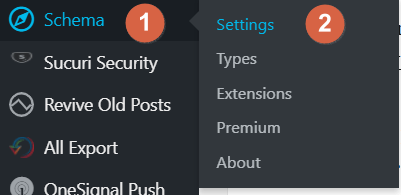
Once you install the plugin, find settings underneath it to start using schema markup in your pages and posts.
Fill all the necessary details they are asking to get access to add schema markups. At this stage, the plugin is set to include some essential but vital information so make sure you are filling up the right information in every field.
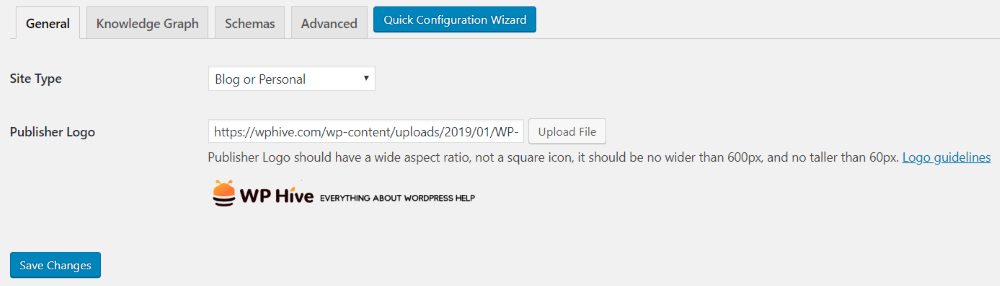
Step 3
The real task begins from here. Next step is to add the schema type for every page and post you are controlling with WordPress. Go to Schema ⇒ Add New
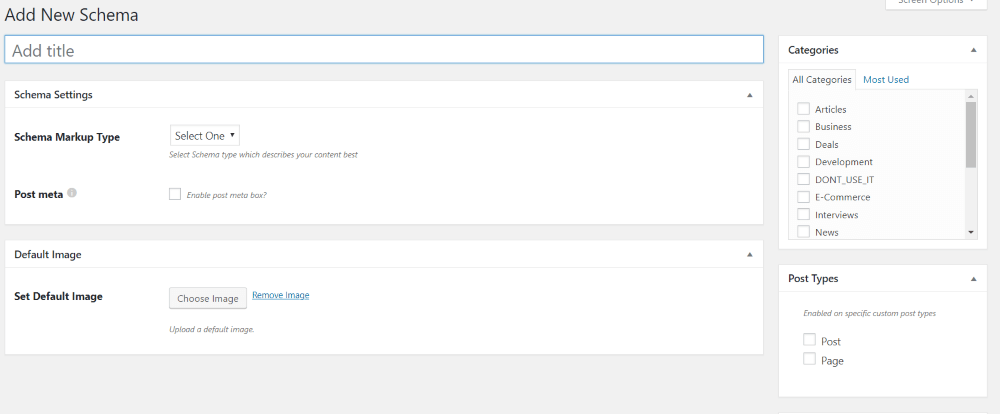
Now, there are several Schema article types available. A complete list of Article types that Schema tag supports can be found in the official Schema.org website.
- For example, if you want all of your articles under the Tutorial category will be having “TechArticle” schema, you can configure the settings like this.
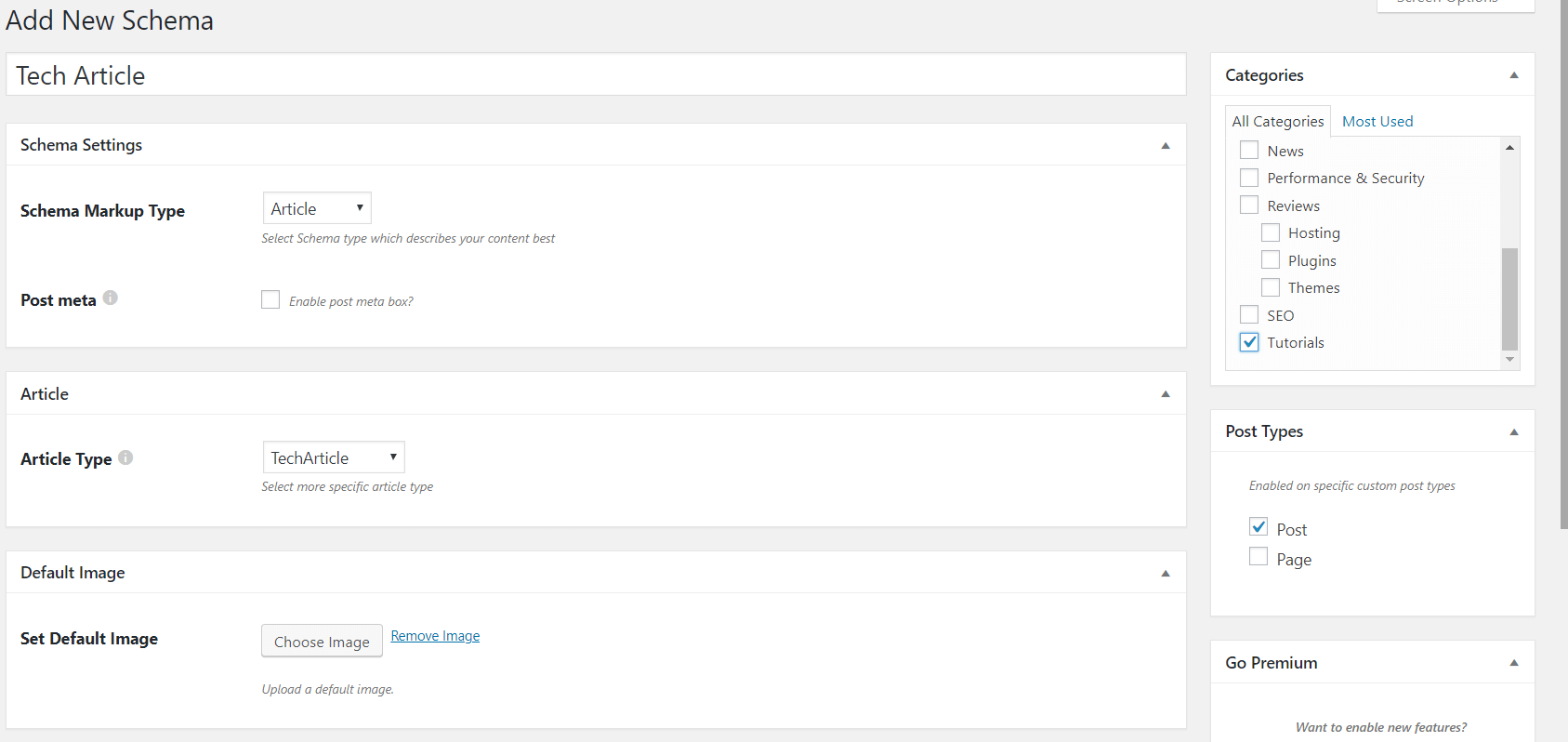
Ensuring you perform these three steps efficiently, you can get the schema markups added to your all pages.
WordPress Schema Plugins
We only mentioned about Hesham’s Schema plugin. However, there are also some other Schema plugins you can make use of.
- Schema & Structured Data for WP & AMP
- Schema – All In One Schema Rich Snippets
- WP SEO Structured Data Schema
- Markup (JSON-LD) structured in schema.org
- WordPress SEO Plugin – Rank Math
Of them, Rank Math is an all in one SEO plugin. Rank Math works well to maintain your overall SEO efforts. Check our review on Rank Math to learn more about the plugin.
How to Check Schema Tags
Google has made a separate Structured Data Testing Tool where you can test your website for relevant Schema tags.
# You can enter your URL to test the page for Schema tags.
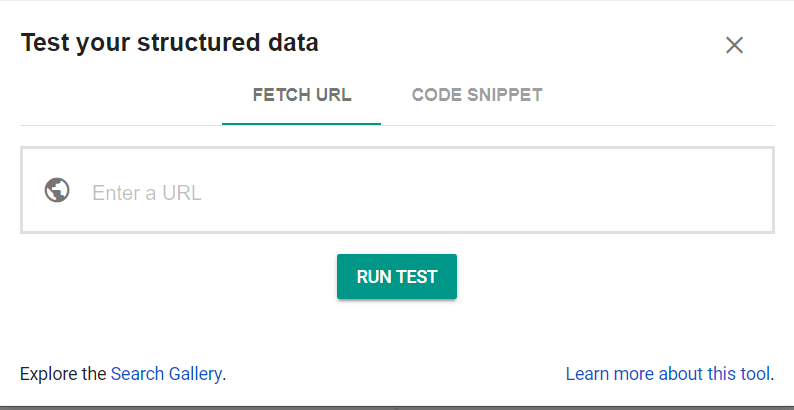
# Google will show what Schema tags they have found on your webpage and if there are any errors.
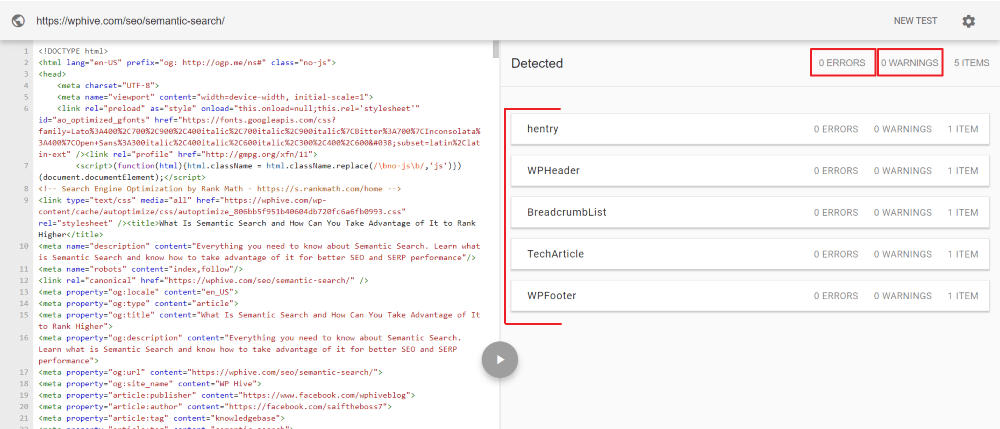
Why Should I Add Schema Markup? Why Is Schema Markup Necessary?
You want more traffic right? More traffic means more customers, and more customers mean more money!
Making your website more user-friendly and SEO friendly is a step towards that goal. If you go through the concept of search engine optimization strategies, you should know even the slightest advantage over others can have a significant impact on your business. Although professional SEO services are welcome, you can learn more about how search engines work before handling over to someone else. At least, you will have a better idea what they’ll do after hiring
As Google wants to deliver an excellent user experience to the users, everyone’s search result is personalized, showing the best results according to him. As schema markups help search engines to understand the intent of an article, rather than matching keywords – your website will get more relevancy and importance from Google after adding Schema.org markup.
Last Words
The world is heading more towards semantic search. The future of SEO is all about voice, semantics, machine learning and AI. If you want to thrive in this competition, wish to have #1 rank, you have to write great content. Also, you must make sure you are writing what users want to read.
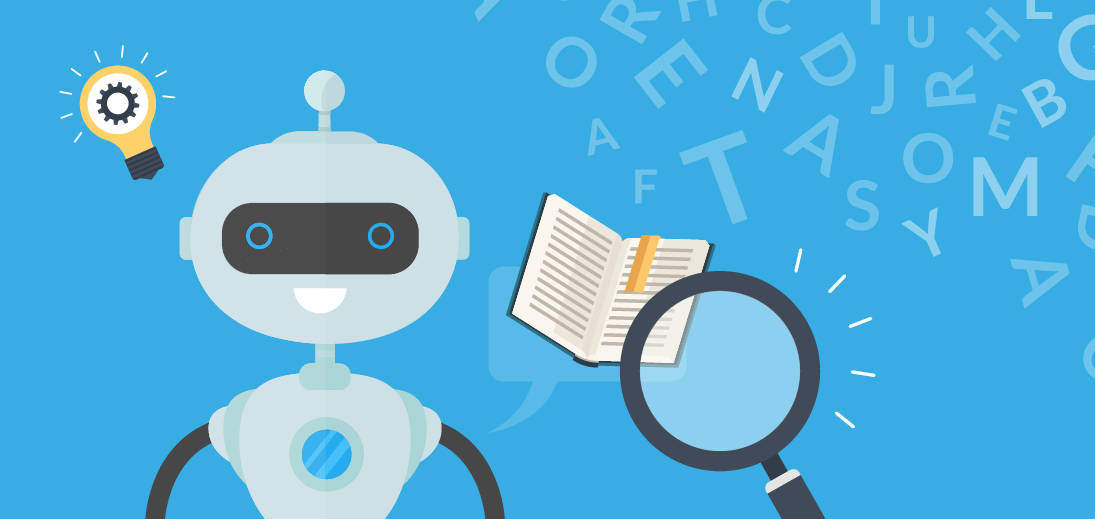
One of the critical factors to improve your SEO game is to include schema markup in your website. This will make sure you are on par with your competitors. I recently sold an Amazon Associates WordPress website for $75K. I leveraged semantic search to get good rankings and eventually it helped me to sell it for $75K.
Disclosure: WP Hive earns a commission when you buy through partner links. It does not influence the unbiased opinions of our writers. Learn more →
https://wphive.com/tutorials/how-to-use-schema-markup/
Saif Hassan
Product Manager by passion & profession. Lead Product Manager at weDevs, former PM @ Poptin. Passionate about writing & tech. He's an advocate of Human-Centered Design and believes that websites and the tools used to build them should be well crafted, intuitive, and accessible. Cyclist. Reader. A WordPress ninja 🥷, HCI expert & a design thinker 💡




2 replies on “How to Use Schema Markup to Take Advantage of Semantic Search and SEO Rankings”
Hi Saif Hassan,
I see you have added other plugins that offer to add SEO schema for WordPress website.
uSchema is a good plugin that offers all 800+ schema types as compared to limited schema types offered by these plugins.
Also, there is an unlimited lifetime deal offered on AppSumo as well.
hope it helps other WordPress fellas.
Hi Raza,
Thanks for your feedback.
We’ll consider it in our next update if our team approves.
Thanks.