Wordfence vs Sucuri: Which is The Best WordPress Security Plugin

If you’re thinking about the WordPress security plugin, Wordfence and Sucuri are such plugins that should popup to your head first. Both are top-rated, robust, and easy-to-use security plugins, that can single-handedly protect your site from hackers.
Both the plugin are specialized in protecting your WordPress site. But at the same time, both are different in case of their unique features, work procedures, and ease of use.
So, if you’re new to using WordPress security plugins, being confused to choose one between Wordfence vs Sucuri is a norm. That is why let us guide you on which plugin could be your perfect choice according to your requirements throughout this review article.
Let’s get started.
Table of Content
- Should You Really Be Pondered of WordPress Security
- How Noob People Invites Hackers to Breach Down Their Sites
- Take a Look at Wordfence vs Sucuri Comparison Table
- Wordfence Review – Check Every Feature of Wordfence Security Plugin
- Sucuri Review – Check Every Feature of Sucuri Security Plugin
- Choose One Between Wordfence vs Sucuri and Protect Your Website Now
Should You Really Be Pondered of WordPress Security
Do you know WordPress is now powering up 40% of the web? And this number has been increasing over time. That is why hackers are targeting WordPress sites more than ever before for breaching down.
You will be surprised to know that,
90% of all the hacked CMS platforms in 2018 were WordPress sites.
GoDaddy Security
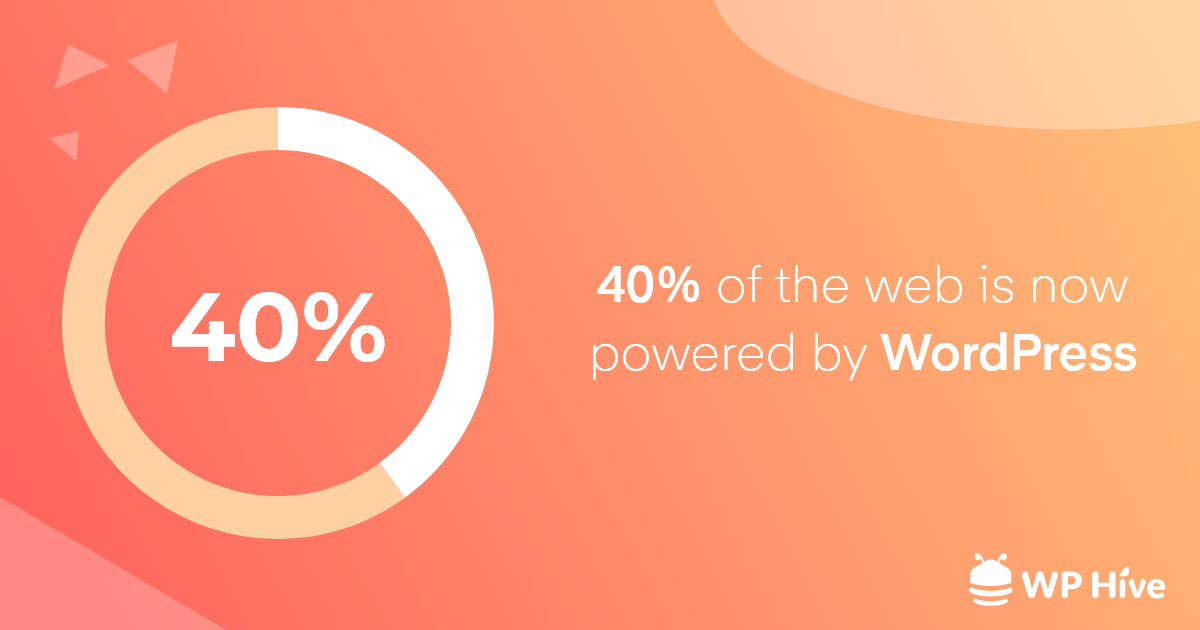
Apart from it, 41% of WordPress sites are being hacked because of vulnerabilities in the hosting platform. However, You can avoid this trouble using a secure WordPress hosting platform.
Getting your website hacked can destroy your motivation to fix it back and continue the business again. According to a study,
60% of small businesses shut down within 6 months of a cyber attack
Since a vast majority of hacking attempts happen to small and medium businesses, securing your website is that much more critical.
How Noob People Invites Hackers to Breach Down Their Sites!

It seems unreal but it’s true that noob people who are not aware of security, somehow invite the hackers to hack their sites. They don’t even know using outdated WordPress, themes, and plugins can cost them losing their sites.
It is shown that in 2018,
36.7% of the hacked WordPress sites were hacked because of using outdated and vulnerable versions of WordPress. The primary attack vectors for WordPress sites were their outdated themes and plugins.
Another major attack vector is the Brute-force attacks to guess weak passwords, making up 16.1% of total hacking attempts. The same study found another shocking statistic: 61.5% of hacked website owners don’t even know how their site has been hacked.
These are the mistakes that a noob user commits. So, come up with ideas so that you can protect your site from hackers rather than invite them to hack your site.
Take a Look at Wordfence vs Sucuri Comparison Table
You don’t need to be Einstein to come up with ideas to protect your site. Just choose a security plan between Wordfence vs Sucuri and let it handle your site. And to help you make your decision, let us show you the key differences between Wordfence vs Sucuri at a glance.
| Wordfence | Sucuri | |
|---|---|---|
| Firewall Pricing | Starts at $99/year | Starts at $9.99/month |
| Average Page Speed | 0.69s | 0.34s |
| Average Memory Usage | 846KB | 429KB |
| Malware Removal Pricing | $179 per cleanup | Starts at $199.99/year — unlimited cleanups |
| Free Plugin Available | Yes | Yes |
| Web Application Firewall (WAF) | Yes, it’s Free | Yes, but only for Premium customers |
| Website Integrity Scan | Yes | Yes |
| SSL Certificate Support (on WAF) | No | Yes |
| DDoS Attack Protection | No | Yes |
| Zero-Day Exploits Prevention | No | Yes |
| CDN for Improved Performance | No | Yes |
| Cloud-based Platform | No | Yes, remote Scanning |
| Self Hosted Platform | Yes, Local Scanning | No |
| System Security Tweaks | Yes | No |
| Active Installations | 4M+ | 800K+ |
| WordPress org Rating | 4.7/5 | 4.3/5 |
Don’t make up your mind too soon just seeing this comparison table. Before making your final move, take a ride to their features, pricing, and stability.
Note: If you want to make a comparison between any two plugins, it’s a DIY task. Just visit the WP Hive Plugin Comparison page and do it any time you want.
Wordfence Review- Check The Features of Wordfence Security Plugin

Wordfence is the most popular and top-rated security plugin for WordPress site. With more than 4M+ active installations, it’s needless to say that it has become everyone’s fav plugin for protecting their sites.
Apart from it, more than 3.5k users think it’s worthy to get on an average 4.7 ratings out of 5. So, why do so many people rely on this plugin to tackle their website? Let’s find that answer!
Ease of Use
Installing the Wordfence plugin is easy as pie. While installing the plugin, it will ask you to provide an email address where you would like to receive security notifications. You would also need to agree with their terms of service.
After installing and activating the plugin, Wordfence will immediately go into Learning Mode for one week. Then it will run an automatic scan and let you know once it is finished.
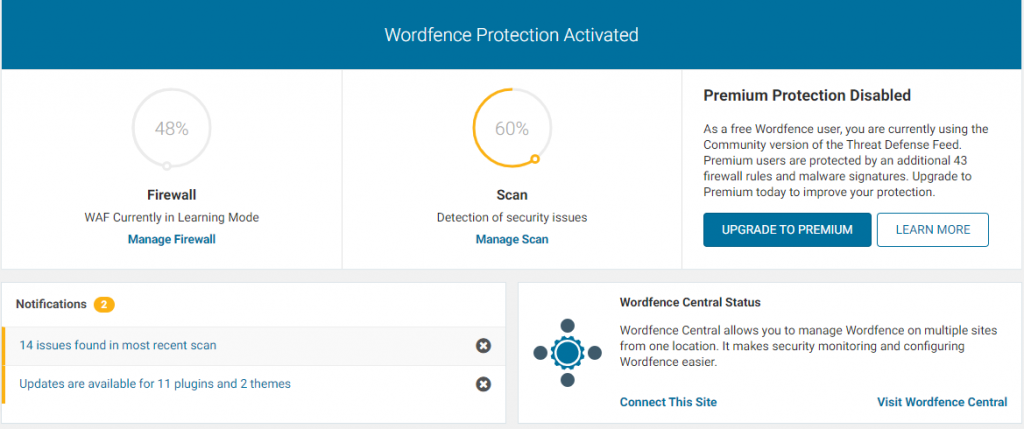
Since Wordfence is a localized solution (not a cloud-based platform), you’re in complete control of its settings. While this can be helpful if you’re technically proficient, for most WordPress users (beginners) this can be a hassle.
Wordfence Web Application Firewall (WAF)
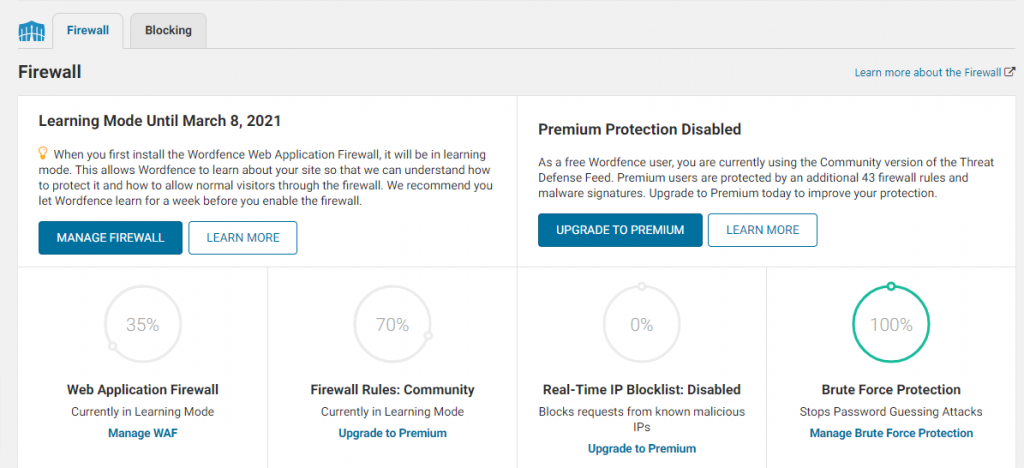
To prevent harmful website traffic, Wordfence comes with its firewall software that tracks the entire traffic. By default, Wordfence turns it on with the basic mode. This means the firewall runs as a WordPress plugin. So before an attack can be blocked, its Firewall must be specifically set up in Extended Mode. With Extended mode, the firewall will monitor the traffic and will not allow any malicious traffic to attack your WordPress installation. It also works for;
- Brute Force Attack Protection: Wordfence helps to protect the brute force attacks. It finds out password-guessing attackers and helping you implement strong passwords.
- Rate Limiting: You can set the limitations to block crawlers that are using too many resources or stealing content.
- Blocking: This feature lets you set your own blocking rules and block traffic based on IP, IP range, hostname, browser, or referrer.
Wordfence Scanner for Malware
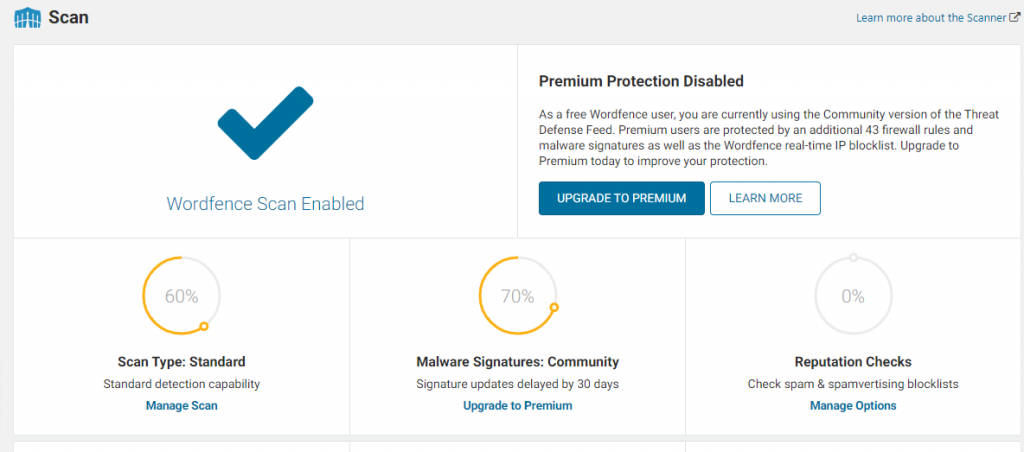
Wordfence comes with a powerful scanner that is highly customizable to meet your hosting environment and security concerns. By default, Wordfence runs a scan from your server daily to check on the status of your website. However, you can also run manual scans with just a click of a button.
If the scan detects anything out of the ordinary, it’ll give you a warning.
Under the Scan Option and Scheduling section, you can set scan sensitivity, scan frequency, and whitelist files. You can also optimize scans for performance on your setup.
Wordfence Alerts and Monitoring
For alerts and updates, Wordfence provides an easy-to-use feature. Firstly, alerts will be displayed in the WordPress toolbar and dashboard manager. They are highlighted based on their magnitude.
To read more about the alerts and how to resolve them, you can tap on an alert.
Additionally, Wordfence comes with direct email notifications. To customize email alerts, Go to Wordfence > All Options and scroll down to the Email Alert Preferences tab.
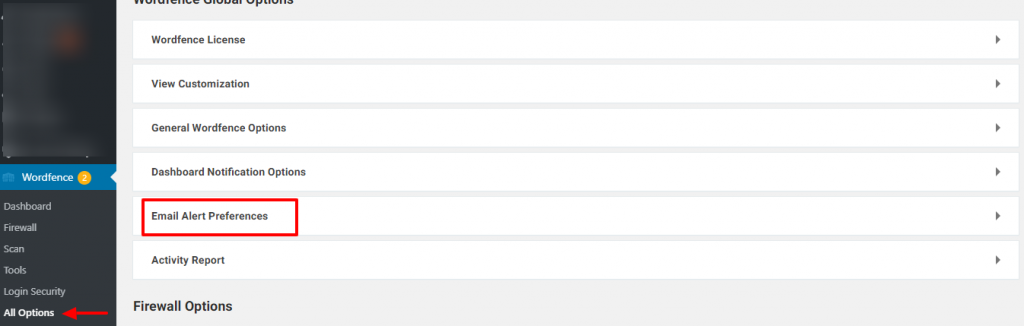
You can switch on/off email alerts from here.
Wordfence Hacked Website Cleanup

It’s not easy to clean up a compromised WordPress account. A big number of files can be affected by Malware, the website can be blocked, or harmful links can be injected into your content. Wordfence provides after-hack cleanup support to help you tackle these kinds of situations.
However, Wordfence cleaning support is not part of any of their free or paid packages. It is marketed as a separate product. The method that Wordfence follows for malware cleanup is fairly easy.
The page is scanned for infections/malware, and then infected files are cleaned up. Their group will also examine how the page has been hacked by hackers. A detailed report will be compiled with recommendations for potential mitigation of the whole process.
Other Features of Wordfence Security Plugin
Wordfence has some other prominent features like Tools and Login Security on its dashboard. Now, let’s take a look at it.
Wordfence Tools
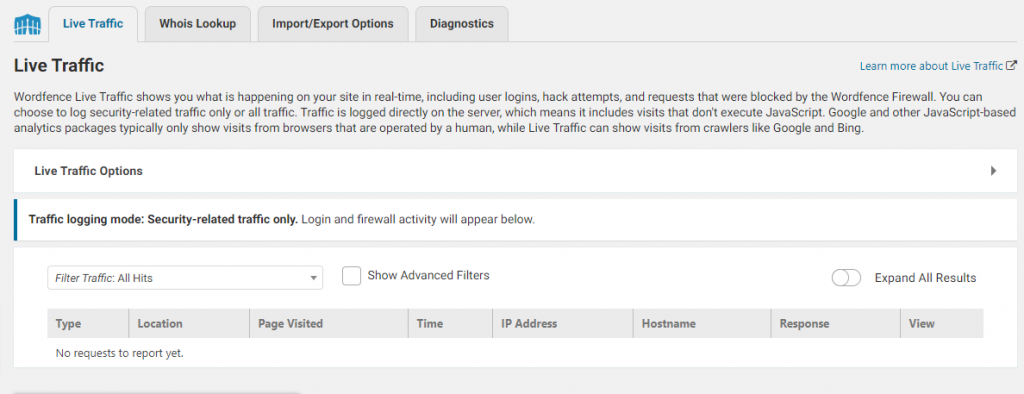
Wordfence security plugin comes with a few other simple yet helpful tools like Live Traffic, Whois Lookup, Import/Export Options, and Diagnostics.
Live Traffic helps to monitor your live audience. It shows you all user logins, hack attempts, and malicious requests.
The Whois service gives you a way to look up who owns an IP address or domain name that is visiting your website or is engaging in malicious activity on your website
Import/Export helps to clone one site’s configuration to another.
Diagnostics page shows information that can be used for troubleshooting conflicts, configuration issues, or compatibility with other plugins, themes, or a host’s environment.
Wordfence Login Security
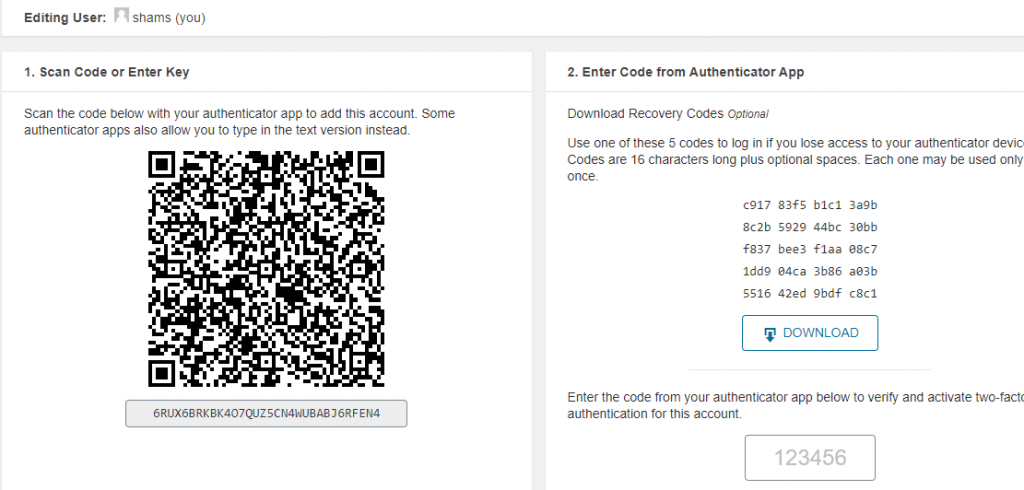
Wordfence lets you set two-factor authentication. You can enable 2FA for all user roles. It’s a great way to protect yourself and your users from brute force attacks such as password guessing and credential stuffing.
Wordfence 2FA works with a number of TOTP-based apps like Google Authenticator, FreeOTP, and Authy. It was earlier a premium-only feature, but now it’s available for free.
Wordfence Performance Test
Without checking the performance of a plugin, we can’t make our final decision whether or not we would use a plugin. That is why now we will take a performance test of the Wordfence security plugin.
The average memory usage of Wordfence is 3710 KB that is more than 99% of plugins. Though it consumes more memory, page speed never falls slower. The average page speed of the Wordfence plugin is 0.16s that is faster than 99% of plugins.
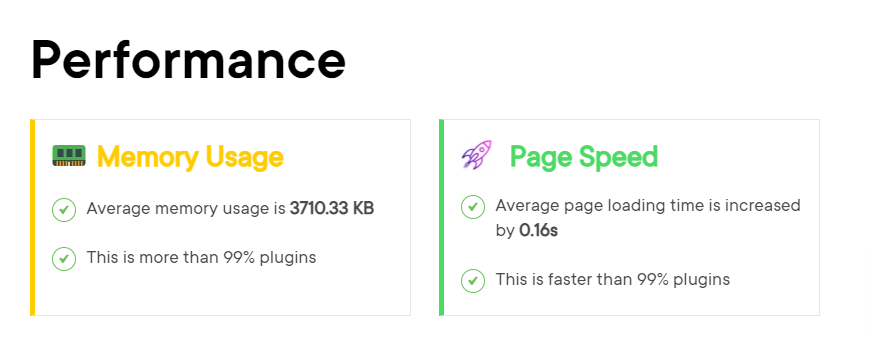
Without the memory usage, Wordfence has an impressive success in other categories. Here is the prove of that;
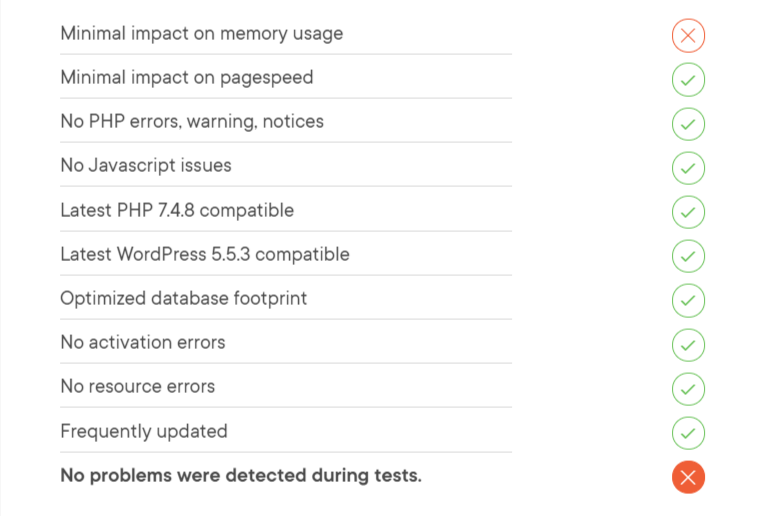
If you want to take a performance test all by yourself, you can do it using the following button. Click the following button, it will take you to the WP Hive homepage. Scroll down and put the plugin name on the search field. It will give you a plugin name suggestion related to that plugin. Finally, click on the exact plugin name and it will show you the detailed performance of that plugin.
Wordfence Security Plugin Pricing
If you want to use the premium version of the Wordfence plugin, you can use check their pricing plans. There are a few different plans available for you, choose as per your needs.
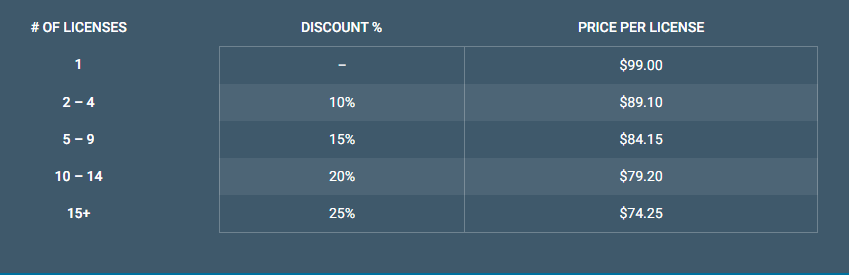
Wordfence Premium starts at $99/year for 1 site. You get a discount if you tack on additional sites to your order. The more sites you add, the bigger the discount!
Sucuri Review- Check Every Feature of Sucuri Security Plugin

Sucuri is a cloud-based security plugin that works with any content management system. And WordPress is an area of expertise for Sucuri. It’s easy to install and set up the plugin on your website to keep your site safe.
Like Wordfence, it also comes with a range of features;
- Security Activity Auditing
- File Integrity Monitoring
- Remote Malware Scanning
- Blacklist Monitoring
- Effective Security Hardening
- Post-Hack Security Actions
- Security Notifications
- Website Firewall (premium)
Sucuri has an active userbase of more than 800K+ across the world. Moreover, it got 4.3 ratings out of 5 so far.
Let’s know more about the features and specialty of Sucuri that makes it stand out.
Ease of Use
Sucuri is an extremely easy-to-use WordPress security plugin. Like Wordfence, it also runs a quick scan upon activation, and you will see notifications on the plugin’s dashboard.
Once you install the plugin, you need to generate its free API key, which you can do directly from your WordPress dashboard.
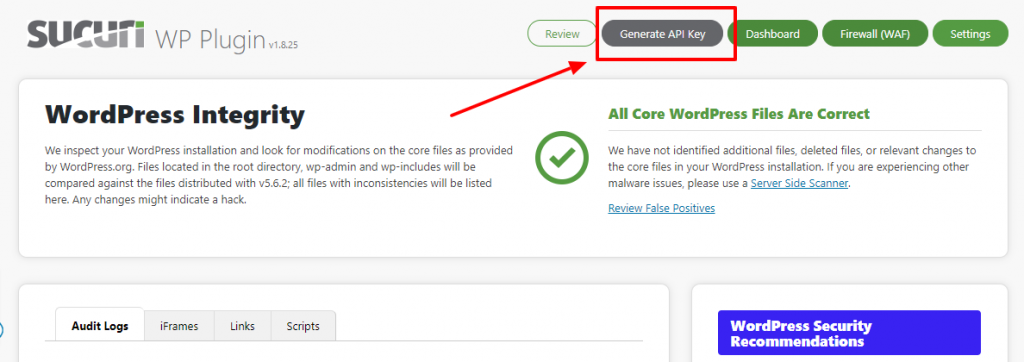
Sucuri automates most of its security features, so you can set them once and forget forever. You don’t have to worry about updating or maintaining the plugin either.
Sucuri’s website application firewall (WAF) is a cloud-based firewall, which means it does not run on your server. In other words, no technical maintenance required on your end. That is a relief for beginners.
Sucuri Web Application Firewall (WAF)
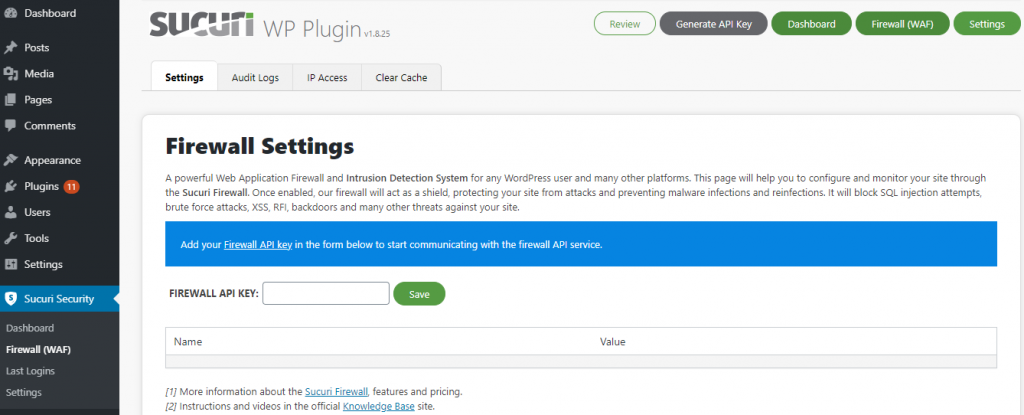
Sucuri’s firewall is a remote cloud resource. That means that it can trip up malicious traffic before it gets anywhere near your hosting server. Sucuri also has content delivery network (CDN) servers distributed across various regions, so this should also help to increase the speed of the response.
Sucuri doesn’t have a basic or extended mode. As soon as the installation has finished, Sucuri’s WAF starts protecting your site straightaway.
Moreover, it lets you go from High-Security mode to Paranoid mode when you experience DDoS. This makes sure that your website server doesn’t crash.
Sucuri Scanner for Malware
Sucuri scans your entire website looking for changes that are later reported via the API in the audit logs page. It’s quite clever in that it uses secure browsing APIs to ensure that your WordPress site hasn’t been blacklisted.
It automatically checks the integrity of your core WordPress files to make sure that they are not modified. You can customize the scan settings from Sucuri Security > Settings page and clicking on the Scanner tab.
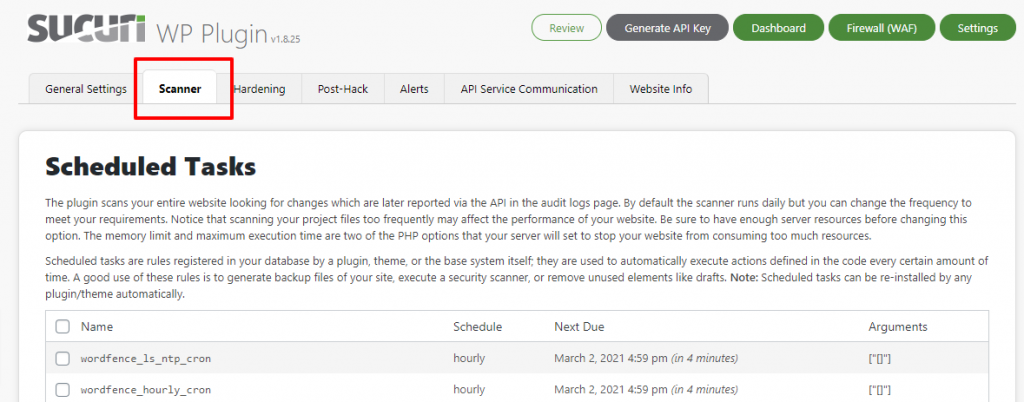
Sucuri’s free scanner runs on the publicly available files on your website. It is not a WordPress-specific scanner, so it is incredibly good at detecting any type of malware and malicious code.
Sucuri Alerts and Monitoring
There is an alert management system in Sucuri. To turn on the Alerts feature, visit the settings page of Sucuri from WP Admin Dashboard > Sucuri Security > Settings, And turn it on. Enter your email addresses if you wish to receive email notifications.
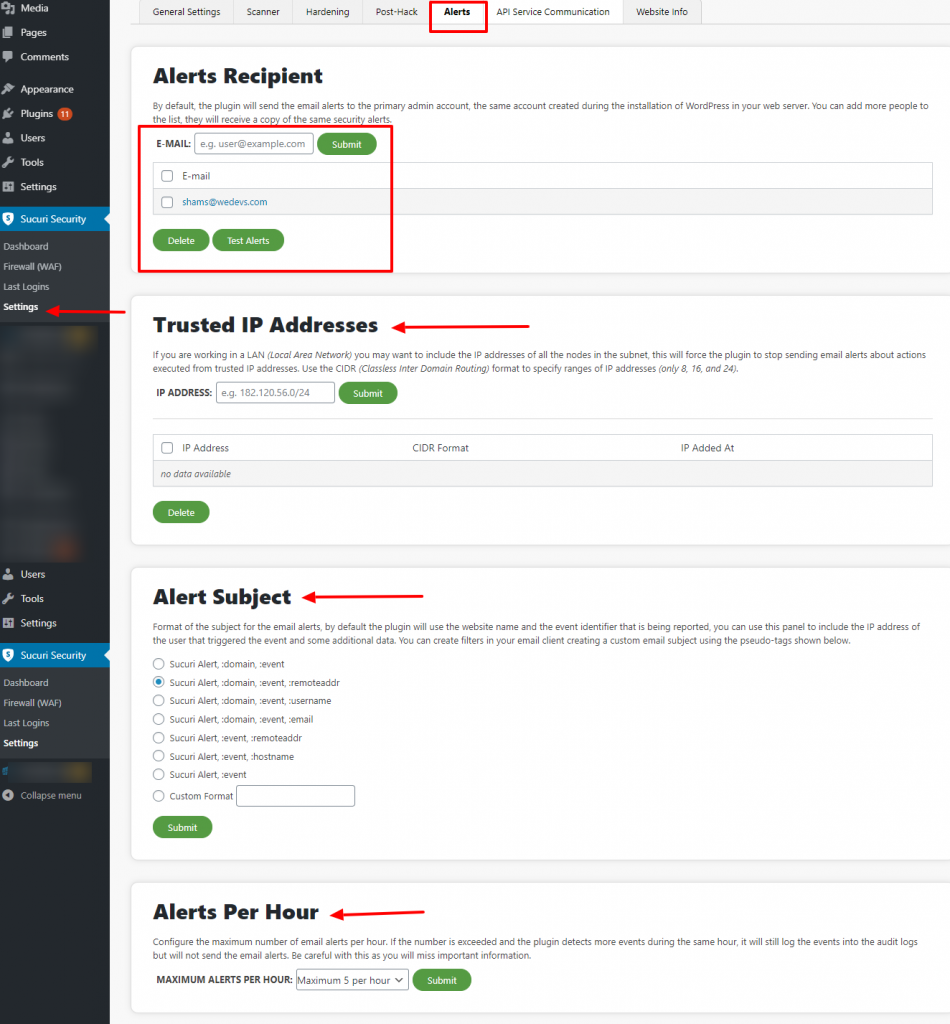
Email alert topics, number of alerts per hour, post types can be personalized further where you can select events you want to be notified about. You can also adjust settings for brute force attacks and receive high-level automatic warnings to your phone by the website application firewall.
Sucuri Hacked Website Cleanup

Sucuri premium version provides clean-up support for the hacked WordPress website. This involves cleaning the page, deleting the blacklist, fixing SEO spam, and securing WAF for potential prevention.
Cleaning the hacked website is an easy process. Sucuri utilizes the FTP / SSH connection and cPanel account credentials. A log of every folder they access is kept in record and is backed up periodically during the process. That’s it!
Other Feature of Sucuri Security Plugin
Like Wordfence, Sucuri has some other crucial features as well. You can explore and customize these features to make your WordPress site more protected.
Last Logins
This feature of the Sucuri security plugin lets you see a list of all the successful user logins. To explore this feature, go to the Last Logins option and then click on the All Users tab.
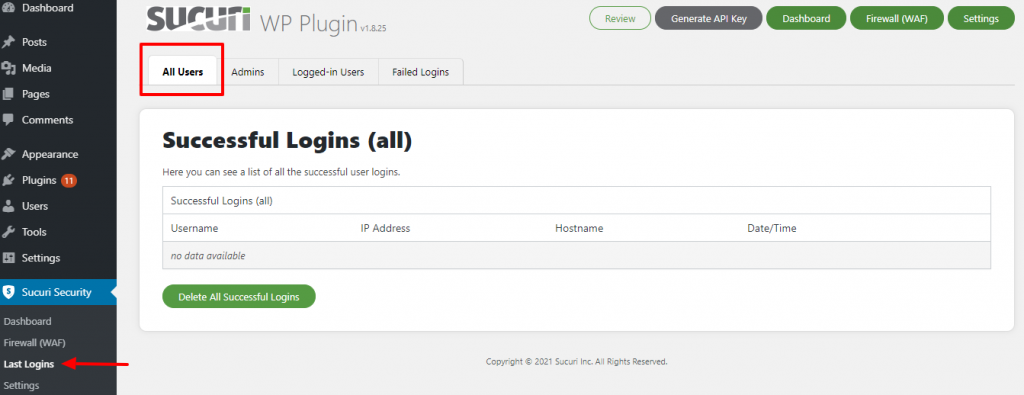
It also allows you to see a list of all the successful logins of accounts with admin privileges.
From the Failed Logins tab you can get the data of the users who are trying to access your site with the wrong login credential. This information will be used to determine if your site is being a victim of Password Guessing Brute Force Attacks.
These logs will be accumulated and the plugin will send a report via email if there are more than 30 failed login attempts during the same hour. It also allows you to change this number anytime you want to.
Sucuri performance Test
The performance of Sucuri is as below.
The average memory usage of Sucuri is 253KB that is less that 99% of plugins. And the average page speed of the Sucuri is 0.06s that is faster than 99% of plugins.
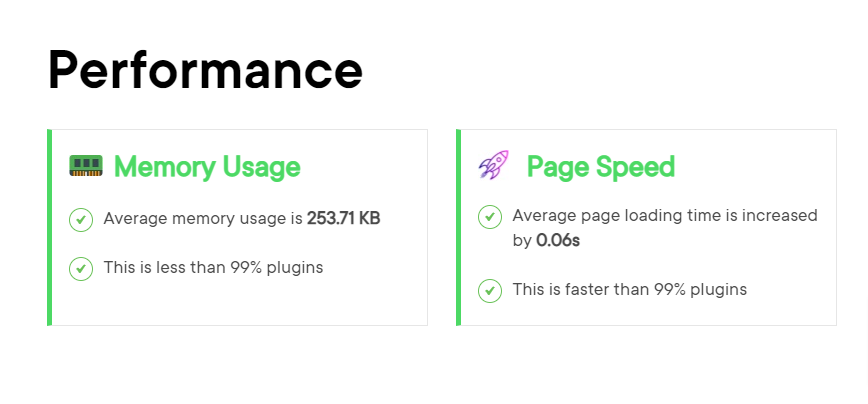
In our test, Sucuri security plugin has not been faced any error.
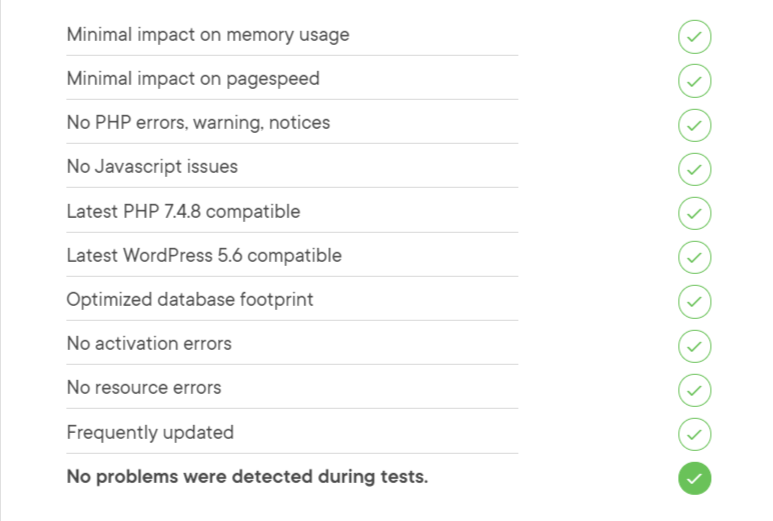
Sucuri Security Plugin Pricing
Sucuri Firewall (WAF) starts from $9.99/month, while Sucuri Platform starts from $199.99/year. Signing up for the Sucuri Platform also gives you unlimited access to malware removal and hack cleanups.
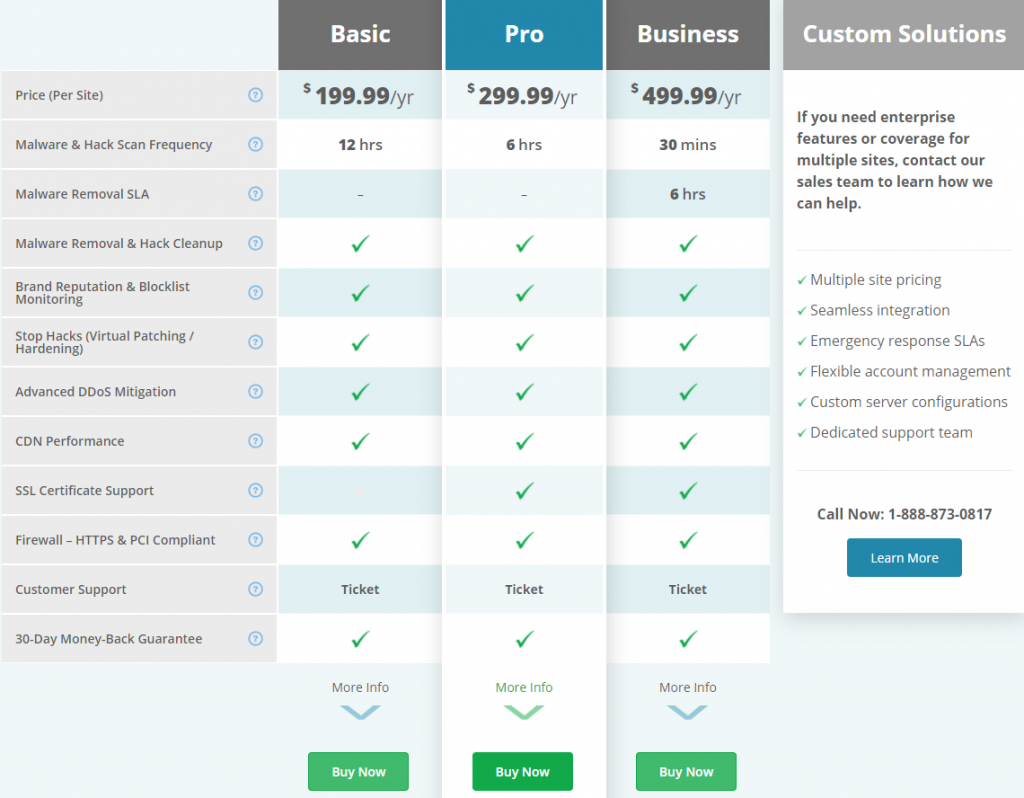
All of Sucuri’s premium plans come with a 30-day money-back guarantee.
Choose One Between Wordfence vs Sucuri and Protect Your Website Now
Wordfence and Sucuri both are great at securing your WordPress website. They both have free versions for users with basic needs, but you can always upgrade to a premium version when you feel you need more.
If you are a beginner and need an easy-to-use security plugin, you can choose Sucuri. As it’s a cloud-based platform, so it won’t run on your server. That is why you don’t need to be a technical geek to use Sucuri. Moreover, Sucuri automates most of its security features, so you don’t have to worry about updating or maintaining the plugin over time.
On the contrary, you can use Wordfence if you are technically sound and have experience in maintaining a WordPress site. Since Wordfence is a localized solution, you will be in complete control of its settings.
Whatever option you go for, always consider your site security first. Don’t let the hackers reach out to your site using a security plugin.
Disclosure: WP Hive earns a commission when you buy through partner links. It does not influence the unbiased opinions of our writers. Learn more →
https://wphive.com/reviews/wordfence-vs-sucuri-wordpress-security-plugin-compared/
Shams Sumon
Shams is a content writer with a passion for making WordPress topics easy to understand for everyone through conversational and storytelling approaches. With a background in the WordPress industry since 2019, he has developed a knack for breaking down complex technical concepts into digestible bites. When he's not crafting engaging content, Shams can be found watching football matches, catching up on the latest movies, or exploring new destinations to rejuvenate himself.



