WordPress vs Squarespace has long been a debatable topic in both the WordPress and Squarespace communities. There may be some things that Squarespace does better than WordPress, however, here are 7 reasons why WordPress crushes Squarespace.
Say Hello to WordPress and Squarespace
WordPress and Squarespace both are blogging platforms. Both can be used for business purposes too. When Matt Mullenweg created WordPress to make blogging more accessible to general people, Anthony Casalena created Squarespace while working for himself. Both platforms gradually added features over time.
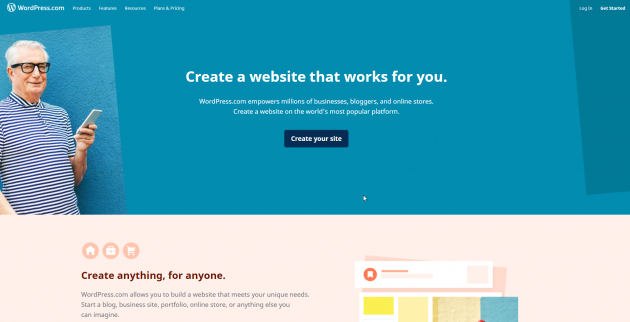
WordPress vs Squarespace
Both WordPress and Squarespace has their pros and cons. But here are 7 Reasons why WordPress is better than Squarespace.
#1 Domain – WordPress vs Squarespace
- Squarespace supports custom domains. However, the domain cost is included in their monthly cost. You need to pay a domain charge package charge to use a domain.
- There is no other cost involved in WordPress.org. Just buy your domain from any of the domain providers online, and you can use that domain to install WordPress on your server.
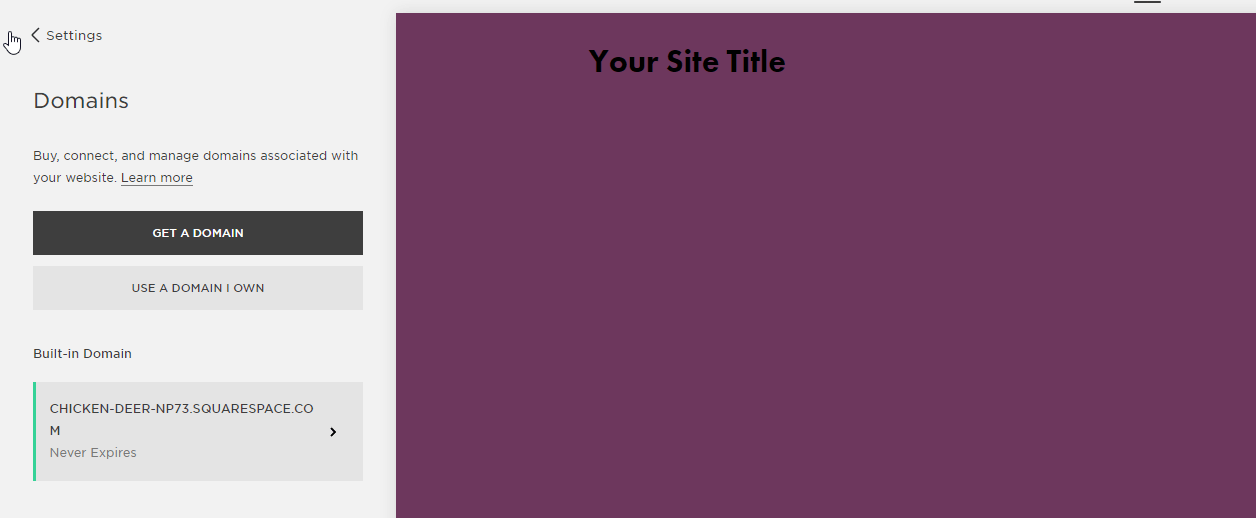
#2 Reach More Audience With WordPress than Squarespace
- You can reach a much larger audience with WordPress than Squarespace
- Either you are running a blog, e-commerce website, photography website, event website, WordPress has got you covered with its spectacular list of plugins
You can target a much larger audience by using WordPress.
#3 Templates & Themes – WordPress vs Squarespace
- Squarespace designers have an amazing taste in colors. There are many amazing and lucrative templates are there, but the amount is much lower.
- On the other hand, WordPress has more than 44000 themes existing right now. And there are thousands of premium themes available too.
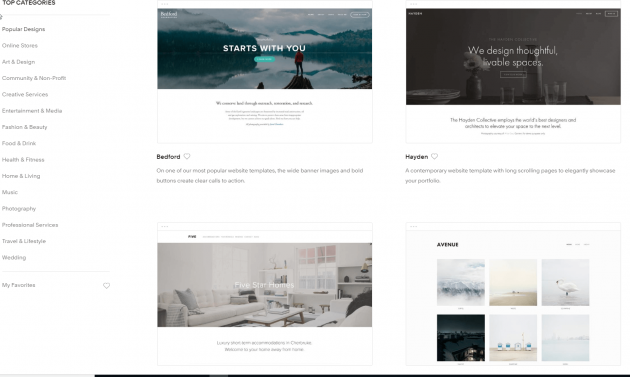
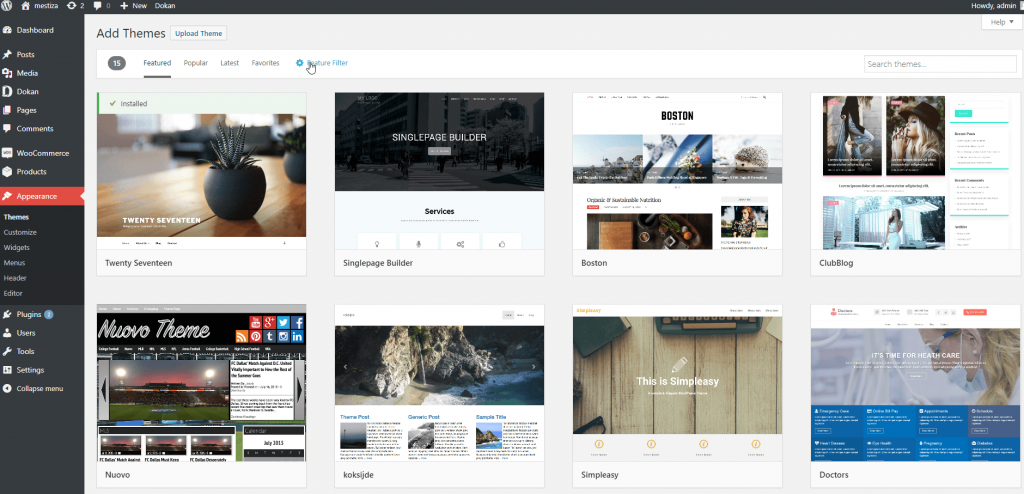
#4 WordPress vs Squarespace Blogging Experience
- Squarespace is easier for the beginners. It’s writing, and publishing options are quick.
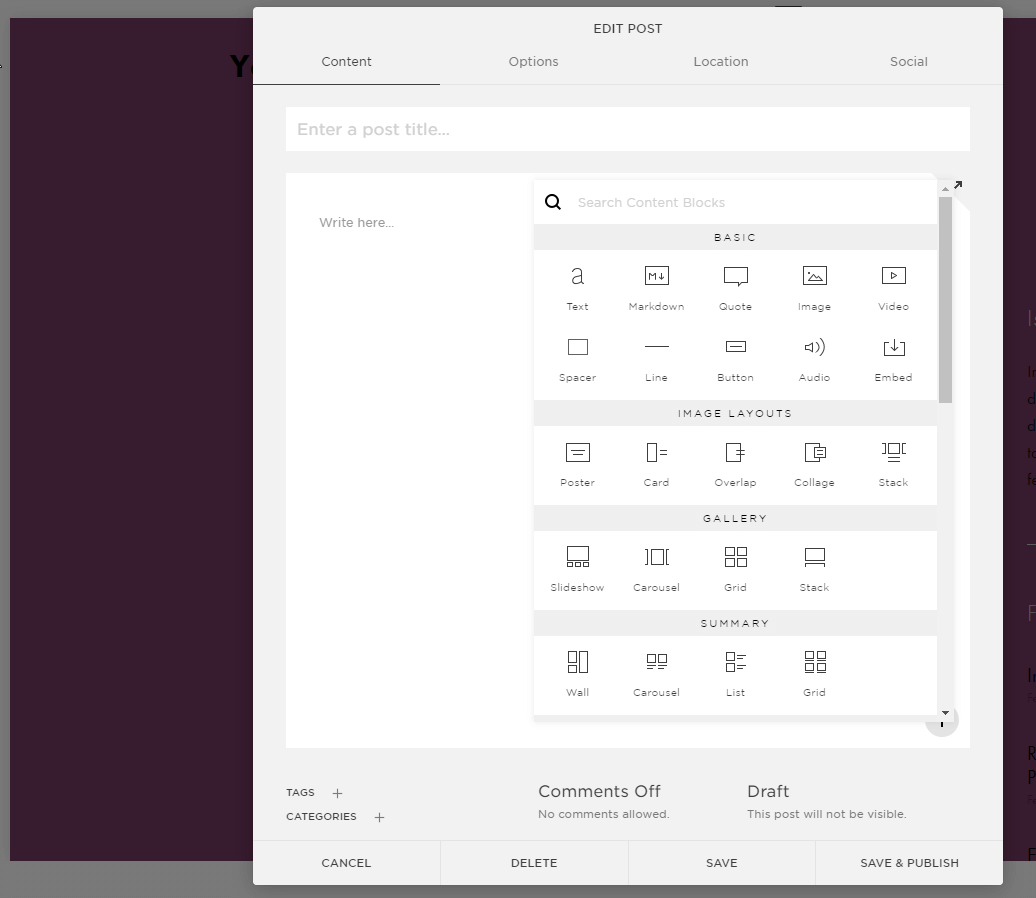
- Editing and adding pictures or codes are also easy. But if you want to add one picture twice, you’ll have to upload it twice. But WordPress has a media library where all the pictures are stored.
#4 WordPress vs Squarespace Blogging Experience
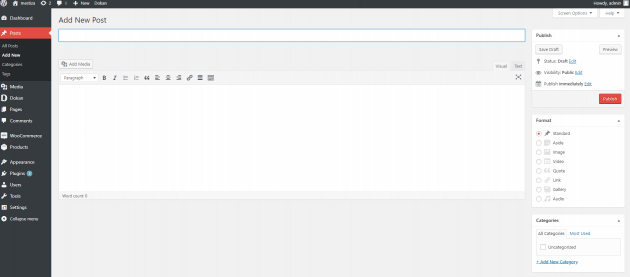
- WordPress has all the options buckled up in one page. The tag box in the right corner can help you make the website more organized. Pictures can be used repeatedly from the media library.
- Blogging experience may be super comfortable in Squarespace due to its visual builder like blocks, but WordPress is more organized. WordPress has introduced block system in upcoming WordPress 5 version with Gutenberg editor.
#6 Flexibility | WordPress vs Squarespace
Squarespace does not stand any chance against WordPress when it comes to Plugins
Every problem you may or may not face, WordPress has a plugin for that. Squarespace is tight here. You have to settle with Squarespace with what they offer.
WordPress is more flexible than Squarespace. Adding plugins is pretty easy too!
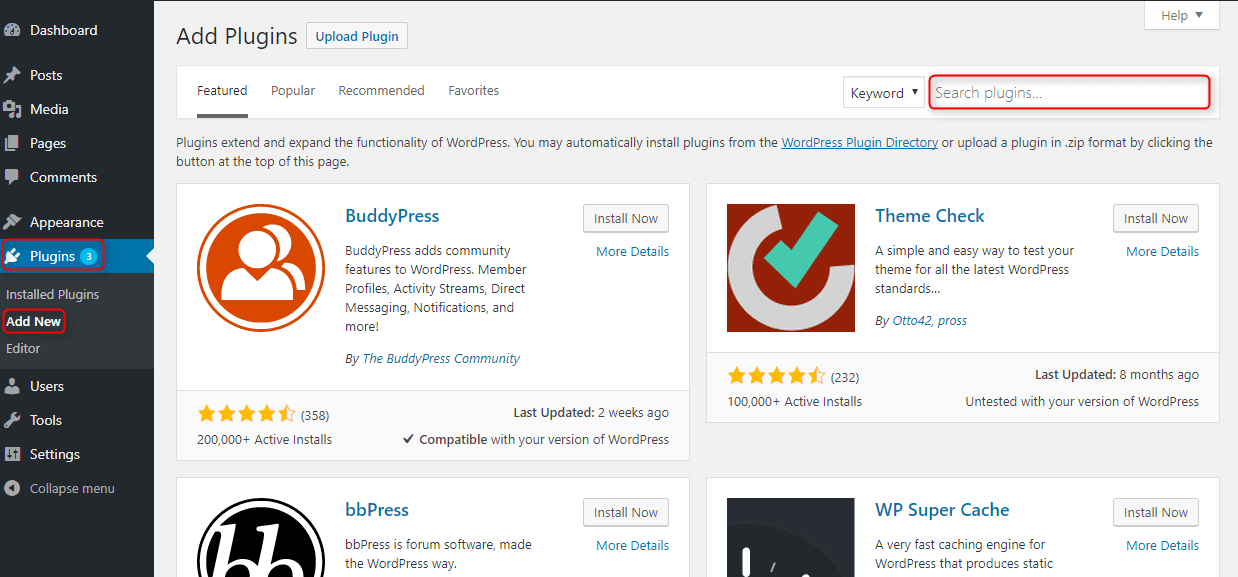
#7 E-Commerce | WordPress vs Squarespace
E-commerce is very important these days. You can create an eCommerce store, multivendor stores/marketplaces using WordPress with ease.
When it comes to e-commerce, Squarespace absolutely has no chance. WordPress with WooCommerce is now one of the most powerful e-commerce platforms around the world. About 14% of the whole internet now uses WooCommerce to manage their business.
WordPress with WooCommerce is much powerful than Squarcespace.
Conclusion
Squarespace might be better for new users but whenever you will be needing to upgrade your game, need flexibility, WordPress is a much better alternative. Many famous organizations are already using WordPress as their main platform and more people have been starting their blogs on WordPress.
11 Reasons to Choose WordPress between WordPress vs SquarespaceF
- WordPress is completely free!
- WordPress.com vs. WordPress.org both are free.
- Unlimited options of plugins are available to add new functionalities. (Check our best WordPress plugins 2o19)
- Thousands of great quality themes are available for free
- Great eCommerce support with WooCommerce and Dokan.
- Great ways to improve Pagespeed
- Great organization of content with tags, categories, posts, and pages
- Easily create beautiful websites with the help of page builders like Elementor
- Create a WordPress blog in minutes
- Big brands are already using WordPress
- You can test or debug on localhost
If you want to learn WordPress, then check our beginner-friendly WordPress installation tutorial on cPanel or localhost.
Follow our series of WordPress tutorial for more beginner-friendly tutorials.
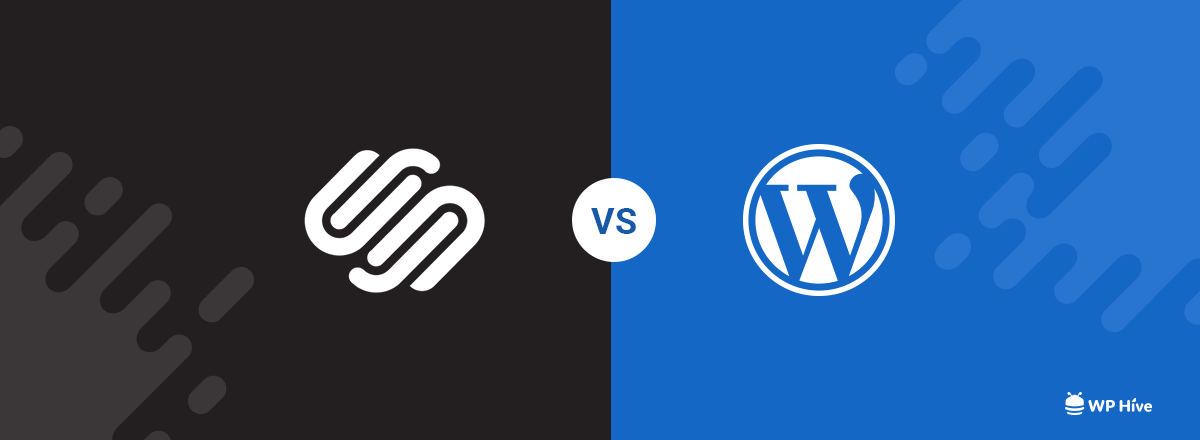




Add your first comment to this post