What is Canonical URL and Why It Is Important for SEO
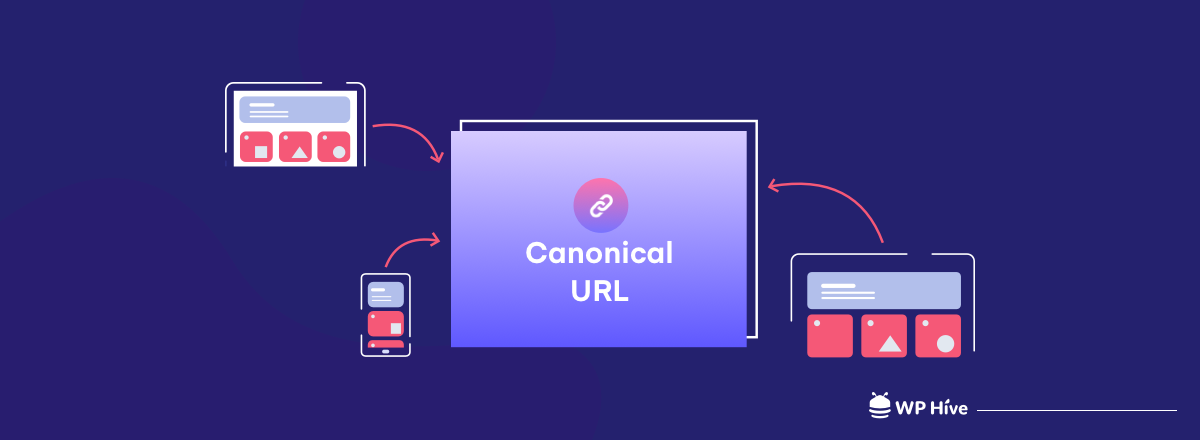
Canonical URL is a term that you must have heard a lot recently. The term Canonical URL or the attribute rel=canonical is actually being spoken about very frequently in the SEO industry for quite some time now.
To catch up on the term or what exactly it does, today, we have come up with an introductory article. What’s more, we have also talked about how you can use it on your WordPress websites.
What Is Canonical URL?
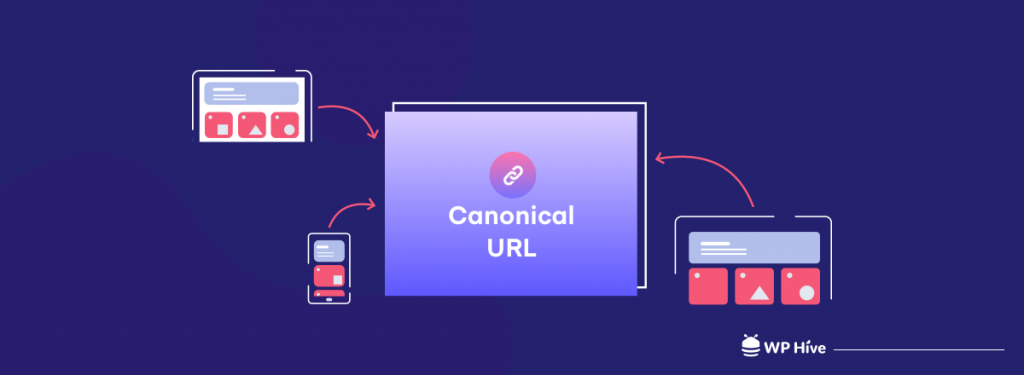
A canonical URL is the preferred URL of a webpage for the search engine. But what actually does a preferred URL mean? Doesn’t a webpage has only a URL?
Actually, no.
A webpage can have multiple URLs. How? Here’s an example.
All these URLs lead to the same page. So, the search engine will pick a URL that it thinks represents your webpage best and show that on the SERP. But that might not be the URL that you want your webpage to rank.
So you can use a link tag on the head section of your page with the tag rel=canonical to help the search engines find the best URL for that webpage. And this tag is called a canonical tag. And the URL that you select for the webpage using the canonical tag, is called the canonical URL for that page.
So, Why Does Canonical URL Matter?
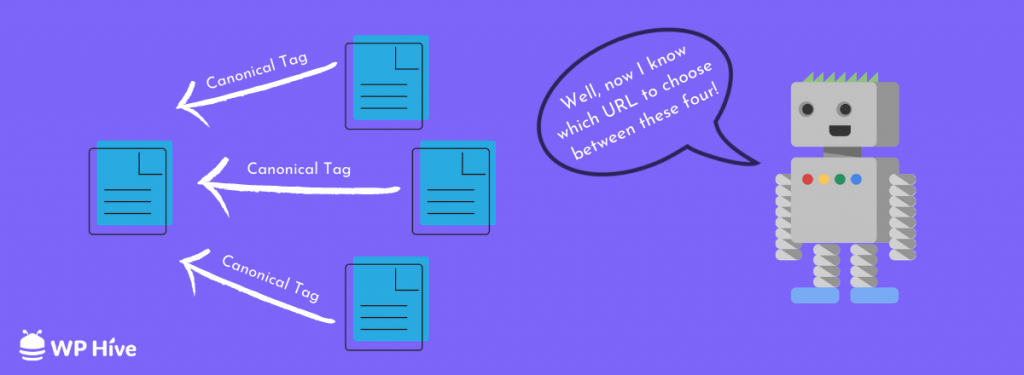
Canonical URLs are great for SEO. At least that is what we have told you up until now. But a question can arise that exactly how is it beneficial for your website’s SEO? What are those SEO benefits?
Avoid Having Multiple URLs for the Same Page
As a webpage can have multiple URLs, search engines have a hard time finding and ranking the right URL. Google can even rank multiple versions of the same page – thinking the URLs are for different pages. Using canonical URLs, you can specify your preferred URL. This will help search engines effortlessly choose the right URL and improving the chance of ranking higher.
Tip: You can check canonical tags on your site using the canonical checker by Sitechecker.
Choose the Cleanest Version of URLs to Rank
With Canonical URL you can choose the cleanest version of URLs to rank on search engine. The URL “wphive.com” is certainly cleaner than “wphive.com/?ref=sample”, right?
Tip: You can check canonical tags on your site using the canonical checker by Sitechecker.
Measure Page Performance with ease
Using a Canonical URL can help you measure the performance of your webpage, while multiple URLs can make things complicated.
Rank Only Original Website
When you syndicate your content on other websites, only the original website will be ranked for the content, not the other websites.
Apart from these, there are also other small benefits of using canonical URLs. It is no surprise, if you want to when and how you should use canonical URLs. So, let’s get into that.
When to Use Canonical URLs?

Now you might be wondering when you should use Canonical URLs and what are the appropriate use cases. Well, here they are.
- Let’s start off with the obvious. When you have multiple URLs for the same page, use a canonical URL to specify your preferred URL to rank on search engines.
- When you syndicate content on multiple websites or give permissions to other websites for using your content, a canonical tag should be added to the latter. This will help the search engine know that the content is originally from your website.
- When you have unintentional duplicate content on your own website, you should use canonical URLs to point out the original page.
- Lastly, you should always use canonical URLs for the homepage, as it is the most important page of the website, as well as most prone to have multiple URL versions.
Also Read: How to Redirect URLs in WordPress: A Comprehensive Guide for Beginners
When You Shouldn’t Use Canonical URLs?

While canonical URLs are a necessity when it comes to multiple URLs, duplicate pages, or syndicating contents, there are situations when you should not use canonical URLs.
- When You Can Use 301: If you can use 301 redirect for an URL, we suggest you to do that. As 301 redirect can have the chance to pass the PageRank, it would be a better choice when compared to canonical URL if possible.
- Don’t Use Canonical URLs Alongside No-Index: When you set a URL as No-Index, it ignores that URL. But if you use Canonical URL on the same page, search engine bots get confused, and it might affect the ranking of your original page.
“No, you should not combine the noindex with a rel-canonical pointing at an indexable URL (the rel=canonical says they’re equivalent, the noindex says they’re pretty much opposites). I’d pick one, but not both.”
John Mueller, Head of Spam, Google.
3. When the Contents of the Pages are Different: Sometimes you might want to use canonical URLs for pages that are distantly similar. However, if the page content of the pages is not the same (at least for the most part), search engine will ignore the canonical request.
How to Set Canonical URL for WordPress
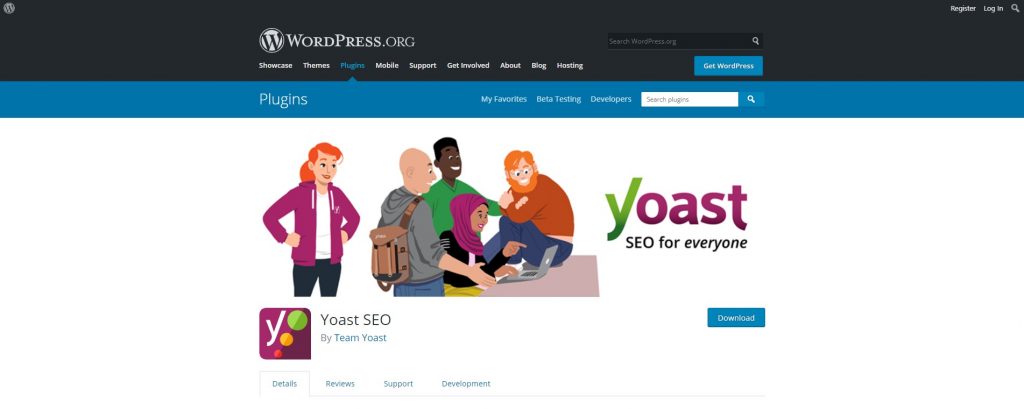
Setting Canonical URLs for WordPress is rather easy. And we couldn’t just finish our article without mentioning arguably two of the best SEO plugins ever for WordPress. As you can guess, both these plugins can help you set canonical URLs on your website. Now, let’s get to know the procedure.
Setting Up Canonical URL using Yoast SEO
If you use the Yoast SEO plugin for your WordPress website, then adding a canonical URL for a page or post is rather easy for you.
Also Read: 11 Worst Yoast SEO Settings Mistakes You Should Avoid
- Just enter the editor for any page or post, and click on the Yoast SEO button on the top right.
- Slide down, and under the advanced section you will get a box to insert your canonical URL for that particular post or page.
Below is how it looks like.

- In the Canonical URL option you have to enter the whole URL of that page. This includes the “https” or “www” part as well (if you do use the www part on your URL). However, for that firstly you need the original URL of the page. It can be found or changed from the the page/post setting, which you can find on the right sidebar of the editor.
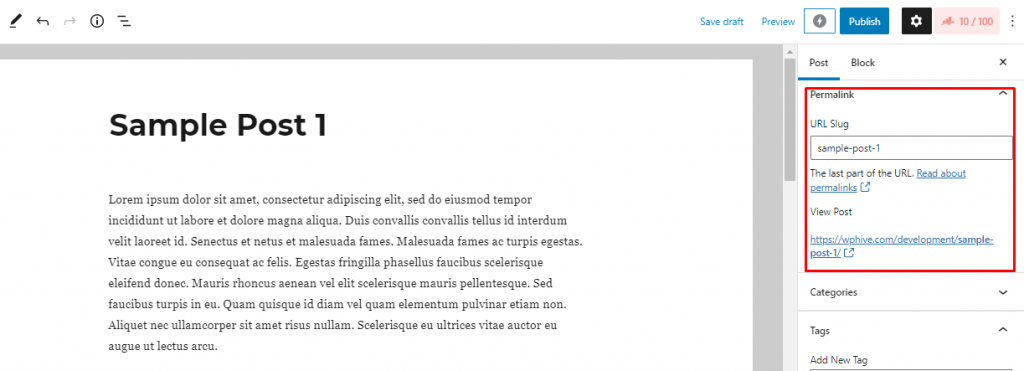
- From the page settings, copy the URL and paste it into the Canonical URL option. You can now change the URL as you want it on the search engines. Keep in mind, you have to have the URL in full form, which includes the https/http and www (if you use it).
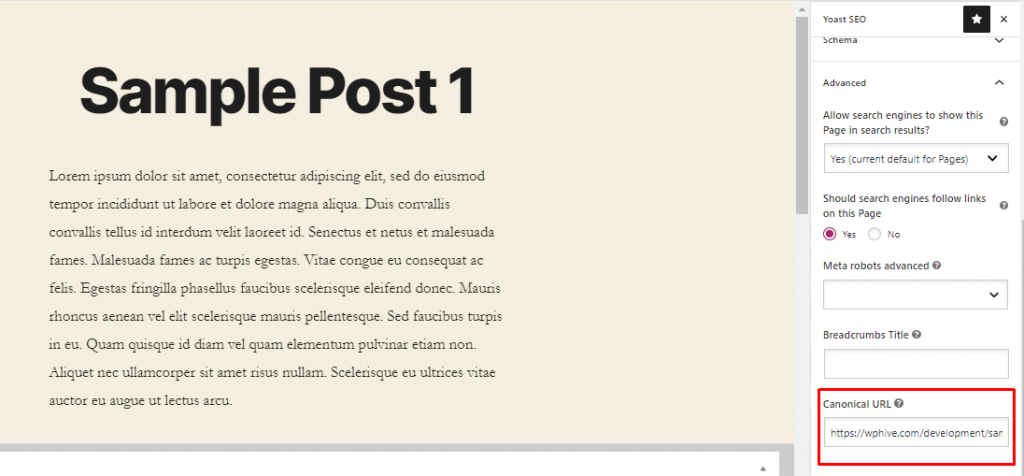
Setting up Canonical URL Using Rank Math
As might have already known, Rank Math’s features are quite similar to Yoast SEO. The way to set up canonical URLs on Rank Math is almost the same as we did for Yoast SEO.
- First, get into any existing page or post from your WP Admin Dashboard, or create one if needed.
- On the editor page, you will find the Rank Math button on the top right. Click on the Rank Math button, and then click on the Advanced tab. Here you will find the option to set canonical URL with ease.

- Now in the same way that you did before, find the permalink and paste it in here. After that, modify this canonical URL as you prefer.
Here’s How Canonical URL Helped People Solve Their SEO Problems
Canonical URLs proved to be the savior for SEO problems for many website owners. Here are two such case studies on the use of Canonical URLs.
1. Waterstones – The Competition Within
Waterstones was facing some difficulties with some unusual search results for one of their book, “The Bone Clocks“. Pi DataMetrics started its research on the matter and found out that the product page that consists of the hard copy of the book was regularly getting on the top 10 and then disappearing altogether soon enough and the circle was continuing for quite some time.
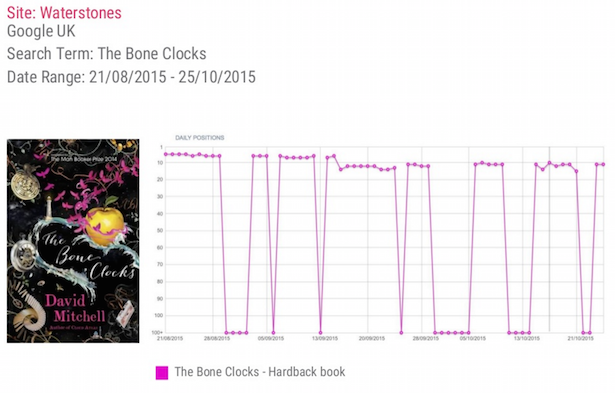
So they looked into the search results of the search term and found out that the product page with the paper-back version book was often getting on the top page as well. Most of the time, when the hard copy was out of the 100 search results.
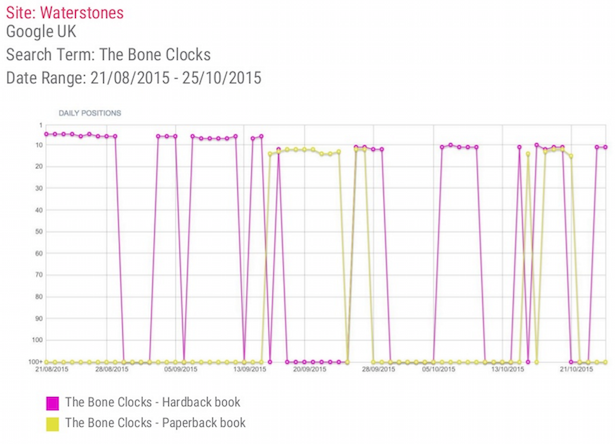
Soon enough, they used canonical URL to set the paper-back version as the preferred URL for that content and started seeing results soon after. You can see the flat yellow line after the use of a canonical URL.
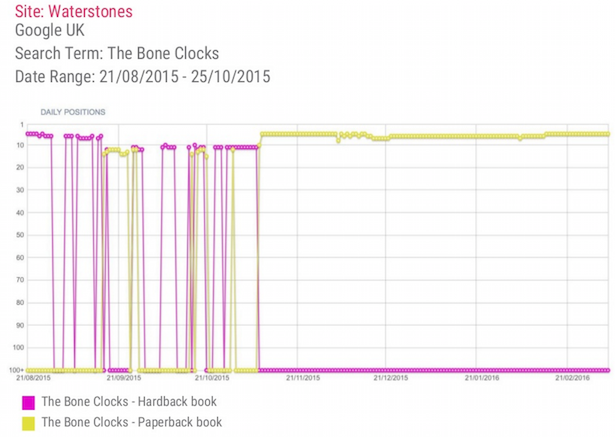
Impressive, right?
2. Flipkart’s Bold Move to Solve a Common eCommerce Problem
eCommerce websites often face a common problem, too many of their products contain similar characteristics. This makes them hard to rank high on search engines, as their internal pages often compete with each other on the SERP (search engine result page).
If the website is a multivendor marketplace, then it becomes even more problematic, as most multi-vendor eCommerce lets resellers sell an existing product. So, there could be literally hundreds of pages for a single product competing with each other. Just imagine that from the SEO perspective!
Now, what Flipkart did to solve their problem with products with similar characteristics is that they selected a product from a lot of similar products and set that as the preferred URL. Let us clear it to you with an example.
(Note: Nokia Lumia 520 is not available on Flipkart anymore, and they removed the canonical URLs now. But this will give you a nice idea on implementing canonical URLs.)
If you would have searched for Lumia 520 White Flipkart on Google back then, you would get a search result like below.
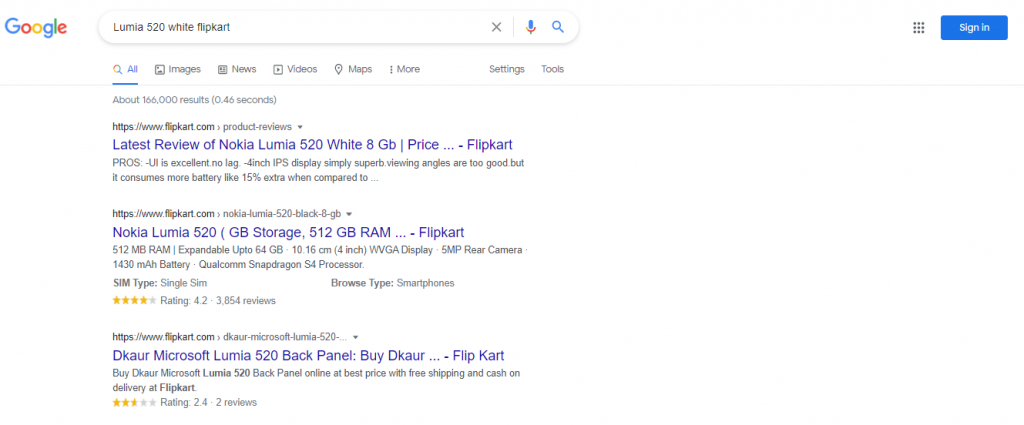
However, if you would have clicked on the 2nd result, which is supposed to take you to the webpage of the Nokia Lumia 520 White version, it would take you to the red version instead.
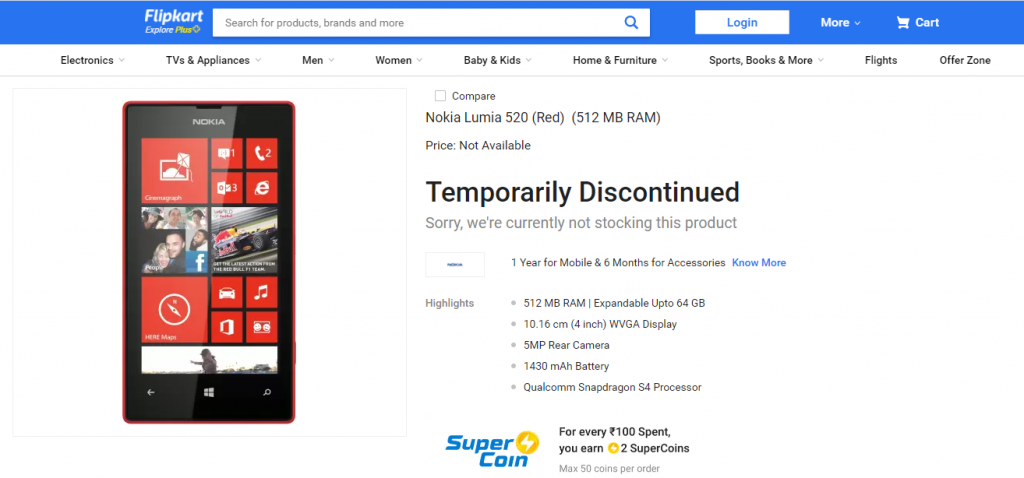
In fact, this happened with all the colors. And, no, it did not happen by mistake. What happened here, is that they added a canonical URL to all different pages with different colors of this phone. The canonical URL reads like below –
<link rel="canonical" href="http://www.flipkart.com/nokia-lumia-520/p/itmeyfpbsg7tajzj"/>
This indicates that they assigned the red color as the preferred URL for all the pages. Later on, it helped them rank a single product page, which did not have to compete with internal pages.
Now, there is a problem with this approach. If you set a webpage as the preferred URL for other pages by using the canonical tag, it is not sure to be respected by Google.
Google will crawl the page and decide if the page really does have similar content as others. So if you try to do canonicalization with different pages with different content, there’s a good chance Google will deal with you with a penalty. Beware, captain!
Time to Use Canonical URLs
Although canonical URL is here for a long time and was agreed upon by multiple search engines including Google, Bing, Yahoo, their importance is only rising. With internet hosting more and more information, of which a lot are duplicates, the canonical tag can help the original content stand out among them.
In this article, we have talked about why and when you should use canonical URLs. When you should avoid using canonical URLs and how to set canonical URLs on a WordPress site. We have also shown some case studies on the use case of canonical URLs, which should be inspiring you to use this crucial tag tactically. It should really help your SEO performance.
We hope this article will help you out with the use of canonical tags. If you still have any questions, we will be answering them in the comment section.
And if you like the article and want more to show up right on your social feed, like our page on Facebook and follow us on Twitter.
Disclosure: WP Hive earns a commission when you buy through partner links. It does not influence the unbiased opinions of our writers. Learn more →
https://wphive.com/seo/what-is-canonical-url-why-its-important-for-seo/
Faisal Sarker
Faisal is a tech blogger who excels at WordPress Content Writing. Apart from sharing useful info pieces that help people around the world, he also likes to travel and read books of all genres in his leisure time.



