How to Speed Up Your WordPress Site for Better Performance?

In this competitive business world, every second matters. A slow WordPress site can turn your potential customers away and also decrease your search engine rankings. So, fast-loading website isn’t a luxury anymore – it’s a necessity.
Greetings to our complete guide on how to speed up your WordPress site for better performance. This article explains the proven strategies and techniques for reducing your site’s load times and delighting your visitors.
So buckle up and prepare to elevate your site’s performance to new heights!
Significance of improving website speed and performance
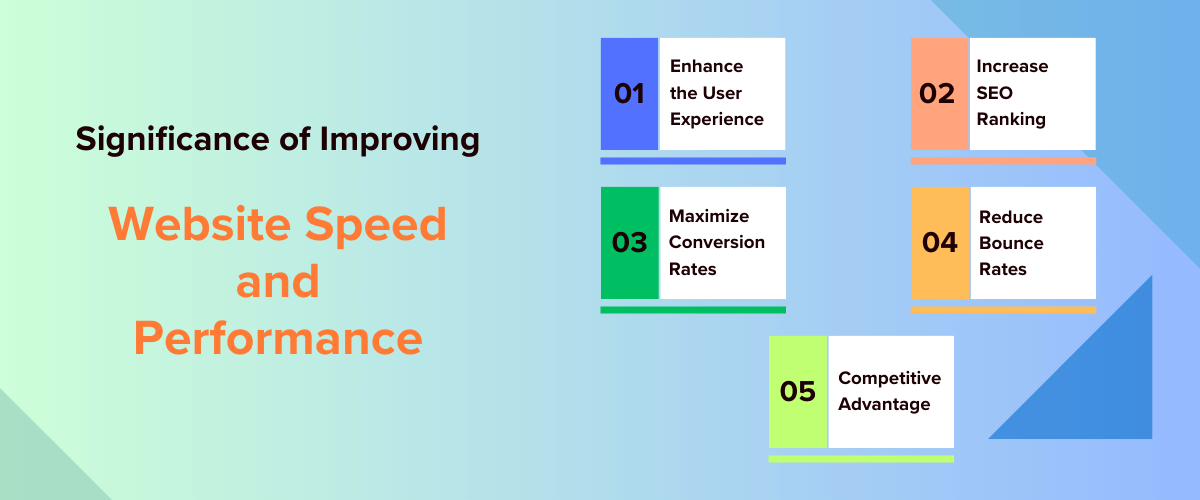
Optimizing site speed and performance is crucial for several compelling reasons:
- Enhance the User Experience: Fast-loading websites offer visitors a seamless and enjoyable browsing experience.
- Increase SEO Ranking: Search engines like Google prefer fast-loading sites when ranking in their search results. Also, it brings organic web traffic.
- Maximize Conversion Rates: A quick site with good performance improves your conversion metrics and ultimately increases your revenue.
- Reduce Bounce Rates: Improving your website’s speed engages the visitors for longer periods, lowering bounce rates.
- Competitive Advantage: A high-performing website lets you gain a competitive edge and remain among the preferences of your target audience.
After the significance of site speed and performance, let’s dive into the main topic!
How to speed up WordPress sites for better performance?
With that, let’s go in-depth to know how to speed up your WordPress website in 15 different ways. We’ve mentioned tips to help you receive better site performance.
1. Pick a fast and high-performance WordPress hosting

Selecting the right web hosting provider is crucial for having a good website performance. Before making a decision, it’s crucial to conduct thorough research.
For a fast WordPress website, you can use a WordPress-optimized web hosting platform. Several reputable WordPress hosting providers, like Hostinger, Bluehost, Kinsta, DreamHost, Pressable, etc., offer quality services.
When selecting a hosting platform, consider the following factors:
- Pick the physical server location near your target audience for fast speed.
- Ensure it offers adequate storage and bandwidth for your website’s needs.
- Choose a hosting type that aligns with your website’s requirements. Some of them include shared hosting, dedicated hosting, cloud hosting, etc.
Many budget-friendly hosting services also let you host WordPress websites. However, they may not adequately handle increased traffic over time. That’s why upgrading to a more robust hosting service becomes necessary.
Overall, we recommend going with a cloud hosting provider for fast loading times, flexible resource allocation, and cost-effectiveness.
In addition, Hostinger is a recommended WordPress hosting provider with the best packages containing WordPress hosting services and domain registration. Plus, it’s starting at just $2.99 per month.
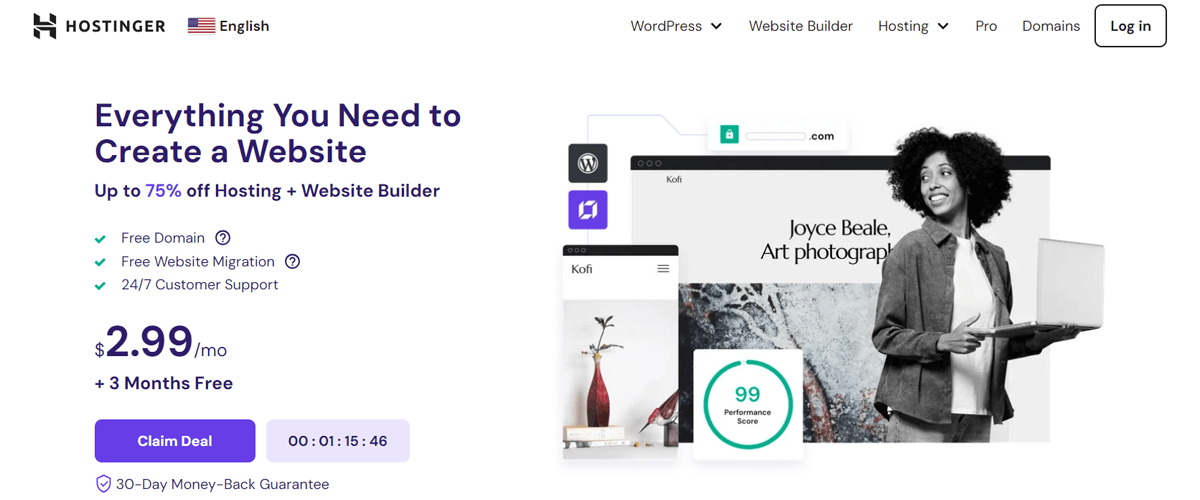
Further, it contains speed-enhancing features, like in-house CDN, LiteSpeed web servers, and ObjectCache.
2. Use a Content Delivery Network (CDN) service
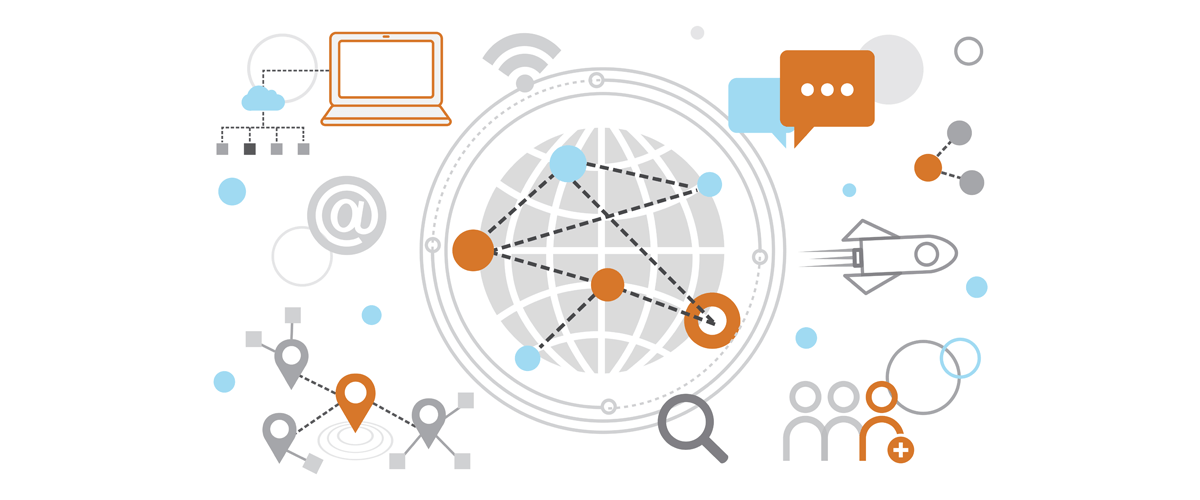
A Content Delivery Network (CDN) is a network of servers placed across different geographical locations worldwide. Its primary function is to enhance the speed and performance of delivering website content to users.
Simply put, here’s how CDNs work for speed optimization:
- They store copies of your website on their servers, spread across geographical regions.
- When a user requests access to your site, the content is fetched from the server nearest to their location.
- This reduces delay, resulting in quicker website loading times for all users.
Do you have a diverse range of website audiences spread worldwide? Then, a CDN is what you need for the smooth running of your site, even in high traffic.
Get surprised! Some web hosting services provide CDN functionality. In addition, it’s good to go for CDN services, like Google Cloud CDN, KeyCDN, Sucuri, etc.
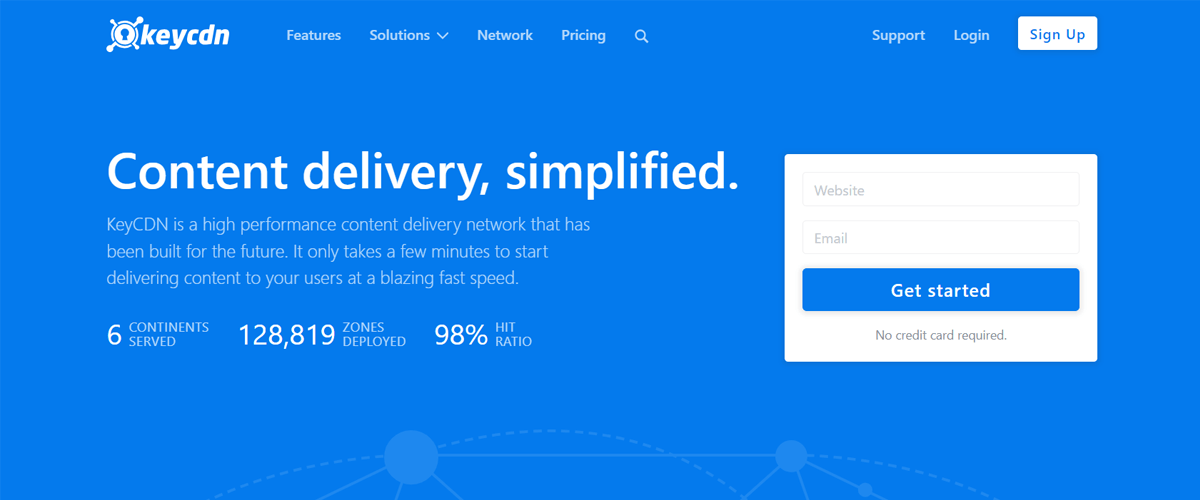
For example, we recommend the free Imperva CDN, which uses networking optimization and machine learning techniques to quickly load your pages. Here’s a guide on how to get a free WordPress CDN with Imperva.
Also read: Setting up Cloudflare with WordPress for CDN.
3. Perform website caching
Caching is a vital process for optimizing site performance. It involves the creation of temporary copies of web pages to store on servers. These copies are swiftly dispatched to browsers upon request, reducing page loading times significantly.
To speed up your WordPress site, you can use the caching technique in these ways:
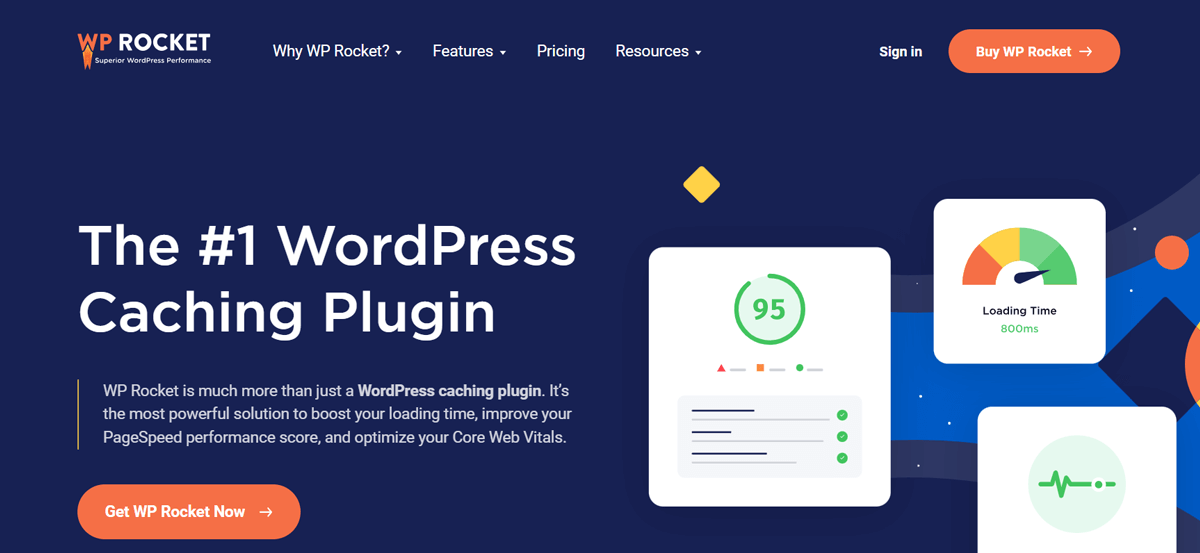
- Several free and premium caching plugins are available to streamline the process. Some popular ones are WP Rocket, WP Super Cache, W3 Total Cache, Powered Cache, etc.
- Some website-building platforms offer caching add-ons or extensions to enhance the website’s performance.
- Many hosting providers offer caching services as part of their hosting packages. They boost site speed and performance.
- Browsers also contribute to caching by storing temporary copies of frequently visited sites, reducing loading times.
4. Compress your images
Another effective way to speed up your WordPress site is by optimizing images. Image optimization generally involves reducing image sizes without compromising their quality. This directly results in faster loading times without sacrificing quality.
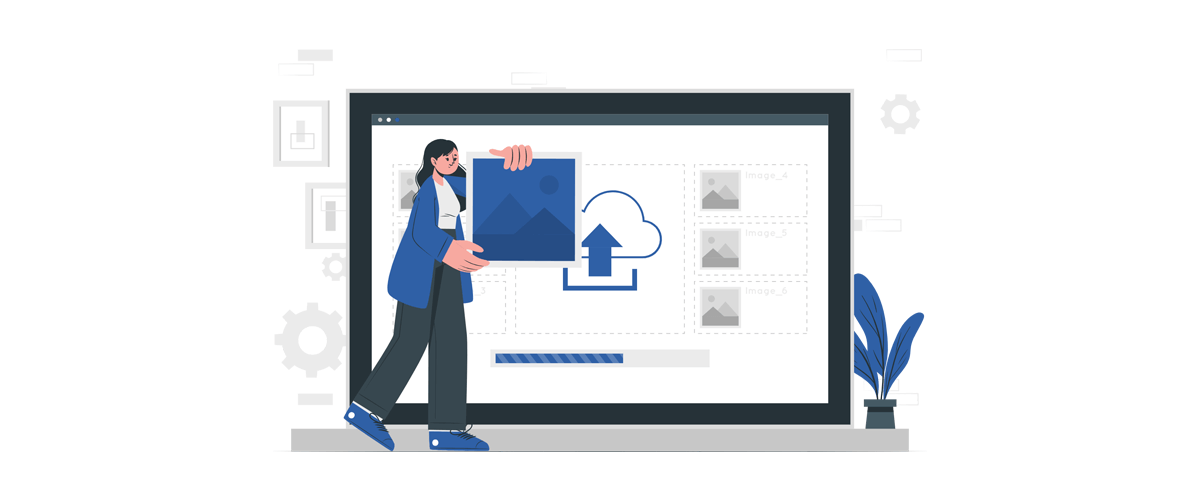
But how? Images are a key component of any website’s design and content. People tend to gravitate toward visual content, finding it more engaging and informative than text alone.
Thus, high-quality images enhance the visual appeal of a webpage. However, without optimization, these images can significantly increase page load times due to their large file sizes. So, ensure you add optimized images for web delivery.
Don’t know how to optimize the images? Here are the 2 steps to follow:
Step 1: First, you must optimize the images before you upload them to WordPress. That involves utilizing tools like Photoshop for the creation of high-quality images and cropping them in definite dimensions.
These tools let you save the images in smaller file sizes. So, ensure you use the ‘Save for Web’ feature that provides options to compress images while preserving quality. Formats like JPEG, PNG-24, and PNG-8 are commonly used.
Afterward, you must use online tools like TinyPNG or Compressor.io to conveniently compress images. They offer lossy and lossless compression techniques.
Lossy compression reduces image sizes significantly, with some quality loss. Whereas lossless compression reduces size without compromising quality.
Step 2: Following that, you can upload your images to WordPress and also use WordPress image optimization plugins. Some popular ones that streamline the optimization process are Imagify, ShortPixel, and Smush.
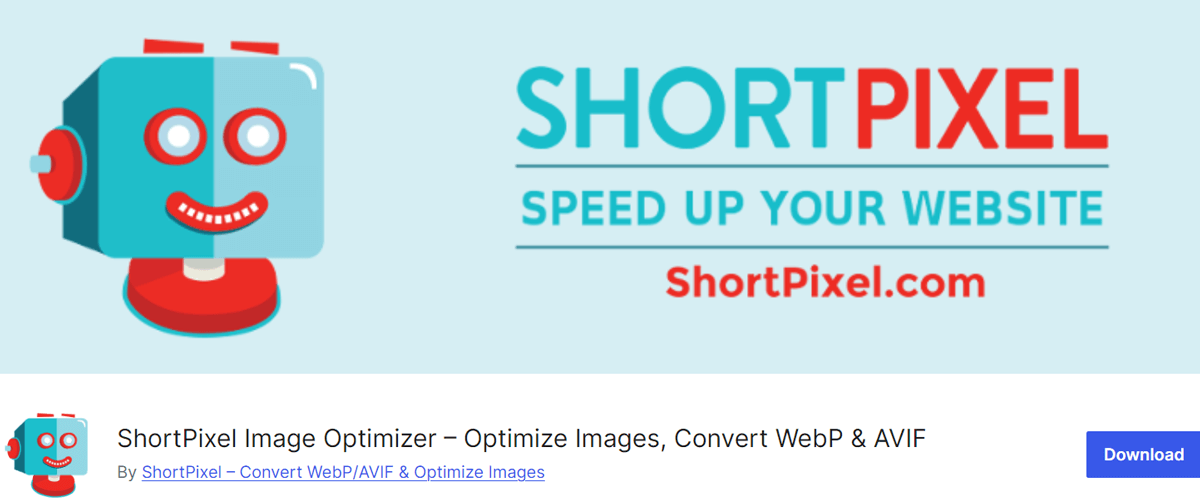
In addition, using an image CDN can be helpful for additional image compression and transformation functionality in real time.
By leveraging these methods, your smooth WordPress website can have optimized and quality images, contributing to faster loading times.
Also Read: Adding alt text to images and WordPress responsive images.
5. Utilize a lightweight WordPress theme
Opting for a lightweight theme is advantageous. Why? Such themes boast simple, minimalist designs tailored to enhance site loading speeds.
That’s because they utilize minimal CSS, JavaScript, and other resource-heavy code. Such themes also reduce superfluous styling and animation features, which further optimize web performance.
Be happy! WordPress offers a plethora of themes catering to many niches. It offers over 12,000 free themes in the theme repository. More are available after payment.
First, you must pick a WordPress theme for your niche so that unnecessary features don’t hamper your site’s performance. Either you can insert a multipurpose theme or use a template for your website category. Otherwise, it is a niche-specific theme.
In addition, choose popular lightweight themes. Some recommendations include Kadence, Astra, OceanWP, GeneratePress, etc.
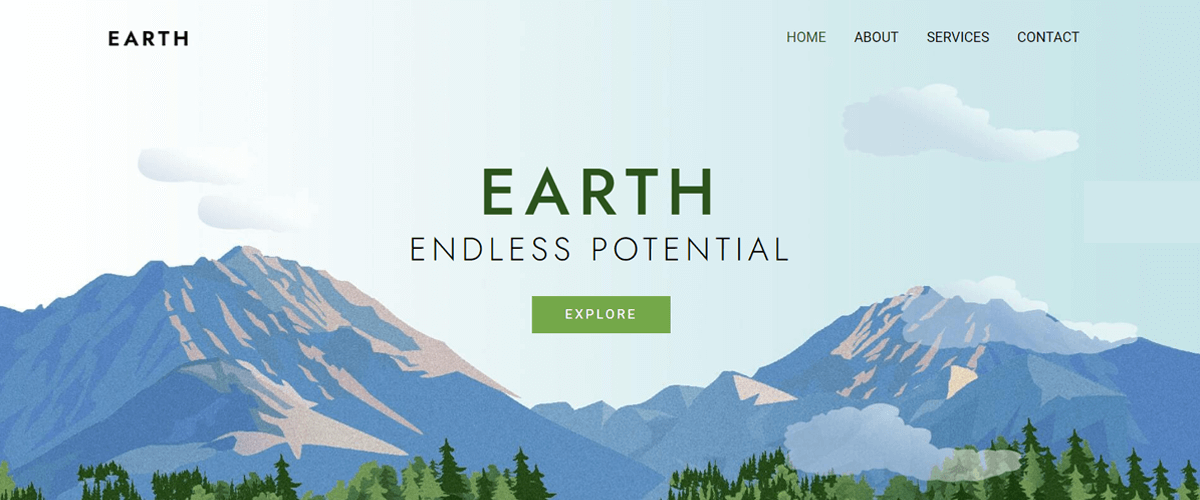
Further, you can pick one of the best minimalist WordPress themes from this list.
Also Read: How to change WordPress themes without losing content.
6. Use fast plugins and limit plugin usage
Guess what? WordPress offers over 59,000 free plugins to add different website functionality. Many more are available, with exclusive features that require payment.
However, plugins also increase your website size, leading to sluggish performance. So, you must maintain an efficient plugin ecosystem. Here are the ways to do so:
- Some hosting providers bundle WordPress with pre-installed plugins. If these aren’t essential for your site, then uninstall them to reduce the size.
- Every additional plugin adds to your site’s size and resource consumption. Determine the vital features your core site needs and limit plugin usage.
- Over time, you may no longer use some installed plugins. So, regularly audit your plugin list and remove any that are redundant.
- Not every WordPress plugin is created the same. Poorly coded or outdated plugins can hamper site performance. So, run performance tests to replace those plugins that slow down your site with high-quality and fast ones.
- In fact, we at WP Hive provide multiple tools to test plugin code, get detailed analysis of plugins, compare plugins, and find trending plugins. So, using them will let you install those reliable plugins you need.
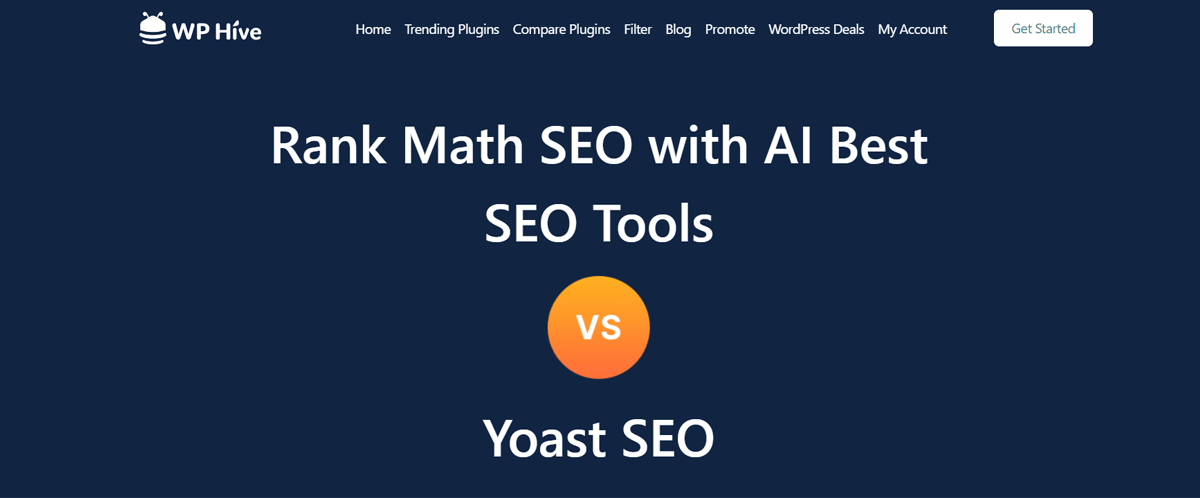
Also Read: The best must-have WordPress plugins and the top WordPress plugins.
7. Regularly update the WordPress core, theme, and plugins
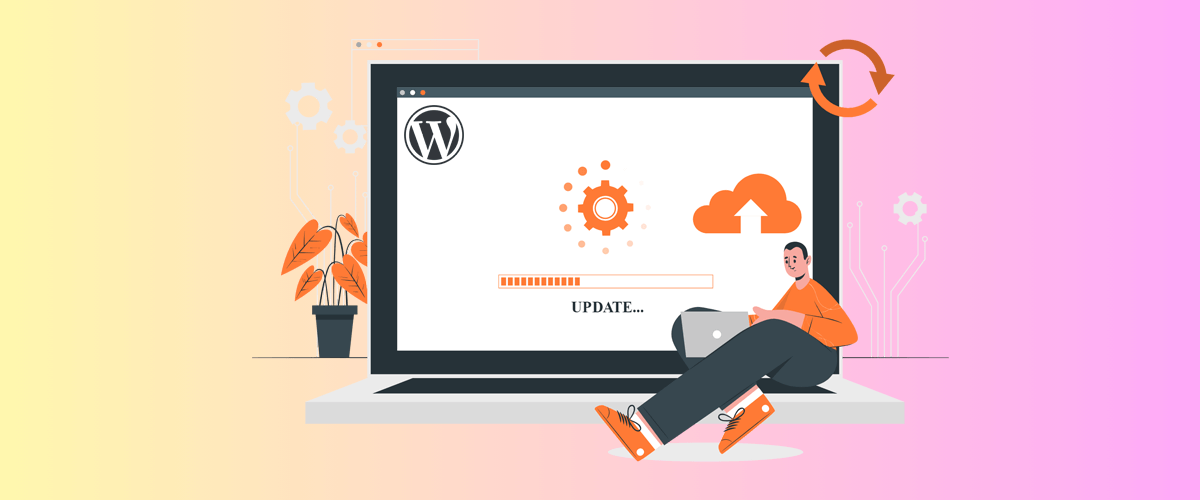
Keeping your plugins, theme, and WordPress core up to date is crucial for maintaining optimal site speed and performance. Outdated plugins increase the risk of vulnerabilities that hackers can exploit, leading to performance issues.
Therefore, here are some steps to enhance speed through updates:
- Simplify the update process by using automated tools or plugins, ensuring your website always runs the latest versions.
- Before updating, confirm that the new versions of plugins are compatible with your website’s current setup to avoid conflicts.
- Review and remove unnecessary plugins as they slow down your website.
- Take a site backup before proceeding with updates. This measure prevents potential data loss or functionality issues if an update causes problems.
Also Read: How to update WordPress and how to update WordPress PHP version.
8. Optimize your code, files, and database
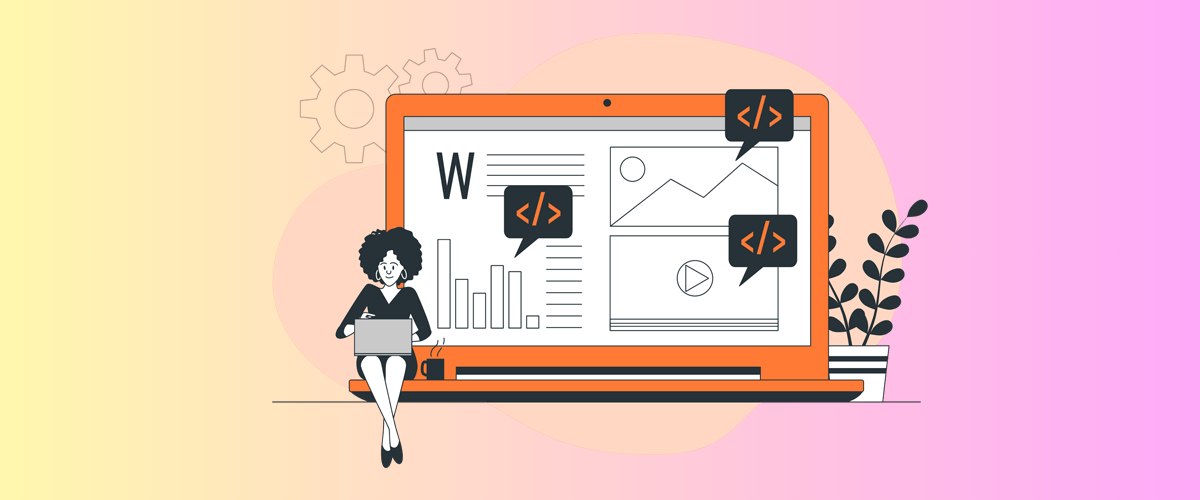
Another technique through which you can speed up your WordPress site is by optimizing code, files, and databases. Here’s a breakdown of each method below:
| Optimization Technique | Description |
| Code Optimization | If you add custom codes to your WordPress site, then eliminate unnecessary code to reduce file size. Also, ensure that CSS and JavaScript load on relevant pages. Further, you should structure code efficiently. |
| Server File Optimization | Remove unused or test server files to free up space and improve the server’s ability to find files during browser requests. |
| Database Optimization | Delete spam comments, remove trashed pages or posts, etc., to minimize database size and optimize performance. |
By implementing these optimization techniques, you can reduce load times, enhance the user experience, and thus improve performance.
9. Install a speed or performance enhancer plugin
We did say to remove the unnecessary plugins, but there are some must-have plugins for your WordPress website. Among the WordPress plugins you use for your site, one should be for speed and performance.
So, consider installing a dedicated plugin designed to streamline operations and enhance loading times. These plugins perform performance and speed-enhancing tasks, like code minification, page caching, and database optimization.
For example, WP-Optimize stands out as one of the most popular all-in-one speed optimization WordPress plugins. It has caching, image optimization, database cleaning, and minification features.
Another valuable option is Perfmatters, which focuses on decluttering your website by disabling unnecessary built-in functions. It trims down excess weight and gives a better website performance.
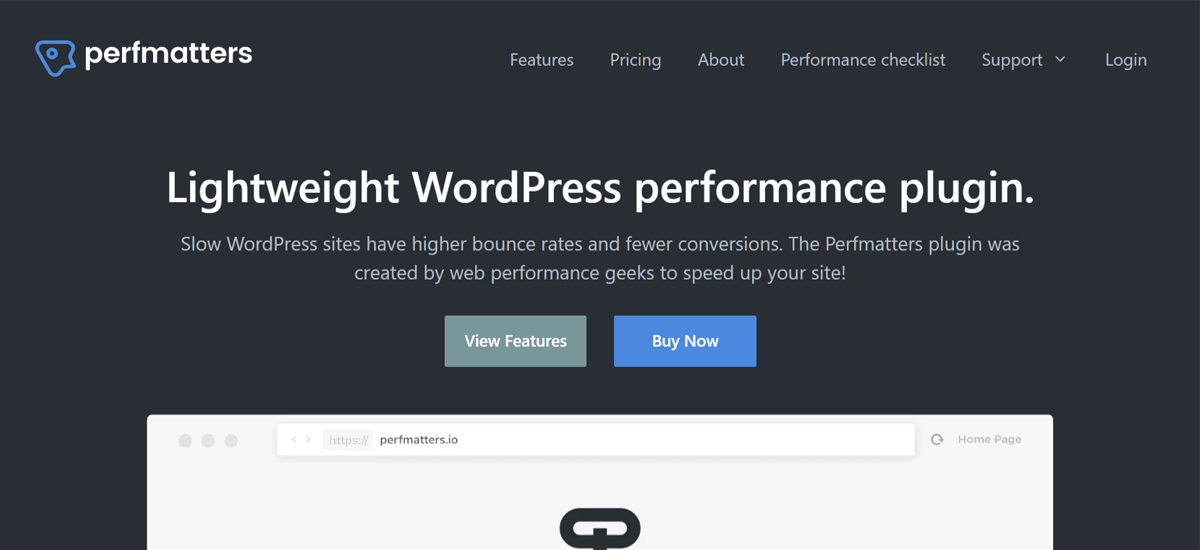
Therefore, you can install a specialized speed or performance enhancer plugin like WP-Optimize or Perfmatters. Ultimately, you can speed up your WordPress site without the hassle of managing multiple plugins.
10. Enable GZIP compression
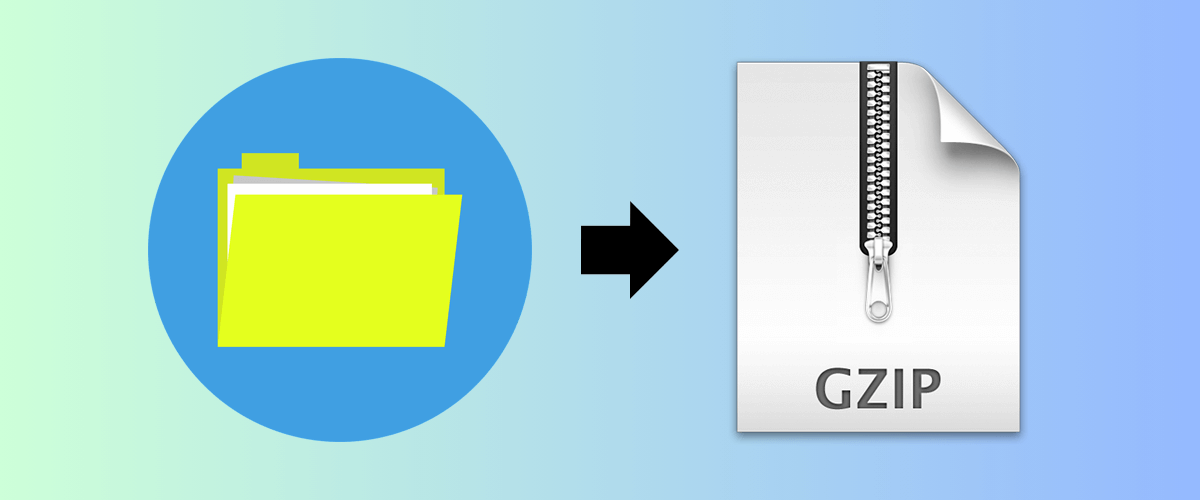
GZIP compression is indeed a remarkable way to reduce the size of your site files. Let’s break down how to apply this method!
First, GZIP is a file format and a software application for file compression and decompression. It works by finding repeated patterns in text files and replacing them temporarily with shorter representations.
Going in-depth, it identifies repeated patterns in files like tags and styles during transmission from the server to the browser. Now, when a user’s browser requests files, the server compresses them using GZIP before transmission.
Moreover, the browser auto-decompresses the files upon receiving them. Further, you can check GZIP status with online tools and enable it via server configuration.
In terms of WordPress, you can enable this functionality on your web server. Also, plugins like WP-Optimize simplify GZIP compression integration, enhancing website performance.
11. Stop hosting audio and videos on your site
Of course, adding audio and video content to your website can significantly appeal to visitors and increase its informational value. But how have you been hosting them?
Audios and videos have large file sizes. So, hosting such media directly on your web server can strain resources and storage space. This impacts website speed.
Hence, you must use external platforms for their hosting. Simply upload your audio and video files to platforms such as YouTube, Vimeo, Soundcloud, PodBean, etc. Then, embed them into your WordPress page. Note that –
- YouTube and Vimeo are popular choices for videos.
- Soundcloud and PodBean are hosting solutions for audio content.
In fact, WordPress even has default blocks for the embed. For instance, the YouTube block lets you embed the videos hosted on YouTube.
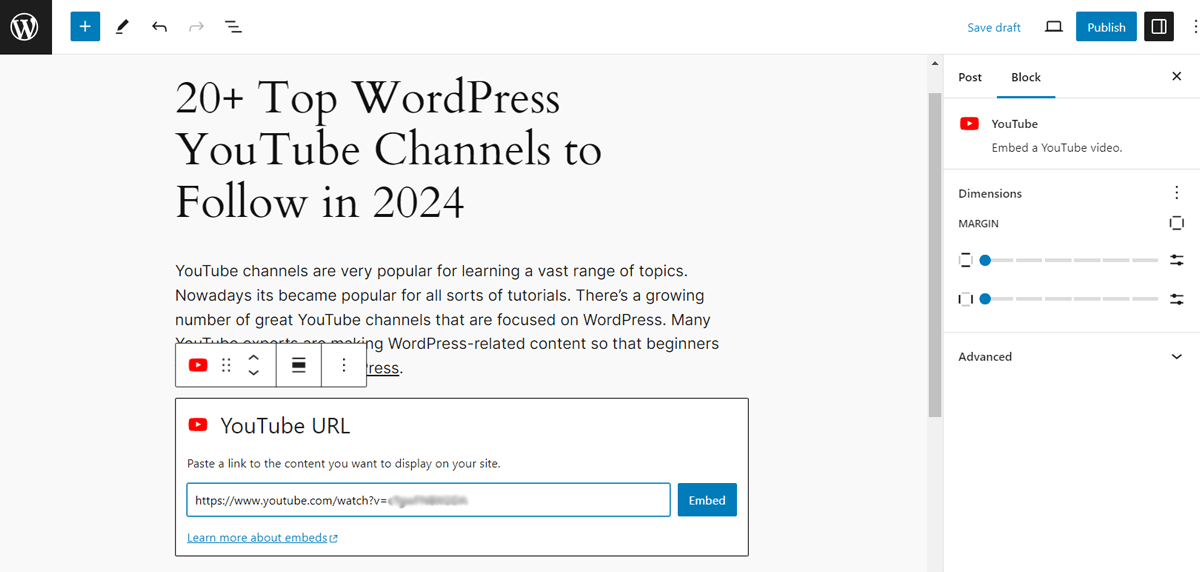
Also Read: Hide YouTube related videos in WordPress.
12. Select the right fonts

Did you know? Your chosen fonts also impact your website’s performance. To ensure a faster and more efficient user experience, the following are the points to consider when implementing fonts on your website:
- Using default system fonts is faster as they are already available on the user’s device. Custom fonts require the need for additional font downloads.
- Different fonts have varying file sizes. So, pick a font with a smaller file size to reduce the amount of data transferred when users access your site.
- Using multiple fonts requires more HTTP requests, slowing down page loading. So, limit the use of multiple fonts on your website.
- Similarly, reduce the number of font weights and styles. Use only essential variations, like regular and bold, instead of italics, semibold, etc.
- Choose appropriate font formats, like WOFF2, which are more compressed and load faster than older formats like TTF or OTF.
- Don’t load the entire FontAwesome or any icon font library. Instead, consider using direct SVGs for the icons you need.
Also Read: How to add the FontAwesome icon and change font size in WordPress.
13. Minimize redirects
For beginners, web page redirection involves guiding users to a different URL than the one initially requested. But why and how does it help website speed?
Generally, redirections are beneficial for the following reasons:
- If you relocate or remove a webpage, then redirection ensures visitors don’t encounter broken links.
- Redirection also lets websites consolidate traffic from various domains, directing it to a single destination.
- Further, you can use it for privacy reasons, controlling the flow of user data.
While redirection benefits SEO by maintaining link integrity, it adversely affects website speed. That’s because of increased HTTP requests.
Therefore, you must minimize redirects to optimize page loading times. Even if you’re adding some essential redirects, ensure you manage them efficiently.
For WordPress sites, employing a reliable redirect plugin is vital. For example, the Redirection plugin is one of the top plugins for seamless redirection management.

Otherwise, if you’re using an SEO plugin, then get excited because popular SEO plugins like Rank Math also contain the redirection feature. Thus, you can just enable that feature on your website instead of installing a separate plugin.
Also Read: Top plugins for WordPress redirection.
14. Implement lazy loading
Next up is lazy loading. It’s the process of optimizing web page loading by initially loading only visible parts of the page. That includes text and lighter elements.
Plus, the images and other non-essential elements are loaded only after visitors scroll the page and demand seeing the part. So, the entire content of the page isn’t loaded at once.
Wondering how it works? When implementing lazy loading, visitors first see placeholder images or low-quality thumbnails instead of the actual images. They serve to maintain layout integrity while the page loads completely.
After the page’s primary content loads, the actual images replace the placeholders. That’s how it smoothes the user experience and speeds up your website.
For WordPress websites, you can enable lazy loading functionality through plugins. Some of them are Smush, a3 Lazy Load, Optimole, etc.
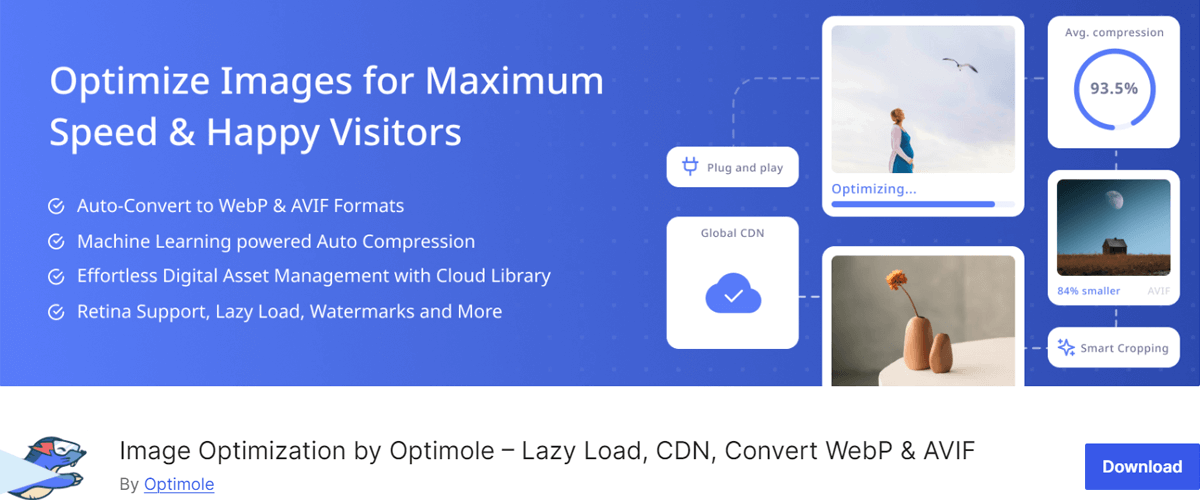
Also Read: How to lazy load images in WordPress.
15. Utilize website speed testing tools
Page speed test tools serve the purpose of evaluating website speed. Also, they let you identify the factors influencing page load times.
While these tools don’t directly enhance website performance, they offer valuable insights and recommendations for improving site speed.
Plus, running multiple tests enables comparison and analysis of the impact of speed optimization techniques. In fact, you can know the effectiveness of each method.
But which are the most reliable site speed testing tools? Some popular ones are:
Pingdom: Pingdom offers web page speed testing and analytics services with a user-friendly interface. The free trial lets you test basic features, and the paid service includes advanced features.
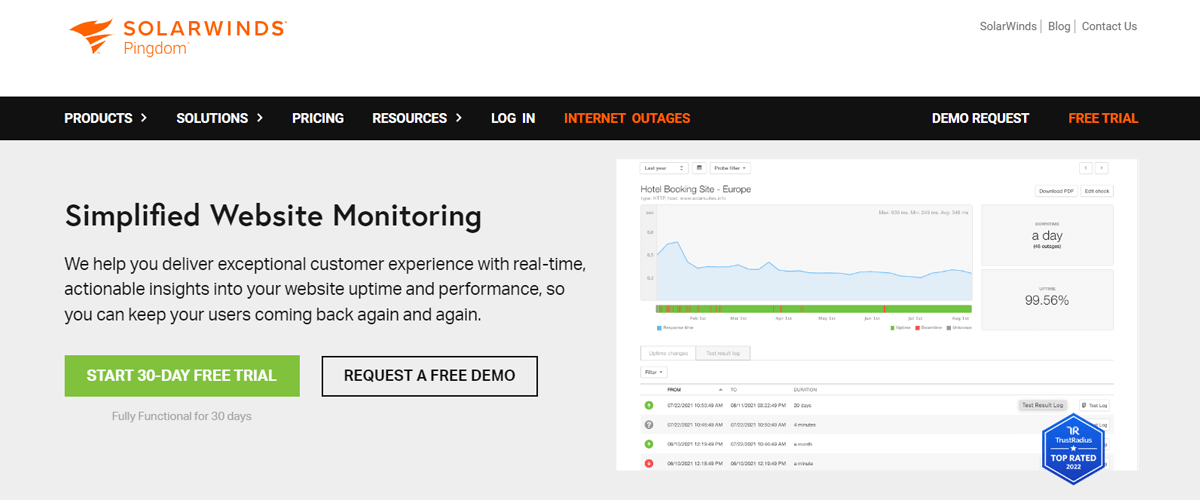
Starting the 30-day free trial to run a speed test is simple. Once your trial is set up, enter your website’s URL, choose a location to test from, and click ‘Start Test’.
Google PageSpeed Insights: This tool lets you analyze page performance and offer improvement suggestions. Simply put, it scores pages from 0 to 100, with scores above 90 considered excellent.
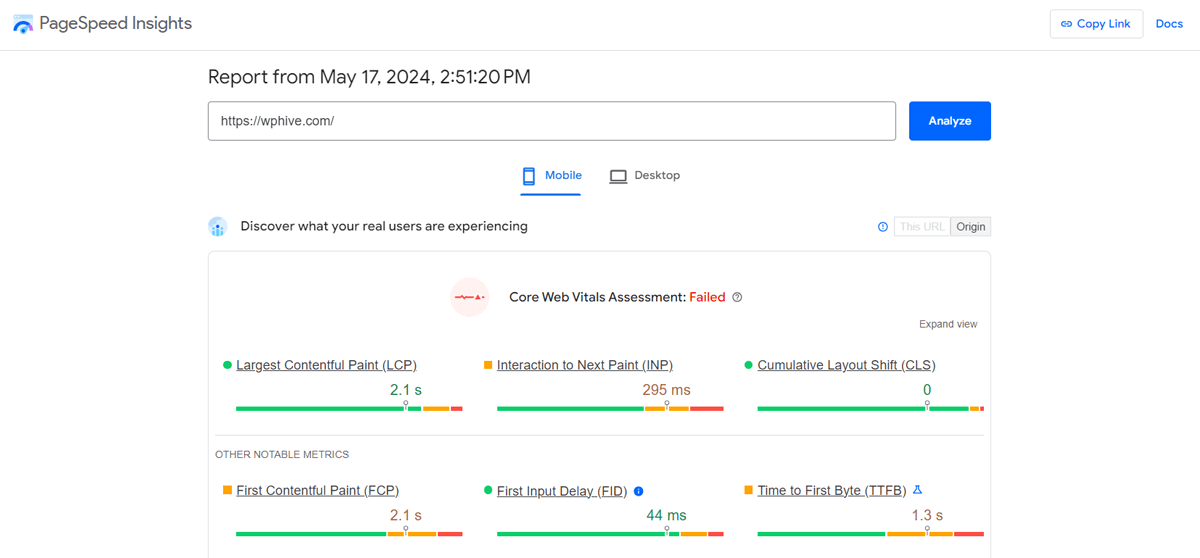
The speed testing process in Google PageSpeed Insight is similar to Pingdom. All you need to do is enter the URL and click ‘Analyze’. The result shows up, and you can switch that for mobile and desktop devices.
GTmetrix: It provides performance scores in grades and percentages. Also, it gives detailed reports on loading time, page size, etc. Further, you can find the components affecting speed and get improvement suggestions.
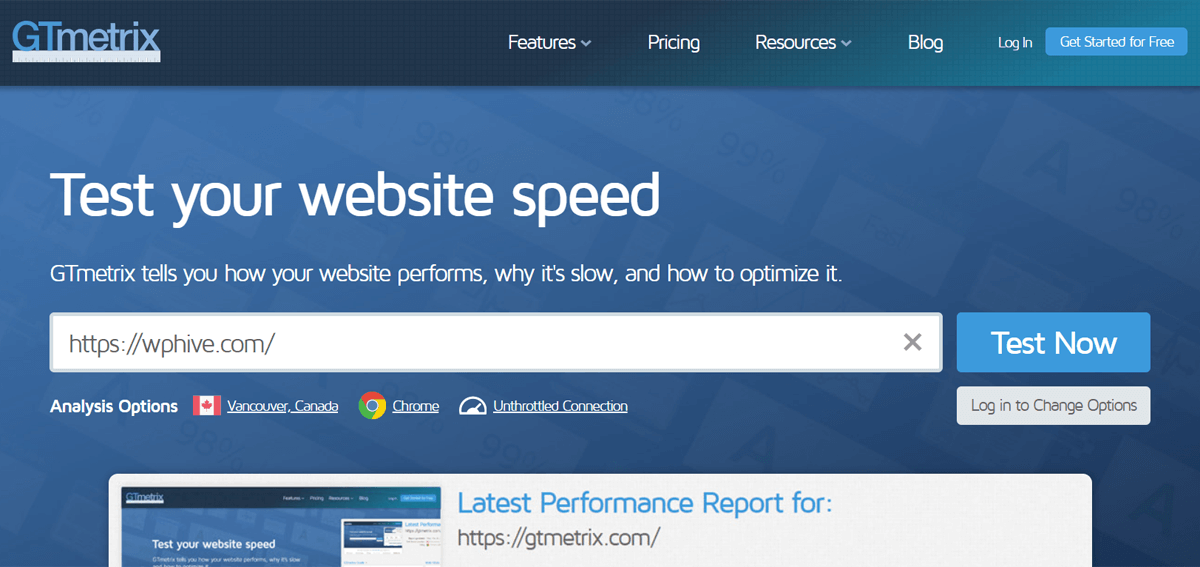
In GTmetrix, simply enter your website’s URL and click ‘Test Now’. After a while, you’ll get your performance report concerning PageSpeed and YShow.
Also Read: Best themes to improve Google core web vitals.
Wrap Up
In this comprehensive guide, we’ve covered everything you need to know about site speed, its importance, and optimization techniques to improve performance.
Website speed is crucial for SEO, web traffic, and the overall user experience. A fast-loading site is essential for achieving your online goals and business success.
Equipped with the different techniques, you’re now ready to tackle any challenge on your WordPress website. Start implementing these practical tips today and witness a remarkable performance by speeding up your website.
If you’ve got any questions or confusion about website speed, then feel free to leave a comment below. We’re here to help!
Disclosure: WP Hive earns a commission when you buy through partner links. It does not influence the unbiased opinions of our writers. Learn more →
https://wphive.com/performance-security/how-to-speed-up-wordpress-site/
Sunita Rai
Sunita Rai is a WordPress enthusiast and seasoned content marketer with over eight years of experience. She has written for leading blogs like WPBeginner, ThemeGrill, and SiteSaga, and actively contributes to the WordPress community by organizing WordCamps.




Add your first comment to this post